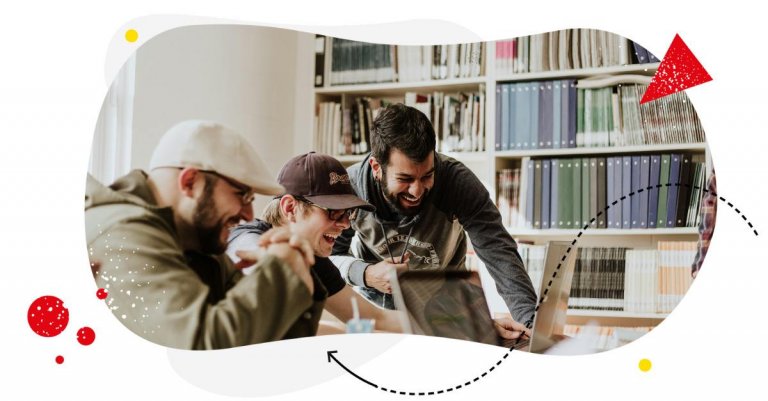Table of Contents
- What is a social media automation strategy?
- Why your agency needs a social media automation strategy
- How to set up an effective social media automation strategy for agencies
- How NapoleonCat simplifies social media automation for agencies
- Collaboration made easy: managing multiple clients with NapoleonCat
- Top automation tools for agencies: beyond NapoleonCat
- Best practices for building a scalable social media automation strategy for agencies
Feel like you could be automating more when it comes to social media – and saving more time and energy in your agency teams every day? Here’s why you need a strategy first, and how to plan an effective social media automation strategy for agencies.
- What is a social media automation strategy?
- Why your agency needs a social media automation strategy
- How to set up an effective social media automation strategy for agencies
- How NapoleonCat simplifies social media automation for agencies
- Collaboration made easy: managing multiple clients with NapoleonCat
- Top automation tools for agencies: beyond NapoleonCat
- Best practices for building a scalable social media automation strategy for agencies
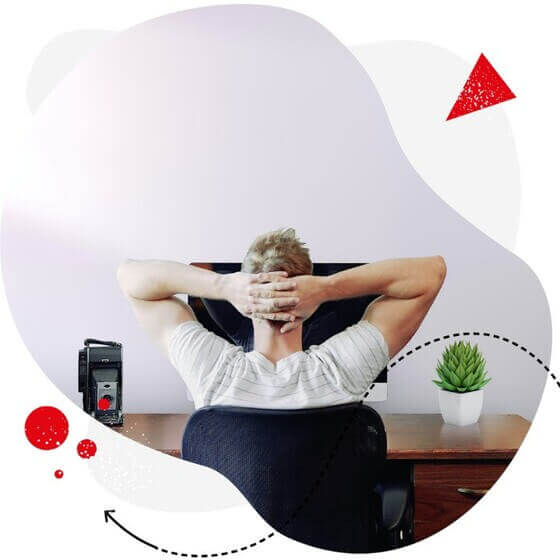
Automate Social Media Moderation, Publishing, and Reporting
Automate social media comment moderation (ad comments included), publishing, reporting & more! – with an all-in-one social media tool.
What is a social media automation strategy?
It’s less complicated than it sounds, I can tell you that. 🙂In simple terms, it’s the way you plan to automate your social media activities (in different areas, which I’ll talk about in this article) and the goals you want to achieve by doing so.
So it’s not just about automating content publishing or comment moderation, but also knowing why you do it and the results you want it to bring for your social media presence, for example:
- more efficient customer service
- less time spent on content management
- more engagement on social media
- happier customers.
How do you do all that using social media automation tools, and what kind of tools? Let’s talk about it.
Why your agency needs a social media automation strategy
With the scale at which social media marketing agencies operate, automation is simply a must – at least if you want to run a profitable business.
But to be profitable and efficient, automation also needs a plan behind it to define which areas to automate and what outcome you want to achieve.
And speaking of outcomes, having a social media automation strategy is beneficial in at least several ways:
- It helps plan social media automation activities and stick to them, so they’re actually efficient.
- It helps keep everyone on the same page, even when someone new joins your agency. It also makes onboarding new team members easier – at least when it comes to social media automation.
- It makes social media automation much more effective – if only because it’s not done ad hoc, and the goals and KPIs are clear.
- It also helps measure the results and progress and define areas of improvement – just like any marketing strategy.
In general, things are almost always easier if you have a strategy. And it’s more evident the more complex those things are and the bigger the scale. A social media strategy will give you structure, make roles and goals clear, and will make organizing time-consuming daily social media tasks easier – as well as evaluating their effectiveness.

Protect your social media from SPAM
Automatically hide or delete comments containing spam under your organic posts and ads – with an all-in-one social media tool.
How to set up an effective social media automation strategy for agencies
Define what you want to – and can – automate
These can be many things:
- Content publishing, repurposing, and curation
- Comment moderation, including replying to common questions, removing spam from social media ads, and reacting in crisis situations
- Real-time social media analytics and regular reporting
- Social listening, etc.
Don’t forget to do this for the different social media platforms that are important for your agency clients and look into the options for both organic social media posts and ads.
Define the wins and KPIs
When you know what you can automate, what will you gain by doing so, and where can you invest that – whether it’s time or budget?
Also, decide on your goals and how you measure them. For example:
- Shorter response time
- Higher NPS scores for your clients’ customers (because: better customer service)
- Higher engagement (because: less time spent on repurposing and scheduling content, with more time for coming up with new content ideas and strategies)
- Higher client satisfaction (because: easy reporting on social media campaign results, and better results in the first place)
Find the right tools to achieve the above
Whether that’s Auto-moderation, reporting, content publishing, ad management, social listening – there are tons of automated tools to choose from. The key factors to consider include:
- The price and what you get for it
- How the price relates to the gains you hope to get out of it
- The size of your team and the number of users who’ll need to access it, team collaboration tools, and, again, how much you’ll pay for all that
- The number of client projects you’ll want to manage using the tool and its flexibility when it comes to scaling up
- Customization/white-label options
- Integration with the right social media platforms and client use cases
- Integration with other tools you use, if applicable
How NapoleonCat simplifies social media automation for agencies
NapoleonCat covers several of the areas described above, so let me quickly walk you through what you can do with it with just one tool and one subscription for your agency.
Automated content publishing
NapoleonCat’s Publisher makes planning and scheduling social media content for automated publishing a breeze.
- Schedule posts for Facebook, X (Twitter), Instagram, LinkedIn, TikTok, and Google My Business in one shared content calendar.
- You can plan and schedule Instagram Reels and Stories, easily repurpose TikToks as Reels and vice versa, and add carousel content.
- The shared calendar gives everyone on the team and your clients insight into what content is in the pipeline, and is easy to navigate.
- It also allows for collaboration, assigning tasks to creators, and sending content for feedback from your client.
- And if you need help writing your captions, there’s an AI assistant available to create or edit them for you.
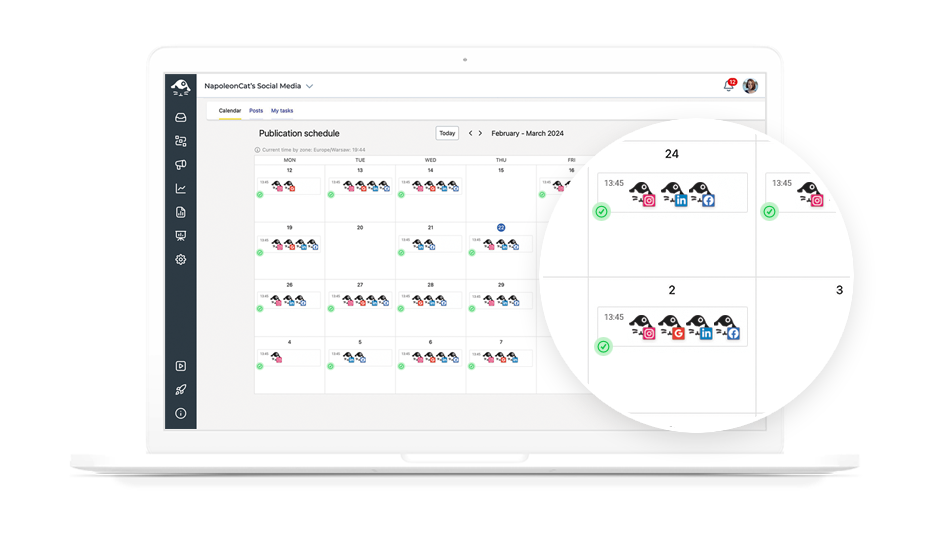
Automated comment moderation
So, first of all, NapoleonCat includes a Social Inbox where all comments and direct messages go from all your clients’ social media platforms – all in one place. This makes it really easy to track conversations and reviews, assign them to moderators to handle, and respond in an organized and timely manner.
There are some scenarios, though, where customer interactions can be automated – for example, to save time for those more complex customer service issues without having to get more people on the job.
This is exactly what Auto-moderation does in NapoleonCat. It lets you:
- Automatically respond to common questions people ask on Facebook, Instagram, and TikTok (under both your organic content and ads).
- Automatically hide or delete comments that are offensive or inappropriate, including spam links under your ads and organic content.
- Automatically respond to comments in a private message. Useful when you want to help with issues that require sensitive information like order number. Or when you want to boost engagement and share extra content in response to a specific keyword in the comments.
- Automatically assign a tag to the author of the comment to build your follower profiles and identify loyal customers, haters, etc.
- Automatically assign a comment or message to a moderator based on, for example, the history of a commenter identified by the tag.
We made a video tutorial to show you how Auto-moderation works 🙂
Automated reports
Reports are an important piece of the puzzle that is social media automation strategy for agencies. You need to regularly report your progress and wins to your clients. And as with anything that’s a repetitive task, automating your social media reports can create savings in time and effort.
NapoleonCat not only includes a detailed social media analytics tool for your different social media accounts, where you can track and download numbers and graphs for all sorts of presentations. It also lets you easily create great-looking reports with charts and maps and even automate the process by scheduling the report to be created and sent out via email every week, month, or quarter.
You can create all sorts of reports, too:
- For individual social media profiles
- For multiple social media profiles
- Comparative reports, comparing your clients’ social media profiles against their competitors
- Moderation report to track the effectiveness of your social media moderation team
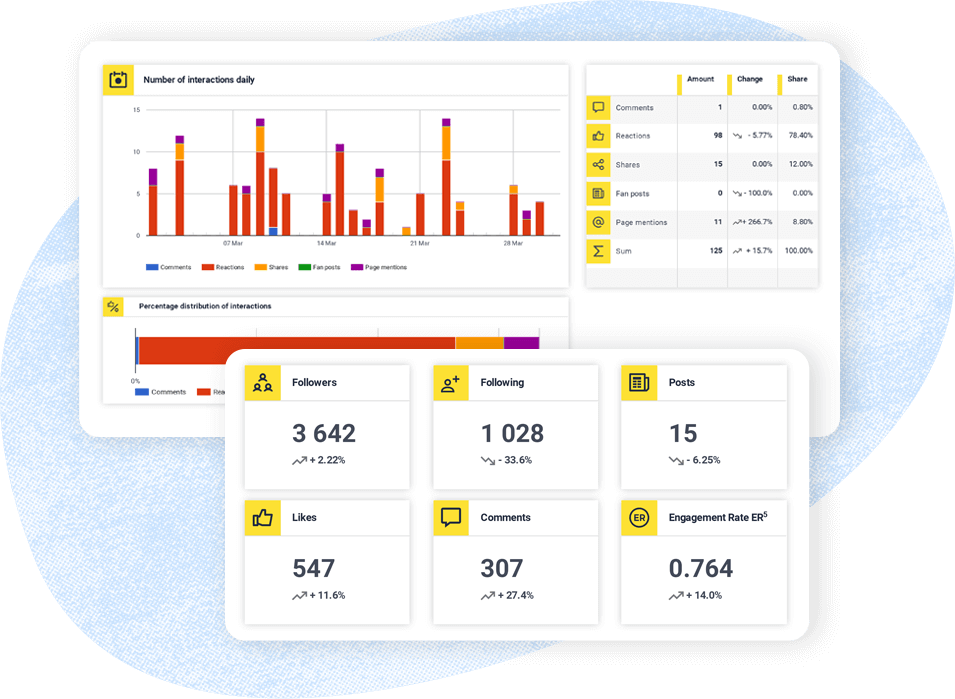
Collaboration made easy: managing multiple clients with NapoleonCat
NapoleonCat is made with agencies in mind. You can use the platform not just to do multiple things around social media management and automation, but also for multiple clients within multiple teams in your agency.
This is because work in NapoleonCat is neatly organized into workspaces. For each workspace, you can have different sets of social media profiles and different team members who have different access levels.
External collaborators like your clients’ team or freelance content creators can also be assigned to individual workspaces to create content or approve it.
And team collaboration within each workspace is also neat. You can:
- Have people working on the content calendar together, assigning tasks for content creation or edits, and sending it for approval, exchanging feedback and comments in between.
- Assign customer service tickets a.k.a. comments and messages to different people on the moderator team (also using automated workflows.)
- Leave notes about customer profiles or automation rules so that everyone is always on the same page wherever they go within the workspace.
This means most of the work and communication around it can be done in one platform, without wasting additional minutes of your day exchanging unnecessary emails or Slack messages. (Unless you’re using them to send memes, if you know what I mean.)

Simplify Social Media
Management with One Tool
- Manage & reply to comments and DMs in one place.
- Monitor ad comments from multiple accounts.
- Automate answers to repetitive questions.
- Schedule posts to multiple accounts, on desktop.
- Analyze performance and monitor hashtags.
- Keep track of your competition.
- Create or schedule in-depth reports in seconds.
Top automation tools for agencies: beyond NapoleonCat
Of course, NapoleonCat doesn’t do *everything* for you (even though it does a lot.)
I can’t even begin to list them all, but let me show you some examples of what else you can use to automate things when it comes to social media:
Zapier to automate… pretty much everything
Zapier helps connect tools that otherwise don’t talk to each other, at least in a really easy way. For example, you can connect Facebook lead ads with your CRM system or automatically add a comment in Notion when you create a new video in YouTube.
There are tons of options to automate the little (and not so little) things you need to remember to do every time and do it manually, saving you quite a lot of time in the long run.
CoSchedule to automate marketing campaigns
CoSchedule helps connect social media to broader marketing campaigns across channels. In their Agency Calendar, you can plan all sorts of content for publishing or production, to keep everything in one place.
Quuu to automate content curation
Quuu helps you automate finding the right content to share on your social media channels across Facebook, LinkedIn, and X. It’s a great addition to your clients’ content strategies on social media that also helps build relationships and visibility. Which – yes – can all be automated, too.
Dotidot to automate paid ads
Dotidot lets agencies automate paid ad campaigns for multiple clients, including on Facebook, Google, and across marketplaces. Helpful if you run a lot of paid ad campaigns for your clients and want one place to manage them all.
Brand24 to automate mention tracking
To be able to track brand mentions and keywords and detect conversations about your brand across the Internet, you need to automate the process. Doing it manually would literally take ages – if it were possible at all. So using a social listening tool like Brand24 is a must if you want to follow online conversations or the buzz your competitors generate.
Best practices for building a scalable social media automation strategy for agencies
- Keep it human. The fact that you automate things doesn’t mean you need to sound like a robot. So whenever you automate communication with customers, make sure it still sounds like it comes from a human. Because it does, doesn’t it?
- Use style guides. Each of your clients will have different brand voice and different guidelines, so keep them handy for the people working on their accounts to refer to – and for the AI to learn if you use it in the content creation process.
- Align with overall marketing strategies. Social media communications rarely work independently, so make sure the social media automation strategy is in line with your client’s entire marketing strategy and other areas like content marketing, SEO, or paid advertising.
- Check in every now and then. An obvious benefit of social media automation is that it’s… automated. And yes, it keeps getting better and more accurate as AI capabilities become more and more universally used. That said, it’s always smart to check whether your automated workflows still work as they should to detect any hiccups or mishaps and improve performance as social media algorithms and audience preferences change.
Social media automation is not a silver bullet or a magic pill, but it does make managing social media for multiple clients much easier on the daily. So instead of replacing people with it, treat it as what it is – a helpful tool in the hands of a smart team, helping them get more effective at their jobs making your agency clients more successful and happier.
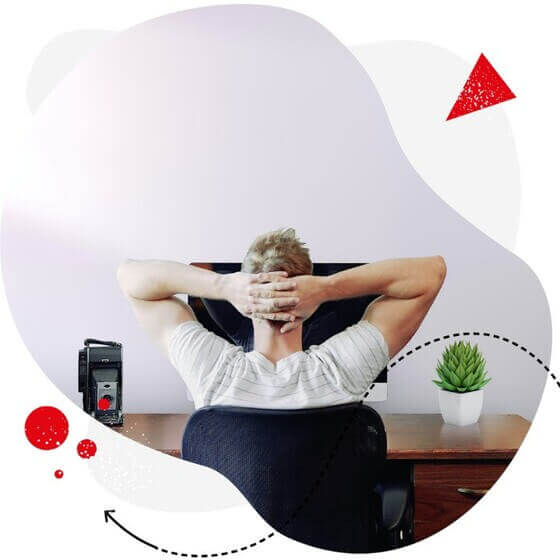
Automate Social Media Moderation, Publishing, and Reporting
Automate social media comment moderation (ad comments included), publishing, reporting & more! – with an all-in-one social media tool.
You may also like:
- The Complete Guide To Using Facebook Automated Responses
- Why You Should Automate Facebook Ad Comment Moderation
- How to Set Up Auto-Reply in Facebook Comments
- 16 Best Social Media Automation Tools to Save Time
- Top 11 Facebook Automation Tools
- The Easiest Way to Implement Facebook Automation
- 28 Best Marketing Agency Tools Made For Teams
- Recommended Social Media Agencies in the UK
- Top 14 Social Media Tools for Agencies
- 13 Best Meet Edgar Alternatives Designed for Agencies
- Best Sendible Alternatives for Agencies