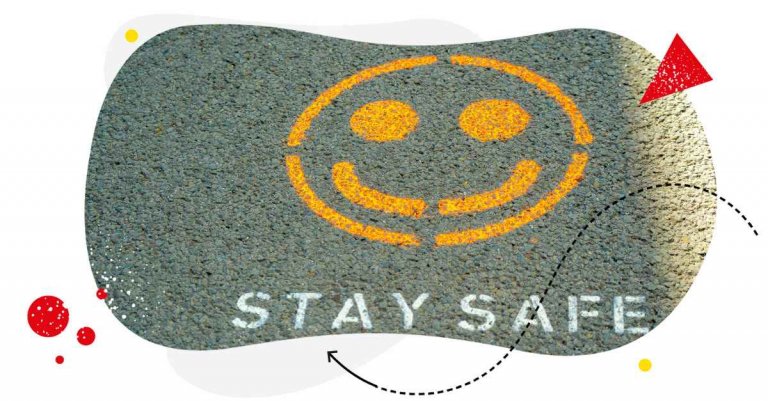Table of Contents
- What is the Meta Business Suite message/email scam?
- 5 signs that it’s a fake Meta Business Suite message
- How to avoid the “Your Account will be Deactivated” scam
- What to do if you fell victim to the Meta scam
- FAQs - Meta message about deleting account
- Why do I keep getting messages from Meta Business Suite?
- What is the “Your Facebook Account will be Deactivated” scam?
- How does the Facebook deactivation scam work?
- What’s the goal behind this Facebook scam?
- Why does Meta send business accounts urgent policy violation warnings?
- What techniques make the scam messages seem real?
If you’ve been running ads using the Meta Business Suite, you might have been concerned by weird-looking messages warning you about account deactivation or deletion. Here’s how to recognize when they’re clearly a scam and avoid losing access to your Facebook account (and money from your bank account.)
- What is the Meta Business Suite message/email scam?
- 5 signs that it’s a fake Meta Business Suite message
- How to avoid the “Your Account will be Deactivated” scam
- What to do if you fell victim to the Meta scam
- FAQs – Meta message about deleting account
- Why do I keep getting messages from Meta Business Suite?
- What is the “Your Facebook Account will be Deactivated” scam?
- How does the Facebook deactivation scam work?
- What’s the goal behind this Facebook scam?
- Why does Meta send business accounts urgent policy violation warnings?
- What techniques make the scam messages seem real?

Protect your social media from spam & hate
Automatically hide or delete inappropriate comments under your organic posts and ads, for all your FB and IG profiles at once – with an all-in-one social media tool.
What is the Meta Business Suite message/email scam?
With the Meta Business Suite scam, people who have a Facebook account and use the Meta Business Suite, for example, to run ads on Facebook or Instagram, have been receiving emails looking like this (or variations):
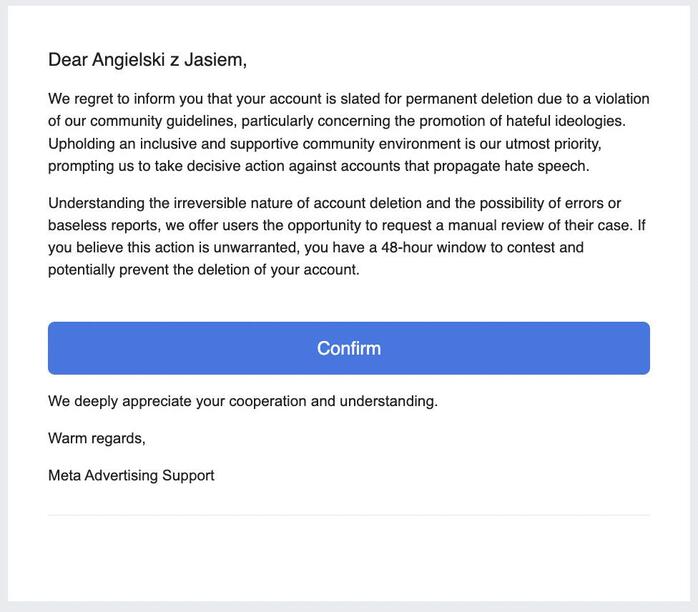
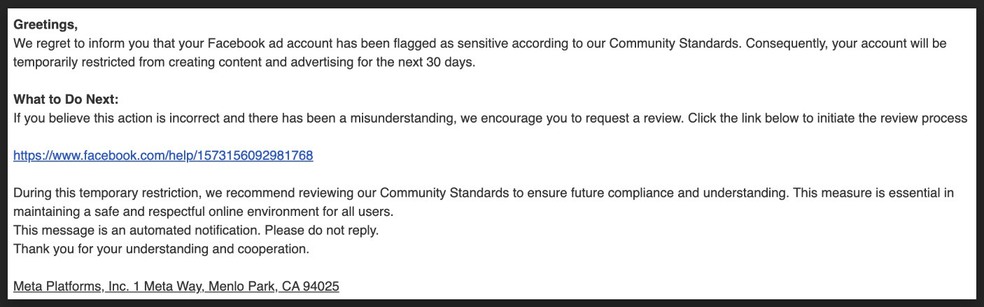
The email warns you of an incoming permanent account deletion for violating Meta’s community guidelines. It may say something like:
“We regret to inform you that your account is slated for permanent deletion due to a violation of our community guidelines(…)”
or:
“Dear Admin, Your account will be deactivated as it, or its activities, do not comply with our terms of use. If you believe this deactivation is in error, we can guide you through steps for verification.”
(Notice the grammar errors and weird phrasing – it might give away the scam.)
And it has given numerous people a minor heart attack – which is understandable (and which is what scammers like to do) as they’ve seen the “Your Account Will Be Deactivated” subject line in their email inbox.
Only to read the email that confirms their deepest fears, as they’re probably running some ads on the platform and get accused of violating its guidelines. Risking not just losing their account but also all of their ad campaigns.
Apart from sending the emails, scammers also resort to Messenger where they also inform you your account is about to be deleted, asking the same thing from you – which is to click and confirm you want a manual review of your account.
Other versions of the scam message from Meta Business Suite might ask you to call a designated number, and they might warn you about your account getting suspended, deleted, or deactivated.
You might also receive a text message or a comment under a Facebook post.
Of course, since it’s a scam, it has nothing to do with Facebook or Meta at all. It’s a way for scammers to get your personal information and steal both data and actual money from you.

Simplify Social Media
Management with One Tool
- Manage & reply to comments and DMs in one place.
- Monitor ad comments from multiple accounts.
- Automate answers to repetitive questions.
- Schedule posts to multiple accounts, on desktop.
- Analyze performance and monitor hashtags.
- Keep track of your competition.
- Create or schedule in-depth reports in seconds.
5 signs that it’s a fake Meta Business Suite message
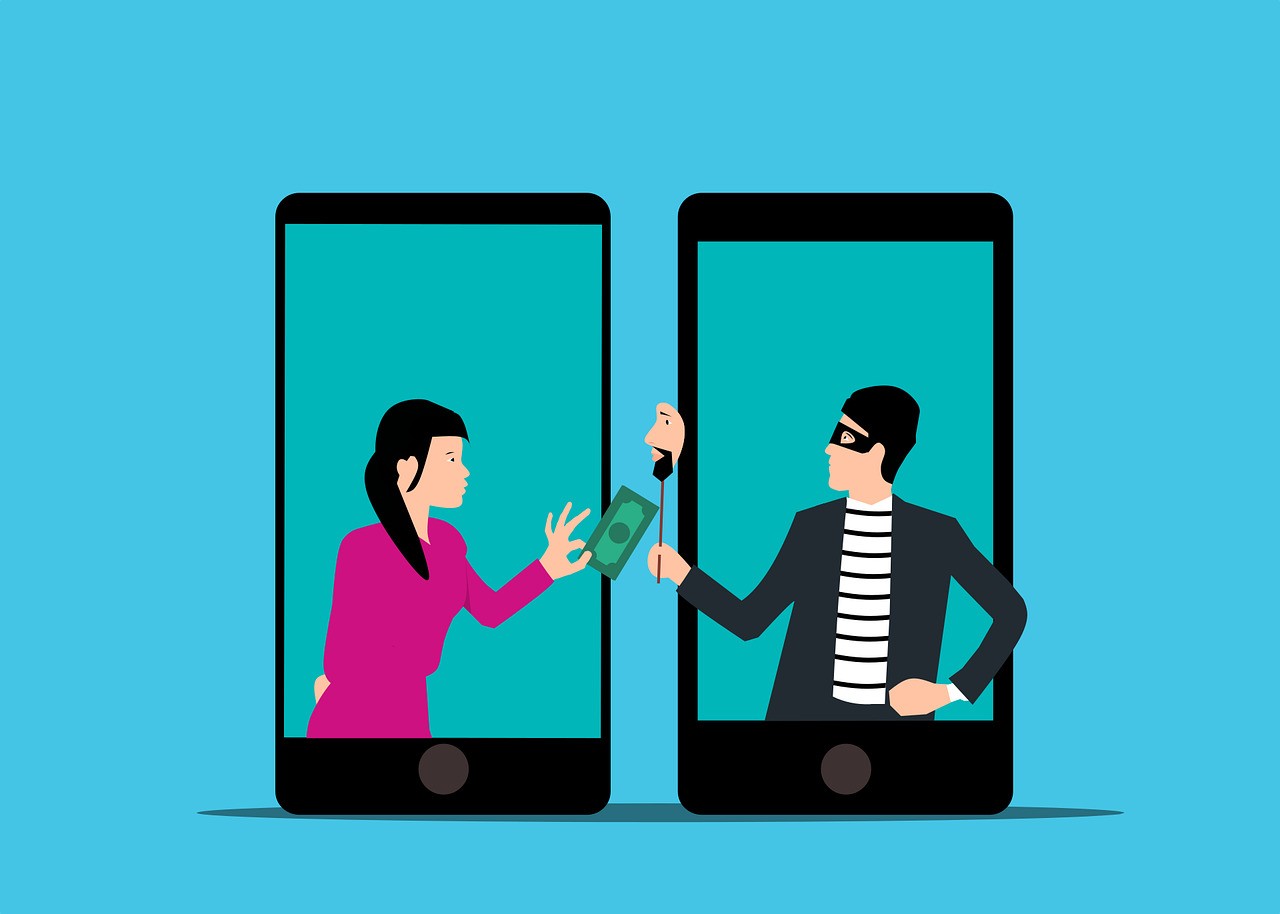
Here are some signs that should alert you that you’re in fact experiencing fake Meta Business Suite messages:
- The subject line might read any of the following:
- “Alert: Your Facebook account has been flagged for immediate deactivation due to suspicious activity.”
- “Warning: Your Facebook account is scheduled for permanent deletion in 24 hours due to multiple community standards violations.”
- “Urgent: Last chance to avoid Facebook account termination for inappropriate content posted.”
- “Your Facebook account is due to be deactivated in 48 hours due to unusual activity detected. Please verify to avoid losing your profile.”
- “Final Notice: Comply immediately, or your Facebook access will be revoked for multiple terms of service breaches.”
It creates a false sense of urgency, trying to trick you into clicking a (possibly dubious-looking) link.
- Check the sender address – you might notice it’s not sent by any legitimate email address Meta uses to communicate with Facebook or Instagram users.
(But be wary – it’s actually possible to type in any sender address or sender name in some email software, so don’t use that as your only verification.)
- What’s even more important is checking the website address if you click on the Confirm button (which I don’t recommend, btw.) Any typos, misspelled words, and weird additions will tell you the website is not legit.
Watch out – scammers usually closely mimic the layout and user experience of a website to trick people into handing over their login credentials, so looking at the website address is super important.
- The website (or phone call) will ask you to provide your personal information, which Meta will never do in a random Facebook comment or text message.
The scammers might ask you for your Facebook username and password, full name, email, and other personal details, credit card numbers, or online account credentials. This is a clear sign you’re about to get scammed.
- The fact that you’re getting the message while being confident you haven’t violated any guidelines with your ads should also alert you to the possibility of getting scammed. Of course, things happen, and the Facebook algorithm does make mistakes sometimes, but not extreme ones like this. And in any case, you won’t be asked to provide your personal and credit card information to rectify it.
How to avoid the “Your Account will be Deactivated” scam
You can’t really prevent yourself from being exposed to the Meta Business suite message scam, but you absolutely can avoid getting scammed. Here’s what to do:
- Take a super close look at the sender and the website address whenever you get anything from Meta and when you go to any kind of website from the email or message.
- Don’t fill out any details – no passwords, no credit card information, etc. Meta doesn’t need it from you to be able to verify your account. But scammers do to take over your Facebook account or steal money using your credit card.
- Have two-factor authentication on for your Facebook account (and really, any social media account.) This way, even if you unknowingly provide scammers with your information, they won’t be able to log into your Facebook account.
- Contact Facebook when you get a message or email that looks like a scam.
- Use Auto-moderation on your social media profiles (and particularly Facebook Pages) to immediately hide comments with suspicious links or specific phrases that can give away it’s a scam.

Protect your social media from spam & hate
Automatically hide or delete inappropriate comments under your organic posts and ads, for all your FB and IG profiles at once – with an all-in-one social media tool.
What to do if you fell victim to the Meta scam
First of all, don’t beat yourself up for it. You’ve been scammed, and it’s 100% the scammer’s responsibility. Now, if you have fallen prey to a scam message, here are a few things you can do:
- Change your Facebook password – as soon as you realize you’ve been scammed. Enable two-factor authentication if you don’t have it turned on.
- Contact Facebook’s official support channels to report the scam. The more people report it, the more visible the issue is and the easier it is to track down the scammers.
- Contact your bank if you’ve provided scammers with your credit card details. Block your card and watch out for unauthorized charges.
- Alert your friends and family to watch out for similar messages, but also for any messages from you that look suspicious, especially if the scammers managed to take over your Facebook or Messenger accounts.
- Reset any other online account passwords for services that used your Facebook credentials for login. And do it as soon as possible.
- Scan your devices (laptop, phone) for malware and viruses.
FAQs – Meta message about deleting your account
Here are some frequently asked questions about Meta Business Suite message scam. If you recently received a message from Meta saying your account will be deleted, make sure to read all of the information below so you know how to handle the situation.
Why do I keep getting messages from Meta Business Suite?
If you’re receiving messages from Meta Business Suite warning about account deactivation or deletion due to alleged policy violations, it’s likely you’re encountering a scam. Scammers impersonate Meta to trick users into providing personal or financial information by creating a false sense of urgency.
To protect yourself, always verify the sender’s email address and avoid clicking on suspicious links. Meta will never ask for sensitive information through unsolicited messages. If you’ve already interacted with such a message, change your Facebook password immediately, enable two-factor authentication, and report the incident to Facebook’s official support channels.
What is the “Your Facebook Account will be Deactivated” scam?
Scammers use emails/Facebook comments/Messenger messages, or phone texts to trick you into providing your login and payment information, pretending to be Meta officials. Usually, they’ll tell you you have violated Meta’s guidelines with your advertising content – and possibly the violation will look unreasonable, to say the least.
How does the Facebook deactivation scam work?
Once you receive an email or text message letting you know your account is about to be deactivated, the scammers will pressure you into leaving your personal/payment data to “verify” your account and dispute the deactivation.
The emails/messages will direct you to a website that looks like it’s created by Meta to trick you into leaving your information without suspecting you’re being scammed.
What’s the goal behind this Facebook scam?
The goal is to obtain your login information and payment information to get access to your Facebook account (and possibly other accounts you have linked to Facebook) and your credit card.
Why does Meta send business accounts urgent policy violation warnings?
To be clear: the only way Meta might send you information about potential policy violation is through your Facebook account notifications when you log in (that’s one thing scammers can’t fake.)
They will never send you emails or text messages, let alone comment on your content (the latter is a telltale sign of a scam. And they won’t ask you to provide any information, including payment information, especially coming from a link in a message or email.
What techniques make the scam messages seem real?
- They copy the layout of the emails and the website to make it seem like it comes legitimately from Meta.
- They use urgency to make it seem like you have to act in the next 48 hours, pressuring you to act quickly.
- They count on people running ad campaigns to worry about potentially violating actual guidelines with their ad content.
- They might use a legit-looking sender email and sender name so that it looks like the message is indeed coming from Meta.

Protect your social media from spam & hate
Automatically hide or delete inappropriate comments under your organic posts and ads, for all your FB and IG profiles at once – with an all-in-one social media tool.
You may also like:
- How to Stop Spam Comments on a Facebook Business Page
- How to Create a Social Media Strategy
- How to Plan a Social Media Marketing Campaign
- Your Guide to Facebook Auto-moderation
- 34 Instagram Hacks and Tricks You Need to Try
- AI Marketing Tools You Need to Save Time at Work
- 460 Best Facebook Captions to Use
- What is Facebook Touch? Full Guide
- How to Turn off Comments on a Facebook Page
- 240 Facebook Messenger Notes Ideas + How to Use Them