While the global COVID-19 pandemic is affecting all of us to some extent, the food service industry has taken a particularly hard hit. Lockdown and shelter-in-place orders introduced around the world to slow down the spread of the disease effectively brought the eating-out culture to a halt.
In many countries, bars and restaurants were forced to close their doors on extremely short notice. To keep their business afloat, owners must now look for alternative ways to keep going. Under current circumstances, shifting to a takeout and delivery only model can be a great solution. It’s no surprise that platforms such as Uber Eats, Postmates, and DoorDash have been expanding their offers lately, with many new restaurants interested in using such solutions.
But delivery partners charge restaurants hefty margins, and some business owners decide to go solo. For those who do, social media are a great place to connect with local customers and collect orders. Facebook can be particularly useful for this purpose – in the US, the platform is used by over 70% of the population and is popular amongst all age groups.
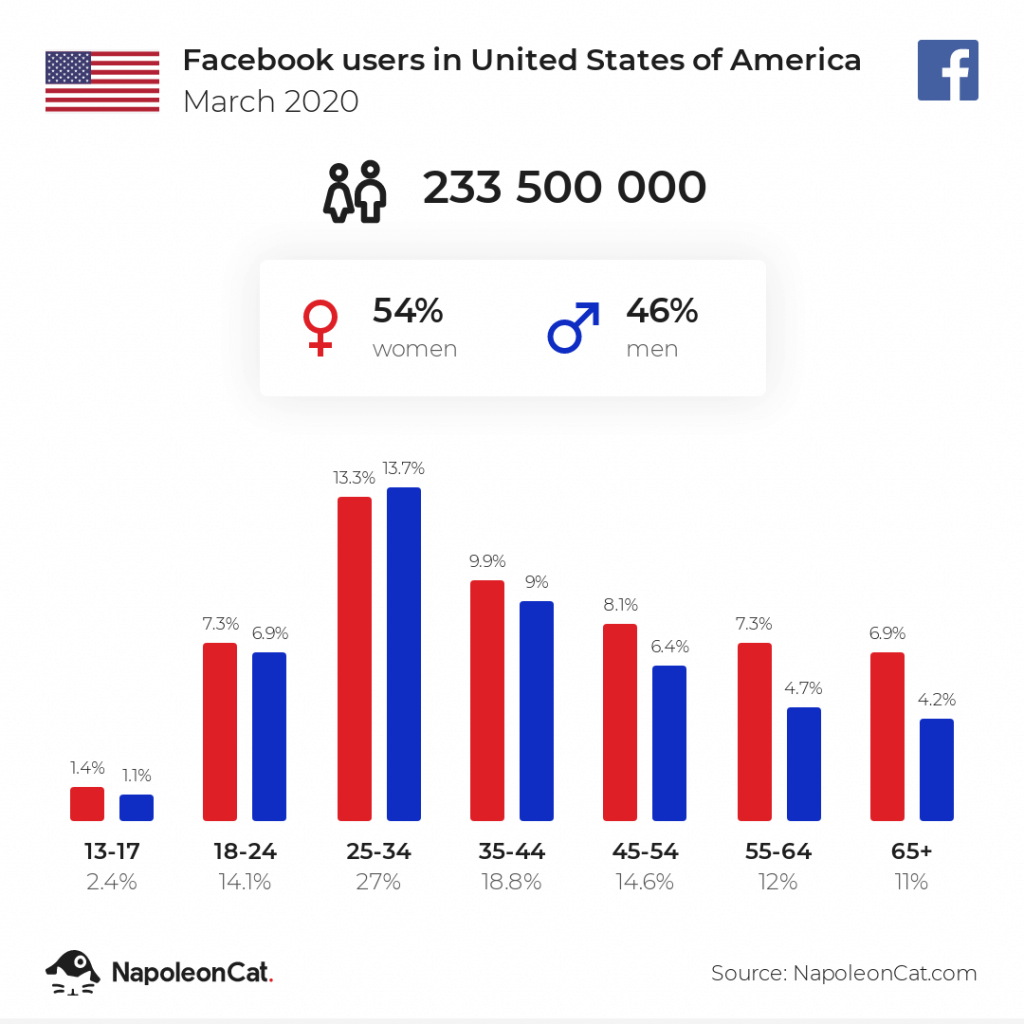
Most restaurants already have a presence on Facebook – but so far, many have only used it as a virtual business card that helped customers find the address and phone number, look up hours of operation, or leave a review. Few businesses managed to use the more advanced features the platform offers and truly focused on building a loyal, engaged community around their Pages. Those who did take their time to build relationships with customers on social media are now reaping the benefits.
Deseo, a Warsaw-based gourmet confectionary is a great example of how a tight-knit online community can help a business out during times of crisis. Engaging, oftentimes personal posts help them activate their Facebook fans and get their brand in front of new potential customers through viral reach. The owners of Deseo are currently using their carefully crafted online presence to generate sales – not just locally, in Warsaw. By popular demand, they created local groups for a number of large cities in Poland. There, they collect orders, set up delivery schedules, and communicate with customers. Deseo was able to expand into new markets without investing in new technologies and paid advertising – they leveraged an engaged community and free Facebook tools to boost their sales during challenging times.
Another way to handle Facebook orders is publishing your lunch menu to your Page every day and using a combination of comments and private messages to make delivery arrangements. This process can be streamlined with automated moderation. All you have to do is set up an automoderation rule with a relevant trigger word, e.g. ORDER.

Any user who comments on the post using the trigger word will receive an automatically generated private message walking them through the process of placing an order.
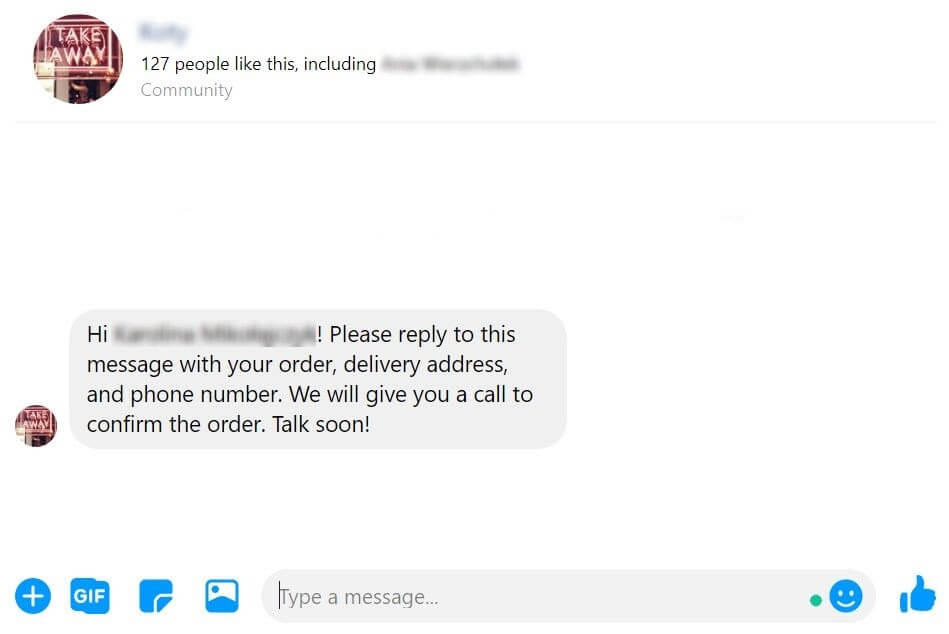
Not only does this tactic help users make quick purchase decisions – it can also help restaurants tap into new audiences through the power of viral reach. If an individual user comments on your post, the post will appear in their friends’ feeds. This, in turn, works like social proof, helping you immediately appear trustworthy to potential customers coming into contact with your brand for the first time.
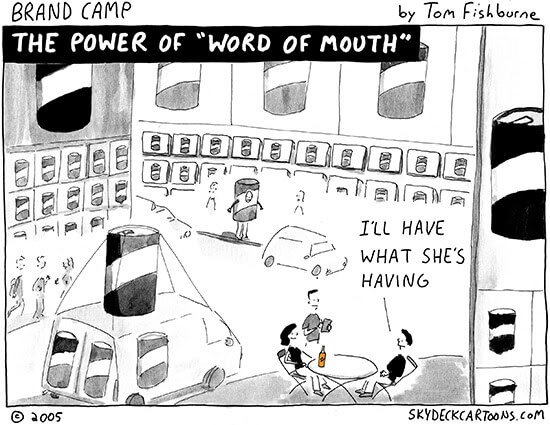
How do you get started? You can easily set up automated replies with NapoleonCat’s Automoderation feature. The tool allows you to set up defined automated actions triggered by particular user actions on your Facebook Page. While the theory might sound a bit complicated, setting up automoderation rules is rather straightforward and intuitive. Below you will find a walkthrough of the process.
- Once you connect a Facebook Page to your NapoleonCat account, access the Social Inbox module through the menu on the left side of the screen. Then, click “Automoderation” in the top right corner of the panel. Select “Add new rule” in the window that pops up.
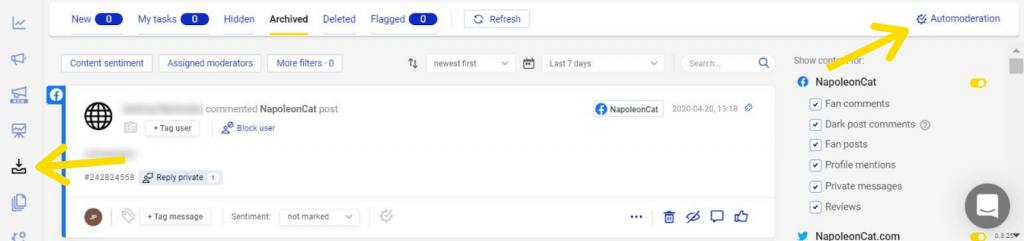
- Pick a name for your rule and select the Facebook Page you want it to be active on. Then, select a trigger, i.e. the user action on your Page that will set off the automated action. In this case, select “comment” as your trigger. For the purpose of collecting online orders, you should also specify a keyword that further defines your trigger, e.g. ORDER (the rules are not case sensitive).
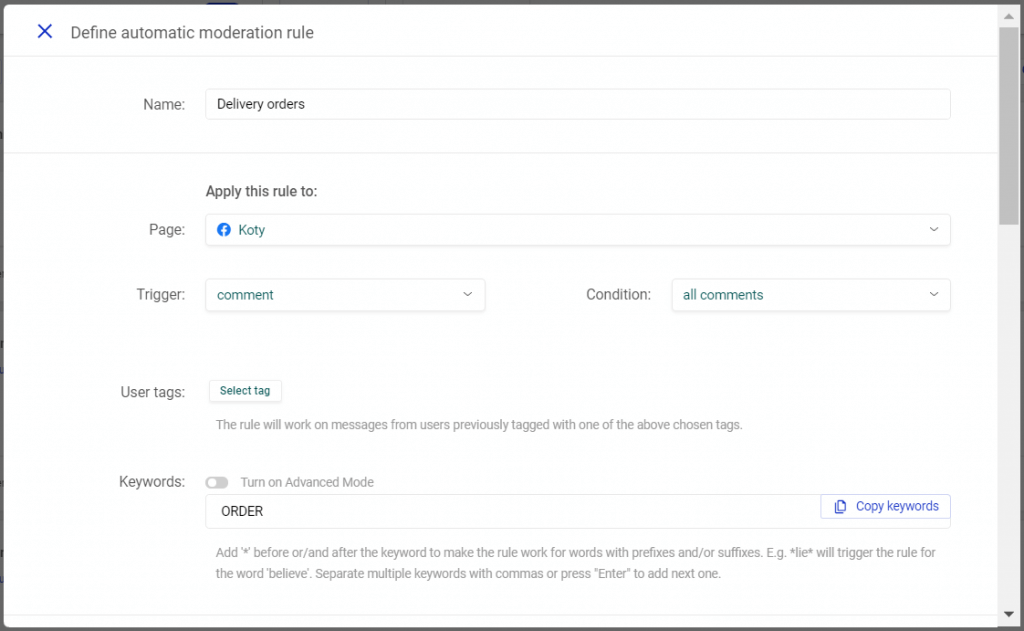
- Then, define the automated action that will occur once a comment with the specified keyword is added to one of your posts. In this case, you want to reply in a private message. Select the option in the “Publish reply” section and type out or copy and paste the message you want to send to users interested in placing an online order. You can personalize the message using the [@author] formula, which will automatically be replaced with your recipient’s username when the rule is active.
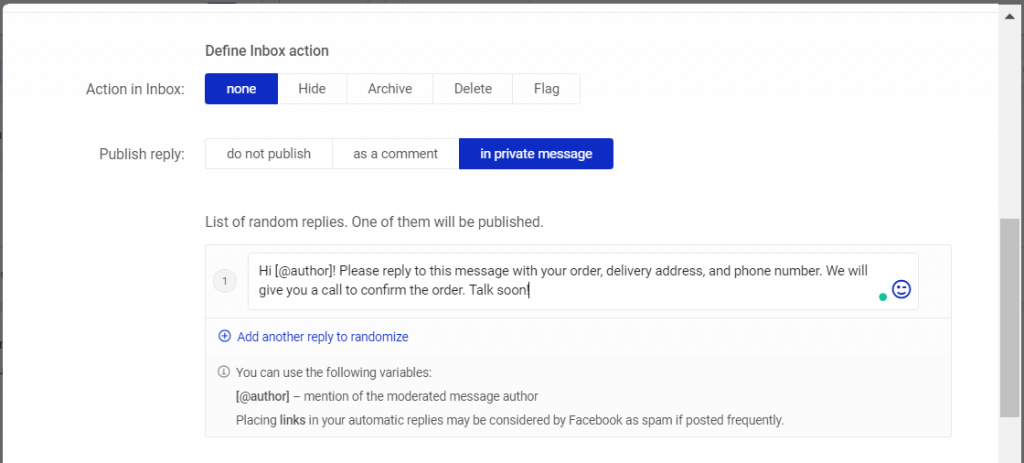
- Finally, you can define a schedule for your rule, e.g. limit it to lunch hours only. You can consider setting up a second rule that will apply outside of lunchtime, informing your customers of delivery hours. This step is optional.
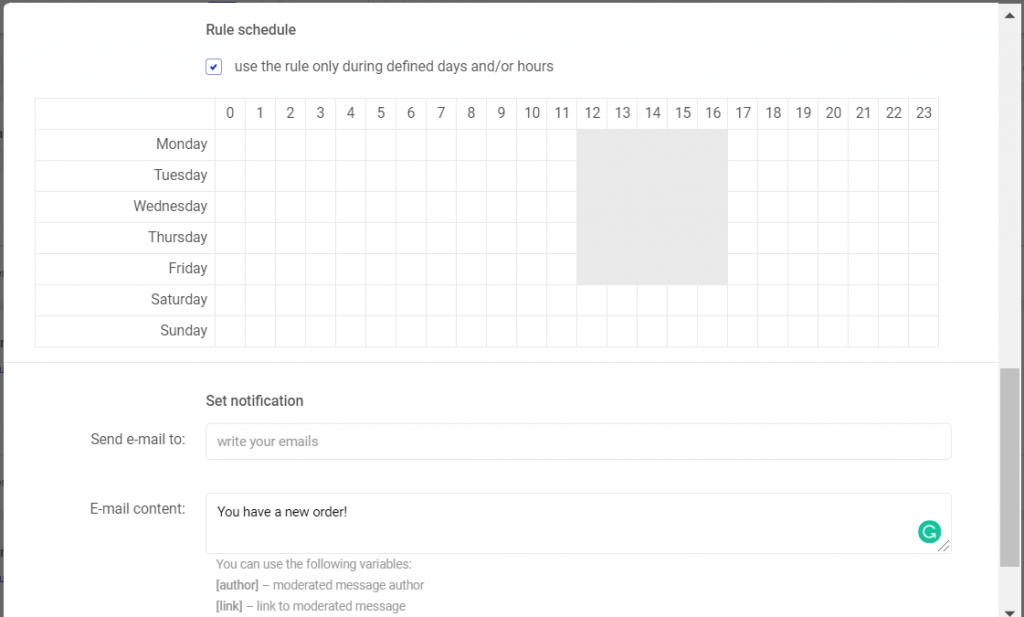
- When you’re done, click “Save rule” – and that’s it! Your new rule is now active. Make sure to include brief instructions in relevant Facebook posts so that your audience knows how to place an order (aka trigger the rule).
Your new rule will apply to all new comments including the trigger word. This means that you do not have to create new rules for each new post you add. Remember to keep track of incoming comments and make sure to update or disable the rule if you change your strategy for collecting online orders.
To make sure no orders go unanswered, set up email notifications or download the NapoleonCat app (available for Android and iOS systems) and enable notifications. With the app, you will be able to manage and answer comments and private messages directly from your mobile device.
If you would like to test this solution, sign up for a free 14-day trial. Over the course of two weeks, you should be able to evaluate whether your number of online orders has gone up. If you have any questions about NapoleonCat or Automoderation, contact us at [email protected] or through our Facebook Page. We’d love to hear your thoughts and ideas as to how the food service industry can use social media to boost sales – leave us a comment down below!

Collect orders on Facebook with automated moderation
Move your business online and never miss an order with the help of our all-in-one social media tool.




