Table of Contents
- What’s an Instagram Highlight Cover?
- Why Instagram Highlight Covers are Important
- How to create an Instagram highlight cover
- How to change the Highlight cover on Instagram
- How to create a custom Highlight cover on Instagram
- 3 Tips for creating engaging Instagram Highlight covers
- Bonus tip: Automatically reply to Instagram DMs
- Wrap up
Ever wondered why you can’t stop binging Netflix shows?
One word: Thumbnails
Turns out the platform uses machine learning to choose which thumbnails to show users based on their user history. This keeps users hooked and engaged in endless binge-watching sessions.
You’re not a machine, but you can use the same approach to grow your following on Instagram and keep them engaged in your content.
Enter Instagram Highlight Covers.
- What’s an Instagram Highlight Cover?
- Why Instagram Highlight Covers are Important
- How to create an Instagram highlight cover
- How to change the Highlight cover on Instagram
- How to create a custom Highlight cover on Instagram
- 3 Tips for creating engaging Instagram Highlight covers
- Bonus tip: Automatically reply to Instagram DMs
- Wrap up

Simplify Instagram Business
Management with One Tool
- Manage & reply to comments and DMs in one place.
- Monitor ad comments from multiple accounts.
- Automate answers to repetitive questions.
- Schedule posts to multiple accounts at once.
- Analyze performance and monitor hashtags.
- Keep track of your competition.
- Create or schedule in-depth reports in seconds.
What’s an Instagram Highlight Cover?
First, let’s define what an Instagram Highlight is.
An Instagram Highlight is a feature on the platform that allows users to showcase and save their Stories content beyond the usual 24-hour lifespan.
You already know that Stories disappear after 24 hours. But with Highlights, you can select and group-specific Stories into permanent collections that appear on your profile page.
That way, your Instagram audience can still enjoy your selected choice of Stories even if they’ve gone over their 24-hour lifespan.
Okay, so what’s an Instagram Highlight cover?
Instagram Highlight covers are those small circles below a user’s Instagram bio (and above their regular posts).

Tap on a highlight cover, and you can view the collection of Stories associated with it, which play in a typical Instagram Story slideshow format.
So, in a way, Instagram Highlight covers serve as thumbnails (sort of) for your Instagram Story collection.
Just like Netflix uses thumbnails to entice users into clicking and binging a series, your Instagram Highlight covers can captivate your Instagram audience and draw them into your Story collections.
Mighty convenient if you ask me.
Why Instagram Highlight Covers are Important
Let’s take a closer look at why these covers are so important for your Instagram strategy.
Instagram Highlight covers help you:
- Make a great first impression
- Make your Stories content more accessible
- Showcase your products or services in an organized way
- Reinforce your brand
Make a great first impression
When an Instagram user visits your profile, you have eight seconds to impress them before their attention wanders elsewhere.
A compelling Instagram bio can help you keep users interested enough to hit that “follow” button, but Instagram Highlight covers take it a step further by captivating them with eye-catching visuals.
What’s more, your Instagram Highlight covers give your visitors a taste of what to expect from your content. If your cover designs are appealing enough, you’re giving users more reasons to stick around.
Make your Stories content more accessible
When you add Stories to your highlights, they become evergreen, making them more accessible to users who might have missed out on your ephemeral content.
Better yet, using Instagram Highlights to organize your Stories into different categories makes it easier for your audience to find the specific content they’re looking for.
AloYoga is a brand that does this pretty well. As you can see below, AloYoga’s Instagram Highlight covers are divided into different sections.
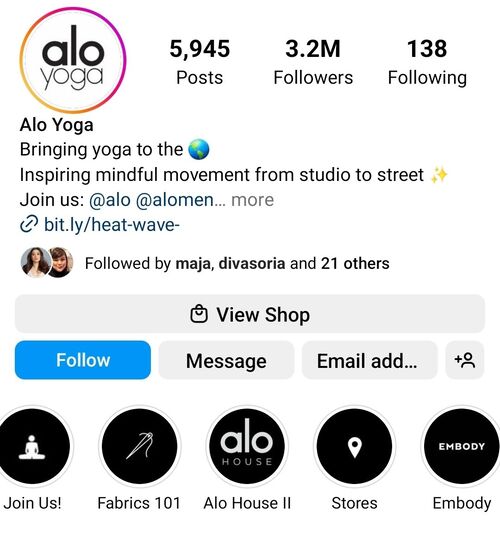
Whether it’s behind-the-scenes glimpses, product tutorials, or customer testimonials, categorizing your Stories provides a seamless navigation experience. By making your content more accessible, you encourage your followers to stay engaged and keep coming back for more.

Protect your social media from spam & hate
Automatically hide or delete offensive comments, hate speech, and spam – with an all-in-one social media tool.
Showcase your products or services in an organized way
Instagram Highlight Covers enable you to showcase your products or services in a visually appealing and organized manner.
By categorizing your offerings into specific themes or collections, you transform your Instagram profile into a curated showcase for your brand.
Highlight covers make it easier for users to find the Instagram Stories that interest them. What’s more, they will enjoy navigating your Stories content, and they may even discover other offerings in the process.
Reinforce your brand
By incorporating elements of your brand’s visual identity, such as your color palette, iconography, and graphics, you’re giving your Instagram profile that distinct and personal touch that makes it easier for your visitors to recognize your brand.
Think of your Instagram Highlight Covers as mini billboards that proudly display your brand’s personality and aesthetics. By using consistent design elements, fonts, and colors, you create a cohesive visual experience that reinforces your brand identity in the minds of your audience (and potentially increase your revenue by up to 20%!)
How to create an Instagram highlight cover
Ready to create Instagram Highlight covers?
Simply follow these steps:
- Go to your Instagram profile.
- Tap on “New” in the highlights section below Edit Profile. This will take you to your Stories Archive.
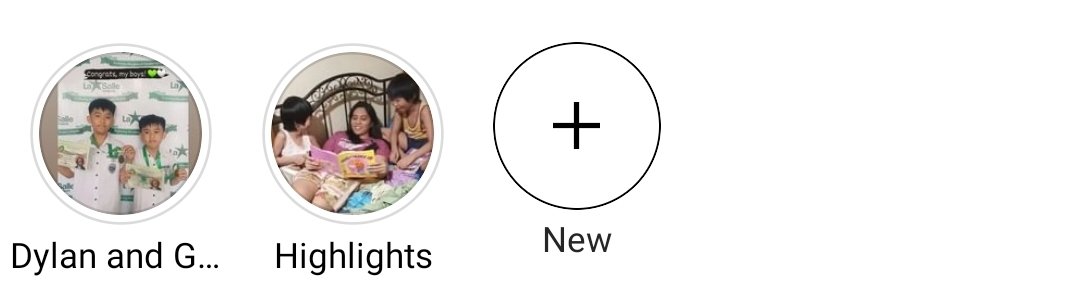
- Browse through your Stories archive and select a Story that represents the theme or category you want to create a highlight cover for.
- Click on Next at the top right corner of your screen.
- Enter the name of your highlight.
- Click Done (you’ll get a pop-up with the option to turn your highlight into a reel; select Not Now for now).
And just like that, you’ve successfully created an Instagram Highlight cover.
Also, if you want to add more Stories to that particular Highlight, click and hold the Highlight cover and tap Edit Highlight. Next, go to the Stories tab and choose the Story you want to add to that collection.
How to change the Highlight cover on Instagram
By default, Instagram automatically selects the first Story you added as the Highlight cover.
But if you prefer to use a different cover, you can easily change it. Here’s a step-by-step guide on how to change a highlight cover on Instagram:
- Go to your Instagram profile.
- Tap and hold the highlight for which you want to change the cover.
- Click on Edit Highlight.
- At the top (just below the current Highlight cover), tap on Edit cover.
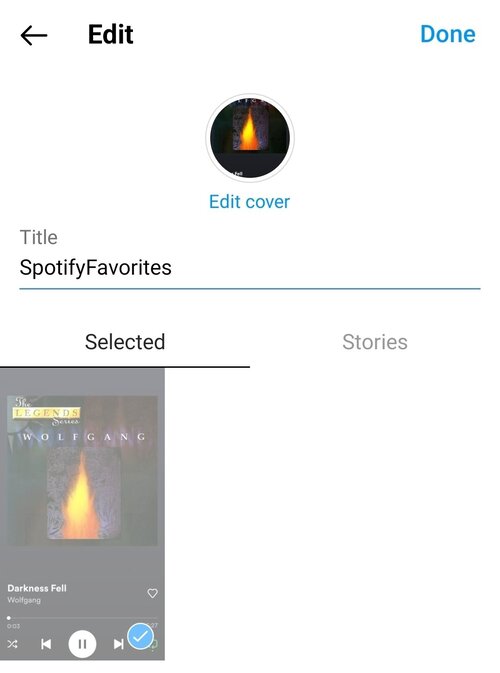
- Select the Story you want to use as the new Highlight cover.
- Optional step: If you want to use a custom Highlight cover you want to use instead, click on the gallery icon and select the image from your camera roll (in the next section, we’ll show you how to create custom Highlight covers, so hold that thought!).
How to create a custom Highlight cover on Instagram
You can add a personal touch to your Instagram profile by creating custom Instagram Highlight covers. But you’ll need to use design tools like Canva, Adobe Photoshop, and PicMonkey.
If you have no background in design, don’t worry. Design tools like Canva, PicMonkey, and Adobe Photoshop have pre-designed templates you can use and customize to your liking.
I prefer Canva because of its simple and straightforward process, so let’s use the popular tool in our example.
Here’s a step-by-step guide to help you create your custom Instagram highlight cover using Canva:
1. Sign in to Canva.
Visit Canva’s website and sign in to your account. If you don’t have an account, you can create one for free.
2. Go to the search bar at the top and enter “Instagram Story highlights.”
3. Choose from the extensive selection of templates.
Make sure to choose the template that fits your brand personality.
4. Customize the template.
Once you’ve selected a template, you can start customizing it to create your highlight cover. You can change the background color, add elements, upload your own images, and modify text.
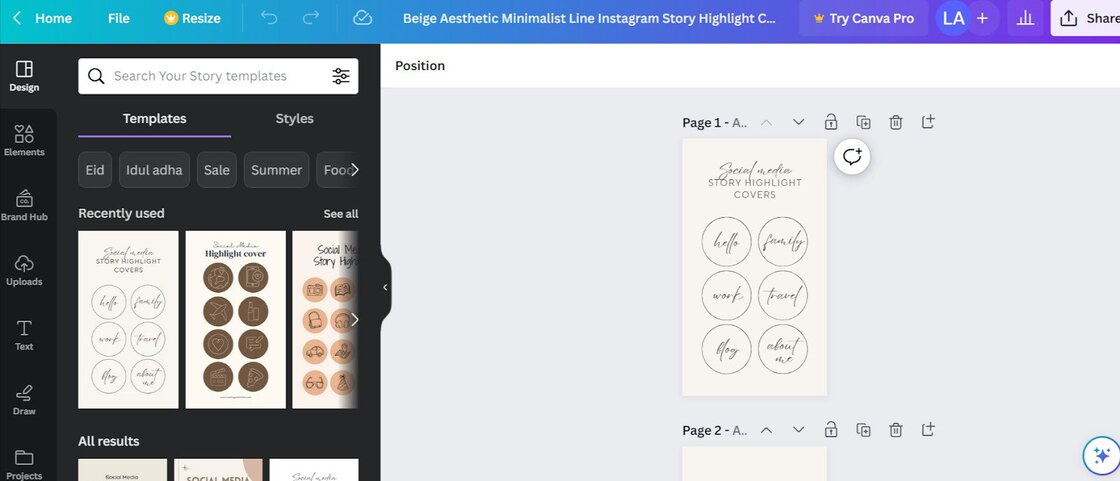
5. Download your cover.
Once you’re satisfied with your design, click on the “Share” button at the top right corner of the Canva interface. Click on the Download button to save the file to your device (either as a PNG or JPG).
6. Save the image to your phone or PC/Mac.
7. Upload to Instagram.
Open the Instagram app and go to your profile page. Tap on the + New button in the highlights section, select or create a new highlight, and tap on Edit Cover. Choose the custom cover image you created using Canva from your device’s gallery or camera roll.

Schedule unlimited Instagram Posts, Reels, Carousels, and Stories
Seamlessly schedule all kinds of Instagram content to multiple accounts at once. Collaborate and work in a team – with an all-in-one social media tool.
3 Tips for creating engaging Instagram Highlight covers
Not all Instagram Highlight covers are created equal. If you want your visitors to click that “follow” button and explore your content further, you must create Instagram Highlight covers that will leave a lasting impression and wow your audience.
Not an easy thing to do, so here are tips to help you create engaging Instagram Highlight covers.
1. Maintain brand consistency
We already touched on the importance of brand consistency earlier, but it bears emphasizing here.
When choosing or creating Instagram Highlight covers, use consistent colors, font, and design elements in ways that give your Instagram profile that distinct feel.
GoPro is one brand that keeps killing it on Instagram, and the company did so again in its choice of Instagram Highlight covers. Notice the brand’s consistent use of blacks and whites as well as their choice of fonts to give the Highlight covers a cohesive feel.
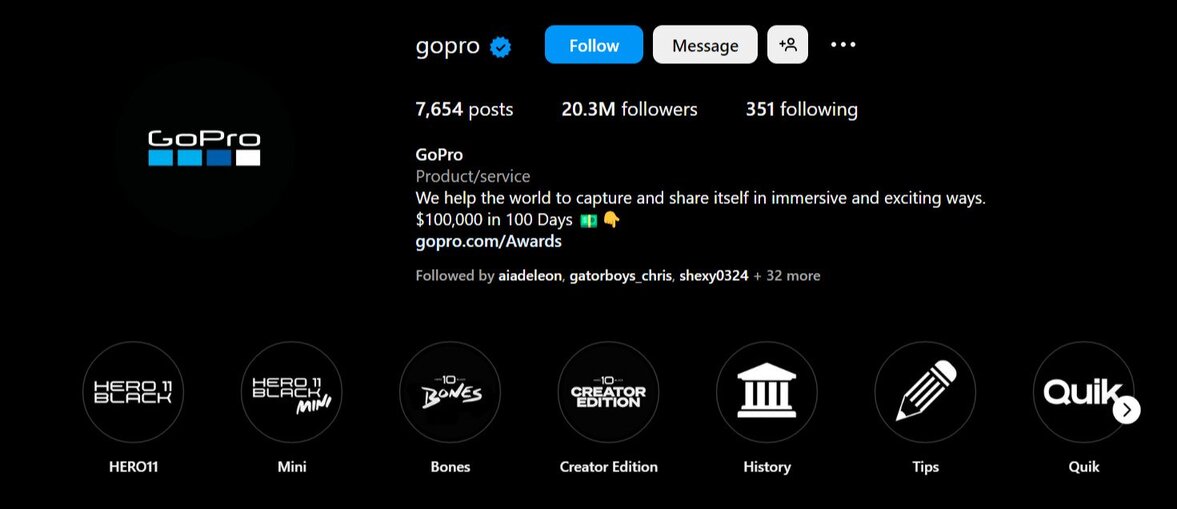
2. Use high-quality images
This one’s a no-brainer, but too many brands overlook the importance of using high-quality images for their Instagram Highlight covers.
Opt for high-resolution images that are clear and visually captivating. If you use blurry or pixelated images, it can diminish the impact of your Highlight covers.
Ensure that the images you choose are relevant to the content they represent and grab attention.
Yellow Cab Pizza, for example, uses high-quality photos for its Highlight covers. Just by looking at them, you’ll know exactly what you’re getting with each click.
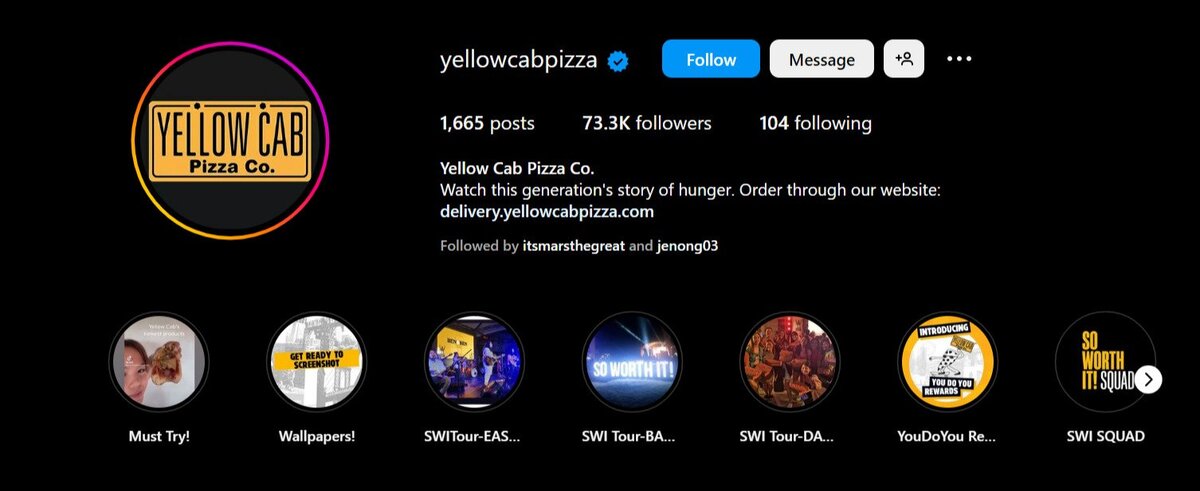
3. Keep It Simple
Yes, you want your Highlight covers to be aesthetically pleasing, but you want to avoid overcrowding them with too many elements.
So keep the design simple, clean, and easy to understand at a glance. This way, your visitors will find it easier to navigate and identify the content they are interested in. Less is always more when it comes to design.
Take it from HubSpot, which used a professional and simple look that makes it easy to recognize at first glance.

Bonus tip: Automatically reply to Instagram DMs
When your Instagram highlight covers are captivating and draw in your audience, it’s highly likely that you’ll start receiving a flood of direct messages (DMs).
Managing and responding to all those DMs, along with comments, can be a real challenge, especially if you’re juggling multiple Instagram profiles.
Thankfully, NapoleonCat’s Instagram management tools for businesses can help make your life easier in this regard.
For one thing, NapoleonCat’s Social Inbox feature gives you a unified view of all your social media accounts, including Instagram.
This means a faster and more efficient way to manage and respond to your Instagram DMs. No more switching between accounts or losing track of important messages!

And here’s the cherry on top: NapoleonCat also provides collaboration tools that are essential for your social media customer service team. With these tools, your team members can seamlessly work together to manage DMs more efficiently.
Here’s how NapoleonCat can supercharge your social media team’s DM management:
- Respond to comments and DMs in real-time using one dashboard.
- Set up a collaborative environment where members can consult with each other on how to respond to urgent issues.
- Automate replies to common questions using an Auto-moderation tool so you can save time and effort when it comes to frequently asked questions.
The tool also offers analytics, reports, and scheduling features – we highly recommend you test NapoleonCat completely for free here – no credit card required 😉

Simplify Instagram Business
Management with One Tool
- Manage & reply to comments and DMs in one place.
- Monitor ad comments from multiple accounts.
- Automate answers to repetitive questions.
- Schedule posts to multiple accounts at once.
- Analyze performance and monitor hashtags.
- Keep track of your competition.
- Create or schedule in-depth reports in seconds.
Wrap up
As you can see, adding and creating Instagram Highlight Covers is a breeze, so why not give it a shot and see how they can enhance your Instagram presence? With captivating covers that entice your audience, you’ll have them eagerly exploring your Story collections and staying connected with your brand in no time!
You may also like:
- How to Get Paid for Reels on Instagram
- How to Go Viral on Instagram (or at least increase your chances)
- How to Find Trending Audio on Instagram (and boost your Reels)
- Everything You Should Know About Instagram Reel Dimensions
- Instagram Shadowban: Is It Real? (and how to fix it)
- 400+ Best Hashtags for Instagram Reels to Use
- How to Add Captions to Instagram Reels
- How to Repost a Story on Instagram: A Quick Guide
- Crafting the Perfect Instagram Bio: 10 Ideas to Inspire You
- What’s The Best Instagram Post Size?
- All You Need to Know About Instagram Story Size


