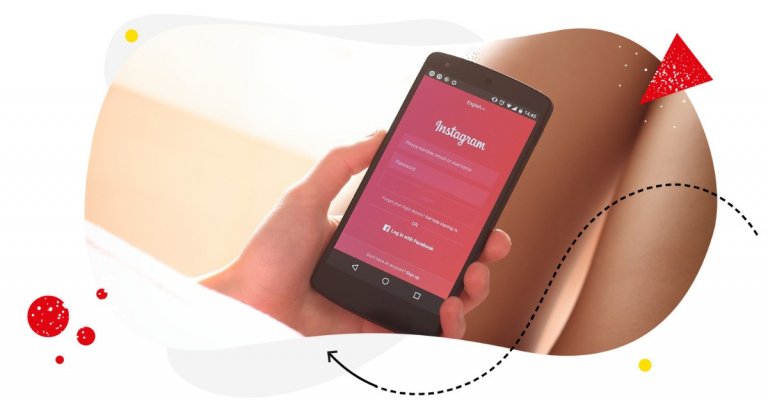Instagram character limit dictates how many characters you can use in your posts, bios, usernames, captions, and comments.
Understanding these limits helps you create concise and engaging content. This guide will explore each character limit and share tips to optimize your Instagram strategy.
Key Takeaways
Instagram has specific character limits for posts (2,200), bios (150), usernames (30), captions (2,200), comments (2,200), and DMs (1,000) to enhance clarity and engagement.
For optimal engagement, aim for concise captions of around 125 to 150 characters, using emojis and line breaks to improve readability and attract attention.
Using AI tools can streamline the content creation process, helping to craft engaging posts that stay within Instagram’s character limits.
- Understanding Instagram Character Limits
- Instagram Post Character Limit
- Instagram Bio Character Limit
- Instagram Username Character Limit
- Instagram Caption Character Limit
- Instagram Comment Character Limit
- Instagram DM Character Limit
- Best Practices for Meeting Instagram Character Limits
- Enhancing Engagement with Captions
- Should You Be Concerned About Instagram Character Limits?
- Improve Your Instagram Management with NapoleonCat
- Summary
- Instagram Character Limit – FAQs

Simplify Instagram Business
Management with One Tool
- Manage & reply to comments and DMs in one place.
- Monitor ad comments from multiple accounts.
- Automate answers to repetitive questions.
- Schedule posts to multiple accounts at once.
- Analyze performance and monitor hashtags.
- Keep track of your competition.
- Create or schedule in-depth reports in seconds.
Understanding Instagram Character Limits
Character limits on Instagram aren’t just arbitrary numbers; they’re carefully designed to enhance user experience and streamline communication. Each part of your Instagram profile, from posts to bios, has its own specific character limit, ensuring that your content remains concise and engaging.
These limits help you connect more effectively with your audience and avoid overwhelming them with long blocks of text, all while keeping the character count in check. Ultimately, instagram’s character counts play a crucial role in maintaining clarity and focus in your messaging.
Respecting these character limits maximizes your Instagram presence. Whether you’re crafting a compelling caption, writing an engaging bio, or responding to comments, understanding how many characters you have to work with helps you communicate more clearly and efficiently.
This not only improves the quality of your content but also enhances the overall user experience on the platform.
Next, we’ll explore the specific character limits for different parts of Instagram and provide practical tips to optimize your content within these constraints. From posts and captions to bios and usernames, each section plays a vital role in your Instagram strategy.
Instagram Post Character Limit
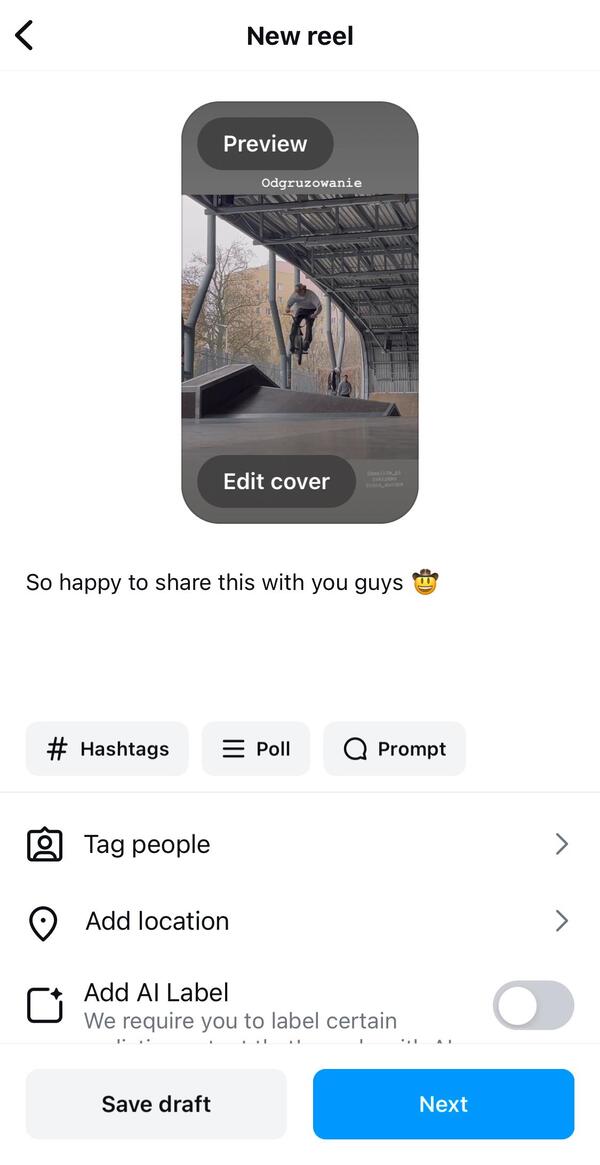
Instagram posts can be a canvas for your creativity, but they come with a character limit of 2,200 characters. This may sound generous, but it’s essential to use this space wisely.
Long posts, ranging from 500 to 2,200 characters, are perfect for storytelling or sharing detailed information. However, sometimes less is more.
Shorter posts, under 150 characters, can be highly effective for conveying straightforward messages and promotional content. The Instagram post max length should always be kept in mind to maximize engagement.
Staying within the character limit can be challenging, especially when you have a lot to say. A good practice is to draft your text in a Word document first, allowing you to edit and refine it before posting.
Removing unnecessary words not only helps you stay within the limit but also improves the quality and readability of your text. Remember, engaging stories or educational content can captivate your audience and encourage them to interact with your post.
Consistency in your brand voice is another key factor. Whether you’re posting a lengthy story or a brief update, maintaining a consistent tone helps build a strong connection with your audience.
Now, let’s explore the specifics of crafting an effective Instagram bio within its character limit.
Instagram Bio Character Limit
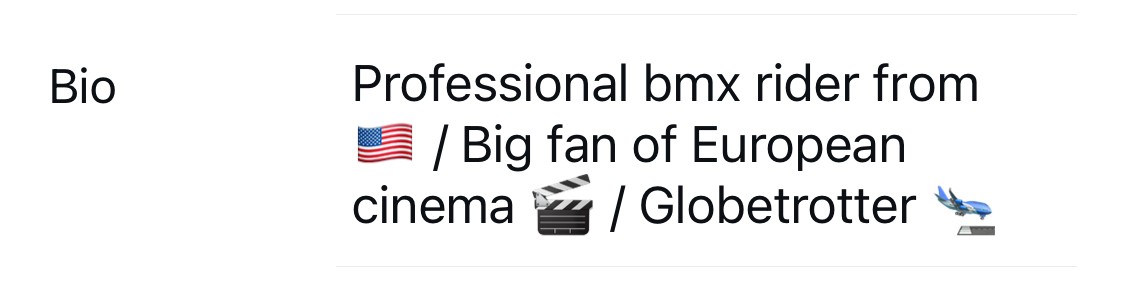
Your Instagram bio is your digital business card, and with a character limit of 150 characters, you need to make every word count.
This small space is crucial for making a strong first impression and summarizing your brand or personal identity succinctly. A well-crafted Instagram bio can attract attention and encourage users to follow you.
Conciseness is key in your bio. It should quickly convey who you are and what you offer, helping users understand your brand at a glance.
By keeping your bio short and sweet, you ensure that it remains readable and engaging, making it easier for potential followers to grasp your value proposition.
Instagram Username Character Limit
Choosing the right Instagram username is a critical step in building your online presence. With a character limit of 30 characters, you have enough space to create a memorable and relevant username that reflects your brand. This limit is typically sufficient for most users.
Your username is often the first thing people notice, so it should be easy to remember and search for. A well-chosen username enhances brand recognition and helps you stand out in a crowded space.
Let’s now look at the character limits for Instagram captions and how to make them work for you.
Instagram Caption Character Limit
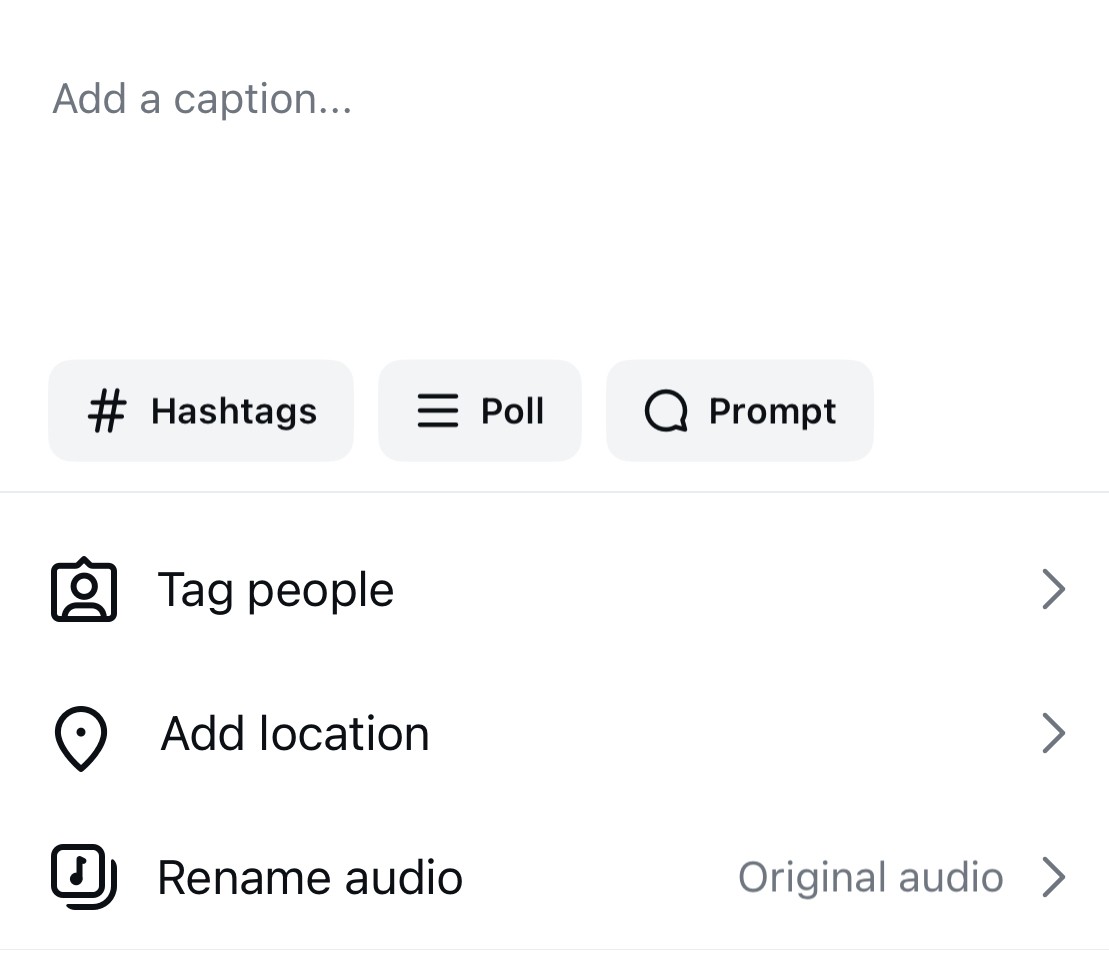
Instagram captions are powerful tools for engaging your audience, but they come with a 2,200 character limit. While this allows for detailed descriptions and storytelling, it’s often better to keep your captions concise to maintain engagement.
The ideal length for Instagram captions is around 125 characters. Captions exceeding this length will be truncated, showing only the first part unless expanded by the user.
Hashtags also play a significant role in your captions, with up to 30 hashtags allowed per post. However, using a few relevant hashtags can help maintain clarity and focus.
Crafting compelling captions involves striking a balance between being informative and engaging. Factors such as the photo content and audience niche can influence the optimal length of a caption.
By focusing on clear and concise messaging, you can create captions that capture attention and encourage interaction. Next, we’ll discuss the character limits for Instagram comments and how they can enhance user engagement.
Instagram Comment Character Limit
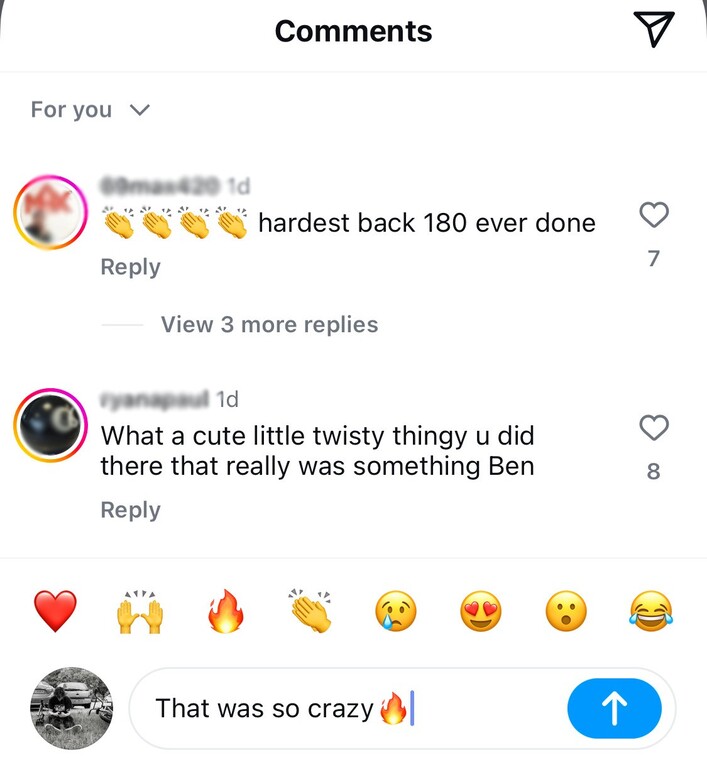
Interacting with your audience through comments is a great way to boost engagement, and Instagram allows up to 2,200 characters per comment.
This generous limit enables meaningful conversations and detailed responses. By actively responding to comments, you can increase your engagement rate and show your followers that you value their input.
Monitoring comments is crucial to ensure a positive and respectful environment on your profile. Engaging with your audience in the comments section can help build a strong community around your brand.
Finally, we’ll explore the character limits for Instagram direct messages and how to communicate effectively within them.
Instagram DM Character Limit
Direct messages (DMs) on Instagram have a character limit of 1,000 characters per message. This limit encourages concise and clear communication. When crafting your messages, prioritize clarity and use concise language to get your point across effectively.
If you need to convey more information, you can send multiple messages. This approach allows you to break down complex information into digestible parts, enhancing readability and engagement.
Understanding the DM character limit helps in building effective and meaningful conversations with your audience.

Protect your Instagram from spam bots
Automatically hide or delete comments from Instagram spam bots under your organic posts and ads, for all your IG profiles at once – with an all-in-one social media tool.
Best Practices for Meeting Instagram Character Limits
To optimize your Instagram content within character limits, follow best practices. Using around 125 characters for captions can help maintain audience attention and enhance engagement.
Utilize line breaks and emojis to improve readability and make your content visually appealing. An Instagram character counter can assist in keeping track of your caption length.
Maintaining a consistent brand voice builds a strong connection with your audience. Focus on clear and concise messaging by removing unnecessary words and being direct.
In the following subsections, we’ll delve into specific strategies for meeting character limits effectively.
Use AI Tools for Content Creation
AI tools can be incredibly helpful in creating engaging content that meets Instagram’s character limits. These tools can generate text that is concise, engaging, and tailored to your audience, streamlining the content creation process. Leveraging AI ensures your posts stay within character limits while remaining impactful.
AI-generated content lets you focus on other aspects of your social media strategy, such as visual content and interactions on other platforms. This can save you time and effort, making your Instagram management more efficient.
Implementing Line Breaks and Emojis
Line breaks and emojis can significantly enhance the readability and visual appeal of your Instagram content. Incorporating 1 to 3 emojis in your messages can add a personal touch and make your content more relatable without overwhelming the text.
Using line breaks in captions and bios not only improves readability but also makes your content more visually appealing, especially on mobile devices. Effectively utilizing emojis and line breaks creates a more engaging Instagram presence that resonates with your audience.
Crafting Clear and Concise Messages
Clear and concise messaging is essential for effective communication on Instagram, given the platform’s character limits. Breaking complex messages into several shorter DMs can improve readability and engagement.
Focusing on clarity involves removing unnecessary words and getting straight to the point. Prioritizing concise content keeps you within character limits and captures your audience’s attention more effectively.
Enhancing Engagement with Captions
Captions are a powerful tool for enhancing engagement on Instagram. Engagement typically increases with captions that are between 138 to 150 characters. Using fewer characters can draw in audience interest and make your content more engaging.
A clear call-to-action in your captions encourages audience interaction and drives engagement. A strong opening in your captions can grab attention immediately, encouraging readers to engage further. Telling a story within your captions helps to forge a deeper connection with your audience.
Incorporating humor, quotes, and open-ended questions can make your captions more relatable and enjoyable for your followers. Effective captions provide context that enriches the audience’s understanding of the visual content, making it more engaging.
Should You Be Concerned About Instagram Character Limits?

Character limits on Instagram are designed to help users convey their messages succinctly and encourage more effective interactions.
These limits prioritize visual content, reducing the likelihood of overwhelming text and making your posts more engaging. Conciseness often performs better because audiences tend to skim through content, especially considering Instagram’s character limit.
While Instagram captions that exceed 125 characters are subject to truncation, the 2,200 character limit allows for in-depth conversations among followers.
Offering valuable information in your captions can help establish authority and trust within your niche. There is ample space for communication within Instagram’s character limits, so there’s no need to worry about being too restricted.
Improve Your Instagram Management with NapoleonCat
Managing Instagram effectively requires the right tools, and NapoleonCat offers a comprehensive solution to enhance your social media strategy.
With features designed to save time and improve engagement, NapoleonCat is an invaluable asset for anyone looking to elevate their Instagram presence.
Social Inbox: Manage all your Instagram comments and DMs from a single, user-friendly dashboard, allowing for efficient content moderation.
Auto-moderation: Automatically hide spam comments and respond to common questions with predefined triggers, saving you valuable time.
Post Scheduling: Schedule and automate your Instagram posts, reels, carousels, and Stories to ensure they go live at optimal times for maximum reach and engagement.
Analytics and Reporting: Track your Instagram performance with detailed analytics and reports, gain insights into audience behavior, and adjust your strategy accordingly.
Seamless Integration: Both Social Inbox and Auto-moderation tools work across organic and ad posts, ensuring a consistent engagement strategy.

Simplify Instagram Business
Management with One Tool
- Manage & reply to comments and DMs in one place.
- Monitor ad comments from multiple accounts.
- Automate answers to repetitive questions.
- Schedule posts to multiple accounts at once.
- Analyze performance and monitor hashtags.
- Keep track of your competition.
- Create or schedule in-depth reports in seconds.
Summary
Mastering Instagram’s character limits is a vital skill for maximizing engagement and communication on the platform. From understanding the 2,200-character limit for posts and comments to crafting concise bios and usernames, each aspect plays a crucial role in your overall Instagram strategy.
Embracing best practices such as using AI tools, incorporating line breaks and emojis, and focusing on clear and concise messaging can significantly enhance your content’s effectiveness.
Remember, while the limits might seem restrictive at first, they are designed to streamline communication and prioritize visual content, ultimately leading to better user experience and engagement.
By leveraging these tips and tools, you can create compelling and engaging content that resonates with your audience. So go ahead, make every character count and watch your Instagram presence flourish!
Instagram Character Limit – FAQs

Understanding Instagram’s character limits can sometimes be confusing. Here are some frequently asked questions to help clarify common concerns:
What is the maximum character limit for Instagram bios?
You can fit up to 150 characters in your Instagram bio, so make every word count! It’s a great chance to showcase your brand or personality in a brief and impactful way.
How many characters can Instagram direct messages contain?
You can send up to 1,000 characters in an Instagram direct message, giving you plenty of room to express yourself!
What is the recommended number of hashtags to use in a post?
For the best engagement on Instagram, stick to using 5 to 10 hashtags rather than going all out with the full 30. It keeps your post focused and less cluttered!
How does the character limit for Instagram captions affect visibility?
Captions longer than 125 characters get cut off, making it crucial to grab attention quickly. Keeping your captions concise helps boost visibility and engagement!
Why are character limits important on Instagram?
Character limits are key on Instagram because they push you to be concise and clear, making your messages more impactful and ensuring that the focus remains on the visuals. This way, you engage your audience without losing their attention!
What is the character limit for Instagram usernames?
The character limit for Instagram usernames is 30 characters. This allows users to create unique identities on the platform. Each Instagram username can have a maximum of 30 characters, which includes letters, numbers, and periods.
Can I exceed the 2,200-character limit for Instagram captions?
If your Instagram post caption exceeds 2,200 characters, consider creating multiple social media posts or using Instagram Stories to convey your message effectively.
How many hashtags can I use in an Instagram post?
The Instagram hashtag limit is a common question among users. Instagram allows a maximum of 30 hashtags per post, but best practices suggest using 5 to 10 for optimal audience engagement.
What is the ideal length for Instagram captions?
The ideal length for Instagram captions often lies between 125 and 150 characters, as shorter posts tend to perform better and maintain audience interest.
How long can Instagram comments be?
Instagram comments can be up to 2,200 characters long, similar to posts, allowing for detailed interactions and meaningful conversations.
What happens if I exceed the character limit in an Instagram post?
If you exceed the character limit in an Instagram post, the additional text will be cut off, and your audience will only see the first 2,200 characters. To convey longer messages, consider using a series of posts or directing followers to a link in your bio.
How do character limits impact Instagram Stories?
Instagram Stories prioritize visual content, but they also include text elements. While there isn’t a strict character limit for text in Stories, keeping your message concise ensures it’s easily readable and doesn’t detract from the visuals.
Are there character limits for Instagram Reels descriptions?
Yes, Instagram Reels descriptions have a character limit of 2,200, similar to regular posts. However, given the short-form nature of Reels, it’s often more effective to keep descriptions brief and engaging to complement the video content.
Understanding Instagram’s character limits can sometimes be confusing. Here are some frequently asked questions to help clarify common concerns:
What is the maximum character limit for Instagram bios?
You can fit up to 150 characters in your Instagram bio, so make every word count! It’s a great chance to showcase your brand or personality in a brief and impactful way.
How many characters can Instagram direct messages contain?
You can send up to 1,000 characters in an Instagram direct message, giving you plenty of room to express yourself!
What is the recommended number of hashtags to use in a post?
For the best engagement on Instagram, stick to using 5 to 10 hashtags rather than going all out with the full 30. It keeps your post focused and less cluttered!
How does the character limit for Instagram captions affect visibility?
Captions longer than 125 characters get cut off, making it crucial to grab attention quickly. Keeping your captions concise helps boost visibility and engagement!
Why are character limits important on Instagram?
Character limits are key on Instagram because they push you to be concise and clear, making your messages more impactful and ensuring that the focus remains on the visuals. This way, you engage your audience without losing their attention!
What is the character limit for Instagram usernames?
The character limit for Instagram usernames is 30 characters. This allows users to create unique identities on the platform. Each Instagram username can have a maximum of 30 characters, which includes letters, numbers, and periods.
Can I exceed the 2,200-character limit for Instagram captions?
If your Instagram post caption exceeds 2,200 characters, consider creating multiple social media posts or using Instagram Stories to convey your message effectively.
How many hashtags can I use in an Instagram post?
The Instagram hashtag limit is a common question among users. Instagram allows a maximum of 30 hashtags per post, but best practices suggest using 5 to 10 for optimal audience engagement.
What is the ideal length for Instagram captions?
The ideal length for Instagram captions often lies between 125 and 150 characters, as shorter posts tend to perform better and maintain audience interest.
How long can Instagram comments be?
Instagram comments can be up to 2,200 characters long, similar to posts, allowing for detailed interactions and meaningful conversations.
You may also like:
- Here’s How to Get More Instagram Story Views
- Top Instagram Story Hacks – For Marketers and Creators
- How to Save Instagram Stories: Your Ultimate Guide
- How to Mute Instagram Stories (and why do it)
- 4 Quick Ways To View Instagram Stories Anonymously
- How to Repost a Story on Instagram: A Quick Guide
- All You Need to Know About Instagram Story Size
- Does Instagram Notify Screenshots of Stories, DMs, & more?
- What is the Difference Between Instagram Reels and Stories?
- How to Get Paid for Reels on Instagram
- How to Go Viral on Instagram (or at least increase your chances)
- 400+ Best Hashtags for Instagram Reels to Use
- How to Get Verified on Instagram – A Quick Guide