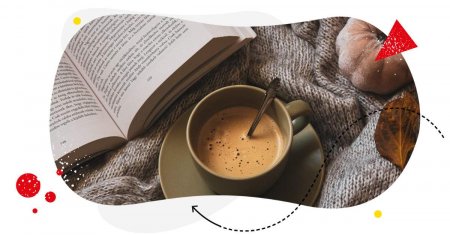Table of Contents
- What is an Instagram ad comments automation tool?
- Why automating Instagram ad comments matters
- How NapoleonCat’s Auto-moderation tool handles Instagram ad comments
- Top advantages of using NapoleonCat for Instagram ad comment automation
- Step-by-step: setting up NapoleonCat’s Auto-moderation for Instagram ads
- Automatically reply to frequently asked questions on Instagram ads
- Hide or delete spam comments automatically
- Why NapoleonCat is the best choice for Instagram ad comment automation
- Want to try Auto-moderation to manage your Instagram ad comments?
- FAQs – Instagram ad comments automation
Do you consider the comments under your Instagram ads part of your ads? Well, you should, because they’re there for the ride sponsored by your ad reach.
Which is exactly why investing in an Instagram ad comments automation tool is so important. And this article is exactly about which one to choose for the best results.
- What is an Instagram ad comments automation tool?
- Why automating Instagram ad comments matters
- How NapoleonCat’s Auto-moderation tool handles Instagram ad comments
- Top advantages of using NapoleonCat for Instagram ad comment automation
- Step-by-step: setting up NapoleonCat’s Auto-moderation for Instagram ads
- Automatically reply to frequently asked questions on Instagram ads
- Hide or delete spam comments automatically
- Why NapoleonCat is the best choice for Instagram ad comment automation
- Want to try Auto-moderation to manage your Instagram ad comments?
- FAQs – Instagram ad comments automation

Automate Instagram Ad Comments
Effortlessly respond to common questions and keep your comment sections free from spam, trolls, and offensive content—all automatically, with AI precision.
What is an Instagram ad comments automation tool?
An Instagram ad comments automation tool helps you automatically manage the comments that appear under your Instagram ads. Instead of manually replying, deleting spam, or hiding harmful content, you use software to do it for you based on rules you define.
It’s like a smart virtual assistant for social media managers that patrols your Instagram ad comments 24/7, replying to customers, filtering out spam, and keeping your conversations clean and professional. And when you’re running multiple ads at once, this “assistant” often becomes a lifesaver.
One of the most powerful tools of this kind is NapoleonCat’s Auto-moderation, designed specifically to help brands stay on top of Instagram comment chaos, without spending hours glued to their phone.
And I’ll tell you more about it in this article.
Why automating Instagram ad comments matters
Instagram ads are a fantastic way to reach new audiences (and sometimes your “old” audience, too, given what the organic reach can be), but they also tend to generate tons of engagement – questions, complaints, bot comments, even spam.
It’s how social media ads work. 🤷(I mean, it’s why you run them, right?)
And if you’re not actively monitoring these comments, you’re setting yourself up for some serious problems:
- Unanswered customer questions might mean lost sales.
- Spam and scams will make your brand look unprofessional (and they can even hurt your ad conversions).
- Negative or harmful comments will stay up for hours before anyone notices, hurting your community.
- Your moderation team will waste hours replying manually (and it will basically never end).
Automation solves all of this. With the right setup, you can:
- Reply instantly even when you’re offline – including during specific periods and campaigns.
- Automatically filter out spam to keep your ads clean 24/7.
- Reply to every potential customer for that initial contact (and you can follow up manually later).
- Reduce the time your team spends on repetitive tasks.
Want to see how?

Automatically Block Spam with AI Precision
Automatically hide or delete spam and hate comments on your posts and ads across all your IG profiles, powered by advanced AI.
How NapoleonCat’s Auto-moderation tool handles Instagram ad comments
NapoleonCat’s Auto-moderation is a fully customizable automation engine that performs actions on your behalf – instantly and accurately, across all your Instagram ad campaigns.
Here’s what it can do (or rather, what you can do with it):
- Automatically reply to comments on ads.
- Auto-hide spammy or inappropriate content.
- Auto-delete harmful comments and scams.
- Redirect customer inquiries to your support team.
- Tag conversations and categorize them for reporting.
- Send notifications to whoever needs to know.
Most importantly: it works in real time, across your social media content. So, no delays, no manual checking, no switching between tools like the Ads Manager, Instagram, and your customer service tools. It all happens in one place, between your ads and organic Instagram content, along with comments and messages from other social media platforms.
Top advantages of using NapoleonCat for Instagram ad comment automation
Here’s why social media marketers, agencies, and ecommerce brands love NapoleonCat:
- Smart, highly customizable automations that do more than just reply – you can hide comments or redirect them to a moderator, and much more.
- Reliable real-time moderation for all Instagram ads.
- A central collaborative Social Inbox to manage all Instagram conversations in one place.
- A Social CRM that stores customer profiles along with conversation histories – for that valuable context.
- User-friendly setup even if you’ve never used automation before.
- Custom conditions tailored to your campaigns, allowing you to get as specific or as general with your automations as you need.
- Seamless team workflows.
- AI supporting the detection of spam, hate, and negative comments much more effectively.
- Huge time savings, especially during big campaigns or sales events.
And, unlike Instagram’s native tools, NapoleonCat handles:
- All ad comment moderation,
- Across multiple accounts,
- Across multiple ad campaigns,
- Automatically.
(That’s 4 As right there!)
Save time and boost productivity with Auto-moderation
Responding manually to every comment on your ads is doable, I mean, why not. Well, until your ads start performing well (which is what you want, right?) Then it quickly becomes overwhelming.
NapoleonCat’s Auto-moderation saves hours by automating:
- FAQs that appear under every ad.
- Requests for price, availability, or shipping information.
- Repeated complaints or refund questions.
- Basic “yes/no” inquiries or emoji-only comments.
- Instant removal of spam, bots, and fake engagement.
Instead of spending your day copying and pasting responses and removing spam manually, you set up the rules once, and NapoleonCat takes over from there.
Enhance customer experience with instant Instagram ad comment replies
Customers usually comment because they’re ready to buy or need clarification/want to vent or complain. If you wait a few hours (or worse, days) to reply, they’ve already moved on or gotten even more upset. And if you have multiple Instagram ad campaigns running, and someone else is in charge, you might never even see some comments at all.
But you know who will? People targeted by the ad (who’ll also see and note the lack of reply from you.)
With NapoleonCat’s Instagram management tools for business:
- You reply instantly with helpful information.
- Customers get the answers they need right inside the ad.
- You reduce friction in the buying process.
- Your ads convert better because people feel heard.
Of course, automated replies won’t replace your human touch – and they’re not meant to. But they can definitely support it by handling the repetitive parts so you can jump in when necessary.
Maintain a clean and organized Instagram ad comment section
Scam links, offensive language, phishing attempts – or even repetitive copy-paste comments – they all can kill your ad performance. While it’s really easy to automate their removal – and just not worry about them.
With NapoleonCat, you can automatically hide or delete them based on your rules, keeping your ads trustworthy, safe for your audience – and more likely to convert.
It’s even easier using the AI Assistant in the Social Inbox, which automatically detects and tags spam and hate – which can later trigger Auto-moderation rules to remove it.
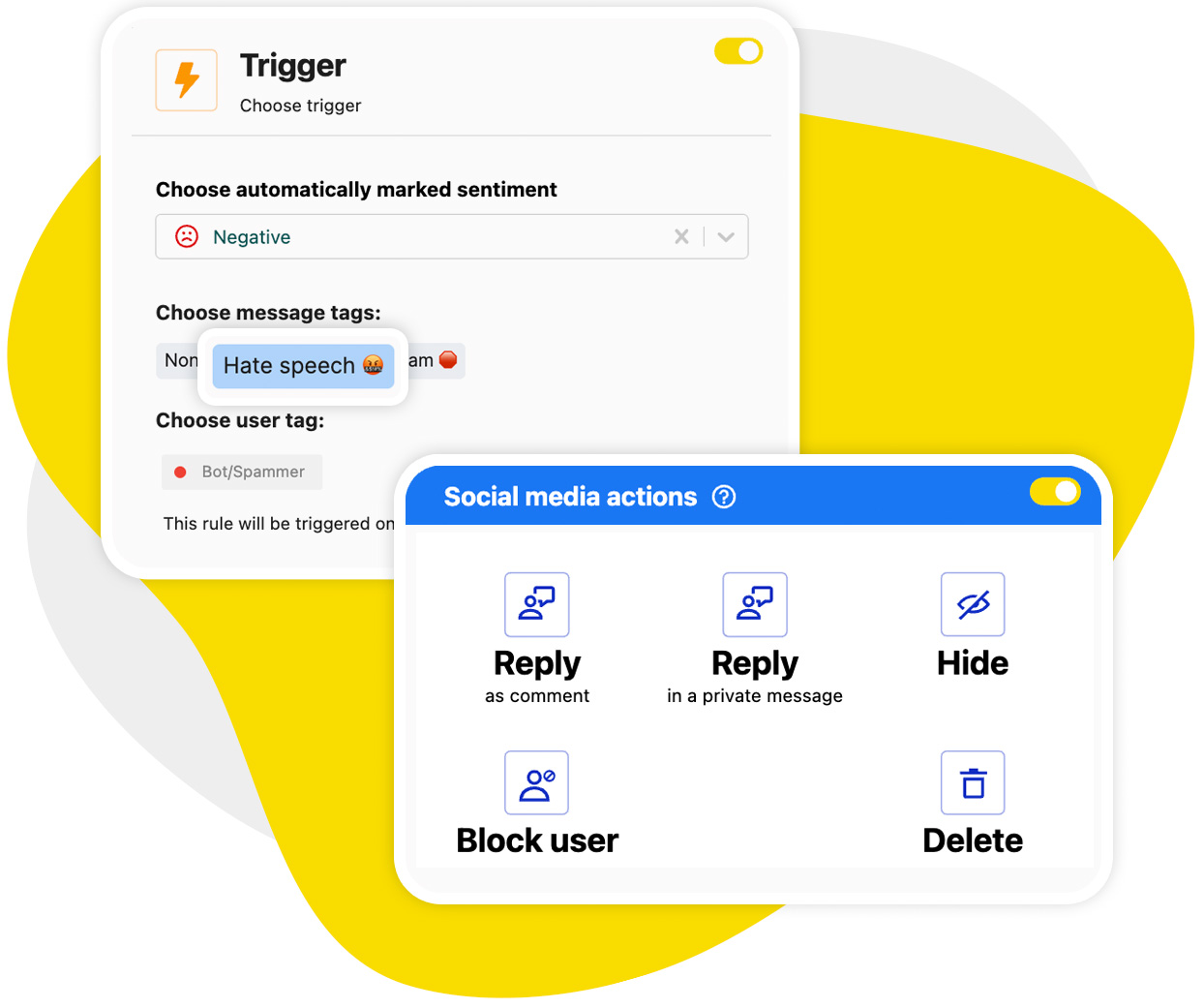
Step-by-step: setting up NapoleonCat’s Auto-moderation for Instagram ads
Here’s how simple it is to automate your Instagram ad comments with NapoleonCat:
1. Connect your Instagram ads account
You can connect your Instagram account separately for organic content.
2. Go to Auto-moderation
Select Instagram Ads and the profile(s) you want to automate, plus the types of comments you want to target with the rule.

3. Set your triggers
Choose what should activate the automation, such as keywords, sentiment, and tags.
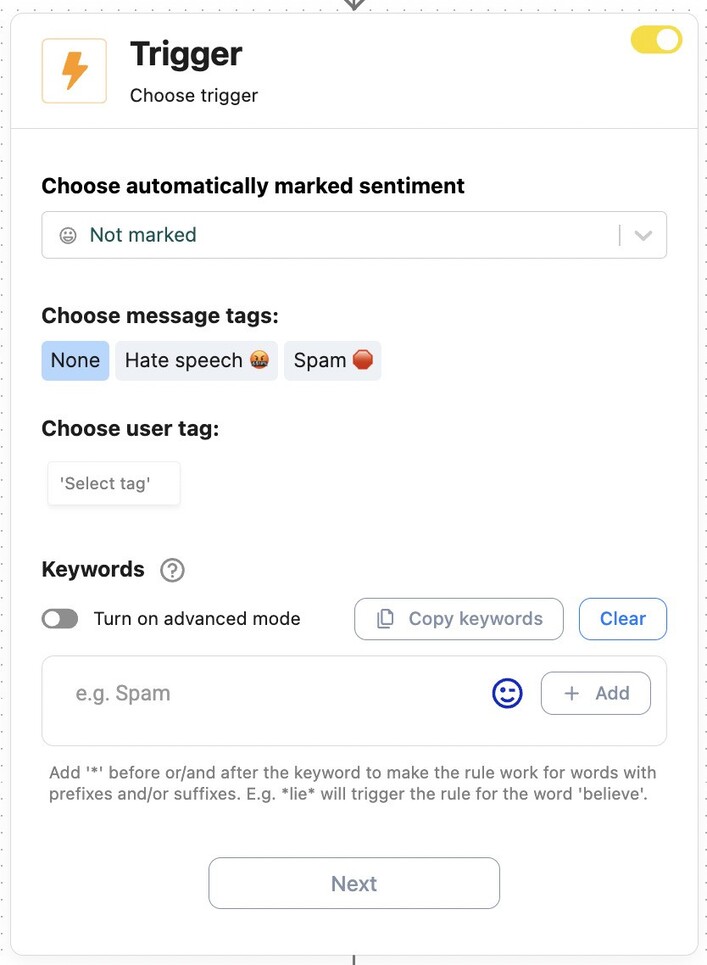
4. Choose actions
Select what you want to happen automatically on Instagram:
- reply,
- reply in a private message,
- hide,
- delete.
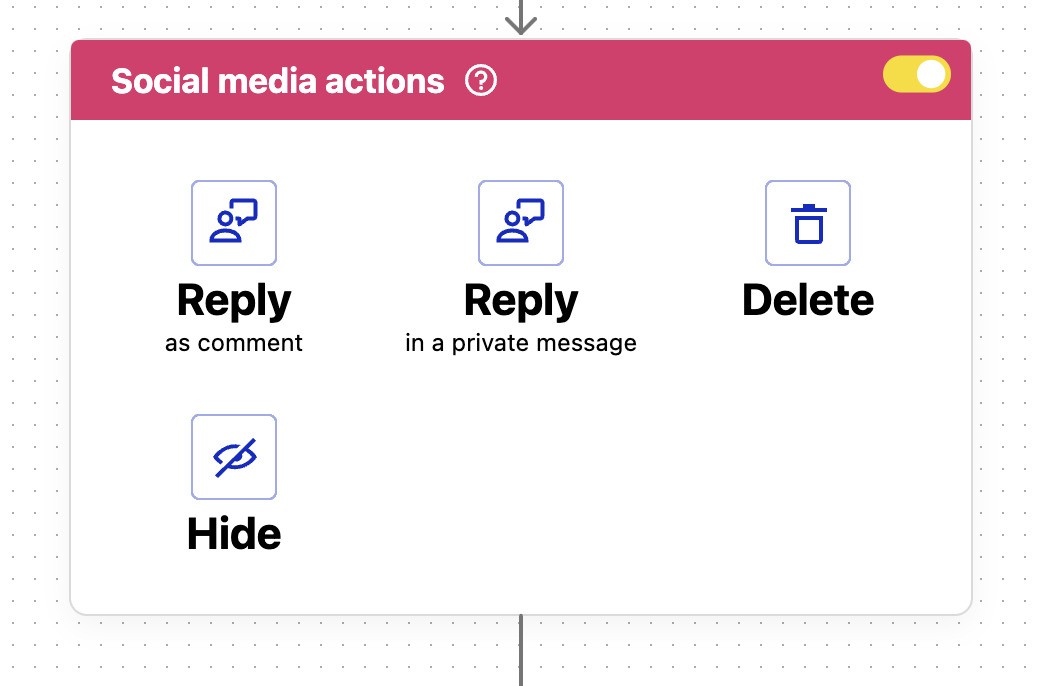
If you want to reply, write out your response variants – the more versions, the better.
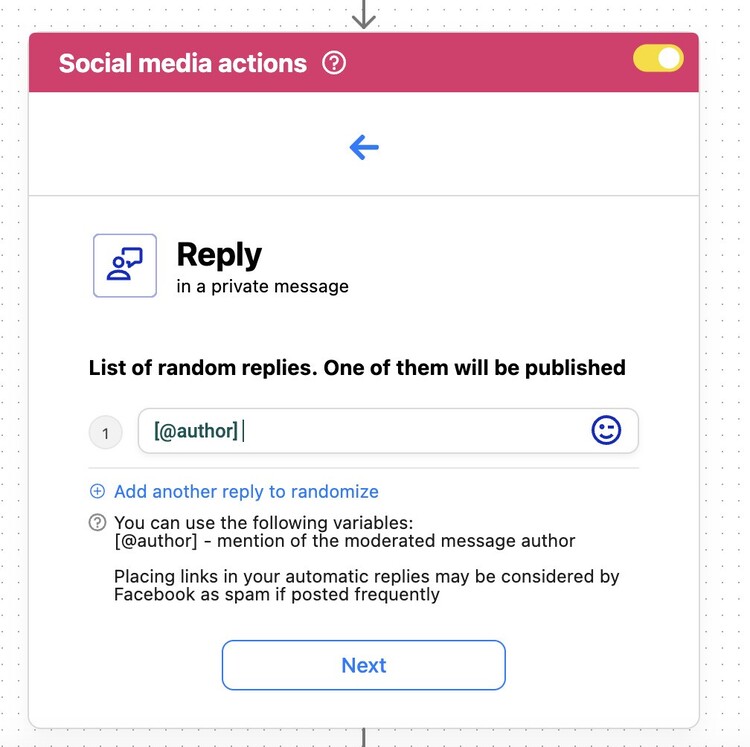
Then select extra actions to happen within NapoleonCat:
- assign to a team member,
- tag for reporting,
- archive,
- flag
- assign sentiment
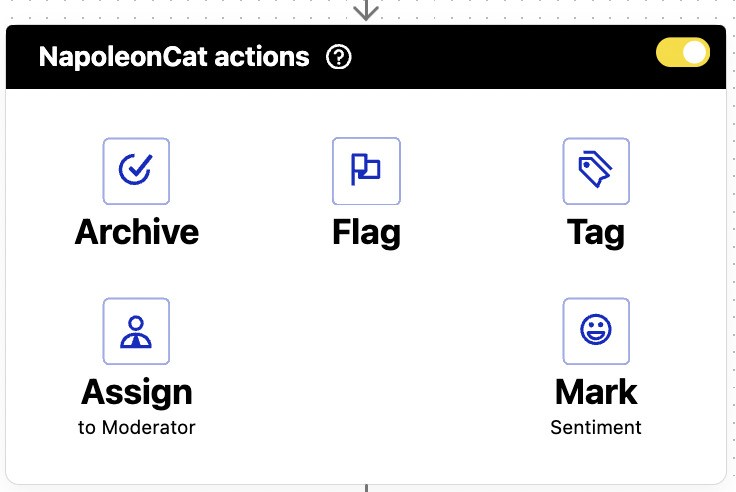
5. Set a schedule for your rule and launch
You can also set up email notifications if necessary.
Automatically reply to frequently asked questions on Instagram ads
If your Instagram ads attract the same questions over again, you can set up Auto-moderation rules based on keywords to target different types of questions about:
- Pricing details,
- Shipping info,
- Product links,
- Discount codes,
- Next steps.
To do that, include the most common keywords in the trigger section and then write out relevant reply versions. You can add an unlimited number of different replies, so your replies sound more human and natural.
Hide or delete spam comments automatically
NapoleonCat will help you eliminate spam comments before your audience even sees them.
You can auto-hide or auto-delete comments containing:
- scam keywords,
- offensive language,
- competitor promotion,
- repetitive bot-like behavior,
- unwanted hashtags or links.
And more.
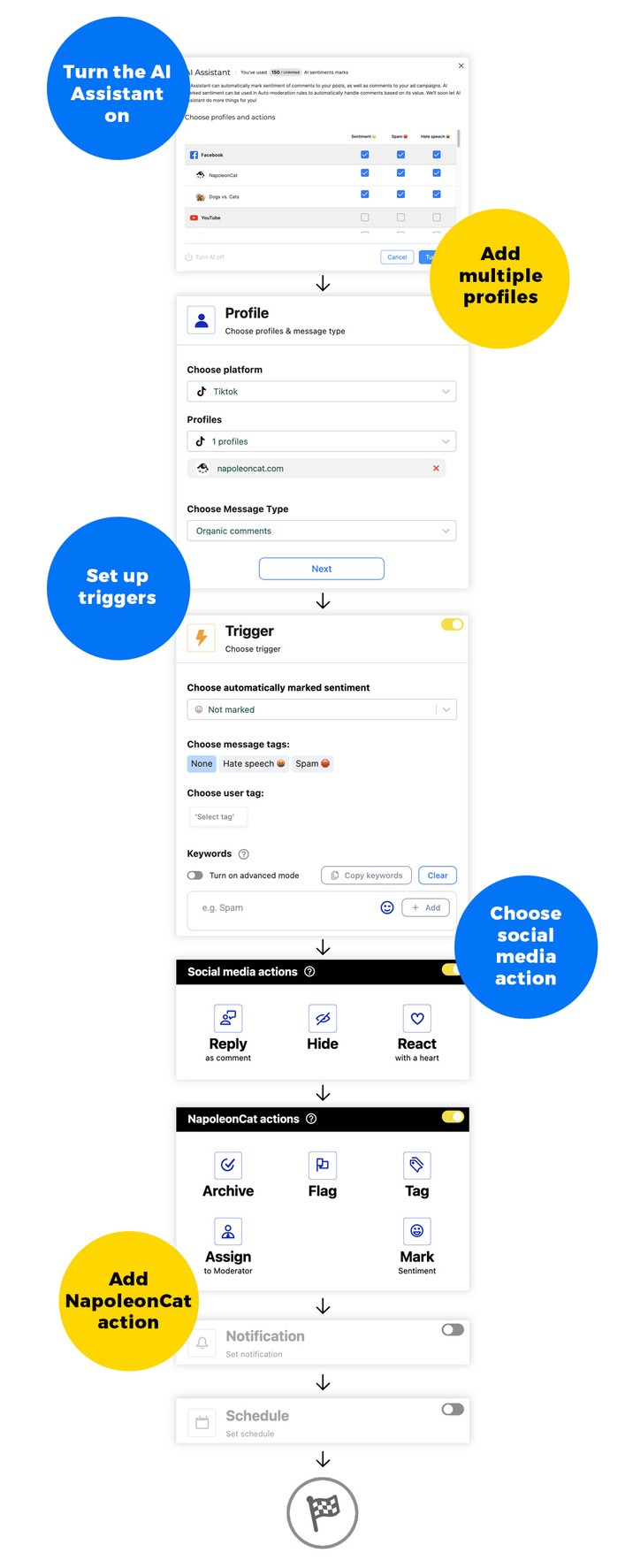
To do that:
- Use the ready-made template for Instagram – just switch Instagram to Instagram Ads. It’ll be pre-filled with the most common keywords, and you can add your own, too
- Or set up the AI “spam” tag as the trigger
- Or combine both for the widest spam coverage possible.

Automatically Block Spam with AI Precision
Automatically hide or delete spam and hate comments on your posts and ads across all your IG profiles, powered by advanced AI.
Why NapoleonCat is the best choice for Instagram ad comment automation
If you’re serious about improving your Instagram marketing results, NapoleonCat is simply the most complete and reliable solution. And I’m not just saying that because you’re on NapoleonCat’s blog.
Here’s what makes NapoleonCat stand out among Instagram automation tools:
- Works with both organic and ad comments on Instagram. (Plus also with ads and organic content on Facebook and TikTok).
- The moderation happens in real time, with no delays.
- The highly customizable rule engine lets you create different rules for different scenarios, needs, and Instagram ad campaigns.
- It comes with a multichannel inbox for Instagram, Facebook, TikTok, YouTube, and more.
- The automation is safe and compliant with Instagram’s API.
- It’s perfect for teams, agencies, and high-volume advertisers.
- Plus, you get detailed reporting on moderation performance.
This is really hard to come by in one tool – and definitely unavailable in one central place using the native tools. And this single one can support your entire social media marketing strategy.
Want to try Auto-moderation to manage your Instagram ad comments?
You should – it’s completely free for 14 days, and trust me, you’ll like what you see (and the time you get back by using an Instagram ad comments automation tool.

Automate Instagram Ad Comments
Effortlessly respond to common questions and keep your comment sections free from spam, trolls, and offensive content—all automatically, with AI precision.
FAQs – Instagram ad comments automation
Let’s answer some of the most common questions about automating Instagram ad comments.
How to automate comments in Instagram?
You can automate Instagram comments using a social media management tool like NapoleonCat. Its Auto-moderation feature lets you automatically reply, hide, or delete comments based on triggers you define.
How to set up automated replies on Instagram?
Inside NapoleonCat, go to Auto-moderation, pick your Instagram profile, and create a rule that triggers a reply when someone comments on your post or ad. Add a template response, activate the rule, and you’re done.
You can also set up automated replies on Instagram through the Meta Business Suite or the Instagram app, depending on the type of automation you’re looking for (there won’t be as many options, though).
For simple responses, use Saved Replies in your Instagram profile settings to create and send pre-written messages using a shortcut. For more complex automatic replies, use Automated Responses in the Meta Business Suite to enable features such as instant replies or away messages.
Is Instagram automation illegal?
Automation that follows Instagram’s official API, like NapoleonCat, is safe and legal. What’s not allowed is using bots that mimic human behavior without API access.
How to automate comments on Instagram ads?
Use NapoleonCat and create a rule that triggers only on Instagram ad comments. Then choose actions such as reply, hide, or delete, and activate your automation.
How to auto-delete comments on Instagram ads?
In NapoleonCat’s Auto-moderation, set a rule that looks for specific keywords or behaviors and choose Delete comment as the action.
How to manage Instagram ad comments in one place?
NapoleonCat’s Social Inbox lets you monitor, reply to, hide, or delete all Instagram ad comments from a single dashboard, even if you run multiple accounts and campaigns.
You may also like:
- The Best Facebook Ad Comments Automation Tool
- Ad Comment Moderation Made Easy: A Guide
- How to Manage Comments on Facebook Ads: A Complete Guide
- How to Manage Comments on Instagram Ads
- How to Stop Spam Comments on TikTok Ads – Expert Guide
- How to Stop Spam Comments on Instagram Ads – Expert Guide
- How to Stop Spam Comments on Facebook Ads – The Easy Way
- How to Stop Spam Comments on Instagram (for good)
- How to Automatically Block Spam Comments on YouTube
- How to Automatically Block Spam Comments on TikTok Posts and Ads
- How to Stop Spam Comments on a Facebook Business Page
- How to Automatically Stop Spam Comments on TikTok Posts and Ads
- How to Block Spam DMs on Instagram – A Quick Guide
- How to Automatically Detect Spam and Hate Speech on Social Media
- How to Stop Spam Comments on Your Social Media Posts