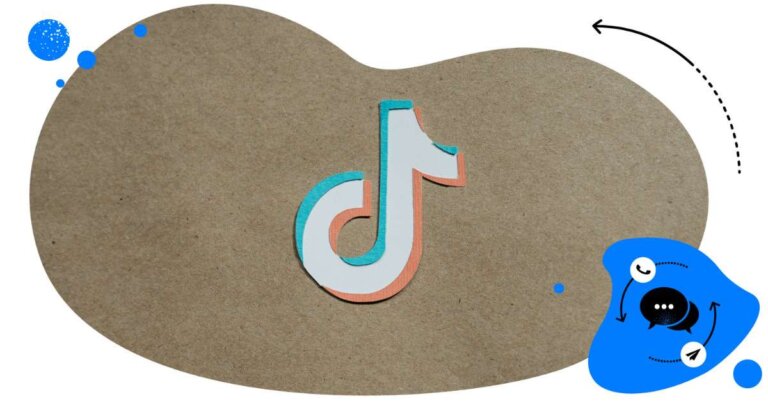Table of Contents
- Why spam comments are a problem on TikTok Ads
- How to manually manage spam comments on TikTok Ads
- Auto-hide spam comments on TikTok Ads with NapoleonCat’s Auto-moderation
- Improving spam detection with the AI Assistant
- Managing TikTok engagement through Social Inbox and Social CRM
- Setting up Auto-moderation for TikTok Ads
- Best practices to keep your TikTok Ads free from spam
- Conclusion
- How to stop spam comments on TikTok Ads - FAQs
When it comes to TikTok Ads, spammy comments are more sinister than you’d think. And the solution doesn’t have to be turning off comments entirely on your ads. TikTok thrives on comments, after all.
There are other ways to do it. So, let me show you how to stop spam comments on TikTok Ads – the easy and efficient way.
- Why spam comments are a problem on TikTok Ads
- How to manually manage spam comments on TikTok Ads
- Auto-hide spam comments on TikTok Ads with NapoleonCat’s Auto-moderation
- Improving spam detection with the AI Assistant
- Managing TikTok engagement through Social Inbox and Social CRM
- Setting up Auto-moderation for TikTok Ads
- Best practices to keep your TikTok Ads free from spam
- Conclusion
- How to stop spam comments on TikTok Ads – FAQs

Automatically delete spam under your ads
Automatically hide or delete spam comments under your Facebook/Instagram/TikTok ads with AI precision – with an all-in-one social media tool.
Why spam comments are a problem on TikTok Ads
The short answer – because no social media platform is immune to spam, and ads are actually the type of content that’s most attractive to spammers, because you’re giving them free publicity with your advertising dollars.
Now here’s the long one:
TikTok’s openness and virality are what makes it such a strong advertising platform. But they also are what attracts spammers. With content reaching all kinds of people on their FYPs, it’s even harder to make sure the right people see it, and not the bots.
And here are some of the things that happen as a result:
1. Disrupted customer trust.
When people see spammy links and fake claims, it erodes your brand’s perceived credibility. Even if they know it’s spam, it still creates friction that your brand just doesn’t need.
2. Distraction from your message.
You’re paying for clicks, views, and conversions. Spam pulls attention away from your intended call-to-action, especially when comments become cluttered with irrelevant or malicious content. Not to mention, external links.
3. Moderation overload.
Monitoring TikTok comments in real time is tough already – and even tougher when you’re running multiple campaigns, ad groups, and creatives. Spam piles up quickly, and manually removing it is really a full-time job.
4. Lowered ad performance.
Spammy engagement doesn’t help your ads (or organic content, for that matter), and negative signals like users reporting your ad because of spam under it can even harm performance.
5. Open door to scams.
Some spammers can impersonate your brand, promising “gifts,” “free trials,” or “special discounts.” For advertisers, this is a major reputation risk.
The bottom line is: spam is more than a nuisance, and it can directly impact your ROAS, brand perception, and team efficiency.
How to manually manage spam comments on TikTok Ads
Before you automate anything, let’s look at what TikTok offers for manual moderation. If you’re only running one or two ads, this might be manageable. But if your scale grows, you’ll quickly see the limitations.
Use TikTok’s native comment filters
TikTok Ads Manager includes basic keyword filters. You can block comments containing specific words, phrases, or emojis.
It’s helpful, but:
- You have to manually guess and enter keywords.
- New spam variations often slip through.
- Maintenance takes time and is ongoing.
- It probably won’t help with more subtle spam.
Hide or delete comments one by one
On each ad, you can:
- Tap into comments
- Hide or delete spam manually
The issue with this is that TikTok Ads can generate hundreds or thousands of comments in a short period – especially for successful campaigns. And then, manual moderation quickly becomes unscalable.
Switch off comments entirely (not ideal)
You can disable comments on TikTok Ads, but you lose legitimate engagement – which is often a critical part of success on TikTok.
This works for some brands, but most advertisers want the social proof. And the engagement.
The limitations of manual moderation
Manual moderation on TikTok Ads:
- Is slow
- Requires constant monitoring
- Leads to inconsistent moderation
- Doesn’t scale with ad budget
- Pulls your team away from more strategic work
So, how about we talk about Auto-moderation and how to stop spam comments on TikTok ads for good?
Auto-hide spam comments on TikTok Ads with NapoleonCat’s Auto-moderation
With NapoleonCat’s TikTok management tools for business, which include Auto-moderation, you can automate hiding spam comments on your TikTok Ads instantly, just as they appear – across all campaigns, ad groups, and creatives. So your team doesn’t need to manually chase down bot activity.
Here’s what you can do with it:
Automatically detect and hide spam comments
Define rules that look for:
- Keywords (e.g., “giveaway,” “follow me,” “message me,” etc.)
- Emojis often used by spam bots
- Requests for DMs or collaborations
- Offensive or inappropriate language (identified by AI – more on that later)
- User tags assigned in the Social CRM
When a comment triggers the rule, Auto-moderation can:
- Hide it immediately
- Flag it for review
- Assign it to a moderator
- Send you a notification
- Tag the comment
This can work 24/7 – or according to the schedule you set up, meaning your ads stay clean even when your team is offline.
Apply one rule to multiple TikTok accounts or ad profiles
If you manage ads for multiple markets or clients, one rule can apply across:
- All TikTok business accounts you manage
- All active campaigns
- All creative variations
Or you can customize them for your different clients if the guidelines and needs are different.
Reduce the volume of manual tasks
With Auto-moderation, people never see most of the spam (or even – any of it).
Your team can only handle the edge cases, and not the flood. And they can then focus on nurturing relationships and having actual conversations with actual people.
Improving spam detection with the AI Assistant
The AI Assistant in the Social Inbox takes that automation even further, because once you turn it on for your TikTok accounts, it’ll automatically detect and tag spam (and also hate and negative comments).
You can then use the AI tags to trigger Auto-moderation rules that can work around the clock in the background, and you literally don’t have to do anything – not even list the spam keywords that should trigger the Auto-moderation rule.
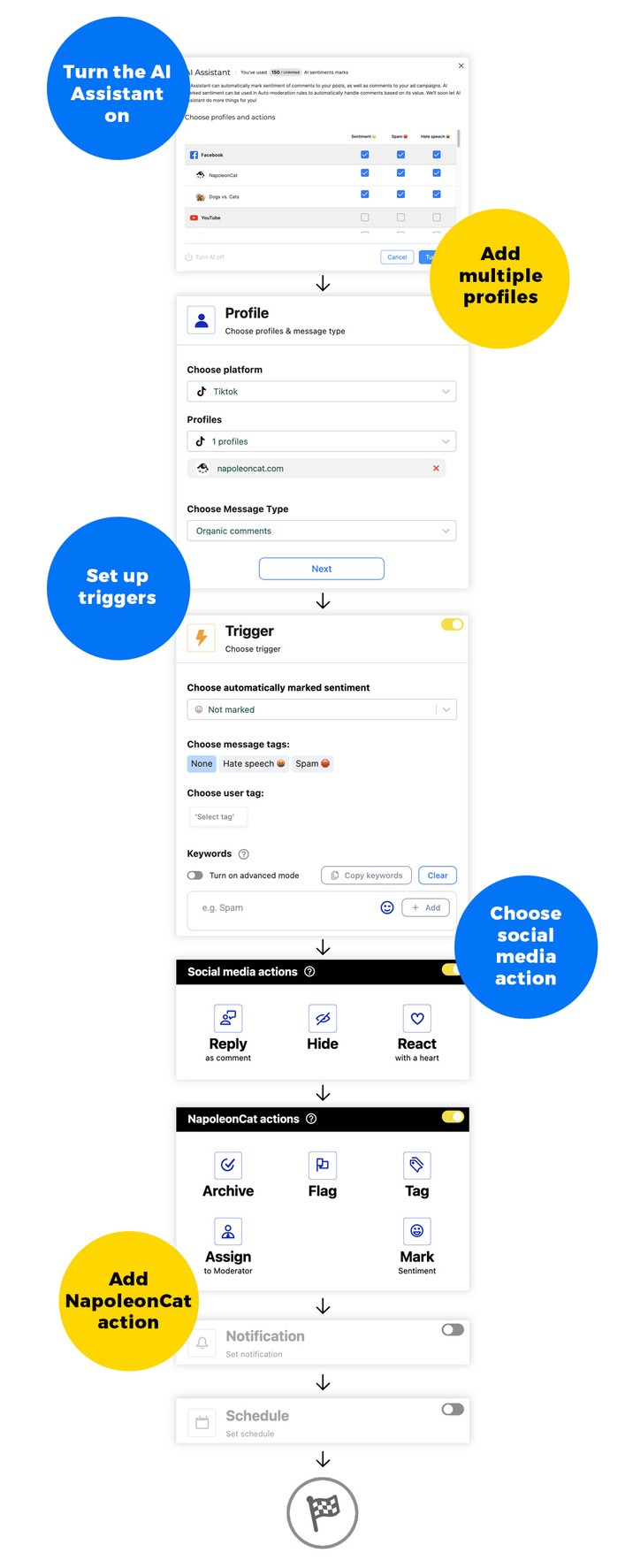
The AI Assistant can automatically:
- Detect context, not just keywords
- Spot suspicious patterns, even if the wording is new
- Recognize harmful or scam-like intent
- Identify bot-like language
- Classify tone and category, including off-topic content or even sarcasm
And it’s pretty accurate, if you ask me, helping avoid false positives as it keeps learning.

Automatically delete spam under your ads
Automatically hide or delete spam comments under your Facebook/Instagram/TikTok ads with AI precision – with an all-in-one social media tool.
Managing TikTok engagement through Social Inbox and Social CRM
Auto-moderation is powerful, no doubt about it, but you still need a way to review legitimate comments, reply quickly, and track conversations across campaigns. And you’ll find tools to do that in NapoleonCat, too, with its Social Inbox and Social CRM.
With the Social Inbox, you can centralize all TikTok and TikTok ad comments in one place, from multiple accounts, and right next to other social media platforms.
Everything lands in one organized inbox, and you can assign comments as customer service tickets to your moderation team members and reply to comments and private messages from one place.
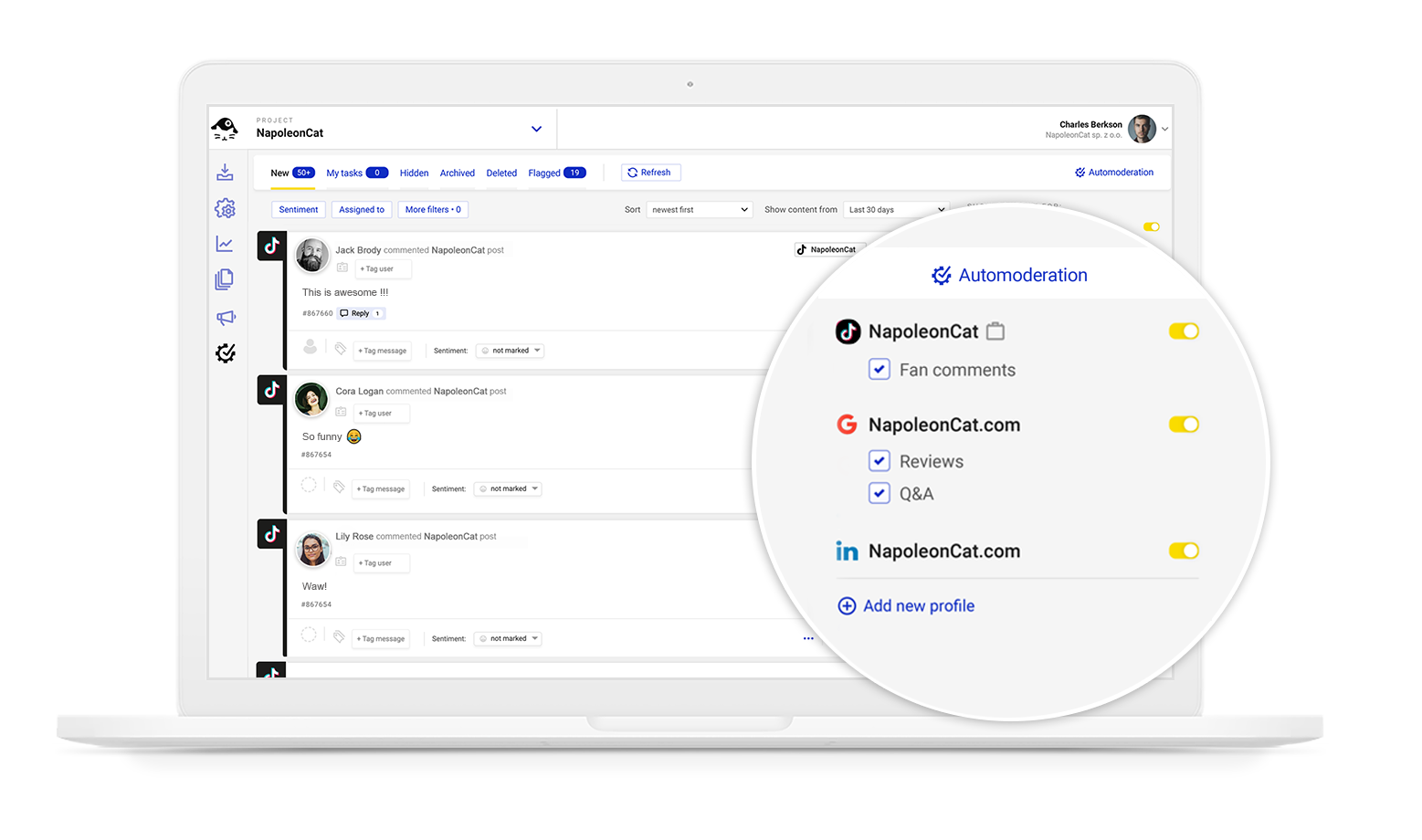
What’s more, if a customer already has a conversation history with your brand on TikTok, you’ll see it in their SocialCRM profile, complete with their details and tag (if you’ve tagged them before). Tags can trigger Auto-moderation rules, and you can tag users as leads, influencers – or spammers and trolls.
All of it will give you helpful context to make customer communications on social media much more relevant and precise.
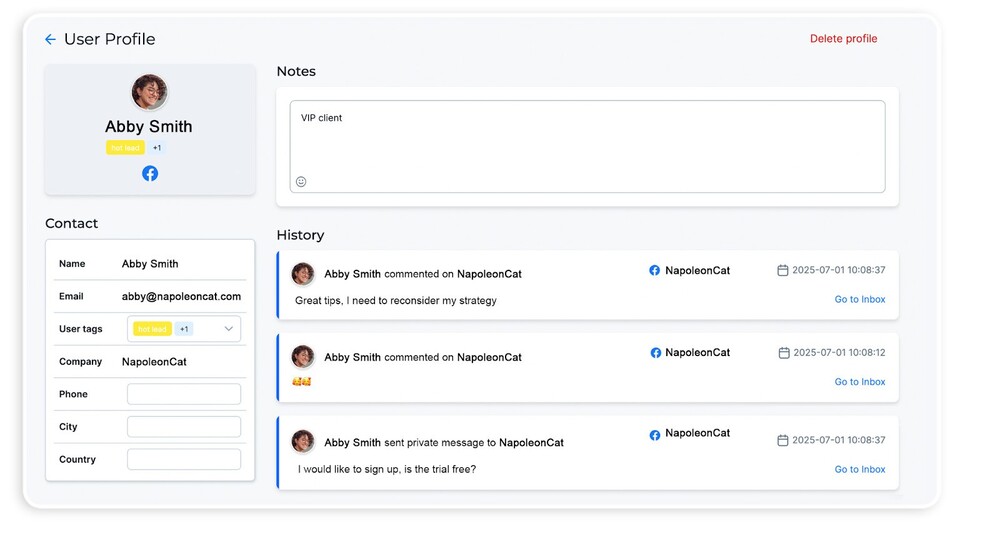

The best social media moderation tool
Use NapoleonCat to manage and automate all your comments, messages, and more – with an all-in-one social media tool that supports Facebook, Instagram, TikTok, LinkedIn, YouTube, Google My Business, and more.
Setting up Auto-moderation for TikTok Ads
To set up Auto-moderation, you’ll need to to complete a few simple steps to create your automated rules.
Here’s how to stop spam comments on TikTok ads using Auto-moderation rules:
- Create a new rule, and give it a name (for reference).
- Select TikTok Ads as your platform. (You can set up different rules for your organic content – in that case, select TikTok.)
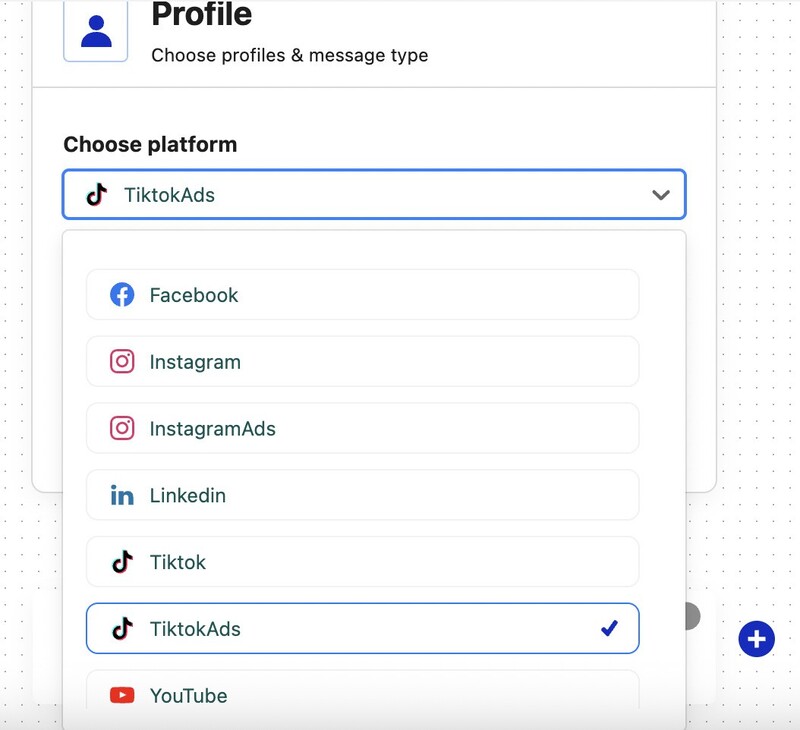
- Select your TikTok Ads account, and then choose the type of comments you want to target with the rule.
- For the triggers, you can target spam in a few ways:
- Select the AI spam tag, which will trigger the rule any time the AI Assistant in the Social Inbox classifies comments under your TikTok ads as spam
- Add popular spam keywords. You can also use a ready-made template for TikTok that you’ll see in the Auto-moderation tab, so these will already be pre-filled for you, and you can customize them according to your needs.
- You can also specify a user tag. When you tag users in the Social CRM (for example, as known spammers), and they comment, this rule can also automatically be triggered to hide the comments.
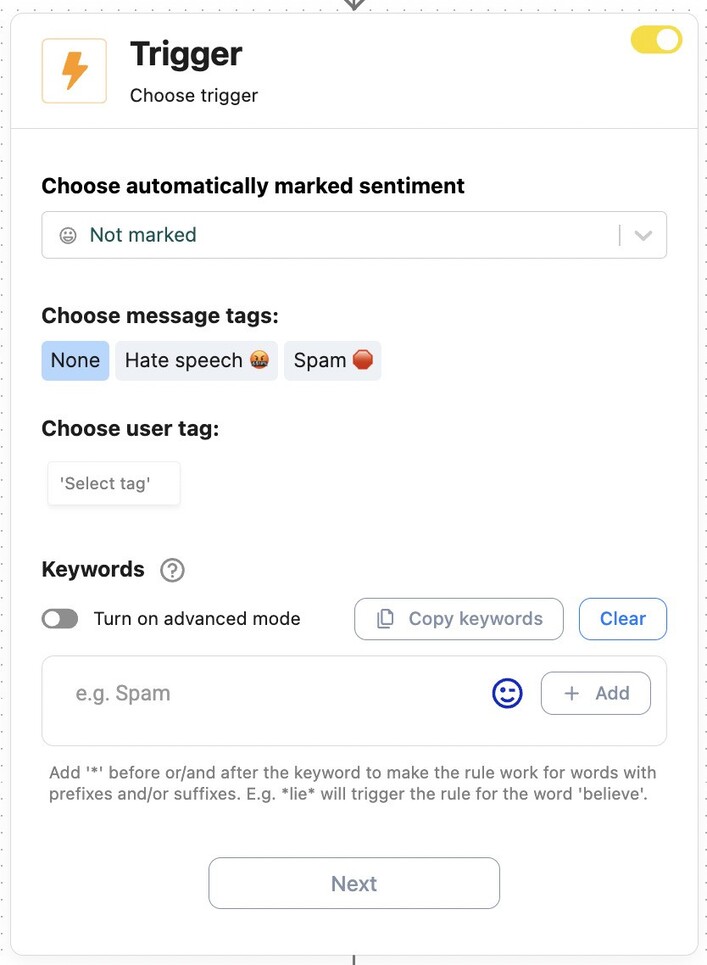
- Decide what happens to the spammy comment. For TikTok, you can only hide, but you can’t delete it. For other comments (obviously not spam), you can also heart them and/or reply.
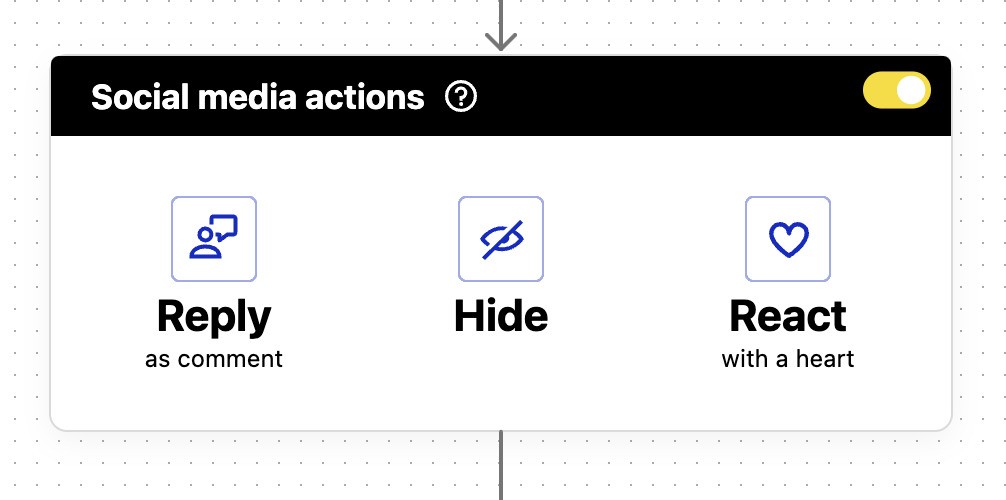
- You can also add an action to take place in NapoleonCat. For example, you can tag a flag a comment, tag it, or assign to a moderator to handle if necessary.
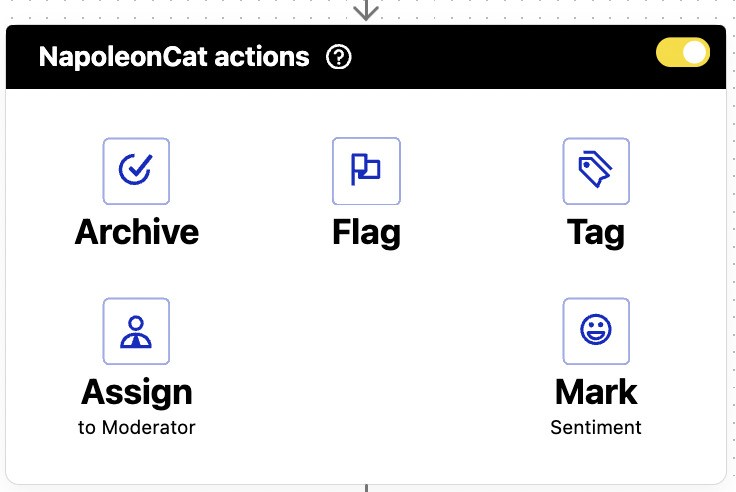
- Then set a schedule for the rule to run. Since spam removal is a good idea around the clock, I suggest keeping your rules running 24/7.
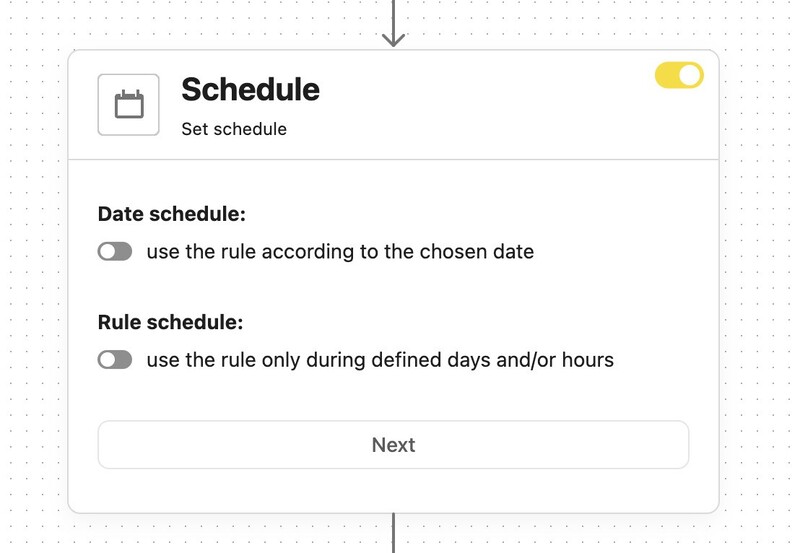
- Set up email notifications if needed, and launch your rule. This way, you can forget about spam comments on your ads entirely as they’re removed in the background and you tend to other important stuff.

Automatically delete spam under your ads
Automatically hide or delete spam comments under your Facebook/Instagram/TikTok ads with AI precision – with an all-in-one social media tool.
Best practices to keep your TikTok Ads free from spam
There’s no way to avoid spam from popping up under your ads – but you can do plenty to make sure nobody in your audience sees it. Here are a few things to keep in mind:
1. Keep your keyword list updated
(If you use keywords to trigger Auto-moderation, which you can also do in conjunction with AI tags for full anti-spam coverage.) Review your hidden comments periodically and add new spam patterns to your rules when you see them.
2. Monitor borderline cases
Review flagged comments in Social Inbox to fine-tune your AI and keyword rules.
3. Use different rules for different campaigns
For example, campaigns targeting younger audiences may attract different types of spam than campaigns for financial services. (And more things might be allowed as non-spam comments, so the filters might have to be less restrictive in some cases.)
4. Use quiet-hour rules
Nighttime spam spikes are common. You can activate stricter filters during off-hours when your team isn’t online. Experiment to see what works best for your content.
6. Keep your responses fast and human when engagement is real
This maybe goes without saying, but don’t let spam bury real conversations. Use the Social Inbox to surface high-value interactions and focus on them.
Conclusion
Spam is annoying – but it doesn’t have to be a problem on your TikTok Ads. With the right tools, especially NapoleonCat’s Auto-moderation and AI Assistant, you can automate spam management and protect your campaigns. And free your team to focus on meaningful engagement – nobody wants to spend their days wading through spammy comments, after all.
And to see if this really works, try NapoleonCat completely for free for 14 days – you’ll forget about TikTok spam.

Automatically delete spam under your ads
Automatically hide or delete spam comments under your Facebook/Instagram/TikTok ads with AI precision – with an all-in-one social media tool.
How to stop spam comments on TikTok Ads – FAQs
Let’s answer some of these common questions regarding spam comments on TikTok.
How do I stop spam comments on TikTok?
Use TikTok’s comment filters and keyword blocking, or automate it with a tool like NapoleonCat.
TikTok lets you filter keywords, review comments before they appear, or limit who can comment. For brands, NapoleonCat’s Auto-moderation automatically hides or deletes spam 24/7 so you don’t have to manage it manually.
How do I turn off comments on TikTok ads?
You can use NapoleonCat to automatically hide all incoming comments on your TikTok ads.
All you need to do is set up an auto-hide Auto-moderation rule for TikTok ad comments, and not specify any triggers/keywords – this way, the rule will work for all ad comments.
Why am I getting so many bot comments on TikTok?
Because bots target public posts, trending content, and ads with automated spam.
Open comments, popular hashtags, and ad placements attract bot networks. Adjusting comment controls and using automated moderation tools like NapoleonCat helps block these comments before anyone sees them.
How do I stop random ads on TikTok?
You can’t remove ads entirely, but you can limit personalized ads in TikTok’s ad settings.
Go to Settings → Privacy → Ads and turn off personalized ad options. If you meant random spam comments on your ads, use TikTok filters or NapoleonCat to automatically block them.
You may also like:
- How to Stop Spam Comments on Instagram Ads – Expert Guide
- How to Stop Spam Comments on Facebook Ads – The Easy Way
- How to Stop Spam Comments on Instagram (for good)
- How to Automatically Block Spam Comments on YouTube
- How to Automatically Block Spam Comments on TikTok Posts and Ads
- How to Automatically Block Instagram Spam Bots
- How to Stop Spam Comments on a Facebook Business Page
- How to Automatically Stop Spam Comments on TikTok Posts and Ads
- How to Automatically Block Spam Comments on YouTube
- How to Block Spam DMs on Instagram – A Quick Guide
- How to Automatically Detect Spam and Hate Speech on Social Media
- How to Stop Spam Comments on Your Social Media Posts