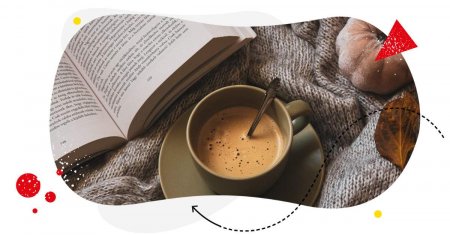Table of Contents
- The problem with spam comments on Instagram Ads
- Manual methods to control spam comments on Instagram Ads
- Using NapoleonCat’s Auto-moderation to stop spam automatically
- Enhancing spam detection with the AI Assistant
- Managing comments and interactions via Social Inbox and Social CRM
- How to set up Auto-moderation for Instagram Ads
- Tips for maintaining spam-free Instagram Ads
- Final thoughts
- How to stop spam comments on Instagram Ads – FAQs
If you’ve ever clicked into the comment section of your Instagram ads and felt a tiny pang of dread, you’re not alone. Spam loves ads. Actually – spam thrives under ads. And when those spammy “DM for collab” bots and sketchy links start showing up under the content you’re paying to promote, it’s your brand reputation that takes the hit.
Luckily, cleaning it up doesn’t have to be a full-time job. So, here’s how to stop spam comments on Instagram ads – for good.
- The problem with spam comments on Instagram Ads
- Manual methods to control spam comments on Instagram Ads
- Using NapoleonCat’s Auto-moderation to stop spam automatically
- Enhancing spam detection with the AI Assistant
- Managing comments and interactions via Social Inbox and Social CRM
- How to set up Auto-moderation for Instagram Ads
- Tips for maintaining spam-free Instagram Ads
- Final thoughts
- How to stop spam comments on Instagram Ads – FAQs

Automatically delete spam under your ads
Automatically hide or delete spam comments under your Facebook/Instagram/TikTok ads with AI precision – with an all-in-one social media tool.
The problem with spam comments on Instagram Ads
I know I don’t have to tell you spam is a problem on social networks. But I often see brands ignoring the problem of spam under their Instagram ads, so let me tell you a little bit about why it’s not something you should ignore.
Social media ads – including Instagram ads – are not like Google ads or simple ad banners you’ll see online when you browse an online store. The main difference?
They have comments.
They are – watch this – social.
And this means anyone who sees them can comment anything they like. And spammers can spam the comment section all they want, too. In fact, ads are even more attractive for spammers, because of the ads’ paid reach. They can get their spam links and messages in front of many more eyeballs – that you’re paying for. 👀
Not to mention, ads with spam links and scams just don’t make your brand look reliable. And the fact that you’re not removing them swiftly might additionally make you look disengaged and indifferent. Which is never a good marketing strategy.
Need I continue?
Thought so.
Manual methods to control spam comments on Instagram Ads
One way to remove spam on Instagram ads is to just go on the ad and delete spam comments one by one. (You can also do it using the Ads Manager).
And it might be enough if you have one or two ads running. But definitely not efficient when you run multiple ad campaigns in different placements, maybe for multiple clients and social media accounts.
You won’t even see all the ad variants and placements in your feed. And relying on notifications also gets overwhelming quickly when you have to keep changing ad accounts.
You can use the “Hidden words” feature on Instagram to hide comments with certain keywords you list. This will also move messages including those words into your hidden folder.
To find it, go to your Instagram account settings and scroll down to Hidden features, where you can input words you want to hide.
You can obviously also block or restrict spam accounts – but you’ll have to do it every time spammers come up with new ones. So that’s ongoing work to do.
The more ad campaigns, comment volume, and Instagram accounts to manage, the more impossible it becomes to stay on top.
The good news is that spam removal is one of the easiest things to automate – and that includes Instagram and Instagram ads. So, let me show you how to stop spam comments on Instagram ads using auto-moderation.
Using NapoleonCat’s Auto-moderation to stop spam automatically
NapoleonCat includes a suite of Instagram management tools for business – and one of them is Auto-moderation.
It’s an easy and surefire way to remove spam comments from your Instagram ads the moment they appear there. It’s based on customizable automation rules you can make as specific as you like to account for different scenarios.
You can trigger spam removal based on AI-marked spam and hate speech, keywords, negative sentiment, or even a specific user tag in NapoleonCat. There is even a ready-made Auto-moderation rule template for eliminating offensive words on Instagram that contains a long list of words that you can tailor using words and phrases you most commonly see in spam comments.
You can apply Auto-moderation rules to both your organic content and ads on Instagram, so you don’t have to bother checking notifications, jumping between posts, accounts, and campaigns, and spending hours weeding out spam every day (because it will be coming back, that’s for sure.)
Auto-moderation will also let you reroute Instagram ad comments to individual moderators in case they need to be handled or at least, verified. (No, this is not a suggestion to engage in discussions with spammers. 🙂)
Enhancing spam detection with the AI Assistant
To get even more precise targeting spam comments, you can use the AI Assistant, available in the Social Inbox. When you turn it on for your Instagram account, it will instantly detect spam-looking comments and tag them as such.
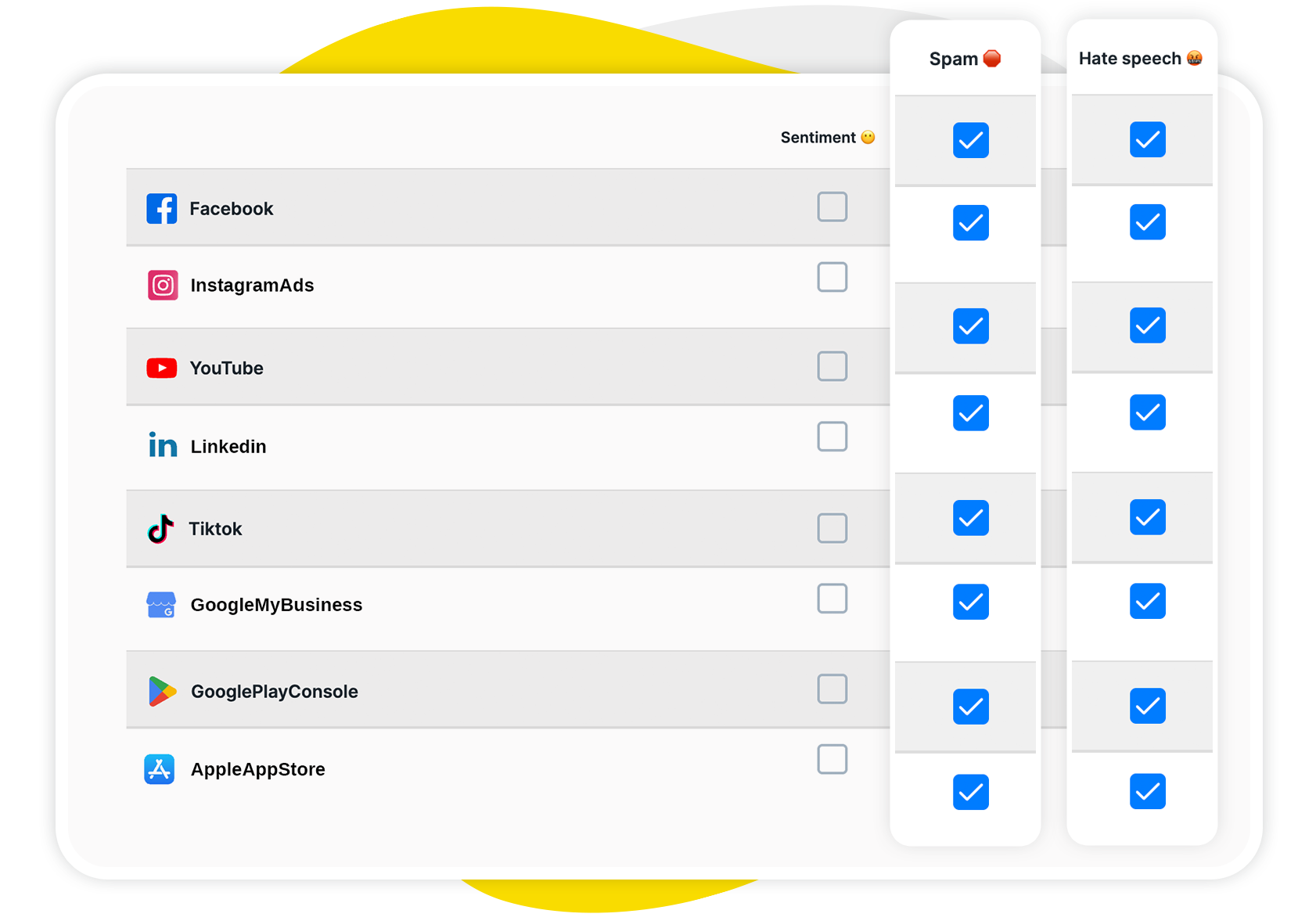
Now the best part – you can create an Auto-moderation rule that gets triggered every time the AI Assistant detects and tags a spam comment. This creates a smooth, invisible workflow that works in the background while you and your moderation team can tend to other important tasks and social media conversations.
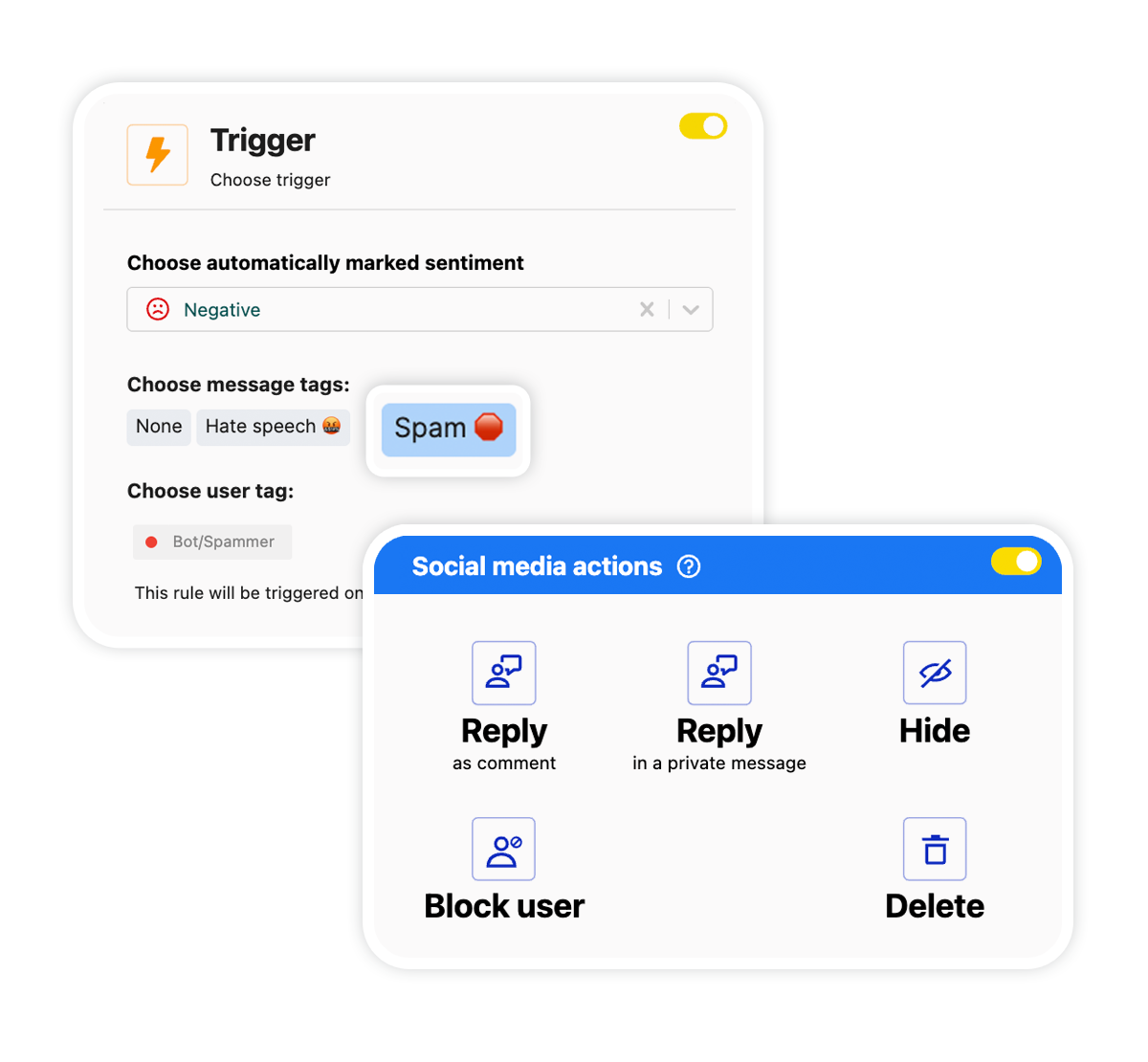
And because it’s AI, it keeps learning to recognize context and emerging spam patterns, so you can rely on it to be as accurate as it gets when it comes to spam detection these days.

Automatically delete spam under your ads
Automatically hide or delete spam comments under your Facebook/Instagram/TikTok ads with AI precision – with an all-in-one social media tool.
Managing comments and interactions via Social Inbox and Social CRM
NapoleonCat is not just Auto-moderation. It’s a suite of tools letting you efficiently manage social media engagement, with the Social Inbox at the core.
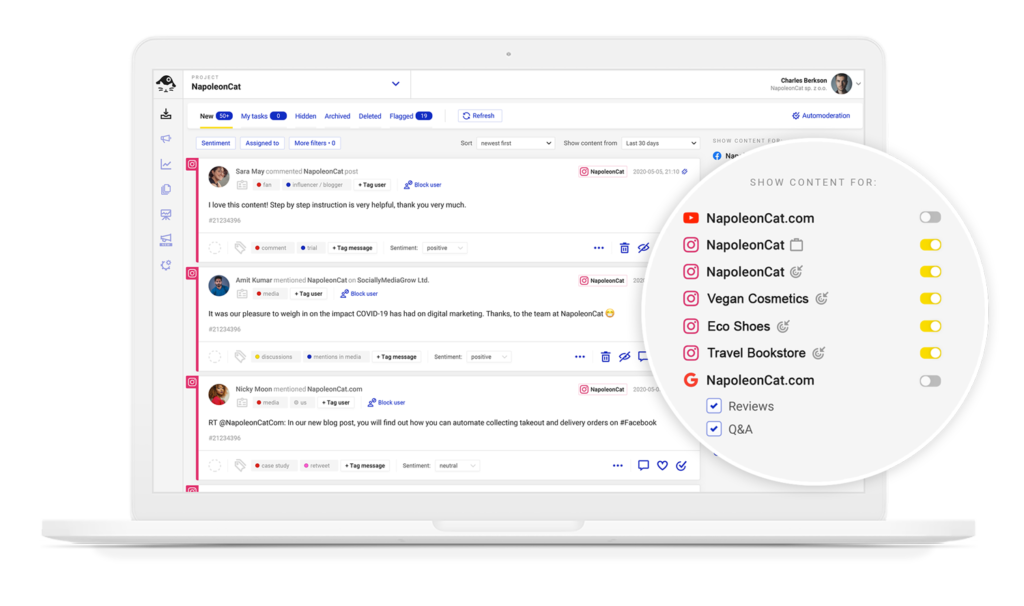
In the Social Inbox, you’ll see your comments from all your social media accounts, Facebook, and Instagram (and even TikTok) Ads included, all in one dashboard. And you can:
- reply to, delete, hide, or like them
- tag messages for internal purposes (for example, as spam)
- add internal comments for the team
- assign them to individual moderators to handle
You can also build and view complete customer profiles using the Social CRM, with user tags and complete conversation histories, giving you valuable context for effective customer service.
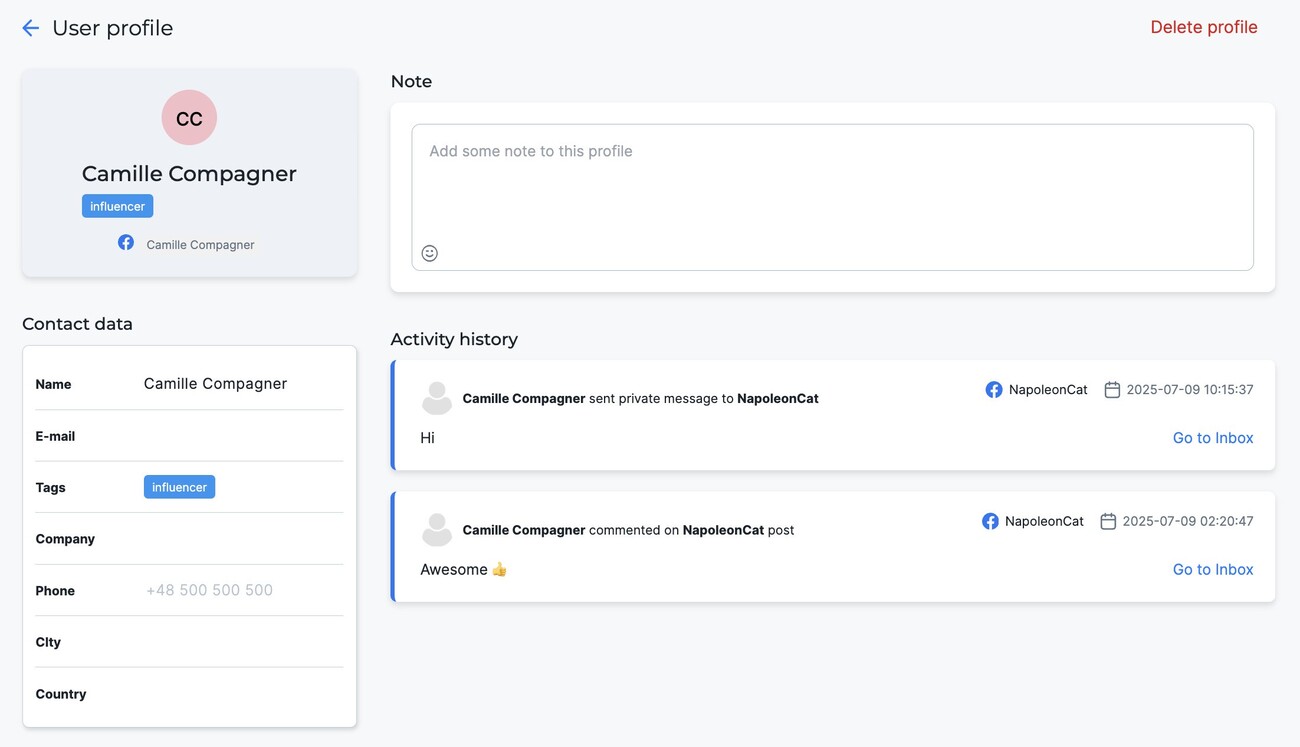
How to set up Auto-moderation for Instagram Ads
To set Auto-moderation in motion, you have to complete a few simple steps to create an automated rule.
Here’s how to stop spam comments on Instagram ads using NapoleonCat’s automation rules.
- Create a new rule, give it a name (for reference) and select Instagram Ads as your platform. (You can set up different rules for your organic content – in that case select Instagram, obviously.)
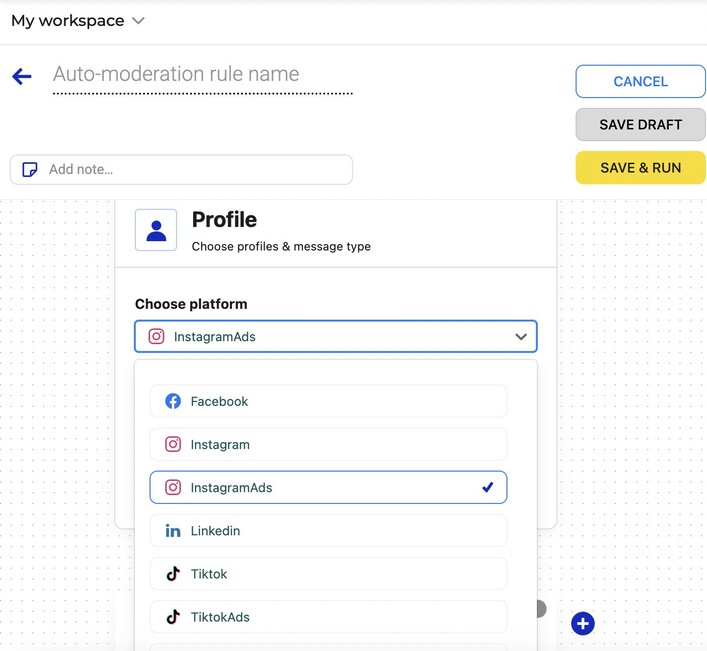
- Select your Instagram Ads account, and then choose the type of comments you want to target with the rule. You can select comments for individual ads, too.
- For the triggers, you can target spam in a few ways:
- Select the AI spam tag, which will trigger the rule any time the AI Assistant in the Social Inbox detects spam under your Instagram ads.
- Add common spam keywords. (If you use the ready-made template you’ll see in the Auto-moderation tab, these will already be pre-filled for you.)
- You can also specify a user tag. When you tag users in the Social CRM (for example, as known spammers), and they comment, this rule can also automatically be triggered to remove the comments.
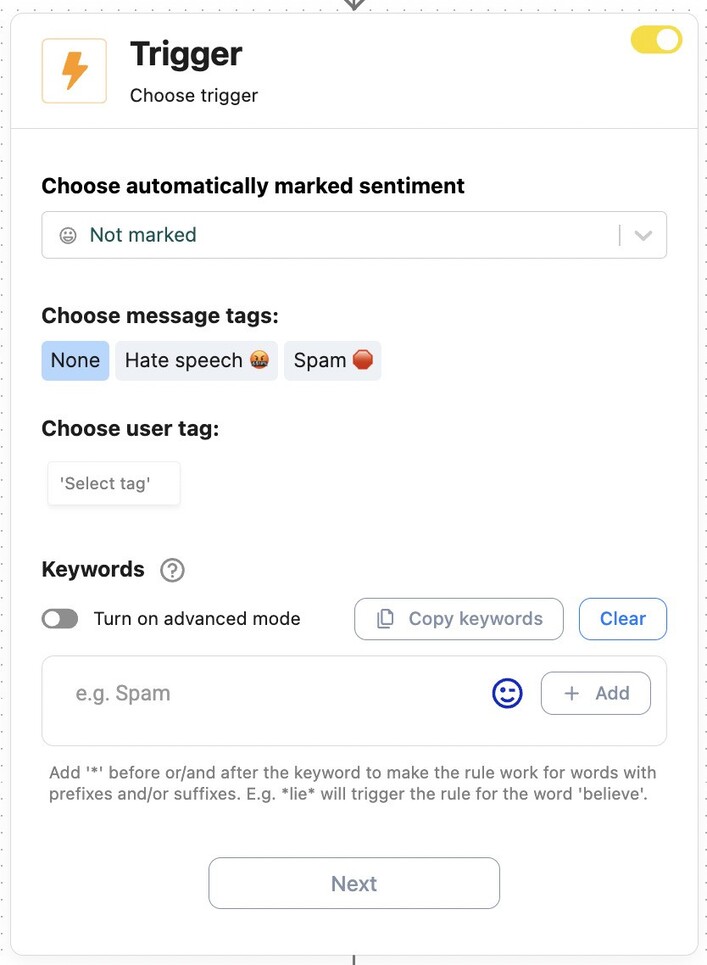
- Decide what should happen to the comment. For Instagram, you can choose to hide or delete it. (Obviously, you can also reply – but let’s save it for different scenarios. 🙂)
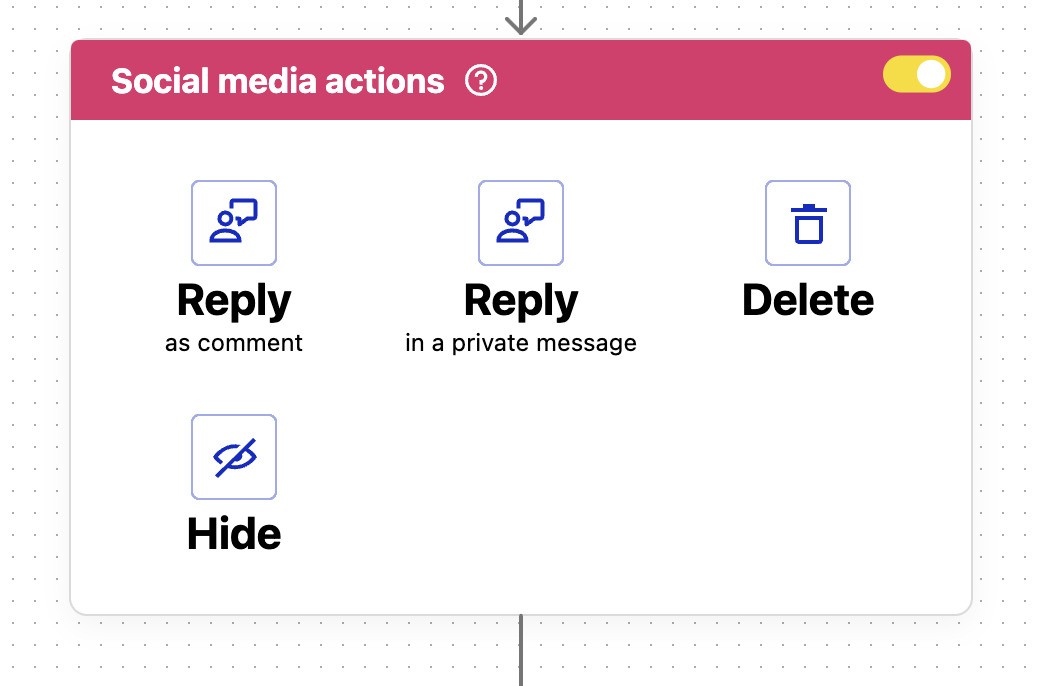
- You can also add an internal action to take place in NapoleonCat. For example, you can tag a message internally, flag it, or possibly forward it to a moderator if necessary.
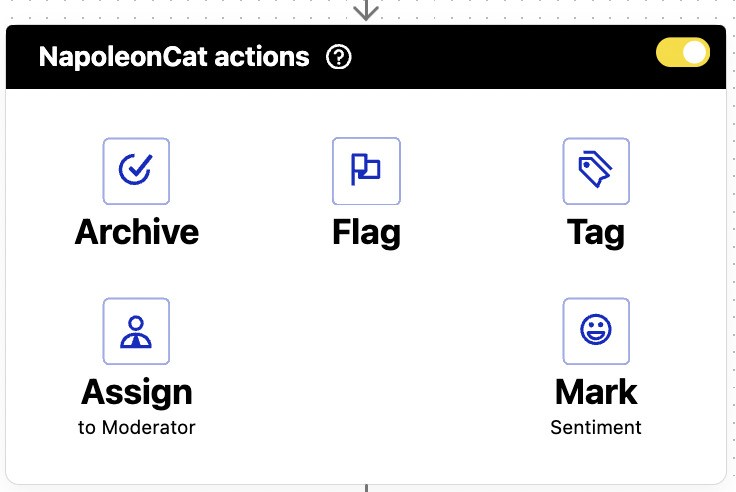
- Set a schedule for the rule to run. I suggest keeping spam removal rules running 24/7, which would mean skipping this step altogether. There really is no time of day your team should waste deleting spam comments on Instagram.
- Then it’s time to launch your rule – and forget about spam comments on your ads entirely. (You can set up email notifications, though, to see every time the rule is triggered – possibly to also keep an eye on the automation and whether it does its job the way you intended.)
Tips for maintaining spam-free Instagram Ads
I wish I could tell you how to avoid spam entirely – I obviously can’t. 🤷But there are ways to prevent spam from ruining your ad campaigns (and possibly your conversion rates.) Here are a few:
- Keep things transparent.
Make sure everyone knows who’s responsible for the comment sections when it comes to Instagram ads. Especially if someone else is handling Instagram ads campaigns for you, for example, you outsource it to a social media marketing agency (who might not be responsible for comment moderation at all).
- Update your Auto-moderation rules regularly.
Keep track of how automated spam removal works and tweak the rules whenever necessary – for example, when there’s a new spamming technique you didn’t account for.
- Automate, but keep your eyes open.
AI learns spam patterns and context, but it’s worth keeping an eye out for false positives and negatives, especially as spamming techniques keep evolving. Human supervision is always advised. 🙂
Final thoughts
At the end of the day, spam on Instagram ads is just part of the landscape, but it doesn’t have to derail your campaigns or eat up your team’s time.
With Auto-moderation, AI tagging, and a clear process for keeping things tidy, you can stay one step ahead of spammers and keep your ads looking polished and trustworthy. Set it up once, check in now and then, and enjoy the peace of mind of knowing your ads are actually working for you, not for the bots.
We highly recommend you test NapoleonCat completely for free – no credit card required, and all features at your disposal 😉

Automatically delete spam under your ads
Automatically hide or delete spam comments under your Facebook/Instagram/TikTok ads with AI precision – with an all-in-one social media tool.
How to stop spam comments on Instagram Ads – FAQs
Let’s quickly answer some of the most common questions about stopping spam comments on Instagram ads.
How do I stop spam comments on Instagram?
You can use NapoleonCat’s Auto-moderation to automatically detect and hide or delete spam comments on your organic and ad posts on Instagram.
How do I turn off comments on Instagram ads?
To turn off comments on your Instagram ads completely, create an Auto-moderation rule in NapoleonCat. Set the automatic reaction to delete, and don’t define any triggers or keywords – this way, the rule will work for all Instagram ad comments.
How to get rid of bot comments on Instagram?
You can use NapoleonCat’s AI Assistant combined with Auto-moderation to quickly identify bot comments and hide or delete them for good, all done instantly.
Why are there so many spam comments on Instagram?
Instagram is a huge platform with millions of active users every day, which makes it an easy target for spammers and bots. Automated tools can quickly post generic comments under ads and popular posts to promote scams, phishing links, or fake offers. Ads are especially vulnerable because they’re pushed to broad audiences, increasing visibility for spammers.
Using moderation tools like NapoleonCat helps filter out these unwanted interactions automatically, so your ad performance and brand reputation stay protected.
You may also like:
- How to Stop Spam Comments on Instagram (for good)
- How to Automatically Block Spam Comments on TikTok Posts and Ads
- How to Automatically Block Instagram Spam Bots
- How to Stop Spam Comments on a Facebook Business Page
- How to Automatically Stop Spam Comments on TikTok Posts and Ads
- How to Automatically Block Spam Comments on YouTube
- How to Block Spam DMs on Instagram – A Quick Guide
- How to Automatically Detect Spam and Hate Speech on Social Media
- How to Stop Spam Comments on Your Social Media Posts