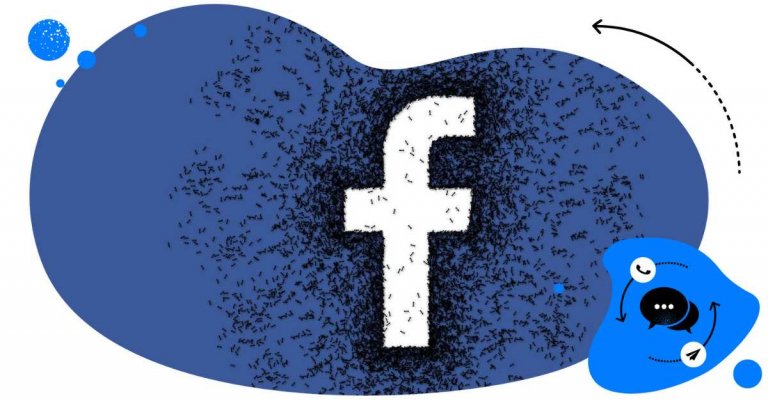Table of Contents
- Why Facebook ad comment management matters
- Challenges with Facebook ad comments
- How unmanaged comments hurt your brand
- Managing comments with native Meta tools
- Manual vs. automated moderation
- Simplifying ad comment management with NapoleonCat
- Managing comments through NapoleonCat’s Social Inbox
- Auto-moderation for spam, trolls, and FAQs
- Smart rules and filters for Facebook ads
- Best practices to protect your brand
- Real results from brands using NapoleonCat
- Final tips for managing Facebook ad comments
- FAQs
- How to manage Meta Ads comments?
- Can you restrict comments on Facebook ads?
- How to manage comments on Facebook?
- Can you remove comments from FB ads?
Facebook Ad comments are often a part of the brand-building puzzle that many brands are missing. You’re here, so I’m assuming you don’t want to be one of them. So, here’s all you need to know about how to manage comments on Facebook Ads and what tools to use to make it easier for you and your moderation team.
- Why Facebook ad comment management matters
- Challenges with Facebook ad comments
- How unmanaged comments hurt your brand
- Managing comments with native Meta tools
- Manual vs. automated moderation
- Simplifying ad comment management with NapoleonCat
- Managing comments through NapoleonCat’s Social Inbox
- Auto-moderation for spam, trolls, and FAQs
- Smart rules and filters for Facebook ads
- Best practices to protect your brand
- Real results from brands using NapoleonCat
- Final tips for managing Facebook ad comments
- FAQs
- How to manage Meta Ads comments?
- Can you restrict comments on Facebook ads?
- How to manage comments on Facebook?
- Can you remove comments from FB ads?

Manage and automate comments on Facebook Ads from one place
Monitor Facebook Ads comments from one customizable view. Automate replies and block spam and trolls under your ads.
Why Facebook ad comment management matters
Not enough advertisers pay attention to it, but Facebook ad comment management is an important part of your brand and community building. And that’s because when people interact with your Facebook ads, they’re not just clicking or buying. They’re watching the conversation unfold in the comments. 👀
And that conversation is public. Anyone who sees your ad can also see the comments. That makes Facebook ad comment management a critical part of brand protection, customer service, and ad performance.
It matters because of things like:
- Brand perception – negative or spammy comments can make your ad, and your brand, look bad and untrustworthy.
- User trust – potential customers often scan the comments before clicking. A thread full of complaints or irrelevant links is definitely a conversion killer.
- Ad spend efficiency – you’re literally paying to promote those comments. If they’re not positive or helpful, you’re wasting money.
Challenges with Facebook ad comments
You wouldn’t be here if managing Facebook ad comments was easy and straightforward, right? It’s because it is at least as complicated, and maybe even more tricky, than managing comments on organic content. Here’s why:
- High volume. Ads often reach thousands of people. That means tons of comments in a short amount of time, especially during big campaigns. Combine that with multiple ad variants and campaigns running at the same time, maybe even in multiple languages. That is a lot.
- Real-time urgency. You need to catch inappropriate comments fast before others see them. With the increased reach of sponsored content, that’s probably even more important than with your organic content, to be honest.
- Spam and scams. Facebook ads are prime targets for spammers, bots, and phishing links. And again, you’ll be promoting them with your own advertising dollars if they remain under your ads (comments are part of your ads, remember?)
- Trolls and negativity. Competitors, disgruntled customers, or random internet trolls might use the comments section to attack your brand. And again, your advertising budget will be benefiting them (as crazy as it sounds.)
- Scattered feedback. Comments can contain genuine questions or customer concerns, but they’re usually buried in all the noise. (Unless you’re actively monitoring.) Others will see unanswered questions, possibly complaints, and again, that will not make a good impression.

Automatically Block Spam with AI Precision
Automatically hide or delete spam and hate comments on your posts and ads across all your social media profiles, powered by advanced AI.
How unmanaged comments hurt your brand
Because the fact that they do hurt your brand is probably now evident. And leaving your Facebook ad comments unmanaged can lead to unwanted consequences for your brand.
- Negative Facebook ad comments left unanswered, or visible for too long, can damage your reputation and make your brand look untrustworthy or unresponsive.
- Potential leads and customers might turn away when they see unanswered questions or public complaints. (And I don’t blame them.)
- Engagement matters in ad performance, but poor-quality engagement (like spam or negativity) can actually hurt your results and even increase your ad costs.
- Scam links in the comments can expose your audience to phishing or malware, making you look careless and untrustworthy. (Not worth it, in my opinion.)
Managing comments with native Meta tools
Meta does offer some native tools to help manage ad comments, but they’re relatively limited. Let’s take a look:
What you can do with Meta:
- Hide or delete individual comments
You can go into each ad in Facebook Ads Manager, find a comment, and hide or delete it. But with dozens or hundreds of comments, this quickly becomes unmanageable. - Turn off comments (sort of)
While you can’t turn off comments entirely on Facebook ads, you can restrict them by tweaking your audience settings on individual ad sets and setting them to “No one”.
(Do bear in mind that turning off comments is a double-edged sword, and robs you of one of the most effective conversion optimization tools – social proof, i.e., all the positive comments you can potentially get, plus your own responses.)
- Use the Meta Business Suite Inbox
You can manage ad comments alongside other messages and comments. But if you’ve ever used the Meta Business Suite to do that, you’ll know the limitations, especially if you’re running multiple campaigns. It’s far from efficient.
What you can’t do:
- Bulk manage comments across multiple ad campaigns
- Automatically hide or delete spam or offensive comments
- Respond with templates or AI suggestions
- Get cross-platform comment management (e.g., for Instagram ads, too)
Manual vs. automated moderation
I’m channeling my inner Captain Obvious here when I say manual moderation is time-consuming and inconsistent. Even if you have a dedicated team, it’s tough to catch everything in real time. The more ads you’re running, the more difficult it all gets.
That’s why using automated moderation might be a great way to deal with (at least some) ad comments, for example:
- Hiding spam and profanity immediately
- Responding to FAQs 24/7, even while your team sleeps
- Catching offensive or brand-damaging content before it spreads
It doesn’t have to be either or – you can automate some comment moderation and leave the rest to the human team, when connection and understanding are crucial. And you can do both with just one tool – NapoleonCat.
Simplifying ad comment management with NapoleonCat
NapoleonCat was built for teams that care about their brand presence and want to make the most of their ad budget. It lets you manage comments from all around your social media profiles, including from your Meta ads (Facebook and Instagram), and even TikTok ads.
With NapoleonCat, you can:
- View and manage all Facebook ad comments in one unified Inbox, together with comments on organic content and even reviews and recommendations
- Use AI to help you moderate and respond to comments faster (much faster, because it can happen automatically)
- Set up Auto-moderation rules to handle spam, trolls, and common questions
- Protect your brand while boosting ad performance as a result.
And it includes solutions to manage your Facebook ad comments organically and automatically, in one platform.
Let’s take a closer look.
Managing comments through NapoleonCat’s Social Inbox
Let’s look at the organic side first. NapoleonCat’s Social Inbox brings all your Facebook ad comments (plus Instagram ads and organic comments) into one dashboard. You don’t have to hunt through individual ads to find conversations. Everything is laid out for you in one place.
Key features to help you manage Facebook ad comments:
- A unified view of all comments, messages, and reviews
- Comment history so you can track how conversations evolve
- Saved replies for common questions
- Collaborative features: assign comments to team members, leave internal notes, send a comment to consult with your client or other departments

And then there’s the AI Assistant helping speed things up by identifying the sentiment behind the comment, and even spam and hate content in comments. That’s especially useful for large teams or brands managing multiple markets, and is also super helpful when creating Auto-moderation rules for your ad comments, which I’ll talk about next.
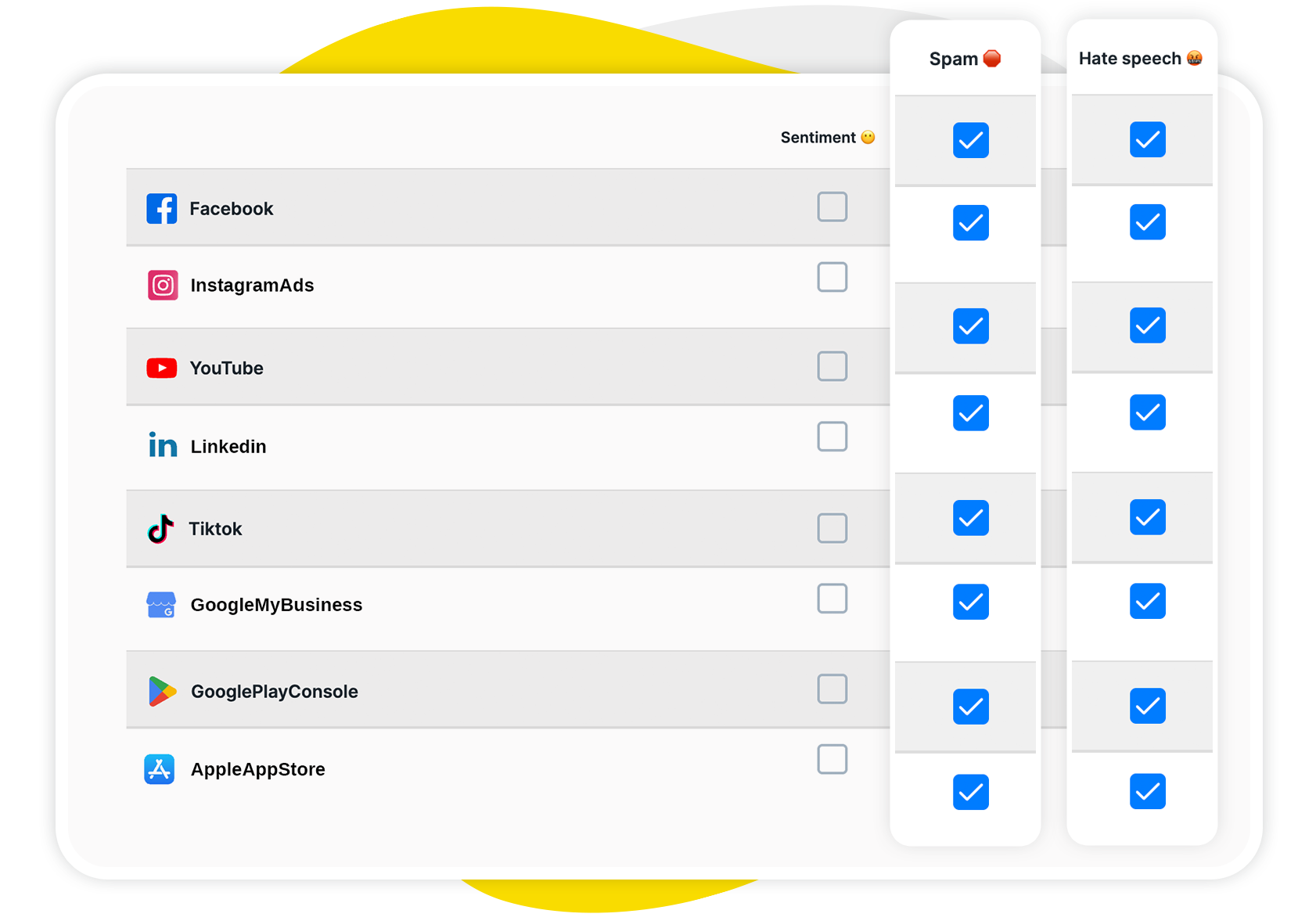
Auto-moderation for spam, trolls, and FAQs
If you don’t want your team to waste time on spam and repetitive questions, Auto-moderation is the perfect tool. With smart, customizable rules, you can:
- Automatically hide or delete comments containing spammy keywords
- Instantly respond to frequently asked questions based on common keywords with multiple reply variants
- Tag or escalate negative comments to selected members of your team
- Set different rules for different ad campaigns or time zones
And when you add the AI Assistant into the mix, you can use what it detects to trigger Auto-moderation rules and:
- Detect and flag or hide offensive language
- Recognize repetitive patterns like bot messages or phishing links
- Prioritize human review when needed by assigning negative comments to moderators automatically
With multiple Facebook ad campaigns, you can have multiple Auto-moderation rules running in the background, hiding spam from under your ads as it appears and instantly replying to the most common questions.
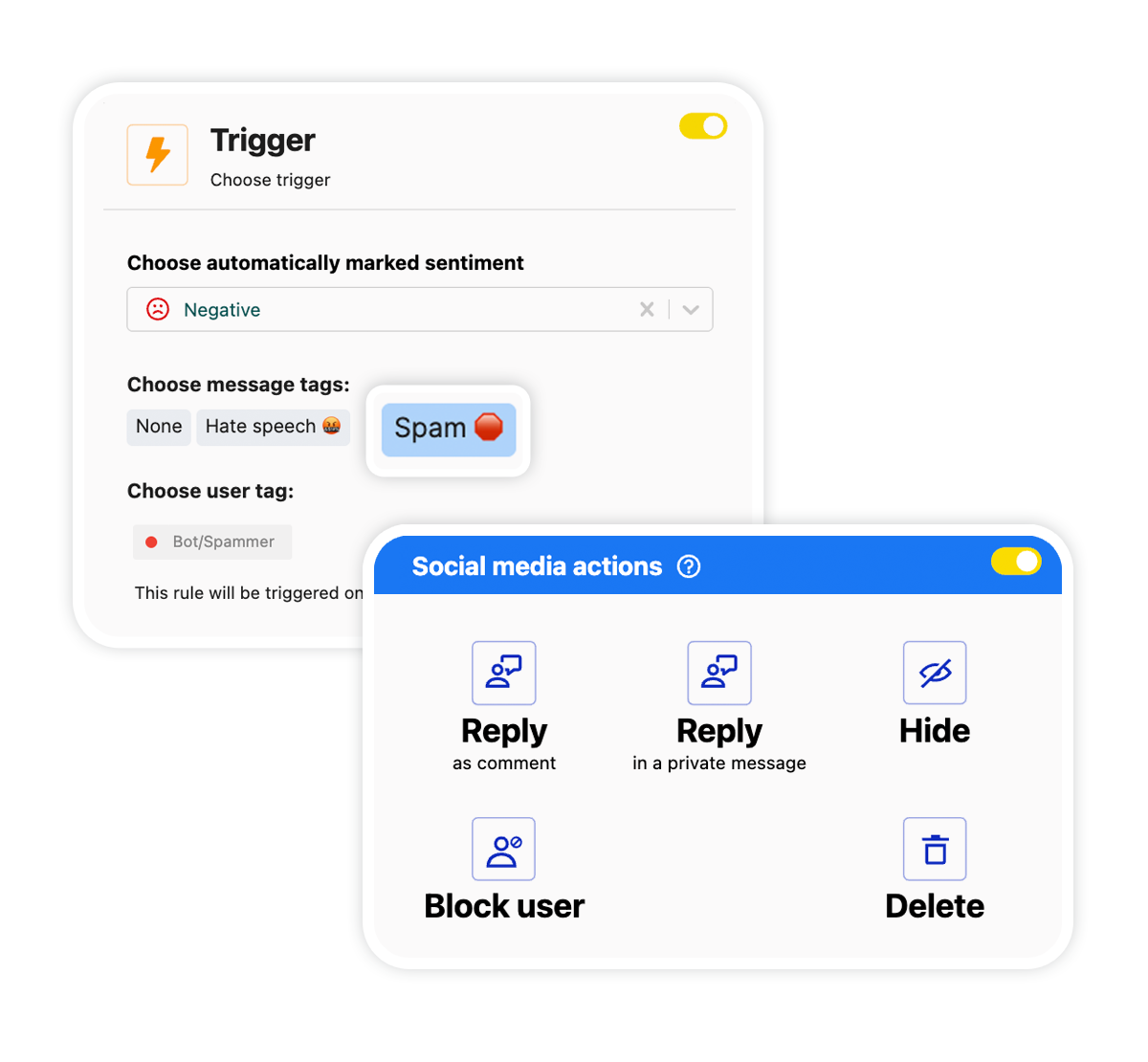
Smart rules and filters for Facebook ads
Here’s where things get really unbeatable. With NapoleonCat, you can create custom moderation rules for specific ads or keywords.
For example:
- Hide any comment containing “check my profile” or suspicious links
- Automatically reply with pricing info when someone asks, “How much does it cost?”
- Delete duplicate emojis or bot-like phrases
- Flag competitor mentions for manual review
- Send negative comments straight to a moderator to evaluate and handle
And because you can set rules by platform, sentiment, user tag, and keyword context, you’re effectively personalizing your moderation to your brand voice and goals, giving you pretty much unlimited scenarios to use Auto-moderation.
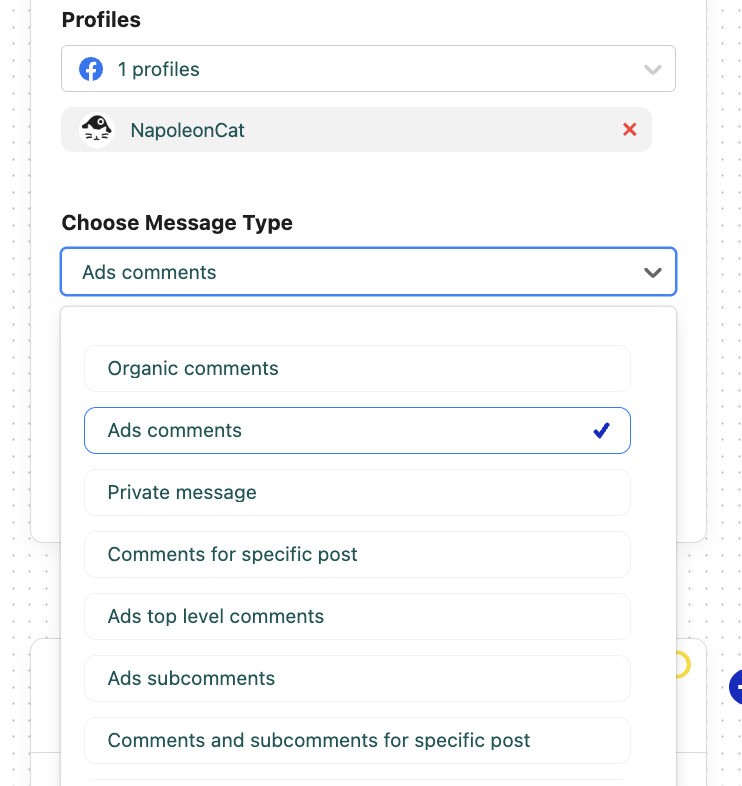

Manage and automate comments on Facebook Ads from one place
Monitor Facebook Ads comments from one customizable view. Automate replies and block spam and trolls under your ads.
Best practices to protect your brand
The question of how to manage comments on Facebook ads is not just about the tools, but the best practices, too. Because other than hiding spam, you’re also (hopefully) creating a positive, trustworthy experience around your brand in the comments.
Here are some best practices to keep your comment sections clean, helpful, and aligned with your brand values:
1. Monitor ad comments daily
Even with automation in place, human oversight is essential. That’s especially true during high-spend campaigns. So, check your ad comments regularly to:
- Spot any unusual trends (like coordinated spam attacks or a sudden flood of complaints)
- Make sure Auto-moderation rules are working as expected, and adjust if necessary
- Jump in where a real, empathetic human response is needed
2. Use automation to handle repetitive and harmful content
Spam, trolls, and bots tend to follow predictable patterns, which is exactly what makes automating their moderation so easy. Use NapoleonCat’s Auto-moderation to automatically:
- Hide or delete comments with suspicious links or keywords
- Respond to FAQs like “What’s the price?” or “How long is shipping?”
- Flag inappropriate content for human review
3. Respond quickly to real customer questions or concerns
Facebook ad comments often include pre-purchase questions, feedback, or customer service issues. These are golden opportunities to build trust and move someone closer to buying. But – as usual – speed is key.
Even a simple “Thanks for your question! We’ve just sent you a DM with more info” shows you’re listening and responsive.
4. Regularly update your moderation rules
Spam tactics evolve. What worked six months ago may miss today’s junk. Make it a habit to:
- Review which types of comments are slipping through
- Update keyword filters or rules accordingly
- Add new trigger phrases based on emerging trends (like new scam types or slang). Though, if you’re using AI Assistant to do this, it’ll learn over time and include them, too.
5. Use sentiment tagging to track feedback trends
Not all negative comments are bad. Some offer real insights into customer frustrations, product issues, or unclear messaging.
Track the sentiment of your ad comments to:
- Spot recurring pain points you can address in your ads or product messaging
- Identify high-risk comments early
- Gather customer feedback at scale
NapoleonCat helps you categorize and tag comments for easier analysis, so you can go beyond “putting out fires” and actually improve your customer experience.
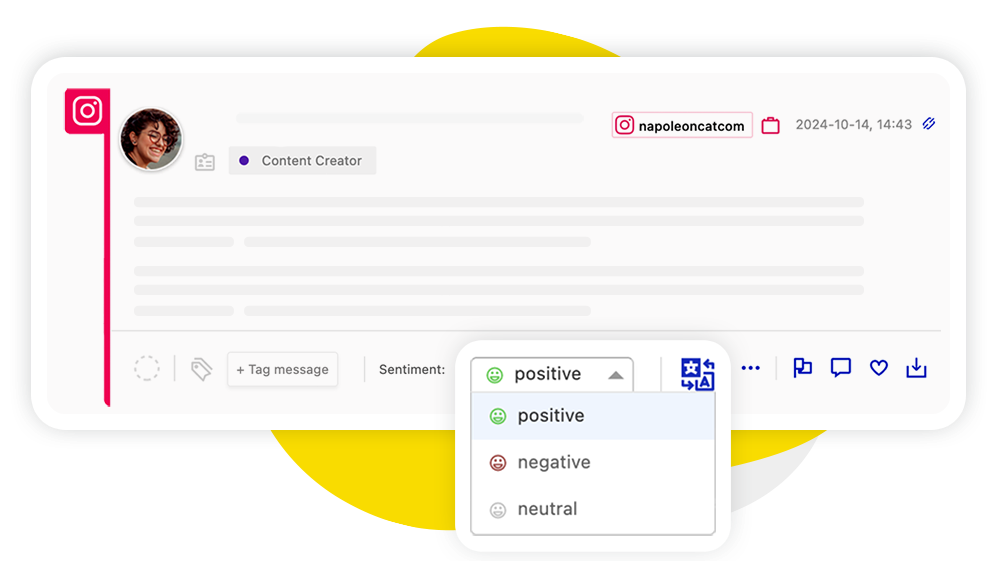
6. Don’t just delete. Engage.
Yes, hiding or deleting offensive content is sometimes necessary. But don’t default to silencing every negative comment.
Here’s a better approach:
- Respond first: Address the concern publicly if it’s valid and stay professional.
- Take it offline: Offer to continue the conversation in DMs or email.
- Decide case-by-case: If a comment is abusive, misleading, or spammy, hide or delete it. But genuine feedback deserves a response. (Yeah, I never said it was going to be easy.)
7. Keep your brand voice consistent
Whether you’re answering FAQs or resolving complaints, stay true to your tone of voice. Friendly, helpful, and clear beats robotic or defensive every time. Think of every comment as a micro-interaction with your brand. Each one counts.
Real results from brands using NapoleonCat
Knowing how to manage comments on Facebook Ads in NapoleonCat (and not just on Facebook, but also Instagram and TikTok) is one of the game changers for NapoleonCat’s clients and their moderation teams.
Plej Agency has been using NapoleonCat to moderate ad comments for a while now, in addition to using the Social Inbox as the command center for all customer interactions on social media.
And the result?

Another social media agency, Bien Agency, have also done it, especially as they specialize in running effective social media campaigns for their clients.
Bien moderates comments on organic content, ads, and sponsored posts. Their clients typically reply to DMs on their own, but they can also use NapoleonCat for this, and you can easily share access with the client team and assign individual user roles.
They also use Auto-moderation to moderate contests and delete spam, saving even more time every day.

Final tips for managing Facebook ad comments
Your Facebook ad comments are part of your brand story. Make sure that the story reflects professionalism, safety, and engagement, and your marketing budgets don’t fuel other stories, especially those including spam and offensive content.
To sum up:
- Don’t leave ad comments unmanaged – they affect how people see your brand.
- Meta’s tools are a start, but not nearly enough for large or active accounts.
- Automation (especially AI-powered) is key to scaling your moderation.
- NapoleonCat gives you the best of both worlds, human and machine.
And if you want to get better at moderating your Facebook ad comments, try NapoleonCat completely for free and let AI support your team—so you get more value from every ad dollar.

Manage and automate comments on Facebook Ads from one place
Monitor Facebook Ads comments from one customizable view. Automate replies and block spam and trolls under your ads.
FAQs
How to manage Meta Ads comments?
You can manage Meta (Facebook and Instagram) ad comments using Meta Business Suite, but tools like NapoleonCat make it easier with a unified inbox, customizable filters, and automation.
Can you restrict comments on Facebook ads?
Partly. You can’t turn off Facebook ad comments globally, but you can hide or delete individual comments, and set up audience controls on individual ads in a way that doesn’t let anyone leave a comment.
You can also use Auto-moderation tools to filter them automatically.
How to manage comments on Facebook?
Use the Meta Business Suite Inbox or a third-party tool like NapoleonCat to monitor and respond to comments on both organic posts and ads. NapoleonCat also offers AI-powered moderation & protection for social media to make that even easier.
Can you remove comments from FB ads?
Yes. You can hide or delete individual comments manually in Meta Business Suite, or automate the process using NapoleonCat’s Auto-moderation rules.
You may also like:
- How to Turn Off Comments on Facebook Ads
- Facebook Ad Comment Moderation – Full Guide
- The Best Facebook Ad Comments Automation Tool
- How to Monitor Facebook Ads Comments From One View
- Ad Comment Moderation Made Easy: a Guide
- How to Automatically Stop Spam Comments on TikTok Posts and Ads
- How to Manage Comments on Instagram Ads
- Automated Content Moderation for Facebook – a Guide
- How to Manage All Social Media in One Place – Facebook, TikTok, Instagram, and more
- Top 11 Facebook Automation Tools