Yes, you can add music to an Instagram post the same way you can add music to Instagram Reels and Stories.
And add music to Instagram posts you should. If you accompany your Instagram content with the right piece of music, you’re giving your audience another good reason to stay glued to that piece of content.
Besides, who doesn’t love music?
If you haven’t a clue on how to add music to regular Instagram posts, we’ll be happy to walk you through the steps. We’ll also provide some ideas on how to use the feature in ways that will make your musical Instagram posts a hit with your audience.

Simplify Instagram Business
Management with One Tool
- Manage & reply to comments and DMs in one place.
- Monitor ad comments from multiple accounts.
- Automate answers to repetitive questions.
- Schedule posts to multiple accounts, on desktop.
- Analyze performance and monitor hashtags.
- Keep track of your competition.
- Create or schedule in-depth reports in seconds.
How to add music to your Instagram posts
Adding music to an Instagram post is pretty straightforward. You can do it in 7 simple steps.
Step 1: Launch the Instagram app and tap the Plus icon on the top of your Instagram home page.
Step 2: Select the photo or video you want to upload from your camera roll and click Next.
Step 3: Tap the music icon at the top. This will take you to a comprehensive library of songs from Instagram’s music library.
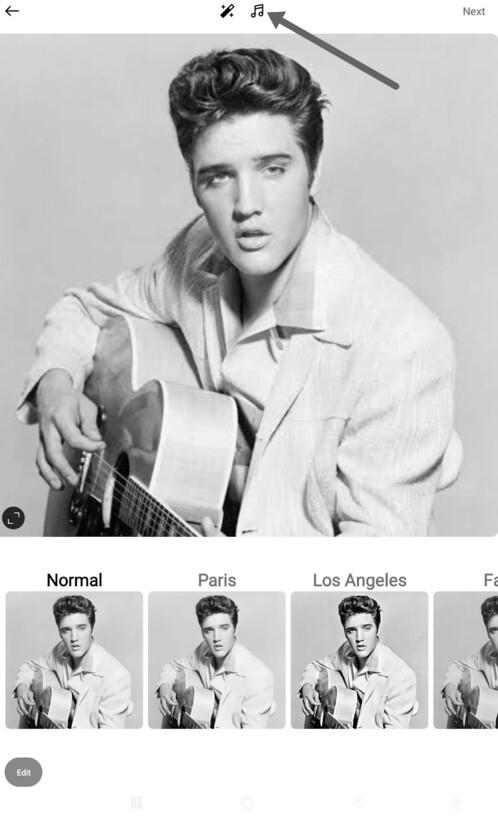
Step 4: Browse through the library or use the search function to find the perfect song for your post.
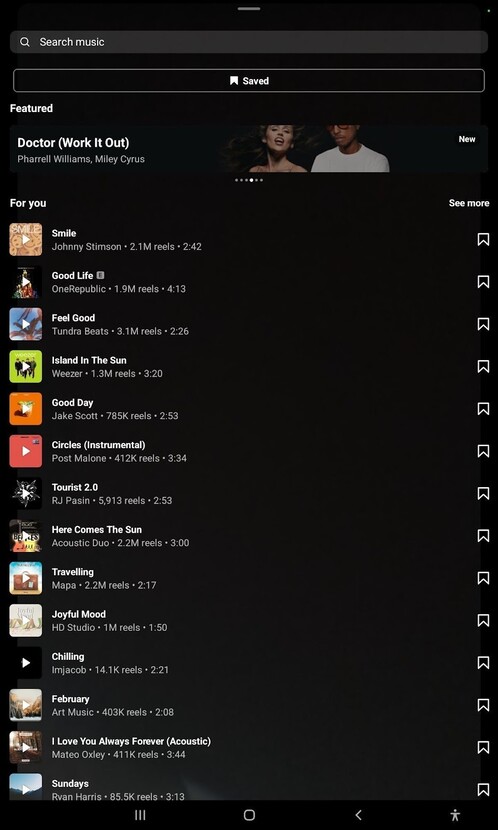
You can also save your favorite audio clips by tapping the bookmark icon and using them for future posts.
Step 5: Choose a segment of the song you want to accompany your post.
Once you’ve selected the song, you can choose the clip duration (from 30 seconds up to 90 seconds).
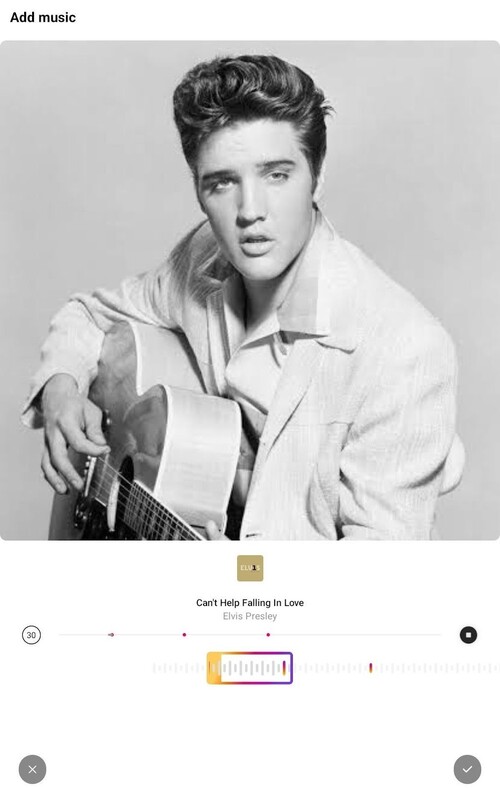
To play a specific part of the song, tap and drag your finger across the timeline to choose the segment you want to accompany the post. The pink dots on the timeline indicate the starting point of each beat — which should help you synchronize the music perfectly with your content.
After selecting a segment, tap the check icon on the lower right and click Next.
Step 6: Edit the post.
You’ll be taken to the final editing screen, where you can edit or add to your post.
Here, you can write a caption, add location, tag people, and more. Take your time to craft the perfect caption and make any additional edits before proceeding to share your post with the world.
You can also see on this screen the track you’ve selected (right below “Add reminder”).
Step 7: Once you’re happy with the post, tap Share.
Once your post is published, your followers can see the music title and artist’s thumbnail below the post. They can also mute or unmute the music by clicking on the speaker icon while viewing your Instagram post.

Schedule Unlimited Instagram Posts, Reels, Stories, and Carousels
Schedule content across multiple Instagram accounts with an all-in-one social media tool. Reach your audience when they’re online – not you.
Why add music to your Instagram posts?
Okay, now you know how to add music to an Instagram post. But will this do your Instagram brand any good?
Or, more to the point, will it help strengthen your social media strategy?
Because let’s face it: there are times when we’re not just in the right mood for music (imagine stepping into a cramped elevator and suddenly some lady with a guitar breaks out in a song — and not just any song, but “Country Roads”).
But then again, 70% of users watch Instagram Stories with the sound turned on. Why should it be different for regular Instagram posts?
There are many good reasons to add music to Instagram posts, but here are the most compelling ones:
Create emotional resonance
As a marketer and content creator, part of your job is to evoke an emotional reaction among your target audience. Studies have shown time and again that customers are more likely to make a purchase when they have an emotional attachment to your brand.
How do you create the emotional resonance that makes audiences fall in love with your brand? By adding music, of course!

As the great Russian author Leo Tolstoy said, “Music is the shorthand of emotion.”
And given how emotionally connected customers are likely to spend double on their preferred brands, it’s about time you start adding music to your Instagram content if there’s an excellent opportunity.
Increase engagement and reach
Adding the right music to your Instagram post is a potential scroll-stopper.
Remember the time when your favorite song is playing on the bus, and you’re pissed because you just arrived at your destination and you have to get off?
The same applies to Instagram content. Users don’t want to get off because the music has engaged them. When users are engaged, Instagram’s algorithm can pick up the signals, giving the Instagram post the boost it needs to be more discoverable on the Explore page.
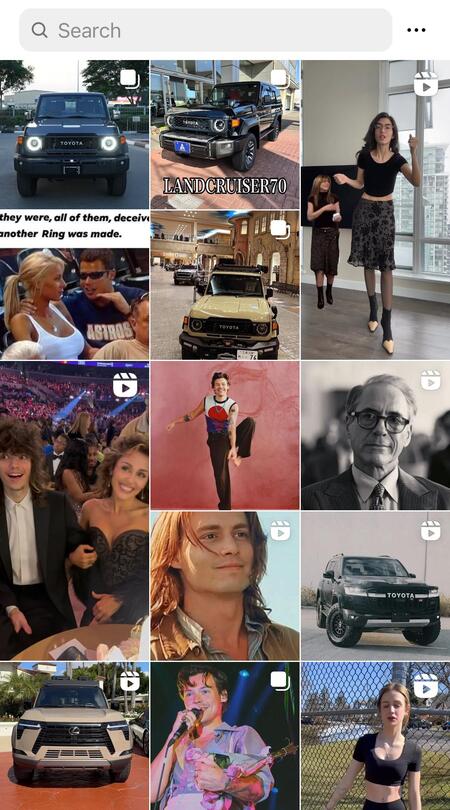
Your Instagram posts can get even more traction in the feed when you use trending audio. After all, users are predisposed to follow trends on social media because doing so triggers a positive response in the brain and gives them a sense of belonging.
You can tap into that need by adding what’s trending to your Instagram posts. To find trending music on Instagram, simply use the search bar at the top of the page, enter “trending audio,” and add keyword phrases that describe the vibe you’re aiming for.
Build your brand
Brands like Coca-Cola, Apple, and Red Bull are popular not only because they offer great products but also because they have built a strong brand.
But branding is more than just your logo. It’s the entire experience your audience has with your brand, from the content you share to how you interact with your audience and, yes, to the music you share.
Adding a certain type of music to your Instagram posts enables you to create a unique vibe — a feeling that makes your brand top of mind among your target audience.

Protect your Instagram from spam bots
Automatically hide or delete comments from Instagram spam bots under your organic posts and ads, for all your IG profiles at once – with an all-in-one social media tool.
Promote interaction and shareability
Music can bring people together like no other. It’s no wonder every Coachella Festival draws over 100,000 attendees per day.
Similarly, adding music to your Instagram posts can create a sense of community among your followers. When they resonate with the music you share, they’re more likely to engage with your content by liking, commenting, and sharing it with their followers.
Add music to Instagram Reels and Stories while you’re at it
You’ve got their attention by adding music to your regular Instagram posts. They now expect the same in every type of Instagram engagement. And chances are they want more. So why not add music to your Instagram Reels and Stories as well?
Adding music to your Instagram Reels and Stories can enhance the overall experience for your audience. Like regular posts, music can help create emotional resonance, increase engagement, and strengthen your brand identity. Plus, with the popularity of features like music stickers and soundtracks, incorporating music into your Reels and Stories is easier than ever.
How to add music to your Instagram Reels
Follow the steps below to add music to your Instagram Reels.
Step 1: Open Instagram and go to the Reels section.
Step 2: Tap the photo icon in the top right corner to start creating Reels content.
Step 3: Look for the music note icon on the left side and tap it.
Step 4: Choose the song you want to use. After selecting your song, you’ll return to the recording screen.
Step 5: Pick a specific part of the song by tapping the album cover thumbnail on the left menu, then select the section you want for your Reel.
Step 6: Ready to record? Hold the record button (the big one with the Reels logo at the bottom) to start, and the music will play along. Release the button to stop recording.
Step 7: Once satisfied, tap “Share To” to choose where to post your Reel. You can share it exclusively as a Reel or as an Instagram post.
Step 8: Once on the editing screen, you can adjust the audio mix. You can also add text, stickers, or drawings if you like.
Step 9: Click the arrow icon to share your Reel with your followers.
How to add music to your Instagram Stories
And here’s how to add music to your Instagram Stories.
Step 1: Open Instagram and tap the Story icon at the upper-left corner of your screen.
Step 2. Choose the image or video you want to feature in your Instagram Story.
(Tap the camera icon instead if you prefer to capture a new photo or video.)
Step 3. Once your selected content is in the Instagram Story editor window, tap the Sticker icon at the top of your screen.
Step 4: Select the Music option from the popup window. You’ll see a search bar at the top and a list of songs below. You can search for a specific song title or browse by genre.
Step 5. Click on the song you want to use in your Instagram Story. You can preview the song by tapping the Play button.
Step 6: Adjust the slider at the bottom of the screen to choose the specific portion of the song you want to include in your Story.
Step 7: Click Done to confirm your selection.
Step 8:. Customize the appearance of the music sticker by resizing or repositioning it. You can also add other stickers, text, or drawings to enhance your Story.
Step 9: Once satisfied with your Story, tap the right arrow below the screen and click the Share button to publish it.
And you’re done! For more tips, read our How to Add Music to Instagram Stories guide.
How to manage your Instagram posts more efficiently
Creating and publishing Instagram posts consistently is difficult enough without adding music to the equation. How do you integrate music into your Instagram posts in a way that allows you to stay on top of your social media strategy?
As is all things in life, good management is key. Here are tips to help you better manage your Instagram posts more efficiently:
- Plan ahead: Allocate some time to create Instagram posts and select/curate music. It’s also a good idea to curate music that aligns with your brand and content theme.
- Batch content creation: Dedicate specific time slots for creating multiple posts at once. This way, you can focus on crafting your Instagram content (and adding music) without being slowed down by interruptions. Remember to schedule your Instagram posts in advance so you can publish Instagram posts at optimal times even if you’re not actively managing your Instagram account.
- Organize your music library: Creating Instagram posts and adding music becomes more manageable if you organize your favorite tracks and make them accessible. Creating playlists based on mood, theme, or content type can simplify the selection process.
- Test and analyze: Monitor the performance of your music-enhanced posts using Instagram Insights. You’ll be pleasantly surprised by how much you can learn from your audience’s preferences by analyzing your engagement metrics.
Even with the right strategy, managing your Instagram posts can be a struggle if you don’t use the right tools.
Using NapoleonCat’s Instagram management tools for business, you can perform tasks that help you grow your Instagram presence much more efficiently.
How? For starters, NapoleonCat’s social media publishing tool makes scheduling posts on Instagram easy and painless.
Simply your Instagram accounts to NapoleonCat, prepare your post (along with the captions, images, audio, etc.), select the publication time, and wait for the content to get published.
And that’s not all.
With NapoleonCat’s Publisher, you can also:
- Schedule Reels, Stories, and Carousels for automatic publication.
- Schedule your first comment for Instagram (e.g., to add hashtags)
- Create posts for different accounts across multiple platforms (TikTok, X, Facebook, Instagram, LinkedIn, and Google My Business) at once via a single dashboard
- Collaborate with the team and assign tasks to team members to implement the social media strategy.
- Manage and reply to comments and DMs using one dashboard.
- Use the built-in AI Assistant to create and enhance your captions.
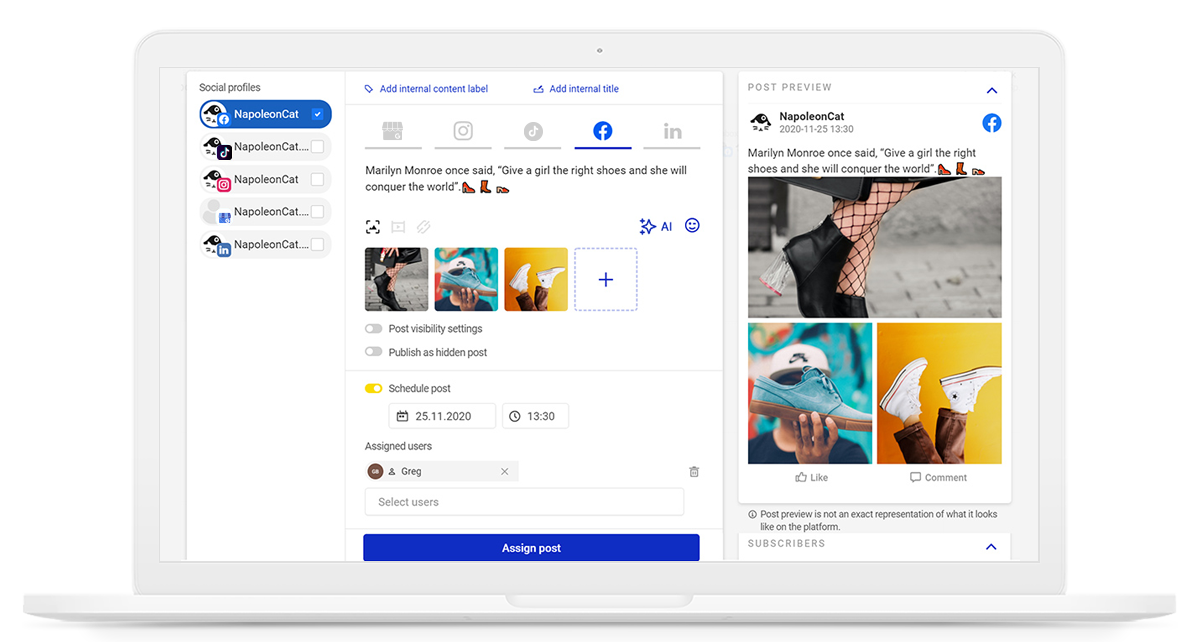
We highly recommend you test NapoleonCat completely for free – no credit card required 😉
Wrap up
When incorporating music into your Instagram posts, it pays to be intentional. Don’t add music just for the heck of it. Instead, make it your goal to strike the right chord (see what I did there?) with your audience.
Because once it does, you can spark the types of engagement that will keep your audience coming back.

Simplify Instagram Business
Management with One Tool
- Manage & reply to comments and DMs in one place.
- Monitor ad comments from multiple accounts.
- Automate answers to repetitive questions.
- Schedule posts to multiple accounts, on desktop.
- Analyze performance and monitor hashtags.
- Keep track of your competition.
- Create or schedule in-depth reports in seconds.
FAQs
Why can’t I add music to my Instagram post?
The most likely reason you’re unable to add music to an Instagram post is you’re using an outdated version of the app. Update your Instagram app on the Google Play Store (for Android devices) or the Apple App Store (for iOS devices).
Can I upload my own music to Instagram?
Yes, you can upload your own music to Instagram. There are two ways to do this. The first one is to upload your music to Spotify, Apple Music, or Soundcloud and do the steps mentioned in this guide. The last is to get your music into the Instagram library. You must register with a music distribution company via Facebook to do this.
How to add music to an Instagram post with multiple photos?
To add music to an Instagram post with multiple photos, tap the icon that resembles two stacked squares, and then choose the images you want to include in the post. After clicking Next, tap the music icon at the top and proceed with the usual steps.
You may also like:
- How to Make Reels on Instagram: An Easy Guide For Beginners
- How To Add Text to Reels on Instagram (iOS and Android)
- The Best Instagram Reels Editing Apps
- Here’s the Best Time to Post Reels on Instagram
- Here’s the Best Time to Post Instagram Stories
- How to Go Viral on Instagram – 8 Pro Tips
- How to Schedule Instagram Stories in Advance – A Quick Guide
- 4 Quick Ways To View Instagram Stories Anonymously
- How to Mute Instagram Stories (and why do it)
- How Often to Post Stories on Instagram


