Table of Contents
- What is customer experience management?
- The benefits of customer experience management
- How is customer experience management different from CRM?
- What is a customer experience management strategy?
- How to improve customer experience management strategy
- 7 best customer experience management tools
- FAQ
- What is customer experience management used for?
- What are the benefits of a CXM tool?
- What does a CX manager do?
What *is* customer experience management? It’s definitely a comprehensive topic with more than just a straightforward answer – so here’s an entire 2000-word article for you, all about good customer experience management, its applications, and tools to use to make it more efficient.
- What is customer experience management?
- The benefits of customer experience management
- How is customer experience management different from CRM?
- What is a customer experience management strategy?
- How to improve customer experience management strategy
- 7 best customer experience management tools
- FAQ
- What is customer experience management used for?
- What are the benefits of a CXM tool?
- What does a CX manager do?

Simplify Social Media
Management with One Tool
- Manage & reply to comments and DMs in one place.
- Monitor ad comments from multiple accounts.
- Automate answers to repetitive questions.
- Schedule posts to multiple accounts, on desktop.
- Analyze performance and monitor hashtags.
- Keep track of your competition.
- Create or schedule in-depth reports in seconds.
What is customer experience management?
Customer experience management, a.k.a. CXM (or sometimes CEM), is a complex process involving multiple strategies within an organization that affect the – you guessed it – customer experience to improve it.
I know it sounds a bit vague (I don’t know why so many things in business do. Well, I do have a theory. 🤫) So let’s try and break it down.
Customer experience management embraces the entirety of the customer journey – which means it will include:
- marketing
- sales
- customer service
- customer feedback
- customer retention and loyalty
- customer relationship building
- customer research
- customer segmentation
- voice of customer research
And many others. It does sometimes get confused with user experience, which – of course – is part of the overall customer experience with your product or service. But, as you can see just from the (still incomplete) list above, it goes so far beyond the questions of user interface.
So, in a nutshell, if you need a definition ;), it’s a complex, holistic, and continuous process based on data and interaction with the customer to improve their experience with your brand, product, or service.
The benefits of customer experience management
Because customer experience management affects so many areas in a company, there’s equally a lot to gain. Here are a handful of benefits for companies when they introduce consistent customer experience management.
- Increased customer satisfaction
- Improved customer loyalty resulting from the overall positive experience with your brand
- Increased revenue, which follows satisfied customers
- Improved brand reputation with more positive reviews and word-of-mouth
- A competitive advantage helping your brand stand out with excellent customer experience – something customers always appreciate
- Reduced churn and improved customer retention
- More efficient internal workflows and processes, which benefit both the customers and your employees
- Increased employee satisfaction and engagement, with more impact felt by employees when they’re better connected to your customers.
- Improved product development and innovation – which usually happens when companies actually listen to their customers and can adapt to what the market needs more flexibly
- Saved costs related to customer retention – it’s no news that retention is usually cheaper than acquisition, and customer experience management is THE process to keep more (happy) customers
How is customer experience management different from CRM?
Speaking of confusing customer experience management with other areas, it also often gets confused with CRM, a.k.a. the good old customer relationship management.
When you think of CRM, you probably think of a tool – usually a SaaS platform that your marketing, sales, and customer service teams use to keep track of customer interactions, build customer profiles, and keep customer data, including demographics, behavioral data, etc.
And you’re basically right – CRM is a tool you use to get to know your customers to understand your target audience better and create precisely targeted marketing campaigns and precise messaging.
CRM will also help you track customer interactions with your brand throughout their entire relationship with it – from prospect to repeat customer. And in this way, it’s more about monitoring what’s happening and using the insights to inform your marketing strategy.
Customer experience management, on the other hand, is a more proactive process – it goes beyond customer interactions into more detailed research. It takes the data to design and improve the entire customer experience.
So, with CRM, you collect and analyze the data, and with CXM, you take action on the data to proactively improve the customer experience.

The best social media moderation tool
Manage all your comments, messages, and more – with an all-in-one social media tool. TikTok, Facebook, Instagram, LinkedIn, YouTube, and Google reviews are supported.
What is a customer experience management strategy?
Customer experience management strategy is the framework to measure, analyze, and optimize the customer experience throughout the entire customer lifecycle, a.k.a. customer journey. It includes elements such as:
- Customer understanding: Gaining insights into customer behavior, their needs, and preferences using a customer data platform, surveys, and other feedback mechanisms.
- Customer journey mapping: Identifying and analyzing the customer journey stages with all the touchpoints, from brand awareness to post-purchase support.
- Touchpoint optimization: Analyzing and optimizing every point of contact between your customer and your company – online, offline, in-store, and through various customer service channels, including social media, for example.
- Personalization: Tailoring experiences to individual customer behaviors and preferences for a more relevant, personalized interaction.
- Consistency: Creating a uniform and consistent experience across all channels, market segments, and interactions. Consistency is super important for building trust and reliability.
- Employee training and engagement: Your teams need relevant skills, knowledge, and tools to deliver excellent customer service and build a customer-centric culture in the entire company.
- Technology stack: Finding the right tools, software, and tech stack to collect customer insights and deliver a tailored customer experience.
- Feedback and measurement: Creating mechanisms to collect customer feedback, with KPIs to measure the success of the customer experience strategy.
- Continuous improvement: Regularly reviewing and refining the strategy based on customer feedback, changing market conditions, and emerging trends to stay adaptable and responsive.
How to improve customer experience management strategy
1. Listen to your customers.
I know, it’s kind of an obvious one. But still, it’s the guiding principle of any customer experience management strategy. Or at least it should be.
This means creating efficient, ongoing feedback workflows across multiple channels – from customer support channels to in-app or website feedback tools, surveys, polls, chats, and social media channels.
2. Hire the right people
Customer experience is a team sport – and it should be happening across the entire organization, from marketing to customer service to product to sales. That’s what’s called truly customer-centric.
3. Educate your team
The knowledge about your customers that you gain in customer research should be easily available to all your teams and employees. That’s the only way to make sure customer experience management is actually happening and helping improve customer experience in genuine ways.
4. Perfect your customer service
Your customers need to be able to reach you (it’s what you want them to do for successful customer experience management, remember?)
So, make it easy for them to, and keep your customer channels open. Across all channels – from inside of your app to
5. Use the right tools
Carefully build your customer management tool stack. From marketing automation to customer profiles and feedback, your tools should complement each other and be easy to access and use across teams.
7 best customer experience management tools
Let’s take a look at at some of the best customer experience tools currently available on the market.
NapoleonCat
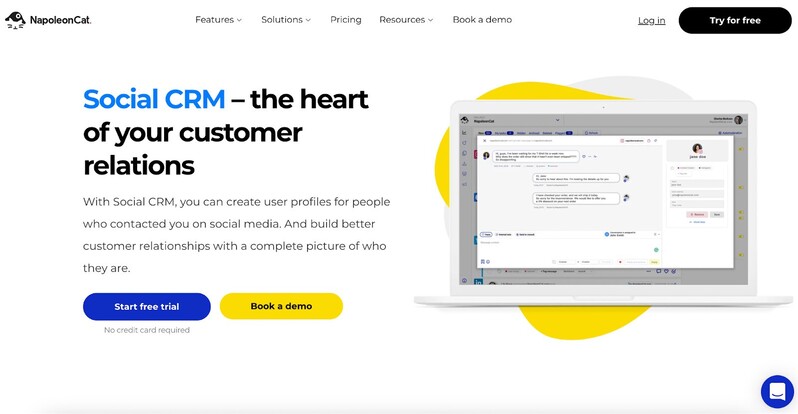
NapoleonCat is a social media management platform that includes customer experience management tools, and can become a helpful element in the entire customer experience management stack. Here’s why:
- SocialCRM in NapoleonCat lets you create user profiles for people who contacted you on social media. Your team members can access interaction history, add notes and tags, and assign relationship sentiment. With centralized data and company-wide visibility, your teams can respond to customers on social media and elsewhere with a personalized approach and targeted messaging, elevating the customer experience.
- Social Inbox is the center of your customer interactions on social media and elsewhere. You can monitor, manage, and respond to customer feedback: comments and messages, but also reviews – in Google and mobile app stores – to provide consistent customer support and be where your customers want to talk to you.

In the Social Inbox, all incoming conversations – messages, comments, reviews – are turned into customer service tickets that can be assigned to team members. And with Auto-moderation, you can automate some of those conversations or make sure your customer experience is free from spam and hate.
- Analytics & reports to track customer engagement and behavior across social media and regularly – automatically – update the right people, who can then take the insights and improve their strategies across the organization. You can also create Inbox activity reports to track your moderators’ team performance.
- NapoleonCat also lets you publish content across your social media channels from the same tool, helping you stay consistent and apply learnings and insights straight into your content.
You can test NapoleonCat completely for free here, no credit card required during signup 😉
Adobe Experience Manager
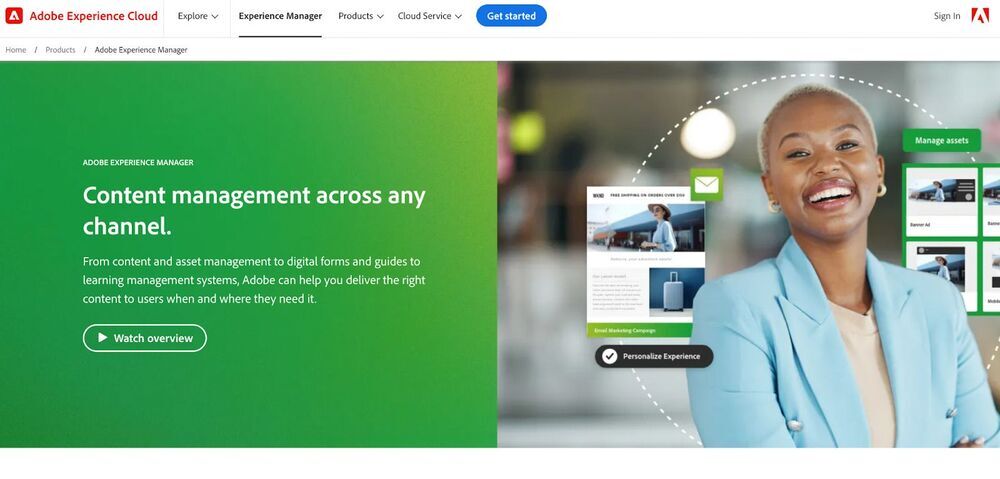
Adobe Experience Cloud is a suite of tools, with the Experience Manager as a comprehensive platform for understanding and managing your customer’s journey, from website and app use to digital asset management and content distribution across multiple channels. It lets you deliver personalized learning to customers and employees (because: employee experience is also a thing, in case you forgot.)
The entire suite includes a content management system, asset management system, forms, digital enrollment tools, digital guides, and a learning manager.
Lumoa
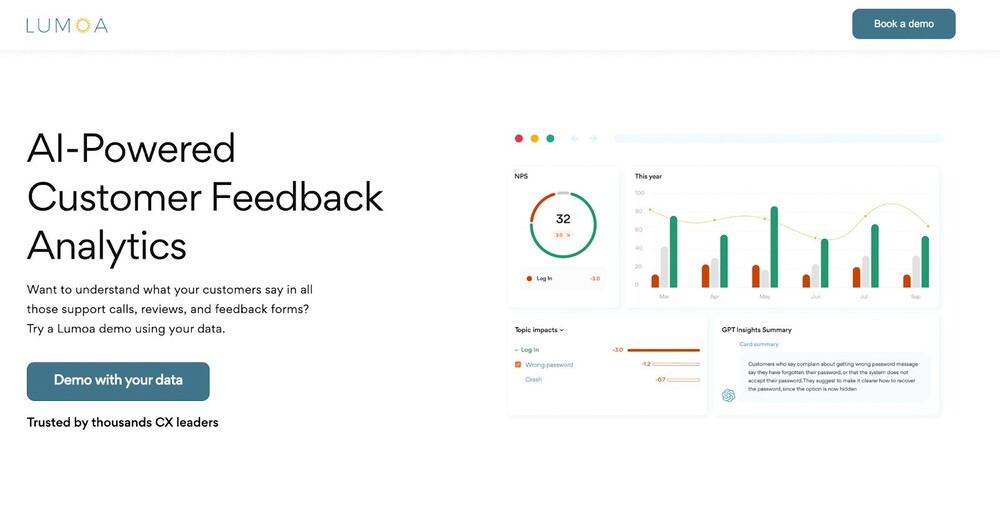
Lumoa helps understand and analyze customer feedback across channels, including on customer support calls, in reviews and feedback forms. Powered by AI, it organizes what customers say to let you find themes in customer feedback.
And it even includes a free customer experience strategy on their website. 😉
Zendesk
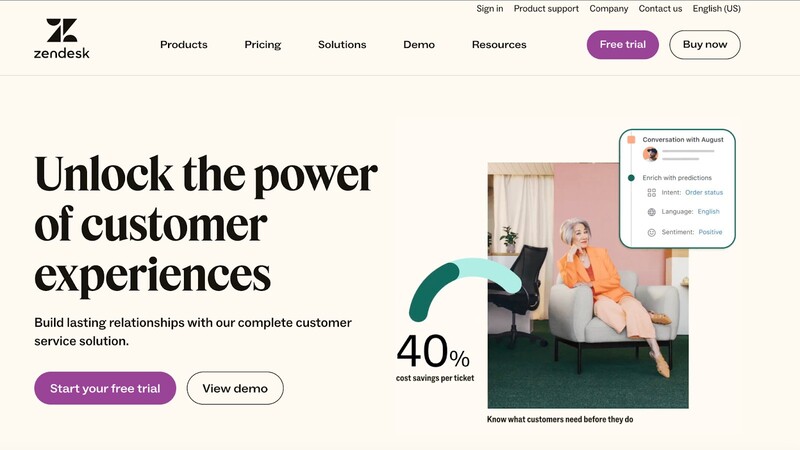
One of the most popular platforms in this area, Zendesk calls itself a complete customer service experience solution. It provides tools such as customer support (messaging, email, voice, or live chat), knowledge base tools, ticket management, and SLA management.
Sprinklr
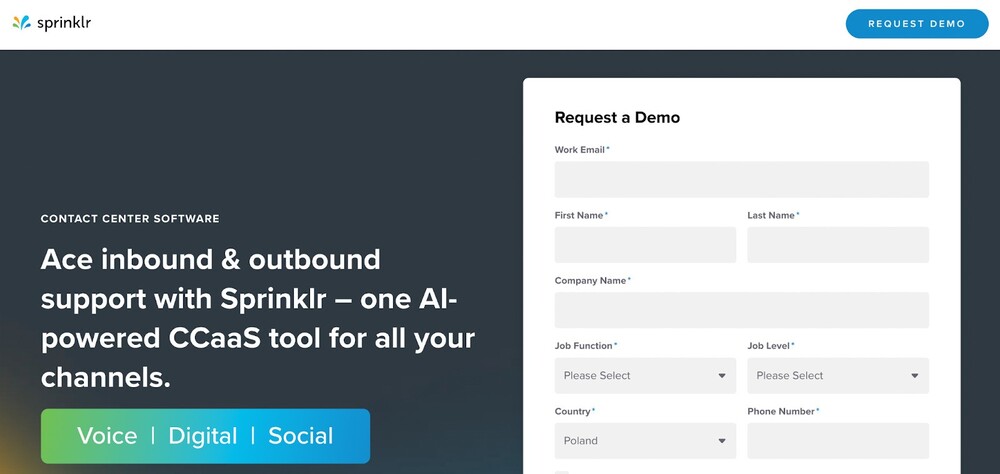
Another AI-assisted tool, Sprinklr, includes customer support tools across 35+ channels, including voice support, automated ticket routing, and AI-powered insights. It’s mostly designed for contact centers, supporting customer support agents and entire organizations.
Khoros
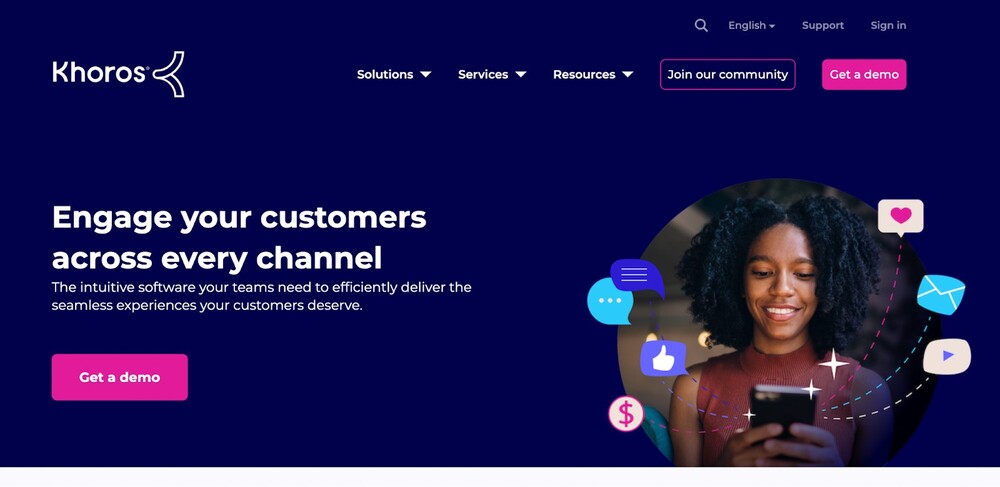
A digital customer engagement platform, Khoros includes social media management tools, AI-powered contact center tools, self-service support tools, analytics, and reports. It’s another tool designed mostly for digital contact centers helping simplify customer service workflows.
Medallia
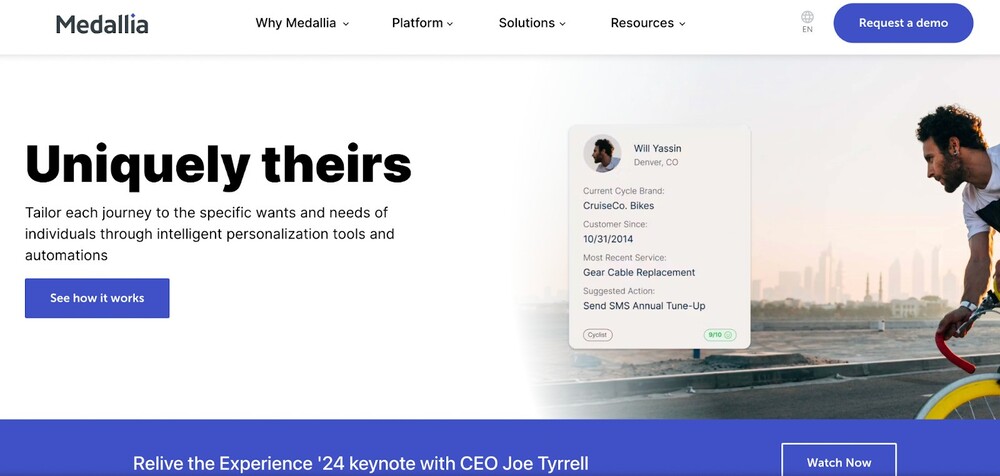
Medallia Experience Cloud is a comprehensive customer experience platform (with employee experience management tools included) helping companies:
- capture customer feedback as well as employee feedback
- analyze insights (with the help of AI)
- automate personalization in customer interactions
- and more

Protect your social media from offensive comments and SPAM
Automatically hide or delete comments containing spam under your organic posts and ads – with an all-in-one social media moderation tool.
FAQ
What is customer experience management used for?
Customer experience management can be used for a long list of things in a company, but here’s a short list for ya:
- Improving customer experience (duh!)
- Collecting customer feedback across channels, including social media and customer support channels (email, phone, chat, in-app communication, etc.)
- Mapping customer journeys for a product or service
- Focusing on the customer, their needs and preferences, and creating tailored marketing campaigns and customer service solutions
- Streamlining the customer service and making it more efficient – both for the satisfaction of internal teams and the actual customers
- Build customer loyalty and retention with improved and personalized support
- Reduce costs associated with increased customer churn (and –you guessed it – improve the bottom line)
- Stand out from the competition with an impeccable customer experience as part of the brand
What are the benefits of a CXM tool?
A CXM tool – just like any software tool – helps optimize and scale workflows within companies and simplifies complex processes turning them into manageable tasks. Some of the main benefits of implementing CXM software include:
- Automation tools (often AI-supported) help cut the time spent on collecting and analyzing feedback
- All teams and employees can access centralized data for a unified and consistent customer-centric approach, company-wide
- It’s easier to integrate customer experience management into other areas within the organization
- They help gain both quantitative and qualitative feedback from customers and have a fuller understanding of what they want and need
- They give access to the voice of the customer at scale, which is invaluable across the board – from marketing to customer support
What does a CX manager do?
These days, the same roles might have slightly (or even more than slightly) different responsibilities in different organizations, even if they have the same job title. But here’s what a *typical* CX manager can do:
- Oversee the entire customer service across channels
- Create a customer experience management strategy
- Map customer journeys
- Function as a link between customer service, marketing, sales, product development, and other departments, trying to work out the best solutions to benefit the customer
- Analyze customer feedback
- Implement the right customer experience management software company-wide

Simplify Social Media
Management with One Tool
- Manage & reply to comments and DMs in one place.
- Monitor ad comments from multiple accounts.
- Automate answers to repetitive questions.
- Schedule posts to multiple accounts, on desktop.
- Analyze performance and monitor hashtags.
- Keep track of your competition.
- Create or schedule in-depth reports in seconds.
You may also like:
- How to Provide Excellent Social Media Customer Service
- Support Your Team With a Social Media Moderation Tool They Deserve
- The Best Social Media Crisis Management Tool
- The Best Social Media Customer Engagement Tool
- Top 10 Customer Service Tools
- How to Manage YouTube Comments for Multiple Channels
- Your Guide to Online Review Management (and how to do it)
- 7 Best Practices of Using Social Media in a Customer Care Strategy


