Table of Contents
- Do you really need content moderation tools?
- NapoleonCat: all-in-one social media management with built-in moderation
- Hive Moderation: AI-powered content filtering across platforms
- Amazon Rekognition: visual analysis for image and video moderation
- Respondology: real-time social media moderation for brands
- Lasso Moderation: AI-driven moderation with sentiment analysis
- WebPurify: real-time image and text moderation services
- Sightengine: deep learning-based image moderation
- ModerateContent: affordable image moderation with real-time API
- DeepCleer: Full-spectrum enterprise moderation
- Cyabra: Disinformation defense
- Choosing the right moderation tool
- So, what’s the best content moderation software?
- Content moderation tools - FAQ
If your team’s tired of constantly removing spam and hate from your social media profiles, time to get them solid content moderation tools that will save them both time and sanity.
In this article, we’ll look at some of the best tools out there, from all-in-one social media management platforms like NapoleonCat to highly specialized AI-driven solutions.
- Do you really need content moderation tools?
- NapoleonCat: all-in-one social media management with built-in moderation
- Hive Moderation: AI-powered content filtering across platforms
- Amazon Rekognition: visual analysis for image and video moderation
- Respondology: real-time social media moderation for brands
- Lasso Moderation: AI-driven moderation with sentiment analysis
- WebPurify: real-time image and text moderation services
- Sightengine: deep learning-based image moderation
- ModerateContent: affordable image moderation with real-time API
- DeepCleer: Full-spectrum enterprise moderation
- Cyabra: Disinformation defense
- Choosing the right moderation tool
- So, what’s the best content moderation software?
- Content moderation tools – FAQ

Content moderation made smarter, faster, better.
Use NapoleonCat to manage and automate all your comments, messages, and more – with an all-in-one social media tool that supports Facebook, Instagram, TikTok, LinkedIn, YouTube, Google My Business, and more.
Do you really need content moderation tools?
For brands, the internet is a fantastic place for connection, creativity, and community building. But it’s also a space where harmful, spammy, or off-topic content pops up in the comments, in messages, or even in user-generated visuals.
It’s just how the internet works, I’m afraid.
As a brand or a business active online, you know that how you handle these interactions can shape your reputation, your customer relationships, and even compliance with industry regulations. Which usually means that yes, you need some sort of content moderation tools to detect, filter, and manage the content you don’t want associated with your brand.
At least, if you want to be able to do it quickly and at scale, especially as your business grows. Because at some point, you won’t be able to do it efficiently just with manual moderation on every social media platform and account.
So, here are a few tools to consider to help you get there.
NapoleonCat: all-in-one social media management with built-in moderation
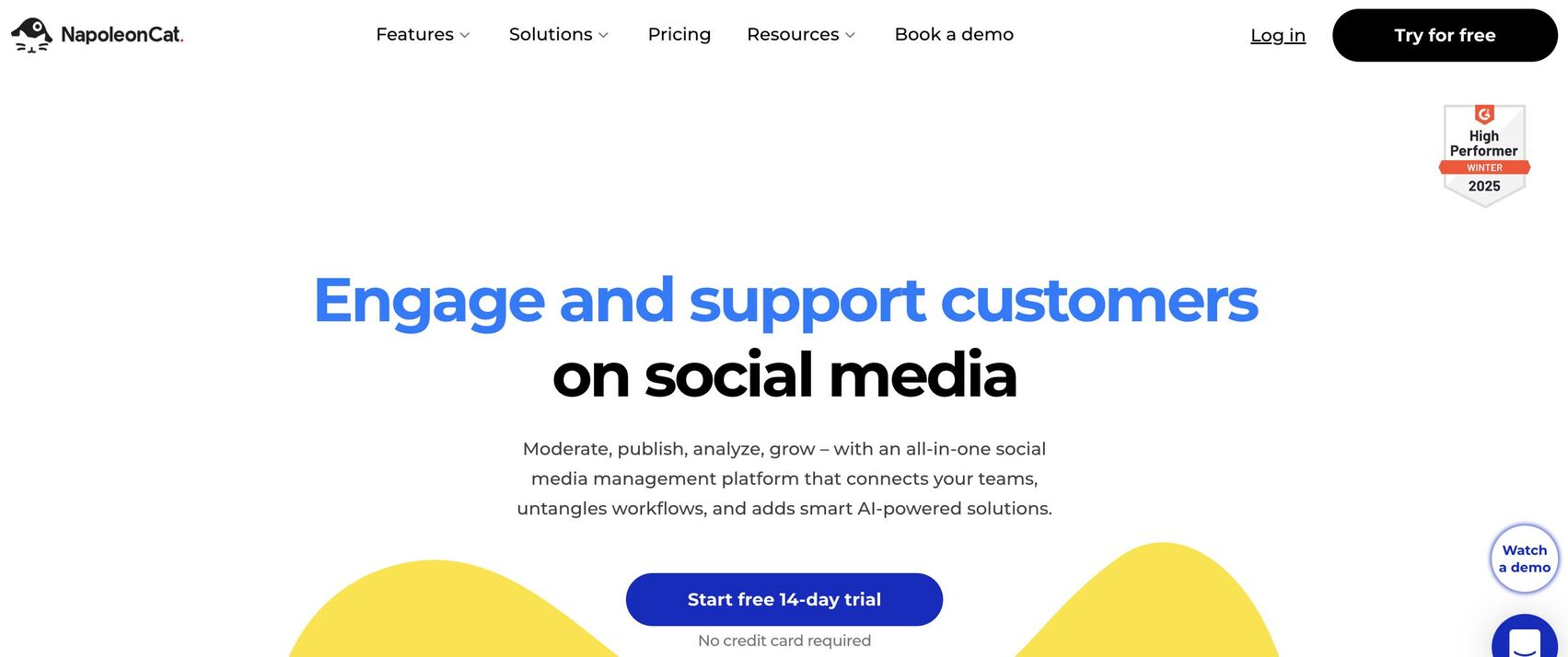
I’m mentioning it first, not just because we’re on NapoleonCat’s blog. 🙂But most of all, because the content moderation tools it provides are really brilliant, and many businesses and agencies can confirm (like this one, for example). It’s designed to help you manage multiple social media channels and keep unwanted content at bay with the help of automation and AI to support your human moderation teams.
Key moderation features in NapoleonCat
- Unified Social Inbox. You can manage comments, messages, and reviews from Facebook, Instagram, TikTok, LinkedIn, YouTube, and Google Business Profile in one place, including ad comments on Facebook, Instagram, and TikTok. So, no more jumping between tabs – everything is now available in one dashboard as comments and messages come in.
- Auto-moderation. Automatically hide, delete, or reply to spammy, offensive, or repetitive comments and DMs. It works 24/7 (or according to your customized schedule), so your brand is protected even when your team is offline or when things get super busy, like on Cyber Weekend.
- Custom moderation rules. Using Auto-moderation rules, you can target specific keywords or phrases, and set rules for what happens when they appear. This is useful for filtering out spam links, scams, or sensitive topics.
- AI Assistant. To help your team automate some of their daily tasks, the AI Assistant can automatically detect sentiment, spam, and hate speech. You can then use that to trigger Auto-moderation rules, making spam removal hands-free, or automatically reroute negative comments to individual moderators.
- Social CRM. Build, organize, and maintain a database of your social media contacts, including conversation history, tags, and internal notes. This way, you can keep track of repeat offenders (like spammers) or high-value customers and handle them accordingly.
- Team collaboration. In the Inbox, you can assign conversations to specific team members, leave internal notes, send comments to consult with other teams or your client, and track progress, keeping moderation organized and transparent.
Why NapoleonCat stands out for moderation
With NapoleonCat, you don’t have to use a separate tool for moderation. You can keep your publishing, community management, reporting, and moderation in one dashboard, which not only saves time but also keeps moderation consistent across your channels.
Plus, with Social CRM, moderation becomes smarter over time. Instead of treating every interaction in isolation, you can see the bigger picture, whether someone is a repeat spammer who needs blocking or a loyal customer who deserves extra attention.
And because NapoleonCat works with both organic and paid content (like Facebook, Instagram, and TikTok ads), you can make sure your campaigns stay on-brand and free from harmful or spammy comments, saving your team tons of time and headache.

Automatically Block Spam with AI Precision
Automatically hide or delete spam and hate comments on your posts and ads across all your IG profiles, powered by advanced AI.
Hive Moderation: AI-powered content filtering across platforms
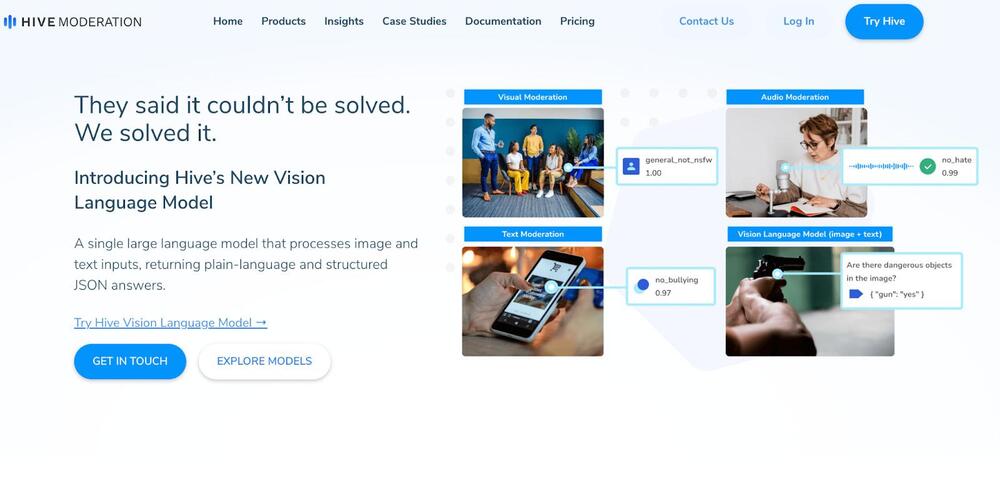
Hive Moderation focuses on AI models for analyzing images, videos, text, and even audio. It’s a developer-friendly API that brands can integrate into their apps or platforms to automatically detect policy violations.
- It can identify nudity, violence, drugs, hate symbols, and other unsafe categories.
- It supports contextual AI, meaning it doesn’t just look for a pixel pattern or a keyword, but tries to understand the context before flagging content.
While Hive isn’t a ready-to-use dashboard like NapoleonCat, it’s a great fit if you need a moderation system inside your own platform or want a deeper layer of AI-based detection.
Amazon Rekognition: visual analysis for image and video moderation
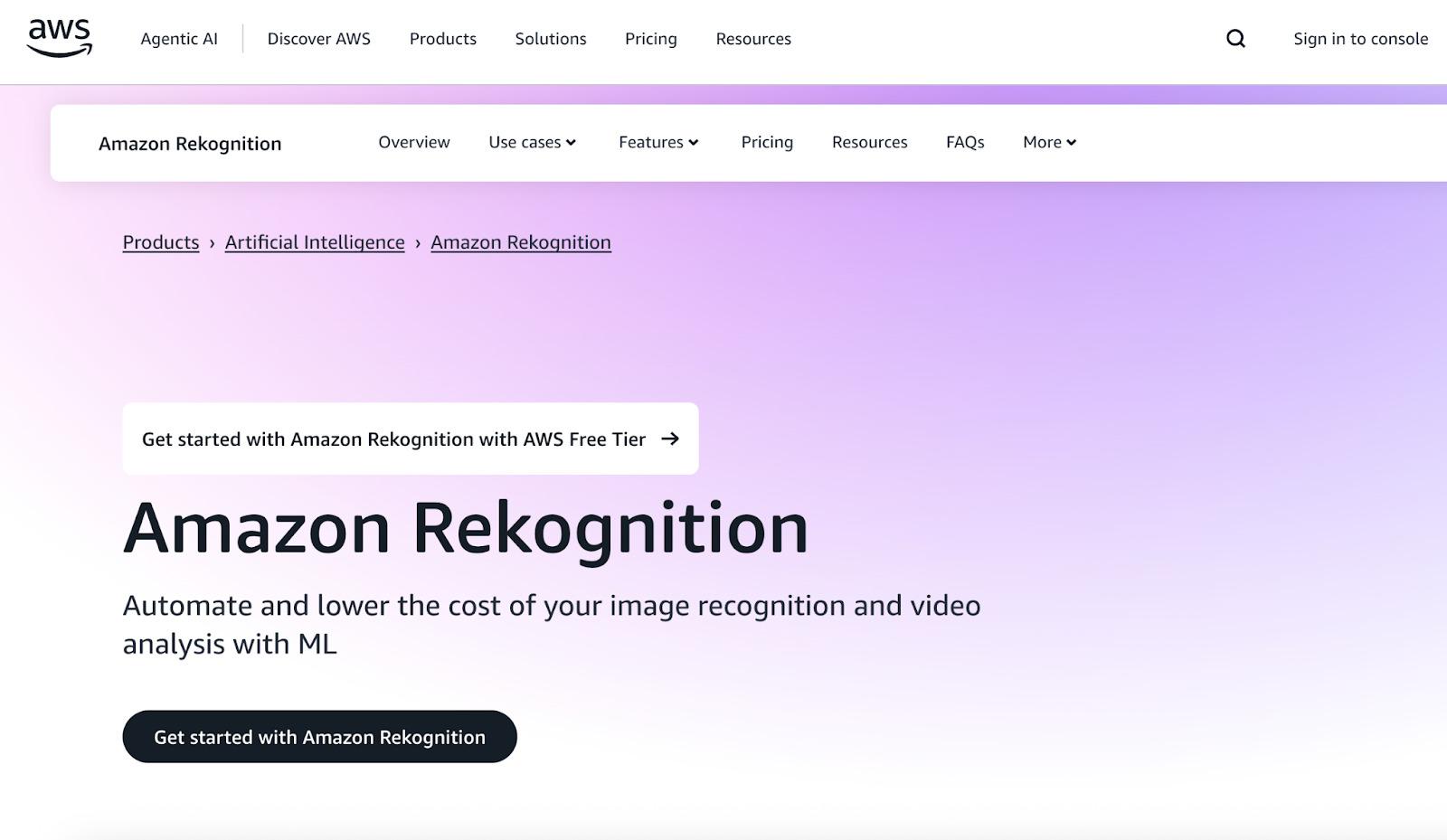
Amazon Rekognition, part of AWS, is content moderation software for image & video using computer vision to analyze it.
- It can detect inappropriate or unsafe visual content, including nudity, suggestive imagery, violence, and more.
- It’s great for platforms or apps where user-generated visuals are a big part of the experience, e.g., social platforms, marketplaces, or dating apps.
Because it’s part of AWS, it’s highly scalable and integrates well with other Amazon cloud services. But it’s also more of a developer tool than a plug-and-play moderation platform, so you need technical resources to implement it.
Respondology: real-time social media moderation for brands
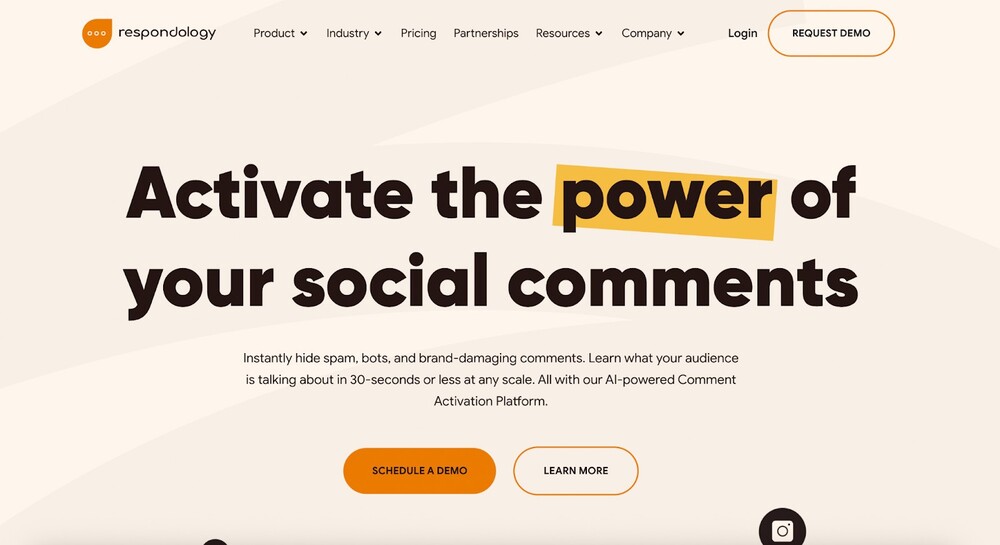
Respondology is a tool for moderating public-facing social content in real time.
- It uses human moderators and AI to review comments on your posts and ads
- It removes harmful or off-brand interactions before most people ever see them.
- Especially popular among sports organizations, entertainment brands, and public figures who can’t afford to have abusive or irrelevant comments visible even briefly.
While it doesn’t offer publishing or inbox features, it’s a strong choice if you want a “set it and forget it” moderation layer that handles brand protection at scale.
Lasso Moderation: AI-driven moderation with sentiment analysis
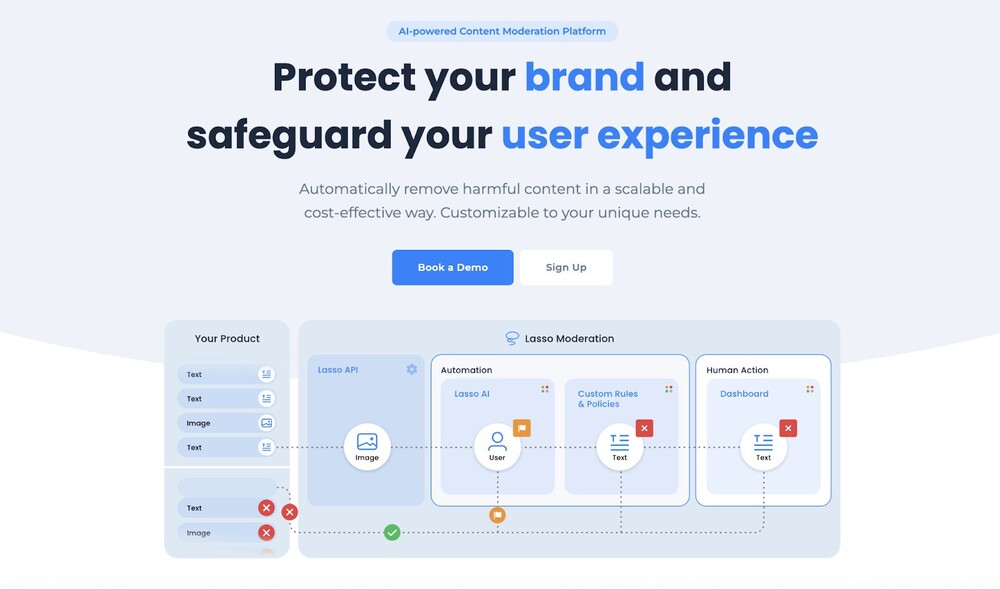
Lasso Moderation combines content filtering with sentiment analysis, so it goes beyond removing harmful content, letting you understand the tone of what people are saying.
- It lets you moderate text, image, and video.
- Detects sensitive information, toxic and threatening content, text and faces in images, and more.
It can be useful for brands that want to quickly spot both negative and positive trends in customer conversations, then act accordingly.
WebPurify: real-time image and text moderation services
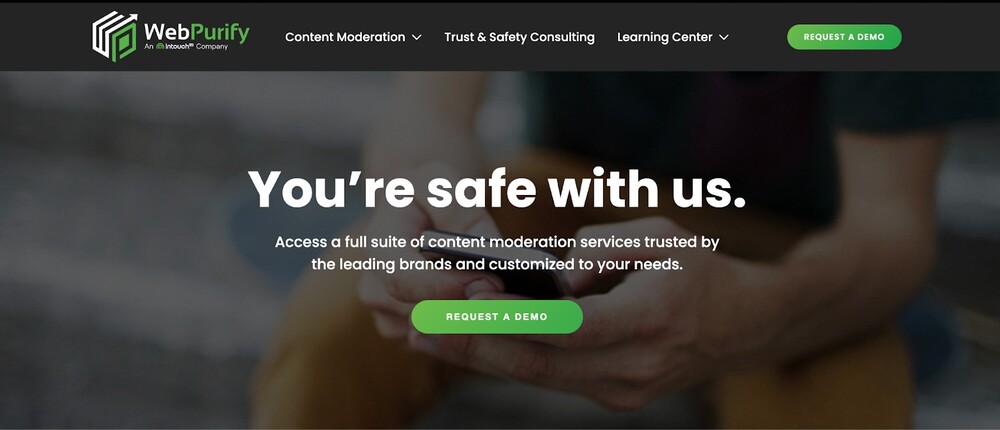
WebPurify has been around for years and offers both image and text moderation, with a mix of automated detection and human review.
- Filter text for profanity in multiple languages
- Scan images for nudity or explicit content
- Moderate video streams, and more.
Because it offers a pay-as-you-go model, it’s a good option for small businesses or platforms that need occasional moderation rather than a full-time tool.
Sightengine: deep learning-based image moderation
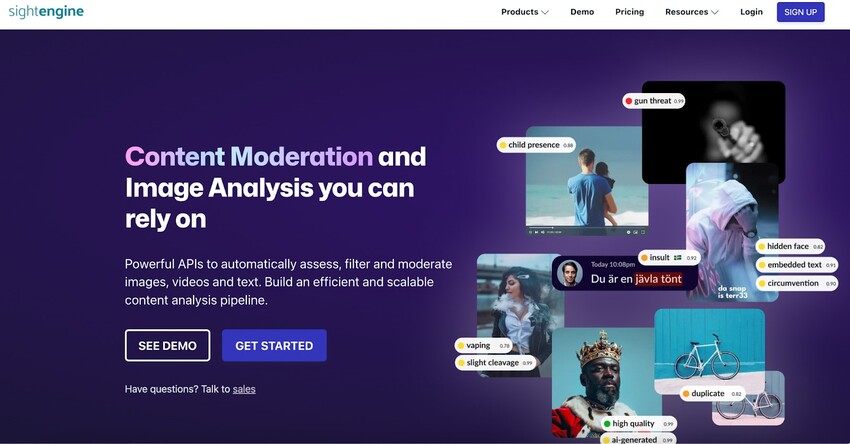
Sightengine is another AI-first moderation API, with a strong focus on visuals.
It can detect:
- adult content
- violent imagery
- weapon depictions
- content that violates specific community guidelines (like fake news or political ads).
It’s customizable, so you can decide which categories to filter based on your brand’s policy. If your platform relies heavily on user-submitted images, Sightengine can work as your user-generated content moderation software and an automated first pass before a human team reviews the flagged content.
ModerateContent: affordable image moderation with real-time API
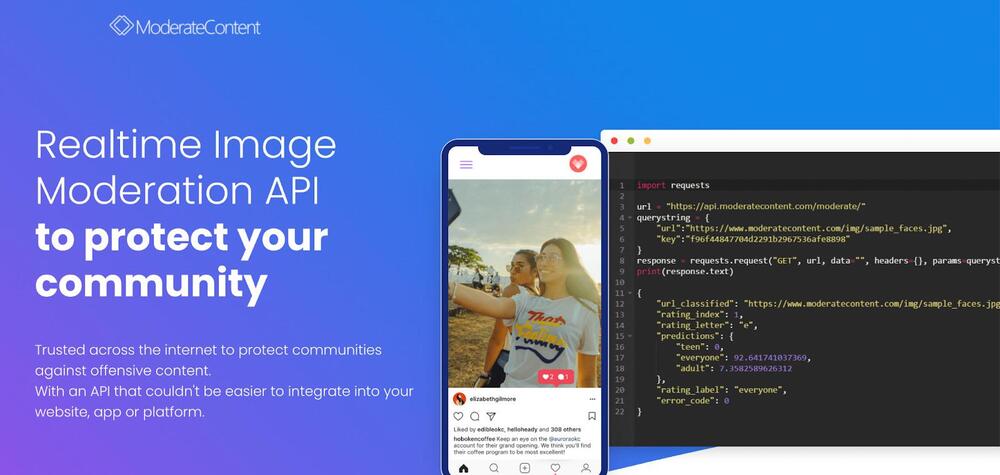
ModerateContent offers a real-time API for checking images against different risk categories. Because its big selling point is affordability and speed, it might appeal to startups or smaller platforms.
The simple setup means you can integrate it quickly without a large development budget.
DeepCleer: Full-spectrum enterprise moderation
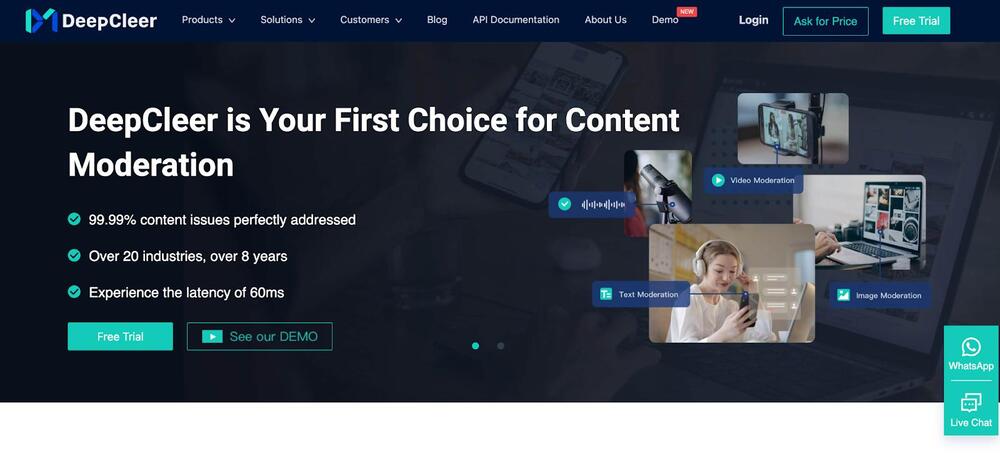
DeepCleer stands out with its ability to handle text, images, video, audio, and live streams, together with features like:
- Contextual risk scoring
- Compliance tools
- Moderator wellbeing features.
Cyabra: Disinformation defense
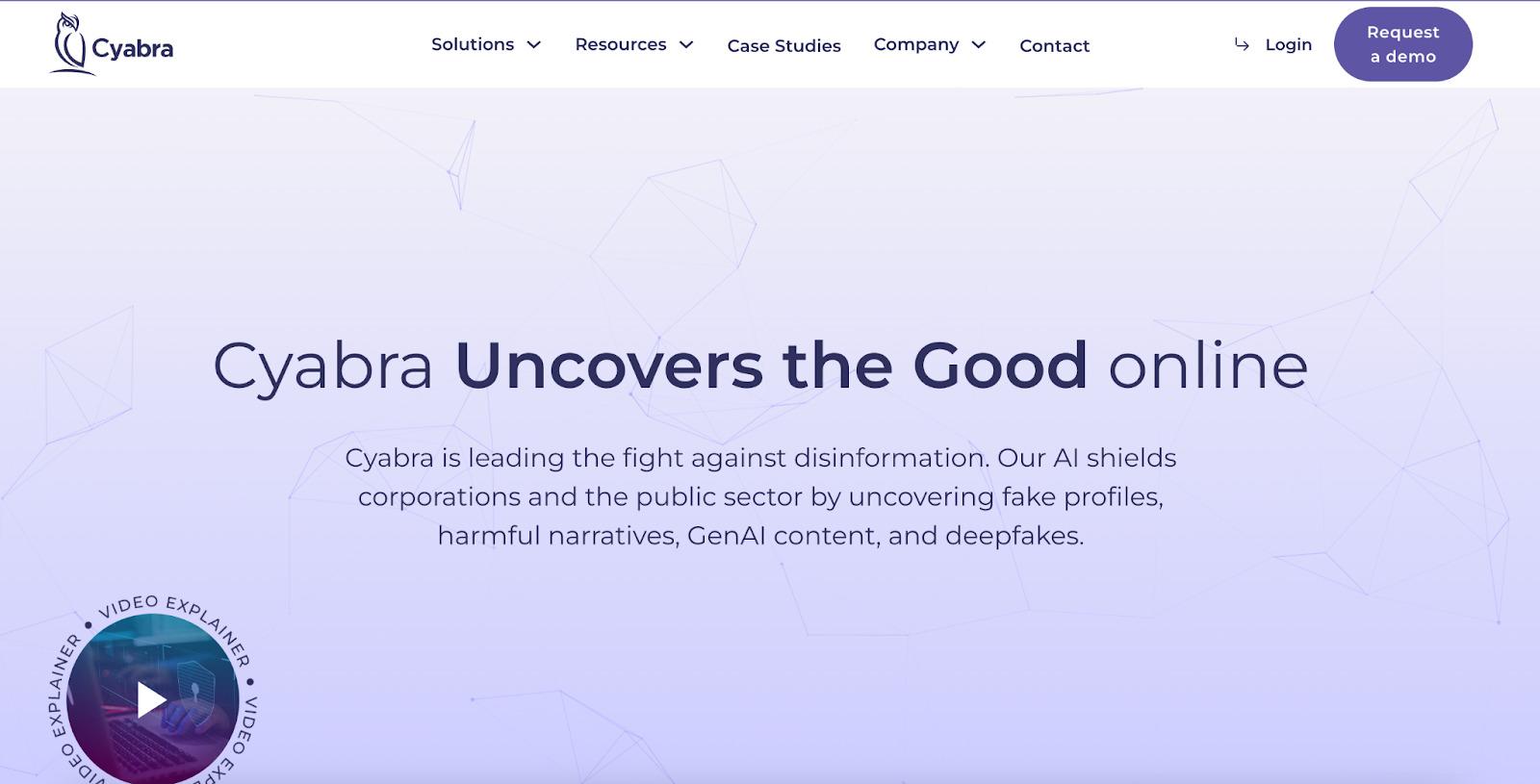
Cyabra’s AI identifies:
- fake profiles
- coordinated disinformation tactics
- reputation threats.
It’s perfect for corporations and the public sector to uncover deep fakes and harmful narratives.
Choosing the right moderation tool
The “best” social media content moderation software isn’t the same for every brand or platform. A lot depends on your audience, the types of content you deal with, and how much you want to automate. And your internal workflows and policies when it comes to content moderation.
The right choice for you should balance accuracy, speed, and your team’s ability to step in when needed. Here are some key factors to consider when deciding:
1. What kind of content do you need to moderate?
- Text-heavy interactions – If most of your moderation involves comments, messages, or reviews, look for tools with strong keyword filtering, language detection, and sentiment analysis (e.g., NapoleonCat, Lasso Moderation, WebPurify).
- Image or video submissions – If you run a platform where users upload visuals, AI-driven image and video recognition tools like Amazon Rekognition or Sightengine, will be helpful.
- Live or fast-moving content – For live streams, gaming chats, or rapidly active social accounts, consider real-time moderation options like Respondology or DeepCleer.
2. Do you need moderation alone, or as part of a broader toolkit?
- All-in-one social media management + moderation – If your moderation happens alongside publishing, replying to customers, and reporting, NapoleonCat gives you everything in one place, saving you from juggling multiple tools.
- Specialized moderation only – If you already have your social workflow set but need a robust filter for a specific type of content (e.g., hate speech, adult imagery), dedicated solutions might be enough.
3. How much customization do you need?
Some tools offer pre-set filters and policies, while others let you customize detection rules down to the last detail.
- Custom rules and workflows – Ideal if your brand operates in a niche industry or needs to enforce unique community guidelines (e.g., NapoleonCat).
- Standardized filters – Best for smaller businesses that want a “plug-and-play” approach without heavy setup.
4. How do you want human review to fit in?
Even the best AI models can make mistakes or miss context. The question is, do you want a human in the loop?
- Fully automated. Fast and cost-efficient, but may occasionally flag harmless content or miss subtle violations.
- Hybrid (AI + human review). Combines AI’s speed with human judgment for more accurate decisions.
- Human-first moderation. Useful for high-risk communities, though it’s slower and resource-heavy.
5. Scalability and integrations
If your platform is growing, your moderation system will need to keep up. Look for:
- API access for integrating into your own platform or app.
- Multi-channel support if you manage several social accounts or content types.
- Enterprise-ready infrastructure for huge volumes of content.
So, what’s the best content moderation software?
I would say NapoleonCat, but I’m biased writing this, so you don’t have to listen to me. 😉
Also, to be serious, whatever your moderation needs, there’s an app for that – there’s content moderation software to suit every type of content and moderation workflow.
The key is finding the balance between automation, human oversight, and integration with your existing processes. And when you choose wisely, you’ll be able to protect your brand, build trust with your audience, and keep your digital spaces safe and engaging.
And if instead of just reading, you want to test NapoleonCat and see for yourself – the free trial is 14 days. 😉

Content moderation made smarter, faster, better.
Use NapoleonCat to manage and automate all your comments, messages, and more – with an all-in-one social media tool that supports Facebook, Instagram, TikTok, LinkedIn, YouTube, Google My Business, and more.
Content moderation tools – FAQ
Got questions about content moderation tools? Here are the most common ones, answered clearly.
What software is used in content moderation?
Businesses use a mix of all-in-one platforms (like NapoleonCat) and specialized AI or human-powered moderation tools (like Hive). The choice depends on whether moderation is your main need or part of a broader social media strategy.
What are moderation tools?
Moderation tools are software or services that help you review, filter, and manage content, including text, images, videos, and more, to make sure it meets your community guidelines, brand standards, or legal requirements.
What are the types of content moderation?
The main types of content moderation include:
- Pre-moderation – Reviewing content before it’s visible to the public.
- Post-moderation – Checking content after it’s posted, removing or editing if needed.
- Reactive moderation – Responding to user reports or flags.
- Automated moderation – Using AI to detect and act on violations instantly.
- Distributed moderation – Letting the community vote or flag inappropriate content.
What are OpenAI’s content moderation tools?
OpenAI provides machine learning models (like the Moderation API) that can detect potentially harmful text according to different policy categories. These can be integrated into platforms to help filter and review user-generated content at scale.

Automatically Block Spam with AI Precision
Automatically hide or delete spam and hate comments on your posts and ads across all your IG profiles, powered by advanced AI.
You may also like:
- All-in-One Social Inbox: Reply to Everything in One Place
- Team Inbox for Social Media: Everything in One View
- How to Manage All Social Media in One Place – Facebook, TikTok, Instagram, and more
- Social Media Comment Management: Full Expert Guide
- Support Your Team With a Social Media Moderation Tool They Deserve
- Multi-Account Social Media Management: Full Guide
- How to Automate Social Media Moderation
- How to Automate Social Media Replies (And When You Should)
- How to Automatically Detect Spam and Hate Speech on Social Media
- How to Use Automated Customer Service on Social Media
- Online Reputation Management 101 for Brands
- How to Automatically Stop Spam Comments on TikTok Posts and Ads
- How to Automatically Block Instagram Spam Bots in 2025
- How to Automatically Block Spam Comments on YouTube
- How to Automatically Delete Spam on LinkedIn



