Since TikTok first quietly launched Notes in Australia and Canada, there’s been quite a buzz about it. — with many people already calling it an Instagram clone.
That’s about all most people know so far. After all, there isn’t much information about TikTok Notes out yet.
But hey, we got you. Even though details about this new app are limited, we’ve done our homework to give you all the info we could find.
Who knows? TikTok Notes might just be the next big thing. As an entrepreneur, manager, or marketer, it’s wise to stay ahead of the curve.

TikTok management tool for teams
Schedule TikToks, manage comments and auto-hide spam (organic posts and ads), and track performance – all in one tool.
What is TikTok Notes?
A TikTok spokesperson described TikTok Notes as an app that provides “a dedicated space for photos and text,” allowing users to “create and share their creativity.”
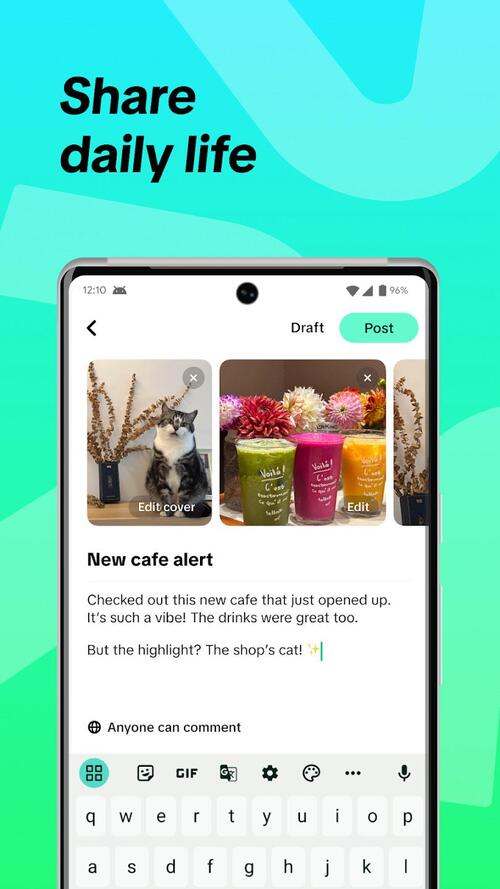
But what does that mean exactly?
If Instagram and Pinterest had a baby, you get TikTok Notes. Why is that? Because, unlike the regular TikTok app, TikTok Notes focuses on still images and text.
There’s also speculation that TikTok Notes was inspired by a popular app in China called Xiaohongshu, often described as “China’s answer to Instagram.”
Given that Xiaohongshu is also a social commerce platform, there’s much speculation that TikTok Notes is the company’s move to integrate e-commerce elements into its business model.
That remains to be seen, but if you have an eCommerce store or planning on building one, you have every reason to be excited.
Where are TikTok Notes currently available?
As of June 2024, TikTok Notes is only available for download and limited testing in Canada and Australia. As to when or if it will be available in other countries, there’s no official announcement… yet.
So, if you’re not from the Land of Maple Leaf or the Land Down Under, all you can do for now is wait for further updates.
(But don’t worry. As soon as a new update on TikTok Notes rolls out, you’ll hear from us!)
Which begs the question: Is TikTok using Canada and Australia as testing grounds for the app before a broader rollout?
Makes sense. After all, Australia and Canada have cultural similarities to the U.K. and the U.S., making them ideal testing markets to gather feedback and refine the product before releasing it globally. Besides, tech giants like Facebook, Spotify, and Tinder have used the same strategy when testing new features.

TikTok management tool for teams
Schedule TikToks, manage comments and auto-hide spam (organic posts and ads), and track performance – all in one tool.
How do TikTok Notes work?
Let’s start with the short answer: TikTok Notes provides users with a platform to share creative content through still images and text. It offers features like carousel posts and a user-friendly interface tailored for informative and engaging posts.
For the long answer, let’s take it step by step.
Downloading the app
If you’re based in Australia or Canada, you can download the app from Google Play or the Apple Store.
If you’re not based in those regions, you can still search for TikTok Notes from either of these app stores. If you do, here’s what you’ll get.
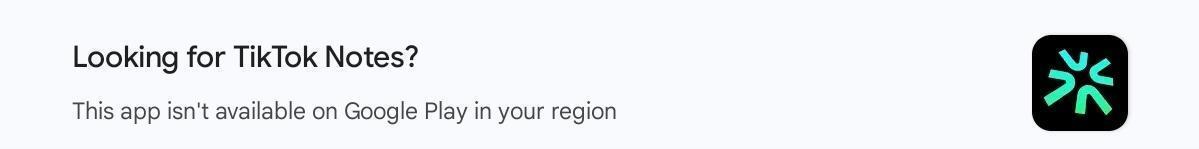
But let’s pretend you can download it. After downloading the app, you’ll have two options for setting up your TikTok Notes account: you can either use your existing TikTok account to log in or create a new account.
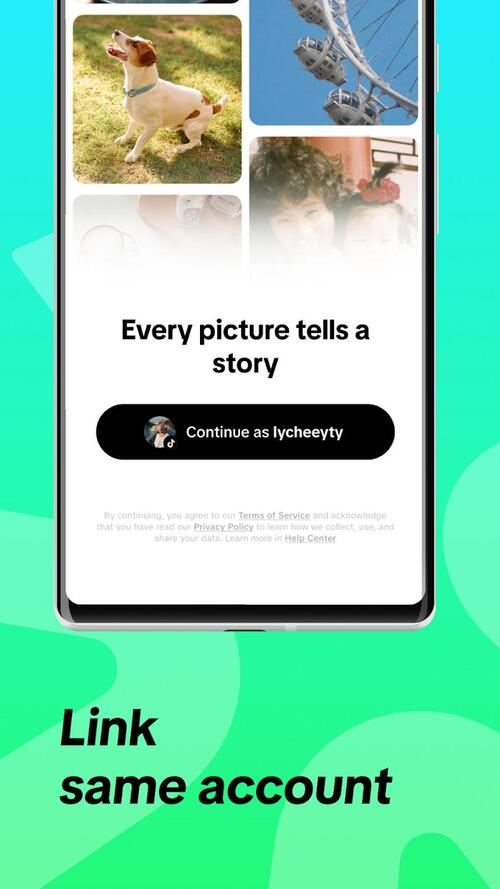
Once your TikTok Notes account is set up, you’ll receive suggestions of accounts to follow. This happens even if you log in with your regular TikTok account, so either way, you’ll need to build up your ‘Following’ list again.
Setting up
Once your TikTok Notes account is created, you’ll be prompted to configure your privacy settings. Note that your privacy settings from TikTok won’t transfer, so even if you log in with your existing TikTok account, you’ll need to adjust your privacy settings manually.
Opt-in (or out) of photo sharing
Next, you’ll receive a pop-up notification asking if you want to opt in or out of photo sharing between TikTok and TikTok Notes.
It means exactly what it says: photos shared on your TikTok account will automatically be shared on TikTok Notes.
Here’s a little backstory. If you’ve been wondering why the regular TikTok app keeps encouraging users to post more carousel photos since January, adding that doing so will “help you reach even more people”? Well, here’s your answer. Simply put, they need more content for the TikTok Notes app.
In fact, some TikTok users have received the following pop-up notification while browsing the app:
“Your photo posts will be shown on TikTok Notes. “TikTok Notes, a new app for photo posts, is coming soon! Your existing and future public TikTok photo posts will be shown on TikTok Notes.
“If you prefer not to show your public TikTok photo posts on TikTok Notes, turn this off now.”
So if you want to use the photo-sharing feature to take advantage of cross-posting opportunities, you better opt-in.
Navigating the TikTok Notes interface
Before we dive into navigating the TikTok Notes interface, here’s some background to set your expectations.
One of the main things you’ll notice is that TikTok Notes prioritizes utility over aesthetics. In fact, one of their app store taglines is “Discover useful notes.” The app delivers on this promise by integrating features that simplify the creation and discovery of explainer and how-to posts.
When you reach the main feed, the first thing you’ll see is a two-column grid layout (you know, like Pinterest).
Similar to the regular TikTok feed, TikTok Notes offers two feeds, accessible via tabs at the top: the “For You” feed, which presents recommended content based on TikTok’s algorithm, and the “Following” feed, which displays posts from users you follow.
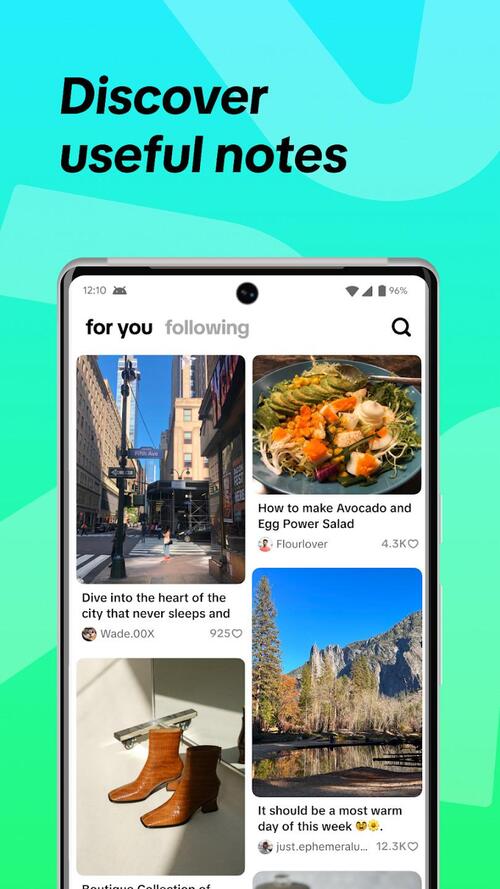
Since you’re not following anyone yet, the “Following” feed will initially suggest TikTok Notes accounts for you to consider following.
Looking at the profile section
Now, let’s see what the profile section looks like.
Here, you’ll see your profile picture at the top left. To the right, you’ll see your username, handle, bio, and the number of followers and following.
Below that, you’ll see multiple tabs, including posts, liked posts, and saved posts. The ‘saved posts’ tab contains posts you’ve bookmarked and is only visible to you.
And here’s something interesting: When you view your profile, you’ll be able to see how many views each post has received. So you won’t only see likes, saves, comments, and shares but also views. This is not typical for photos; we’re used to seeing this for videos.
Creating and posting content
Creating and posting content on TikTok Notes is straightforward. Tap the “+” icon to start creating a new note. You can add photos, text, and other elements to craft your post.
And get this: When creating a Note, you can bundle up to 35 images into a single post. So, if you have a series of images to share, you can showcase them all in one convenient carousel post. Once all images are up, you can craft a catchy title. Under that, you can write a caption that can be up to 4,000 characters long.
This bolsters my earlier point that TikTok Notes leans towards utility rather than aesthetics. What’s more, the long character limit may provide better opportunities for SEO (Search Engine Optimization), giving creators the leverage they need to get their content discovered via search engines.
Once satisfied with your creation, hit “Post” to share it with your followers and the TikTok Notes community.
Browsing two feeds: For You and Following
Similar to the TikTok app, Notes features two feeds: For You and Following.
To access either feed, simply navigate to the top of the interface and tap on the respective tab. Tap the For You tab to see Notes recommended to you based on the app’s algorithm, meaning content tailored to your interests and activities on the platform.
Tap on the “Following” feed, and you’ll see Notes published by users you follow. If you’re not following anyone yet, TikTok Notes will suggest accounts for you to consider following, helping you populate your feed with content that interests you.
Unlike Instagram, there will be two columns of posts and headlines here. As you can see, there is a lot more space, so you can see more posts, and the headlines give you a sense of what each Note is about.
Another thing TikTok Notes does differently is that if you click on a post and swipe up, nothing happens. So, after checking out a post, you have to go back to see other posts. As a result, TikTok Notes feels much more relaxed compared to the regular TikTok app, where posts are constantly coming at you.
Wrap up
TikTok Notes is coming, and you have a good reason to be excited. My suggestion? Start posting photos and carousels on TikTok using Photo mode so you’ll have more than enough content on TikTok Notes by the time it’s launched. That way, you can establish a presence early on within the platform and attract an audience eager to engage with fresh content.
With NapoleonCat’s TikTok management tools for business, you can streamline your TikTok marketing efforts. This allows you to establish a presence early on within the platform and connect with an audience eager to engage with fresh content.
We highly recommend you test NapoleonCat completely for free here, no credit card required during signup 😉

TikTok management tool for teams
Schedule TikToks, manage comments and auto-hide spam (organic posts and ads), and track performance – all in one tool.
You may also like:
- A Quick Guide to TikTok Creator Marketplace for Brands and Creators
- How To Go Viral On TikTok: 6 Proven Strategies
- TikTok Promotion: Elevate Your Reach
- Top TikTok Trends Right Now
- 400 TikTok Bio Ideas + Tips To Make Your Brand Stand Out
- TikTok Stories: A Comprehensive Guide
- 200+ TikTok Username Ideas (and how to pick one)
- Here’s The Best Time to Post on TikTok
- How Often to Post on TikTok: A Definitive Guide
- How to Make Money on TikTok: Helpful Guide for Beginners





