We all know how important it is to have a social media presence. But, it’s not just the showing up that counts, it’s doing it consistently and in a way that makes your audience feel positive about and connected to your brand.
And, let’s face it, that’s no mean feat. 43% of small business owners and 63% of marketers spend more than 6 hours a week managing social media. Including writing and scheduling posts, communicating with their audience and analysing their efforts. And, with so much competition, the whole exercise can leave you feeling like you’re running just to stay in the race…
Which is why I’m willing to bet that you’d jump at the chance to have help with the process.
In this article, we’ll take a look at why a social media dashboard could be the answer and pinpoint the features you should be looking out for.
But, first thing’s first…
What is a social media dashboard?
A social media dashboard is a free or paid software that helps you to manage, view and analyse your social media performance across multiple accounts, in real-time, and from a single, integrated interface.
In plane-speak, it makes it possible to run a multi-platform social media campaign more easily, quickly and efficiently than the traditional approach.
Hurray for that!
Who could benefit from using a social media dashboard?
A lot of social media dashboard providers market to agencies and enterprise businesses. But they’re not the only ones that can benefit from such a helpful bit of tech.
You’ll find a social media dashboard helpful if you:
- Are an overstretched in-house content or social media manager
- Run an agency that manages its clients’ social media accounts
- Are a freelance social media manager
- Are a self-marketing self-employed person or small business owner
Why would you want one?
You’ll want a social media dashboard for the same reason you want any specialised software in your business life:
- To boost productivity
- To make your job easier
- To better understanding and improve your performance
And, ultimately, boost the impact of your social media marketing and, along with it, your ROI.
What should you look for in a social media dashboard?
As with everything in business, there are a lot of options to choose from. To help you make the right decision, let’s take a look at the essential features a good social media dashboard needs.
1. Tracking multiple social accounts in one place
Managing your social efforts on their native platforms is a huge waste of time. All social media dashboards bring together your data from across multiple platforms like Facebook, Twitter, Instagram, Pinterest, LinkedIn, and others. It’s a defining feature of this bit of kit.
Yes, you want to refine your strategy to suit each platform, but you don’t want to flit between different logins, posting procedures, analytics and insight solutions to do it. And you definitely don’t want to manage audience interactions across five separate social platforms. Especially when you could just do it in one.
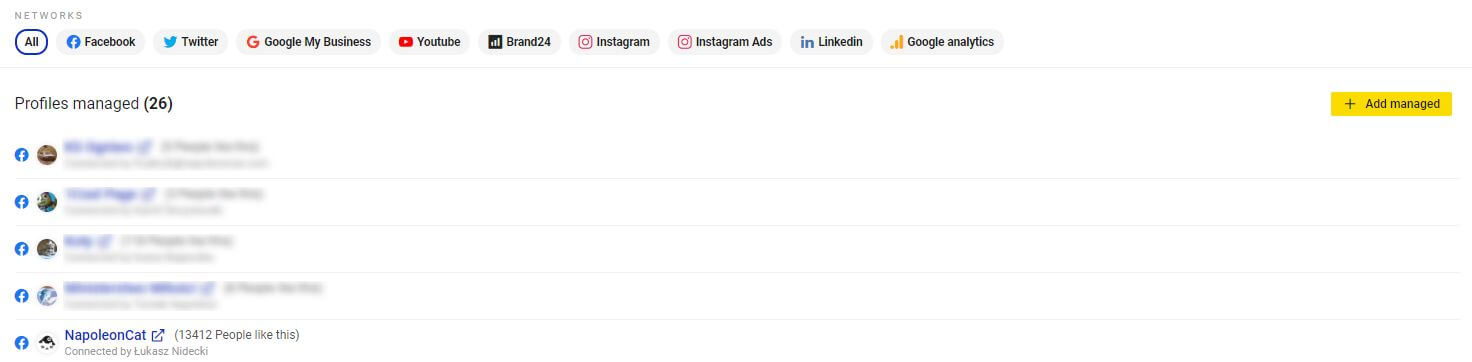
2. A social post scheduler
You can’t have a successful social strategy without a well-organised posting schedule.
But, if you’re stuck using Excel or Google Sheets, here’s a question for you… well, actually two:
- Can your spreadsheet organise content to automatically post in advance?
- Can it publish several posts across all major social networks at once?
Probably not!
Unless you have multiple brains and more than the usual number of limbs, choosing a social media dashboard with a post scheduler could save you a lot of energy and time.
You need a solution that can send out a Tweet while uploading a picture to Instagram and set out your strategy for every platform months in advance. You’ll be surprised how much more effective you can be when it’s easy to spot posting gaps and stay consistent.
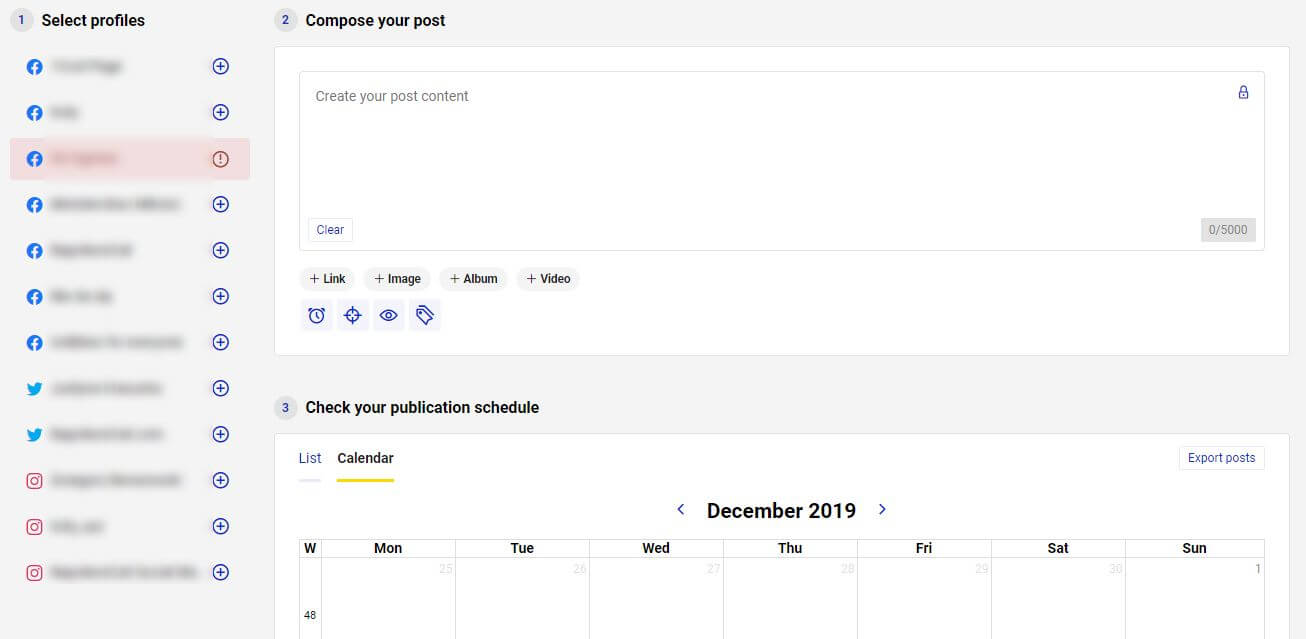
3. Performance analytics
If you’ve been manually posting your social content, you’ll have noticed how tricky it is to keep track of how well content is performing. You might even rely on guesswork or a somewhat notorious hunch. But, you don’t have to.
If you choose a social media dashboard that automatically adds predefined Google Analytics UTM tags to your social media posts, you can easily track post conversions across multiple channels.
When you have conversion data right at your fingertips, you can consistently tweak and optimise your strategy and chase the very highest conversions.
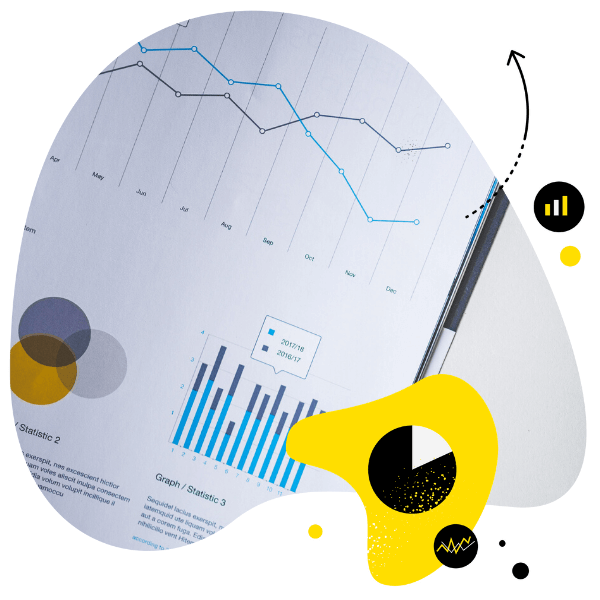
Social media analytics
Measure your social media marketing results. Track competitors and improve performance using simple dashboards.
Try NapoleonCat free for 14 days. No credit card required.
4. Audience analytics
Let’s face it, it’s always better to base your strategy on data than rely on a best guess. And that’s true of performance statistics and data about your audience. Is it growing or shrinking? Are your posts exciting your followers or turning them off? A good social media dashboard will highlight and track details like audience size, reach and engagement.
With this data, you’ll be able to work out:
- The best days and times to post
- The content types that work best for your audience
- What posts work well on each platform
With a dashboard like NapoleonCat, you can even dig a little deeper and get more specific data on popular content types like Facebook videos and Instagram Stories.
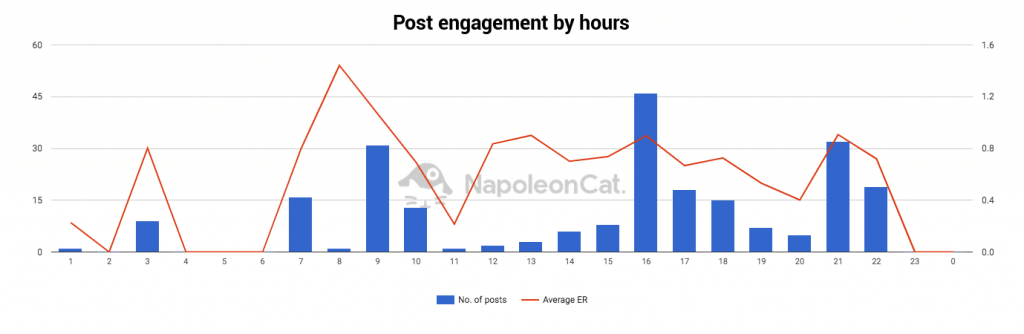
5. Reporting
Unless you work for yourself and on your own, you’re going to need a way to communicate all this data (and even then, you should probably keep some records). So, you need a social media dashboard that makes it quick and simple to extract useful information and create easy to read reports.
Whatever option you choose should offer default reports and a custom option where you can define your own metrics and create reports that respond to your business’s specific needs.
With NapoleonCat’s social media reporting tools you can:
- Set your dashboard to email weekly or monthly to team members or clients
- Download PDFs to keep safe for future use
- Create white-label reports that showcase your brand’s performance
- Export XLS datasets about individual social profiles or groups of accounts.
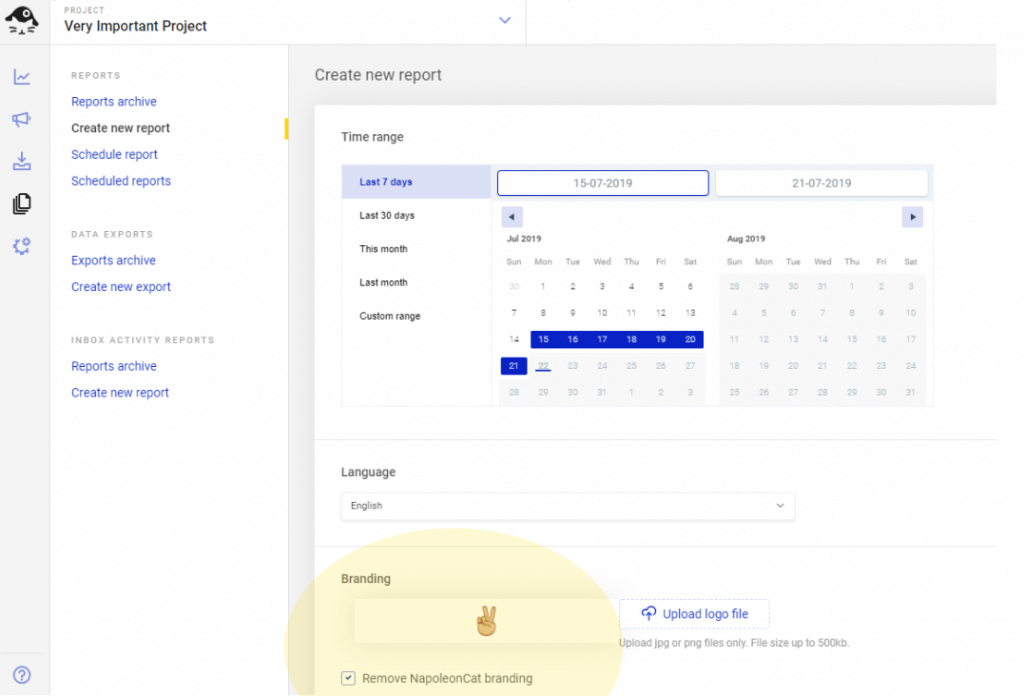
6. Competitor analysis
Understanding data about your own business is great, but don’t forget to keep an eye on your competitors. You want a social media dashboard that can benchmark your success against others. With access to comparative analysis reports, you can:
- Get an overview of your industry
- See how much you have to improve to move up the ranks
- Adjust your strategy to be more like industry leaders
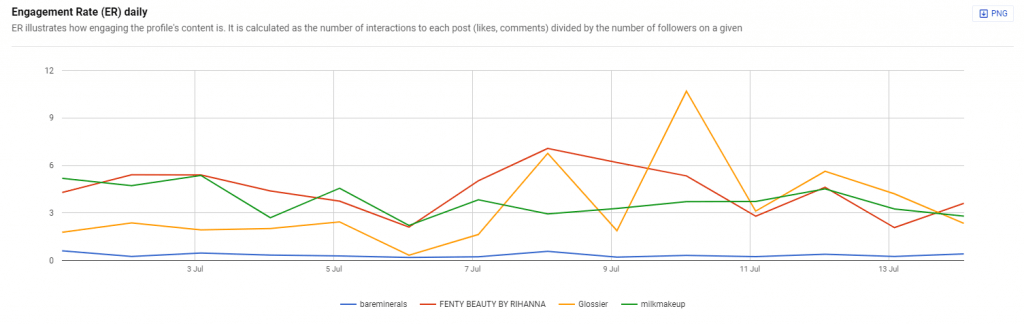
7. Customer relationship management (CRM) capabilities
The whole point of being on social media is to build relationships with your customers. So, you want a social media dashboard that has CRM capabilities.
Rather than simply analysing and reporting on your social marketing, your dashboard should help you respond and interact with your audience.
A feature like NapoleonCat’s Social Inbox can be helpful. The Social Inbox brings together all of the messages, comments and other interactions your audience has with your brand across platforms and gives you access to them in a single inbox. When everything’s together, you know you’ll never miss a trick. With the Social Inbox, you can:
- Get a birds-eye view of all your social media interactions
- Respond quickly to incoming messages and comments
- Prioritise which interactions you respond to first
- Set automatic replies to common inquiries and comments
- Consult complex tickets with coworkers, clients, or stakeholders
- Create a seamless, omnichannel experience for users
- Hide, delete, flag or forward messages based on their content
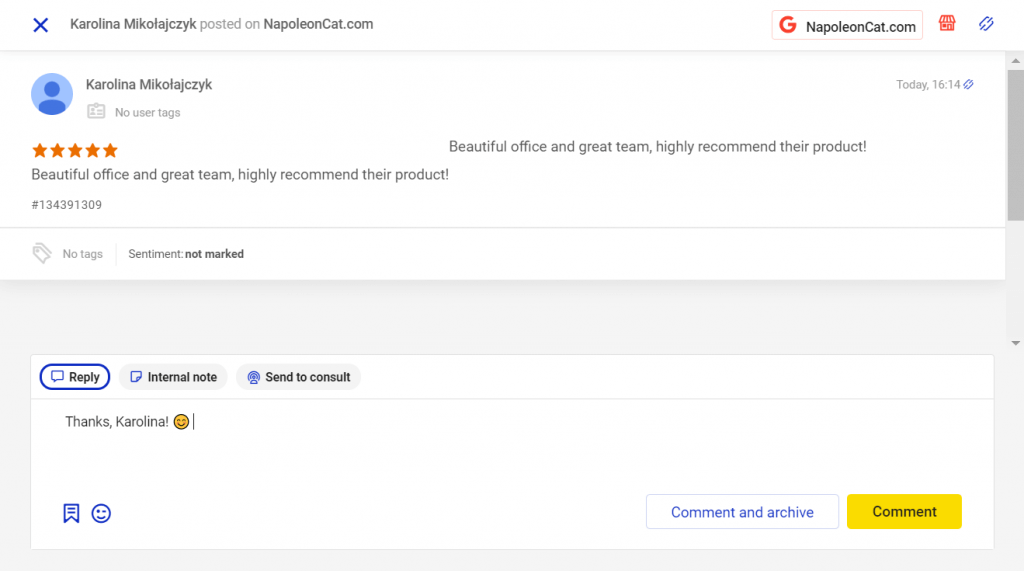
8. Easy collaboration
If you’re working in a team, you want a social media dashboard that makes collaborating a breeze. It needs to connect the dots in a way that saves you time and minimises the need to go off-platform to address the issues that come up. What do I mean by this? Let’s have a look at some examples…
- Need the marketing team to read your monthly audience insights report? Just tag them in it and know they’ll receive an email notification when it comes out.
- Want to talk over some negative responses on a recent post with the writer, content strategist or manager? Requesting consultation via email or text without leaving the dashboard.
- Noticed an angry comment from an unhappy customer and think someone should follow up on it? Simply assign it to the right person on your team.
- Need several people to weigh in on a post before it goes live? Set up and define a post flow that automates the review process between users.
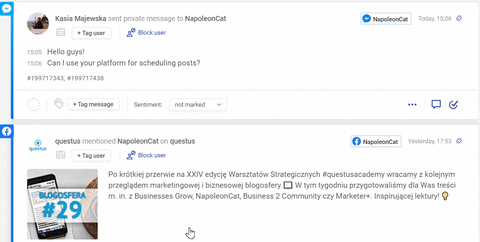
The final word
It takes a lot of time and energy to run a successful business and you need to be sure that you’re putting your resources into what’s working. With the right social media dashboard, you can:
- Get a clear view of your performance
- Optimise your approach
- Work better with others
- Connect with your audience
- Beat out your competitors, and
- Boost your bottom line.
So, whichever software you choose, make sure it matches up to your business’s needs and tell us how you get on in the comments.



