Social media managers usually present their work in weekly, monthly, or quarterly reports. Social media is a massive database of user needs and wishes that can help you stay ahead of your competition. Therefore, reporting should highlight the achieved results and become an essential part of any marketing strategy.
And we’re here to make it all easier for you.
Take a few minutes to read this article, and you’ll find out how to create a monthly social media report that will prove the effectiveness of your actions and bring value to your management or client.
Social media1 is now a vital part of digital marketing strategies, yet many industry professionals still struggle to demonstrate the effectiveness of their campaigns through reporting.
Creating a monthly social media analytics report is about more than just finding the most compelling photos, videos, or stories. It’s about adapting data into valuable knowledge and pieces of information.
The proper understanding of content effectiveness – by tracking metrics and account information over time, and it’s essential to creating an effective social media strategy.

Social Media Reporting & Analytics
Generate in-depth social media reports in seconds – for Facebook, Instagram, and LinkedIn. Schedule weekly, monthly, or quarterly reports with an all-in-one social media tool.
What does the term Social Media Report mean?
A social media report is a document that showcases essential data regarding your social media activities. It can take numerous forms, from a simplistic list of numbers in a spreadsheet to a marvelous slide presentation filled with observations and insights.
The final shape of the report depends on the target audience and the purpose for which you created it, and conclusions you or another person should draw from it.
A well-structured social media report enables you to find solutions for your online marketing activities and increase your social media performance.
When thinking about how to create a monthly social media report, ask yourself the following questions:
Who is the target audience?
For whom are you preparing the report? For yourself, the boss, the entire marketing team, or maybe for super-busy vice presidents? If you want each target audience to read the report’s content, ensure that the information it contains meets the needs and satisfies the people who will view it. And if you have a social media marketing agency, you should always attach a social media progress report while sending invoices to clients.
Remember that the higher the position of a given person in the company and the more responsibilities they have on their heads, the more specific and concise the information you provide to them should be.
For example, if the company president is interested in the monthly number of users’ visits, they will not want to search through pages full of data they don’t need.
What data is the most relevant in a given context?
Social media can help you increase brand recognition, traffic, sales, leads, and audience engagement. Therefore, focus on metrics and data relevant to you or your company, or your subject stakeholders.
However, do not let too much unnecessary data overwhelm you and prevent you from analyzing and developing your social media accounts.
What goes into a monthly social media report?
Your monthly social media report should look good and be legible, but appearance is not the most important thing. You don’t have to go overboard with obscure formatting or irrelevant items. Instead, it’s good to make your data tell a story.
Many social media platforms offer the ability to generate a report from their internal analytics tools. That is a perfect solution for people starting their adventure with social media metrics. Unfortunately, these types of solutions are very limited in customization. In addition, some social media platforms do not allow the acquisition of instant data.
That is currently the case with Facebook, which disabled the native Facebook Analytics tool in July 2021. Thus, the ability to generate reports has become impossible for admins of Business Pages.
However, marketers want more professional and flexible solutions. Ones that do the job and save you loads of time. And we’ve got just the thing.
Let us show you how you can generate detailed, customizable monthly social media reports with the most critical data. All that can be done in just about a minute with NapoleonCat.
Monthly social media reports by NapoleonCat
NapoleonCat is a complete set of social media marketing tools jammed into one easy-to-use software. The platform has been equipped with an advanced analytics module.
It will help you manage your social network and the entire marketing strategy, enabling you to create comprehensive reports for Facebook, Instagram, and Linkedin accounts.
NapoleonCat is a Facebook Business Partner, so you can still generate a monthly Facebook report despite Facebook disabling its native analytics module.
One of the tool’s most significant advantages is that all social media metrics are generated automatically and do not require manual setting. Thanks to this, you can have your monthly social media report ready in just about a minute.
How to create a monthly social media report step by step
With NapoleonCat, you can manage all your social media accounts in one place. For each of them, you can generate separate monthly reports, taking into account the data you are interested in. You decide on the information it contains, its level of details, and the period it should cover. Let’s see how it looks in practice.
- Go to the Reports feature in the left-side menu:
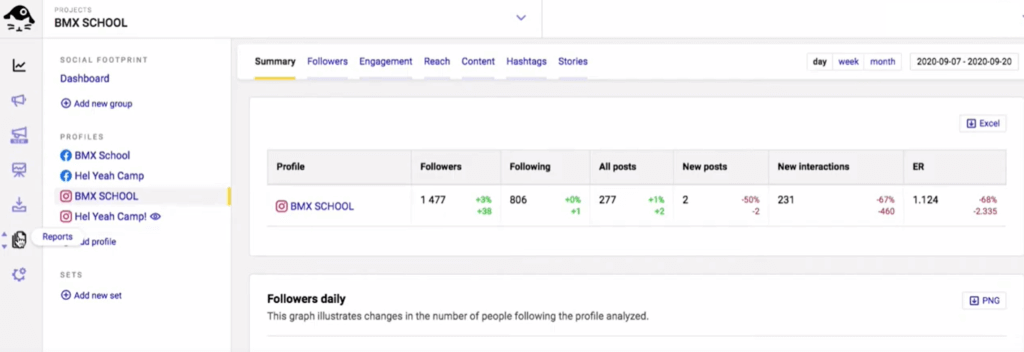
- Select the “Create new report” option and select the period for which you want to generate the report. For example, if you’re going to make a monthly report, you need to choose the “Last month” option.
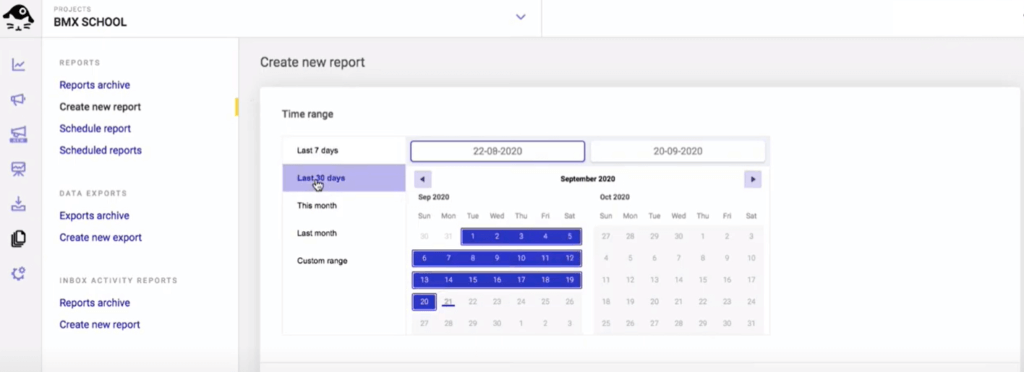
- In the next step, you can define additional parameters for your report:
- Upload your company’s logo to make your report look even more professional
- If you like, you can remove NapoleonCat branding from your report
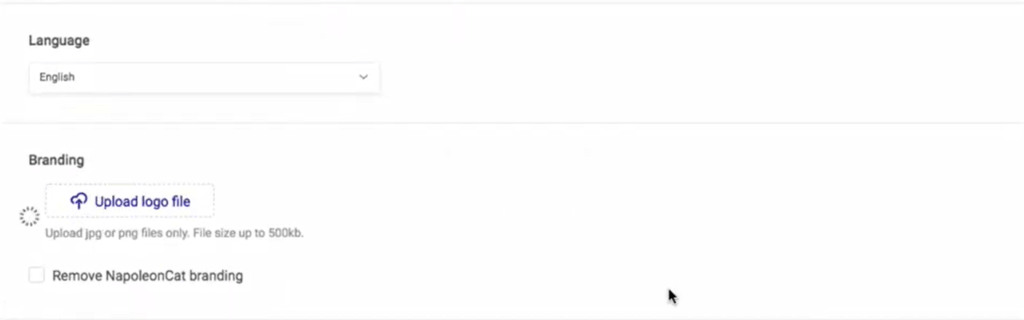
- Choose the social profile
- Facebook analytics (you can create one report for up to 8 Facebook Pages)
- LinkedIn analytics
- Instagram analytics
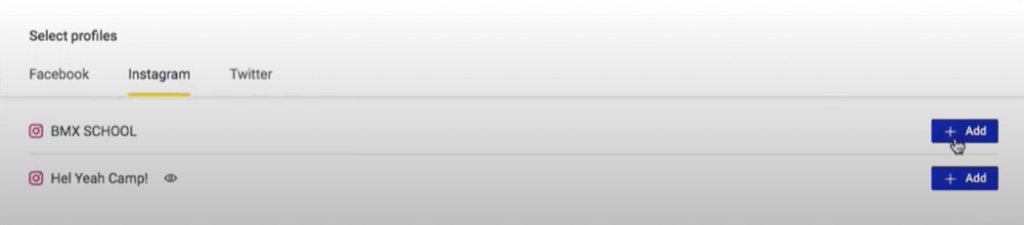
- Select the metrics you want to include in the document. You can pick from various social media metrics such as:
- Key metrics
- Interactions daily
- Engagement Rate by day, by the hour, or by number of hashtags
- Top 4 most liked, commented, engaging, or viewed posts
- And much, much more:
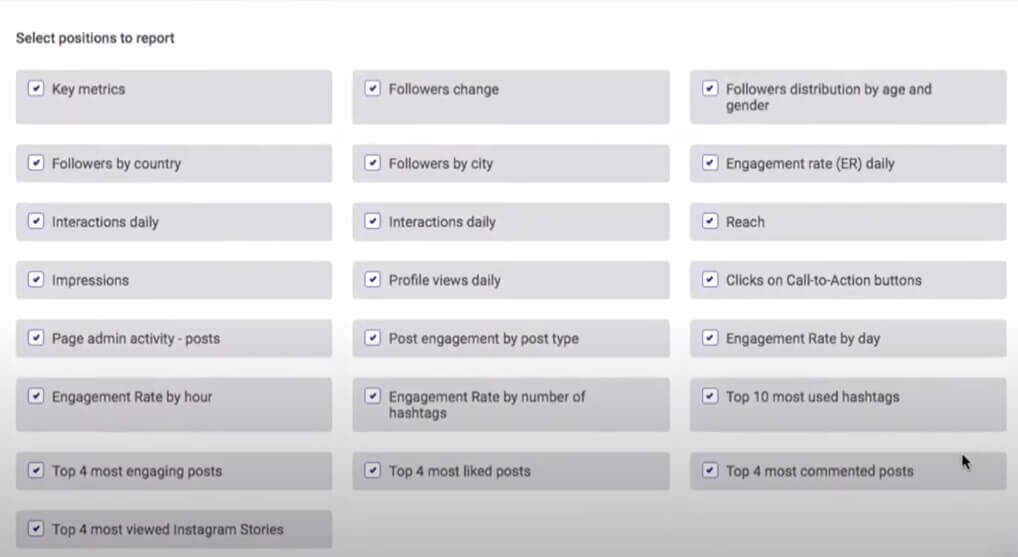
That’s it! Your social media monthly report is ready to download in a PDF file. You can download it now and analyze all the data it contains to refine your online marketing strategy or present the document to your boss or client.
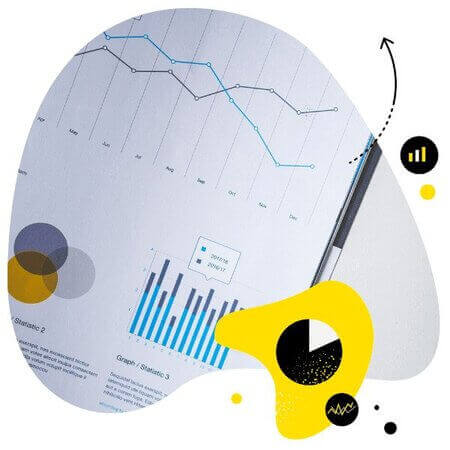
Easily create monthly social media reports
Create (or schedule) monthly social media reports in seconds. Generate reports for your own profiles and your competitors' – with an all-in-one social media tool.
Create similar monthly reports to save even more time
However, quickly generating one-off reports is not all that NapoleonCat has to offer. When you go to the “Reports archive” tab, you can select the “Create similar” option so that you can generate a report with the same data in no time. The only thing you need to change is the date range the report should cover.
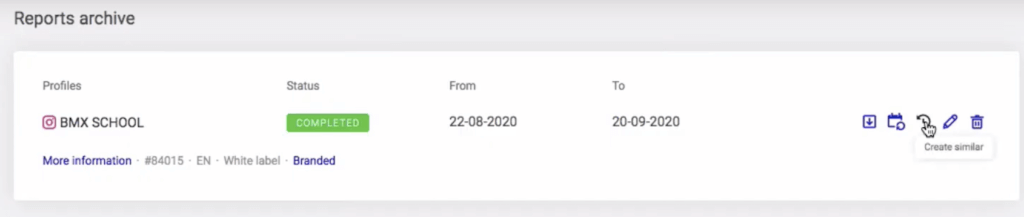
Bet on social media report automation
There is no doubt that automation is the basis of effective online marketing. Generating reports is an example of a repetitive activity that you can surely automate even further.
With NapoleonCat, you simply schedule your social media reports – a weekly, monthly, or quarterly report will be generated automatically and sent out to the specified e-mail addresses.
You no longer need to enter this task into your calendar regularly. Instead, NapoleonCat will automatically create a report and send it to you and all the other interested parties.
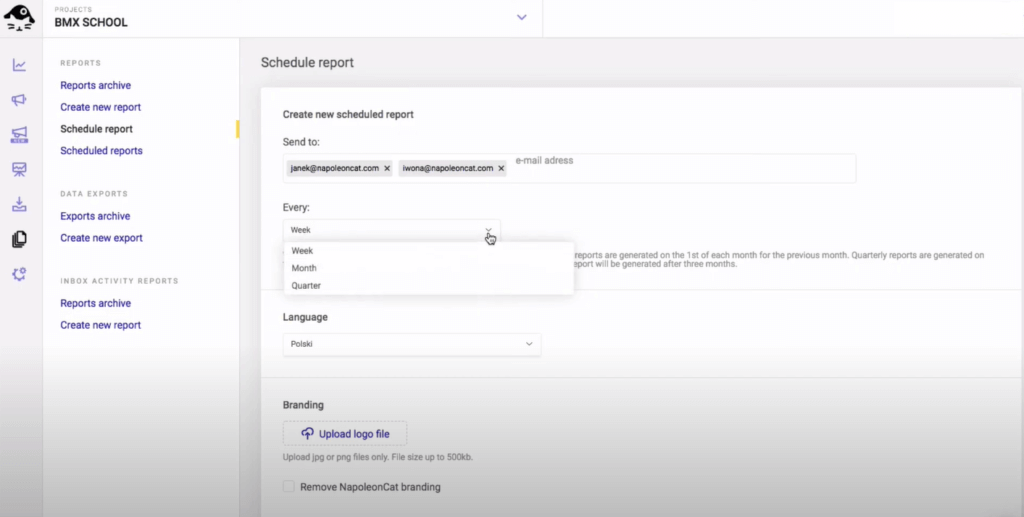
Generate social media reports for your competitors’ social profiles
In addition to creating social media reports for your own profiles, you can also track your competitors’ accounts just as easily.
Since you and your competitors often share the same (or a very similar) target audience, you can analyze their social media profiles to figure out what content performs best, when it has the highest engagement rate, etc.
You can see how to quickly create an Instagram report for a competitor’s profile in our video tutorial below:

Automate Facebook and Instagram Reporting
Showcase your results with comprehensive social media reports. Automate report delivery to keep your team, clients, and stakeholders in the loop. Make data-informed adjustments to your strategy – with an all-in-one social media tool.
Wrap up
Social media data reports no longer have to look like an uninteresting tangle of numbers and complicated bars. Instead, use NapoleonCat to receive data in the form of actionable insights that you can apply to your social strategy right away.
Today, you can see for yourself how NapoleonCat can improve your social media reports game. We highly recommend you test the tool for free here (no credit card required during signup) and join other social media experts who actively use our tool in their daily work.
Good luck!
Check out our other articles about social media reporting & analytics:
- How to Create an Instagram Analytics Report
- Top 10 Social Media Analytics Tools for Teams
- The Easiest Way to Create a Weekly Social Media Report
- How to Create a Facebook Analytics Report (in under 1 minute)
- Creating Facebook and Instagram Analytics Reports: A Guide
- Your Guide to LinkedIn Analytics Reports




