LinkedIn is a pretty underrated social network, often not getting the credit it deserves. And it can be a really effective tool for brand building and customer engagement (and acquisition – something I can personally attest to).
So, who is it really for, and what do you do for it to work for your business? Let’s take a look.

Manage multiple LinkedIn accounts from one place
Manage all your LinkedIn comments and conversations from one view. Schedule LinkedIn posts and get in-depth analytics to improve your strategy. Try NapoleonCat for free:
Try NapoleonCat free for 14 days. No credit card required.
Why promote your brand on LinkedIn
I personally know many marketers and business owners who shy away from promoting their brands on LinkedIn because they figured out it’s just a job searching site. Which is not entirely true.
Yes, LinkedIn is the place to find new employees (and employers.) But it offers so much more than that. Apart from finding new hires, LinkedIn can be used for things like:
- Thought leadership – building a reputation of an expert in your field with consistent, relevant content that’s valuable to the readers.
- Brand building and brand awareness, bringing and keeping your brand in front of your target audience and leading to higher customer engagement.
- Employer branding (of course), showing people what it’s like to work for you.
- Lead generation and customer acquisition, especially in B2B. For me personally, LinkedIn is the top place to get new clients. And I don’t mean sending cold emails or posting ads (though they’re just as good tactics as any if you do them right), but rather consistently posting thought leadership content that makes you – and your brand – known as an expert in a specific field.
There are multiple business solutions on LinkedIn to do it all, including ads, direct messages, and job postings. When it comes to your LinkedIn content marketing strategy, you can use your LinkedIn company page and also support it using the personal accounts of your employees and/or your CEO. I’ll show you an example in a moment.
Why it’s so effective is that LinkedIn has a community of engaged users who go there to read other people’s (and brands’) content.
In fact, there are 15x more content impressions on LinkedIn than job postings. And a whopping 97% of B2B marketers use it for their content marketing efforts.
So yes, LinkedIn is great for content marketing and building industry expertise (which usually translates into sales sooner or later.) Let’s take a look at how to define your LinkedIn strategy and how to create LinkedIn content.
How to create a LinkedIn content strategy for business
1. Start with your goals
Decide what you want from LinkedIn. Is it brand recognition? Do you want to build your employer brand? Or do you want to build your expertise in your field and become the go-to brand when it comes to your specialty? (The definition of thought-leadership, btw.)
One of the reasons why so many brands fail in engaging their audience on LinkedIn is because they don’t really have specific goals. They’re just there because everyone else is. And that’s definitely not a good marketing goal.
2. Define the type of content you want to post
What are you going to share with your audience? Will it be longer posts, quick tips, or video content series?
Or are you going to strictly focus on your company and brand?
Map your content categories and types first to have a clear view of what you’ll be posting for your audience. (Of course, consider your audience’s needs first, before doing that. They should really be guiding your LinkedIn content strategy.)
Bonus tip: Posting only company-focused content like awards, updates, etc., is not a great way to build engagement. There has to be value in your content for the reader. Otherwise, you’ll end up with likes from your employees, and that’ll be pretty much it. (And then you’ll be able to say that “you knew LinkedIn didn’t work.”)
3. Create a consistent LinkedIn content calendar
One of the secrets to nailing down LinkedIn’s algorithm is being consistent. The best way to find your sweet spot is to test posting frequency, though you’ll probably find some basic tips in Google on how often and when to post on LinkedIn, like posting 2-3 times a week, for starters.
One thing’s for sure – if you only post once or twice a month (and only company updates), you can’t really expect great engagement. So aim for finding regular time slots in your content calendar to publish content on your LinkedIn profile.
4. Involve your employees in the conversation
And I don’t just mean getting them to share the content from your LinkedIn page. LinkedIn is really focused on people, so get them talking about your industry and share their opinions and expertise. That can really help get your content and your brand out there to a much wider audience.
Here’s an example of a CEO who keeps sharing thought-provoking content related to remote work while also promoting his platform.
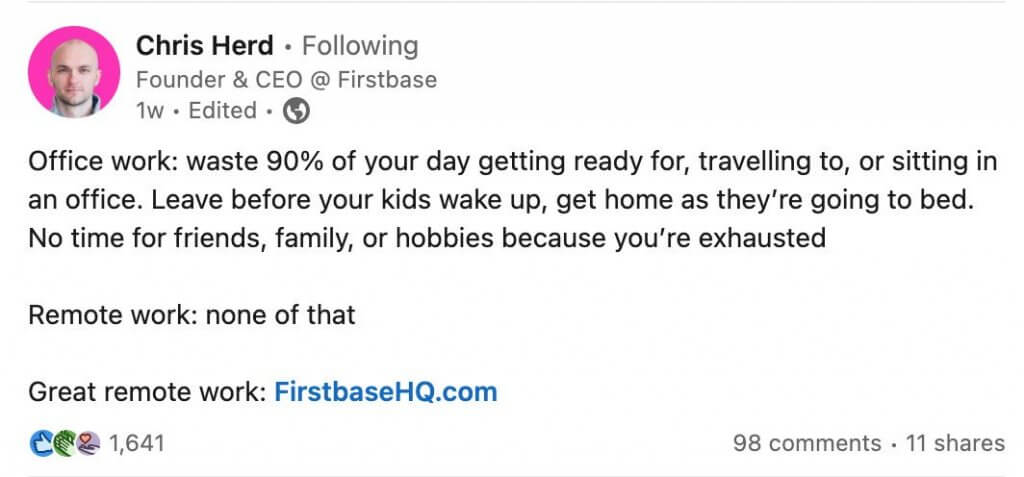
5. Get ready to get engaged
Getting engagement on social media requires putting in engagement – it’s a simple equation. If you neglect your LinkedIn profile, don’t treat it seriously, or are like, “meh, it’s not going to work anyway” (yes, I’m talking to YOU), don’t expect it to bring results.
Instead, get ready to have conversations with people. And get some LinkedIn management tools for business that can help. This is especially important if you manage multiple LinkedIn accounts and have engaged audiences.
Getting a platform like NapoleonCat will help you handle the conversations in one Social Inbox while also letting you schedule LinkedIn content in your calendar along with all your social media accounts like Facebook or Instagram.
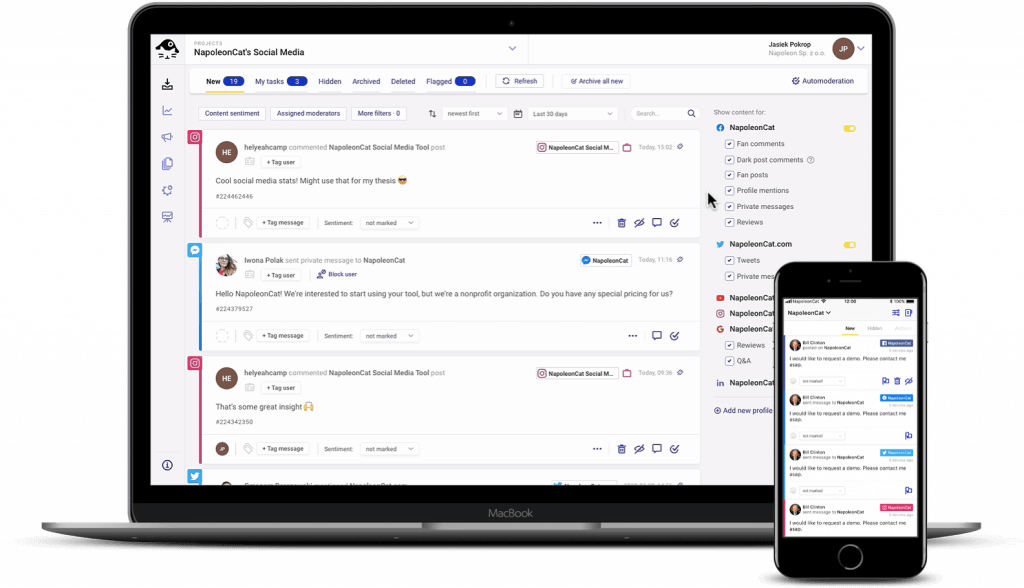
And you can work with other team members to assign LinkedIn content creation and comment moderation under your posts.
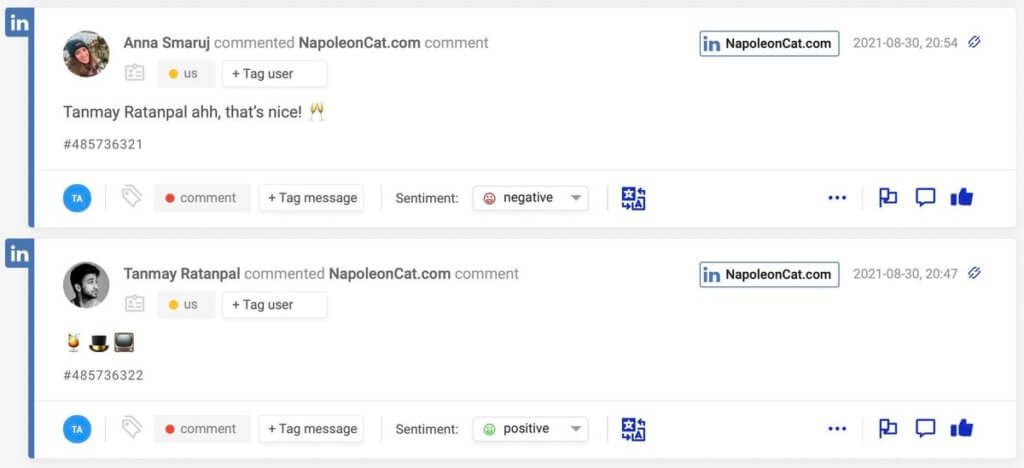

Manage multiple LinkedIn accounts from one place
Manage all your LinkedIn comments and conversations from one view. Schedule LinkedIn posts and get in-depth analytics to improve your strategy. Try NapoleonCat for free:
Try NapoleonCat free for 14 days. No credit card required.
6. Check if your strategy works
And do it regularly. That’s the only way you’ll know posting on LinkedIn the way you do actually makes sense.
So, check your engagement rate, but also track the business value of your content. Do people talk about your brand more? Is it working for lead generation, or does it bring in actual customers?
And if things don’t work the way you expected, look for what you can change to improve your results.
Again, you can use NapoleonCat to get in-depth analytics for your LinkedIn Company Page:

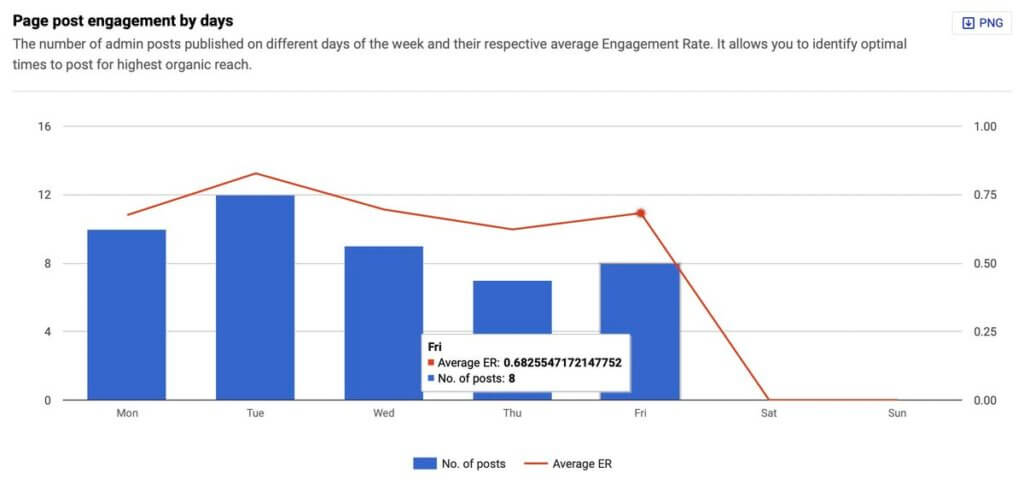
10+1 LinkedIn content ideas for your brand
1. Thought leadership content
This is how you and your brand become seen as experts in your field. And how exactly do you do it? Talk about it a lot. 🙂 Include research findings but also your own experience. And add your own opinions, too.
Data and statistics are everywhere. Your unique point of view, especially if you’re saying something that’s maybe against the grain or simply not many people know it, is invaluable. And it’s what can prevent your content from being bland and the same as everything else out there. (And remember, there are thousands of other posts on LinkedIn you’re competing against. So find ways to stand out, not blend in.)
Here’s an example from a translation and localization company that I follow who brings a lot of awareness to the topic on LinkedIn – a topic that’s pretty niche but with so much potential when you look at market globalization. Giving them an edge when more people start talking about it.
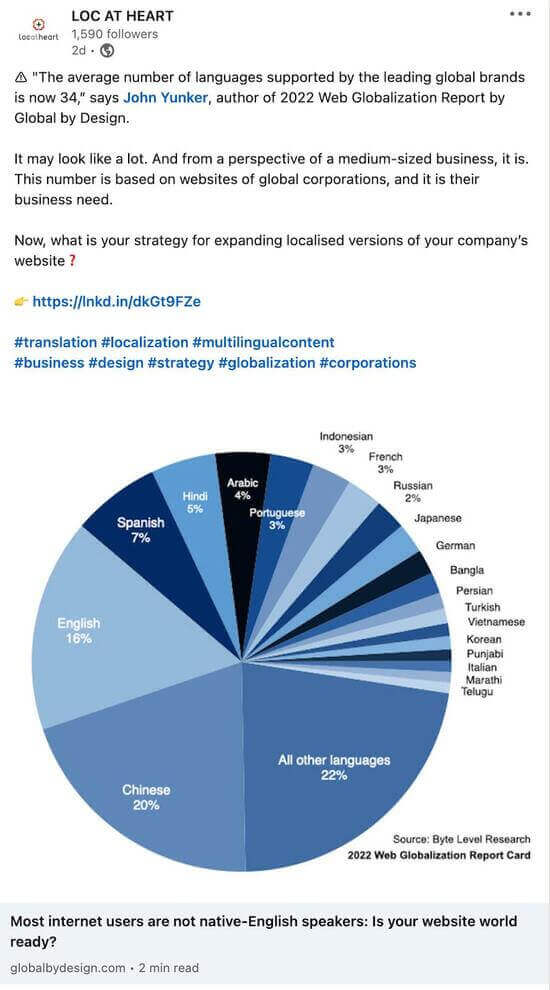
Bonus tip: One good way to stand out is definitely with visuals. So get consistent branding for your LinkedIn posts that’s easy to spot on the users’ feed. According to LinkedIn’s data, posts with images get 2x higher engagement. Just don’t treat the visuals as a replacement for valuable content and exciting opinions – you need both.
Here’s an example from Wynter, a messaging testing company, that discusses the importance of differentiation in marketing, especially in crowded markets.
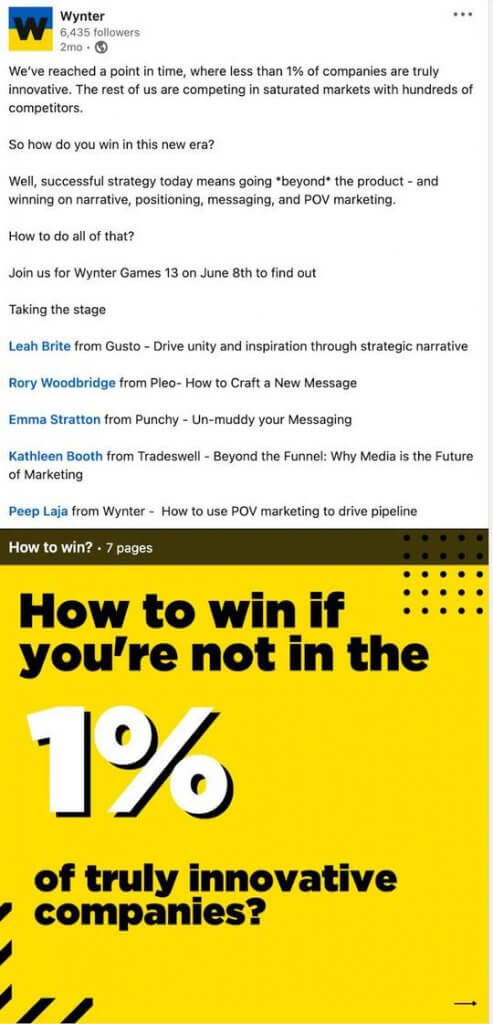
2. Actionable industry tips
If you’re an expert in a field, you can accompany your thought leadership content with actionable tips for your audience. That’s how people will actually know that you know what you’re talking about. And also, you’re already giving them value, which makes it more likely for them to turn to you later if they’re looking for a product or service that your company can provide.
Here’s an example from one of my favorite people on LinkedIn, Harry Dry, founder of Marketing Examples.
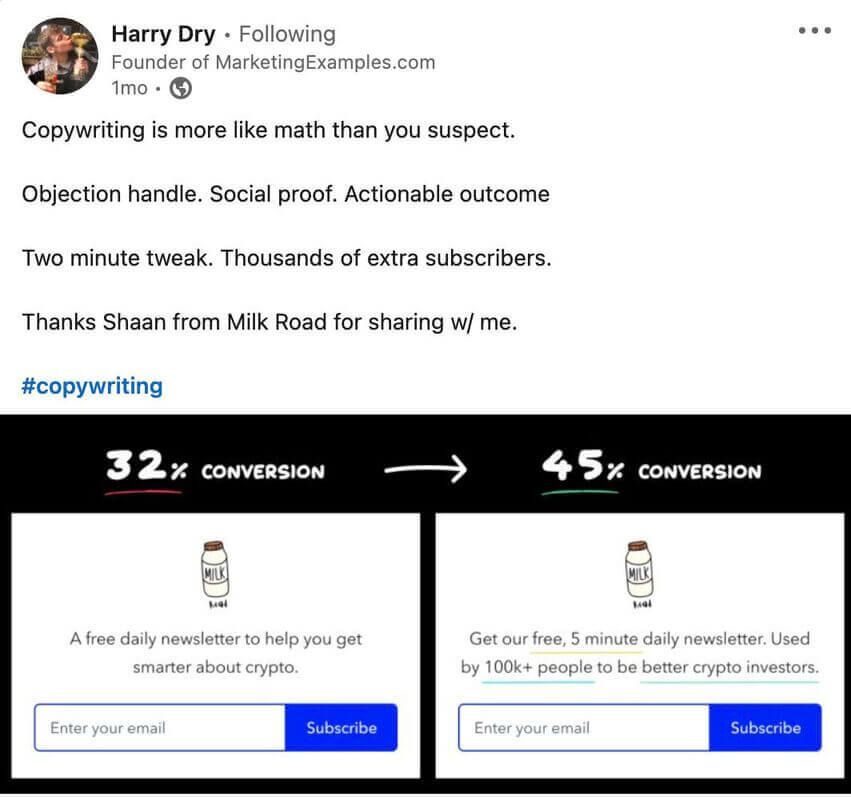
And here’s Wynter again, with another post. Notice how they stick to the visual style, which makes it really easy to spot their posts among all the others on your LinkedIn feed.
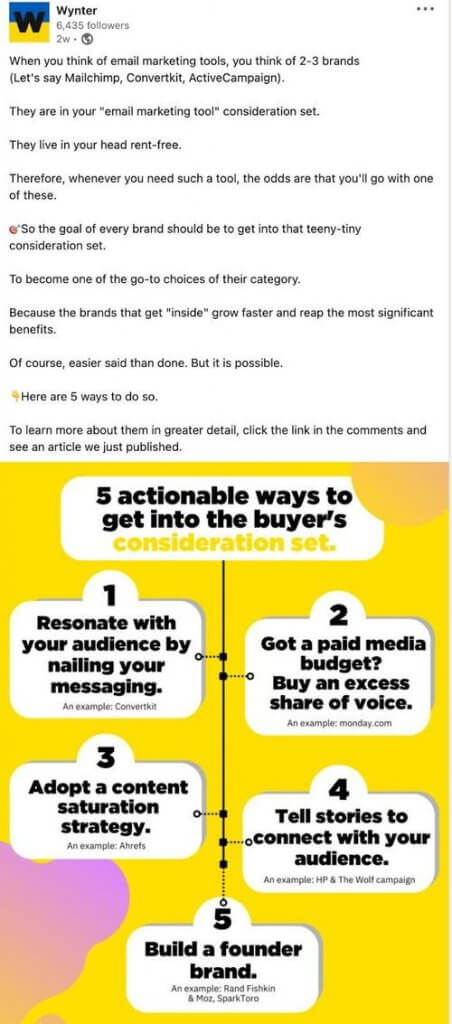
3. Sharing content from other channels
This could be your blog articles or case studies you publish on your website. (Btw, case studies are great bottom-of-the-funnel content for when someone’s been following your company for a while and considering your product – and now needs some social proof to back up their decision with some facts.)
Here’s another example from Wynter:
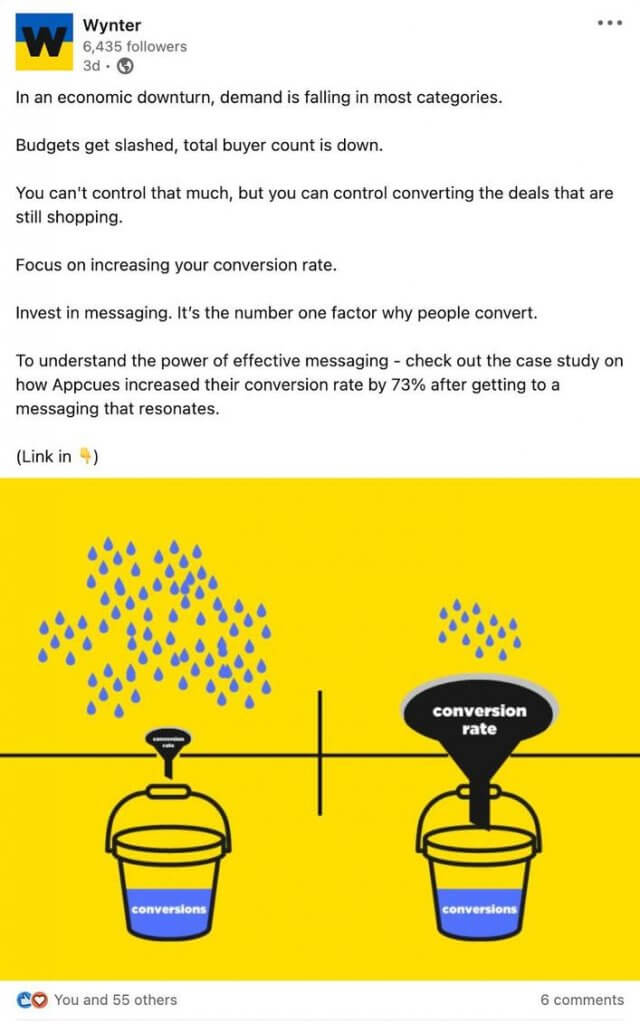
And one from Mailchimp, the email marketing platform:
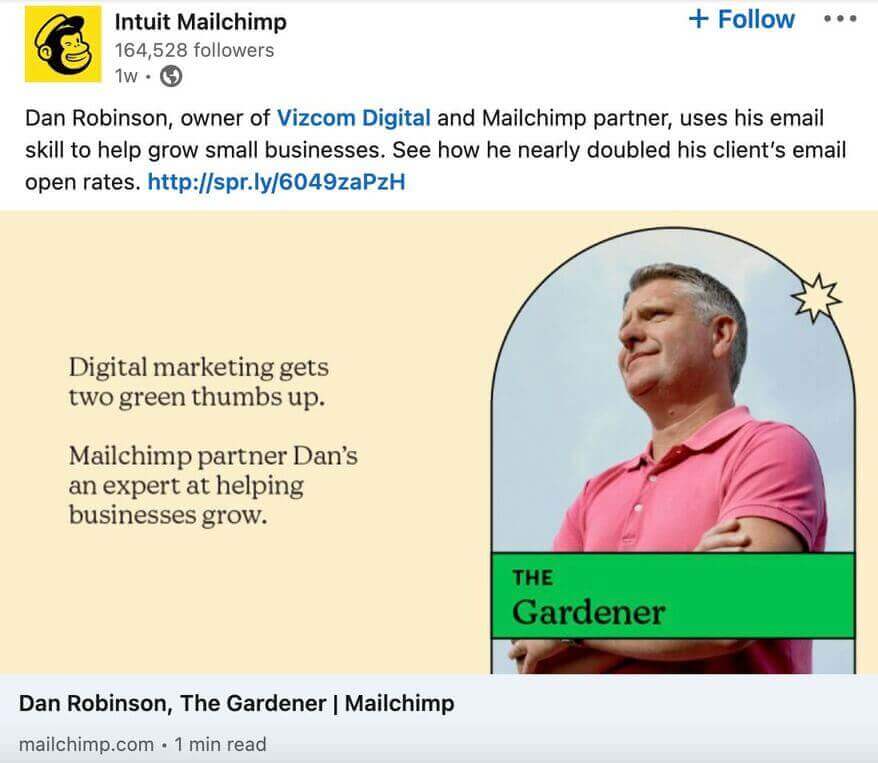
Bonus tip: LinkedIn doesn’t like sharing videos from other platforms (and is known to limit the reach), so it’s best to upload the videos natively. Also, notice how you can share the link in the post or a comment – a common reach-boosting tactic. It’s best to test it for yourself to see if it indeed helps your post’s visibility.
4. Case studies or posts published directly on LinkedIn
Think of repurposing your content in a way that it’s posted directly on LinkedIn, too, instead of just shared from other platforms (and while you do that, see how it affects your reach and engagement.)
For example, you can post case studies in an image carousel that’s a shorter version of a longer write-up you have on your blog. Here’s an example from GetResponse:
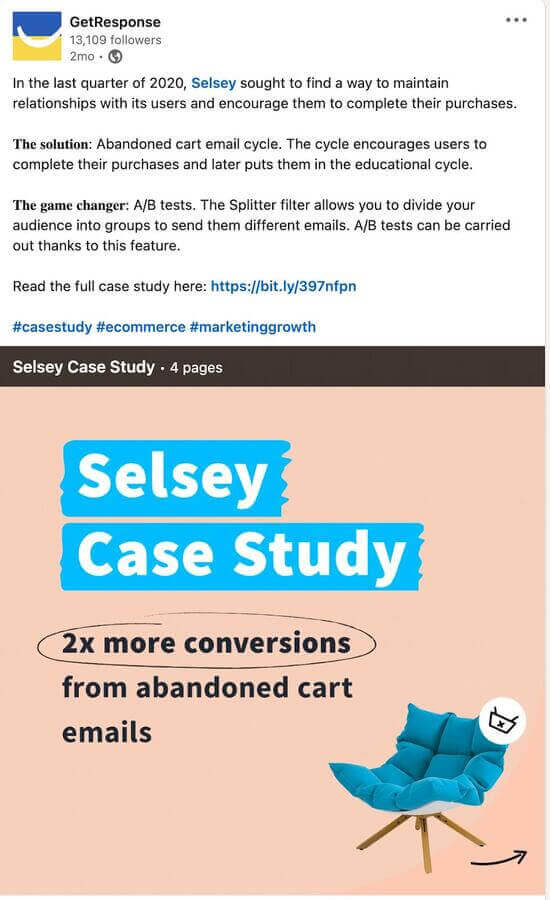
You can also directly post articles on LinkedIn – they’re bound to be more discoverable than if you just link to an external website. Here’s more about LinkedIn articles.
5. Company news and updates
Every company seems to love sharing its awards and other milestones on LinkedIn. Nothing wrong with that. But it’s easy to turn your LinkedIn page into a list of awards and posts boasting about how great your company is. Which is not what social media is all about, remember? (News flash: LinkedIn is a social media platform.)
So make sure this kind of content is not the main type on your LinkedIn page. And also, try to find value for the reader each time. What does your award mean to them?

6. Focus on your employees and behind-the-scenes
LinkedIn’s a great place to show what your company’s all about and the people who build it, especially when your main goal is employer branding.
So, shine the spotlight on your team and talk about the day-to-day of working for your company.
Here’s an example from WeTransfer, who have a whole series dedicated to their employees:
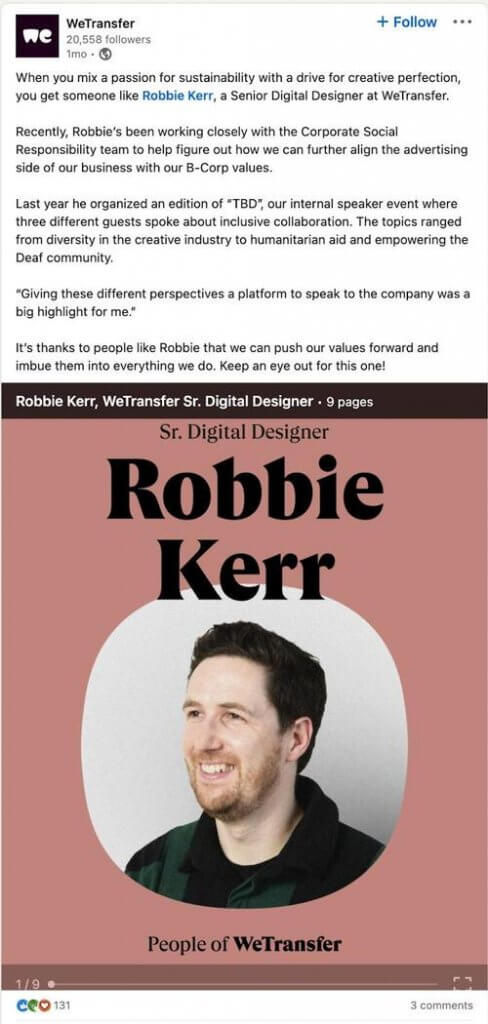
You can also share your employees’ posts (it doesn’t just have to work the other way round, you know.) Like in this example from Starbucks:
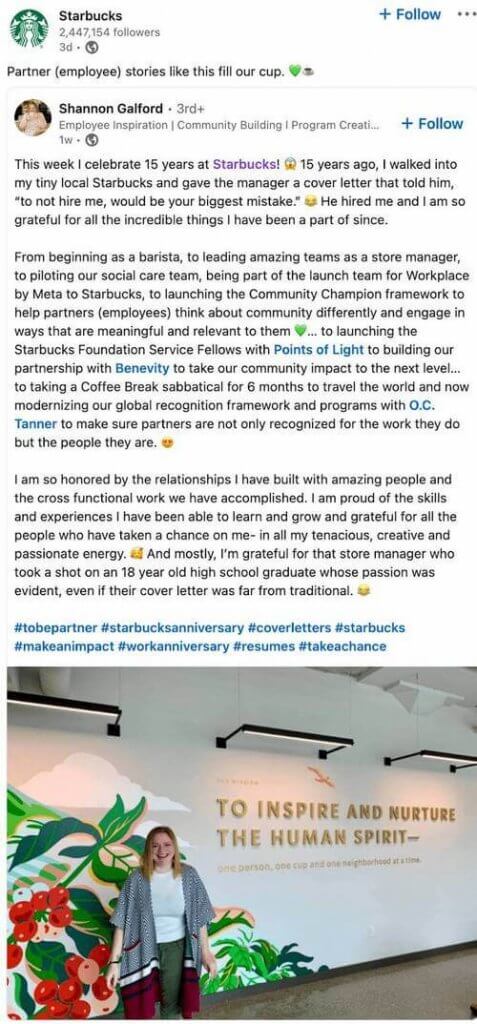
You can also share content that lets people take a peek behind the curtain and see the life at your company, like in these two examples by Target and WeTransfer:

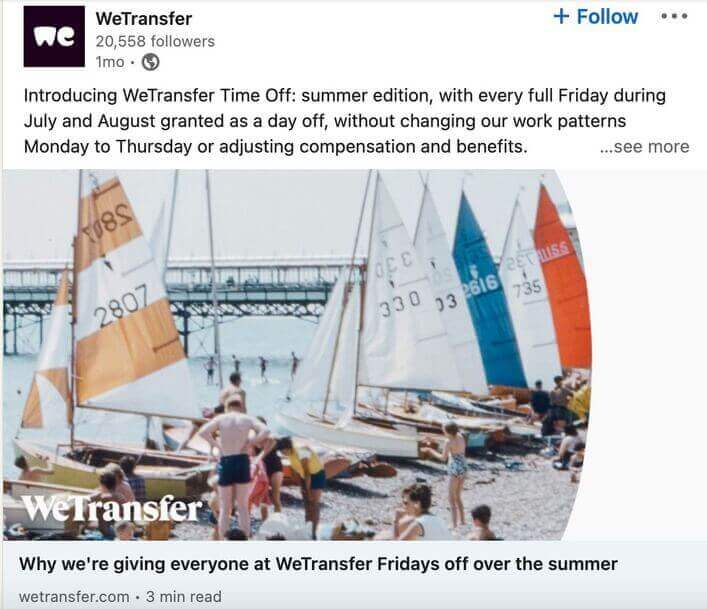
7. Inspirational posts
LinkedIn is full of inspirational stories, some more interesting than others. But it’s the type of content that certainly gains traction with LinkedIn users, often getting a lot of engagement. You can try this approach by sharing quotes from professionals (or even your employees) to inspire conversations. Like in this example from Loom, that also includes a link to a case study:
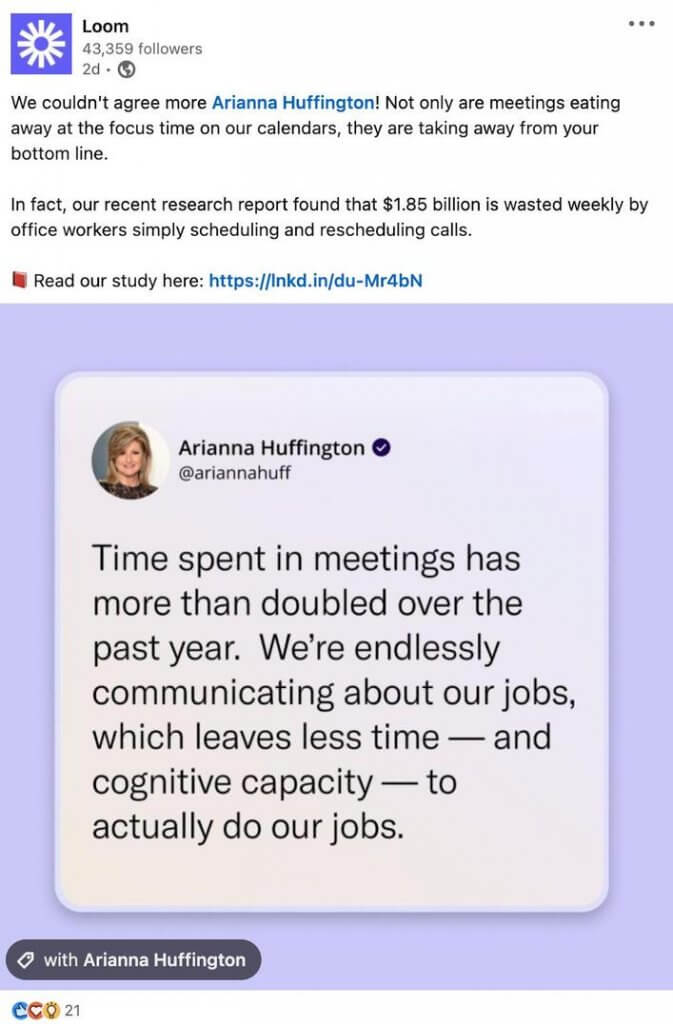
8. User-generated content
Share your customer stories, too. You can share their success stories, reviews or testimonials, like in this example, again, by Loom:

Or repost your customer’s LinkedIn posts directly on your LinkedIn company page. It can be an excellent engagement-boosting tactic. Here’s an example from Loom, sharing the post by an employee who’s also using their tool in their daily work:
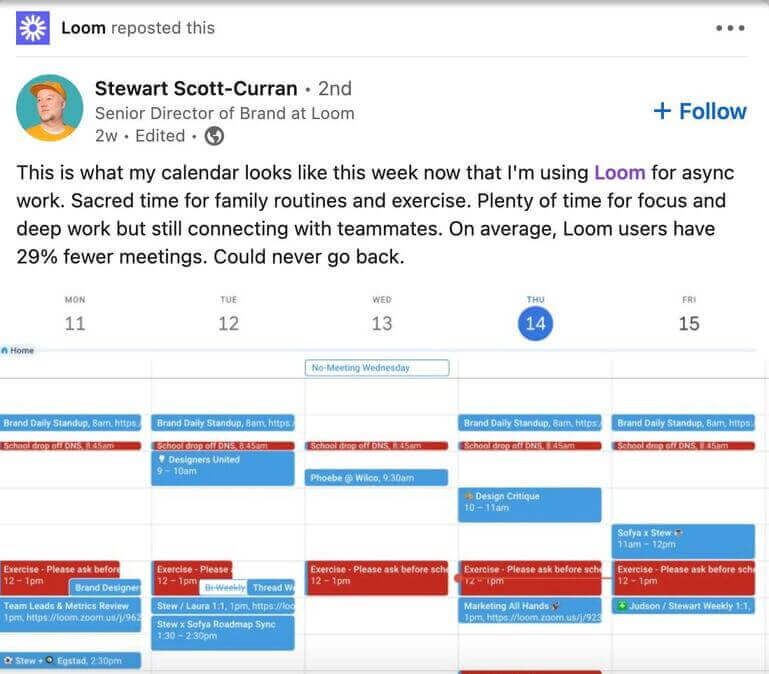
9. Product updates and releases
It might be tempting to post just about your company and products – so make sure you balance your content. But by all means, post news and updates about your products, especially when you know people on LinkedIn will be interested.
Just make sure you’re making it attractive to them, again, focusing more on the value for your customers than on your product itself. Show them, for example, what they can do with your new feature or product, and how to use it.
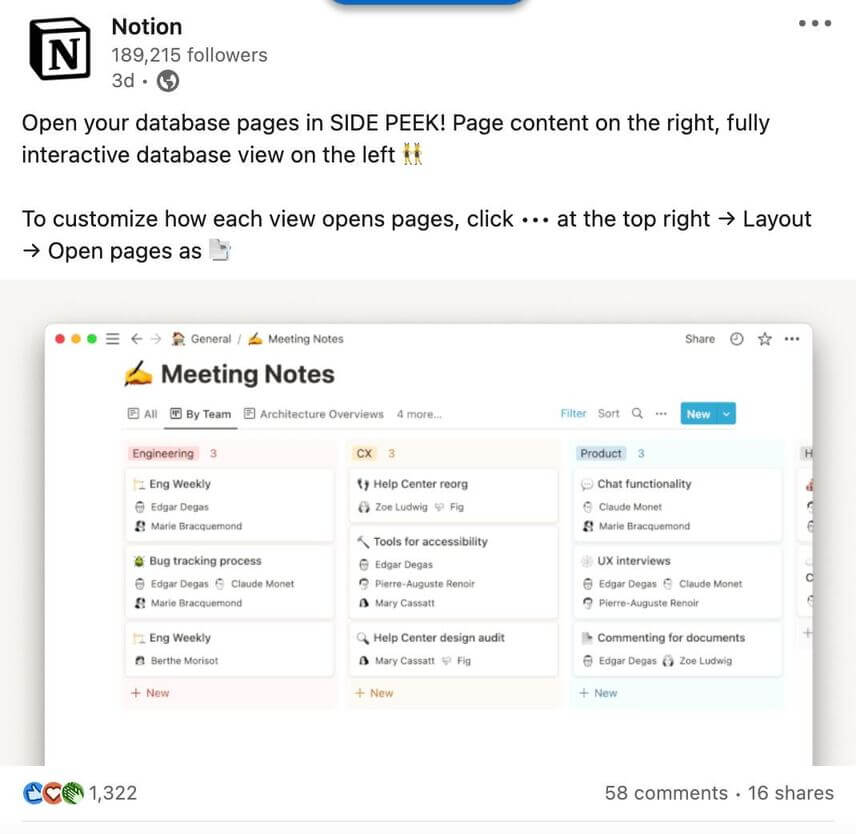
10. Conversation starters
This could be a simple question (especially on a polarizing subject, if you want to get a lot of engagement) or a LinkedIn poll (who doesn’t like clicking on LinkedIn polls?). A good rule of thumb is to stick to topics that are connected either with your area of expertise or work in general (since LinkedIn is a social network for professionals, work is what most people expect to be talking about.)
Like in the two examples below:
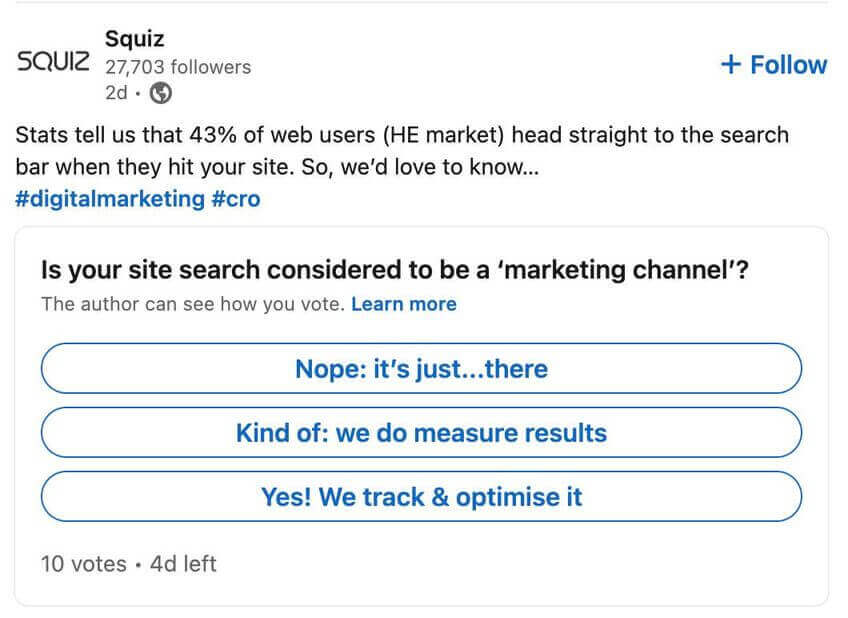
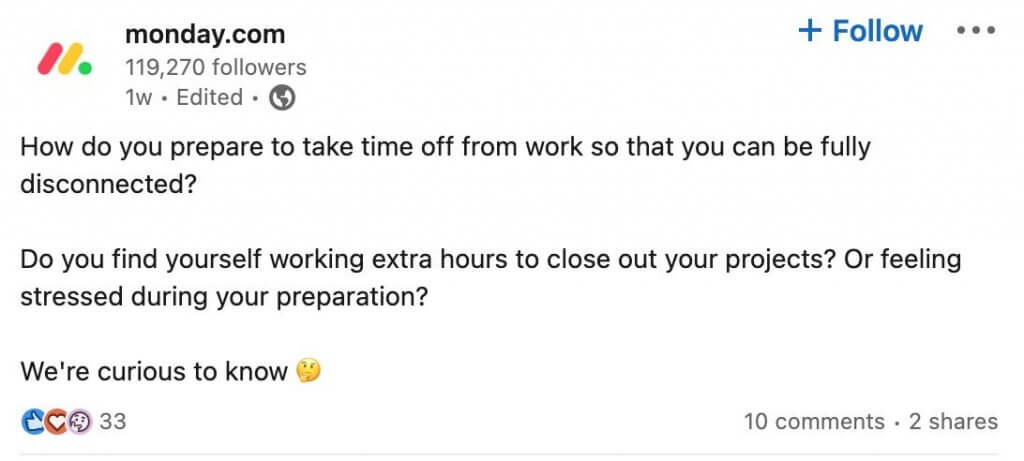
11. Some lighter content as a bonus
If it’s in line with what your audience expects and your brand personality, you can also balance off the serious, professional content with some more lighthearted posts and even memes (😱). Just make sure you’re not crossing any lines.
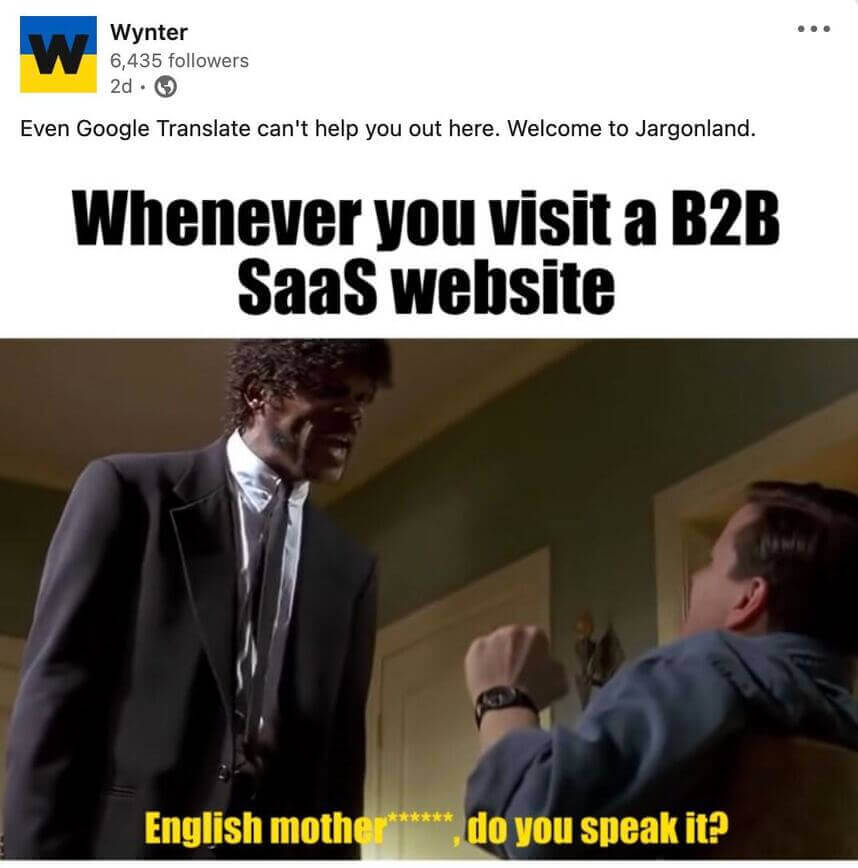
Give LinkedIn content the place in your social media marketing strategy it deserves
So, as you can see, LinkedIn is not the “boring and uptight social media platform.” It’s actually full of engaged communities of professionals – and these professionals are people, too, you know. Treat them like people, and you can even start having fun posting on LinkedIn while also seeing results for your business (like I did a while ago.)
Which is probably the best conclusion to this article. 🙂
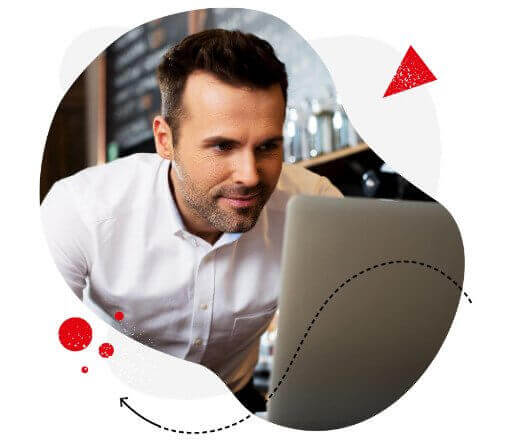
Manage multiple LinkedIn accounts with one tool
Improve your social customer service on LinkedIn, auto-publish posts, and get in-depth post analytics. Try NapoleonCat for free:
Try NapoleonCat free for 14 days. No credit card required.





