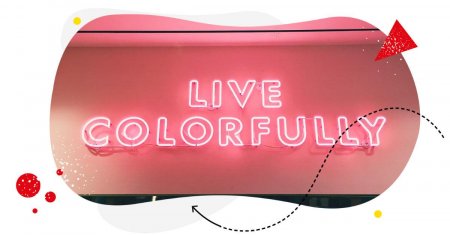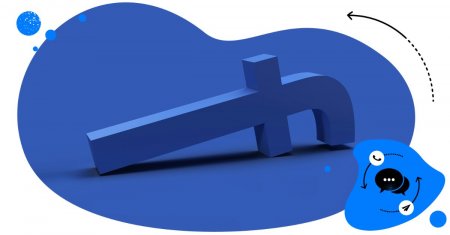Table of Contents
- Why responding to Facebook reviews matters
- Understanding the impact of negative Facebook reviews
- The dos and don'ts of responding to negative reviews
- How to craft a professional and empathetic response
- When and how to take the conversation offline
- Using negative feedback to improve your business
- Leveraging NapoleonCat’s Social Inbox to stay on top of reviews
- How NapoleonCat’s Auto-moderation helps manage negative comments
- Best practices for maintaining a positive brand reputation on Facebook
- Conclusion: Turn negative reviews into opportunities for growth
- FAQs
- How do I reply to a negative review?
- How to get a bad review removed from Facebook?
- How to respond to nasty comments on Facebook?
- How to respond to a negative review from someone who is not a customer?
The thing with social media is that anyone can post their opinion about a brand or product online for anyone to see. And that’s a double-edged sword, to say the least. But even if you get a negative review, as a brand, you can still do a lot to change things around.
Here’s how to respond to a negative review on Facebook, and the tools you can use to make it easier.
- Why responding to Facebook reviews matters
- Understanding the impact of negative Facebook reviews
- The dos and don'ts of responding to negative reviews
- How to craft a professional and empathetic response
- When and how to take the conversation offline
- Using negative feedback to improve your business
- Leveraging NapoleonCat’s Social Inbox to stay on top of reviews
- How NapoleonCat’s Auto-moderation helps manage negative comments
- Best practices for maintaining a positive brand reputation on Facebook
- Conclusion: Turn negative reviews into opportunities for growth
- FAQs
- How do I reply to a negative review?
- How to get a bad review removed from Facebook?
- How to respond to nasty comments on Facebook?
- How to respond to a negative review from someone who is not a customer?

Automate Facebook Review Management
Easily manage all your Facebook reviews in a single, streamlined dashboard. Set up automated replies to your reviews or have them forwarded directly to your inbox for instant notifications, ensuring you never miss any feedback.
Why responding to Facebook reviews matters
Facebook is one of the top platforms where people share their opinions about brands. And customer reviews – now called recommendations on Facebook – influence other potential customers, shape your brand’s public image, and can directly affect sales.
You can find tons of data online about how reviews affect buying decisions, but regardless of where you look, you’ll see confirmation that the influence is undeniable.
Now, why does responding matter? Responding to reviews and recommendations, especially negative ones, shows that you care about your customers’ experiences. It’s your chance to turn a dissatisfied customer into a loyal one, clarify misunderstandings, and demonstrate transparency and professionalism. It’s one of the elements of building your brand’s reputation and customer loyalty on social media.
Understanding the impact of negative Facebook reviews
A single negative review can have a ripple effect. Studies show that consumers often trust peer reviews more than advertising. As much as 53% of consumers would be less likely to buy a product after seeing a negative review.
Plus, there are negative reviews, and unanswered negative reviews, with not responding making it even worse for brands. According to Forbes, 88% of consumers are more likely to buy from a company that replies to all its reviews.
If left unaddressed, negative feedback can:
- Discourage potential customers from buying
- Damage your brand’s reputation
- Lower your Facebook rating
- Spark further negative commentary, which might spin out of control at some point.
But – a well-crafted, understanding, and empathetic response can neutralize the situation, or even turn it around. And that’s because people usually don’t expect perfection, but they do expect accountability. And they want to be heard, which is often what negative Facebook reviews are all about.
The dos and don’ts of responding to negative reviews
To turn a negative Facebook review around, there are some rules to follow. Here are some tips:
Do:
- Respond quickly. Aim to reply within 24 hours. The longer you wait, the more negative impact the review might have.
- Be polite, professional, and helpful. Avoid angry rebuttals and inappropriate language.
- Acknowledge their experience. Your customer had a reason to post that negative review. Validating their feelings shows empathy.
- Take responsibility if applicable. Avoid being defensive. A negative review usually means there’s something you should fix, so take that into account.
- Offer a solution. Let them know how you’ll fix the problem, whether that’s contacting them privately or openly informing them about the next steps.
Don’t:
- Ignore the review. People often interpret silence as indifference.
- Argue or blame the reviewer. Even if you disagree, keep it respectful.
- Copy-paste generic responses. Personalization can make a big difference.
- Disclose personal details. If there’s a need, contact them in a private message (but still reply publicly to show your reaction.)
How to craft a professional and empathetic response
A helpful response can de-escalate tension and even turn a critic into a supporter (and believe me, I’ve seen that happen back in my days as a social media manager).
Here are some tips on how to respond to a negative Facebook review:
- Start with a personalized greeting. Use the reviewer’s name if available.
- Always thank them for their feedback. Even if it’s negative, their input is an opportunity to improve.
- Acknowledge their specific issue. Avoid vague responses and show that you understand what went wrong.
- Express empathy. Let them know you understand their frustration. Simple phrases like “We’re sorry to hear that” or “That must have been frustrating” can go a long way.
- Take responsibility when appropriate. If there was a mistake on your end, own it. Avoid blaming the customer or making excuses.
- Offer a resolution. Clearly explain what steps you’ll take to fix the issue, or offer to discuss it further.
- Invite them to continue the conversation privately. Encourage them to DM you or contact customer support so you can resolve the issue in more detail.
- Keep your tone calm and professional. Don’t mirror the customer’s anger or sarcasm. You’re not just responding to them. You’re also showing potential customers how you handle conflict.
And here’s an example response following these tips:
“Hi Anna, thank you for your feedback. We’re very sorry to hear about your experience with our support team. That’s not the level of service we strive to provide, and we’re sorry this happened. We’d love to make it right. Could you send us a direct message with your contact details so we can follow up personally?”
When and how to take the conversation offline
Some issues require more details or sensitive information to resolve. In cases like this:
- Suggest moving to a private message, email, or phone call.
- Clearly indicate your intention to help.
- Follow up once the issue is resolved, possibly with a public update.
- You can use NapoleonCat’s Auto-moderation to automatically respond in a DM – I’ll show you how in a minute.

Automate Facebook Review Management
Easily manage all your Facebook reviews in a single, streamlined dashboard. Set up automated replies to your reviews or have them forwarded directly to your inbox for instant notifications, ensuring you never miss any feedback.
Using negative feedback to improve your business
Now, this might sound controversial, but there really is tons of potential in negative reviews from customers, if you know how to handle the feedback and how to respond to a negative Facebook review. Often, it’s when the brand shows its true colors, and with the right attitude and level of customer service, it can truly shine.
The potential is not just in replying to the reviews, but what happens after – how you improve as a result. So, always let your customers know when you’ve made changes based on their feedback. This shows you’re listening.
Leveraging NapoleonCat’s Social Inbox to stay on top of reviews
Monitoring your reviews is a key step to make sure you don’t miss anything. And if you get a lot of reviews not just on Facebook, but on Google, too, perhaps with many Google locations, missing a negative review is not that hard.
Which is why tools like NapoleonCat’s Social Inbox are essential.
With the Inbox, you’ll get all Facebook reviews, aka recommendations, in one place, no matter how many Facebook pages you manage. They’ll be available in one centralized dashboard along with other comments and messages from your social media profiles. Which means your customer service team has one place to look and simply can’t miss a negative review (or any review).
And it doesn’t just help you monitor incoming reviews and recommendations in real time, but you can also assign them to different team members (and even do this automatically based on selected criteria), making it a full-on customer service tool.
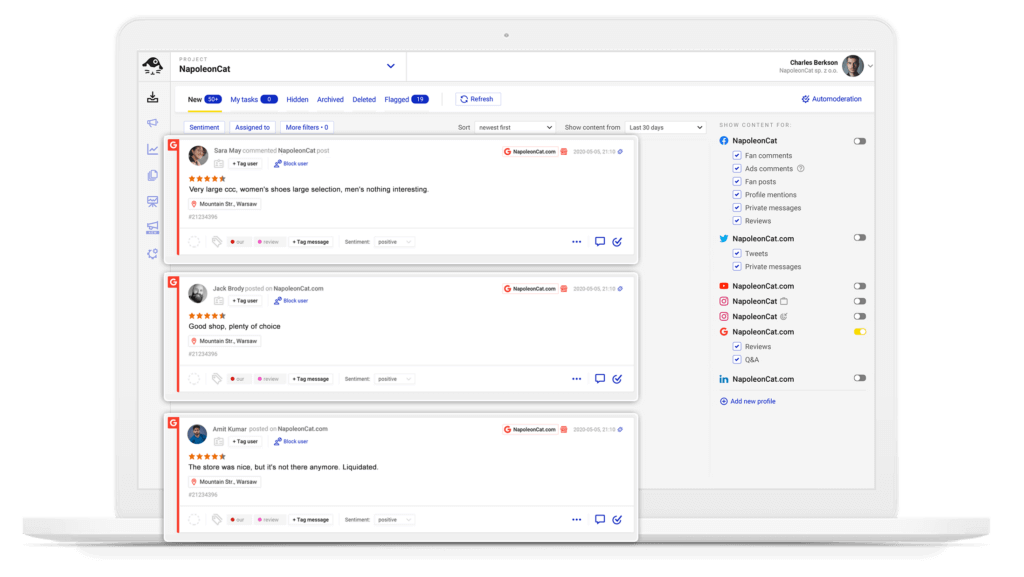
How NapoleonCat’s Auto-moderation helps manage negative comments
The real game-changer comes when you couple the Inbox with the Auto-moderation feature. You can use it for all major social media platforms and different types of interactions, but let’s look at how to use it specifically for reviews.
Auto-moderation works based on rules you create, and you can select Facebook reviews specifically.
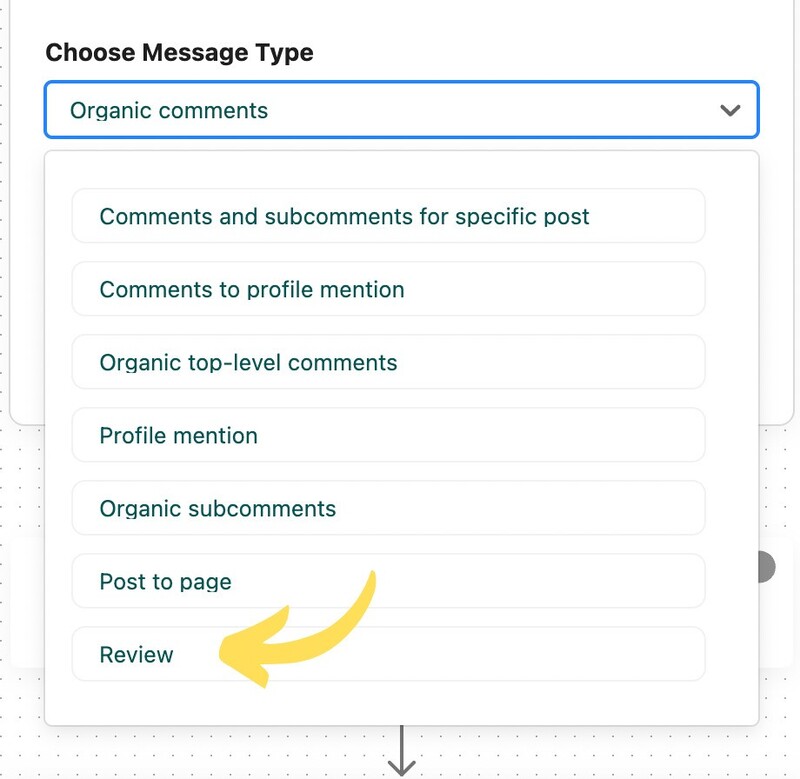
You can then customize the rules to:
- Automate replies to Facebook reviews based on pre-defined words and phrases
- Automate replies based on negative sentiment (if you turn the AI Assistant on in the Inbox, it will automatically detect whether a review is positive or negative).
- Create multiple versions of your replies, so people don’t see the same one all over again. Write multiple different versions of your reply, and the system will randomly rotate them, and your responses will sound more human and personalized.
- Automatically respond in a DM when necessary.
- Automatically forward negative reviews to a moderator.
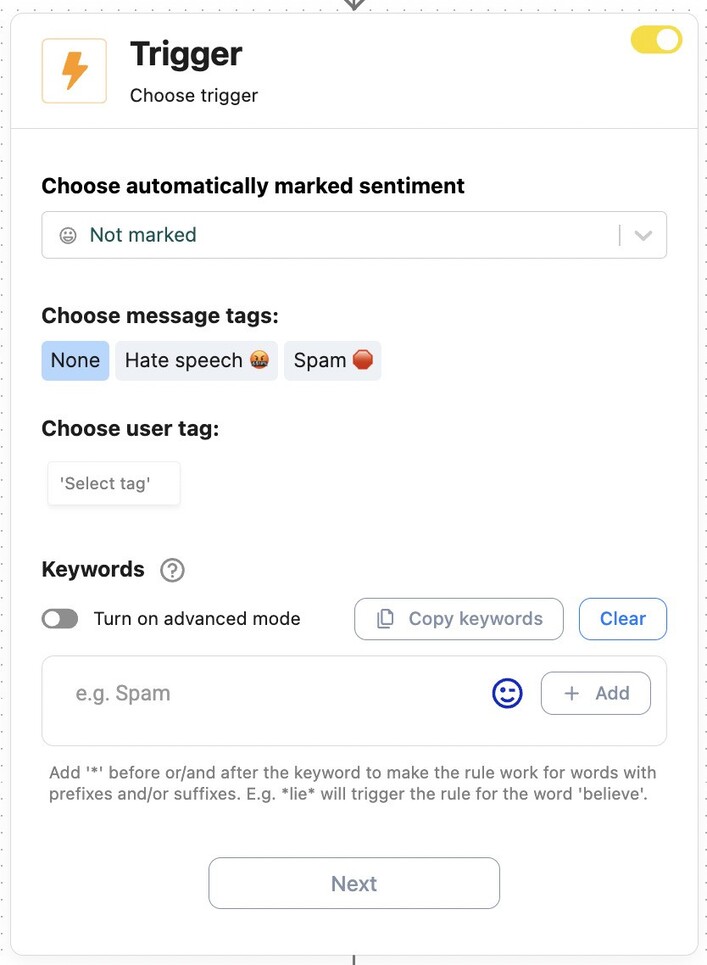

Automate Facebook Review Management
Easily manage all your Facebook reviews in a single, streamlined dashboard. Set up automated replies to your reviews or have them forwarded directly to your inbox for instant notifications, ensuring you never miss any feedback.
Best practices for maintaining a positive brand reputation on Facebook
You’ve got the tools, time for some best practices to keep building a positive brand reputation, even in the face of negative Facebook reviews (which might still happen, anyway.)
- Encourage positive reviews. People are usually more compelled to post a review when they’re upset than satisfied. So, it’s key to ask them to leave the positive ones, too. A good time is when they receive your product – you can ask them on the packaging or add a note to the package with the link to your Facebook Page.
- Respond to all reviews, not just the bad ones. Thank happy customers too – keep that connection going, that’s what social media is all about. (And you can use Auto-moderation for that, with several thank-you messages rotating throughout the conversations.)
- Be consistent in tone and timing. Have guidelines for your team ready, and again, use Auto-moderation in some cases – it’ll help you maintain the tone and instantly respond to reviews.
- Show your brand personality. Professional doesn’t have to mean boring. Keep your brand spirit present. Even when you write your automated responses.
- Use insights to improve. Treat feedback as a strategic tool to perfect your products, services, and customer service.
Conclusion: Turn negative reviews into opportunities for growth
Negative Facebook reviews are never fun. But they’re not the end of the world. When you handle them with care, they can actually help you build trust, improve your operations, and demonstrate that you genuinely care about your customers.
And with tools like NapoleonCat’s Social Inbox and Auto-moderation, managing your online reputation becomes easier and much more efficient – and you can even try them entirely for free for 14 days to see how.
FAQs
How do I reply to a negative review?
Be polite, thank the reviewer, acknowledge their issue, and offer to resolve it. Always keep your tone professional and empathetic – don’t be defensive.
How to get a bad review removed from Facebook?
You can report a review if it violates Facebook’s Community Standards (e.g., hate speech, spam, fake reviews). But if it’s genuine feedback, even if negative, it likely won’t be removed.
How to respond to nasty comments on Facebook?
Stay calm and don’t engage in arguments. Use NapoleonCat’s Auto-moderation to filter out abusive content and remove or hide it instantly. If the comment is from a real customer, respond respectfully and try to de-escalate.
How to respond to a negative review from someone who is not a customer?
Politely note that you have no record of them as a customer and invite them to contact you privately to resolve any confusion. Avoid accusing them of lying outright.
You may also like:
- How to Automate Replies to Facebook Reviews
- How to Monitor Social Media for Negative Reviews and Protect Your Brand Reputation
- The Essentials of Google Reviews Moderation
- How to Manage Google Reviews for Multiple Business Locations
- How to Get More Google Reviews
- How to Remove Fake Google Reviews – A Quick Guide