Table of Contents
- What is TikTok engagement rate, and why it matters
- The formula: How to calculate TikTok engagement rate
- Key metrics that influence TikTok engagement
- How to find your engagement metrics on TikTok
- Why measuring TikTok engagement manually can be challenging
- Easily check TikTok engagement rate with NapoleonCat’s TikTok analytics
- Final thoughts
We all get a kick out of TikTok views. But if you want your TikTok vids to build a strong community on the platform and grow your business, aim for something more meaningful.
Measure your TikTok engagement rate instead.
Why? Because at the end of the day, you’re better off publishing TikTok content that resonates with your audience. Resonance, after all, is what turns them from passive scrollers to loyal customers and brand advocates.
Want to learn how to measure TikTok engagement rate so you can refine your TikTok content strategy for lasting impact and growth? Keep reading.
- What is TikTok engagement rate, and why it matters
- The formula: How to calculate TikTok engagement rate
- Key metrics that influence TikTok engagement
- How to find your engagement metrics on TikTok
- Why measuring TikTok engagement manually can be challenging
- Easily check TikTok engagement rate with NapoleonCat’s TikTok analytics
- Final thoughts

TikTok management tool for teams
Schedule TikToks, manage comments and auto-hide spam (organic posts and ads), and track performance – all in one tool.
What is TikTok engagement rate, and why it matters
Simply put, your TikTok engagement rate measures how much users are interacting with your TikTok content — not just watching a piece of TikTok content, but liking, commenting, sharing, saving, and following.
So many TikTok users spend countless hours zombie-scrolling through their feeds. When some of them bother to interact with your TikTok video, that’s a sign they care enough to invest their time and attention in your brand.
Tracking your TikTok engagement rate matters to your social media content strategy for one simple reason: it lets you know how your audience feels about your content. You can use that knowledge to refine your TikTok content strategy, enabling you to create more targeted and impactful videos that foster stronger connections and drive higher engagement over time.
Besides, your TikTok engagement rate also plays a role in your content’s visibility. For starters, the TikTok algorithm prioritizes content that people interact with. This makes sense — after all, the more time users spend scrolling the FYP, the more opportunities for the platform to sell ads.
By tracking your engagement rate and tweaking your content strategy based on what resonates with your audience, you can publish more TikTok content your target audience will respond to.
This makes your brand more visible, which puts you in an ideal position to build a loyal community that loves your offerings.
The formula: How to calculate TikTok engagement rate
There are many approaches on how to measure TikTok engagement rate. The best one depends on your goals and the insights you’re looking to gain from your content creation efforts.
The average TikTok engagement rate is 4.64 percent, so feel free to use that as your benchmark. That said, the average TikTok engagement rate also varies by industry so you have to factor that in too when you draw conclusions from your calculations.
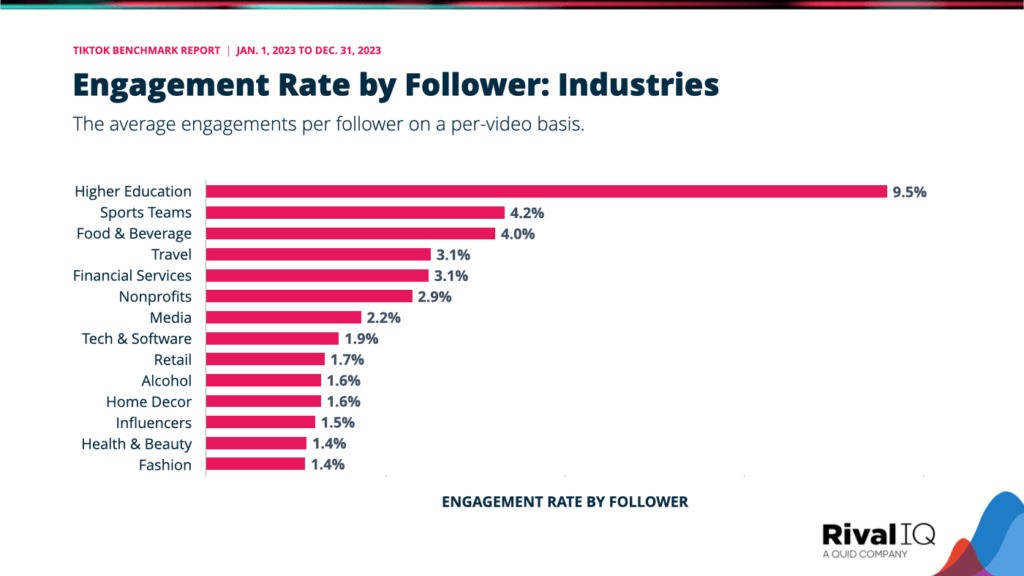
Here are the different ways to calculate your TikTok engagement rate:
- Engagement rate by views
- Engagement rate by followers
- Engagement rate by reach
Engagement Rate by Views
Engagement rate by views measures engagement based on the total views of a TikTok video. This includes all viewers, not just followers. This formula works best if you want to know how your content resonates with everyone who watches it, including casual or new viewers.
Formula for Engagement Rate by Views: (Likes + Comments + Shares) / Total views x 100
Example:
Suppose your video has:
- 10,000 views
- 500 likes
- 50 comments
- 20 shares
If so, calculate your engagement rate by views, thus: (500 + 50 + 20) / 10,000 x 100 = 5.7%
Interpretation: This means 5.7% of viewers interacted with your video through likes, comments, or shares.
Engagement Rate by Followers
Engagement rate by followers measures how much your TikTok content resonates with your followers.
Formula for Engagement Rate by Followers: (Likes + Comments + Shares) / Total followers x 100
Example: Suppose your TikTok account has:
- 20,000 followers
- And for a particular video, you get:
- 500 likes
- 50 comments
- 20 shares
If so, calculate the Engagement Rate by Followers, thus: (500 + 50 + 20) / 20,000 x 10 = 2.85%
Interpretation: This 2.85% engagement rate indicates how well your content resonates with your followers. You can make the necessary adjustments to create content that strengthens your connection with your core audience.
Engagement Rate by Reach
Engagement rate by reach measures based on the number of unique users (not just your followers) who viewed your content. This is a terrific way to measure how impactful your content is to users who may not be a part of your follower base.
Formula for Engagement Rate by Reach: (Likes + Comments + Shares) / Total reach x 100
Example: Let’s say your video has:
- 7,000 unique viewers (reach)
- And the same interaction metrics as above:
- 500 likes
- 50 comments
- 20 shares
If so, calculate Engagement Rate by Reach, thus: (500 + 50 + 20) / 7,000 x 100 = 8.14%
Interpretation: This 8.14% engagement rate shows the level of unique engagement, accounting only for distinct viewers who interacted with the video. This measure can be insightful if you want to understand engagement without overlap from repeat views.

TikTok management tool for teams
Schedule TikToks, manage comments and auto-hide spam (organic posts and ads), and track performance – all in one tool.
Key metrics that influence TikTok engagement
It helps a ton if you take the time to understand your target audience. But for that understanding to be useful in your TikTok engagement strategy, you need to know the key metrics that influence that engagement. After all, without measurable metrics, you risk making decisions based on assumptions rather than data.
Here are the key metrics that can significantly influence your TikTok engagement.
Likes, comments, and shares
Well, this one’s obvious, but it bears emphasizing. After all, likes, comments, and shares are telltale signs users are responding to your TikTok content.
Likes are a way for users to give your content a seal of approval. Comments reveal deeper engagement and conversation, while shares signify that users love your content enough to share it with their network.
Taken together, likes, comments, and shares help assess audience sentiment and engagement level. You can’t track and measure engagement rate without taking these metrics into account.
Watch time
If few users watch your videos all the way through, you can’t establish meaningful connections that turn them into customers and advocates. Longer watch times suggest that your content is compelling and keeps viewers engaged.
If you want TikTok’s algorithm to prioritize your TikTok videos, create content that holds viewers’ attention from start to finish. The average watch time spent for each TikTok video is 3.33 seconds. Typically, you should aim for around 10 seconds, though it also depends on the length of your videos.
Follower growth rate
Naturally, TikTok accounts with a high follower count will likely get more views. Granted, getting high views doesn’t mean you’ll get a lot of engagement. But with a deep understanding of your audience and knowing how to create videos that resonate with them, you can build your following in a way that boosts your engagement rate.
Build an engaged following, and you’ll get the types of engagement that signal TikTok’s algorithm to prioritize your content.
Saves
Saves indicate that your audience finds your content valuable enough to revisit later. This metric shows a deeper level of engagement, as viewers aren’t just passively watching—they’re marking your content as worth keeping.
High save rates signal that your video provides unique insights, inspiration, or practical tips, which can strengthen your relationship with your audience and boost your content’s visibility in TikTok’s algorithm.
How to find your engagement metrics on TikTok
You can access your TikTok engagement metrics via the TikTok app by going to Profile > Menu > TikTok Studio (for personal accounts) or Business Suite > Analytics (for business accounts).
Once there, head over to the Overview section. Tap the Reach tab to access Video views, Reached audience, and Profile views.
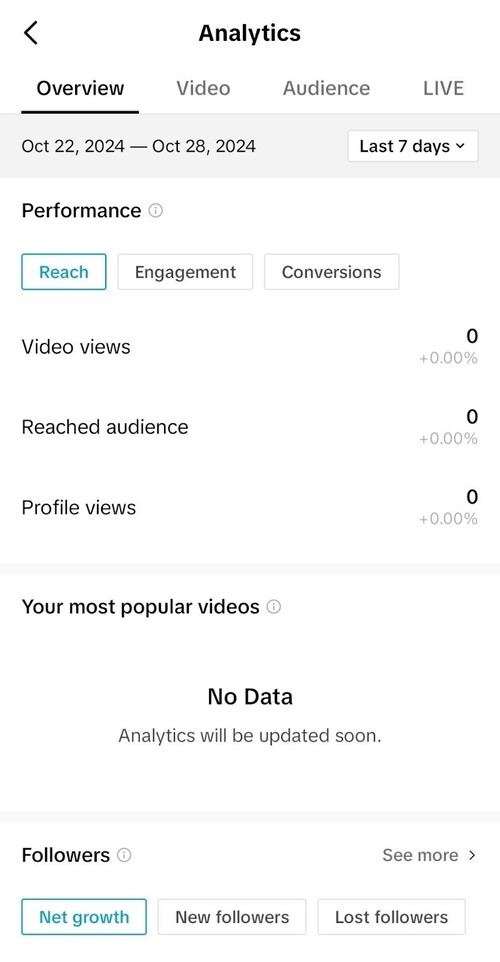
Under the Engagement tab, you’ll find your total Likes, Comments, and Shares. You can also view key Followers metrics when you scroll down a bit using either tab.
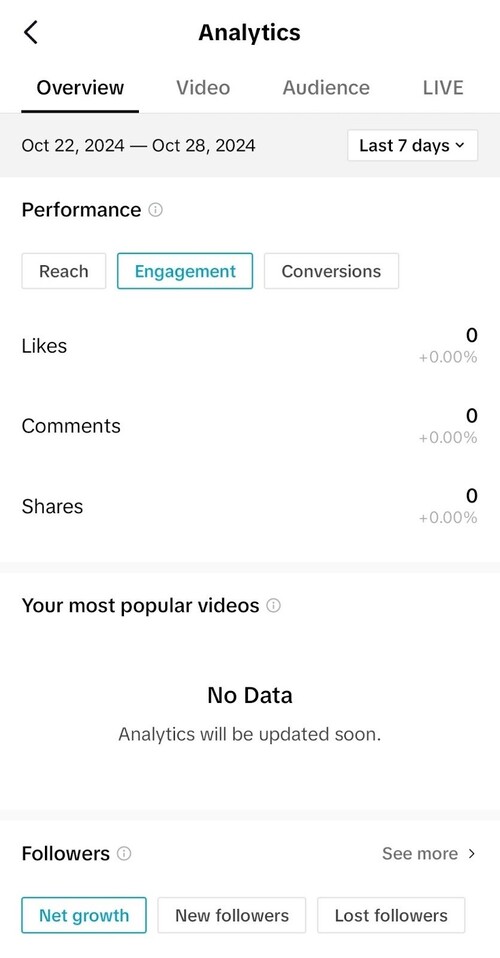
Also note that you can get granular insights by tracking engagement over different time periods, including 7 days, 28 days, 60 days, or a custom timeframe you select.
Why measuring TikTok engagement manually can be challenging
The problem is not because measuring TikTok engagement is hard. Once you know the different formulas and how to identify key engagement metrics via the TikTok analytics, tracking your TikTok engagement rate is quite easy.
The tough part is drawing accurate and meaningful insights or conclusions from your calculations.
For one thing, not all types of engagement are equal. While most creators agree that shares and watch time are more important than likes and comments, the significance of each type of interaction depends on the context of your content and your overall goals.
The average engagement rate also varies by industry, so you have to factor that in too when you draw conclusions from your calculations.
But don’t let that intimidate you. While it’s easy to get lost in the data, you’re likely to draw more accurate insights from your calculations if you focus on three things:
- Users who engage with your content
- The kinds of posts that perform best
- Any patterns in engagement over time
Easily check TikTok engagement rate with NapoleonCat’s TikTok analytics
Thankfully, measuring and interpreting your TikTok engagement rate doesn’t have to be so time-consuming.
With NapoleonCat’s Analytics tool, you get a dashboard so comprehensive it gives you access to key engagement metrics at a glance.
For example, when you head over to the Summary tab, you can easily keep track of key metrics, including posts, shares, followers, shares, and yes, your post engagement rate!
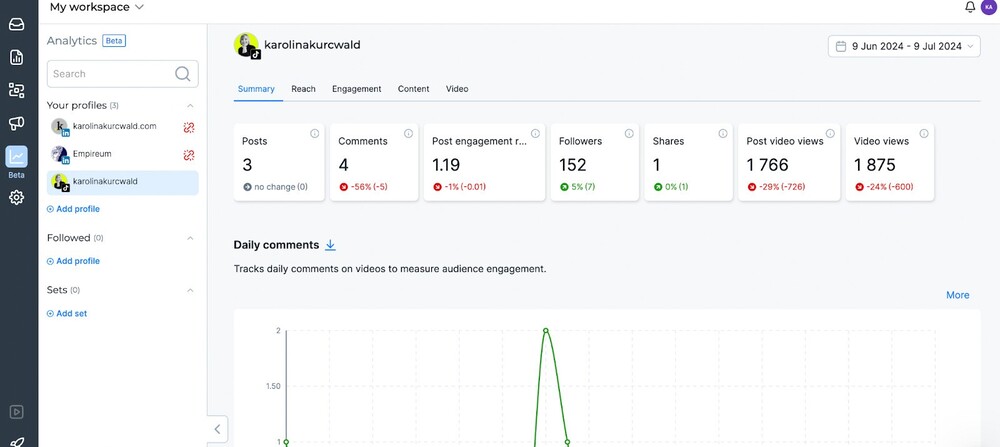
The Summary tab in NapoleonCat offers deep insights into your engagement metrics, making it easy to track how well your content is connecting with your audience.
- Daily comments: By revealing how often your audience comments on your content each day, this metric helps you gauge the level of interaction each post is generating. It’s an effective way to understand what types of content spark conversations and engagement, allowing you to refine your strategy to foster even more interaction.
- Fans daily: This feature tracks the daily changes in your follower count, helping you monitor growth or declines in real time. Understanding these shifts gives you a clearer picture of your content’s overall appeal and effectiveness. If you see a spike in followers after a specific post, for example, you know what resonates and can replicate similar content.
- Views daily: Tracking daily views provides a straightforward look at how many people are watching your posts each day. By correlating this data with comments and follower changes, you gain a more complete picture of audience engagement. For instance, if high view counts align with follower growth, you can identify what keeps viewers interested enough to follow your profile.
And that’s just the beginning. NapoleonCat’s other tabs give you even more detailed insights:
- Reach: This tab provides geographic insights, showing where your followers are located. Knowing the regions you’re reaching allows you to tailor content to specific audiences, making your messaging more relevant and engaging for different locations.
- Engagement: Here, you’ll find metrics on average watch time and comments received, which give you a better sense of content stickiness and appeal. If viewers are watching for extended periods, it means your content is holding their attention, while comment insights show how actively they’re engaging.
- Content: This feature compiles a list of your top 10 most engaging posts, making it easy to identify what resonates most with your audience. With this insight, you can create more of the content that performs well, boosting engagement over time.
- Video: The video tab provides comprehensive statistics on how viewers find your content, such as through search or by visiting your profile. Knowing these pathways gives you an edge in optimizing content discoverability and attracting more views through effective targeting.
With these tools, NapoleonCat doesn’t just show you data—it empowers you to make strategic adjustments that enhance your content’s appeal, increase engagement, and grow your follower base.
We highly recommend you test NapoleonCat completely for free – no credit card required 😉

TikTok management tool for teams
Schedule TikToks, manage comments and auto-hide spam (organic posts and ads), and track performance – all in one tool.
Final thoughts
Learning how to measure TikTok engagement rate is critical to your brand’s success on the platform. It shows you where you stand, points out what’s working, and helps you decide which route and strategy will lead to your goals.
Of course, tons of creativity matters too, so leave room for experimentation, stay authentic, and, most importantly, create with your target audience in mind. NapoleonCat’s TikTok management tools for business, you get the features you need to build a presence that engages your audience, from advanced TikTok analytics to TikTok content scheduling to and easy comment moderation.
You may also like:
- Your Guide to TikTok Analytics
- A Quick Guide to TikTok Creator Marketplace for Brands and Creators
- TikTok Marketing Strategy 101 – A Quick Guide
- How To Go Viral On TikTok: 6 Proven Strategies
- TikTok Promotion: Elevate Your Reach
- Top TikTok Trends Right Now
- 400 TikTok Bio Ideas + Tips To Make Your Brand Stand Out
- TikTok Stories: A Comprehensive Guide
- 200+ TikTok Username Ideas (and how to pick one)
- Here’s The Best Time to Post on TikTok
- How Often to Post on TikTok: A Definitive Guide
- How to Make Money on TikTok: Helpful Guide for Beginners
- Exploring TikTok Notes: Your Complete Guide





