Table of Contents
- Why your brand shouldn’t tolerate spam and hate speech on social
- Challenges of manual moderation for businesses
- Meet NapoleonCat’s AI Assistant: Your new moderation partner
- How to automatically detect spam and hate speech on social media with NapoleonCat
- Setting up the AI Assistant in the Social Inbox
- Creating smart auto-moderation rules (in seconds!)
- Benefits of AI-powered moderation for business owners
- Wrapping up: Stay focused on growth, not spam
- FAQs
- How do you counter hate speech on social media?
- How does Instagram detect hate speech?
- How does social media promote hate speech?
- How to identify hate speech?
Spam and hate speech can be a nuisance, but they can also be genuinely dangerous for your brand and for your audience. Ignoring it is never a good idea — but manual moderation just isn’t an efficient way to deal with spam and hate.
What really works, luckily for both moderators and commenters, is AI. Let me show you how you can handle offensive content on social media much easier with the help of the new AI Assistant in NapoleonCat.
- Why your brand shouldn’t tolerate spam and hate speech on social
- Challenges of manual moderation for businesses
- Meet NapoleonCat’s AI Assistant: Your new moderation partner
- How to automatically detect spam and hate speech on social media with NapoleonCat
- Setting up the AI Assistant in the Social Inbox
- Creating smart auto-moderation rules (in seconds!)
- Benefits of AI-powered moderation for business owners
- Wrapping up: Stay focused on growth, not spam
- FAQs
- How do you counter hate speech on social media?
- How does Instagram detect hate speech?
- How does social media promote hate speech?
- How to identify hate speech?

Automatically Block Spam with AI Precision
Automatically hide or delete spam and hate comments on your posts and ads across all your social media profiles, powered by advanced AI.
Why your brand shouldn’t tolerate spam and hate speech on social
I hate to say it, but while social media is absolutely fantastic for community building and an effective channel for brands, it can be a gutter sometimes. You’ve seen it, I’ve seen it, we all know what it looks like.
And hate speech and spam are a part of that. In fact, there’s this paradox on social media. The more your online audience grows, the more unwanted guests you can expect: spammers, trolls, and accounts spreading hate speech. You know the type.
Ignoring them isn’t just bad for your brand’s image. It can seriously impact your community’s safety, trust, and overall engagement. I’ve talked about it before. And I’ll say it again.
Your customers and followers expect and deserve a positive, respectful environment when interacting with your brand on social media. That’s why proactive content moderation is not optional – it’s essential. And AI can help make it a whole lot easier.
Challenges of manual moderation for businesses
Moderating your social media channels manually is time-consuming and, frankly, exhausting. If you’re handling multiple profiles across platforms like Facebook, Instagram, or TikTok, comments and messages will pile up quickly, and you or your content moderation team will equally quickly feel it (usually also in how futile it feels to complete their daily to-do lists as they keep deleting spam and hate speech while it keeps coming back).
You might catch a spammy comment or a hate-filled reply here and there, but it’s nearly impossible to stay on top of everything. Especially outside of business hours or on busy sales occasions.
Plus, moderation fatigue is real. It’s emotionally draining to sift through toxic or abusive content every day. Any moderator will tell you this.
Luckily, there’s really no need to moderate spam and hate manually. Usually, it’s a case of hiding or deleting comments and messages like this – and AI-powered automation’s a perfect solution.
Meet NapoleonCat’s AI Assistant: Your new moderation partner
For a while now, you could use NapoleonCat’s Auto-moderation to hide or delete offensive comments. There are even ready-made Auto-moderation rule templates for different social media platforms like Instagram or LinkedIn, with commonly used offensive words and phrases.
But now it’s gotten even easier with the new AI Assistant that can help you automatically detect spam and hate speech on social media and then “tell” Auto-moderation to act accordingly, for example, delete said spam and hate.

Automatically Block Spam with AI Precision
Automatically hide or delete spam and hate comments on your posts and ads across all your social media profiles, powered by advanced AI.
How to automatically detect spam and hate speech on social media with NapoleonCat
The AI Assistant automatically recognizes common patterns typical of spam (like repeated comments or irrelevant links) and various forms of hate speech (such as offensive language, slurs, or threats). So there’s no need to add keywords to trigger your Auto-moderation rules.
Once detected, you can decide what happens next:
- Hide the comment from your page
- Delete it automatically
- Send it to your team member for review
- Trigger an automatic reply
It can also automatically detect and tag comment sentiment, so you can, for example, assign comments to individual moderators based on whether they’re positive, negative, or neutral.
Let me show you how it works.
Setting up the AI Assistant in the Social Inbox
The setup is basically as easy as logging into your NapoleonCat dashboard.
Once you’re inside the Social Inbox:
- Enable the AI Assistant in your settings. You’ll see it on the top right of your Inbox.
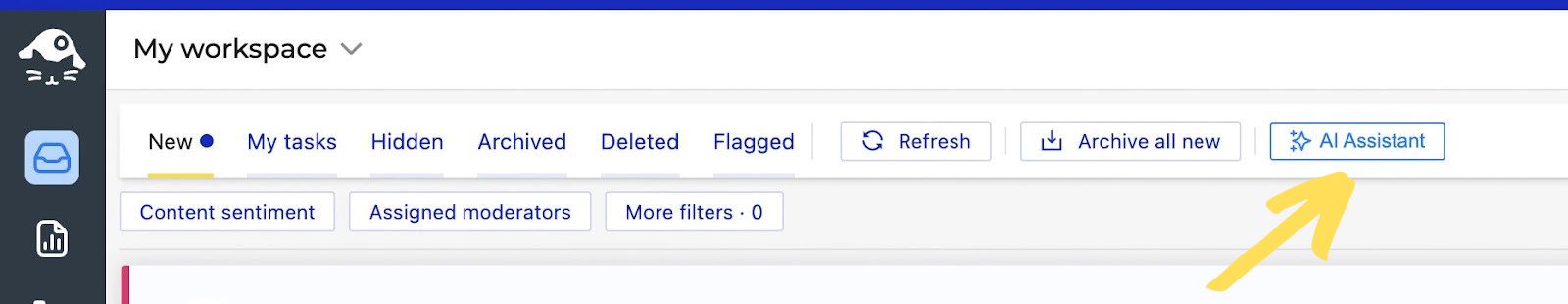
- Choose the platforms and profiles where you want the automated moderation to be active, plus the scope: sentiment, spam, or hate speech detection.
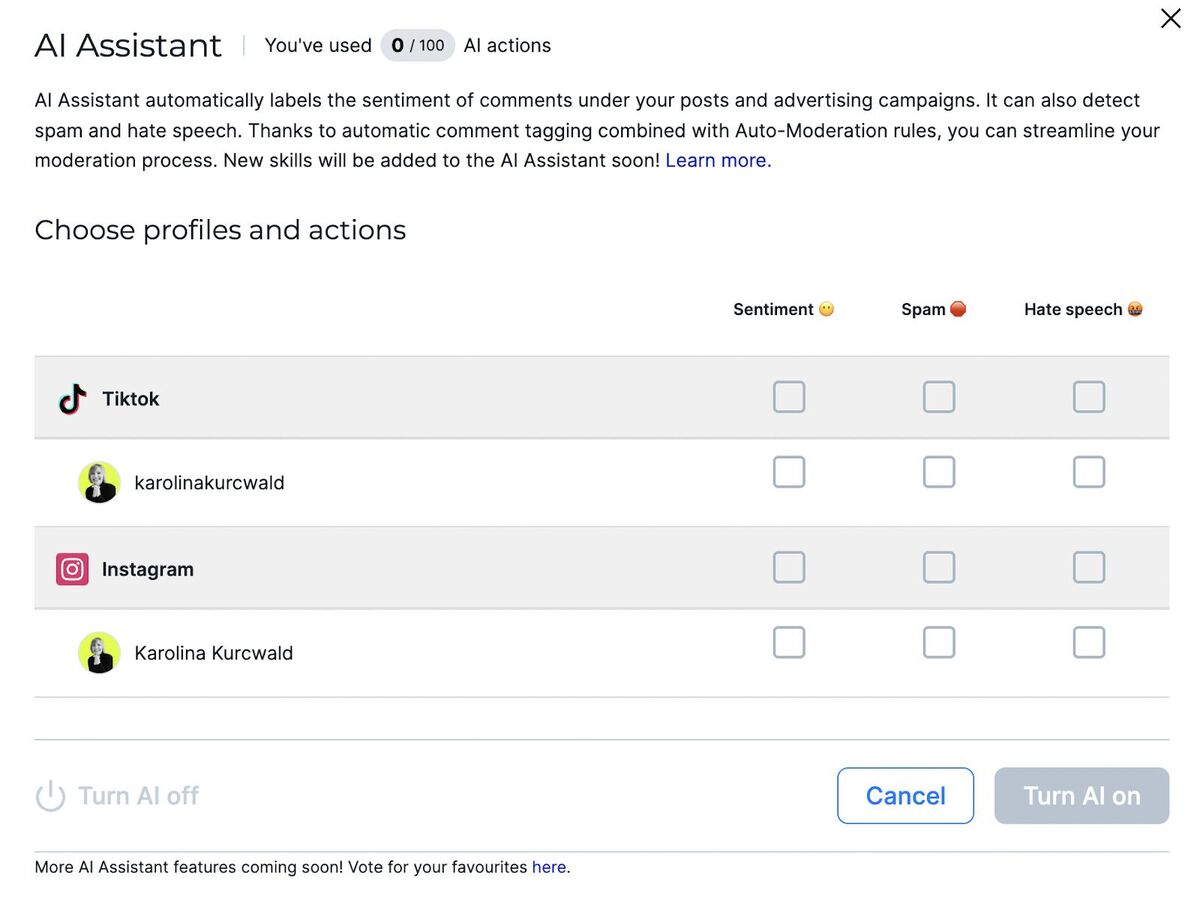
- Then, “Turn AI on” – and go to the Auto-moderation tab to set up the exact rules on the different social media platforms.
Creating smart auto-moderation rules (in seconds!)
Using AI spam and hate speech detection as a trigger, you can build moderation rules that fit your workflow. For example:
- If a comment contains hate speech → hide it.
- If a message contains spammy links → delete instantly.
- If abusive language is detected → hide or notify a moderator.
To use AI detection in your rules, select the appropriate trigger in the trigger section, which now looks like this:
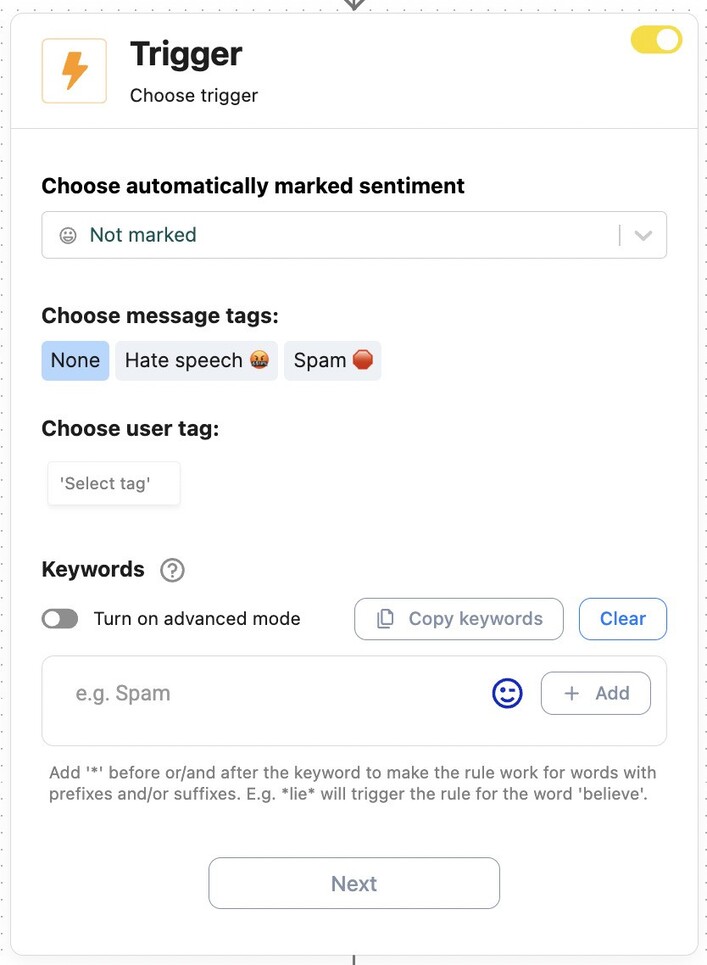
Then select an appropriate action, depending on what’s available for the different social media platforms. You’ll find detailed instructions in this article.
You can have multiple Auto-moderation rules running at the same time for different social media platforms, different types of comments (including ads), and even individual posts or ads.
You can test Auto-moderation completely for free for 2 weeks – no credit card required 😉

Automatically Block Spam with AI Precision
Automatically hide or delete spam and hate comments on your posts and ads across all your social media profiles, powered by advanced AI.
Benefits of AI-powered moderation for business owners
On the surface, the AI Assistant eliminates the manual work of filtering out spam and toxic comments from your comment sections and your DMs. But on a deeper level?
1. 24/7 protection for your brand
The internet never sleeps, but luckily, you and your moderators now can. 😉 With the AI Assistant, your social channels are monitored around the clock, even outside of business hours.
Offensive comments and spam are flagged or removed in real time, reducing the risk of reputational damage.
2. More time for truly meaningful engagement
Instead of manually sorting through hundreds of comments and messages, your team can focus on responding to real customers asking questions, sharing feedback, or looking to buy. AI takes care of the noise, and you have time to build actual relationships with your audience.
3. Improved customer experience
Toxic content will likely discourage people from participating in the discussions on your social media profiles. By keeping your comment sections clean, you make it easier for your community to interact with your brand. And they don’t have to worry about encountering hate, abuse, or scams.
4. Cross-platform scalability
There’s one thing AI can do better than people – and it’s scale. You manage one page or dozens of profiles across Facebook, Instagram, YouTube, TikTok, and more, and AI moderation will work just as efficiently.
5. Reduced risk of platform penalties
Platforms like Facebook and Instagram penalize pages that host harmful or misleading content, sometimes even restricting reach or suspending accounts. So this is also a step towards keeping your profiles compliant with platform policies.
6. Lower emotional toll on your team
Let’s face it: moderating hateful or explicit content day after day is emotionally draining. So, you can treat the AI Assistant as a supportive team member that helps improve operational efficiency, but also protects your team’s mental well-being by shielding them from the worst parts of the internet.
Wrapping up: Stay focused on growth, not spam
Online hate and spam are more than just annoyances. They’re actual threats to your brand’s reputation and your team morale. With NapoleonCat’s AI Assistant, you can take control of your social media spaces, create a positive experience for your community, and save your team hours of repetitive work every week.
And you can try it for free for 14 days (before you decide to go all in when you see how helpful it can be.)

Automatically Block Spam with AI Precision
Automatically hide or delete spam and hate comments on your posts and ads across all your social media profiles, powered by advanced AI.
FAQs
How do you counter hate speech on social media?
The best approach is a combination of tools and strategy: using AI-powered moderation (like NapoleonCat’s AI Assistant) to flag and remove harmful content, setting clear community guidelines, and responding with empathy when needed. Consistency is key.
How does Instagram detect hate speech?
Instagram uses a mix of AI and human moderation. Their AI scans comments, DMs, and captions for offensive language or patterns of abuse, while users can also report content that violates the platform’s rules.
How does social media promote hate speech?
Algorithms that prioritize engagement might unintentionally amplify polarizing or harmful content. When hate speech generates reactions, more people can potentially see it, unless platforms take steps to detect and suppress it early.
How to identify hate speech?
You know hate speech when you see it. It typically involves language that attacks or discriminates against individuals or groups based on things like race, religion, gender, or other protected characteristics.
Tools like NapoleonCat’s AI Assistant are trained to spot these patterns across languages and contexts.
You may also like:
- How to Stop Spam Comments on Your Social Media Posts
- How to Stop Spam Comments on Instagram (for good)
- How to Automatically Block Instagram Spam Bots
- How to Automatically Delete Spam on LinkedIn
- How to Stop Spam Comments on a Facebook Business Page
- How to Automatically Stop Spam Comments on TikTok Posts and Ads
- How to Automatically Block Spam Comments on TikTok Posts and Ads
- How to Automatically Block Spam Comments on YouTube
- How to Deal with Trolls on Social Media – A Much-Needed Guide
- How To Protect Your Brand from Instagram Trolls



