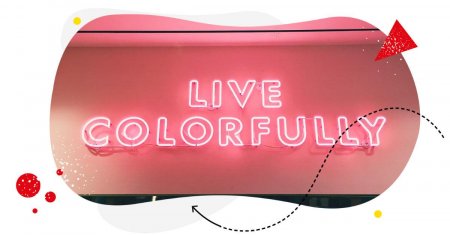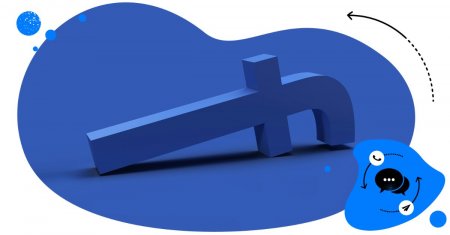Table of Contents
- 285 Facebook Messenger Notes ideas
- Messenger Notes ideas to say “hi”
- Messenger Notes Ideas to get people inspired
- Messenger Notes ideas to say you’re away
- Funny one-liner Instagram Notes ideas
- Unpopular opinions to get people talking
- Song quotes for your Messenger Notes
- Self-care advice for Messenger Notes
- Status updates and stories
- Moody Messenger Notes ideas
- Minimalistic Messenger Notes ideas
- Messenger Notes ideas for a girl
- Short Notes ideas for Messenger
- Attitude Notes for Messenger
- Best Notes Ideas for Messenger
- Facebook Messenger Notes - FAQs
- What are Facebook Messenger Notes?
- Who are Facebook Messenger Notes for?
- How to use Facebook Messenger Notes
- How to create a Facebook Messenger Note
- How to delete a Facebook Messenger note?
- How to mute notes on Messenger
- Where do I find Facebook Messenger Notes?
- Do Facebook Messenger Notes affect the Facebook algorithm?
- What’s the character limit for Facebook Messenger Notes?
- Where to see replies to my Facebook Messenger Notes?
- Will people get notified when I share a note on Messenger?
Wondering how you can use Facebook Messenger notes? Here’s a bunch of ideas you can get inspired by (or straight-up copy 🤡) and an extensive FAQs section in case you are new to this feature and need some background info 🫡
- 285 Facebook Messenger Notes ideas
- Messenger Notes ideas to say “hi”
- Messenger Notes Ideas to get people inspired
- Messenger Notes ideas to say you’re away
- Funny one-liner Instagram Notes ideas
- Unpopular opinions to get people talking
- Song quotes for your Messenger Notes
- Self-care advice for Messenger Notes
- Status updates and stories
- Moody Messenger Notes ideas
- Minimalistic Messenger Notes ideas
- Messenger Notes ideas for a girl
- Short Notes ideas for Messenger
- Attitude Notes for Messenger
- Best Notes Ideas for Messenger
- Facebook Messenger Notes – FAQs
- What are Facebook Messenger Notes?
- Who are Facebook Messenger Notes for?
- How to use Facebook Messenger Notes
- How to create a Facebook Messenger Note
- How to delete a Facebook Messenger note?
- How to mute notes on Messenger
- Where do I find Facebook Messenger Notes?
- Do Facebook Messenger Notes affect the Facebook algorithm?
- What’s the character limit for Facebook Messenger Notes?
- Where to see replies to my Facebook Messenger Notes?
- Will people get notified when I share a note on Messenger?

Simplify Social Media
Management with One Tool
- Manage & reply to comments and DMs in one place.
- Monitor ad comments from multiple accounts.
- Automate answers to repetitive questions.
- Automatically delete spam comments.
- Schedule posts to multiple accounts, on desktop.
- Analyze performance and monitor hashtags.
- Keep track of your competition.
- Create or schedule in-depth reports in seconds.
285 Facebook Messenger Notes ideas
Here are some ideas you can copy and paste… I mean, get inspired by for your Facebook Messenger notes. 🙈
Messenger Notes ideas to say “hi”
- Hello Monday!
- #MondayMotivation: Conquer the week ahead with confidence!
- Happy Hump day!
- Shine on, superstar! 🌟
- Sending joy waves! 🌊
- Make today amazing! 🌟
- Good vibes only. 🎶
- Hiya! 👋
- Who’s up?
- Hello, sunshine! ☀️
- Back to the grind 🤘
- Slay the day! 🔥
- Sup?
- Hey there!
- Hi, everyone! 🌈
- Rise and shine! 🌞
- Sending smiles your way! 😊
- Hello, world! 🌎
- Howdy!
- Hello to y’all!
- Keep rocking it! 🎸
- Let’s make magic today! ✨
- You got this! 💪
- Cheers to a fresh start! 🥂
- Hey, let’s crush those goals! 🚀
Messenger Notes Ideas to get people inspired
- Life is too short for bad coffee. ☕
- Do more of what makes you happy. ❤️
- Life is too short to wear boring socks. 🧦
- The best is yet to come. #PositiveVibes
- Keep calm and carry on. 🌟
- Dream big, work hard, stay focused. 💪
- Life’s a beach. 🏖️
- Dream big, shine bright. ✨
- The world is your oyster. 🐚
- You are enough. #SelfLove
- Take the road less traveled. 🚶
- Savor the little moments. 📸
- When nothing goes right, go left. 🔄
- Do more things that make you forget to check your phone. 🌿
- Embrace the journey, not just the destination. 🚀
- Life’s too short to wear boring clothes. 👗
- Radiate good vibes. 🌞
- Keep smiling, it’s contagious! 😁
- Just keep swimming. 🐠
- I can see you! 👀
Messenger Notes ideas to say you’re away
- On vacation 🌴
- OOO, be back never 😎
- OOO, back on Friday
- Can’t talk, I’m on the beach
- Off the grid, be back Monday!
- Out exploring, reply next week!
- Out of office, back soon! 🌴”
- Vacation mode
- Away for a bit, catch you later!”
- Taking a break, replies delayed.
- On leave, limited access. 🌙
- Out until [date], talk then!”
- Offline for R&R. 🌞
- Away, back in action [date].
- Currently out, reply soon!
- Traveling, responses delayed.”
- Taking time off, back [date].”
- Away from my desk. 🚀
- On leave, catch up later!
- Out until [date], enjoy!
Funny one-liner Instagram Notes ideas
- Coffee: our daily grind! ☕
- We’re tea-riffic! 🍵
- Procaffeinating: join me! ☕
- Fry-Yay vibes! 🍟
- Let’s taco ’bout it! 🌮😉
- Running on caffeine & chaos! ☕🌀
- Can’t talk – haven’t had my coffee yet!
- Caffeine & dreams brewing! ☕💭
- Donut worry, be happy! 🍩😊
- I’m not lazy; I’m in energy-saving mode. 💡
- Life is short, smile while you still have teeth. 😁
- If at first, you don’t succeed, skydiving is not for you.
- I’m not shy, I’m just selectively social. 🤐
- I’m not arguing; I’m just explaining why I’m right. 🤓
- I’m not a morning person. I’m not an afternoon person either.
- Can’t talk. Too early. 😴
- I don’t drink coffee to wake up. I wake up to drink coffee.
- Time for a cheesy deal! 🧀
- Free cookies inside! 🍪
- I dough-nut know what to say! 🍩😂
Unpopular opinions to get people talking
- Pineapple belongs on pizza. 🍍
- Oversleeping > productivity. 😴
- Cats over dogs, any day. 🐱
- Coffee is overrated. ☕️
- Cold pizza is the best pizza. 🍕
- Socks with sandals rock. 🧦
- Brunch is just a fancy breakfast. 🍳
- Ketchup on mac ‘n’ cheese. 🧀
- Sunsets are better than sunrises. 🌅
- Ice cream in winter, always. 🍦
- Not a fan of avocado. 🥑
- Popcorn at the movies is overrated. 🍿
- Snow is better than the beach. ❄️
- Books > Netflix binge. 📚
- Cold showers are overrated. 🚿
- Country music is the best. 🎶
- Rainy days > sunny days. ☔
- Sushi is overhyped. 🍣
- Winter > summer. ⛄Change my mind.
- Hiking is not my thing. 🥾
- Beach vacations are boring. 🏖️
- I prefer tea over coffee. 🍵
- Happiness is overrated. 😐
- Silence is better than music. 🤫
- Halloween > Christmas. 🎃
- Life without social media. 📵
- Reality shows are profound. 📺
- Less sleep, more productivity. 😳
- Cooking > ordering takeout. 🍳
- Classic books are overrated. 📖
Song quotes for your Messenger Notes
- Fly me to the moon. 🌙
- Let it be. 🕊️
- I will survive. 🎵
- Stayin’ alive. 🎶
- Can’t stop the feeling. 💃
- Shake it off. 🕺
- It’s me. Hi! I’m the problem.
- Hello, it’s me. 👋
- Hello? Is it me you’re looking for?
- Born to be wild. 🏍️
- I’ve got the power!
- You can’t touch this 🎶
- Let’s get it started. 🎉
- Don’t stop the music. 🎶
- Don’t worry, be happy.
- I’m walking on sunshine. ☀️
- Ain’t no mountain high enough. 🏔️
- Dream on. 🌌
- Every little thing is gonna be alright. 🎵
- Is this the real life? Is this just fantasy? 🤔
- I’m not here for long, catch me or I go Houdini.
- Girls just wanna have fun.
- If I were you, I’d wanna be me too.
- Life is a highway. 🛣️
- I believe I can fly. 🦅
Self-care advice for Messenger Notes
- You got this!
- Take a break.
- Rest, reset, rise. 🌄
- Me-time, all the time
- Creating space for self-discovery. 🌌
- Self-care is not selfish. 🙏
- Self-love journey in progress. 💪
- You can do it!
- Recharging in progress. 🔋
- Investing in my well-being. 💆
- Balancing life with self-care. ⚖️
- Fuel your inner glow. ✨
- Slow down.
- Time to unwind.
- Me, myself, and mindfulness. 🌼

Automatically Block Spam with AI Precision
Automatically hide or delete spam and hate comments on your posts and ads across all your IG profiles, powered by advanced AI.
Status updates and stories
- Weekend vibes!
- Guess what happened!
- Did you catch my latest post?
- Countdown to something exciting! 🎉
- Fresh content alert! 🌟
- Just posted! 🚀
- Ready for a surprise? 🎁
- See what’s cooking on my feed! 🍳
- Peek into my latest story! 👀
- Stay tuned for something special! 📺
- You’ll never guess what I’m up to!
- Feeling great, you?
- Off sick. 🤒
- Nothing much. You?
- Got some news! 🫣
- Breaking news on my feed!
- Catcha later!
- Who’s free later?
- Seen my latest story?
- I’m ready!
Moody Messenger Notes ideas
- In the chapter of my life called heartbreak.
- Wounds heal, but the scars remain.
- #mood
- Collecting tears in a jar of memories.
- Lost in the shadows of my thoughts. 🌑
- In a mood that matches the stormy weather. ⛈️
- Navigating the depths of my own complexity. 🌌
- Midnight musings and melancholy vibes. 🌙
- Embracing the chaos within. 🌪️
- Wrapped in the cool embrace of my own mood. ❄️
- Not in the mood.
- In the mood for a conversation!
- Feeling chatty
- Hiding today
- Shhhh 🤫
Minimalistic Messenger Notes ideas
- Less noise, more peace. 🍃
- Simplicity is elegance. ✨
- Quiet moments speak. 🌙
- Less, but better. 🌿
- Pause. Reflect. Breathe. 🌬️
- Minimal vibes. 🌑
- Silence is my language. 🔇
- On mute.
- Less clutter, more clarity. 🍂
- Essence over excess. 🌸
- Quiet corners, loud thoughts. 🤫
- Find calm in simplicity. 🌊
- Less stuff, more happiness. 😌
- Bare essentials, pure joy. 🌟
- Peace ✌️
Messenger Notes ideas for a girl
- ✨ Just a reminder: You’re amazing and deserve all the good things! 💖
- 🌙 Late-night thoughts: What if we just ran away and lived by the beach? 🌊
- ☕ Life update: I need coffee, a vacation, and a million dollars. Who’s with me? 😂
- 🎶 Currently vibing to [insert song name] – it’s a whole mood! 🎧
- 🌸 Manifesting good vibes, love, and unexpected blessings today! ✨
- 🍕 Pizza solves everything. Change my mind. 😋
- 💬 If you’re reading this, message me a random emoji! Let’s make this fun! 😜
- 💖 Self-love check! Have you complimented yourself today? You should. 💕
- 🏝️ Dreaming of summer, sunsets, and stress-free days… Who else? ☀️
- 🎭 Life’s a mix of chaos and magic – embrace both! 💫
- 📷 Instagram-worthy moments happen when you least expect them! 🌟
- 💭 Random thought: If I were a dessert, I’d be [insert favorite dessert]. You? 🍰
- 🎥 Just me overthinking a conversation from 3 years ago… 😂
- 🌈 Reminder: You survived 100% of your worst days. Keep shining! ✨
- 📚 In my ‘romanticizing life’ era – join me? 💕
- 🌟 Smile! Someone out there is thinking about you right now. 🥰
- 🔥 Mood: Living my best life and ignoring negativity. 🚀
- 💬 Question of the day: What’s your dream travel destination? ✈️
- 🍂 Cozy vibes, comfy hoodies, and warm drinks – perfection! ☕
- 💌 Hey, you! Don’t forget you’re loved, appreciated, and absolutely stunning! 💖
Short Notes ideas for Messenger
- 🌸 Just here vibing ✨
- ☕ Coffee first, life later.
- 🎧 Song on repeat: [Insert Song]
- 💤 Nap > Everything
- 💬 Talk to me, I’m bored!
- 😴 Running on 1% battery…
- 💕 Mood: Soft & romantic
- 🌍 Manifesting good vibes!
- 📖 Life = one big plot twist
- 🛍️ Retail therapy needed ASAP!
- 🍕 Pizza cravings = constant
- 😜 Let’s do something fun!
- 💌 You’re amazing, don’t forget!
- 🏖️ Mentally on vacation…
- 🎥 Movie night, who’s in?
- ✨ Just existing beautifully
- 🌙 Dreaming bigger than ever!
- 💖 Hugs needed! Apply within.
- 😏 Being mysterious today…
- 🎶 Music is my escape 🎧
Attitude Notes for Messenger
- I’m not a backup plan, and definitely not your second choice.
- Confidence level: selfie with no filter.
- I’m not rude, I just speak what others fear to say.
- Flawsome: Flawed but still awesome.
- I don’t follow the crowd; I lead the pack.
- I’m not a snack; I’m the whole meal.
- Born to express, not to impress.
- I’m not special; I’m just a limited edition.
- I’m not perfect, but I’m definitely original.
- I’m not a one in a million kind of person; I’m a once in a lifetime kind of individual.
- I’m not here to fit into your world; I’m here to make my own.
- I’m not a second option; you either choose me or lose me.
- I’m not arrogant; I just know my worth.
- I’m not a product of my circumstances; I’m a product of my decisions.
- I’m not chasing anyone; I’m too busy working on myself.
- I’m not for everyone, and that’s okay.
- I’m not a backup plan, and definitely not your second choice.
- I’m not a people pleaser; I’m a self-respect seeker.
- I’m not a follower; I’m a leader.
- I’m not here to be average; I’m here to be awesome.
Best Notes Ideas for Messenger
- Just out here romanticizing my life ✨
- Vibes on: airplane mode 🛫
- If you saw the weekend I had… no, you didn’t 😅
- Manifesting soft mornings & bold dreams 🌅
- Energy check: somewhere between coffee & chaos ☕⚡
- Living my plot twist era 🎬
- That awkward moment between naps 😴
- Busy building my peace like it’s Lego 🧱
- Less talk, more deep breaths 🌬️
- Offline but spiritually present 🌌
- Sunglasses on, problems off 🕶️
- Mindset: paid in peace, not drama 💸🧘
- Loading: social battery 🔋⏳
- Too glam to give a damn 💅
- On a mission: hydrate, heal, hustle 💧❤️🩹💼
- Warning: kindness overload today 🌻
- Currently powered by iced coffee & hope ❄️☕
- No context. Just vibes. 🎈
- Inner peace activated. Notifications off 🔕
- In my ✨”doing me”✨ era
Facebook Messenger Notes – FAQs
Let’s answer some frequently asked questions about FB Messenger Notes.
What are Facebook Messenger Notes?
Facebook Messenger Notes is a feature released in 2023, following the same notes feature introduced earlier on Instagram.
Similar to Instagram notes, Facebook Messenger notes are the little thought bubbles with messages you can pin to your avatar that people who want to contact you will see. You can write a fun message, a welcome message, a quote, or even just an emoji to express your current mood. Whatever you feel like (that’s not offensive, illegal, or longer than 60 characters.)
You can think of it as your status message – when you’re out of the office, on vacation, sick, or busy working. So people know what to expect when they contact you. (Or whether they should even contact you at all on a given day, if you know what I mean.)
You can see Messenger accounts with notes at the top of your Messenger chats in the notes section. And just like Instagram Notes, Facebook Messenger Notes also disappear after 24 hours.
They’re a bit more limited, though than the Instagram notes feature – you can’t add music, GIFs, videos, etc. So words and emoji it is.
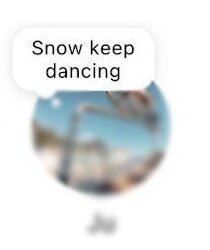
Who are Facebook Messenger Notes for?
At this point, only personal accounts can post notes, so they’re not available as a marketing tool for Business Pages.
Yeah, I know you’re disappointed. It does make sense, though, if you think about it – Messenger is, first and foremost, a messaging app. And flooding it for people with what most likely would be promos and discounts is not the greatest of ideas (think of your email inbox, but even worse.)
I guess we’ll see if this ever changes – because it does work on Instagram. But for now, you can use Notes for your personal account. So, if you run a solo business, you can totally use it to promote it among your Messenger contacts – both your friends and people who follow you.
And if you run a Facebook Business Page – or several pages for multiple brands or clients – you’d be better off with some Facebook management tools for business like NapoleonCat to help you manage Facebook communications, including:
- Organizing and responding to messages in one inbox
- Delegating them to team members as customer service tickets
- Managing and responding to comments, including on Facebook Ads (even automatically, in certain scenarios, like responding to messages with specified keywords, or removing spammy comments)
- Scheduling and automatically posting your Facebook content across your Business Pages, along with content on other channels (Instagram and TikTok included).
We highly recommend you test NapoleonCat completely for free here – no credit card required during signup 😉
How to use Facebook Messenger Notes
Add any note you want – as long as it’s 60 characters max. You can use it to:
- Say hello
- Let people know you’re away (and when you’re going to read the message or be able to respond)
- Add an update
- Add something fun, like a joke or witty line
- Cheer people up (or let them know you need some cheering up.)
- Etc.
The note stays there for 24 hours, so don’t forget to add a new one if you want to keep up with this kind of communication on Facebook Messenger.
I’ll get to some ready-made ideas to use (or personalize) in just a second. (Maybe two.) Let’s just quickly take a look at what it takes to create a Facebook Messenger Note.
How to create a Facebook Messenger Note
It’s pretty simple. When you open Facebook Messenger, you’ll see a little plus icon attached to your profile photo. Click it, and you’ll be able to add your note in a thought bubble. It’ll stay on for 24 hours, and no one will get notified about it.
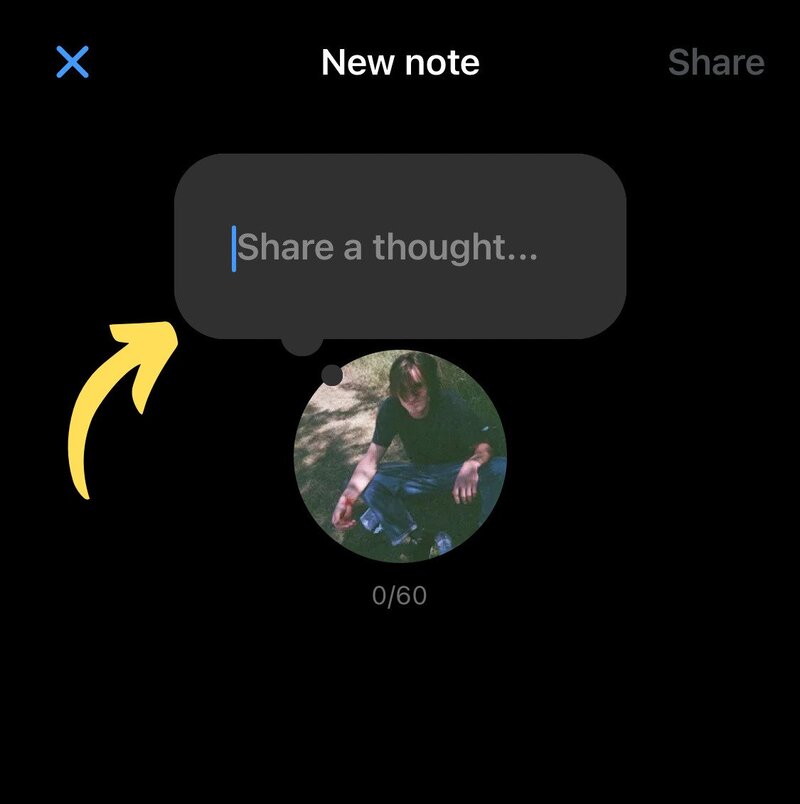
How to delete a Facebook Messenger note?
When you’re in Chats in Messenger, tap your note by your profile picture, then tap “Delete note” and confirm. You’re done. You can also now add a new note. (And remember, your notes will disappear after 24 hours, anyway.)
How to mute notes on Messenger
You can’t mute notes per se. But if you don’t want to see a particular note, you can tap on the contact’s profile picture in Messenger and then select “Hide contact”.
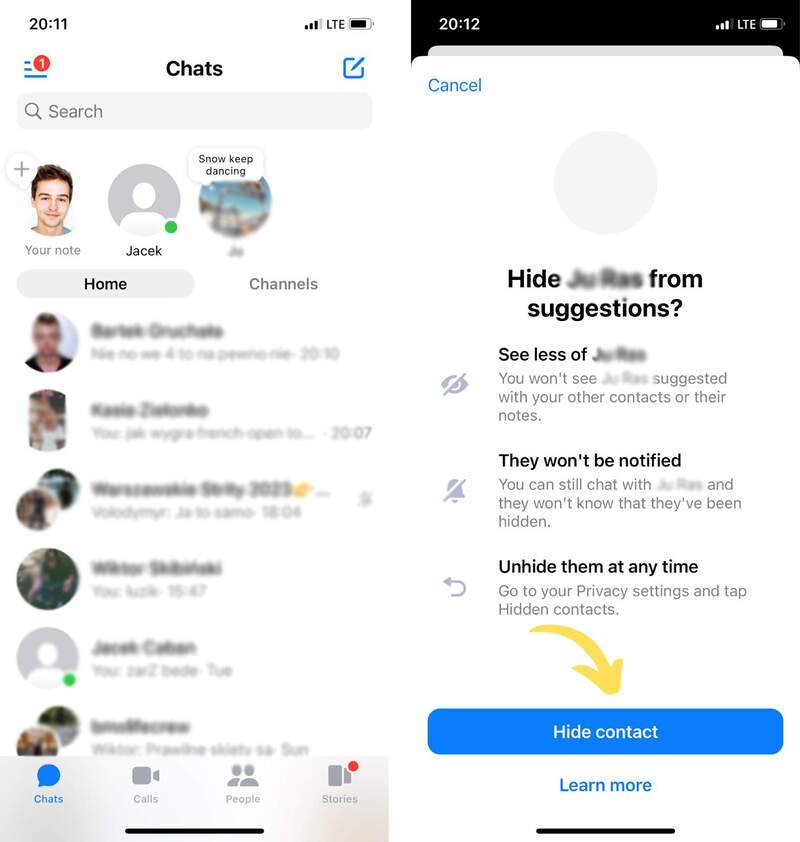
You can also report the note if you find it inappropriate or that it’s spam, for example.
Where do I find Facebook Messenger Notes?
Go to Messenger, and you’ll see notes by profile photos at the top. If you can’t see any, it’s possible that nobody in your contacts has an actual note set up. (They’re still a new feature.)
Why don’t I have Facebook Messenger Notes?
It might be a glitch in the app, so try restarting or reinstalling your app first. You can contact Facebook support if the problem persists.
Do Facebook Messenger Notes affect the Facebook algorithm?
Not that we know of. The algorithm keeps changing all the time, and we hardly know half the story, probably. 🙂
They might encourage people to reach out to you (for example, if you ask a question in your note or post a particularly triggering unpopular opinion. See pineapple on pizza ;))
What’s the character limit for Facebook Messenger Notes?
The limit is 60 characters. Though, considering the thought bubble is synch a small space anyway, the shorter the better.
Where to see replies to my Facebook Messenger Notes?
The replies will be sent as Messenger messages, and you’ll see them in your chats. (Btw, notes in Messenger can be great conversation starters.)
Will people get notified when I share a note on Messenger?
No, nobody gets notified when you share a note on Messenger. They can only see it when they open the Messenger app.

Simplify Social Media
Management with One Tool
- Manage & reply to comments and DMs in one place.
- Monitor ad comments from multiple accounts.
- Automate answers to repetitive questions.
- Automatically delete spam comments.
- Schedule posts to multiple accounts, on desktop.
- Analyze performance and monitor hashtags.
- Keep track of your competition.
- Create or schedule in-depth reports in seconds.
You may also like:
- 460 Best Facebook Captions to Use
- 611 Best Instagram Captions
- 225 Fun Instagram Notes Ideas (+Guide)
- 472 Best Instagram Bio Ideas + Tips to Inspire You
- 400+ Best Hashtags for Instagram Reels
- 140+ Instagram Username Ideas for Easy Inspiration
- How to See Unsent Messages on an iPhone – Quick Tips
- What is Facebook Touch? Full Guide
- Top Social Media Trends to Watch (and adopt)