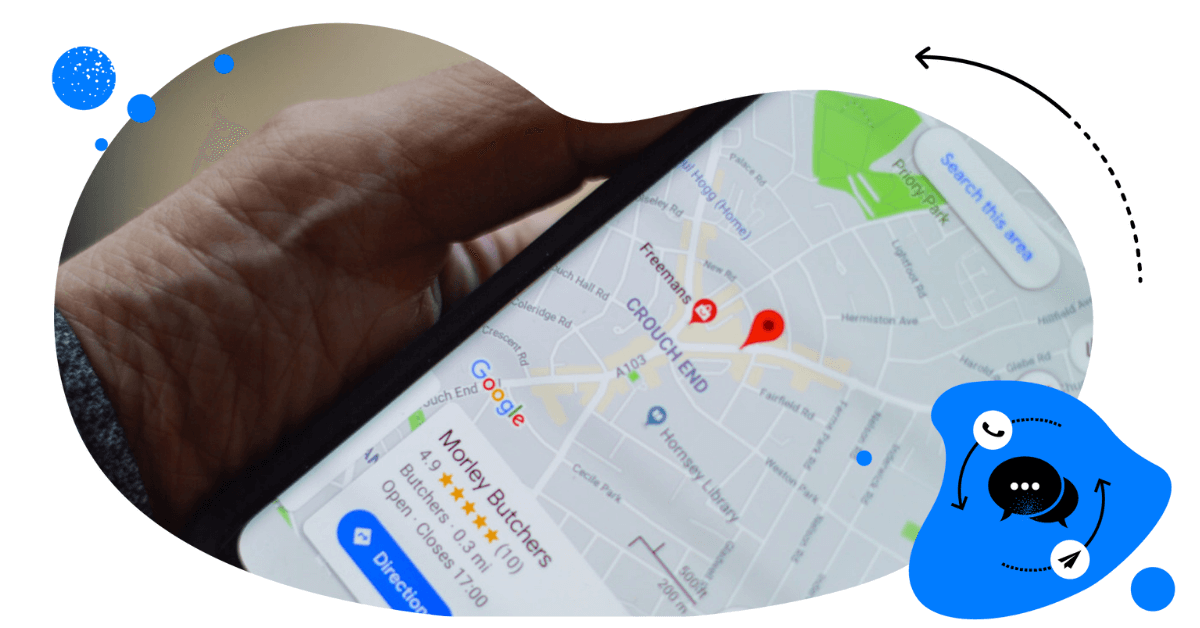Table of Contents
- Is there a best time to post on Google My Business?
- Overall best time to post on Google My Business
- Best time to post on Google My Business on Monday
- Best time to post on Google My Business on Tuesday
- Best time to post on Google My Business on Wednesday
- Best time to post on Google My Business on Thursday
- Best time to post on Google My Business on Friday
- Best time to post on Google My Business on Saturday
- Best time to post on Google My Business on Sunday
- How to find your best time to post on Google My Business
- How to make regular posting on Google My Business actually a thing
- Sound like something that makes running a Google My Business profile much easier?
- The Best Time to Post on Google My Business - FAQs
Posting updates on Google My Business can be a powerful tool to get more people to engage with your business, visit you, and ultimately, buy your products or services.
But what’s the best time to post on Google My Business for maximum results (and is there even such a thing?) Let’s take a look, shall we?
- Is there a best time to post on Google My Business?
- Overall best time to post on Google My Business
- Best time to post on Google My Business on Monday
- Best time to post on Google My Business on Tuesday
- Best time to post on Google My Business on Wednesday
- Best time to post on Google My Business on Thursday
- Best time to post on Google My Business on Friday
- Best time to post on Google My Business on Saturday
- Best time to post on Google My Business on Sunday
- How to find your best time to post on Google My Business
- How to make regular posting on Google My Business actually a thing
- Sound like something that makes running a Google My Business profile much easier?
- The Best Time to Post on Google My Business – FAQs
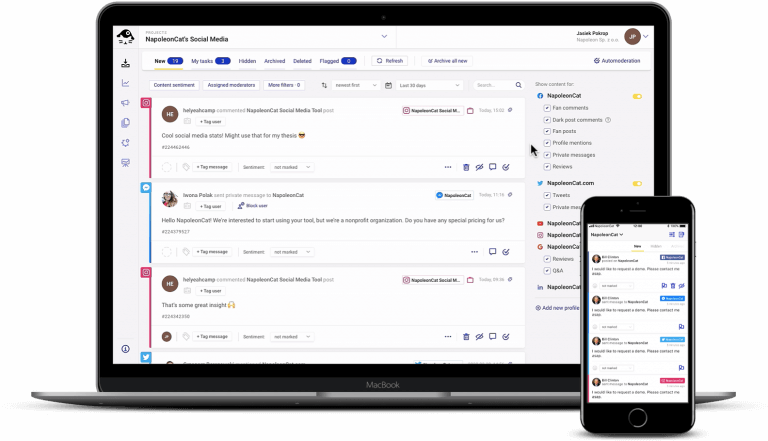
Schedule all kinds of Google My Business posts & manage reviews
Schedule Google My Business posts – all kinds of them. Reply to all your reviews from Google even if your business has hundreds of locations – with an all-in-one social media tool.
Is there a best time to post on Google My Business?
Google My Business (or, more precisely now, Google Business) is not like any other social media platform. People don’t really just scroll through their feeds like on Instagram or TikTok. So you can’t really treat it the same as when, for example, you post on LinkedIn, where timing can be crucial.
Usually, people will see your posts when they search for something in the neighborhood and then click on your Google Maps location.
So, the way they consume your content is definitely different. Is it important what time you post your Google My Business updates, then?
Definitely not in the same way it works with Instagram or TikTok. But, there are certain times people search Google for certain locations in the area, so depending on your industry, there might be more and less effective times to post on Google My Business.
Also, you need to consider the different types of updates you can post. A limited-time offer or an event update will likely perform differently than a general post.
It will also definitely vary between industries, locations, and even individual businesses. So, to know the best time to post on Google My Business, you first need to know your target audience really well.
And to do that, you can do things like:
- Analyze your Google Business profile performance
- Survey your customers (in your store or online, for example, in emails)
- Talk to your customers as they come in
And yes, this will take some work and time. So, while you’re at it, let’s see if we can figure out some universal best times to post on Google My Business that you can test right now and see how they work for you.
Overall best time to post on Google My Business
There’s very little data on the best time to post on Google My Business, so I’ll stick to the best practices for this article and strongly encourage you to test what works for you and your business on your own. (Not very helpful, I know. But see, sometimes there really are no shortcuts in marketing strategies.)
The Internet, though, seems to be unanimous about the fact that you should post at least once a week, though you should probably make it your goal to post anywhere from 1 to 5 times a week (i.e., once every workday.) Also, Google will display 10 recent posts to the viewers, so consider that when planning your content.
And obviously, if you’re a business mostly visited during the weekends, adjust your posting schedule, too.
The minimal research there is indicates that it’s best to post on Google My Business in the morning hours, specifically between 9:00 and 11:00 am. This makes sense because your posts are there for the day while people search for specific locations throughout the day.
By the way, Google My Business posts used to disappear after 7 days, but it’s no longer the case – so you don’t have to worry about that.
Since there is no specific data on the different days of the week, this is what each of them would look like when it comes to the best time to post on Google My Business. (It’s also for those of you who’ve been googling different days so that you can actually find this article. ;))
Best time to post on Google My Business on Monday
The best time to post on GMB on Monday is from 9:00 to 11:00 am.
Best time to post on Google My Business on Tuesday
The best time to post on GMB on Tuesday is from 9:00 to 11:00 am.
Best time to post on Google My Business on Wednesday
The best time to post on GMB on Wednesday is 9:00-11:00 am.
Best time to post on Google My Business on Thursday
The best time to post on GMB on Thursday is from 9:00 to 11:00 am.
Best time to post on Google My Business on Friday
The best time to post on GMB on Friday is 9:00-11:00 am.
Best time to post on Google My Business on Saturday
The best time to post on GMB on Saturday is from 9:00 to 11:00 am.
Best time to post on Google My Business on Sunday
The best time to post on GMB on Sunday is 9:00-11:00 am.
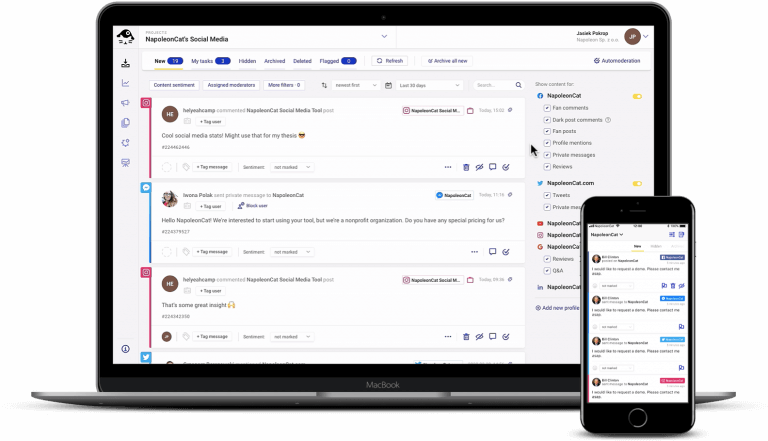
Schedule all kinds of Google My Business posts & manage reviews
Schedule Google My Business posts – all kinds of them. Reply to all your reviews from Google even if your business has hundreds of locations – with an all-in-one social media tool.
How to find your best time to post on Google My Business
I’ve already mentioned it earlier in this article, but let’s take a more detailed look at deciding when’s the best time to post on Google My Business.
Track your Google Business profile performance
Google will provide you with performance data about your business profile, including views and interactions with your profile. By correlating the performance with your content updates, you can see how it affects your bookings or link clicks for different days of the week.
Also, following closely how people interact with your posts will give you a pretty good idea of the most optimal timings in your case.
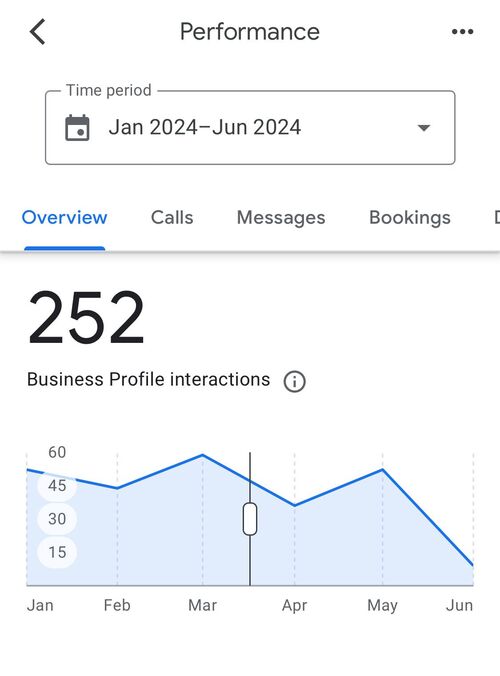
You can also download your report from Google if you need to share it with others in your company or include it in your overall social media analytics reports.
Talk to your customers directly
There are multiple ways to research your audience’s habits so that your social media posting strategy aligns with their actual needs.
- Ask them about it in your physical store – you can ask them to fill out a quick survey at the point of sale or even ask a question in person (if, for example, you’re running a cafe or provide boutique services for clients you meet in person at some point)
- Send out quick surveys, for example, by email, asking about ways they found you and possibly timings during the day when they look you up online. Of course, this type of research will probably not be super accurate, but you’ll likely also get some valuable qualitative data talking to your customers (and potential customers).
- You can also add a website poll with just one question.
- And checking Google Analytics for the sources of website traffic will also provide you with an important piece of this puzzle.
Plan posts in advance
Planning and scheduling your Google My Business posts in advance will make staying on top of the timings much easier.
To do that, use NapoleonCat’s Google My Business management tools that let you:
- plan and schedule your posts next to other social media profiles like Instagram, TikTok, X (Twitter), Facebook, or LinkedIn
- get notified about new reviews and respond to them from one social media inbox (super convenient, especially when you have multiple Google locations to manage.)
- connect Google My Business to your overall customer service workflows in a seamless way
- and even automatically translate reviews and your replies to make communicating with customers even easier, regardless of their language and nationality.
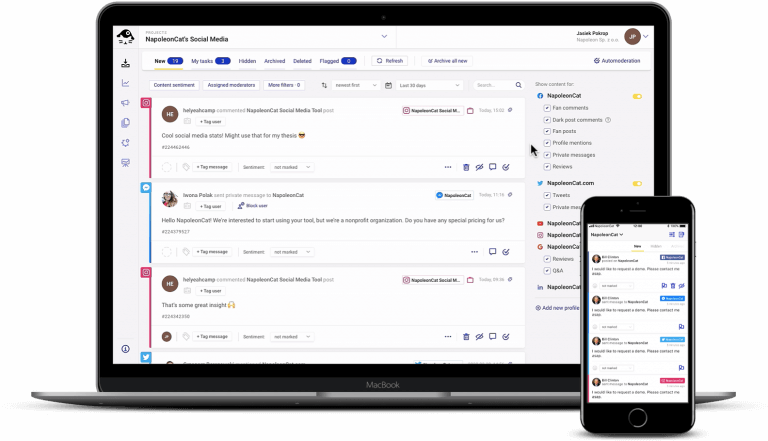
Schedule all kinds of Google My Business posts & manage reviews
Schedule Google My Business posts – all kinds of them. Reply to all your reviews from Google even if your business has hundreds of locations – with an all-in-one social media tool.
Now, if you’re wondering how to plan social media posts in advance and create a consistent Google My Business posting schedule, you’ll find some tips below.
How to make regular posting on Google My Business actually a thing
If you’re looking for a way to go from ad hoc posting whenever you remember to a consistent schedule that eventually supports your sales, it’s probably easier than you think.
The trick is to use NapoleonCat’s social media publisher and plan and schedule your GMB posts (all types) along with other social media content. This makes both a consistent social media presence and analyzing results and best times overall more efficient and, well, more manageable. Especially as you have more and more channels or clients you manage social media for.
Here’s how that works:
- Connect your Google My Business profile to NapoleonCat. It takes just a few clicks, and you can test it completely for free.
- Then go to the Publisher and select a date in the calendar you want to post on.
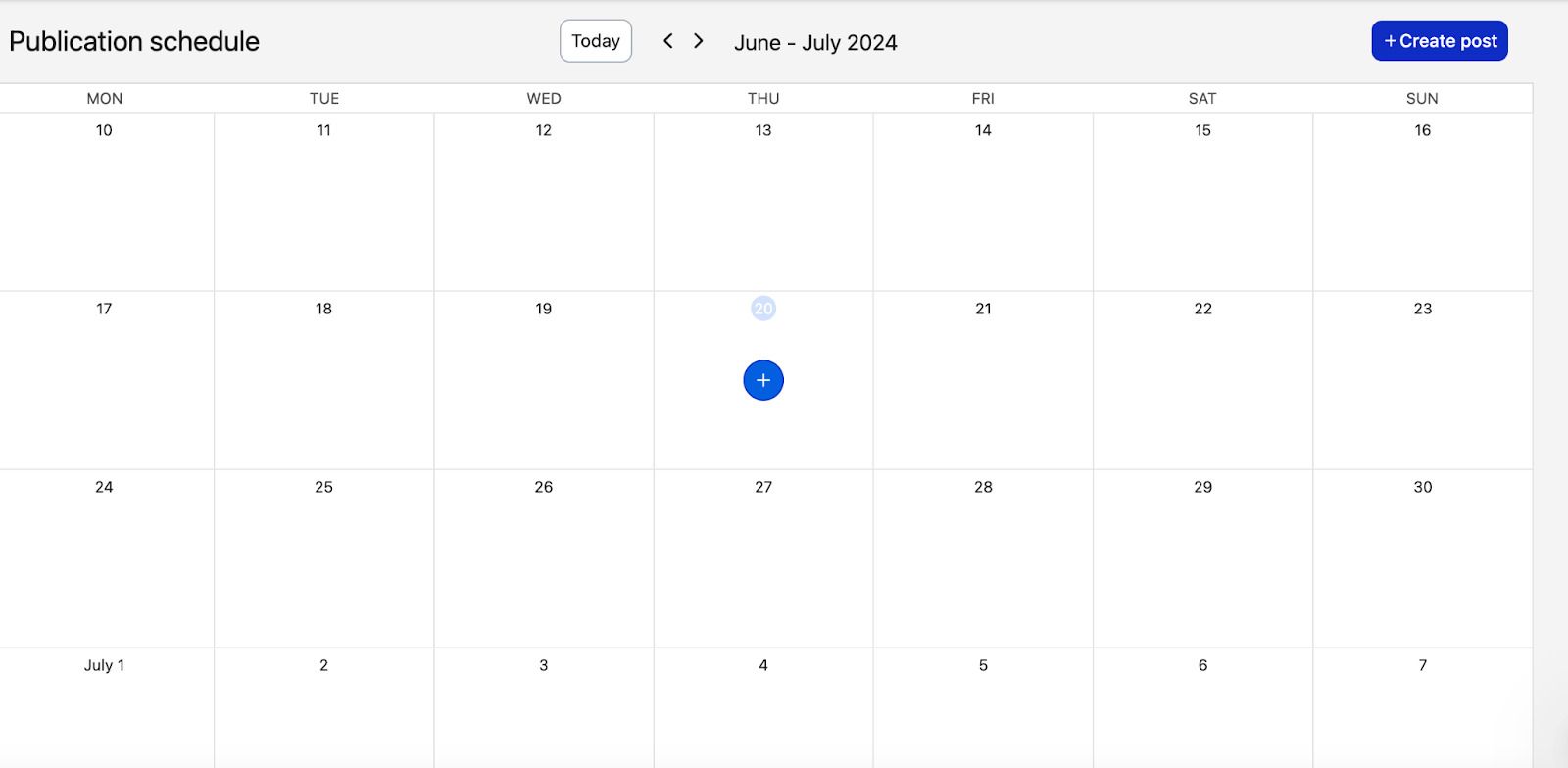
- Select your Google Business profile and create your posts. Select the type of post first – you can select an Update, Event, or Offer, and you can create the caption by yourself or use NapoleonCat’s AI Assistant to create/enhance your captions automatically. Whatever works.
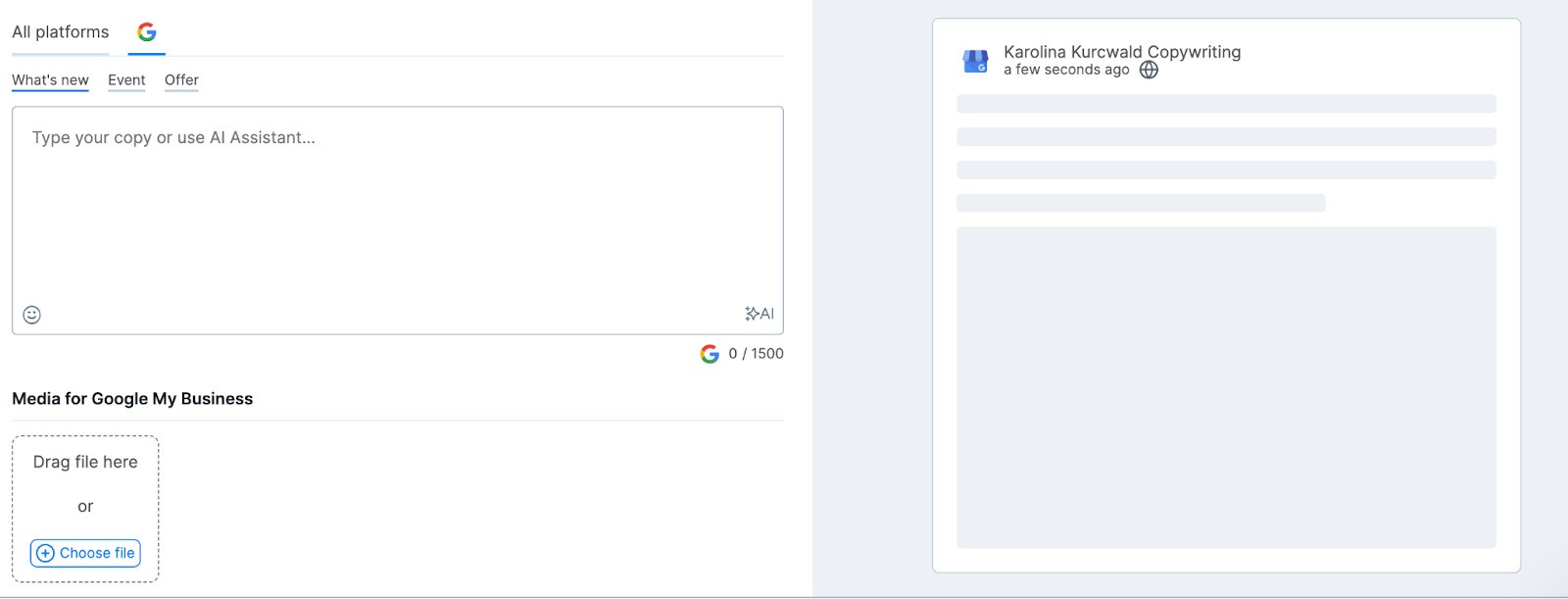
- You’ll see the preview next to your post, so you know what it will actually look like.
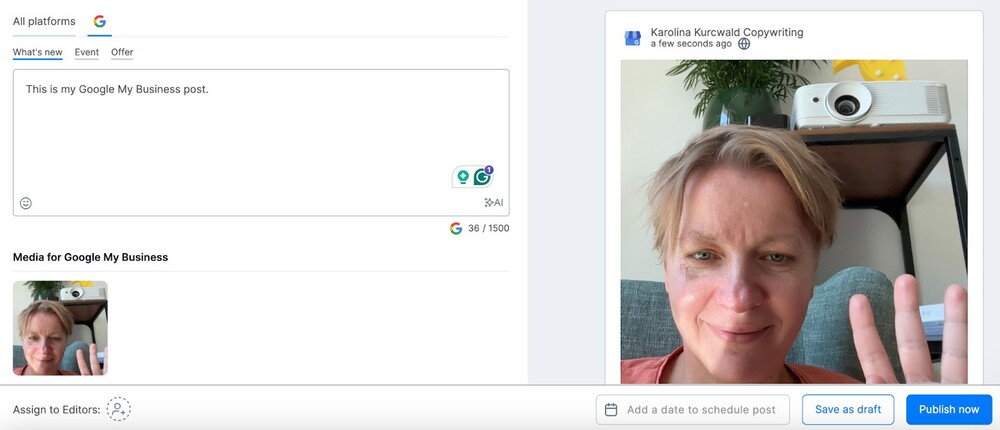
- The Publisher will also let you add extra elements available in your Google My Business posts, for example, call-to-action buttons, event details, or promo codes for your offer posts.
- Now, if I had a team, I could assign my post to my editor. I can also save it as a draft and come back to it, schedule it for a specific date, or publish it instantly.
And then repeat on the next days or weeks to get a solid content calendar in advance. When you see that some timings seem to work better than others, you can easily change them within the calendar.
Sounds like something that makes running a Google My Business profile much easier?
(Because it does.) You can try NapoleonCat completely for free here and see how it works for you and your business in real life (and real time).
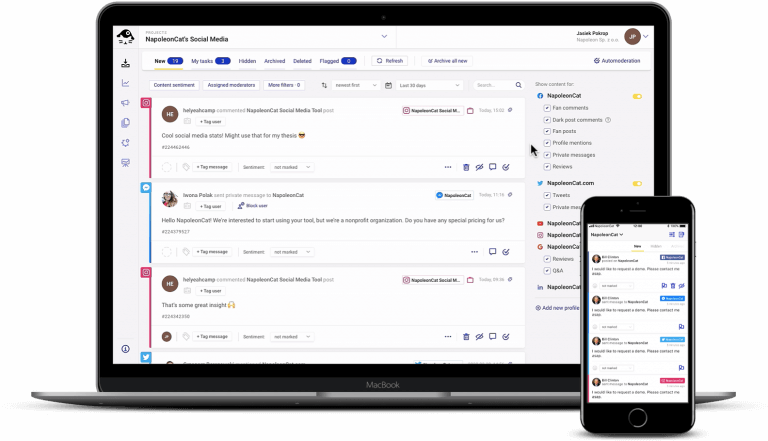
Schedule all kinds of Google My Business posts & manage reviews
Schedule Google My Business posts – all kinds of them. Reply to all your reviews from Google even if your business has hundreds of locations – with an all-in-one social media tool.
The Best Time to Post on Google My Business – FAQs
Here are clear answers to the most common questions about posting times and strategies on Google My Business.
What is the best time to post on Google My Business?
The best time to post on Google My Business is between 9:00 and 11:00 AM.
Posting in the morning ensures your content is live while people actively search for businesses throughout the day. Since posts remain visible for seven days, publishing early increases your chances of reaching a wider audience during key decision-making hours.
What are the popular times on Google Business?
Popular times on Google Business typically reflect peak search periods, often starting from mid-morning.
Users frequently search for local businesses between 9 AM and early afternoon. Posting during these hours aligns your content with high-traffic periods, boosting the likelihood of your post being seen and driving more clicks, calls, or visits to your business.
How often should you post on Google My Business?
You should post on Google My Business at least once per week.
Google My Business posts expire after seven days, so to maintain visibility, posting weekly is a good baseline. However, businesses that post more frequently—two to three times a week—often see increased engagement and better local search performance.
How do I maximize Google My Business?
To maximize Google My Business, post consistently and during peak morning hours.
Make sure to include relevant keywords, strong visuals, and clear calls to action. Regularly update your profile with fresh posts, offers, or events. Also, encourage customers to leave reviews and respond promptly to them to build credibility and improve local SEO visibility. To simplify the process, tools like NapoleonCat allow you to schedule your Google My Business posts in advance.
You may also like: