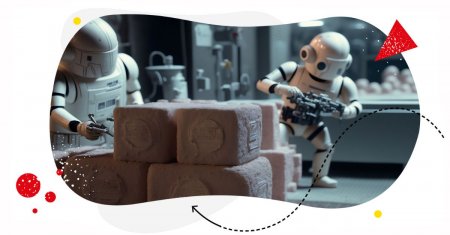Have you ever played a computer game and stumbled across a secret cheat code field? One line, and suddenly you’re unlocking hidden powers, skipping the grind, or getting extra lives.
That’s basically what AI prompts are for marketers – well, except now, the “game” is your daily workflow, and the cheat codes are written in plain English.
With the right prompt, you can ask generative AI to… do it all. The difference between a so-so result and something you’d actually use? It’s all about how you type your “code.”
In this guide, we’ll unpack how prompts work, why they matter, and – most importantly – give you prompt examples you can drop straight into your favorite AI tool.

Automatically Block Spam with AI Precision
Automatically hide or delete spam and hate comments on your posts and ads across all your social media profiles, powered by advanced AI.
What are AI prompts, and why do marketers care?
An AI prompt is a simple instruction you give to a machine, such as “Write a blog post about summer marketing ideas” or “Create an image of a robot using AI image generators.” You enter a line of text; the AI model turns it into content, answers, images, code, or analytics – whatever you need.

Prompt engineering is the skill of getting the most out of your AI.
The way you phrase your request (your user input) changes the AI’s output.
Give more context, clear instructions, or a requested format, and you’ll get better results.
Marketers care because these tools generate content, summarize data, produce SQL queries, and handle different tasks – fast.
Need a catchy description, step-by-step instructions, or even a lesson plan? Feed the AI a concise prompt and let machine learning handle the rest.
AI prompt anatomy: what makes an effective prompt?
A good AI prompt is like a recipe: the right ingredients, in the right order.
If you toss in vague instructions, you’ll end up with generic, low-quality output.
Nail the details, and you get exactly what you need.
Every effective prompt has a few key elements
- Intent: What do you want the AI to do? (Generate content, summarize data, create an image, write Python code?)
- Context: Who’s it for? What’s the goal? The more context, the better the answer.
- Requested format: Do you want a list, a short paragraph, a table, a step-by-step guide?
- Details and limits: Any special instructions? Word count, style, specific data to include or avoid?
Here’s how it looks in action:
❌ Bad prompt:
Write something about our new tool.
✅ Good prompt:
Write a social media post (intent) announcing our new AI-generated image tool (context). Use a friendly, upbeat tone and keep it under 40 words (format + limits).
See the difference? The first prompt is vague, without a target audience, format, or style. The second gives clear instructions, context, and boundaries. That’s what gets you quality AI-generated content – every single time.
Prompt examples you can use today (+tools to take that even further)
Below, you’ll find a list of prompt hooks: starting points you can use, not ready-made answers. Treat these as the “first good sentence” for your AI conversations. Every project is different, so you’ll want to customize each prompt to fit your goals, your audience, and your specific data. Think of them as creative jump-starts that work best when you add your own details.
Content creation
Content is the beating heart of digital marketing. Whether you’re launching a campaign or just need a quick idea, AI makes it easier than ever to brainstorm, draft, and refine your messaging – no matter how packed your to-do list is.
Instead of starting from scratch, you can now guide a generative AI tool with just a few words.
Prompt examples and use cases:
- You’ve just received a lengthy market research PDF and need the highlights for your team:
Prompt: “Summarize this PDF in five bullet points for a marketing team update.” - Your product is about to launch, and you need a website blurb that will hook your target audience:
Prompt: “Write a product description for a new AI-powered sales tool that helps SaaS marketers increase conversions.” - It’s planning season and you want a stream of fresh topics:
Prompt: “Generate 10 blog post ideas about using artificial intelligence in content marketing.” Of course, you can then use ChatGPT (or any other tool) to execute that idea, and leverage Surfer AI humanizer tools to make it sound as natural as possible. - You’re prepping a campaign and want scroll-stopping headlines:
Prompt: “Write five catchy subject lines for an email announcing a new generative AI feature.” - After a successful webinar, you want to recap the event for LinkedIn:
Prompt: “Draft a LinkedIn post summarizing the key takeaways from our AI trends webinar for marketers.”
Of course, prompts are just the beginning. Many AI tools can turn a simple instruction into polished content, sometimes in ways you don’t even see.
NapoleonCat’s AI Assistant helps you generate, edit, and optimize posts with just a prompt, so your messaging stays sharp and on-brand across every channel.
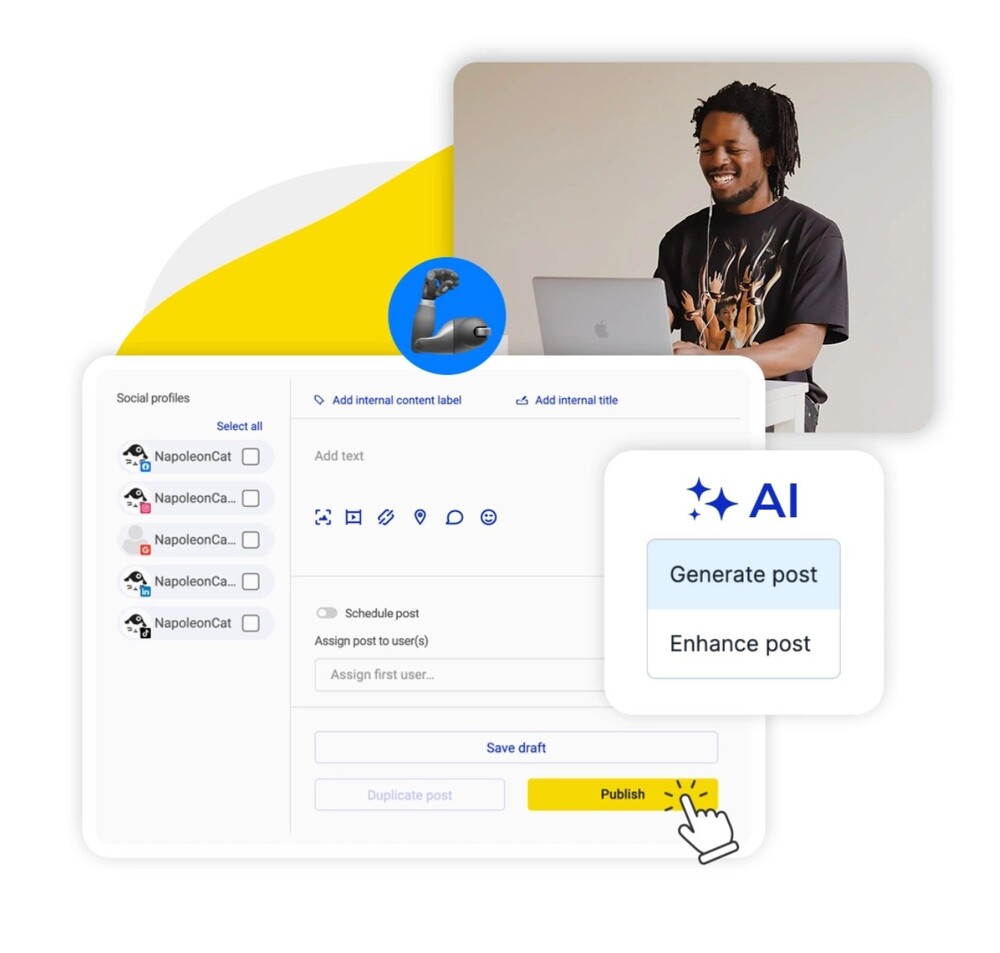
When you’re ready, you can schedule and publish across multiple social platforms and accounts, all from one place.
Insights, analytics & moderation
AI makes it possible to go from “overwhelmed by comments and mentions” to actually understanding what’s moving the needle for your brand.
Instead of poring over spreadsheets or manually searching for red flags, AI-driven insights turn all that unstructured data into clear, decision-ready highlights.
Prompt examples and use cases:
- After a campaign, you want a sense of how people felt about it:
Prompt: “Analyze all mentions of our latest campaign and summarize the overall sentiment by day.” - You need to know which topics are blowing up with your audience right now:
Prompt: “List the three most-discussed topics by our audience this month, showing reach and share of voice.” - It’s Monday morning and you want to spot any weekend issues:
Prompt: “Detect unusual spikes in negative comments or brand mentions since Friday afternoon.” - You’re in PR and want to catch potential crises before they escalate:
Prompt: “Flag any posts or reviews showing high emotion (anger or frustration) with above-average engagement.” - Your team wants a quick health check of DMs and comments for spam or hate speech:
Prompt: “Scan recent direct messages and post comments for spam, offensive language, or links, and tag for review.”
For teams managing social media channels day to day, our AI Assistant focuses on taking those insights into action: moderating conversations, responding to users, and protecting your community in real time.
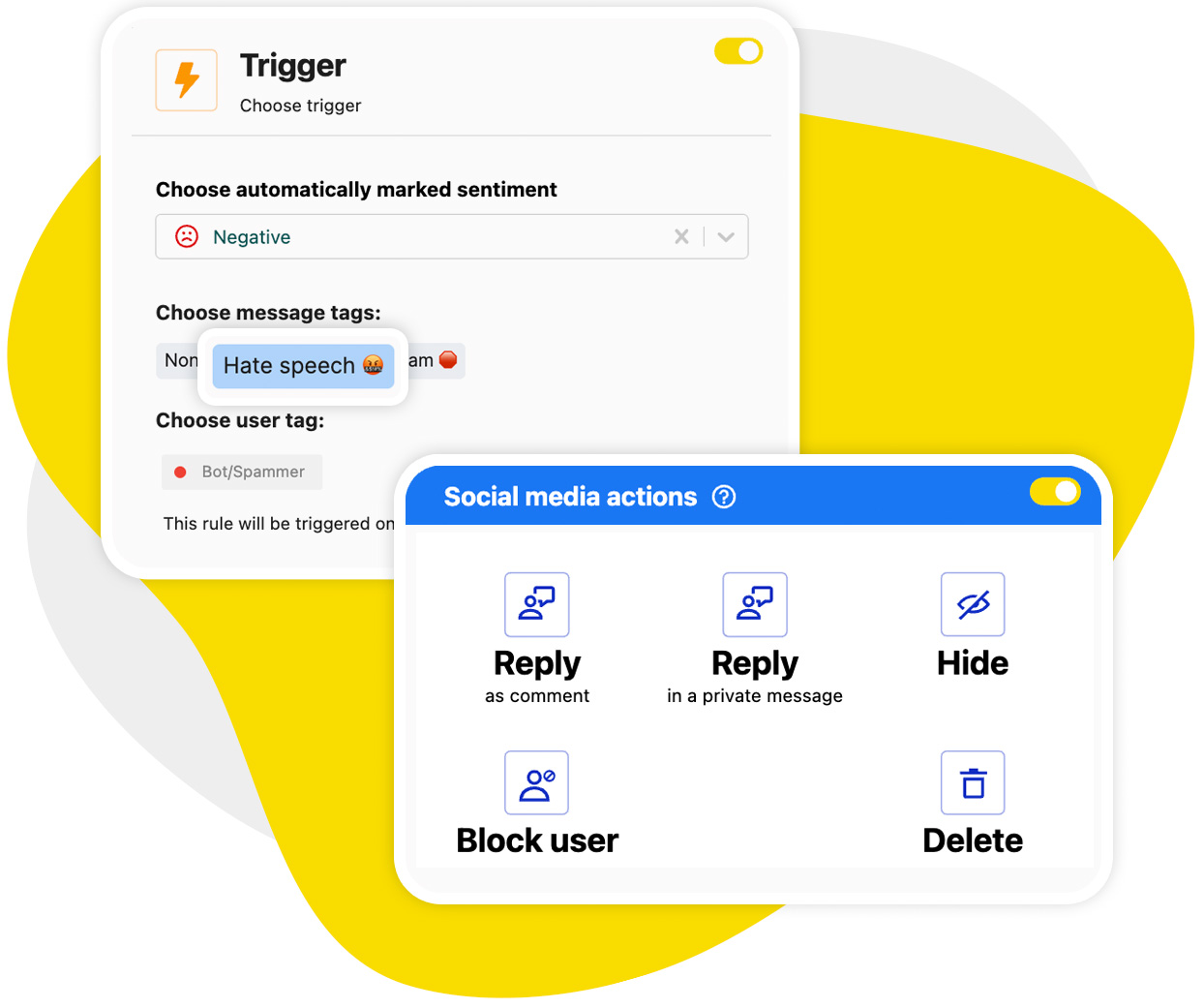
Combined, these AI tools turn noise into strategy – helping you spot what matters and act on it, faster than ever.

Automatically Block Spam with AI Precision
Automatically hide or delete spam and hate comments on your posts and ads across all your social media profiles, powered by advanced AI.
Sales & lead intelligence
Modern sales and marketing teams don’t just need more leads – they need better ones. AI can scan your data for buying signals, engagement trends, and hidden patterns that help you focus on the prospects most likely to convert.
Prompt examples and use cases:
- You want to target high-potential leads for a new campaign:
Prompt: “Find leads from our CRM who have opened our last three emails and visited our pricing page.” - Your team is overwhelmed with contacts—who should you call first?
Prompt: “Prioritize leads based on recent website activity, replies to outreach, and deal size.” - You want to understand what separates your best customers from everyone else:
Prompt: “Identify common traits of customers who upgraded from free to paid plans in the past quarter.” - It’s time for a quarterly review, and you need a clear view of what’s working:
Prompt: “Generate a report showing conversion rates by lead source for the last three months.” - You want to spot untapped opportunities in your existing list:
Prompt: “Suggest similar leads to our top-performing accounts based on industry, size, and engagement patterns.”
While you can run some of these prompts through tools like ChatGPT or Gemini for quick analysis, there are limits, especially with messy data or larger databases.
Customer support
Support teams know the drill: too many questions, not enough hours, and a never-ending queue of tickets that can leave everyone frazzled.
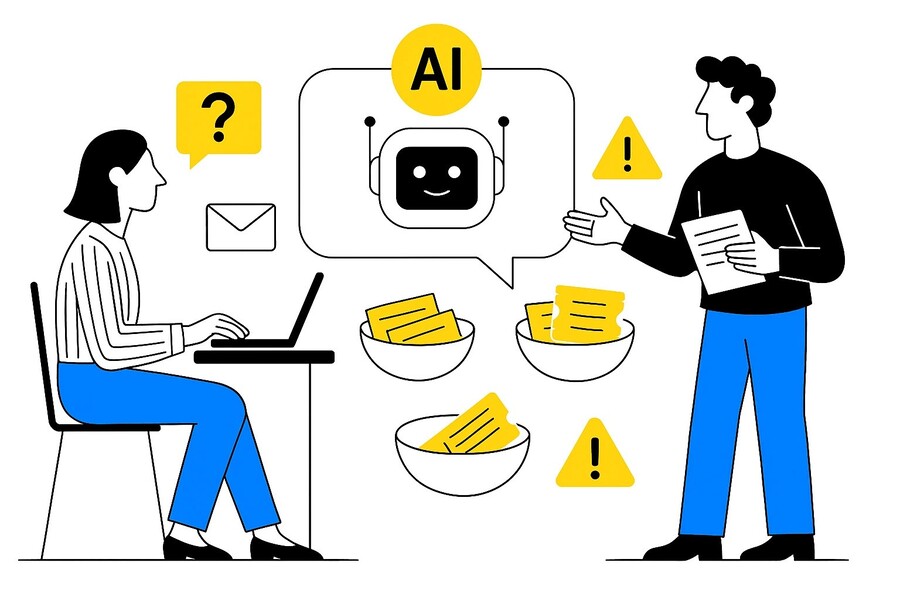
Repetitive queries clog up your inbox, tricky cases get missed in the shuffle, and training new agents often means starting from scratch. That’s where AI steps in—helping teams reply faster, summarize complex conversations, and spot issues before they snowball.
Prompt examples and use cases:
- Need a quick, on-brand reply to a common customer question:
Prompt: “Write a friendly response to a customer asking how to track their order.” - Summarizing a complicated support thread for a handoff:
Prompt: “Summarize this ticket conversation in three bullet points for a colleague taking over.” - Prepping the team for a launch with canned responses:
Prompt: “Draft five template replies for questions about our new subscription feature.” - Getting new agents up to speed fast:
Prompt: “Create a step-by-step guide for handling password reset requests.” - Spotting issues before they escalate:
Prompt: “List the top three recurring problems raised by customers last week.”
Image generation
Visuals are often the reason people pause, click, and remember your brand. With AI image generators, marketers can finally move past generic stock photos and create unique graphics that match the campaign vibe, not just the content brief.
The only real limit is your imagination (and the detail in your prompt).
Prompt examples and use cases:
- You’re launching a new SaaS product and need a header image for the landing page:
Prompt: “Create an image of a modern workspace with a glowing laptop, in a clean, minimal style.” - You want a set of social media icons for a campaign, but nothing generic:
Prompt: “Generate five unique social media icons in a neon color palette.” - A blog post on ‘AI in retail’ needs a cover image:
Prompt: “Produce an illustration showing AI-powered robots helping customers in a clothing store.” - You’re running an Instagram contest and need a playful, themed background:
Prompt: “Design a vibrant, cartoon-style background with confetti, stars, and a trophy.” - Pitching a new idea to the team, you want a concept visual that’s outside the stock-photo box:
Prompt: “Imagine a futuristic city skyline at sunset, with AI-powered billboards.”
If you want even more control, just add detail to your prompt so the image fits your exact campaign needs. For example, let’s take the Instagram contest background prompt and make it ready for a launch announcement:
Refined prompt –>
“Design a playful Instagram background for a giveaway campaign, featuring branded confetti, colorful ribbons, the word ‘WIN’ in bold modern lettering, and subtle outlines of your brand’s mascot in the corners. Bright, energetic, and square format.”
A few extra instructions can turn a generic image into something that nails your campaign’s personality—making every post look intentional (and scroll-stopping):

AI image generators like Midjourney or DALL-E open the door to visuals you’d probably never find in a stock library.
Try running a few versions of your prompt, tweak the details, and see how the AI interprets your ideas. You might be surprised: sometimes, what comes back sparks new creative directions you hadn’t even considered. In the world of generative visuals, the process itself can become part of your brainstorming toolkit.
Productivity boosters
Busy marketing and support teams don’t have time to waste on repetitive processes, scattered information, or endless onboarding sessions. The real bottleneck? Manual work that slows everyone down.
AI can automate the mundane, streamline knowledge sharing, and even turn training into a breeze—freeing you up to tackle projects that actually drive results.
Prompt examples and use cases:
- Onboarding new hires quickly and consistently:
Prompt: “Create a lesson plan for onboarding new support agents, including essential tools, policies, and daily checklists.” - Documenting a new process for the first time:
Prompt: “Draft step-by-step instructions for exporting customer data from our CRM to a spreadsheet.” - Keeping the team organized with daily recaps:
Prompt: “Summarize today’s completed tasks and outstanding deadlines in a bulleted list for the team Slack channel.” - Turning real questions into learning opportunities:
Prompt: “Convert last week’s top five customer objections into quiz questions for sales training.” - Automating IT support ticket triage:
Prompt: “Generate a rule set for prioritizing incoming IT tickets by urgency and department.”
It’s all about getting the repetitive work out of your way, so you and your team can actually focus on projects that move the business forward.

Artificial intelligence, your new assistant
AI prompts are just another tool on your desk – but oh boy, are they powerful. Give the AI enough context, toss in a few examples, and it does the heavy lifting, whether you want to produce content, manage time complexity, sort feedback, or simply clear your inbox.
The right natural language processing leverage in your prompt helps the AI with intent recognition and work through all its training data to form something actually useful.
Getting specific in your requests usually pays off. When you lay out the format, give the AI your desired outcome, or simply explain what you’re after, you’ll get better results and skip a lot of rookie mistakes.
Prompts aren’t magic, but they do make life easier for anyone juggling different types of tasks every day.
In the end, this is all about working smarter and freeing up time for the stuff that actually moves the needle. The more you practice with prompts, the more they become a natural part of how you get things done. Providing examples here was just the first step – check what to do with them yourself.
You may also like:
- Multi-Account Social Media Management: Full Guide
- How to Manage Multiple Instagram Accounts Like a Pro
- How to Manage Multiple Facebook Pages Easily
- How to Manage All Social Media in One Place – Facebook, TikTok, Instagram, and more
- How to Manage Multiple Social Media Accounts for Business
- How to Manage Multiple LinkedIn Accounts (without going mad)
- Top 10 Social Media Management Tools for Teams
- Social Media Manager Daily Tasks: Tips & Strategies
- Social Media Manager Rates: A Pricing Guide