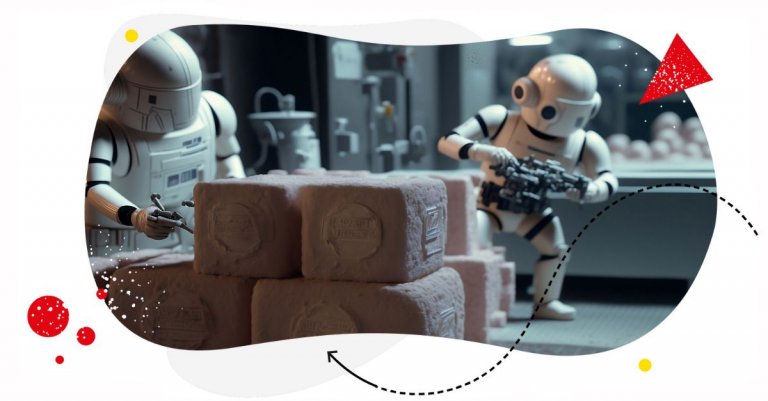Table of Contents
- Best AI marketing tools? Here are some of them
- NapoleonCat for social media content creation and publishing (and soon, much more)
- Jasper for content writing
- Grammarly for content editing
- GetResponse for email and landing page content creation
- Hostinger for eCommerce website building
- Zapier for connecting different tools
- Canva for generating copy and images
- Keyword Insights for… keyword insights
- Surfer SEO to improve your search results
- Tidio for chatting with customers
- ClickUp to help with your marketing projects
- ChatGPT for… a lot of things
- AI still needs a smart marketer behind it
You might not even realize it, but you’ve probably been using AI marketing tools in some shape or form for a while now – from creating content to enhancing customer experiences. Here are some of the currently popular AI tools for marketing to look at (if you haven’t already.)
- Best AI marketing tools? Here are some of them
- NapoleonCat for social media content creation and publishing (and soon, much more)
- Jasper for content writing
- Grammarly for content editing
- GetResponse for email and landing page content creation
- Hostinger for eCommerce website building
- Zapier for connecting different tools
- Canva for generating copy and images
- Keyword Insights for… keyword insights
- Surfer SEO to improve your search results
- Tidio for chatting with customers
- ClickUp to help with your marketing projects
- ChatGPT for… a lot of things
- AI still needs a smart marketer behind it

Simplify Social Media
Management with One Tool
- Manage & reply to comments and DMs in one place.
- Monitor ad comments from multiple accounts.
- Automate answers to repetitive questions.
- Schedule posts to multiple accounts, on desktop.
- Analyze performance and monitor hashtags.
- Keep track of your competition.
- Create or schedule in-depth reports in seconds.
Best AI marketing tools? Here are some of them
Obviously, AI today is all over the place, with new marketing tools powered by AI popping up like crazy and established platforms incorporating AI-powered tools to make using them easier and more efficient. And I’m mostly looking at the second category here, with AI enhancing the capabilities of some of the tools you already know and maybe even use.
And if not, here’s what you should consider adding to your marketing tool stack.
NapoleonCat for social media content creation and publishing (and soon, much more)
Starting off with social media publishing – the marketing task many social media managers dread. At least when it’s time to sit down and produce content for the upcoming month. Or worse, when they have nothing planned for today (they obviously didn’t have time), and something needs to go out in the next hour or so. Wish they had an assistant.
Oh, wait.
That’s what the AI Assistant in NapoleonCat’s Publisher is for. And it’s ready to help. Here’s what it can do:
- Generate platform-specific copy for your social media posts.
- Enhance your existing copy.
And it works like this:
- You adjust some settings, including social media platform, format, tone, emojis, and hashtags.
- Then, you feed it some prompts to create your copy. The AI-powered tool includes prompt templates to make the process easier.
- And then hit “Generate” for your AI Assistant to create the copy for you (or edit the copy you fed it first)
Then you get a social media post that’s ready to schedule in your calendar with a click (no clicking and pasting, etc.) and optimized for different social media channels.
The AI Assistant is still at the beginning of their career with NapoleonCat, currently learning more skills to help with other aspects of social media management, including enhancing automated social media moderation that already lets you respond automatically to some types of customer interactions or, for example, keep spam out of your comment section.
Definitely one to watch.
You can test NapoleonCat completely for free here, no credit card required during signup 😉
Jasper for content writing
A different kind of tool for writing more types of content for your marketing campaigns. You can feed it your brand style guide and your campaign brief, and it will help your team create on-brand and SEO-optimized content in various formats, including:
- blog posts and blog post outlines
- social media posts
- product updates
- marketing emails and email subject lines
- different ad formats and variations
- press releases
And more.
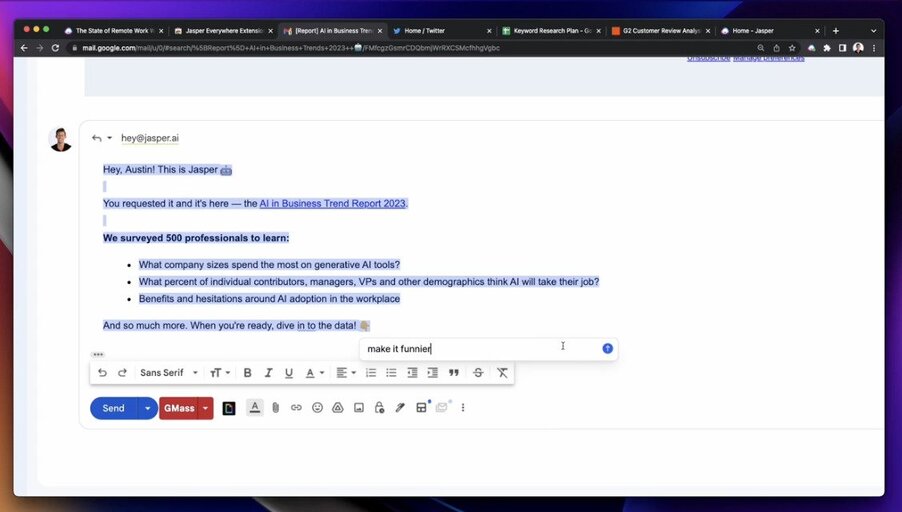
You can give it a test ride with a free trial (it does require a credit card, though.)
Grammarly for content editing
I’ve used Grammarly for god knows how long now and been watching how it grows and incorporates new tools, including AI. (And I’m using Grammarly as I write it, though – disclaimer – I discard many of its suggestions because it tends to make me remove all my “actuallys” and sentence fragments that I put there on purpose.)
The AI tools in Grammarly can improve the content for you or give you improvement ideas you can apply in your writing when it comes to tone, fluency, and much more.
It’ll rewrite your text for a specific audience and goal, make it more detailed or descriptive, etc.
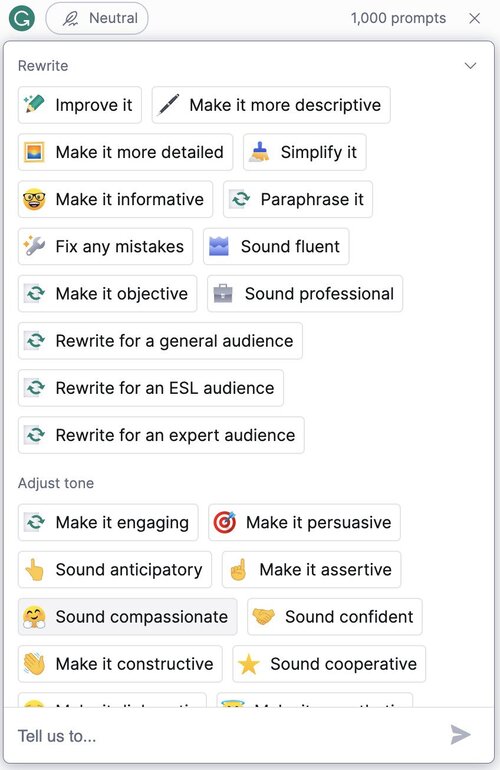
With the Business plan that I have, it lets you use 1000 prompts to improve your writing.
GetResponse for email and landing page content creation
GetResponse lets you use AI marketing tools inside the platform to do several things, including:
- Create entire emails and email campaigns – both the design and copy (including subject lines) and even A/B test them
- Create a website that’s tailored to your industry and business goals
- Automatically recommend products to your customers in real time based on customer data and purchase history
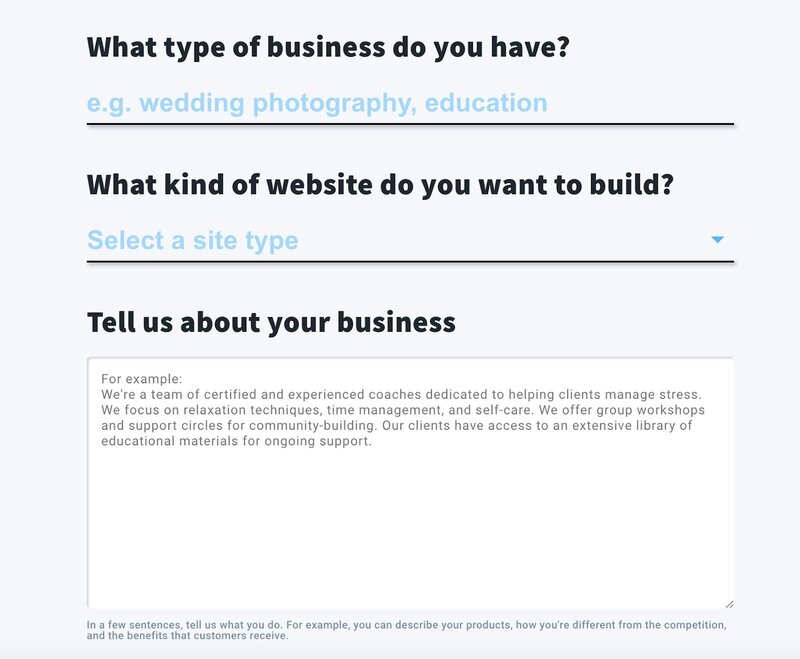
This lets you create campaigns across channels more easily and definitely faster. And you can actually try the AI website builder right now from this link.
Hostinger for eCommerce website building
Hostinger eCommerce Website Builder leverages advanced AI to streamline the creation and management of online stores. Here’s how it helps:
generating a custom store design tailored to your needs,
automatically optimizing your site for search engines,
creating product descriptions and other necessary content effortlessly, ensuring consistency and quality.
These AI features simplify the setup process and enhance the efficiency of managing an eCommerce site, making it an ideal choice for entrepreneurs and businesses looking to establish an online presence quickly and effectively.
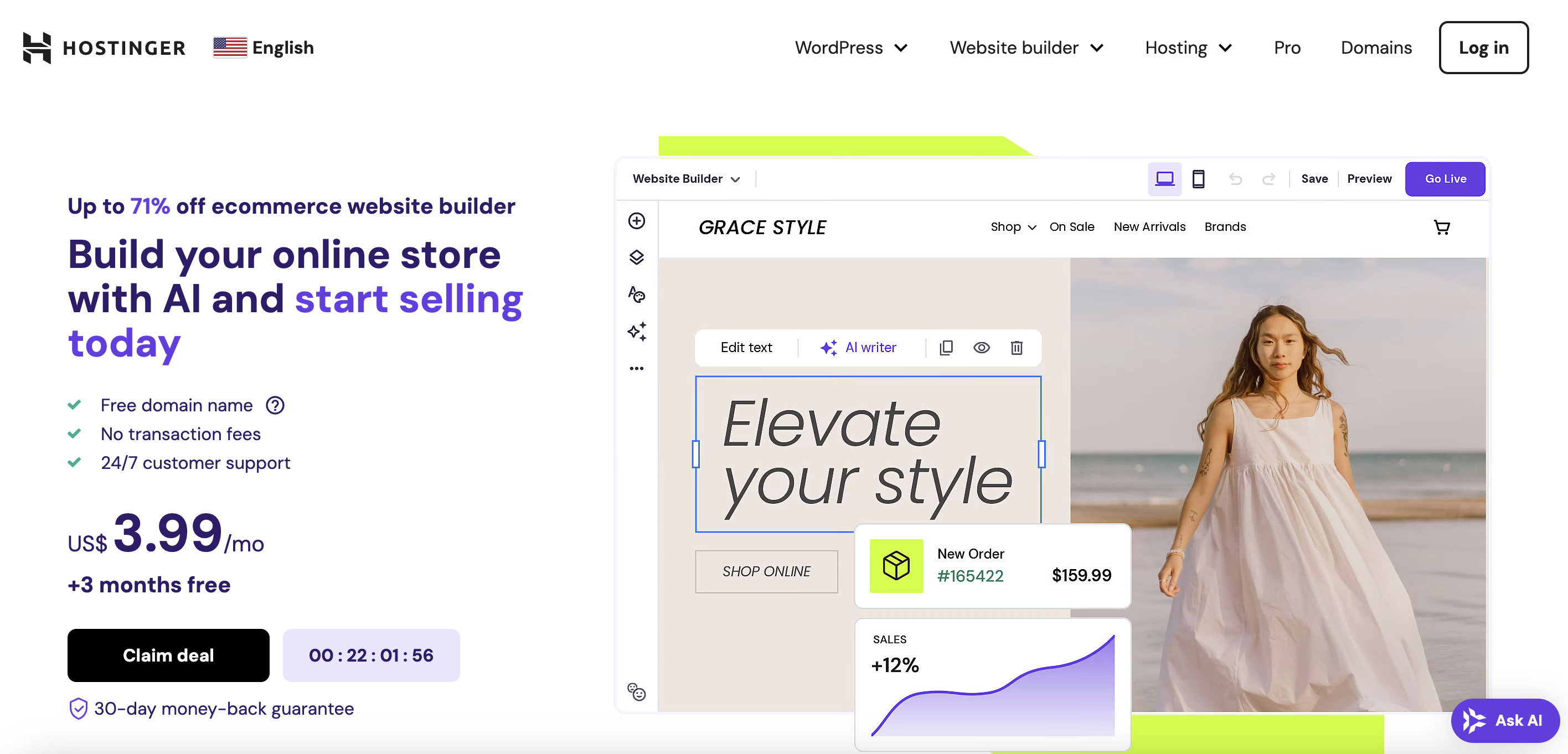
Zapier for connecting different tools
Zapier’s always been the go-to app for marketers who want to automate things that don’t otherwise go together. With AI behind it, it helps reduce time-consuming tasks and multiple tools to something that happens automatically, saving time – lots of it.
Use it for things like:
- Setting up reminders
- Sending automated replies across different tools
- Collecting customer feedback
- Note-taking
- Organizing your files and folders
- Manage projects and meetings
- And much, much more
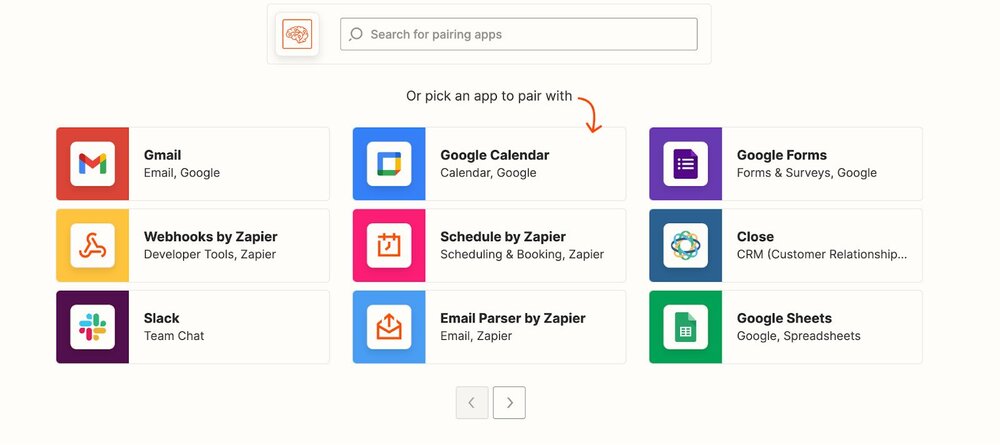
It lets you use existing templates to connect apps or create your own, and with AI, all it takes is feeding it the right prompts describing what you want to achieve.
Canva for generating copy and images
Canva is another well-known and liked marketing tool that added AI capabilities to make using it more efficient. It’ll let you:
- generate images from text prompts and keywords, including for presentations, social media posts, and any other image format you can think of that’s in Canva
- create and edit videos from images and video bits
- match colors, fonts, style, etc.
- generate text for your content (like your presentations, for example)
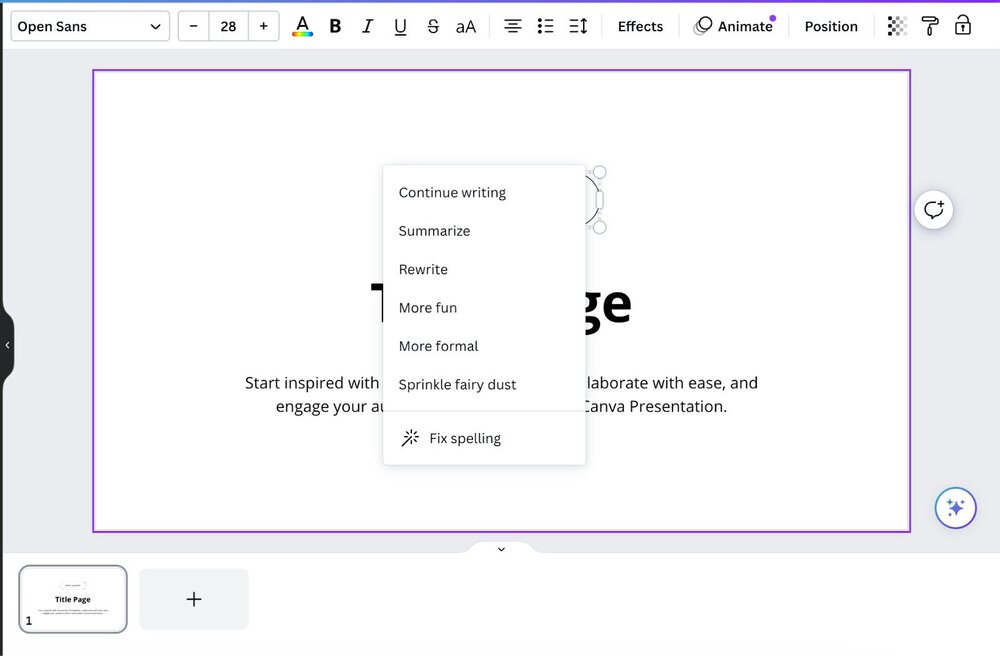
Some AI tools are available in the free Canva version, with the full suite coming with the Pro and Team plans.
Keyword Insights for… keyword insights
Keyword Insights is – just as it sounds – an SEO tool that comes with a smart AI writing assistant made for content creators. The assistant makes it really easy to:
- research content ideas
- write content
- generate keywords
- and optimize content for SEO.
You also get an interactive AI chat assistant that can help you out with all sorts of writing requests. Whether you need help crafting a catchy intro or you’re looking for specifics on a product, ask the chat assistant.
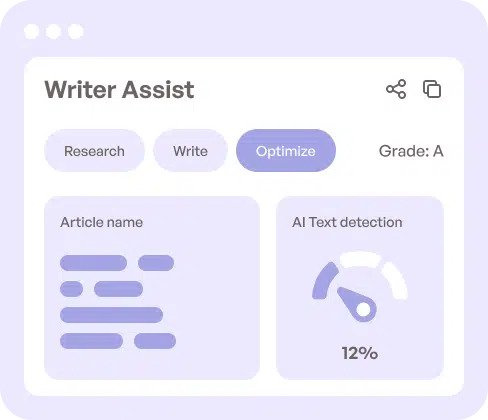
It includes several free tools, including an AI title generator that optimizes your blog post titles for search engine results.
Surfer SEO to improve your search results
If you write industry expert articles, like myself, you might know Surfer very well. It’s another SEO-focused tool that helps you create SEO-optimized long-form content, including articles, posts, reviews, case studies, etc.
You pick a keyword, adjust the tone and structure, and generate the article that’s optimized according to Surfer’s SEO guidelines.
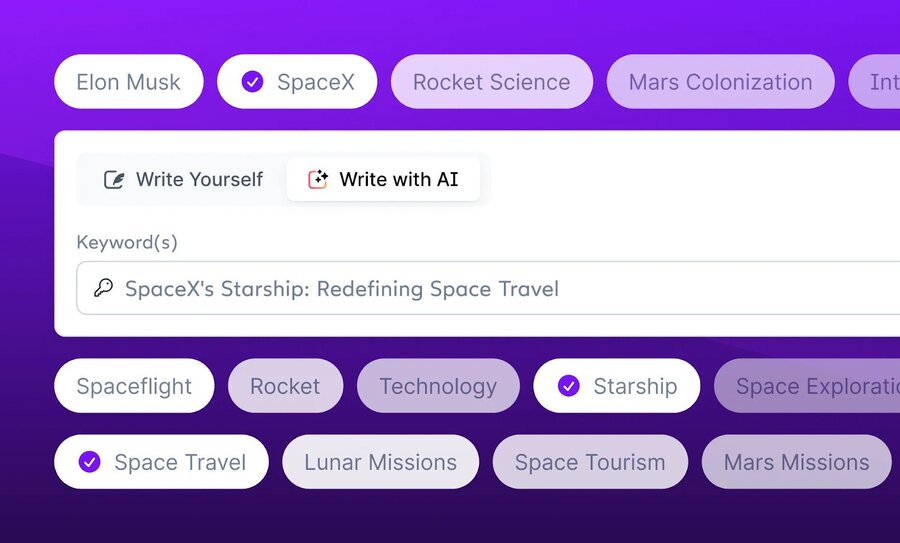
It integrates with other tools like Google Docs, Jasper, WordPress, and Contentful. The AI capabilities are added on top of regular pricing plans.
Tidio for chatting with customers
Tidio is a well-known tool in the chatbot space. And it obviously uses AI to help automate interactions with your customers to let you combine AI and human support.
The tool lets you (among other things):
- automatically answer customer questions in conversational language
- add a chatbot to your website
- use chatbot templates, for example, to recover abandoned carts or welcome new and returning visitors
- manage customer service tickets.
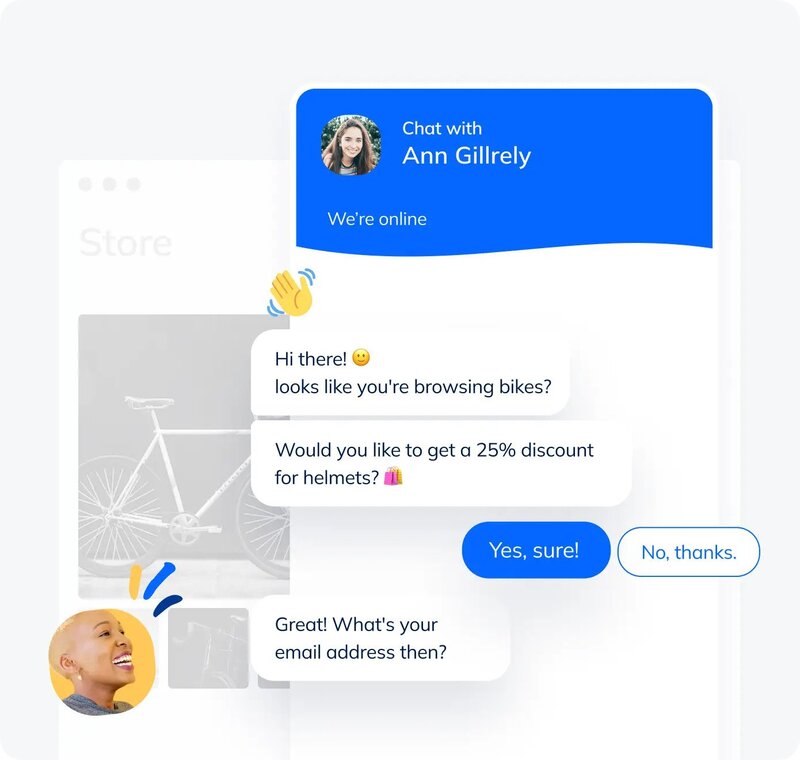
You can try it out for free and it even has a limited free plan that also lets you test all features for a week.
ClickUp to help with your marketing projects
ClickUp is one of the many project management tools out there that’s getting more and more popular. And as I opened it this morning (to write this article), I decided to give its AI features a closer look.
Turns out, ClickUp has multiple AI-powered options for different areas of your business. And for marketers, it offers things like:
- Creating content like blog posts and case studies
- Creating campaign ideas
- Putting together status reports
- Generating templates and briefs
- Creating presentations
- Generating blog post headlines
- Writing customer emails (you can also plan an entire emailing campaign)
- And much more.
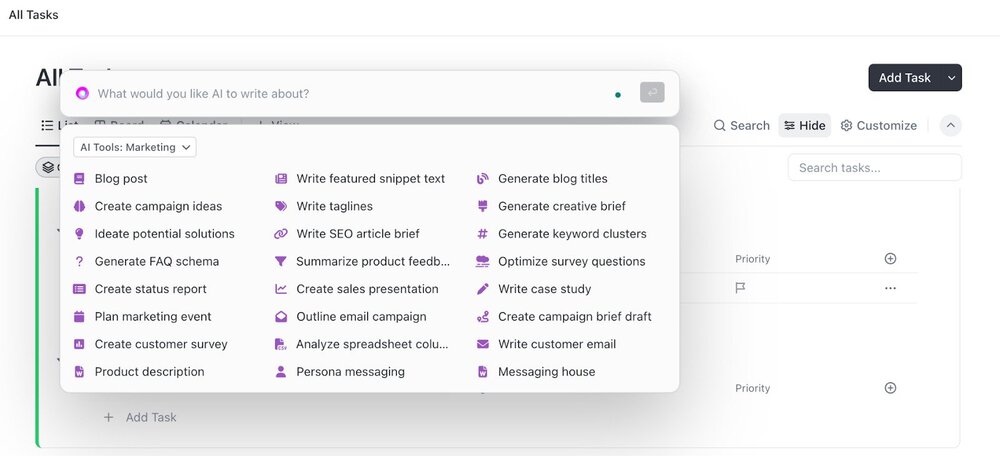
For example, to write a blog post, you write your prompt, adjust some settings, and hit “Generate”.
(I promise AI didn’t write this one, though it kinda gave me the creeps.)
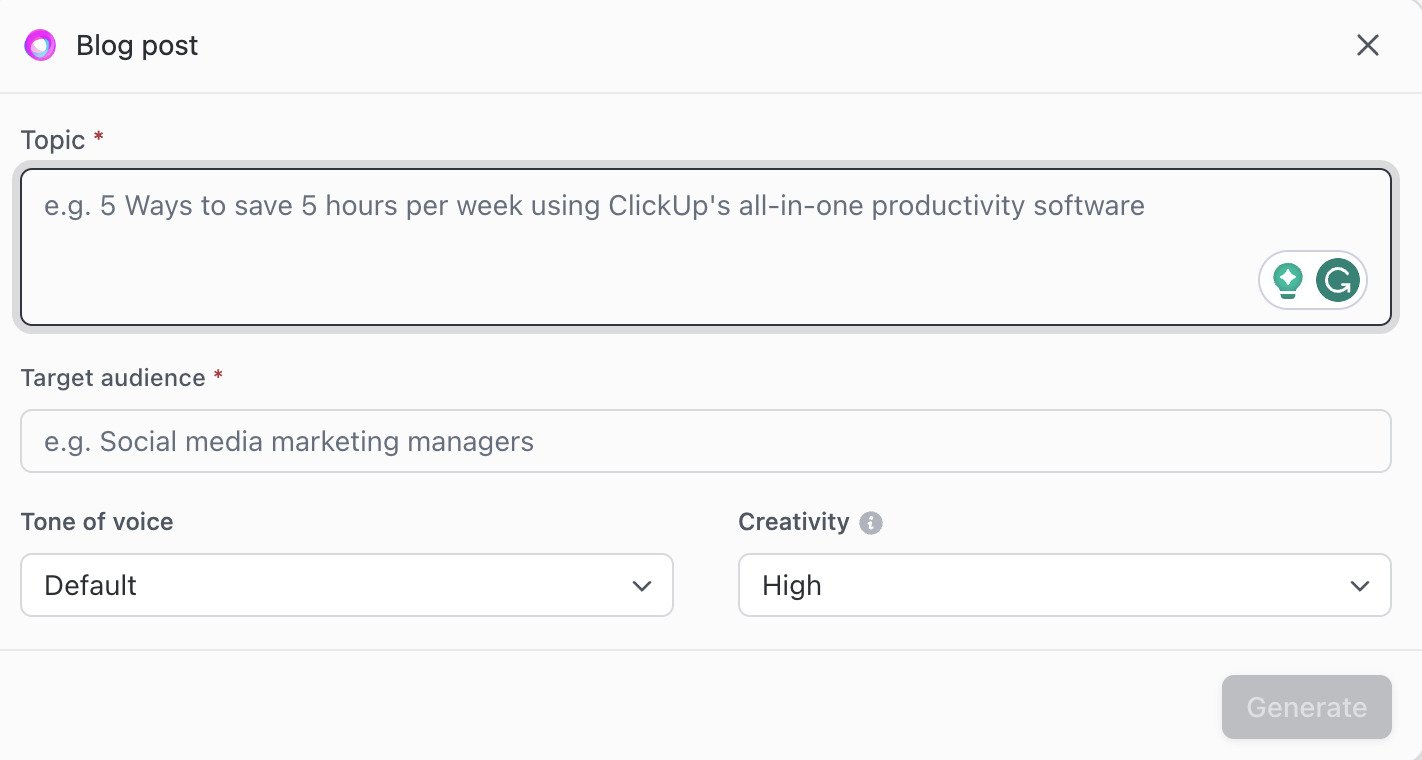
The cool thing about ClickUp is that it’s free in its basic version, and the more comprehensive plans are still super affordable.
ChatGPT for… a lot of things
Well, this one’s pretty obvious, but I can’t just leave out ChatGPT in an article about AI marketing tools, can I?
Of course, you can use it for so many things that a separate article (or a series) would be in order here, but let’s look at some ideas.
Actually, let’s ask ChatGPT about this one (so yes, this will be the part of this article written by AI. You be the judge). Here’s what it says:
- Content generation:
- Create engaging blog posts, articles, and social media marketing content.
- Develop product descriptions and marketing copy.
- Draft email campaigns and newsletters.
- SEO optimization:
- Generate keyword-rich content for better search engine optimization.
- Create meta descriptions and title tags.
- Social media management:
- Generate post captions and comments.
- Plan and schedule social media posts.
- Engage with the audience through personalized responses.
- Customer support:
- Develop responses for frequently asked questions.
- Provide instant and automated responses to customer queries on websites or social media.
- Market research:
- Gather insights into customer preferences and opinions.
- Analyze trends and sentiments in social media discussions.
- Ad copywriting:
- Generate compelling and creative ad copy for various platforms.
- A/B test different ad variations.
- Lead generation:
- Create engaging chatbots for lead capture on websites.
- Qualify leads through automated conversations.
- Email marketing:
- Generate email subject lines and body content.
- Personalize email campaigns for different customer segments.
- Brand voice development:
- Refine and maintain a consistent brand voice across different channels.
- Generate brand-specific responses for customer interactions.
- Interactive content:
- Create interactive quizzes, polls, and surveys to engage the audience.
- Develop conversational interfaces for websites or apps.
- Market trend analysis:
- Analyze and summarize industry news and trends.
- Provide insights into competitors’ strategies.
- Training and onboarding:
- Develop training materials and guides for marketing teams.
- Assist in onboarding new marketing personnel through interactive Q&A.
- Event planning:
- Generate content for event promotions and announcements.
- Create conversational scripts for virtual events.
- Localization:
- Assist in the translation of content for different markets.
- Adapt marketing messages for diverse cultural contexts.
- Data analysis assistance:
- Help interpret marketing data and analytics reports.
- Generate insights from customer feedback and reviews.
- Surveys and feedback:
- Develop conversational surveys to gather customer feedback.
- Analyze responses to improve products and services.
- Personalized recommendations:
- Provide personalized product or content recommendations based on user preferences.
- Enhance user experience through tailored suggestions.
Not bad, huh? Of course, you’ll get different capabilities depending on whether you use the free or paid version of ChatGPT.
AI still needs a smart marketer behind it
Marketing automation is nothing new. And even as it gets better, faster, and more accurate, it still needs a smart human – like you – to work with it. So, before you panic about AI taking over your job (oh I had my moment while writing this article 😱), learn how to use it to your advantage.
Because these days, AI is a must-have in any marketer’s toolstack, and if anything, it’s there to help you get better and more efficient at your job (at least for a little while more. ;))
Now, let me ask Grammarly to check this article (and reject most of its suggestions, anyway. 😀)

Simplify Social Media
Management with One Tool
- Manage & reply to comments and DMs in one place.
- Monitor ad comments from multiple accounts.
- Automate answers to repetitive questions.
- Schedule posts to multiple accounts, on desktop.
- Analyze performance and monitor hashtags.
- Keep track of your competition.
- Create or schedule in-depth reports in seconds.
You may also like:
- 11 Free and Paid Social Media Scheduling Tools for Teams
- Top 14 Social Media Tools for Agencies
- The Best Social Media Customer Engagement Tool
- 15 Best Social Media Automation Tools to Save Time
- 16 Free and Paid Social Media Analytics Tools for Teams
- Top 10 Social Media Management Tools for Teams
- Support Your Team With a Social Media Moderation Tool They Deserve