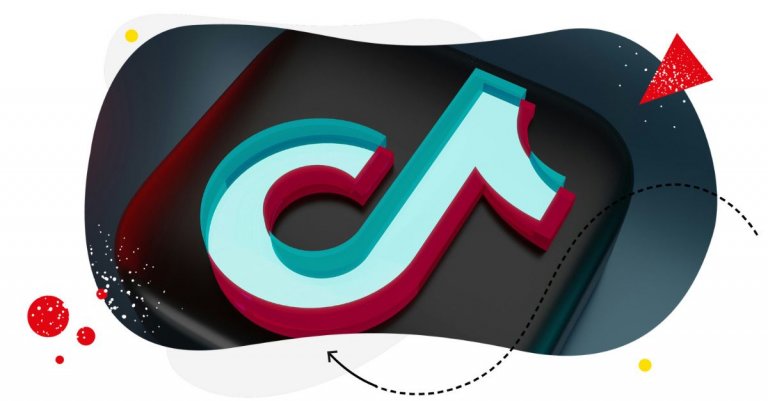You’ve been consistently publishing TikTok content for a while. If you were to judge your own videos, you find them funny, useful, and engaging. Maybe some of your followers and your mom said as much.
So, why are you not getting the views and engagement you deserve?
Well, there comes a time when a creator needs to make the necessary push to amplify their reach. With TikTok’s promotion feature, you can boost TikTok content within a few minutes, giving you the momentum you need to grow your audience.
But how does TikTok’s promotion feature work? How much does it cost? And is it worth it?
You’ll get your answers and more by reading this guide.

TikTok management tool for teams
Schedule TikToks, manage comments and auto-hide spam (organic posts and ads), and track performance – all in one tool.
What is TikTok promotion?
TikTok Promote is an in-app advertising tool that enables you to boost your existing TikTok videos by turning them into ads. These videos become ads for the duration of the promotion, allowing you to increase views, followers, website traffic, messages, and profile views—even with a minimal budget.
The Promote feature is available to all TikTok users. For a few dollars, you can boost any TikTok content you’ve published, expanding its reach so that it appears to a broader range of your audience.
Turning an organic TikTok video into an ad using TikTok Promote takes only a few clicks. You just choose a promotion goal, define an audience, set a budget, and then TikTok will take care of the rest.
Once your video is promoted across the platform, you’ll be able to track its performance.
TikTok Promote lets you track the following key metrics:
- Views
- Likes
- Shares
- Comments
- Visitors
- Audience’s age and gender
TikTok Promote: What are the requirements?
To use TikTok Promote, you need to:
- Be 18 years old and above.
- Agree to the company’s Promote Terms of Service.
- Read and accept the company’s TikTok Privacy Policy.
- Own a creator or business account.
Keep in mind that you can use Promote only for public videos with original sound or sounds. Suppose you want to use Promote on videos with an accompanying sound. In that case, you need to either create your own audio or use TikTok’s library of free-to-use sounds.
How much does TikTok Promote cost?
With TikTok Promote, you decide how much you want to spend over a specific period. To participate in a TikTok promotion, you must pay a minimum of $3 daily. You can also spend up to $1,000 per day.
You can promote a TikTok post for up to seven days, which means you can spend up to $7,000 for a seven-day campaign.
You’ll be happy to know that TikTok Promote is more affordable than TikTok Ads, which require a minimum budget of $20. With TikTok ads, you have to spend a minimum of $20 per day and a minimum of $500 for an entire campaign.
Is TikTok Promote worth it?
Using TikTok Promote is like fishing. You’ll only reap the benefits if you know how to cast your line in the right spot and use the right bait.
You can keep promoting one of your original TikTok videos until you bleed your bank account dry, but if you’re targeting the wrong audience, and your content is boring, no amount of boosting will yield the results you’re hoping for.
TikTok user @ramo_akh sums up perfectly how effective TikTok Promote can be in increasing views if you promote the right content to the right audience.
In the video below, he recounts how a TikTok video of his got 140 likes initially before hitting a slump, with no views or likes for two days. When he decided to use Promote, he saw his views soar from 140 to an impressive 170k.
@ramo_akh #ad TikTok Promote Is Definitely A Tool To Be Taking Advantage Of #Promote #TikTokPromote #creator #influencer #fyp
♬ original sound – Ramo Akh 👑
I can hear you saying: “But he boosted a TikTok video that already got a ton of views! What if I want to boost a video with low views and engagement?”
I shared the example above to illustrate why Promote is worth every cent if you’re boosting content and pushing it to the right people.
You still need to do your homework to boost a video with low views and engagement. If you want to get results, you must create the most engaging TikTok video and ensure it resonates with your target audience.
So before you even think about using that Promote button, take the time to research your target audience. Learn SEO, learn the right keywords, and use relevant hashtags. Write effective hooks. Make sure your branding represents your values and aligns with your goals. And most importantly, deliver real value.
Besides, as mentioned, using Promote allows you to track key metrics to determine how viewers respond to your promoted videos. By monitoring and noting the results of every promotion, you can make key adjustments that will help you get better results, not only from promoted videos but also from organic videos.
Do all of the above, and you’ll be pleasantly surprised by how worthwhile TikTok Promote can be.

TikTok management tool for teams
Schedule TikToks, manage comments and auto-hide spam (organic posts and ads), and track performance – all in one tool.
How to promote on TikTok
Using TikTok Promote is pretty straightforward—it only takes 2-3 minutes. I bet you’re curious, so let me show you how it’s done.
Note: Before using TikTok Promote, you must have a TikTok video you can promote. If you haven’t published one yet, check out the platform’s Creating your first video guide.
Here are the five steps on how to promote on TikTok.
Step 1: Open TikTok Promote
You can access the Promote tool in three ways.
How to access TikTok Promote via TikTok Studio (or Creator Tools):
- Go to your TikTok profile and tap the three dots menu on the top right corner of the page.
- Click on TikTok Studio (or Creator Tools if you’re using the outdated version).
- Scroll down until you see the More Tools section.
- Tap Promote (the option beside the flame icon).
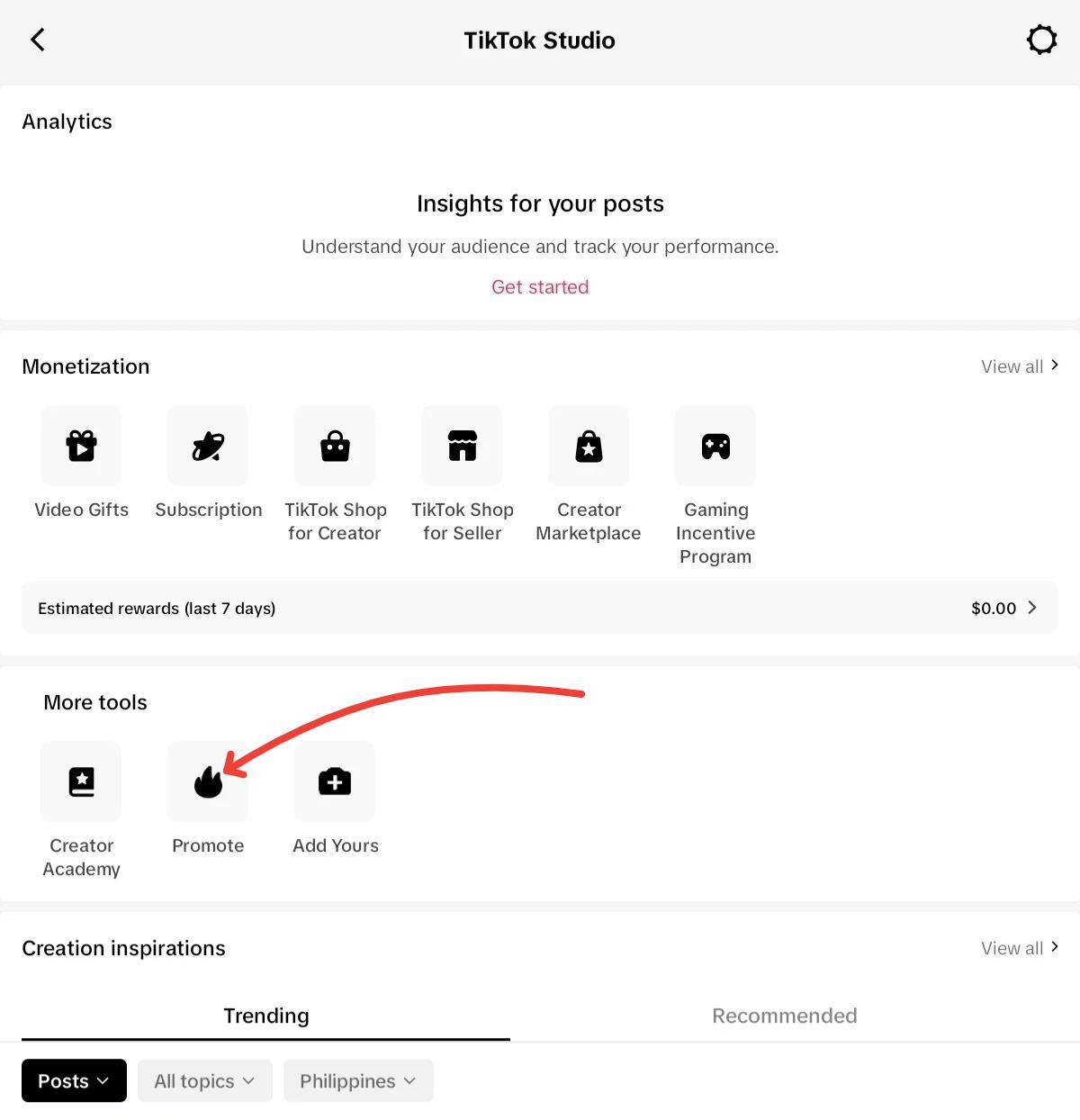
How to access TikTok Promote via a chosen TikTok video:
- From the video, tap the three dots icon on the lower left.
- Tap Promote.

How to access TikTok Promote via the Business Suite on a Business Account:
- On your profile page, tap the three dots menu in the top right corner.
- Tap Business Suite.
- Click Promote.
Step 2: Choose a goal
You’ll be given the option to choose a goal for promoting the video.
TikTok Promote offers three main categories (Boost account, Get sales, and Get leads) for choosing a goal, with each category offering various options.
Under Boost account, your choices include:
- More video views
- More followers
- More profile views.
Under Get sales, you’ll be asked to enter your website link and to select from an extensive selection of Call to action (call to action (CTA)) options, including:
- Learn more
- Shop now
- Sign up
- Contact us
- Apply now
- Book now.
Under Get leads, you’ll be asked to choose between:
- More messages
- More phone calls
Step 3: Define your audience
Under Define your audience, you’ll be asked to choose between:
- Default audience (TikTok chooses for you)
- Create your own
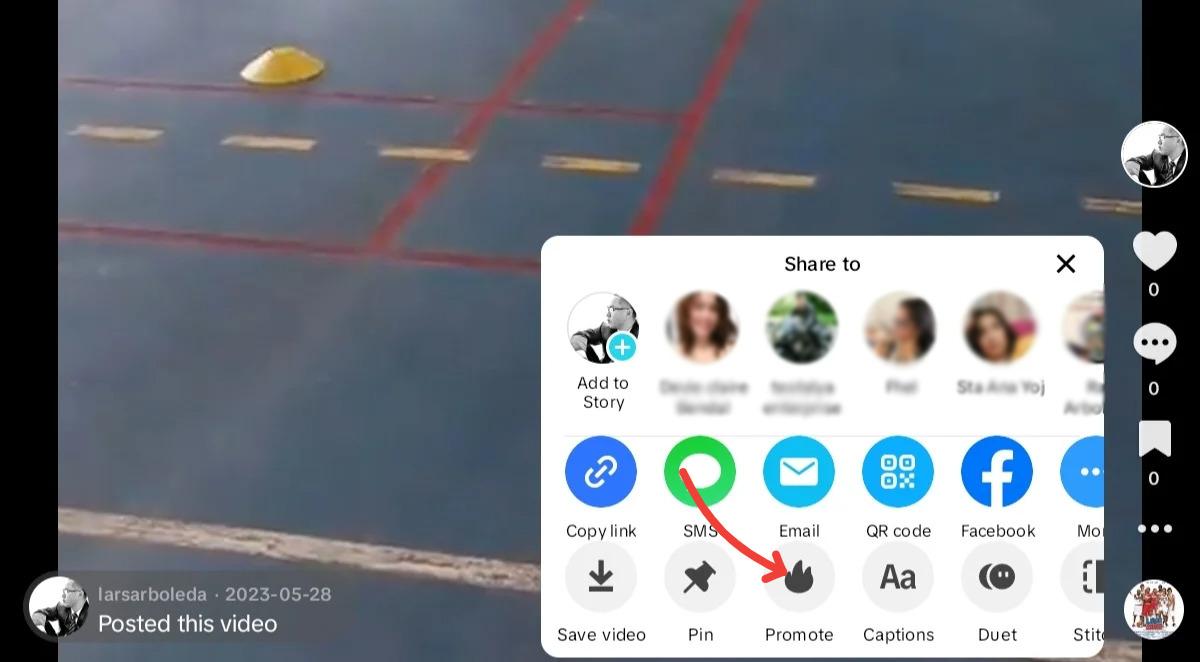
If you don’t have a defined audience yet or already have one but are curious to know what TikTok suggests based on the platform’s algorithm, feel free to select ‘Default audience.’
When you create your own audience, you’ll be asked to choose an audience name and select your target audience by gender and age, location, and interests (each of these categories has subcategories as well).
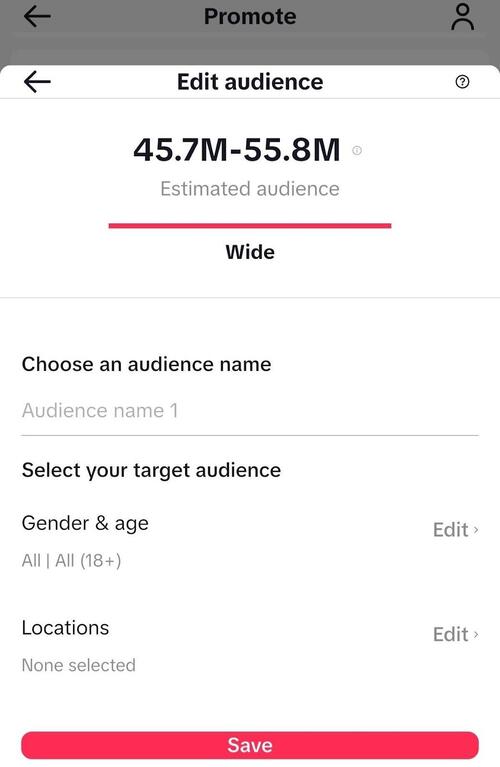
Pro tip: If you already did extensive audience research, you’re better off selecting ‘Create your own,’ especially if you’re targeting a niche audience.
Step 4: Set your budget and duration
Scrolling down, you’ll see the section where you can set your budget and duration. As you can see below, you can use sliders to adjust the amount you want to spend and the number of days you want the promotion to run.
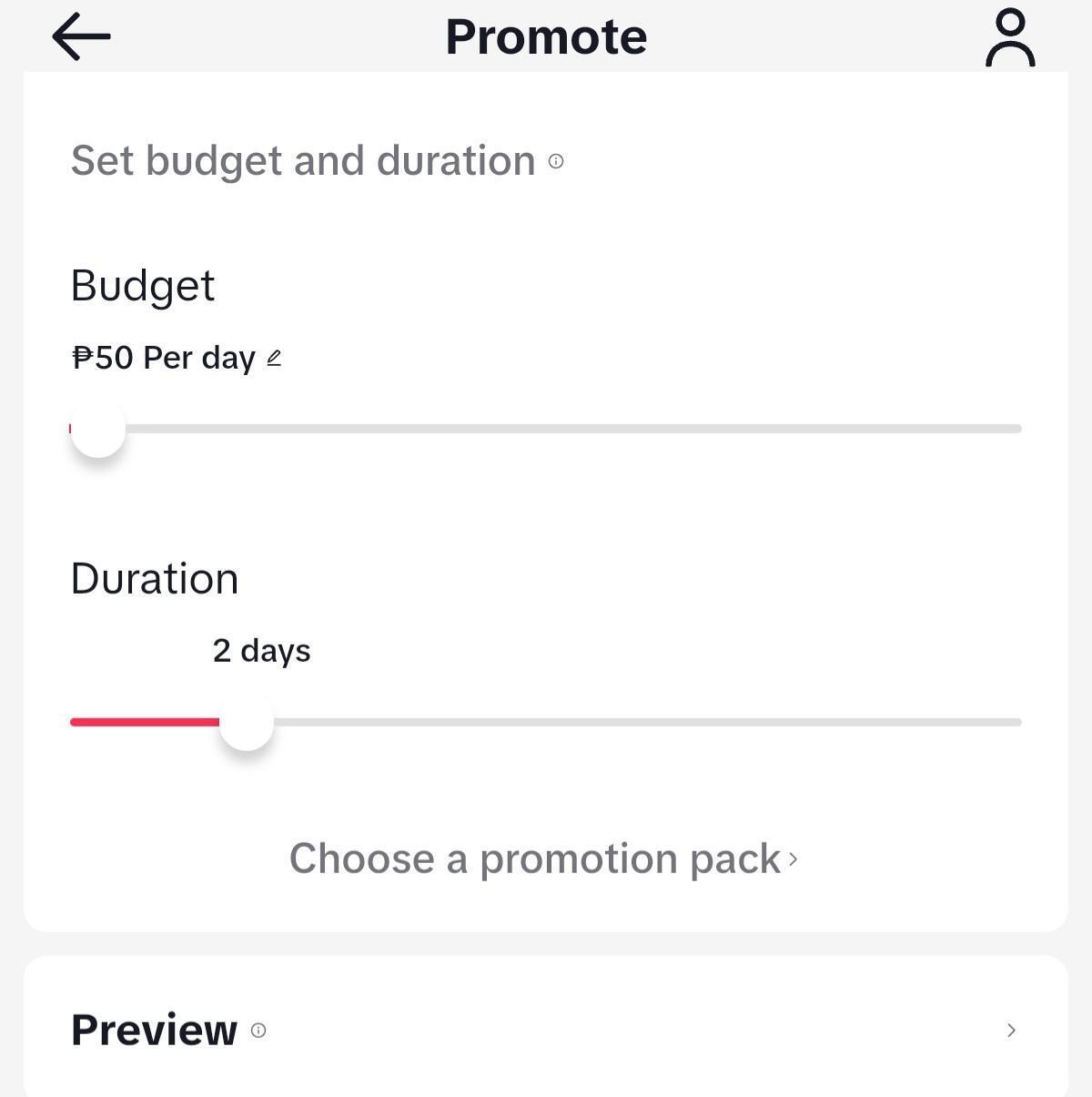
TikTok Promote also offers promotion packs. To view the promotion offers, tap on Choose a promotion pack.
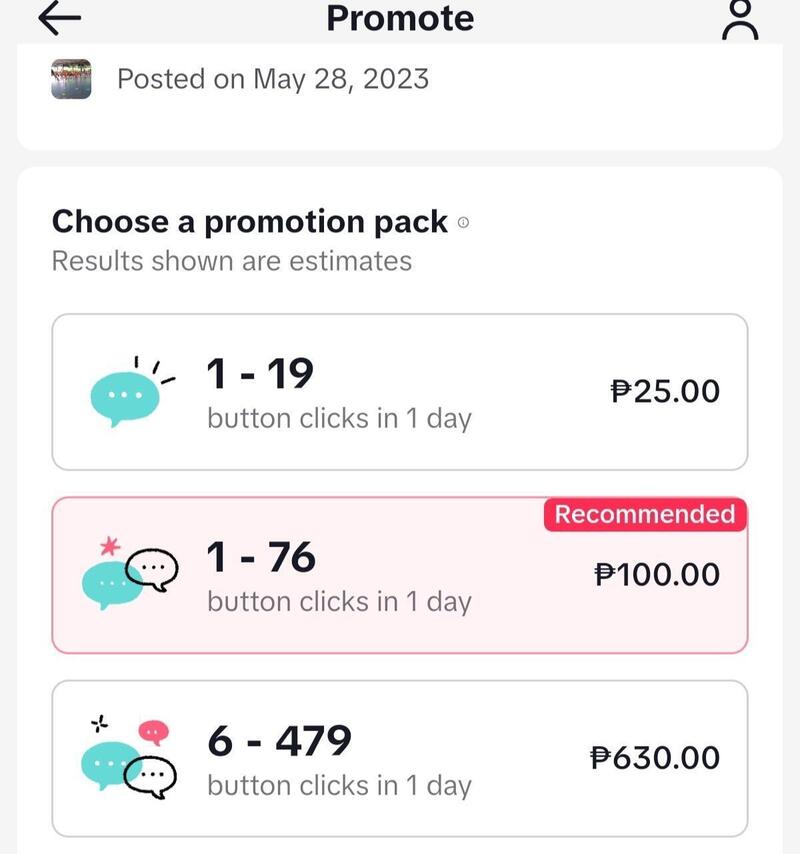
Optional step: You can also preview what your TikTok post will look like as a sponsored post before finalizing. Then, click on Preview to see your TikTok video as a sponsored post.

Step 5: Review price details and pay to start promotion
Once you’re satisfied, you can review the price details before paying. Scroll down to the very bottom of the Promote page, and you’ll see the final price based on the budget and duration you’ve set for the promotion.
To get a more detailed breakdown, tap See price details. Then, tap Pay and start promotion, select a payment method, and confirm to finalize and launch your promotion.
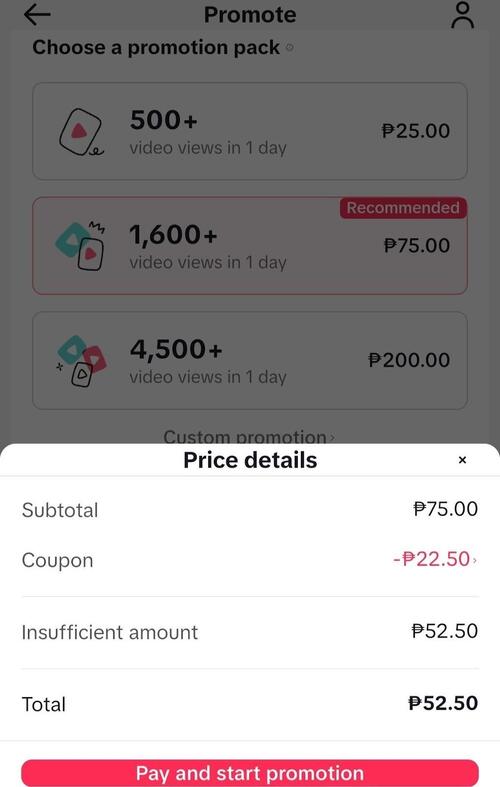
And just like that, you’ve turned your TikTok video into a sponsored post. Now, all you need to do is wait and see as your content racks up views and engagement (at least, we hope so).
Reasons why TikTok may not approve your promotion
TikTok reserves the right to reject your promotion if it doesn’t comply with TikTok’s Terms of Service and Community Guidelines.
But who reads guidelines and terms of service these days? To make things easier, here’s a list of possible reasons why TikTok may have rejected your promotion:
- Your sponsored TikTok video is making a misleading claim, spreading false information, or sharing insensitive content.
- Your TikTok content is infringing on intellectual property rights
- Your TikTok video contains political, religious, or cultural references that may shock, offend, or disturb others.
How to cancel a promotion on TikTok?
If you feel the promotion you launched is not yielding the right results or decide your money is better spent elsewhere, you can cancel it. Once you cancel, you’ll only be charged for the days your campaign was active.
Simply go to the promoted video, tap on the three dots icon, and click on Close promotion.
Final thoughts
However, if you want to use TikTok Promote, remember that your main goal is to create engaging TikTok videos that will impact your target audience. Indeed, keeping things organic and letting the TikTok algorithm do its job works, too.
But sometimes, a little boost can go a long way into reaching a broader audience. So, whether you’re aiming to increase views, followers, or engagement, TikTok Promote can be a valuable tool for growing your audience.
NapoleonCat’s TikTok management tools for business puts you in an optimal position to grow an audience. Schedule TikToks, engage with your audience across social media platforms, and reply to comments (TikTok ad comments included) in one convenient dashboard.
We highly recommend you test NapoleonCat completely for free – no credit card required 😉

TikTok management tool for teams
Schedule TikToks, manage comments and auto-hide spam (organic posts and ads), and track performance – all in one tool.
You may also like:
- A Quick Guide to TikTok Creator Marketplace for Brands and Creators
- How To Go Viral On TikTok: 6 Proven Strategies
- Top TikTok Trends Right Now
- 400 TikTok Bio Ideas + Tips To Make Your Brand Stand Out
- TikTok Stories: A Comprehensive Guide
- 200+ TikTok Username Ideas (and how to pick one)
- Here’s The Best Time to Post on TikTok
- How Often to Post on TikTok: A Definitive Guide
- How to Make Money on TikTok: Helpful Guide for Beginners