Small business teams need smart tools to support them. And these days, there are tools out there that can help them get much more productive without getting overworked.
Here’s a rundown of the different kinds of marketing tools for small businesses to look at if you’re looking for software to support you and your marketing team while trying to get your brand out there and sell more products and services.
What can digital marketing tools help your business with?
Basically anything – from automating customer emails to content creation to managing social media to measuring the effectiveness of all your marketing efforts.
And when you do everything by yourself in your business (which is often the case in smaller businesses), software tools can make a huge difference to the results you see and the time you have on your hands.
The trick is to find a tool that:
- is not too complex or complicated
- doesn’t come with huge costs that don’t correspond to your business needs
- and are easy enough to start using without a steep learning curve (if you don’t have time to learn to use them.)
Let’s take a look at some marketing tools for small business that fit the criteria.
Social media management tools
1. NapoleonCat
NapoleonCat is a social media management tool for most small business social media needs.
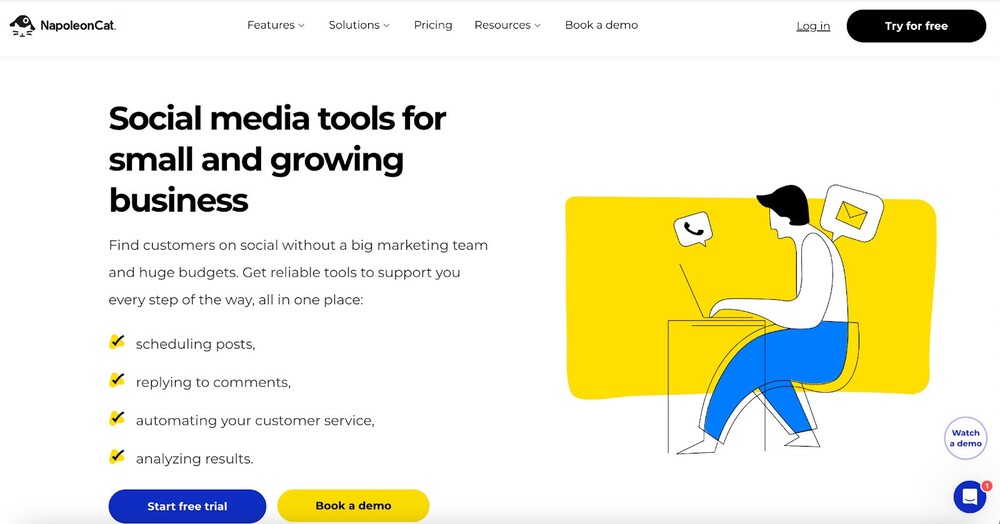
Use it to:
- Plan and automatically publish posts for your social media channels and updates for your Google Business locations. (And even use their AI Assistant to create or edit your captions.)
- Moderate comments, messages, and reviews across all major social media platforms, all in one Social Inbox. Each comment thread becomes a customer service ticket you resolve in the app, making sure every customer gets a response.
- Auto-moderate some customer interactions, for example, to automatically remove spam or reply outside of office hours (powered by advanced AI).
- Analyze the performance of your content and create and automatically send social media reports to your boss or team members.
- If you have a team, you can assign tasks to moderate comments or create and publish content, exchange feedback and comments within the app, and use NapoleonCat as your social media customer service app and content creation app all in one place.
How much?
You can customize NapoleonCat plans to your business needs based on the number of social media profiles and users on your team. The Standard plan starts at $79, and you can try it out for free with all the features available for 14 days.
We highly recommend you test NapoleonCat completely for free – no credit card required 😉

Simplify Social Media
Management with One Tool
- Manage & reply to comments and DMs in one place.
- Monitor ad comments from multiple accounts.
- Automatically delete spam comments.
- Automate answers to repetitive questions.
- Schedule posts to multiple accounts, on desktop.
- Analyze performance and monitor hashtags.
- Keep track of your competition.
- Create or schedule in-depth reports in seconds.
2. Planoly
Planoly is a social media planning and scheduling tool that lets you take care of your social media content strategy for multiple channels, especially if you’re a creator or solo/small business.

Use it to:
- Plan and schedule social media content across multiple platforms and accounts
- Generate social media captions with the help of AI
- Repurpose content across channels
How much?
The pricing plans start at $14 a month for a single user.
3. Kontentino
Kontentino lets you plan, schedule, and analyze social media content for your small business.

Use it to:
- Plan content and schedule it for auto-publication
- Generate and edit content with the help of AI
- Collaborate with content creators and freelancers and approve content
- Analyze content performance
How much?
Pricing depends on the number of users, among other things, and starts at EUR 49 a month.
Email marketing tools
4. ConvertKit
ConvertKit is an email marketing platform specifically designed for content creators and solo business owners, including course creators, bloggers, or coaches.
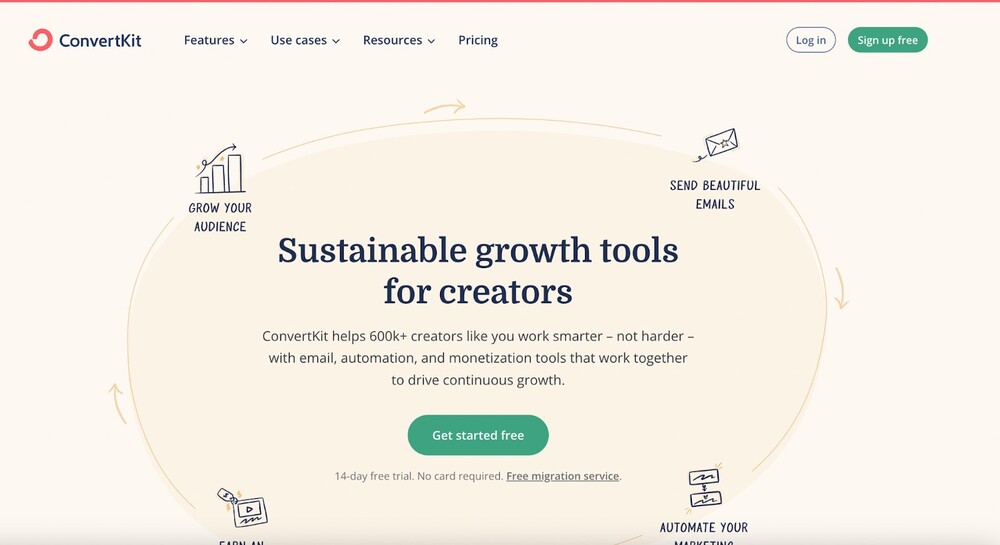
Use it to:
- Grow your email list and send newsletters to your target audience
- Easily design emails in ready-made templates
- Send automated email sequences, for example, to launch products or guide customers through your offer when they sign up
- Build automations in a visual editor
- Build landing pages for your products and offers
How much?
Subscription plans are based on the number of subscribers, and there’s a free Newsletter plan, too.
5. Mailerlite
Mailerlite is another email marketing platform with plans suitable for small businesses. Besides emails, it includes SMS campaigns, landing pages, signup forms, and even entire websites.
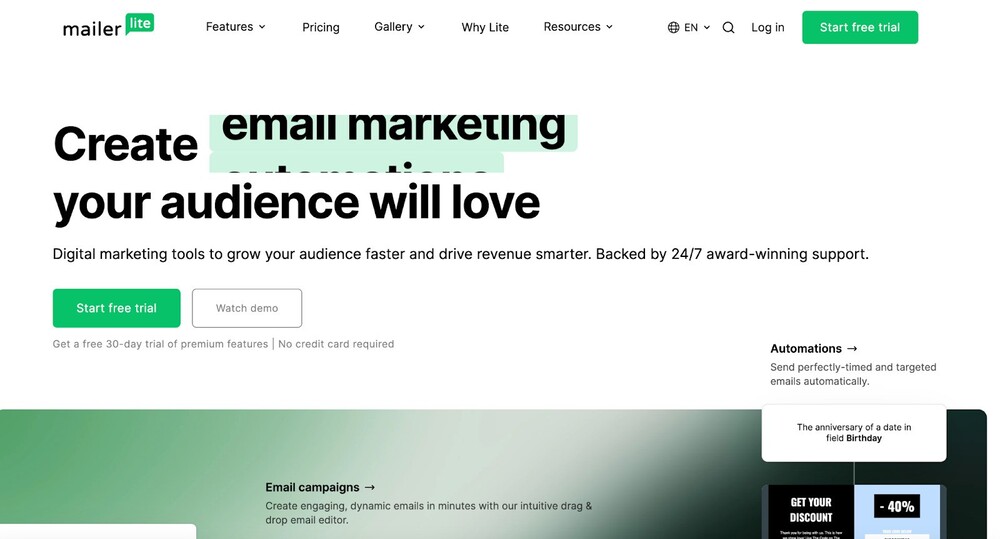
Use it to:
- Design and send marketing and transactional emails and SMS to your customers
- Build a simple website and/or a blog for your business
- Sell e-books and offer downloads
- Set up paid newsletter subscriptions
- Send triggered emails based on customer actions
How much?
Plans start at $9 a month and grow with the features you need and the number of subscribers. There’s also a free plan for when you’re just starting out.
6. Drip
Drip offers email marketing capabilities to small and growing businesses in an easy-to-use, affordable tool.
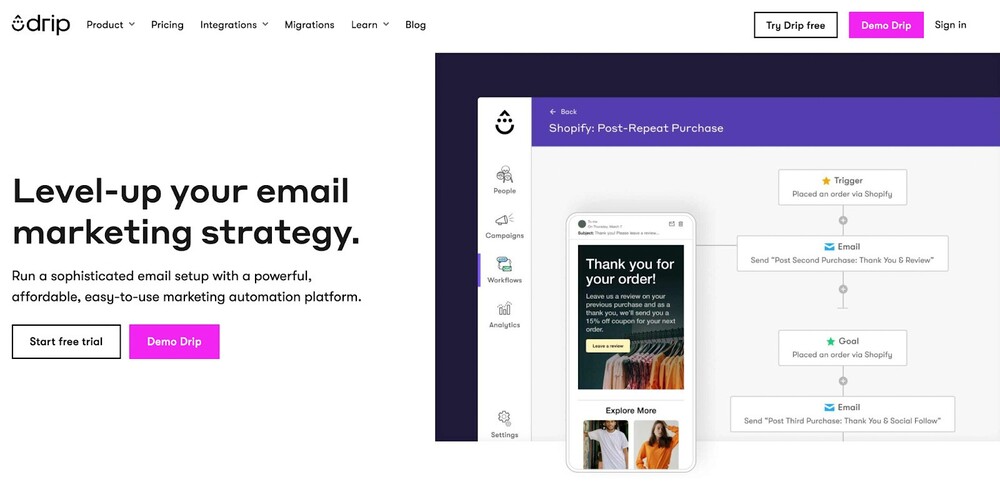
Use it to:
- Design automated email campaigns using a visual editor
- Recover abandoned carts, thank customers for their purchases, etc.
- Integrate it with your online store
- Retarget your email subscribers on social media
- Build your email audience and analyze your results
How much?
Drip’s pricing structure is really simple and is based on your audience size and send volume, starting at $39 a month.
Content marketing tools
7. BuzzSumo
If you don’t know what content to create to attract the right audience, BuzzSumo can help a ton.
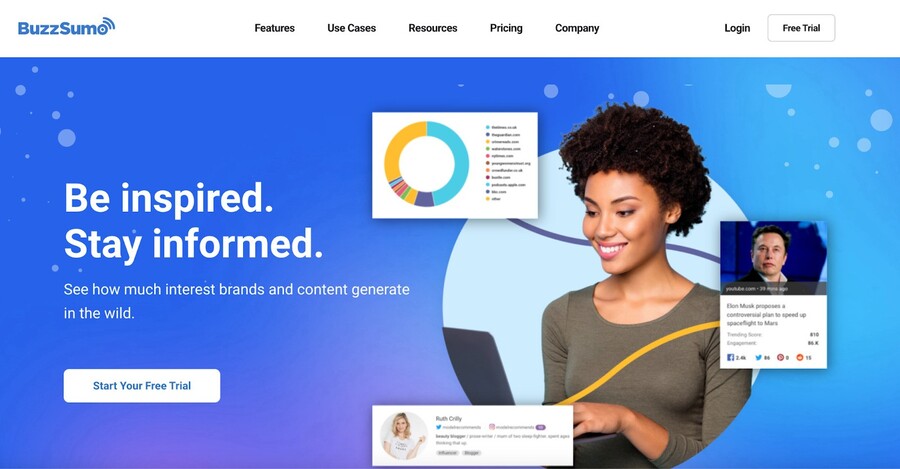
Use it to:
- Discover trending topics to create your content
- Analyze your competitors’ content and see how it performs
- Find the right influencers for your brand
How much:
Starting at $199 a month, it might not be the cheapest subscription, but considering the time it can save you and the insights you can get, worth considering if you have big content marketing plans for your small business.
8. Content Harmony
If you want to create more SEO-optimized content for your online store or service business, Content Harmony will help you do that using AI.
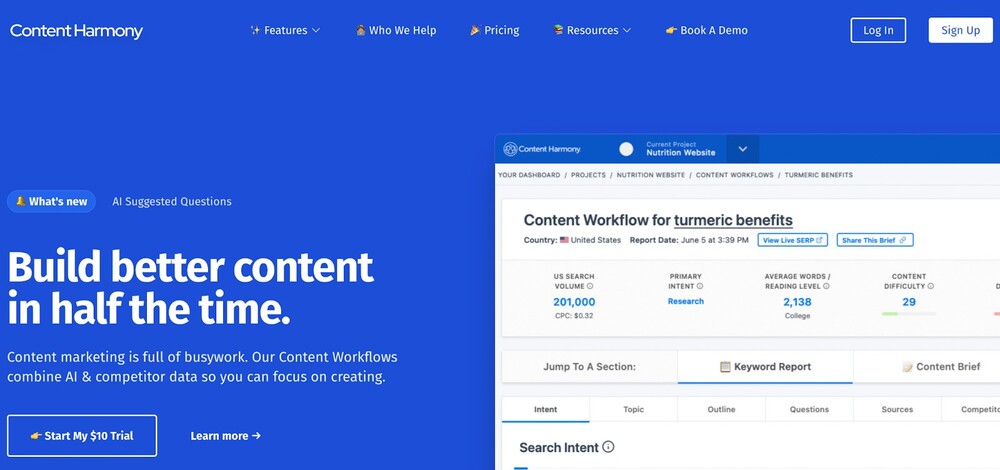
Use it to:
- Analyze search intent for your content
- Do keyword research for your content
- Generate content briefs and outlines
- Analyze competitor content
How much?
The monthly subscription starts at $99 and grows with the volume of content you want to produce.
9. Simplified
Simplfied is an AI-driven platform that, well, simplifies content creation.
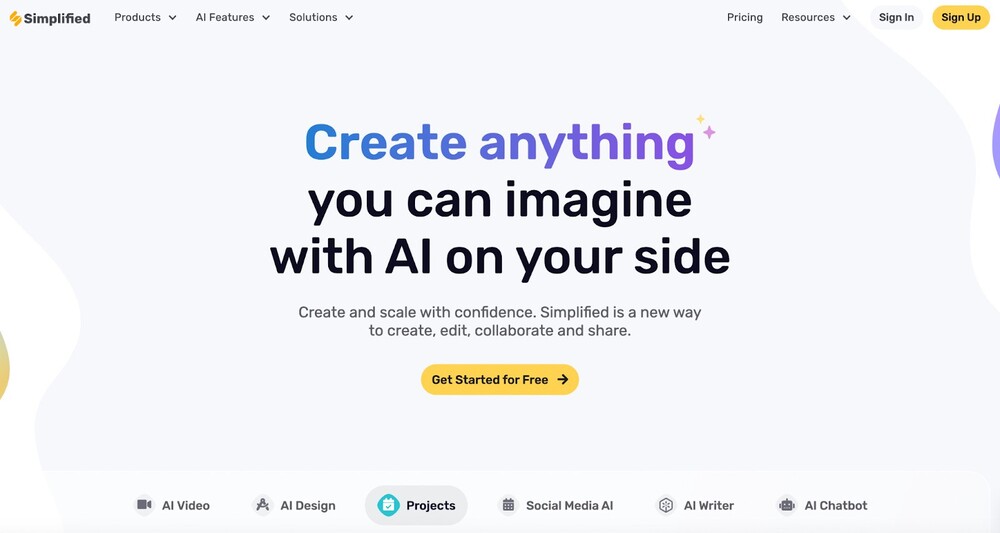
Use it to:
- Easily design presentations, pitches, or ads
- Generate text content
- Create link in bio pages for your social media channels
- Add a chatbot on your website
- Generate videos from text
How much?
There is a free forever plan for personal use, and paid plans start at $24 a month,
SMS marketing tools
10. Klaviyo
Klaviyo combines email and SMS campaigns in one platform.
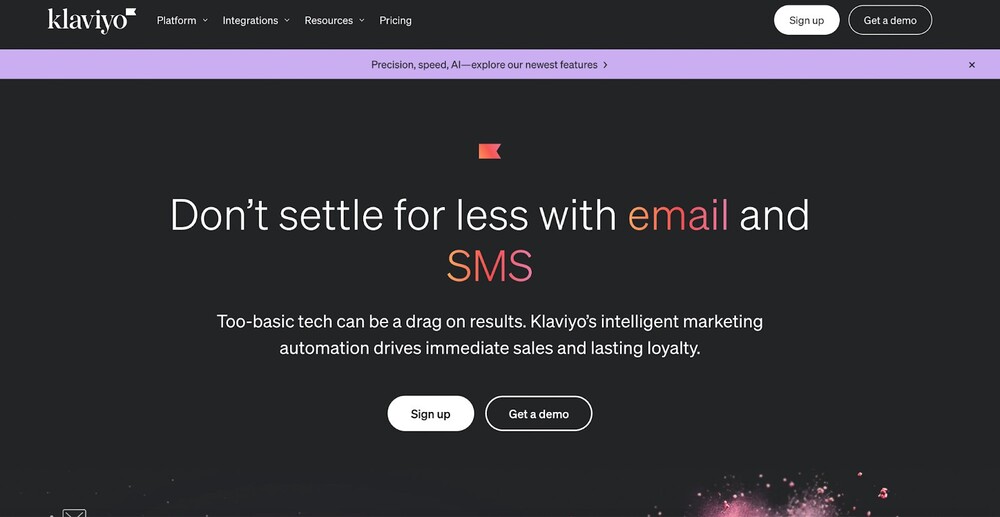
Use it to:
- Create and send sophisticated SMS, MMS, and multichannel campaigns (including emails and push notifications)
- Collect SMS opt-ins and build your contact list
- A/B test messages and analyze results
How much?
There’s a free plan with 150 free monthly SMS/MMS credits, and depending on the number of active profiles, paid plans can start as low as $20 a month.
11. Simple Texting
Simple Texting is an SMS platform designed for small businesses.
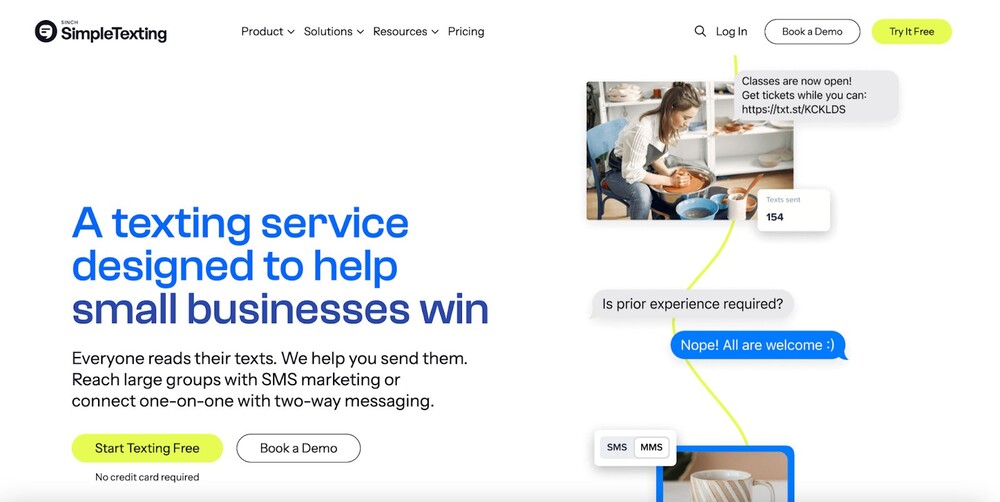
Use it to:
- Build your contact list and send automated SMS and MMS campaigns
- Allow two-way communication with your customers
- Send drip campaigns, away messages, personalized texts, and more
- Save replies to automatically respond to customer texts
How much?
Plans are based on the volume of texts you send, and you can buy credits upfront if your sending is seasonal/regular and you don’t want to commit to a monthly number.
12. Textmagic
With Textmagic, you can pay as you go for your SMS campaigns, so it’s a flexible solution for small businesses.
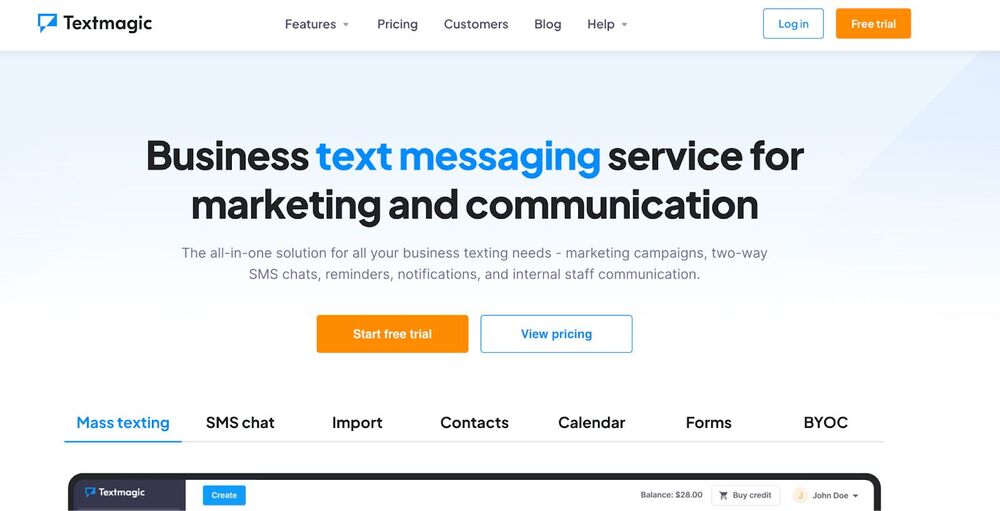
Use it to:
- Send text campaigns and two-way SMS chats
- Send texts to email inboxes or online
- Make and receive voice calls
- Integrate with WhatsApp and other apps
How much?
SinceTextMagic is pay-as-you-go, you only pay for the number of texts you want to send and receive.
Website analytics tools
13. Google Analytics
If you want to track what’s going on on your website, Google Analytics is the go-to tool – and possibly the only one you really need.
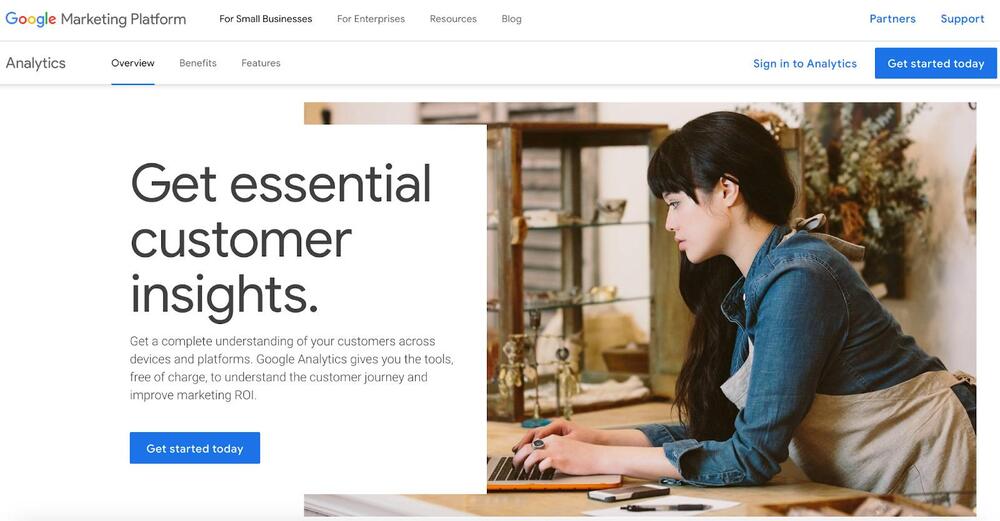
Use it to:
- Measure traffic and ROI on your website
- Evaluate the effectiveness of your campaigns and content
- Understand your audience and their behavior better
How much?
You can get your Google Analytics dashboard for free by connecting it to your website.
CRM tools
14. Folk
Folk calls itself a CRM that doesn’t overcomplicate it, and it sounds just like something a small business needs.
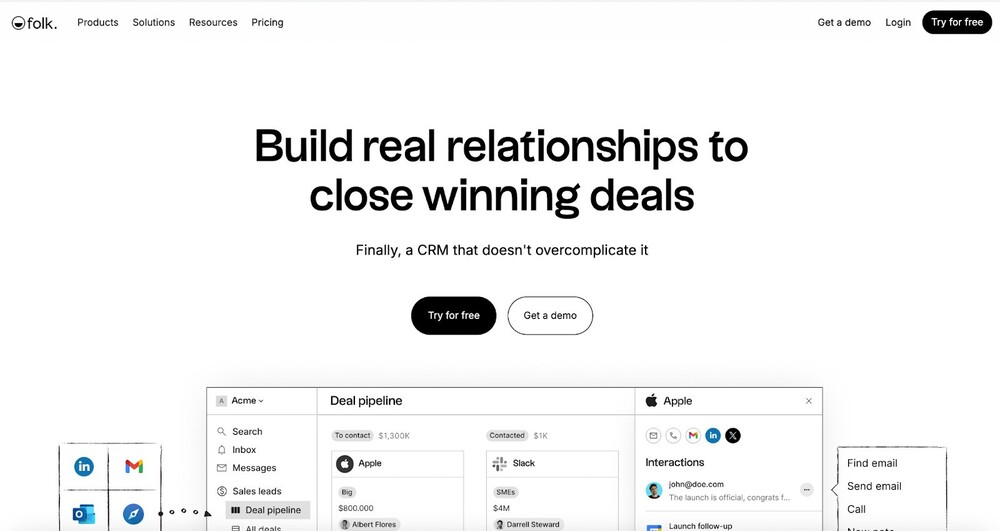
Use it to:
- Manage your sales pipeline and track deals
- Add contacts from your browser window using their Chrome extension
- Sync with other marketing tools for small business so all contact lists and deals are always up to date.
- It also offers workspace templates that make work easier.
How much?
Standard subscription starts at $25 a month per user.
15. Capsule
Capsule is another small-business-focused CRM app.
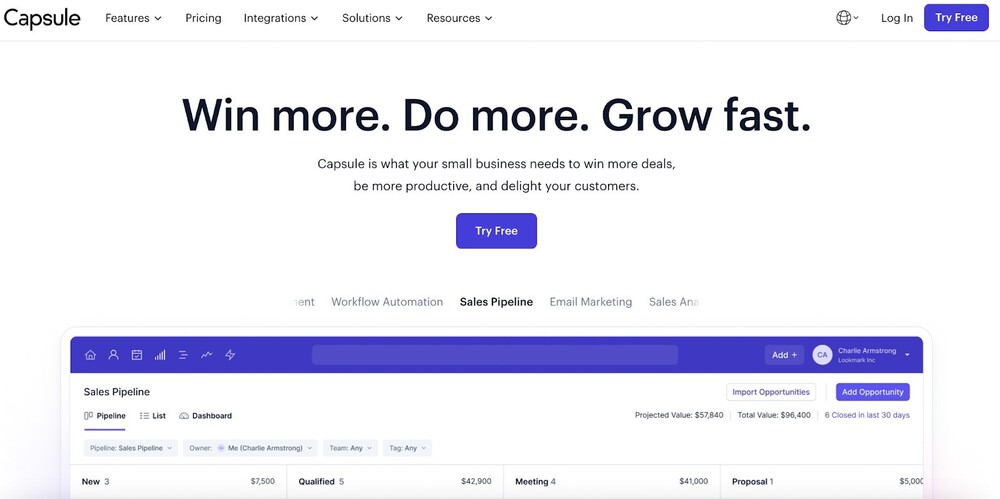
Use it to:
- Manage contacts, deals, and pipelines
- Send email campaigns using available templates. You can also use the AI assistant to help you with writing emails.
- Manage projects, tasks, meetings and appointments
- Automate some workflows to speed up the sales cycle
How much?
The pricing starts at just GBP 14 per user per month with several plans available depending on your business needs and goals.
Project management tools
16. Trello
Trello is a simple card-based tool for daily project and task management for individuals and teams.
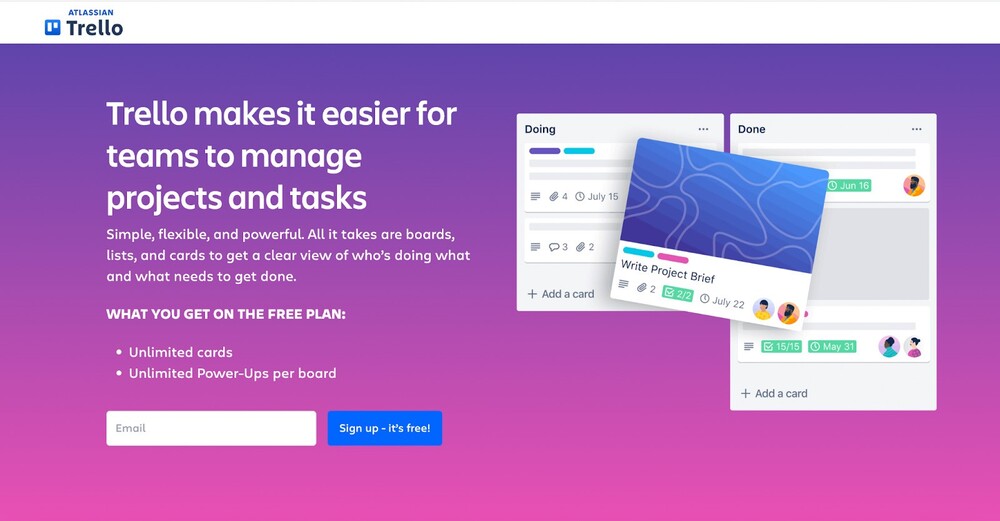
Use it to:
- Organize projects into simple Kanban boards
- Brainstorm ideas and content topics
- Assign tasks and monitor progress and deadlines
- Break tasks into checklists
- You can also create different workspaces for different teams
How much?
The basic version is free, and it can be enough to manage daily projects for a small business. Paid plans are also super affordable, starting at $5 per user.
17. Notion
Notion is a helpful app that you can use beyond project management, for example, to store documentation, and plan and organize any area of your business.
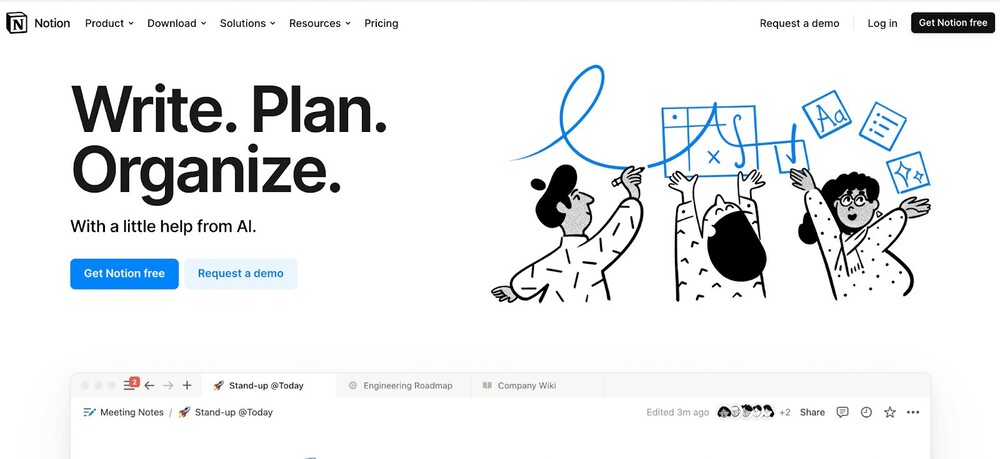
Use it to:
- Manage projects, assign and approve tasks
- Create content outlines and collaborate on them with different people
- Keep project documentation and create entire company knowledge bases
- Create tables, integrate your calendars, and more. Notion offers ready-made templates for almost anything you can think of when it comes to organizing your marketing projects.
How much?
You can use the basic version for free, and paid plans start at $10 per user per month.
Graphic design tools
18. Canva
Chances are, if you run a small business, I don’t have to introduce Canva to you. It’s a great tool for all those non-designers who want to have consistent, good-looking design assets for their brands, e.g. for social media or other marketing channels.
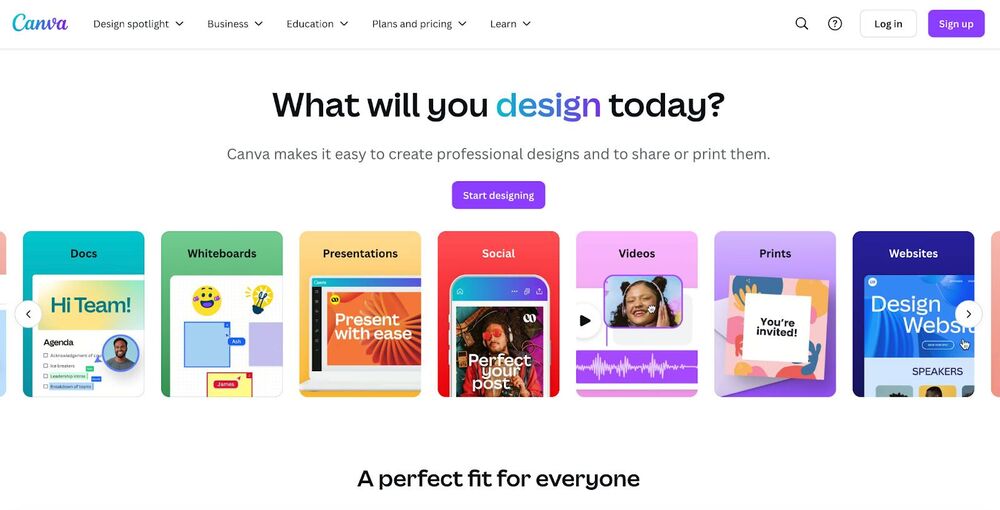
Use it to:
- Create consistent visual assets: images for social media posts, presentations, all kinds of marketing materials, PDFs, and even websites and print materials.
- Create templates to keep a consistent brand style, for example, on social media
- Repurpose designs for different social media platforms and formats
- Generate AI images and text
- Plan and schedule your social media content
How much?
The basic version of Canva is free, but with Canva Pro, you get much more, including AI capabilities – and it starts at $12.95 per month per user.
SEO tools
19. SurferSEO
SurferSEO helps you write SEO-optimized content easier and quicker.
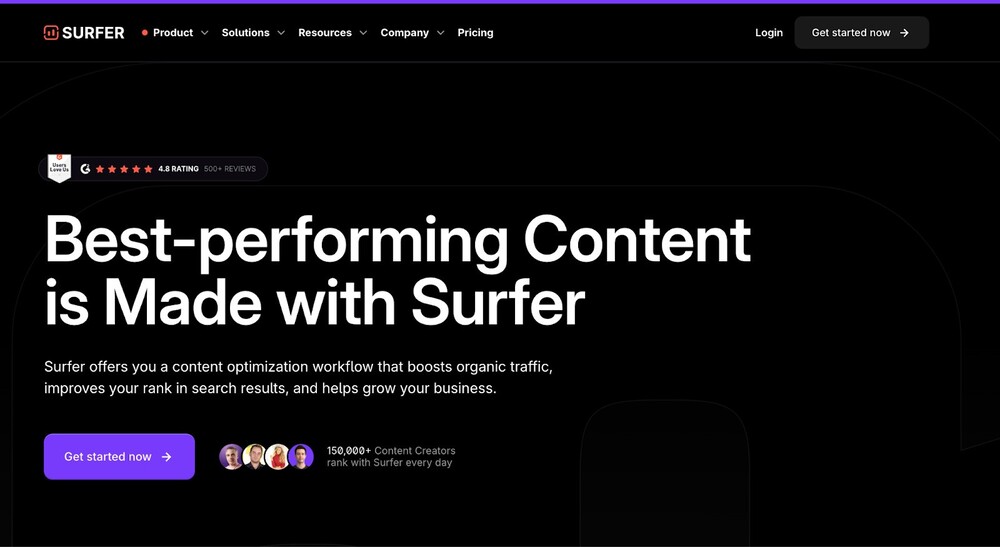
Use it to:
- Generate SEO-optimized content briefs for internal and external writers
- Discover content ideas
- Write content according to SEO guidelines
- Generate AI-written and SEO-optimized content
How much?
The Essential plan designed for small businesses starts at $89 a month, and it lets you write and optimize up to 30 articles.
20. Yoast
Yoast is one of the easiest and most accessible SEO tools for small businesses when you host your website or blog on WordPress or have an online store on Shopify or another ecommerce platform.
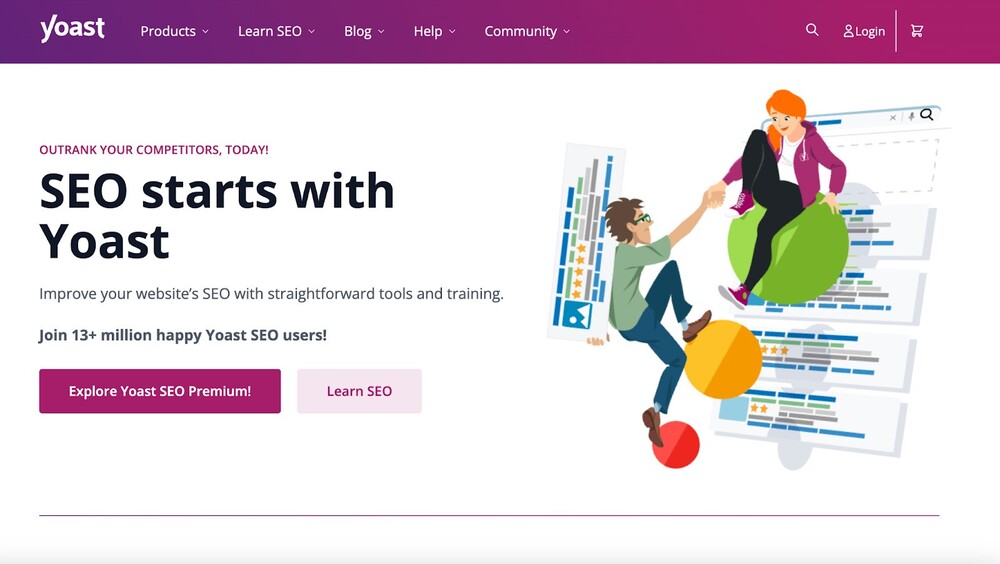
Use it to:
- Generate AI-optimized SEO titles and meta descriptions for pages on your website
- Optimize page and blog content to rank better
- Optimize product descriptions, headings, paragraphs, and more
How much?
You can have the basic version of the Yoast WordPress plugin for free. The premium version costs $99 a year, and there are paid add-ons, for example, Yoast for Shopify.
And the conclusion?
Well, I hope the conclusion to this is that you find helpful marketing tools for small businesses (or at least one) that will make your daily work less overwhelming and more efficient. That’s the whole point. 🙂

Simplify Social Media
Management with One Tool
- Manage & reply to comments and DMs in one place.
- Monitor ad comments from multiple accounts.
- Automatically delete spam comments.
- Automate answers to repetitive questions.
- Schedule posts to multiple accounts, on desktop.
- Analyze performance and monitor hashtags.
- Keep track of your competition.
- Create or schedule in-depth reports in seconds.
You may also like:
- 28 Best Marketing Agency Tools Made For Teams
- 17 Free and Paid Social Media Analytics Tools for Teams
- 10 Best AI Tools for Social Media Content Creation
- 10 Social Media Collaboration Tools for Your Awesome Team
- Top 10 Competitive Intelligence Tools
- Top 15 Social Media Management Tools for Teams
- Top 12 Online Reputation Management Tools to Use
- The Best Google My Business Tools You Need To Try


