Table of Contents
- Making agency teams' daily work easier
- 28 marketing agency tools to consider if you want to simplify those messy workflows
- Social media management tools
- Project management tools
- Client management tools
- SEO tools
- Content creation tools
- Automated email marketing tools
- Conversion optimization tools
- Process automation tools
- What to look for when selecting your marketing agency tools
If you’re on the hunt for a tool to automate workflows in your agency, help your teams get more productive and your client work more efficient, here’s a list you should definitely check out.
- Making agency teams’ daily work easier
- 28 marketing agency tools to consider if you want to simplify those messy workflows
- Social media management tools
- Project management tools
- Client management tools
- SEO tools
- Content creation tools
- Automated email marketing tools
- Conversion optimization tools
- Process automation tools
- What to look for when selecting your marketing agency tools
Making agency teams’ daily work easier
The more your agency grows and the more clients you onboard, the bigger the daily workload. That’s no news. But it’s so easy to just drown in that workload – and believe me, I’ve seen it first hand (and you might have, too, if you’ve ever worked for an agency in any capacity, let alone run one.)
And the result? Instead of getting better at what you do and getting more high-paying dream clients, you get more inefficient, chaotic, and frustrated.
Well, you’re lucky there’s a multitude of marketing agency tools out there that can help you get all those workflows, client projects, logistics, and creative tasks in order.
Maybe there’s even too many of them to choose from. Here’s a list that might help you find just the right marketing agency tools to solve the everyday challenges at your agency.
28 marketing agency tools to consider if you want to simplify those messy workflows
Social media management tools
1. NapoleonCat
NapoleonCat is a comprehensive, team-oriented social media management tool that helps you take care of your client projects, content publishing, comment moderation, and even analytics – all in one place.

Use it to:
- Organize your client work across individual workspaces and teams
- Schedule content across social media channels and moderate comments, DMs, and other types of social interactions from multiple platforms, including on paid ad campaigns on Facebook, Instagram, and TikTok in one Social Inbox
- Assign tasks to team members and exchange feedback
- Send tickets for consultation with clients
- Analyze content and moderation performance
- Schedule and automatically send social media performance reports to your clients
- Monitor your moderation team’s workload and avoid duplicate work
- Create user profiles for your client’s customers and leave internal notes for the moderator teams to provide consistent customer service
- Automatically moderate some types of comments, for example, remove spam or respond to the most frequently asked questions, to free up your team’s time for more complex tasks.
Platform highlight:
Among platforms with similar scope of functionality, NapoleonCat is definitely an affordable option with pricing that’s based on your individual needs when it comes to the number of profiles and users.
We highly recommend you test NapoleonCat completely for free – no credit card required 😉

Simplify Social Media
Management with One Tool
- Manage & reply to comments and DMs in one place.
- Monitor ad comments from multiple accounts.
- Automate answers to repetitive questions.
- Schedule posts to multiple accounts, on desktop.
- Analyze performance and monitor hashtags.
- Keep track of your competition.
- Create or schedule in-depth reports in seconds.
2. Kontentino
Kontentino’s functionality focuses on creating and scheduling content, with team collaboration features that help streamline the process in an agency.

Use it to:
- Plan and schedule content in a social media calendar
- Create content using AI
- Assign tasks to team members and approve work
- Discuss ideas and feedback using team and client chat
Platform highlight:
With a transparent activity log, Kontentino gives your team access to detailed change history, making it easier to collaborate on content and improve it to get approved.
3. Hootsuite
Hootsuite definitely falls under the category of a more comprehensive (and more expensive, considerably so as you add more and more users to your plan) all-in-one social media management platform.
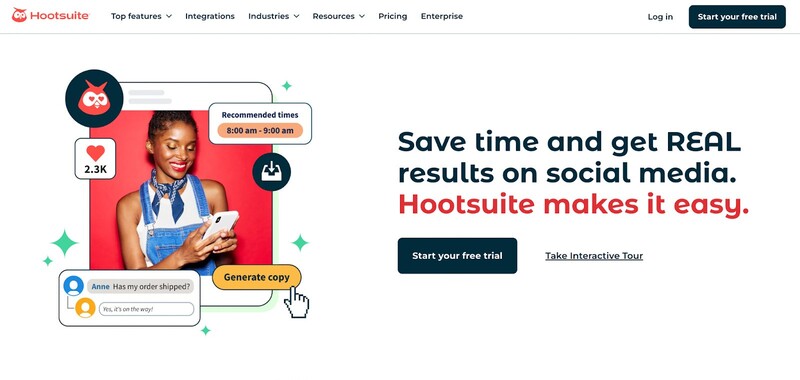
Use it to:
- Publish and schedule content for different clients
- Moderate comments on your clients’ social media platforms
- Manage organic and paid content
- Analyze your clients’ content performance and compare it to competitors
Platform highlight:
With the social listening feature, Hootsuite lets you protect your brand reputation without getting a separate tool for that.
4. Planable
Planable is another tool focused on content scheduling, offering approval workflows and collaboration tools agencies can find useful.
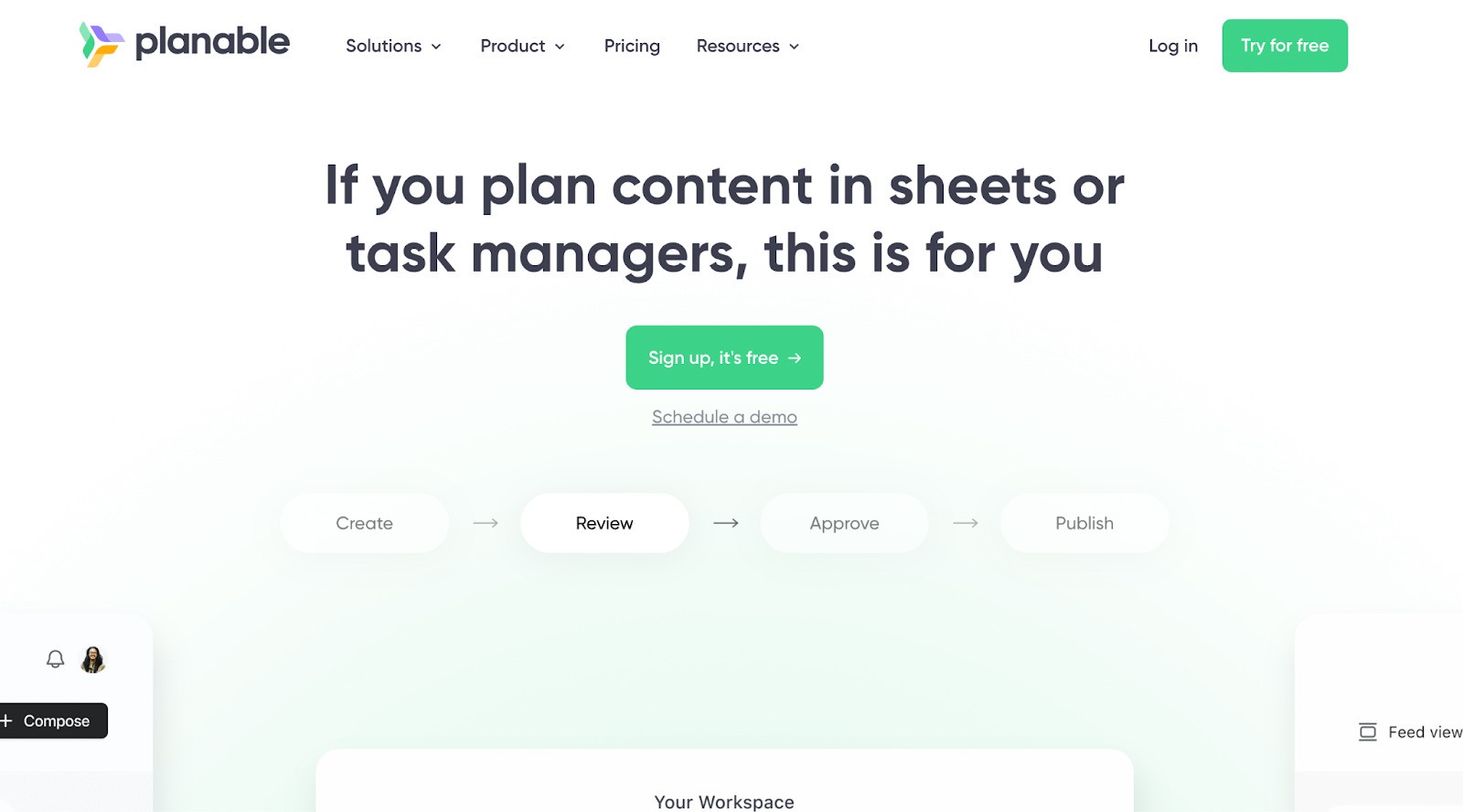
Use it to:
- Separate workspaces for your different clients and their content
- Collaborate in a visual social media calendar
- Create customizable approval workflows
Platform highlight:
Planable embraces the entire content creation process for agencies, from marketing strategy and ideation to client approvals to publishing and analyzing performance.
Project management tools
5. ClickUp
ClickUp calls itself “the everything app, for work” – and indeed, it offers a lot more than just project management for teams. When it comes to project management itself, it definitely stands out with features and a great user experience.
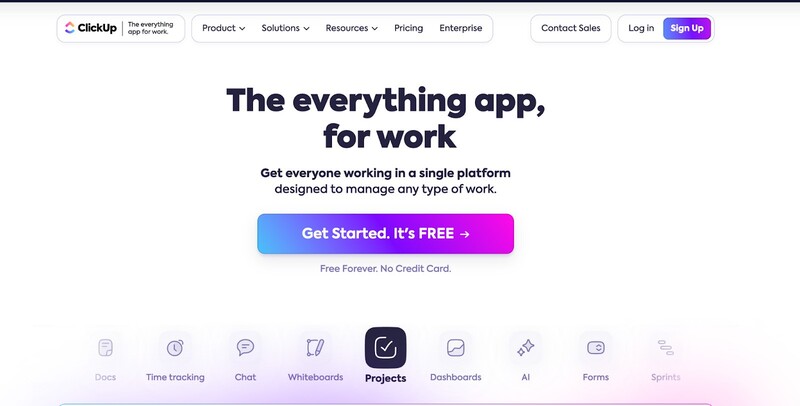
Use it to:
- Manage projects and tasks across teams and for multiple clients
- Streamline approval workflows
- Plan and prioritize tasks in a transparent dashboard
- Easily monitor progress and identify bottlenecks
- Add documentation, charts, and automations, and use the help of AI to make the processes even faster (for example, to enhance writing or generate plans automatically)
Platform highlight:
Even with all it offers, ClickUp is definitely an affordable tool, with a free plan for personal use. You can check out all the details on their pricing page.
6. Notion
If we’re talking about “everything apps”, Notion is definitely a true one – from keeping knowledge in one place to managing projects and tasks and even creating simple landing pages, your agency can do it all.
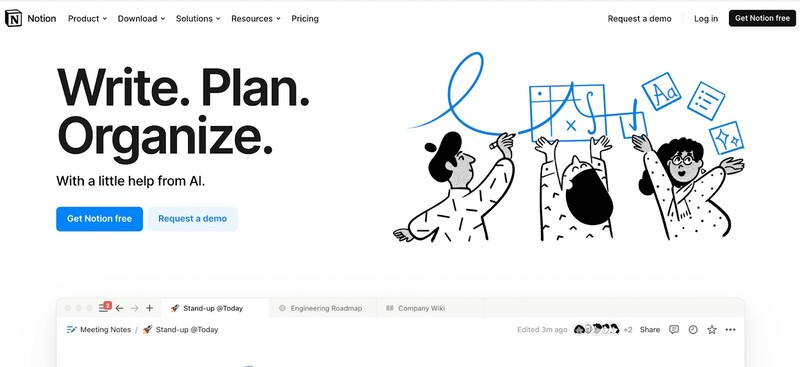
Use it to:
- Manage projects for different clients, complete with task assignments and approvals
- Keep project documentation, entire company wikis, and more
- Create tables, and kanban boards, integrate your calendars, and more.
Platform highlight:
Notion has a robust community and a multitude of ready-made templates you can use basically for any need, so you don’t have to start from scratch (though you can literally start from a blank page if you want to.)
7. Monday.com
As many project management apps these days, Monday.com also goes beyond just simple project management.
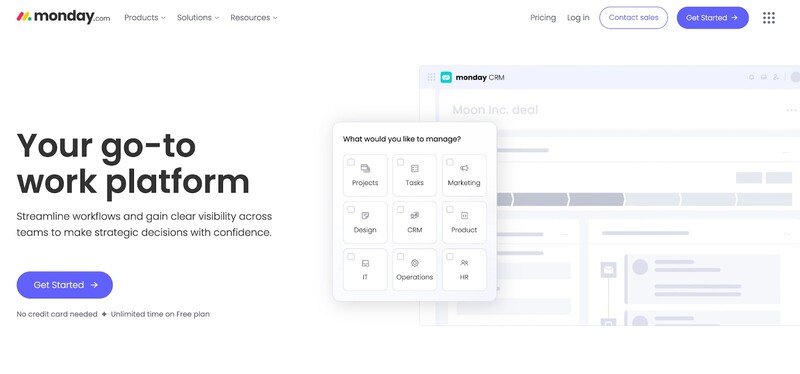
Use it to:
- Organize and manage projects and tasks
- Organize client workspaces
- Plan and assign internal resources
- Organize content calendars, events, assets, and campaigns
- And even manage your team’s growth and recruitment needs.
Platform highlight:
Monday.com is a very versatile platform, making it a core tool for managing work happening in your agency. You can check out all their capabilities organized into plans on their pricing page.
8. Trello
In contrast to the three ones above, here’s a much simpler tool, still super popular among teams and probably known by every project manager out there. Trello simplifies daily project and task management while also serving as a helpful team collaboration tool.
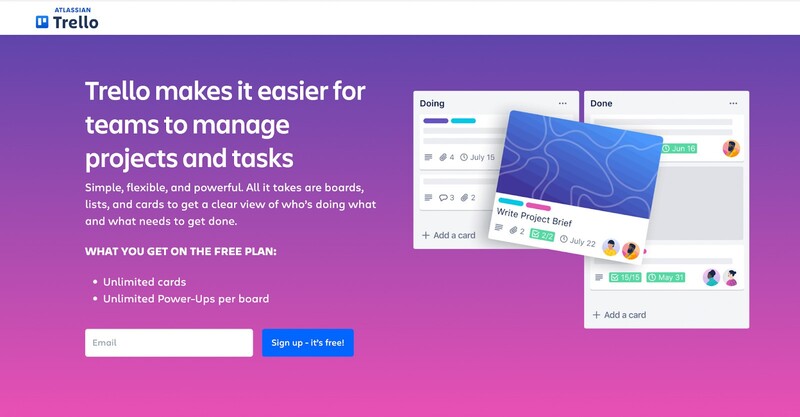
Use it to:
- Organize projects into simple Kanban boards
- Assign tasks and monitor progress and deadlines
- Add team members for different workspaces
- Break tasks into checklists
P.S. I also like to use Trello for creative card sorting workshops with my B2B clients.
Platform highlight:
If you’re looking for a simple project management solution and want to avoid feature (and price) overkill, Trello might be the tool for you.
Client management tools
9. Productive
Productive’s headline probably says it all. And it’s a tool you can use to manage your client relationships as well as projects.
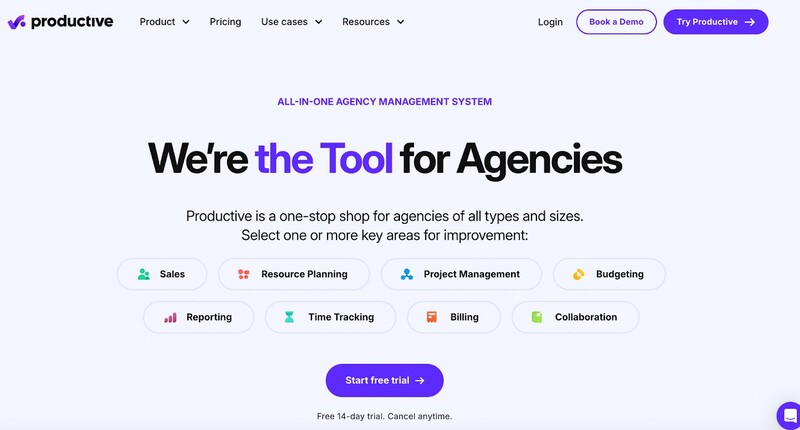
Use it to:
- Set up sales pipelines, manage leads, and track deals
- Send proposals
- Plan budgets and resources
- Manage client projects
- Generate client invoices
Platform highlight:
Productive helps agencies stay on top of sales and the financial aspects of their client work along with managing projects and even tracking time and workload of their team, making it an end-to-end agency platform.
10. Teamwork
Teamwork is another tool for comprehensive client project management for agencies.
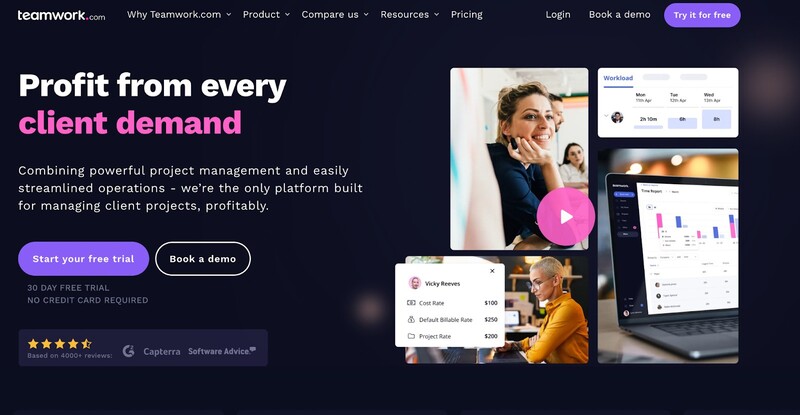
Use it to:
- Plan and manage projects, set goals and milestones
- Onboard clients using a ready-made onboarding template
- Monitor your teams’ workload and capacity
- Gather requests and feedback with intake forms
- Monitor time and budgets
Platform highlight:
Teamwork offers ready-made templates and checklists that make things like content planning, bug tracking, or managing websites much easier.
11. Calendly
If you want to make client communications easier and less time-consuming, you most likely need a meeting scheduling tool like Calendly.
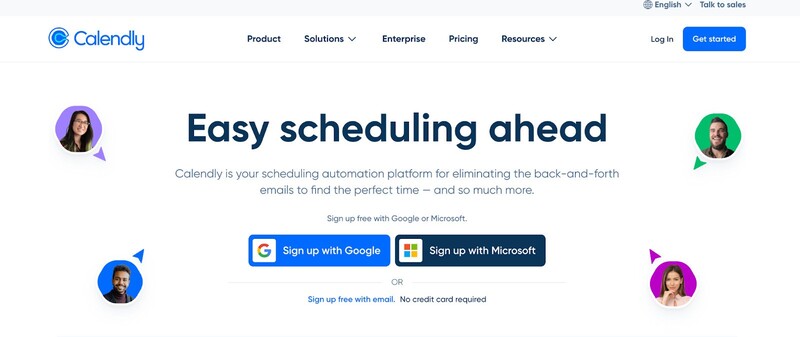
Use it to:
- Schedule online and offline meetings with clients and individual team members
- Sync team availability
- Let clients pick the most convenient time to meet without the email back-and-forth
- Book meetings straight from your marketing forms
Platform highlight:
You can use Calendly to sell paid meetings, for example, or to consult clients on strategy. You can also integrate it with your CRM software and payment solutions, such as PayPal and Stripe.
12. Pipedrive
Pipedrive is a CRM helping you manage and automate lead generation and sales, while also offering project management capabilities.
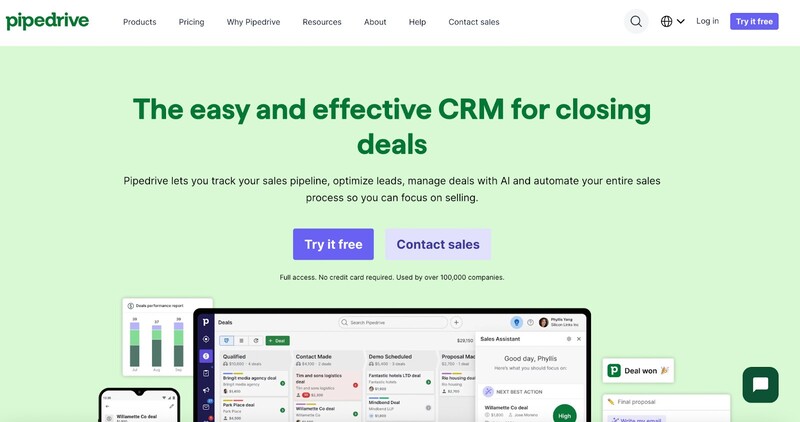
Use it to:
- Automate sales and lead management
- Send proposals and sign contracts
- Plan, track, and deliver client projects
- Send automated client emails
Platform highlight:
Pipedrive’s capabilities go beyond just CRM, and it also provides insights and analytics to help optimize sales campaigns and workflows.
SEO tools
13. Ahrefs
Ahrefs is an SEO platform you can use to help your clients (and your agency) rank higher in search engines and attract more customers.
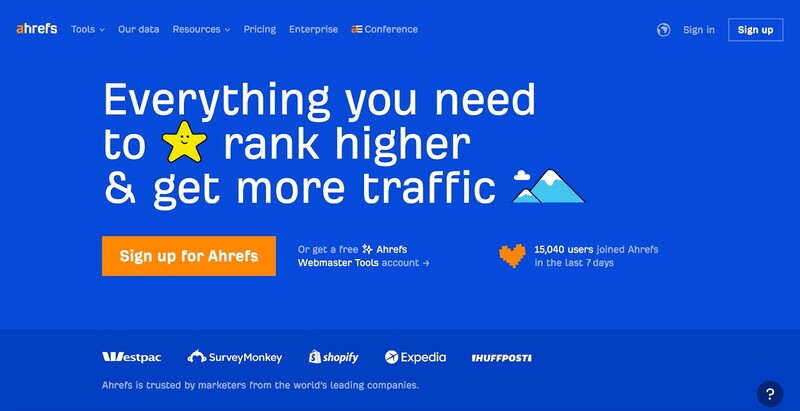
Use it to:
- Research keywords, competitor backlinks, and search rankings
- Audit websites for SEO-related issues
- Track search raking progress
- Explore trending content ideas
- Track the SEO progress of your projects in one dashboard
Platform highlight:
With an Ahrefs subscription, you also get access to tons of SEO data crunched by the platform, helping your content rank and sell better.
14. BuzzSumo
BuzzSumo can prove invaluable in generating content ideas for your clients’ content calendars based on solid SEO data.
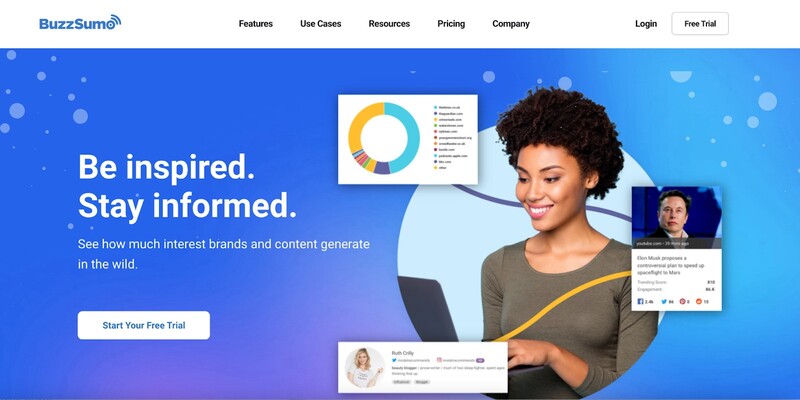
Use it to:
- Discover trending topics
- Do relevant SEO outreach and PR
- Monitor mentions, trends, and updates
- Find influencers and collaborators for your client brands
- Easily generate content briefs and coverage reports
Platform highlight:
BuzzSumo is about the buzz – combining PR and competitive intelligence with SEO and keyword research for a solid content strategy.
15. BrightLocal
If your clients are businesses wanting to expand their reach or foot traffic locally (whether they’re small local businesses or big multi-location companies), BrightLocal is definitely a helpful tool.
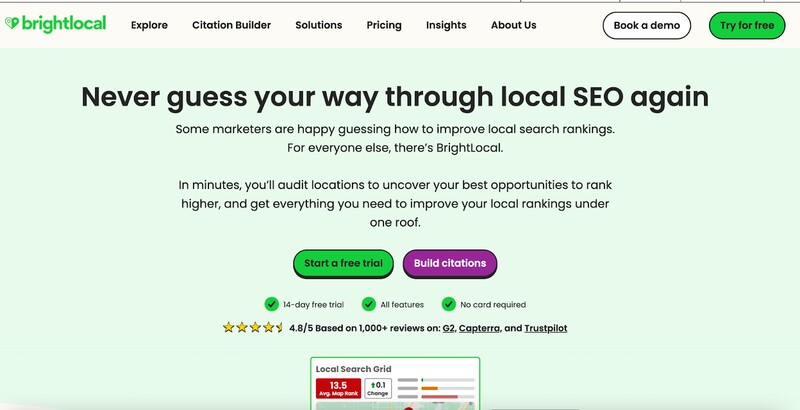
Use it to:
- Offer local SEO audits to your clients
- Improve client rankings more efficiently
- Manage and grow customer reviews
- Show the impact of your work with customizable reports
Platform highlight:
BrightLocal’s Agency Lead Generator lets you acquire more clients by offering your website visitors a free local SEO report.
16. SEMrush
Known for its SEO features, SEMrush has grown to become a more comprehensive digital marketing suite.
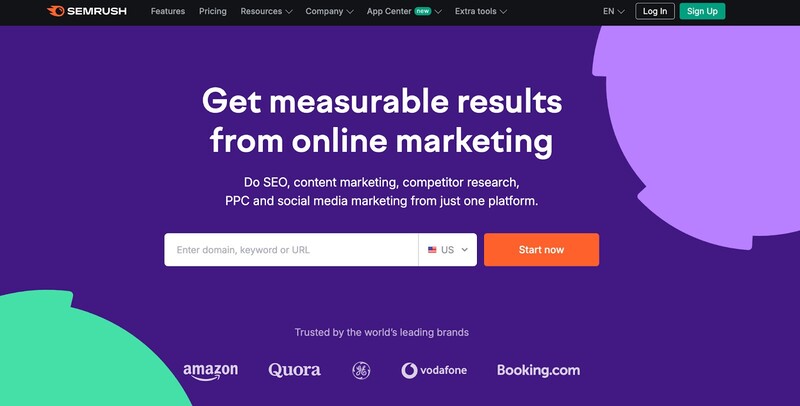
Use it to:
- Discover SEO keywords for your clients’ content
- Discover relevant and trending topics to inspire content strategy
- Create content briefs in just a few clicks
- Analyze competitor website traffic and promotion strategies in real time
- Manage paid ad campaigns
Platform highlight:
SEMrush combines SEO with content marketing, competitor research, PPC, and social media marketing in one tool – and one subscription.
Content creation tools
17. CoSchedule
CoSchedule’s not a content creation tool per se, but it helps with content creation immensely – because it helps plan and schedule it for your different digital marketing campaigns and channels.
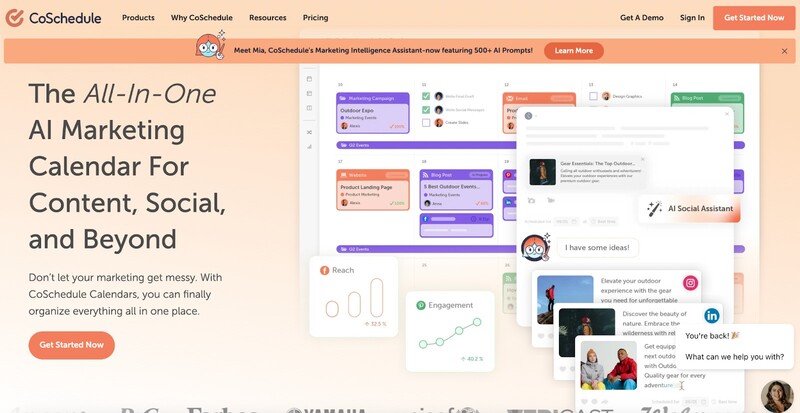
Use it to:
- Organize and plan your marketing content for different purposes and outlets – and do it for your agency and for your clients
- Scale and speed up content creation using AI
- Track workload across teams and projects
Platform highlight:
Their free Headline Studio lets you generate headlines based on learnings and best practices from what’s worked for your format and industry.
18. SurferSEO
If you’re looking to create more SEO-optimized content, you might know SurferSEO already.
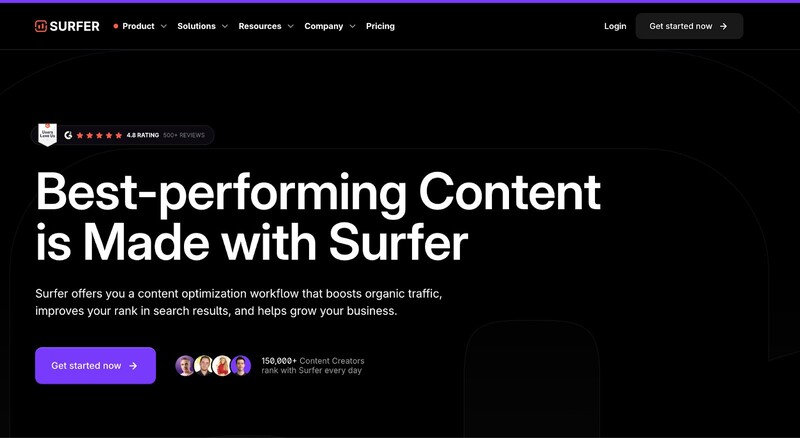
Use it to:
- Generate SEO-optimized content briefs for writers
- Find content ideas
- Write content according to SEO guidelines
- Generate AI-written and SEO-optimized content
Platform highlight:
SurferSEO makes it easier to collaborate with multiple content creators: you generate a brief and they write their content using Surfer’s editor, knowing exactly what and how many keywords or headings to use.
19. ChatGPT
I couldn’t skip it, okay? 🙂 And I don’t mean “generate all your content using ChatGPT”.
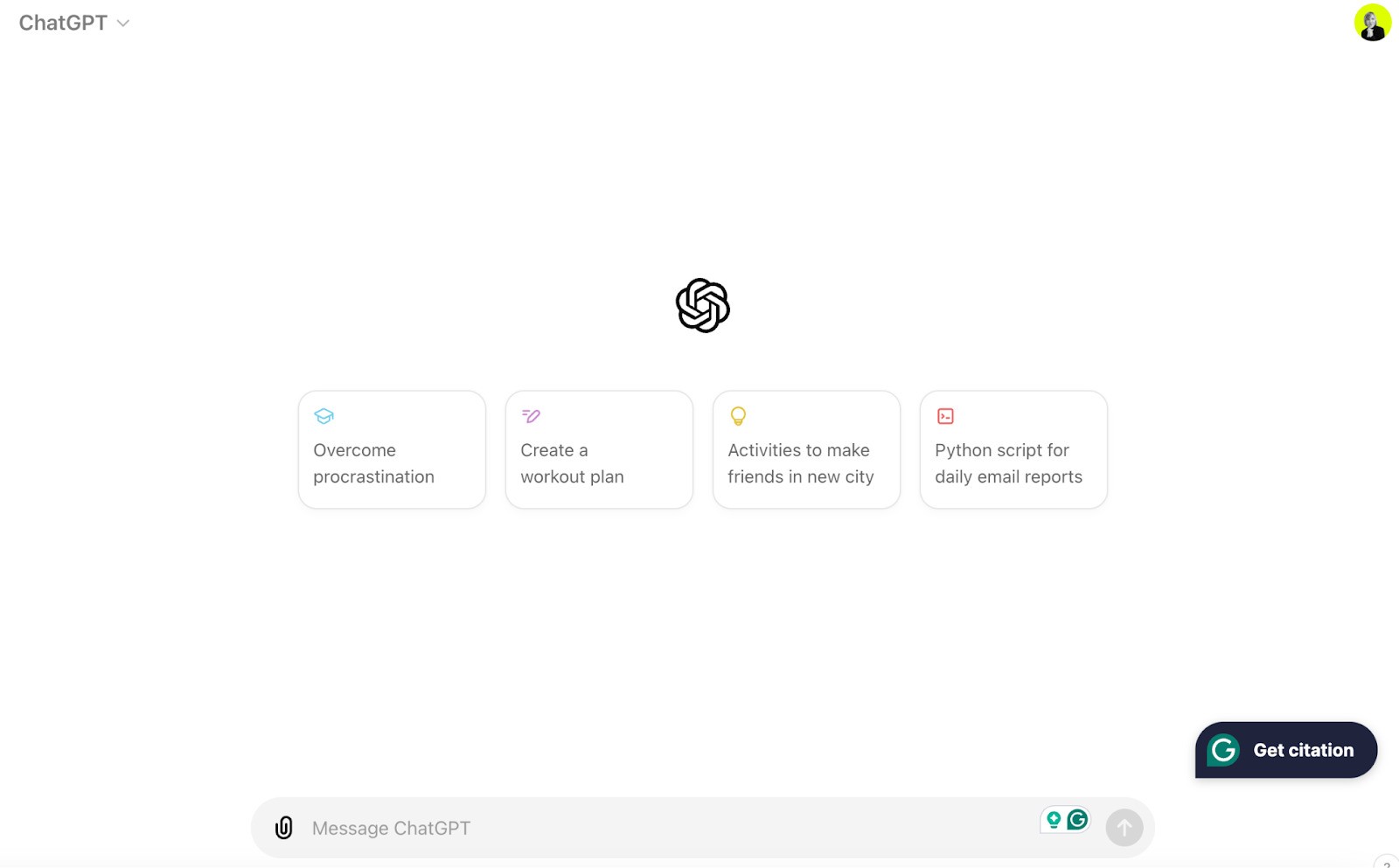
Use it to:
- Generate and brainstorm content ideas
- Generate content outlines and order topics and sections
- Enhance your copy according to specific guidelines
Platform highlight:
ChatGPT is probably the first thing that comes to mind when thinking of content creation using AI. One thing to keep in mind is to treat whatever it generates as your first draft – and then fact-check, add brand personality and your own human touch to it.
20. Grammarly
If you create content in English, Grammarly is something you really can’t skip (regardless of whether your writers are native English speakers or not. Every writer needs an editor.) But these days, Grammarly can do much more than just fix grammar mistakes.
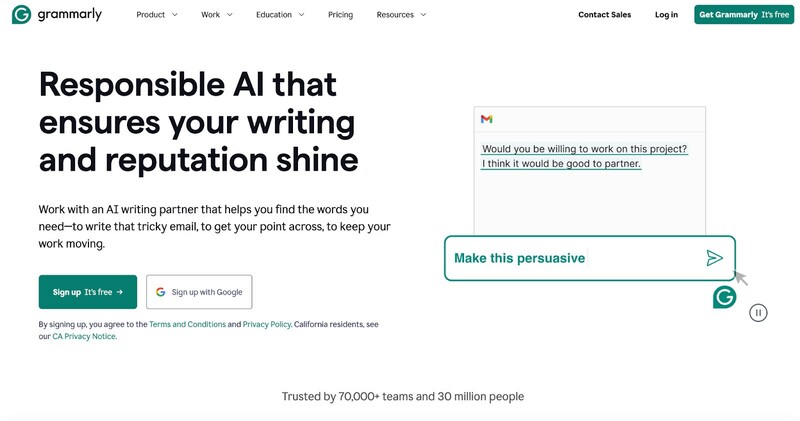
Use it to:
- Correct grammar and style
- Rewrite content in a different tone of voice
- Enhance your writing based on specific guidelines
Platform highlight:
With a Business subscription, your team members can all use Grammarly on their computers with centralized billing and an analytics dashboard.
Automated email marketing tools
21. GetResponse
GetResponse is an email marketing platform with additional features, such as landing pages or e-commerce integrations, making it a great choice for agencies and their clients.
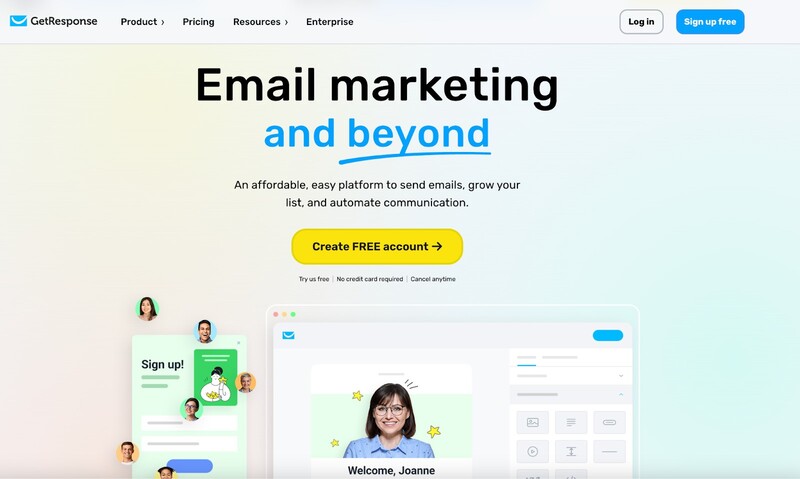
Use it to:
- Set up and manage automated email campaigns and newsletters for your agency and your clients
- Easily create landing pages for different campaign purposes using visual design tools
- Generate AI content for emails, landing pages, and even paid ad campaigns.
- Automate marketing workflows like, for example, retrieving abandoned cards or personalizing emails based on clicks or tags
Platform highlight:
GetResponse is pretty comprehensive, so you can manage a large portion of your client campaigns in just one platform.
22. Drip
Drip is another automated email platform that’s much simpler and focuses just on the emails.
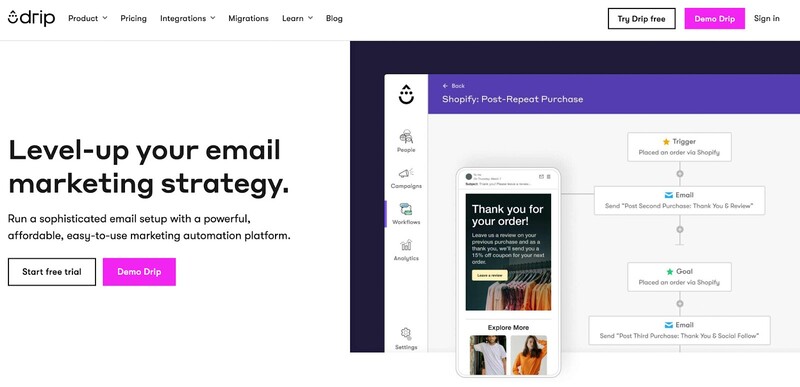
Use it to:
- Send client newsletters
- Set up automated email sequences
- Design marketing automation workflows
- Sync other channels like, for example, social media ads to retarget audiences
Platform highlight:
Drip has a really simple pricing structure based on your list size and send volume.
23. Klaviyo
Klaviyo lets you run automated email marketing and SMS campaigns.
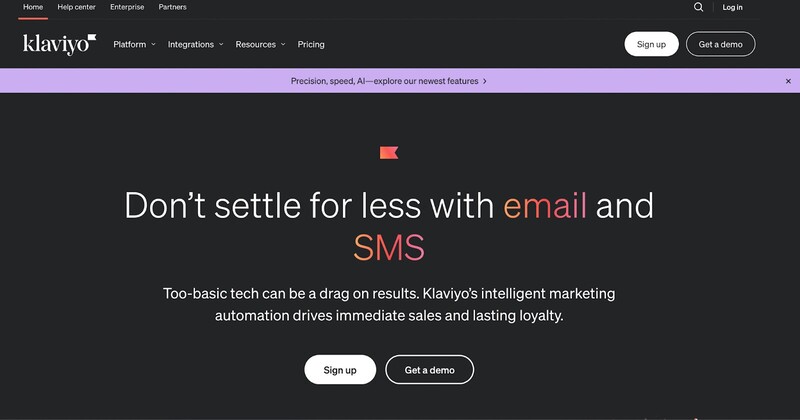
Use it to:
- Send emails, SMS, and push notifications for your client marketing campaigns
- Segment audiences and send personalized comms
- A/B test content to get better results
Platform highlight:
As an agency, you can become Klaviyo’s partner while providing extra services to your clients.
24. Mailchimp
I probably don’t have to introduce Mailchimp, but let’s take a quick look at it for the sake of this article.
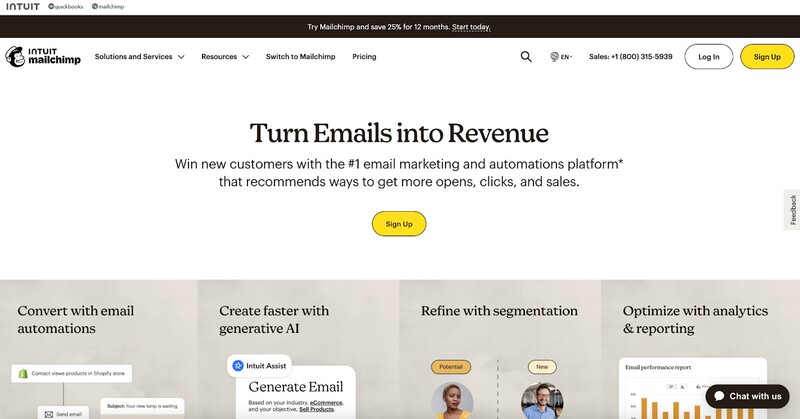
Use it to:
- Send your clients’ (and your agency’s) email campaigns.
- Generate email copy and graphic design using AI
- Create marketing automation workflows
Platform highlight:
You can use Mailchimp to create simple websites for your client campaigns and then sync them with automated emails and other channels.
Conversion optimization tools
25. Unbounce
Unbounce offers a landing page builder focused on conversion optimization.
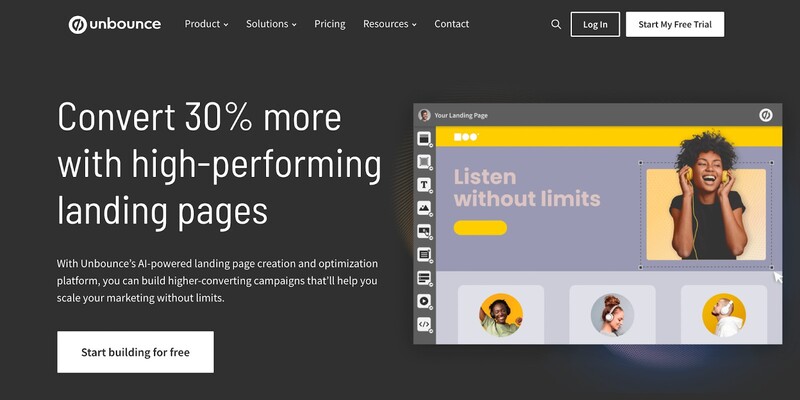
Use it to:
- Build, test, and optimize your campaign landing pages for optimal performance (and happy clients)
- Use ready-made templates and generate content with AI
Platform highlight:
Unbounce was created specifically with conversion optimization in mind, so if that’s your goal, it’s definitely worth checking out.
26. Hotjar
Hotjar helps gather customer feedback to opitmize the customer experience on your website and the websites of your clients.
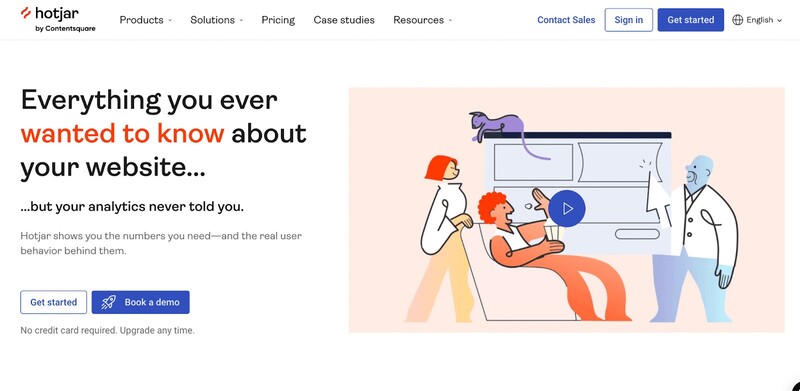
Use it to:
- Create heatmaps
- Record users on your website
- Run customer surveys and get feedback
Platform highlight:
If your agency’s big on user experience, a tool like Hotjar will help you improve it for your clients based on actual user data.
Process automation tools
27. Zapier
Zapier helps connect apps that don’t always connect easily otherwise – to create shortcuts and automate a lot of repetitive tasks that take unnecessarily long.
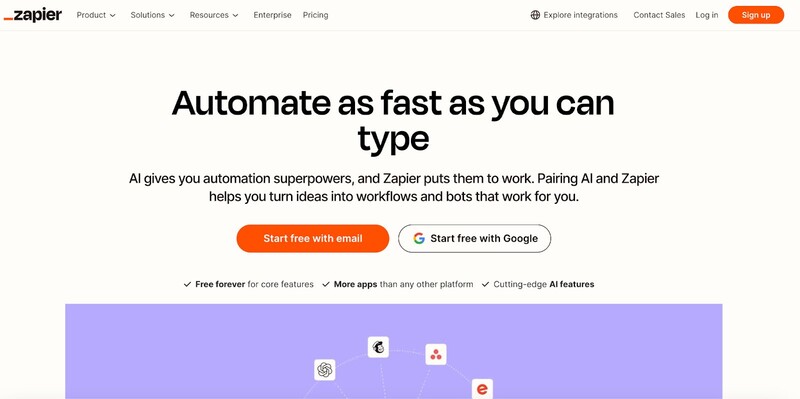
Use it to:
- Plan and publish content and update your editorial calendars
- Get notified about campaign performance
- Send follow-up comms to clients based on intake forms or emails
- Hand off accounts between teams
- And much, much more – you’ll find some examples on their website
Platform highlight:
Zapier is a helpful tool for creating seemingly small automations that can save you and your team tons of time every day – and the list of its capabilities goes on and on.
28. Make
Make is another platform that helps connect marketing agency tools and systems in a visual editor.
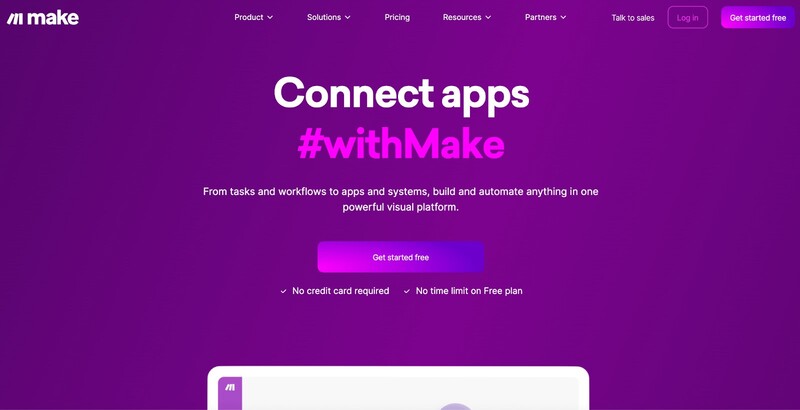
Use it to:
- Sync team and client calendars and schedule meetings with project stakeholders
- Automatically assign tasks to team members based on predefined criteria
- Automatically summarize articles and post them on social media
- And much more – you can find more examples on their website
Platform highlight:
Similar to Zapier, Make lets you create automations for countless use cases inside your agency, from actual marketing for your clients to optimizing your internal processes and improving team productivity.
What to look for when selecting your marketing agency tools
With the multitude of tools available on the market, look for things like:
- Whether the scope of features matches your needs (which means it’s neither too narrow but also not too wide if it means overpaying)
- How pricing is calculated – often additional costs hide in adding extra users, or some seemingly basic features appear as extra add-ons
- How they integrate with other marketing agency tools you use – so you can create a cohesive system that makes daily work a breeze
And if you’re looking for a tool to automate your social media marketing tasks, give NapoleonCat a try.

Simplify Social Media
Management with One Tool
- Manage & reply to comments and DMs in one place.
- Monitor ad comments from multiple accounts.
- Automate answers to repetitive questions.
- Schedule posts to multiple accounts, on desktop.
- Analyze performance and monitor hashtags.
- Keep track of your competition.
- Create or schedule in-depth reports in seconds.
You may also like:
- 17 Free and Paid Social Media Analytics Tools for Teams
- 10 Best AI Tools for Social Media Content Creation
- 10 Social Media Collaboration Tools for Your Awesome Team
- Top 10 Competitive Intelligence Tools
- Top 15 Social Media Management Tools for Teams
- Top 12 Online Reputation Management Tools to Use
- The Best Google My Business Tools You Need To Try



