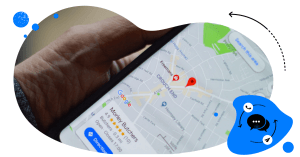Have you ever thought about how often you turn to Google for answers? Whether you’re searching for the best local pizza joint or an emergency plumber, Google is our primary resource.
Its algorithm ranks thousands of pages based on content relevance, website authority, and many more factors. However, when it comes to local searches, Google adds another critical element into the mix – the proximity factor. That means it prioritizes businesses that are closest to the searcher’s location.
Unlike traditional SEO, which aims to rank your website highly in overall search results, local SEO is about appearing at the top of the list for searches made by people in your area.
Now, you may ask – why should I care about local SEO? It’s simple: local search is becoming increasingly important and offers opportunities that businesses simply cannot afford to overlook. Safari Digital reports that 78% of mobile searches lead to offline purchases, highlighting the substantial potential for real-world transactions.
When you google a business, you’ll see different ways results may be listed. Sometimes, it’s in Google’s local pack (a section with three local businesses that appear at the top of the search results page). Other times, you’ll see them in Google Maps results. These results can change significantly based on the searcher’s location.
A successful local SEO strategy begins with a rock-solid overall SEO strategy. Many tools you already use to manage your day-to-day job can also be handy for local optimization. Here, we’ve picked out some of the best ones, explored their functionalities, and discussed how they can contribute to your business growth.
1. Google Business Profile (formerly Google My Business)
Let’s start with the basics. The Google Business Profile is the foundation stone for local optimization. A well-optimized profile can get you more eyeballs in Google Maps and regular search results.
Follow these steps for optimizing your Google Business Profile:
- Fill in all the basic details: business name, address, opening hours, and contact information.
- Enhance your profile: add photos of your business and the products/services you offer.
- Engage with customers: post updates, respond to customer reviews and queries, and update your opening hours whenever necessary.
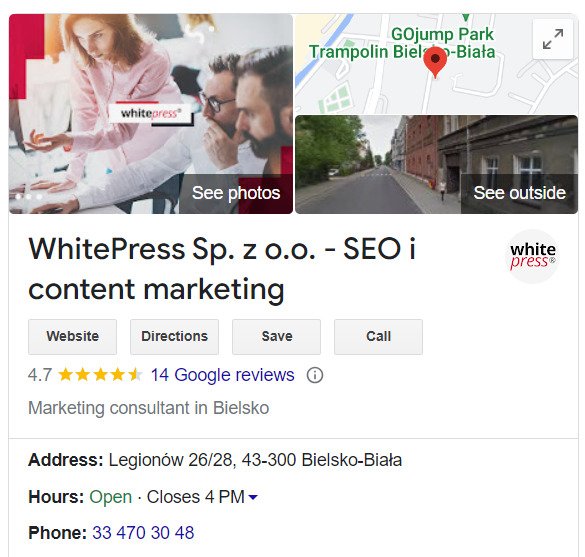
Another factor that Google assesses when ranking your Google Business Profile is prominence, influenced by the number and score of reviews.
Good reviews equal good rankings.
Moreover, reviews don’t just boost your visibility; they also contribute significantly to enhancing your business’s overall conversion rate. It’s a win-win! A well-managed cycle of good user experiences leads to more positive reviews, resulting in better rankings, which in turn attract more customers.
2. NapoleonCat
Are you surprised to see a social media management tool on this list? Well, don’t be! It’s actually a great help when you’re trying to manage your Google Business Profile and enhance your conversion rate. NapoleonCat can help you streamline the process of publishing updates and managing reviews.
If you manage multiple Google locations (e.g., a chain of coffee shops), this tool will save you from switching between profiles, and you won’t overlook any reviews evermore.
All you need to do is connect all your Google Business Profiles to NapoleonCat, and you’ll start seeing all the reviews from all locations in one unified inbox. Most importantly, you’ll be able to reply from the same place.
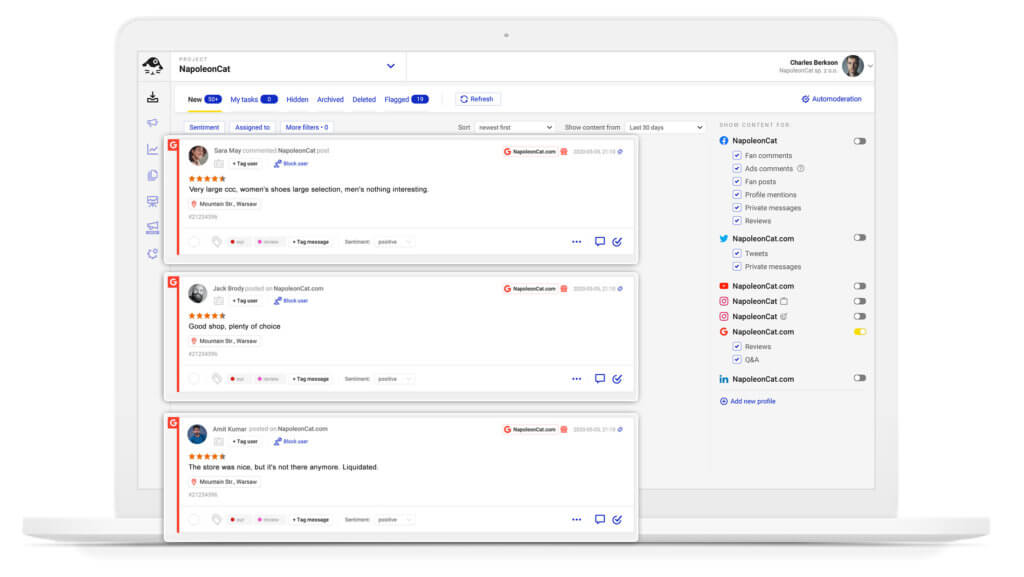
If you post updates to your Google Business profile(s), you’ll be happy to learn that using NapoleonCat, you can schedule your Google posts and publish them simultaneously to all your locations. If you don’t post to Google yet, consider using this option, as regular updates enhance local search visibility and boost your SEO performance.

Manage multiple Google locations in one dashboard
Reply to reviews from a unified inbox and publish to multiple profiles.
3. WhitePress®
Link building is crucial for every effort related to search engine optimization. For local SEO, it involves acquiring backlinks from relevant local websites and pages to boost visibility in organic search results and attract more traffic from local customers.
You might wonder, “How do I get these local publishers to link to my website?” Well, that’s where WhitePress® comes in. It’s a platform that connects marketers with publishers, making it easier for you to get your content published worldwide and locally.
WhitePress® offers access to over 70,000 portals and blogs worldwide in 30 languages, along with the services of local copywriters. Platform users can benefit from the AI Media Planner – a free tool that, based on one of the four strategies, helps to select keywords and optimal publication placements.
The tool is essential for various businesses, especially those with a local customer base, such as restaurants, retail stores, service providers, and smaller companies aiming to compete in their local market.
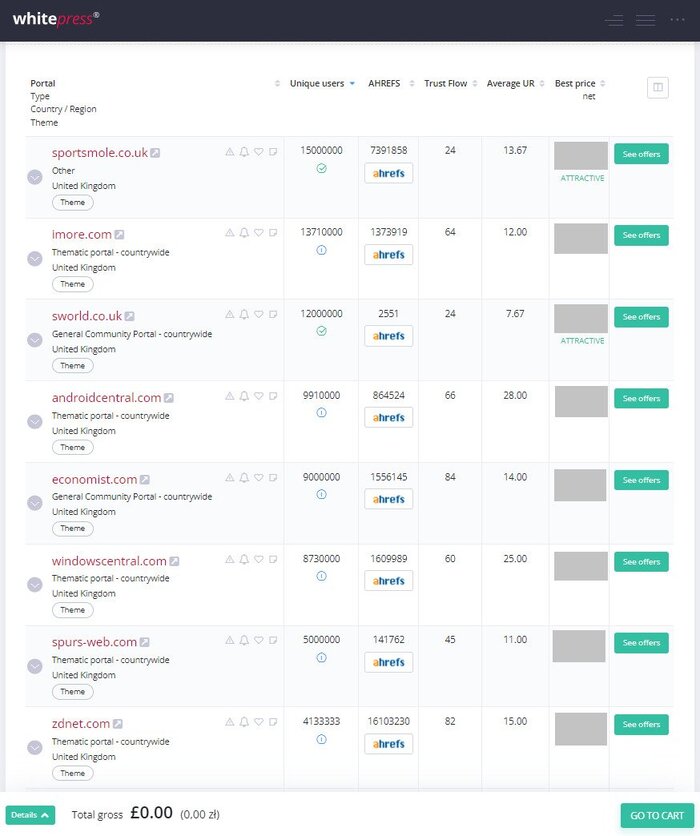
Key features to leverage include;
- comprehensive business listing management,
- performance tracking,
- review monitoring,
- citation building,
- competitor analysis,
- local rank tracking,
- link building.
Harnessing the power of these tools can propel your business toward improved local search rankings, enhanced online visibility, and, ultimately, increased customer engagement and conversion rates.
4. Google Search Console
You’ve definitely heard of Google Search Console (GSC). It’s a standard tool for anyone trying to optimize their website. But did you know you can also use it for local SEO?
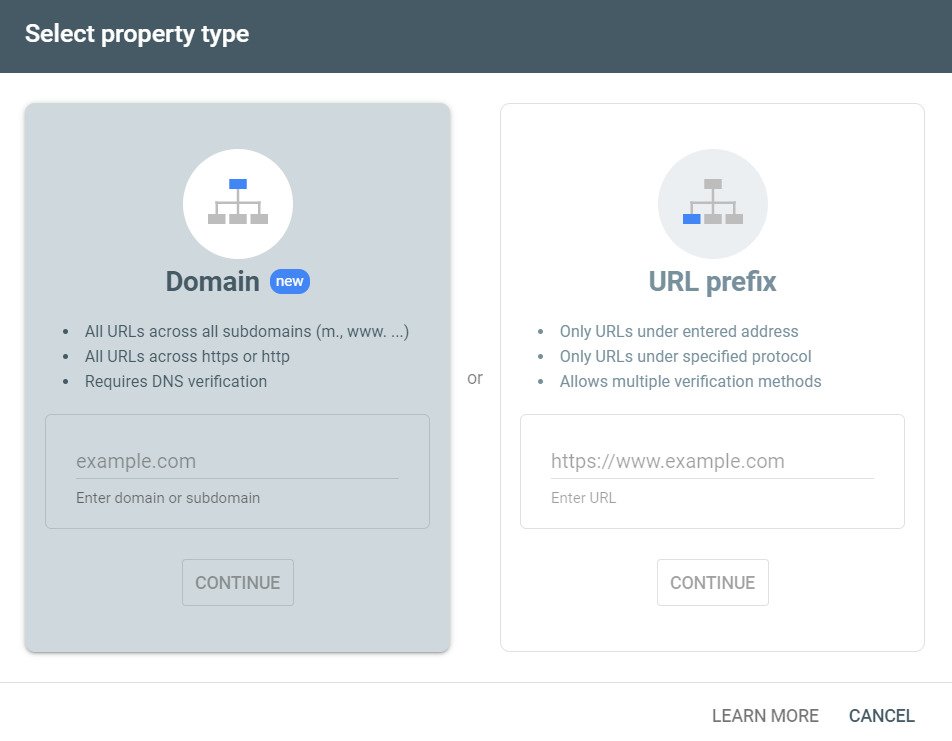
You’re probably using the standard performance reports to see what local search queries send traffic to your site and the URL Inspection Tool to ensure your pages are correctly indexed. That’s all great, but are you aware of the enhancements tab?
The enhancement tab can validate your structured data, including the LocalBusiness schema markup. Now, if you’re scratching your head wondering what that is, it’s essentially a method to communicate crucial information about your business to search engines. I’m talking about your address, operating hours, and contact details!
Getting this right can significantly enhance your visibility in local search results. And if you’ve missed something, Google’s got your back. It’ll flag any missing or broken elements in the Google Search Console report and suggest additions. This is a convenient tool to ensure your SEO is comprehensive and effective.
5. SEMrush Listing Management Tool
SEMrush offers a comprehensive suite of SEO features – from keyword research and SERP verification to link building and competitive analysis. But let’s focus on the bit that can really boost your local SEO: the Listing Management Tool. It helps you share your business info with directories like Google, Yelp, Facebook, and Alexa.
SEMrush also allows businesses to monitor reviews across multiple directories with easy management options. Moreover, you can configure reports to be delivered directly to your email, ensuring you stay updated on every review and rating change.
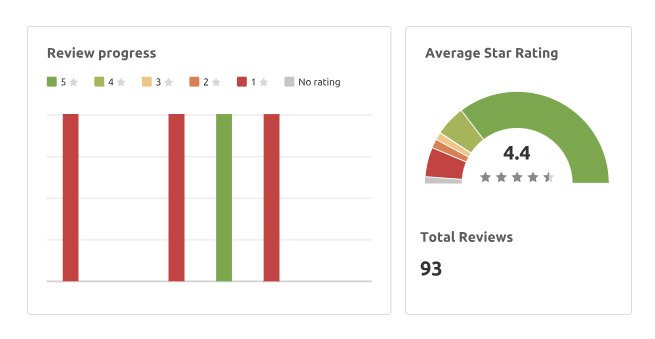
But the utility of SEMrush extends beyond managing business listings. It also provides features for position tracking, allowing you to monitor your local search rankings for specific keywords and even track rankings at the city or zip code level.
6. Yext
Yext is a multi-channel platform that may help you with different elements of your marketing strategies. It offers a range of solutions and products that allow you to keep your business data and information up-to-date across several directories.
If you have duplicate business listings, Yext’s Duplicate Listing Suppression feature will help you solve this problem. The platform also allows you to monitor and manage Google reviews for multiple locations.
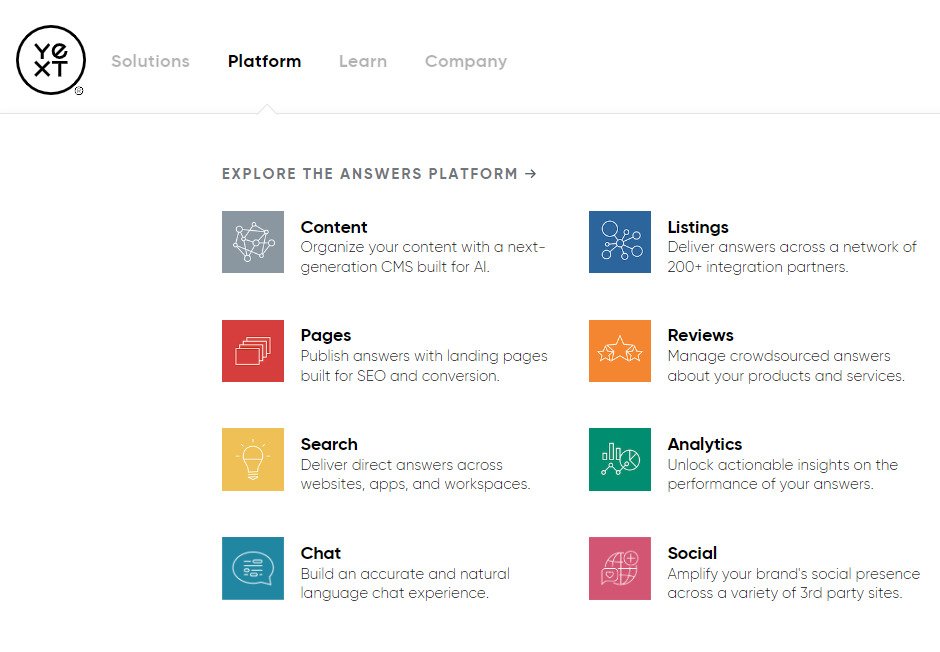
7. BrightLocal
BrightLocal is another tool you can use to optimize your website for local searches. It simplifies the management of Google My Business as it can identify your business listings online and detect duplicates.
One of the key features of BrightLocal is its ability to analyze your competitors’ activities, providing you with insights to stay ahead of the curve. It also assists with online reputation management, helping you accumulate more customer reviews and improve your visibility in search results.
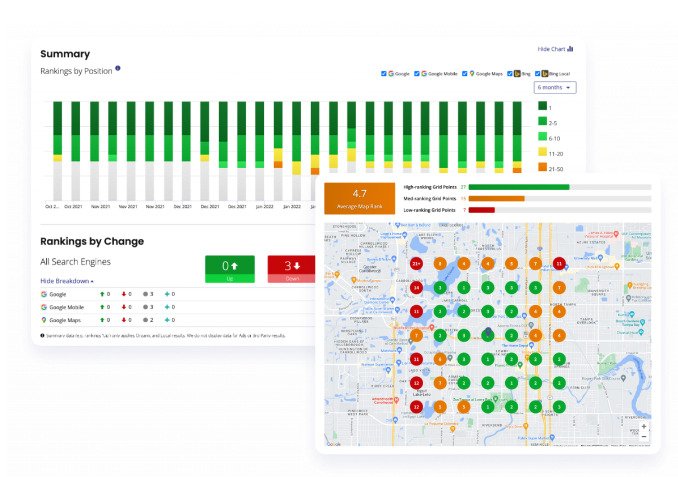
8. Synup
Synup allows you to list your business on various platforms, including Google, Facebook, Bing, Yelp, and 35 other sites. This can significantly increase your visibility and drive more traffic to your website.
Beyond just listings, Synup also offers review monitoring and performance tracking features. This allows businesses to promptly respond to customer feedback and identify areas for improvement. Importantly, it ensures that your business information is consistent across multiple directories, a factor that can positively influence your local search rankings and help attract more customers.
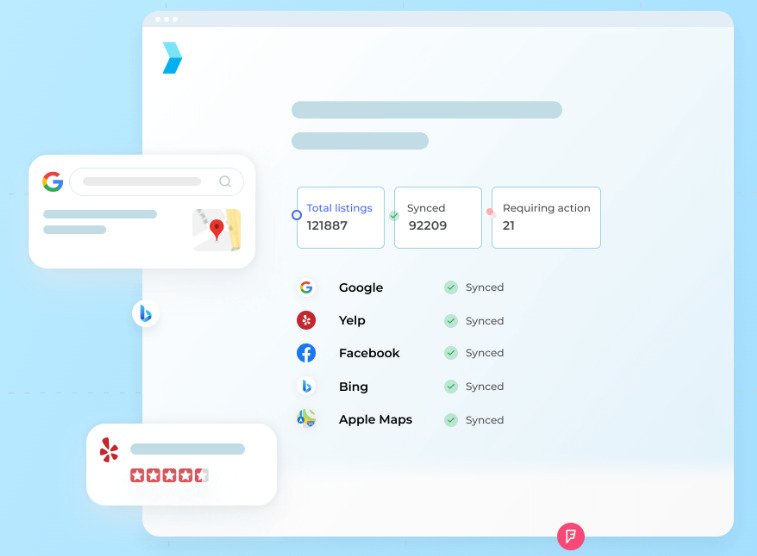
9. WhiteSpark
One of WhiteSpark’s key features is the Local Citation Finder. This tool helps you discover relevant citation opportunities for your business. It can be used to strategize your local citation building, which typically includes your business name, address, and phone number.
Additionally, WhiteSpark offers a Local Rank Tracker. This tool enables you to monitor your local search rankings for specific keywords in real time. By leveraging these tools, you can gain insights into your local search performance and make informed decisions to improve your online presence and increase website traffic.
10. Google Trends
Primarily, Google Trends serves as a tool for assessing the popularity of keywords and monitoring spikes in keyword search volume. While it might not fit the conventional mold of an SEO tool, it allows you to see the popularity of specific search terms over time and across different regions. This can give you a clear picture of what people in your local area are interested in and searching for, which can be invaluable for tailoring your local SEO strategy.
For example, if you run a restaurant in New York and notice a rising trend in searches for “vegan restaurants in New York,” you might consider adding more vegan options to your menu and highlighting them on your website. You could also create blog posts or articles about vegan cuisine, using relevant keywords to attract those local searchers to your site.
In essence, Google Trends allows you to tap into the pulse of your local area, providing valuable insights that can help you optimize your website, meet customer needs, and ultimately improve your local SEO.

Manage multiple Google locations in one dashboard
Reply to reviews from a unified inbox and publish to multiple profiles.
![10 Free and Paid Local SEO Tools [2023]](https://napoleoncat.com/wp-content/uploads/2023/08/local-SEO-tools-featured-image-768x402.jpg)