Table of Contents
- Instagram auto commenter: what it is and how it works
- Common problems when replying to Instagram comments manually
- The main advantages of using a smart Instagram auto commenter
- NapoleonCat Auto-moderation: All-in-one Instagram auto commenter
- How NapoleonCat automates Instagram comments
- How to set up NapoleonCat’s Instagram auto commenter step by step
- Tips to get the best results from an Instagram auto commenter
- Comparing NapoleonCat to other Instagram auto commenters
- Grow and engage your Instagram community with smart automation
- Instagram auto commenter - FAQs
If the phrase “Instagram auto commenter” sounds both interesting and scary, here’s something you should definitely read. Let me show you how to automate comments on Instagram in a way that lets you respond faster to more people while not losing your brand personality and that human touch people look for on Instagram.
- Instagram auto commenter: what it is and how it works
- Common problems when replying to Instagram comments manually
- The main advantages of using a smart Instagram auto commenter
- NapoleonCat Auto-moderation: All-in-one Instagram auto commenter
- How NapoleonCat automates Instagram comments
- How to set up NapoleonCat’s Instagram auto commenter step by step
- Tips to get the best results from an Instagram auto commenter
- Comparing NapoleonCat to other Instagram auto commenters
- Grow and engage your Instagram community with smart automation
- Instagram auto commenter – FAQs

The best Instagram auto commenter
Use NapoleonCat to automate all your organic and ad comments – for Facebook, Instagram, TikTok, and YouTube. Automate repetitive comments and automatically delete spam.
Instagram auto commenter: what it is and how it works
An Instagram auto commenter (or auto reply tool) is a piece of software that lets you automatically respond to comments, questions, and DMs on Instagram, without all the manual work.
If you run an active Instagram account for your brand, you probably know how quickly comments pile up – across posts and reels – especially after posting new content, running a giveaway, or launching an ad campaign. Add the many different inboxes Instagram has, with sometimes important DMs that you discover a week after you got them in the inbox chaos. And it’s a recipe for overwhelm and inefficiency.
Now, with an Instagram auto commenter, depending on the tool you use, you set up conditions that trigger a reply (including keywords or links), and automated replies that will be sent in response. This way, you can automate responses to frequently asked questions like the ones about shipping and pricing, as well as thanking for engagement or spam removal, instead of manually replying the same thing over and over.
Common problems when replying to Instagram comments manually
Replying to every single comment on Instagram takes time (obvs). But ignoring them isn’t an acceptable option either – especially when engagement and customer communication directly affect your reach and reputation.
Here are a few common challenges teams face when managing Instagram comments manually:
- You miss comments (and opportunities). Notifications get buried, and some comments (and DMs especially) slip through the cracks, especially on posts that attract hundreds of replies and have their own subthreads in the comment section.
- You can’t respond fast enough. Customers expect quick answers, even outside working hours. Without automation, that’s hard to achieve, even as your moderation team hustles without a coffee break.
- It’s hard to stay consistent. Different team members will reply in slightly different tones or styles, and this can confuse your audience and dilute your brand voice.
- There’s a lot of spam and hate. Bots, trolls, and inappropriate messages can take over your comment section if you don’t handle them quickly.
- Pure overload. Giveaways, influencer partnerships, seasonal promotions – all can flood your posts with repetitive questions you have to keep answering over and over again.
Automation helps solve all of these problems, letting you reply instantly, filter unwanted content, and make sure your team stays in control.
The main advantages of using a smart Instagram auto commenter
Contrary to popular belief, automation doesn’t mean losing authenticity. At least, it doesn’t have to. Done right, it helps you stay human and save time (which is almost like having the cake and eating it too).
Here are the key benefits:
Save time and manage your Instagram faster
A smart auto commenter like NapoleonCat’s Auto-moderation – one of its many Instagram management tools for business – lets you automatically respond to some types of comments or questions. For example:
- Reply “Thanks for your order! 💛” every time someone comments “Just bought this!” or something similar.
- Automatically respond with a DM when someone comments a word in exchange for a piece of content.
- Instantly answer FAQs about shipping, pricing, or availability.
You can set rules once, and the Instagram auto commenter will handle the rest – saving your team many hours every week.
Reply to comments instantly, day or night
The problem with social media is that it gives people access to you 24/7. And of course, nobody in their right mind can work 24/7, while comments and questions appear at all hours of the day and night, especially if your audience is global.
With an Instagram auto commenter, you can set up instant replies around the clock. Someone might ask about your store’s opening hours at midnight or compliment your product during their lunch break – and both will get a response right away, keeping engagement flowing while you’re offline.
Keep a consistent brand voice on every post
When multiple people manage one Instagram account, their styles and tones might be slightly different, even if they follow guidelines. One team member might use emojis, another might be more formal, you know how that goes.
With automated replies, you can standardize your brand voice across every conversation, even when you write different response variants. And your followers get a unified experience – no matter who’s behind the account.
NapoleonCat Auto-moderation: All-in-one Instagram auto commenter
NapoleonCat’s Auto-moderation feature is a complete system for managing and automating your Instagram engagement – comments, replies, mentions, and even direct messages.
It helps you:
- Automatically reply to comments and DMs.
- Filter out spam or offensive content.
- Reroute comments to team members when necessary.
- Track engagement metrics and performance.
It’s automation that feels personal and saves you tons of manual work. Let me show you around.
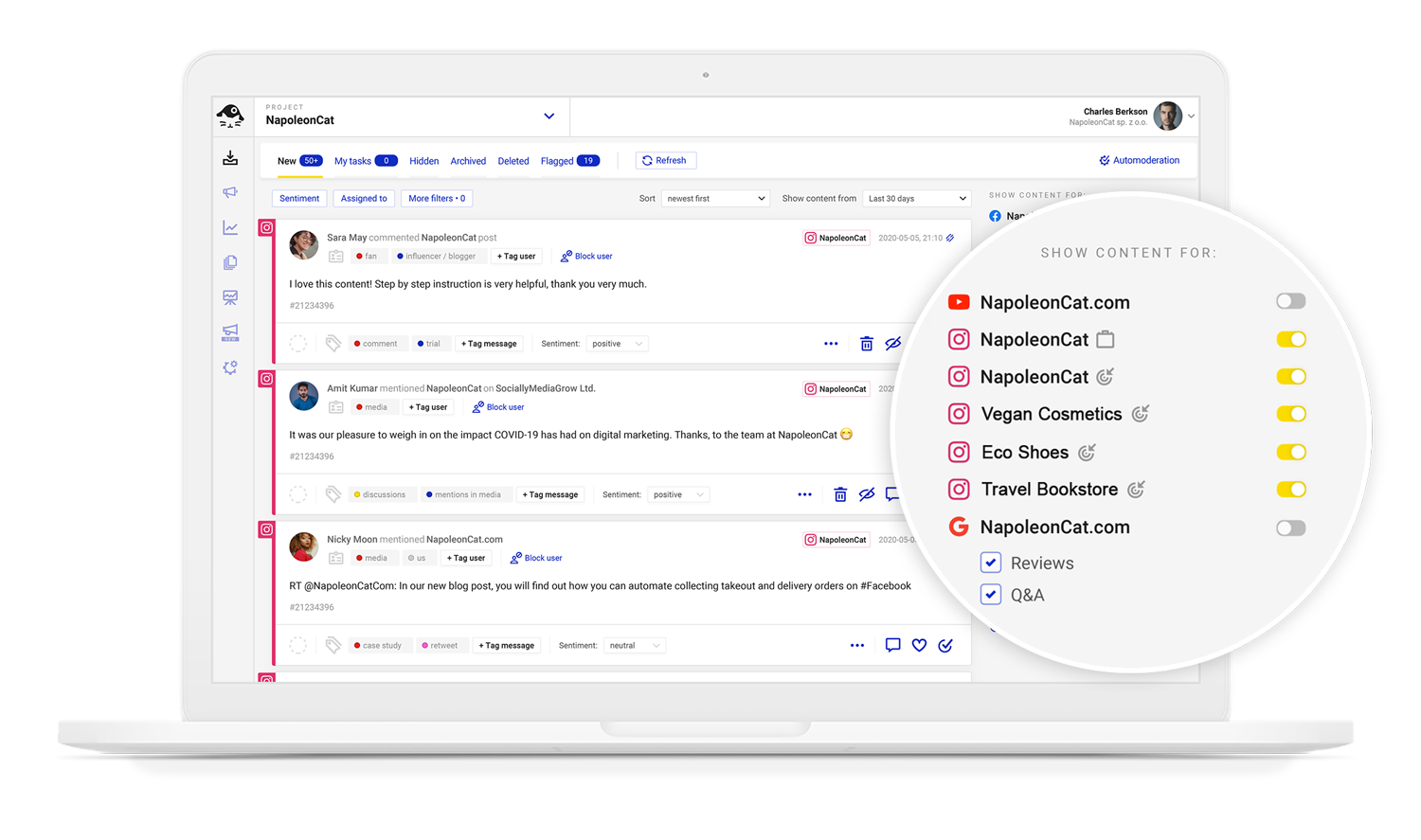
How NapoleonCat automates Instagram comments
NapoleonCat’s Auto-moderation is based on “if-then” rules, where you define what happens when a comment meets certain conditions. Those conditions are your smart triggers, and they make automation flexible and, well, smart.
Here’s what I mean.
Smart triggers – reply based on keywords, sentiment, or other triggers
In NapoleonCat’s Auto-moderation, you can set automation rules that trigger actions based on:
- Keywords or phrases, e.g., comments that include “price,” “shipping,” “discount,” or “where to buy.”
- AI-marked sentiment, letting you act on, for example, just negative comments.
- User tag, to respond to a certain group of users, for example, loyal customers (or trolls). In NapoleonCat, you can keep those tags in your users’ Social CRM profiles, giving helpful context to your moderators.
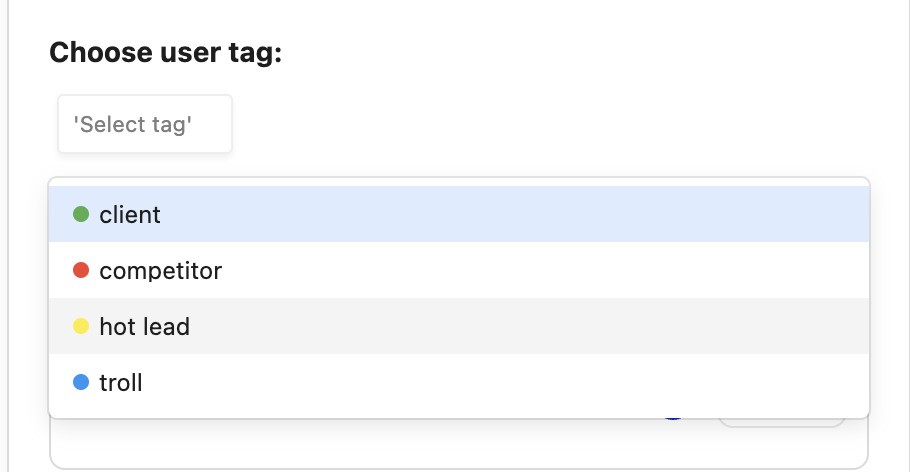
- Message type – you can automate comment management under organic posts or ads, and you can even set up different replies for different Instagram posts. And you can act on DMs, too.

And you can combine the triggers and conditions to create really specific scenarios for Auto-moderation, providing only relevant replies.
Quick, personalized replies to keep conversations going
Automation doesn’t have to sound robotic. Add the commenter’s name to make your reply more personal and keep the conversation active. And dropping an emoji or two might make it sound even more conversational (just don’t overdo it. 🤡)
You can also add multiple different versions of your auto-reply to sound more human. The system will automatically rotate your replies.
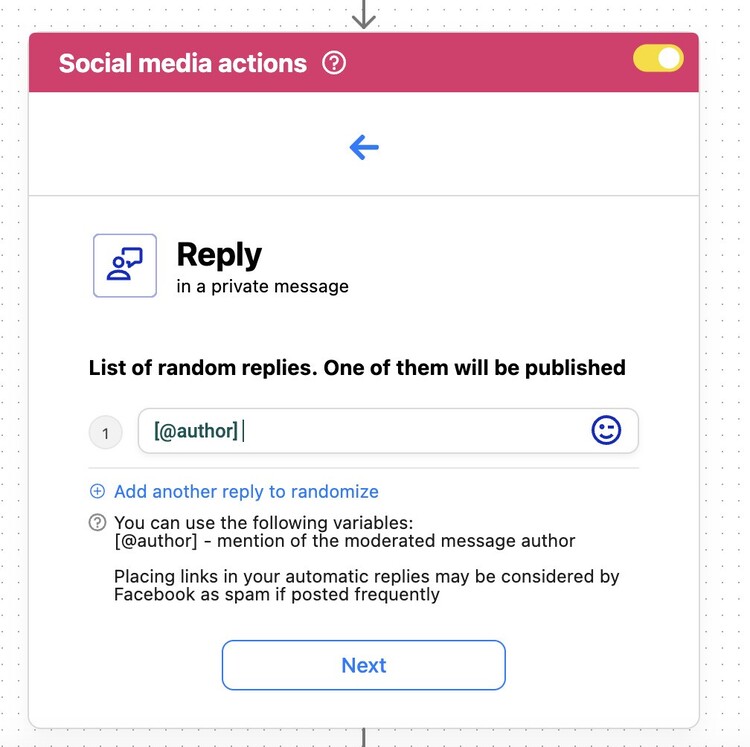
Turn comments into direct messages
Sometimes a comment needs a more private response – for example, when someone asks about an order or shares sensitive information.
NapoleonCat can automatically move the conversation to Instagram DMs – that way, your followers feel heard and supported, while your comment section stays clean, and no sensitive information gets out there.
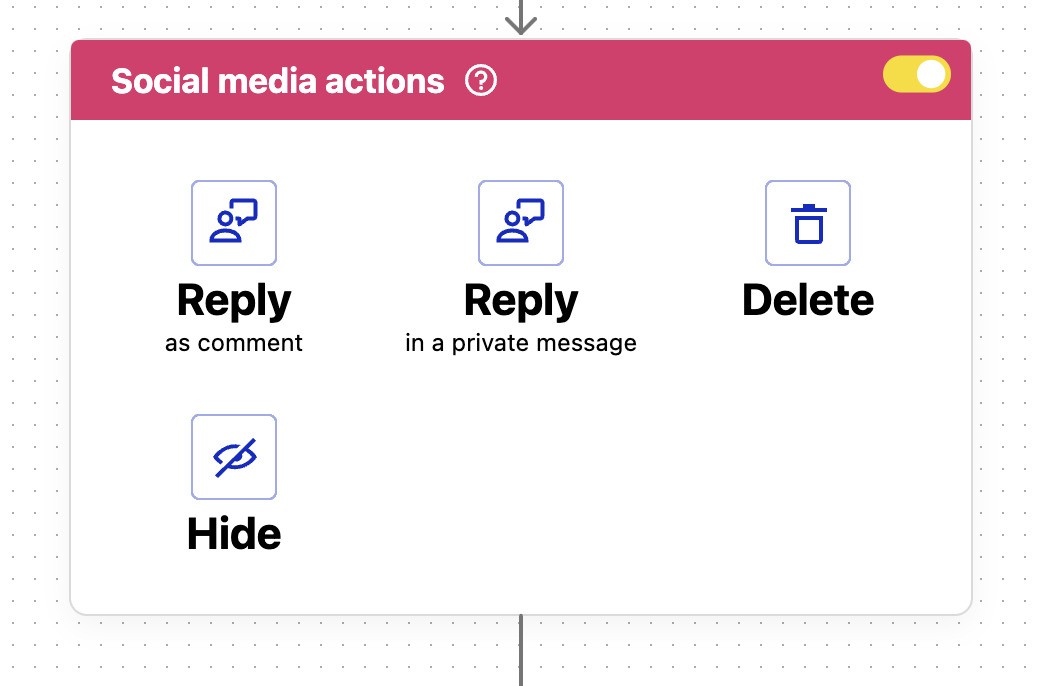

Instagram Comment to DM Automation Tool
Set up smart auto-replies for Instagram. Automatically delete spam comments on your posts and ads – with an all-in-one social media tool.
Schedule or pause rules for campaigns and launches
Say, you’re running a contest, sale, or product launch – you can schedule your auto-moderation rules in NapoleonCat so they start and stop automatically in selected periods.
So, during a giveaway, you can reply to every “I’m in!” comment with “Thanks for joining our giveaway 🎉 Winners will be announced soon!” – and automatically pause it once the contest ends.
This is especially useful when managing multiple campaigns at once – you don’t have to manually enable or disable automations.
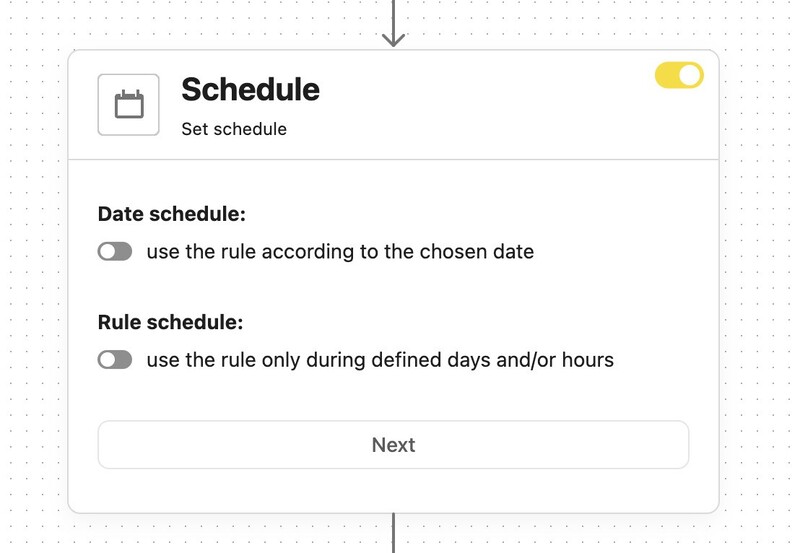
Turn comments into leads – send followers to links or sign-ups
Comments can be more than just engagement – they can actually generate leads.
You can use Instagram auto comments to guide followers to your landing pages, newsletters, or online store, promote ebooks, webinars, etc.
Ask them to comment with a word or phrase, and send them information or a link in a DM. This creates a smooth path from engagement to conversion, without needing manual intervention and replying to every comment with the keyword manually.
Send urgent comments to the right team member fast
Not all comments should be handled automatically. And it’s not the point to automate everything. Some comments and messages definitely need personal attention – like customer complaints or influencer mentions.
Using Auto-moderation in NapoleonCat, you can automatically assign specific comments to the right person or team, for example, based on keywords or sentiment. That means critical messages will get handled faster and by the right people.
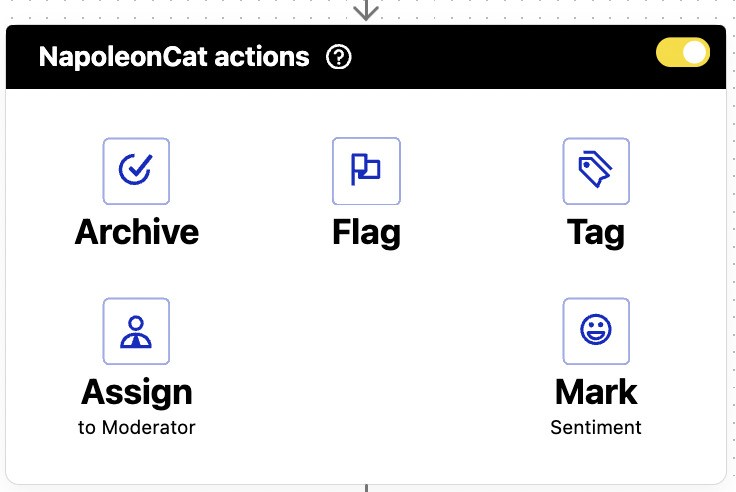
Auto-remove spam or hate comments with AI
Automating spam removal is probably the easiest win when it comes to Auto-moderation. And when you use NapoleonCat’s AI Assistant, it becomes even easier.
The AI Assistant (when you turn it on in the Social Inbox) can automatically detect spam and hate comments and tag them. You can then set up an Auto-moderation rule triggered by those tags and get rid of spam on Instagram without lifting a finger.
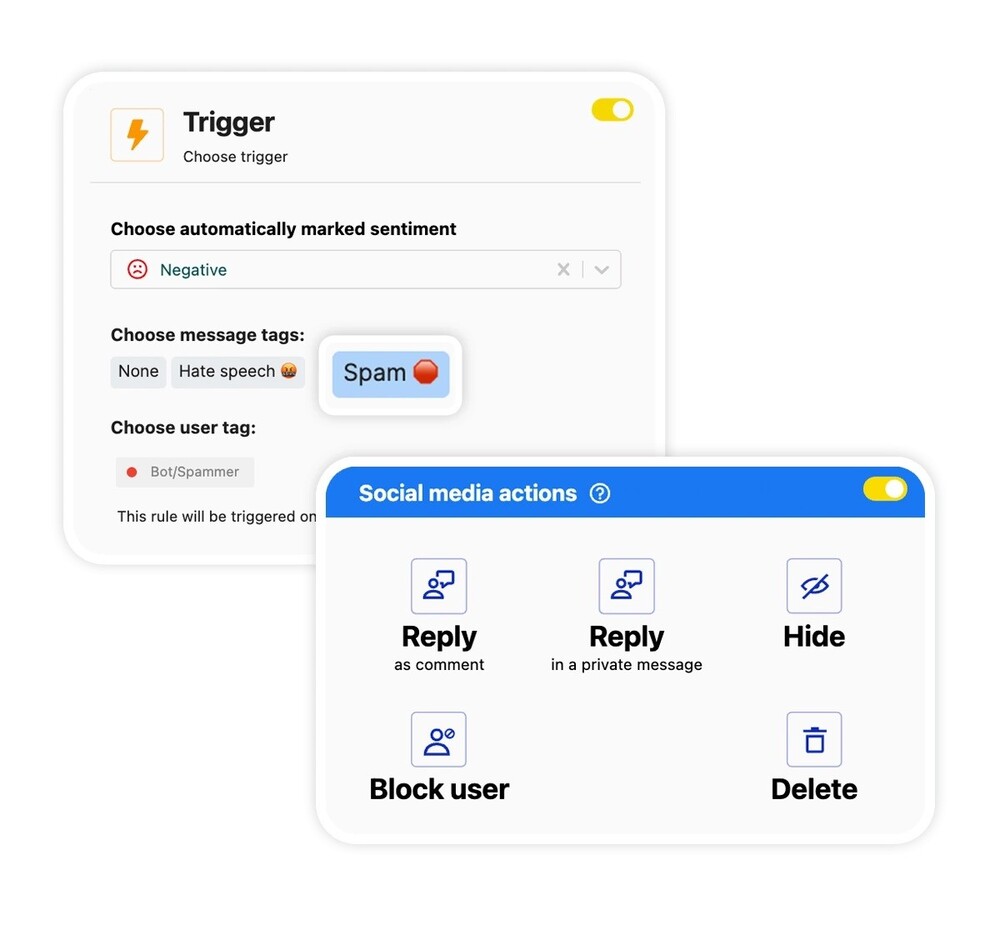

Automatically Block Spam with AI Precision
Automatically hide or delete spam and hate comments on your posts and ads across all your IG profiles, powered by advanced AI.
How to set up NapoleonCat’s Instagram auto commenter step by step
- Connect your Instagram and/or Instagram Ads accounts to NapoleonCat: grant the necessary permissions so the platform can read and moderate comments.
- Go to Auto-moderation in NapoleonCat and create a new rule.
- Select Instagram/InstagramAds as your platform and define your account(s).
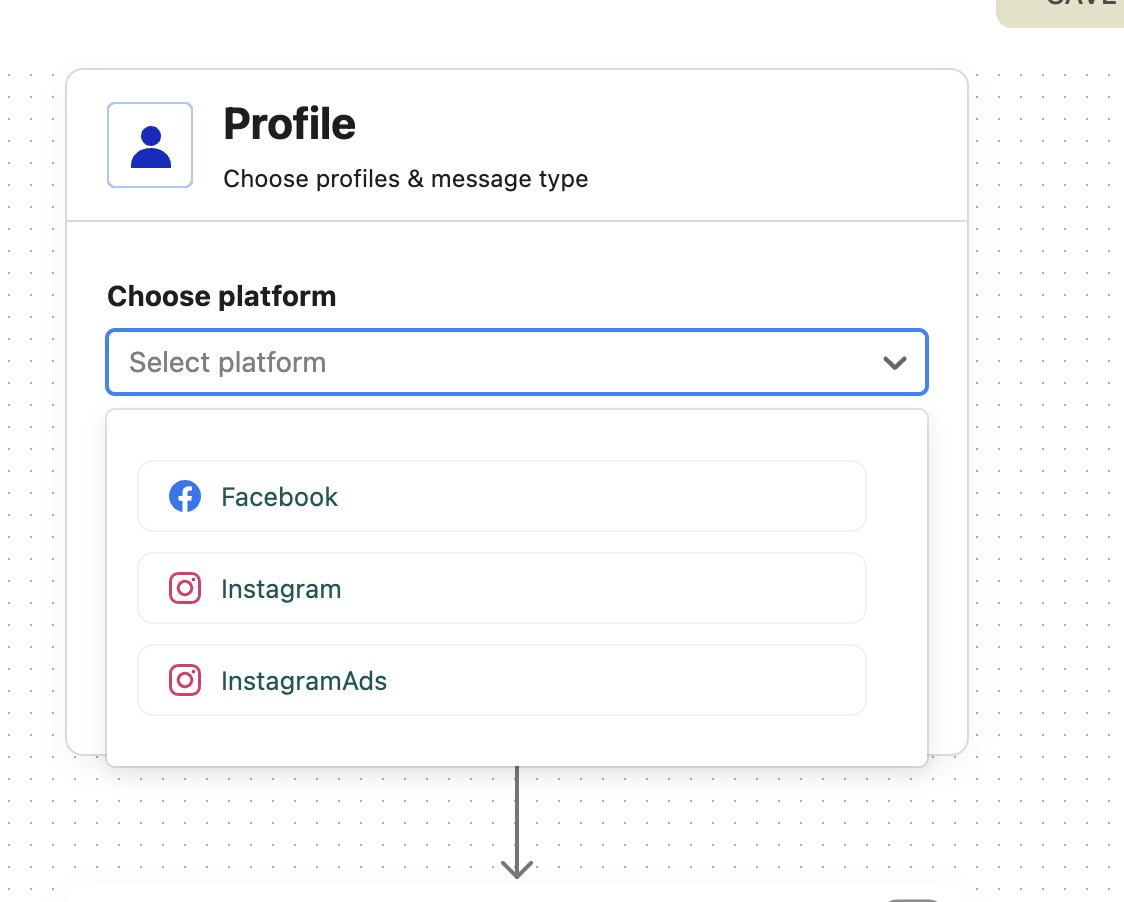
- Select your comment types.

- Then set up your triggers: add keywords, tags, sentiment, etc. to make the comment as specific as you like and cater to different scenarios that warrant the same response.
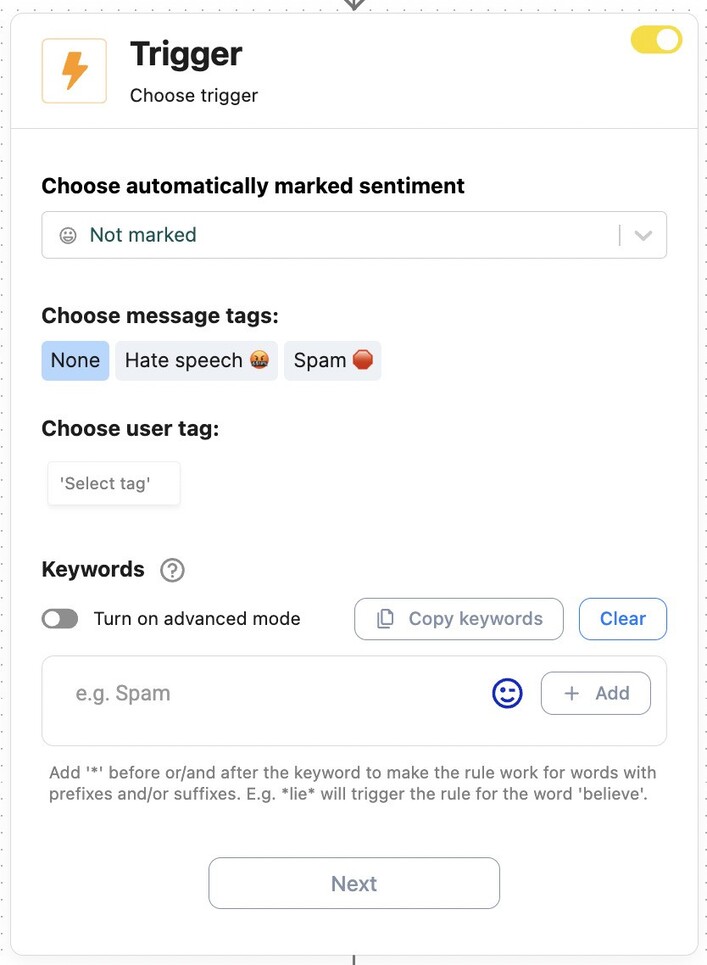
- Then select what your rule should do on Instagram – send a comment reply, reply in a DM, hide a comment, or delete it:
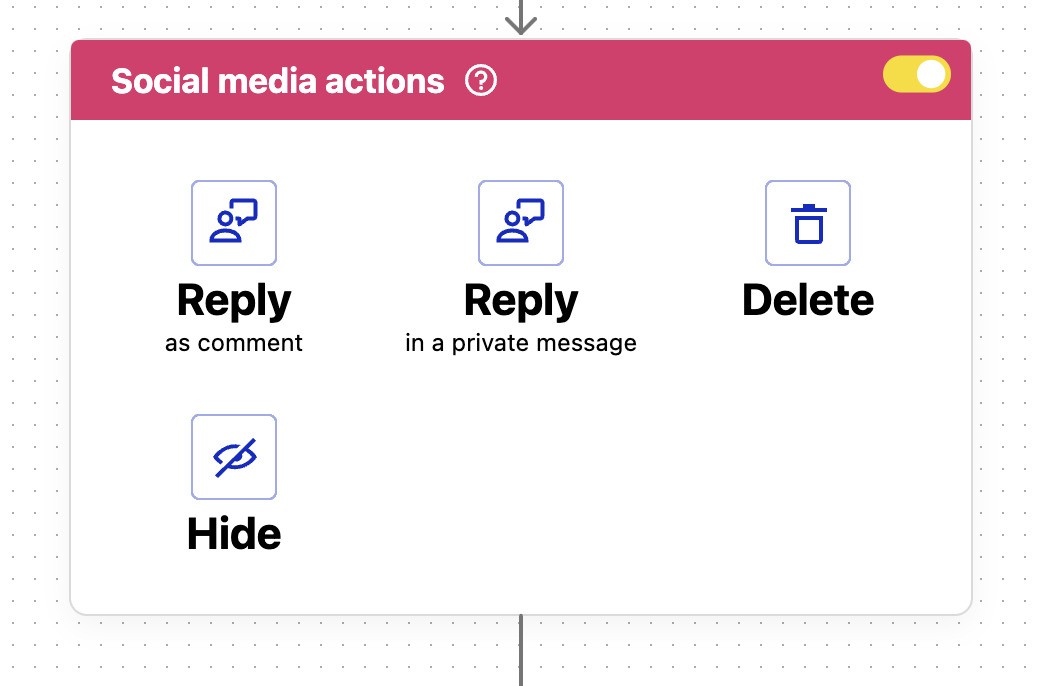
(For DMs, you’ll only be able to like a message and reply to it in the DM inbox.)
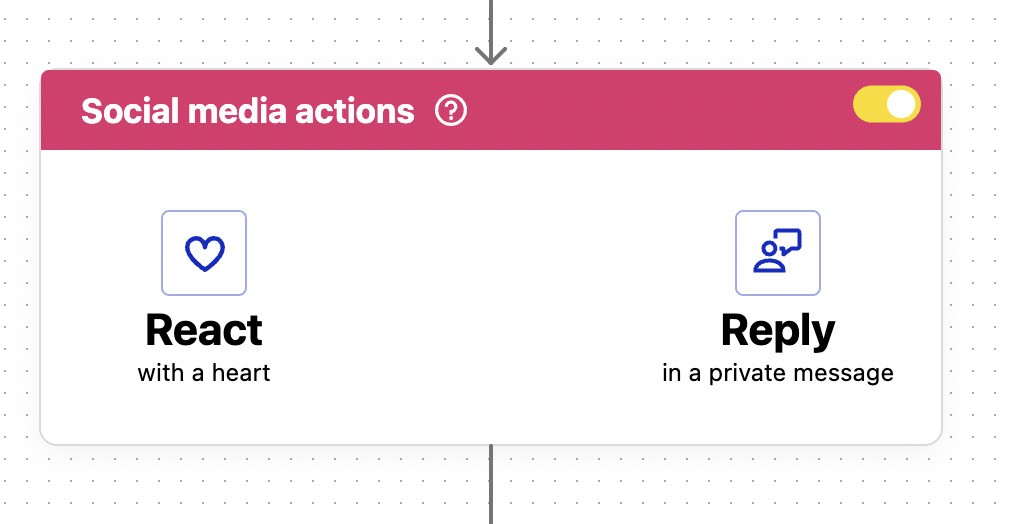
7. If you want to send a reply, create reply templates – as many as you like so that the system can rotate them.
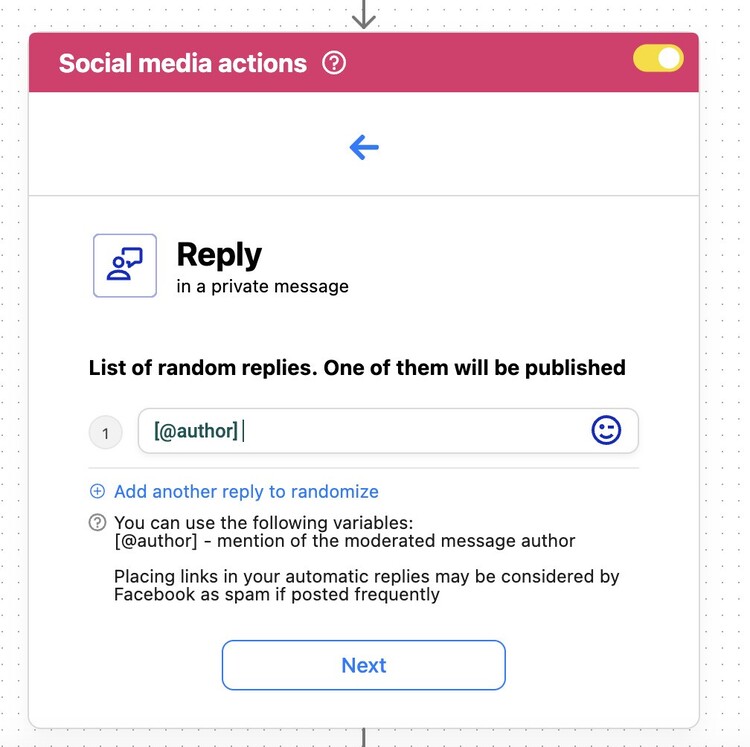
8. Define actions in NapoleonCat – like assigning a comment to a moderator or adding a message tag (you can create your own custom tags).

9. Set up email notifications to monitor whenever the rule is activated.
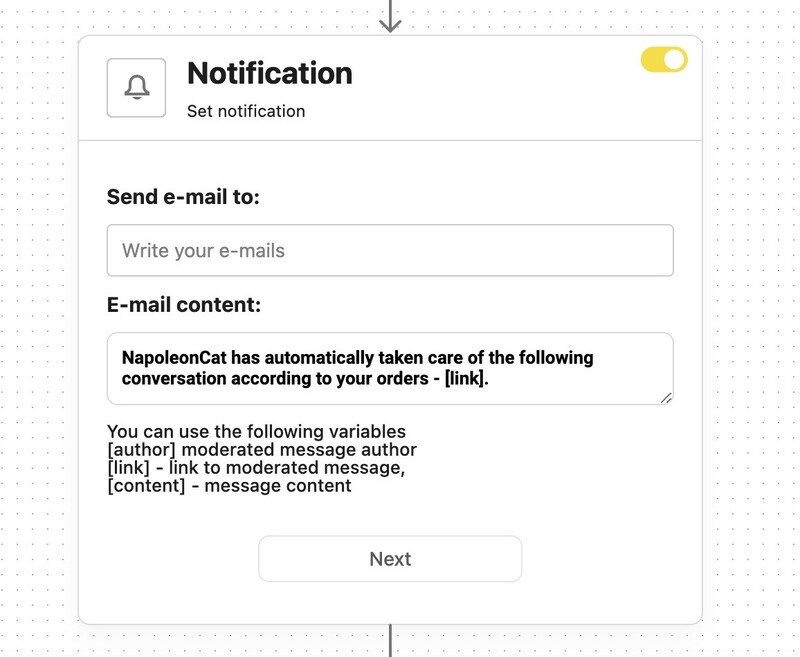
10. And in the last step, set up a schedule for your rule. If you want it to run 24/7 for an indefinite time, you can skip this step.
11. Then what’s left is monitoring and refining your rules as they keep working.

The best Instagram auto commenter
Use NapoleonCat to automate all your organic and ad comments – for Facebook, Instagram, TikTok, and YouTube. Automate repetitive comments and automatically delete spam.
Tips to get the best results from an Instagram auto commenter
Automation still needs human expertise behind it – so here are some tips to make it work the way you intend it to.
Mix automation with personal replies
Use automation for repetitive interactions or spam removal, but still check comments manually for opportunities to connect personally.
You can absolutely auto-reply to common questions, but personally respond to unique compliments, detailed inquiries, or customer complaints that need looking into.
Check and update your rules regularly
Don’t take your Auto-moderation rules for granted – as social media changes, and so do the needs of your business and your audience, they’ll need updating to stay efficient. Review your automation rules regularly to:
- Update keywords and replies.
- Add new rules for ongoing campaigns.
- Retire old ones that no longer apply.
Track and improve engagement with analytics
NapoleonCat includes detailed analytics so you can track:
- Comment volume
- Response times
- Engagement growth, and more.
Use the insights to improve your rules, spot new engagement opportunities, and show the impact of your social media efforts.
Comparing NapoleonCat to other Instagram auto commenters
There are plenty of Instagram auto commenters out there – but few offer the flexibility, safety, and multi-platform integration that NapoleonCat does. Here’s a quick comparison to make your selection process easier:
| Feature | NapoleonCat Instagram Auto-moderation (Instagram auto commenter) | Typical Instagram Auto Commenter |
|---|---|---|
| Platforms Supported | Works on Instagram (organic posts, ads, Stories replies, DMs) plus Facebook, TikTok, LinkedIn, YouTube—manage all in one place. | Often built just for Instagram, sometimes limited to regular posts and basic comments only. |
| Auto-reply & Auto-delete | Can automatically reply to Instagram comments and auto-hide or delete spam, scams, or hate speech with advanced rules. | Many send basic auto-replies but cannot reliably auto-delete or hide spam. |
| Personalization | Uses dynamic placeholders (e.g., mention commenter’s name) and can shuffle multiple reply templates to sound natural. | Usually one fixed reply per trigger, little or no personalization. |
| Advanced Triggers & Rules | Combine multiple conditions: keywords, emojis, sentiment, time of day, or ad vs. organic post. Rules can be layered and prioritized. | Mostly limited to single keywords; rarely supports sentiment or layered conditions. |
| Rule Scheduling | Run rules only on specific dates, times, or during campaigns and easily pause or resume them. | Typically runs 24/7 with minimal time control. |
| Prompt Responses & Speed | Sends instant replies and can escalate directly to a private DM if needed. | Quick public replies only; usually no built-in DM follow-up. |
| Comment-to-DM / Private Follow-up | Can turn a public comment into an automatic DM conversation for leads, support, or sales. | Generally limited to public comment replies; DM follow-up is manual. |
| Lead Nurturing & Escalation | Flags or assigns comments to teammates, directs followers to links or sign-ups, and auto-escalates urgent issues. | Requires manual checks for leads or emergencies; no automated team assignment. |
| Analytics & Reporting | Unified Social Inbox shows every automated action, rule performance, sentiment trends, and engagement stats. | Basic comment and reply counts; limited insight into automation success. |
| Templates & Setup Ease | Quick and easy to set up with a guided rule builder, ready-to-use templates, and easy duplication of existing rules. | Often requires creating every rule manually; less scalable. |
| Cons / Trade-Offs | May include more features than very small accounts need, but setup itself is fast and straightforward. | Cheaper and simpler for very small needs, but lacks flexibility and growth potential. |
Grow and engage your Instagram community with smart automation
As marketers and customer service get busier, automation is just another necessary tool to run businesses and build brands more efficiently. And if your brand has taken off on Instagram, or you manage multiple accounts there, auto-moderating comments (at least in some cases) will probably pay off big time.
If you’re curious to see how big of a time that is, the best way is to try NapoleonCat for 14 days completely for free.

The best Instagram auto commenter
Use NapoleonCat to automate all your organic and ad comments – for Facebook, Instagram, TikTok, and YouTube. Automate repetitive comments and automatically delete spam.
Instagram auto commenter – FAQs
Let’s answer some of the most common questions about Instagram auto commenters.
Can you set up automatic comments on Instagram?
Yes! Using tools like NapoleonCat, you can set up rules to automatically reply to comments that include specific words or phrases, such as “price,” “link,” or “shipping.” You can even send those users direct messages automatically.
What is the auto bot comment on Instagram?
An auto bot comment is an automated reply sent by a system (like NapoleonCat’s Auto-moderation) when someone comments under your post. It helps you respond faster and keep engagement going, without needing to reply manually every time.
How to activate auto DM in Instagram?
In NapoleonCat, you can create an automation rule that sends a DM whenever a comment or message matches certain conditions – for example, when someone comments “I’m interested” or “Sign me up.” It’s a great way to move conversations from public comments to private messages.
How do I stop automatic comments on Instagram?
If you’re using NapoleonCat, simply pause or delete your auto-moderation rule in the dashboard. If you’re seeing unwanted automatic comments from bots, you can report or block them directly on Instagram and use NapoleonCat to filter them out automatically in the future.
You may also like:
- Best Auto Commenter for Social Media: Full Guide
- How to Use Automated Customer Service on Social Media
- How to Automate Social Media Replies (And When You Should)
- How to Stop Spam Comments on Instagram (for good)
- Instagram Comment Moderation: Full Guide
- How to Hide Comments on Instagram (expert guide)
- How to Limit Comments on Instagram (without ppl knowing)
- How to Set Up a Smart Auto-Reply in Instagram Comments
- How To Respond To Instagram Comments
- How to Manage Instagram Comments Like a Pro (Hide, Pin & More)
- Instagram Auto-Comments: When and How Should You Use Them?
- How to Handle Negative Comments on Instagram – Tips and Tools
- How to Turn Off Comments on Instagram (for all posts at once)
- How to Manage Comments on Instagram Ads


