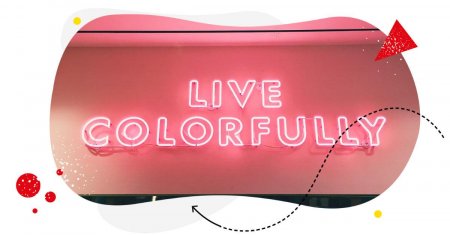Table of Contents
- Why spam comments on Facebook ads are a problem
- Manual ways to stop spam comments on Facebook ads
- Automatically hide or delete spam comments with NapoleonCat’s Auto-moderation
- How the AI Assistant improves spam detection
- Managing engagement with Social Inbox and Social CRM
- Step-by-step: how to set up Auto-moderation for Facebook ads
- Best practices for keeping Facebook ads spam-free
- Conclusion
- How to stop spam comments on Facebook Ads – FAQs
Running Facebook ads is one of the most effective ways to reach new audiences and boost sales. But with great reach comes great visibility – not just for your potential customers, but also for spammers.
And unwanted comments can quickly take over your ads, hurting both performance and credibility. Luckily, there’s an easier way to stay in control – so here’s how to stop comments on Facebook ads.
- Why spam comments on Facebook ads are a problem
- Manual ways to stop spam comments on Facebook ads
- Automatically hide or delete spam comments with NapoleonCat’s Auto-moderation
- How the AI Assistant improves spam detection
- Managing engagement with Social Inbox and Social CRM
- Step-by-step: how to set up Auto-moderation for Facebook ads
- Best practices for keeping Facebook ads spam-free
- Conclusion
- How to stop spam comments on Facebook Ads – FAQs

Automatically delete spam under your ads
Automatically hide or delete spam comments under your Facebook/Instagram/TikTok ads with AI precision – with an all-in-one social media tool.
Why spam comments on Facebook ads are a problem
Spam comments on Facebook ads are perhaps the most often overlooked interaction on Facebook – which makes them an even bigger problem than they could otherwise be.
That’s because with so many ad variants and campaigns that you’ll typically have, the comment sections tend to be ignored by brands. Especially when an external team or an agency manages those ads, and they’re not responsible for comment moderation. So they just don’t bother.
The thing is, spam is not “reserved” for organic content. It will inevitably turn up under your Facebook Ads, too. Alongside genuine questions and reactions from potential customers, you’ll often find a flood of spam: comments promoting crypto schemes, fake giveaways, suspicious links, or even competitor promotions.
And besides just being annoying, spam comments can:
- Make your ads look untrustworthy. If people see a bunch of “Click here to claim your prize!” messages, they’ll probably think twice before engaging with your business.
- Distract from your real message. Genuine conversations and customer questions will get buried under piles of irrelevant junk.
- Waste your team’s time. Someone has to manually sort through and delete those comments, which can be a daily battle if you’re running multiple ad campaigns.
- Hurt your ad performance. Facebook’s algorithm looks at engagement signals. If spam dominates your comment section, it could negatively affect how your ads are perceived and how often they’re shown. Not to mention, you’re lending those comments your ad spend, fueling their reach while they piggyback off your ad placements.
Unfortunately, spammers know that ad comments get visibility – so they target them deliberately. And while Facebook provides basic moderation tools, they often aren’t enough to keep up, especially if you manage several pages, campaigns, or clients.
Manual ways to stop spam comments on Facebook ads
Before we talk about automation and how to stop spam comments on Facebook Ads using automated tools, let’s look at what you can do manually to keep your ads clean. Though, spoiler alert: these methods can be time-consuming.
1. Manually review comments under each ad
You can open your ad posts in Facebook Ads Manager or directly on your Page and remove spam comments one by one.
This works fine if you only have a few ads running, but it becomes impossible to keep up as your campaigns scale.
2. Use Facebook’s built-in moderation tools
Facebook allows you to:
- Hide or delete comments directly from your Page or Ads Manager.
- Block specific words or phrases (like “crypto,” “giveaway,” or “DM me”) using the Page Moderation feature.
- Ban repeat offenders from commenting again.
Spammers are creative (unfortunately) and constantly tweak their messages to bypass filters, so you’re looking at an ongoing effort.
3. Rely on your team to monitor ad engagement
Some brands assign team members to regularly check ad comments. But if you’re managing multiple campaigns or clients, that’s obviously not scalable. You’ll spend hours deleting spam instead of focusing on improving your campaigns or engaging with real leads.
Manual moderation can absolutely work temporarily, but it’s not sustainable long-term. And spam removal is actually one of the easiest things to automate. Let me show you how to do it.
Automatically hide or delete spam comments with NapoleonCat’s Auto-moderation
NapoleonCat’s Auto-moderation tool helps you keep your Facebook ad comment sections clean, professional, and focused on real customer interactions. And your ads more efficient.
Using Auto-moderation, you can set up custom rules that automatically:
- Hide or delete spammy or offensive comments.
- Flag comments for review.
- Tag and block spam accounts.
- Reply automatically with a message or link to your support channel (if appropriate. I’m not asking you to reply to spammers, obvs).
- Reroute comments to team members if necessary.
It works across your Facebook Pages, ads, and other connected social profiles. And, unlike Facebook’s basic filters, you can also:
- Combine multiple keywords, sentiment filters, and user criteria.
- See every action the system takes, so you never lose control.
- Combine human expertise with automation and AI – more on that next. 👀
How the AI Assistant improves spam detection
Speaking of AI – because we gotta speak of AI, right? 😉
In the Social Inbox, you’ll find the little fella (or at least that’s how I imagine it, because in the interface, it’s just a button), called the AI Assistant. And when you turn it on, it can detect spam automatically (as well as negative and hate comments).
You can then use the AI tags to trigger spam removal rules. Which means the spam removal can be completely automated and happen in the background, while the AI learns the new patterns and contexts to avoid false positives and missed spam messages.
Without *any involvement* from your moderation team. (And they got other stuff to do!)
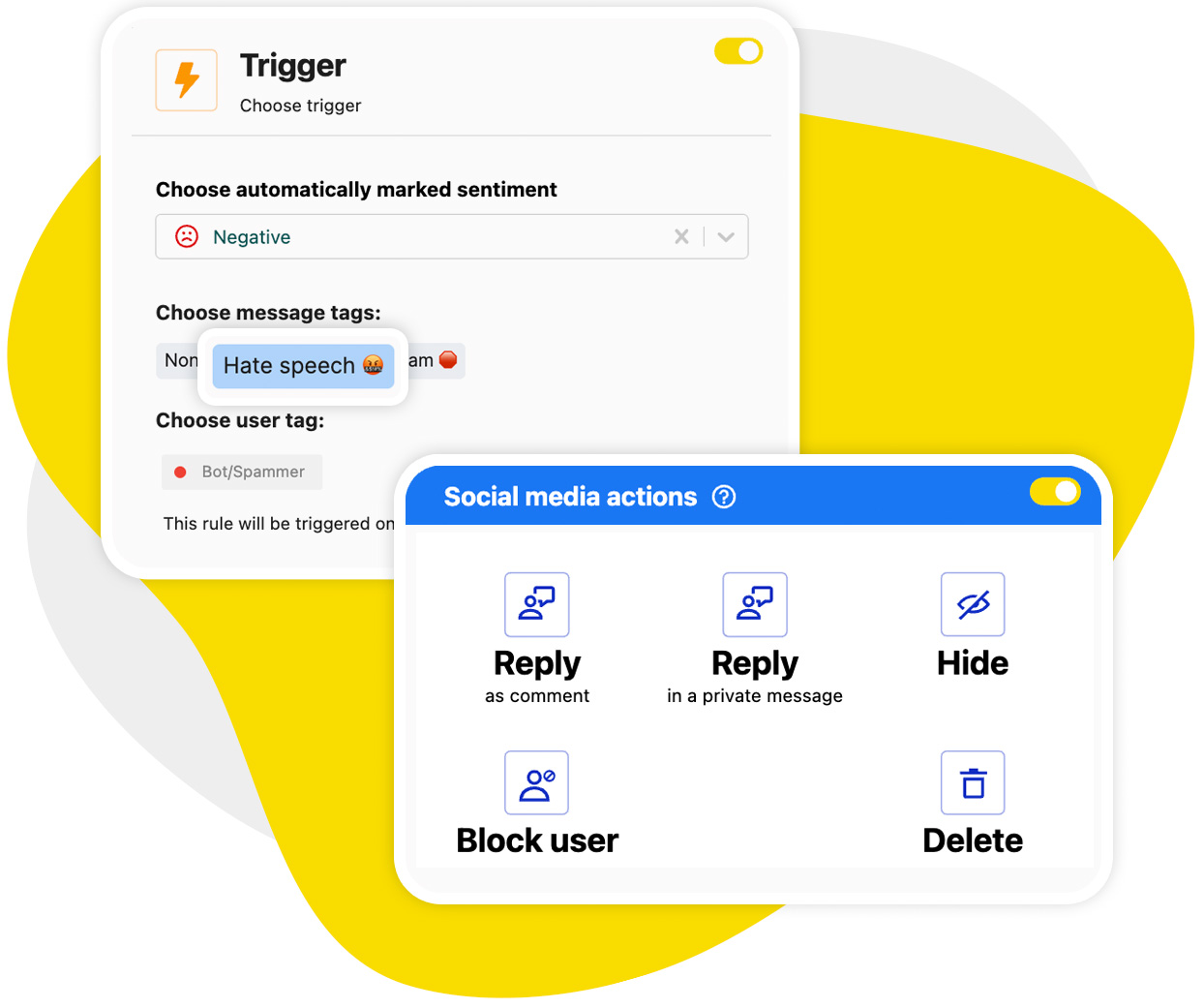

Automatically delete spam under your ads
Automatically hide or delete spam comments under your Facebook/Instagram/TikTok ads with AI precision – with an all-in-one social media tool.
Managing engagement with Social Inbox and Social CRM
Cleaning up spam is just one part of the moderation job. And that other stuff your moderation team needs to tend to? It’s building customer relationships in the comments and engaging in the genuine conversations.
And with NapoleonCat, they can do it using the same platform. Using the Social Inbox, they’ll be able to:
- View all comments (including ad comments), DMs, and messages from multiple social platforms and accounts in one place.
- Filter out spam automatically, so your team can focus on real customer questions.
- Assign conversations to team members, track progress, and reply directly from the Inbox.
- Use saved replies to speed up responses while keeping them personal.

And when you connect this with NapoleonCat’s Social CRM, you’ll have full conversation histories with every customer – across all channels and campaigns. You can even export user profiles for a fuller context. And, as you might already know, context is one of the most important things when it comes to successful communication.

Step-by-step: how to set up Auto-moderation for Facebook ads
Here’s how to hide or delete comments containing spam on your Facebook ads – creating an Auto-moderation rule is super simple.
- Create a new rule, give it a name (for reference) and select Facebook as your platform.
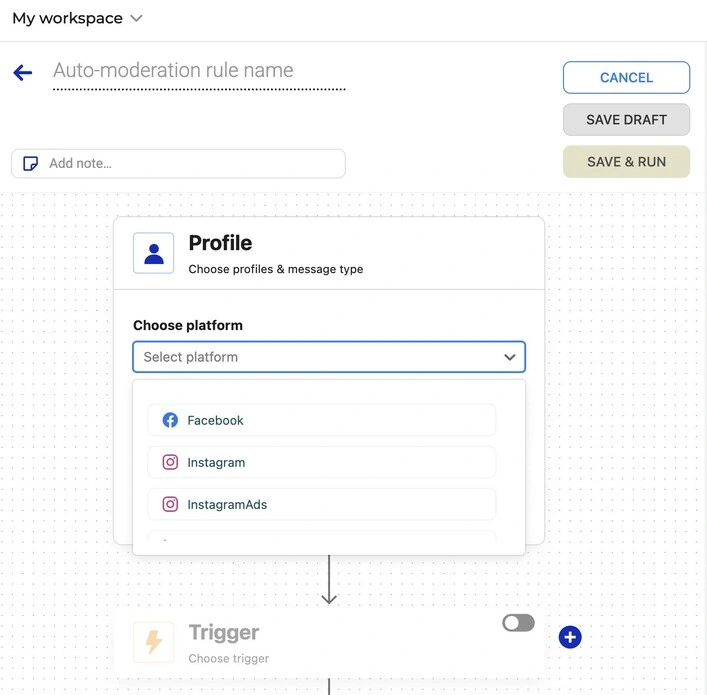
- Select your page, and then choose the type of comments you want to target with the rule. You’ll see the following options.

- You can narrow down the conditions even more by selecting only comments with links or just the ones with images.
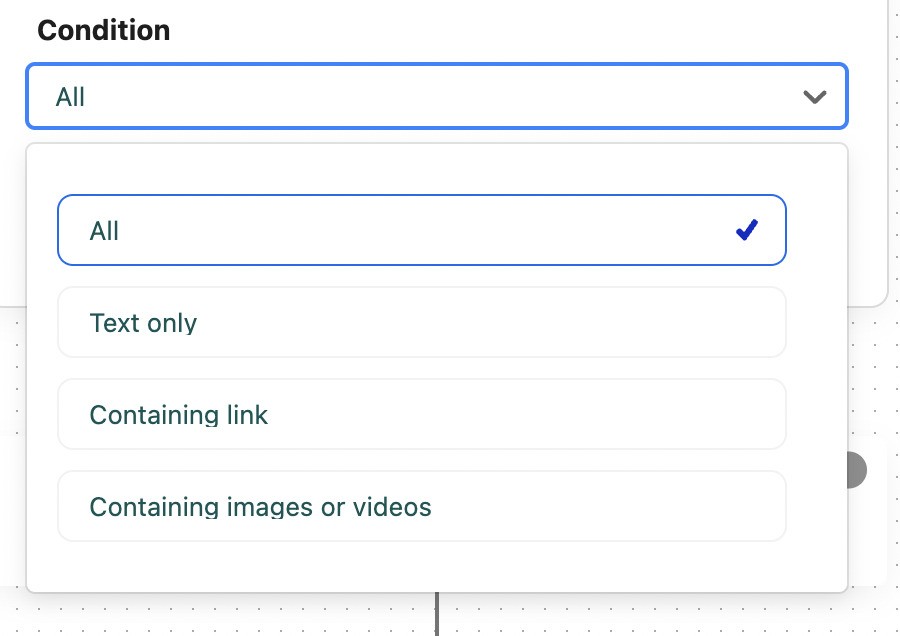
- For the triggers, you can go about it in a few ways:
- Select the AI spam tag, which will trigger the rule any time the AI Assistant in the Social Inbox detects spam
- Add common spam keywords. (If you use the ready-made template you’ll see in the Auto-moderation tab, these will already be pre-filled for you)
- You can also specify a user tag. When you tag users in the Social CRM, and they comment, this rule can also automatically be triggered.
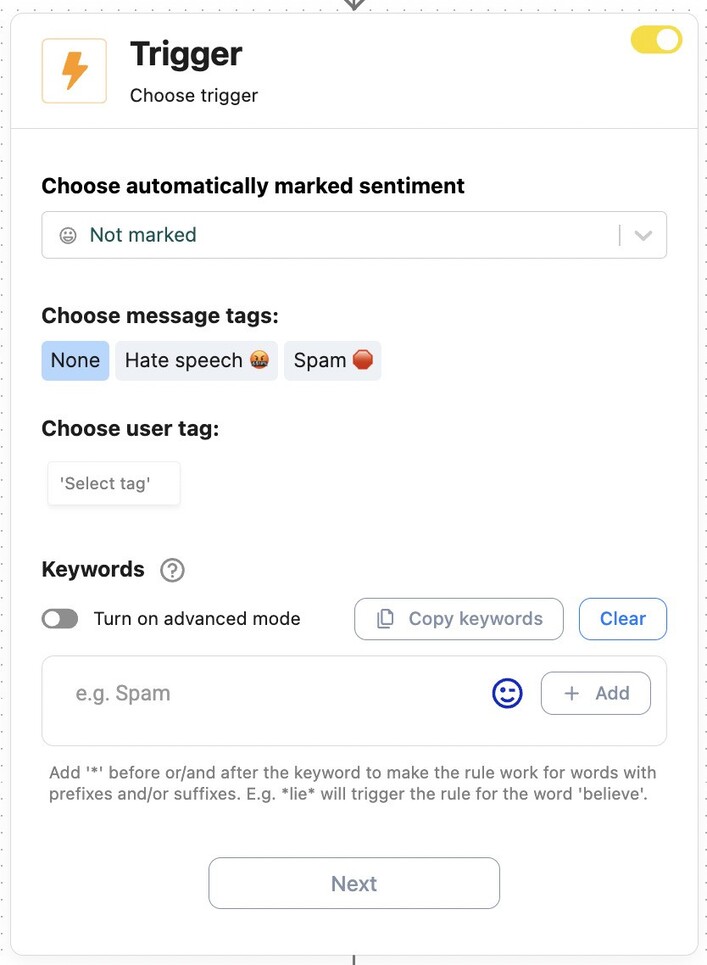
- Then choose what you want to do with the comment – hide or delete it/block the user, so they can’t comment on your ads again. (At least not using that account.)
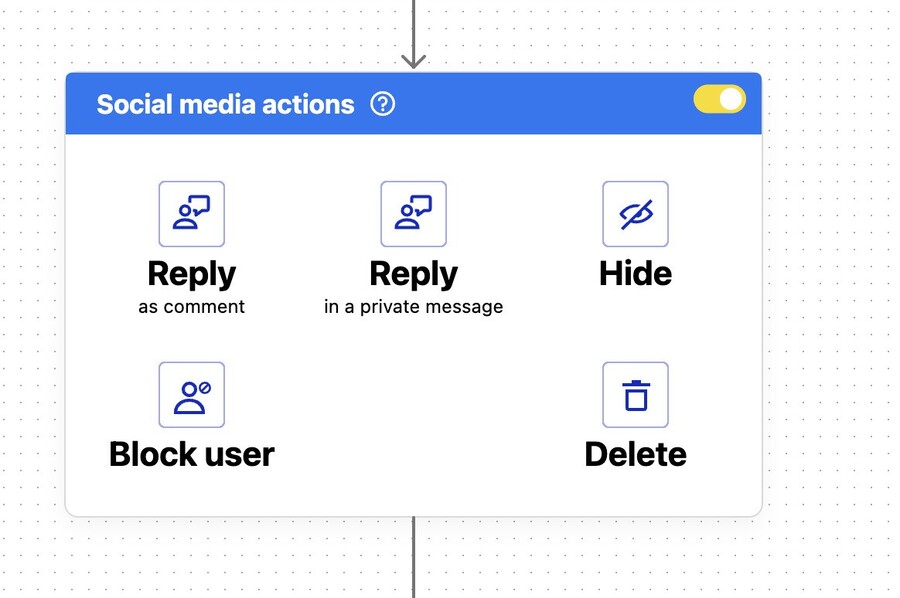
- You can also add an action in NapoleonCat – like tagging a message, flagging it, or possibly rerouting to a moderator if necessary:
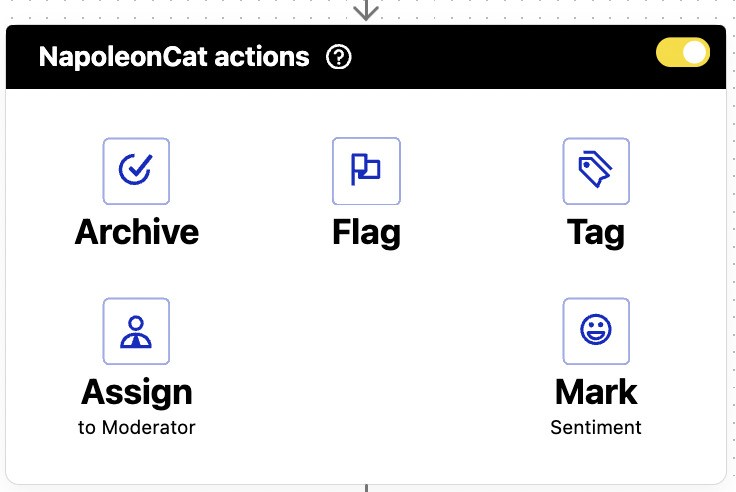
- Set a schedule for the rule to run. I suggest keeping spam removal rules running 24/7, which would mean skipping this step altogether.
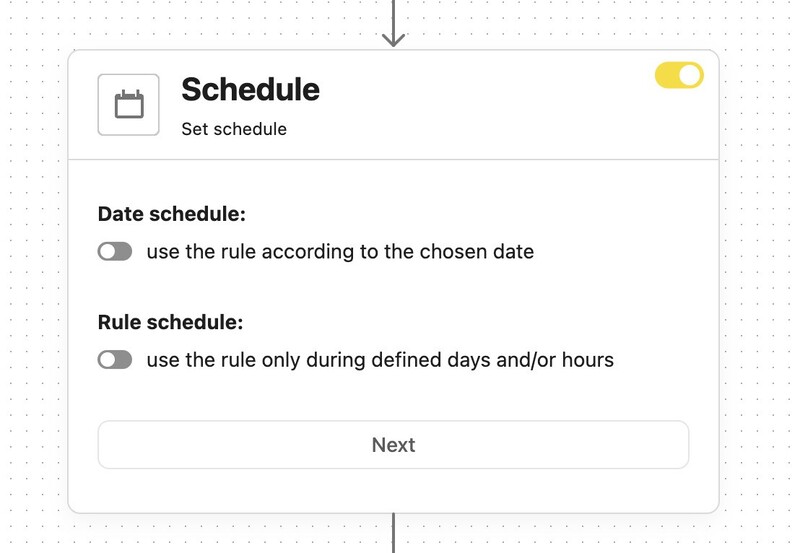
- Then it’s time to launch your rule and watch the results (or, actually, not watch – you’ll literally stop seeing spam in your comments!)
Best practices for keeping Facebook ads spam-free
There’s no way to avoid spam under your Facebook ads – but there are things you can do to keep it at bay and invisible to the eyes of your target audience.
- Update your keyword lists – or use AI (or both). Spamming techniques keep evolving with the times and the tech – so make sure your spam filters follow. Add new phrases you notice slipping through if necessary.
- Balance moderation with engagement. Don’t hide everything that looks unusual. Some comments might just use slang or emojis but still be relevant (in other words: human discretion is advised. ;))
- Coordinate with your ad and support teams. Make sure everyone knows what kinds of comments are being moderated and how to handle edge cases. And who does it, in the first place – especially if ads are in the hands of external agencies, while someone else handles moderation.
- Respond quickly to legitimate engagement. Once the spam is gone, don’t ignore real comments (even if you’re really tempted!) Treat your ads like your social media content – because it is that.
- Check on your Auto-moderation rules periodically. Does everything work the way it’s supposed to? Do you need to make any changes? Automation still needs a human to oversee it (at least for now.)
Conclusion
Yes, spam is inevitable, as horrible as it sounds (I hate it, too). And spammers keep getting smarter, just as the tech does. But that doesn’t mean you should give up on your Facebook ad comments.
There are tools that can fight spam under ads really efficiently, and AI can keep up with the new spam techniques as they pop up. And your team really has too much on their plates to start every day with removing spam comments from your Facebook ads and posts.
Which is why providing them with the Facebook management tools for business that NapoleonCat offers is really worth the investment.
And you can try them completely for free first 😉

Automatically delete spam under your ads
Automatically hide or delete spam comments under your Facebook/Instagram/TikTok ads with AI precision – with an all-in-one social media tool.
How to stop spam comments on Facebook Ads – FAQs
Let’s quickly go through some of the most common questions regarding spam under your Facebook ads.
How do I stop spam comments on Facebook?
You can use NapoleonCat to automatically identify spam comments with AI precision and then automatically hide or delete these comments – on both organic posts and ads.
How do I block certain comments on Facebook ads?
With NapoleonCat’s Auto-moderation, you can auto-delete comments based on keywords, user tags, or AI-marked spam and hate speech tags.
How do I stop random people commenting on Facebook?
You can use NapoleonCat to automatically hide all incoming comments, and then you manually review and unhide the comments you wish to appear under your post.
How to stop spam comments?
Simply turn on the AI Assistant in NapoleonCat, and then set up rules that will automatically and instantly delete spam comments under your organic posts and ads – across all major social networks.
You may also like:
- How to Stop Spam Comments on Instagram (for good)
- How to Automatically Block Spam Comments on YouTube
- How to Automatically Block Spam Comments on TikTok Posts and Ads
- How to Automatically Block Instagram Spam Bots
- How to Stop Spam Comments on a Facebook Business Page
- How to Automatically Stop Spam Comments on TikTok Posts and Ads
- How to Block Spam DMs on Instagram – A Quick Guide
- How to Automatically Detect Spam and Hate Speech on Social Media
- How to Stop Spam Comments on Your Social Media Posts