Table of Contents
- Facebook auto commenter: what it is and why it matters
- Common challenges when managing Facebook comments manually
- Main advantages of using a smart Facebook auto commenter
- NapoleonCat Auto-moderation: all-in-one Facebook comment tool
- How NapoleonCat automates Facebook comments
- How to set up NapoleonCat’s Facebook auto commenter step by step
- Tips to get the best results from a Facebook auto commenter
- Comparing NapoleonCat to other Facebook auto comment tools
- Build and engage your Facebook community with smart automation
- FAQs about Facebook auto commenting
I don’t have to tell you how much work goes into moderating Facebook comments. What I am going to tell you in this article, though, is how to make it less painful and time-consuming, and much more efficient, even when you’re an agency managing multiple Facebook pages for multiple clients.
- Facebook auto commenter: what it is and why it matters
- Common challenges when managing Facebook comments manually
- Main advantages of using a smart Facebook auto commenter
- NapoleonCat Auto-moderation: all-in-one Facebook comment tool
- How NapoleonCat automates Facebook comments
- How to set up NapoleonCat’s Facebook auto commenter step by step
- Tips to get the best results from a Facebook auto commenter
- Comparing NapoleonCat to other Facebook auto comment tools
- Build and engage your Facebook community with smart automation
- FAQs about Facebook auto commenting

The best Facebook auto commenter
Use NapoleonCat to automate all your organic and ad comments – for Facebook, Instagram, TikTok, and YouTube. Automate repetitive comments and automatically delete spam.
Facebook auto commenter: what it is and why it matters
A Facebook auto commenter is an auto reply tool that lets you automate responses to comments on your Facebook Page (or at least, some of them). So much for the definition.
If you manage a Facebook Page with a decent following and/or run ads that get a lot of engagement, you already know how much time and energy it takes to stay on top of all the comments. Questions about products, customer complaints, spam links, emojis, and even the occasional troll – all of it adds up fast.
And when your Page is busy, and so is your moderation team, things start to get messy. You start missing comments (especially on ads), and those missed comments can have a direct impact on your brand – from ignored complaints to missed sales opportunities.
Using a Facebook auto commenter is a smart way to automate repetitive comment management tasks, like replying to FAQs, hiding spam, or even tagging a teammate to respond. This way, your brand can stay responsive and protect its reputation on Facebook, even when it’s Black Friday – or a PR crisis (which I don’t wish upon anyone, but you know they happen).
Let’s explore how it works and how NapoleonCat’s Auto-moderation makes it easy to handle all your Facebook interactions in one place.
Common challenges when managing Facebook comments manually
If you’ve ever scrolled through hundreds of comments under a Facebook post or ad, you know how quickly you get lost in them. And how much time it takes to get back on track – time you can never get back (and time you could be spending on something important, too.)
Here are some of the most common issues brands face when trying to manage everything by hand:
- You miss important comments, especially when you run multiple campaigns or manage several Pages. Messages can pile up faster than you can respond, and they include unanswered complaints, buying intent, or hate that you don’t want on your Page.
- Your team spends hours on repetitive tasks like replying “Thanks for your comment!”, liking every comment manually, or answering the same product question for the 100th time.
- Response times drop outside business hours (and inside, too). Customers expect quick replies – even at night or on weekends.
- Spam and trolls clutter your comment sections. Fake giveaways, competitor links, or offensive comments can quickly derail a conversation and hurt your brand’s image. Plus, they’re literally using your ad budget, displayed to your target audience along with your sponsored posts, potentially affecting your conversions.
- Tone and messaging become inconsistent when several people manage the Page without clear guidelines or tools.

Automatically Block Spam with AI Precision
Automatically hide or delete spam and hate comments on your posts and ads across all your social media profiles, powered by advanced AI.
Main advantages of using a smart Facebook auto commenter
A smart Facebook auto commenter can help with all of the challenges I mentioned above. Let’s break down the main benefits.
Save hours and stay on top of every comment and message
Instead of spending your day scrolling through Facebook notifications, automation can take care of the repetitive stuff instantly and consistently.
You can set up rules to reply automatically to specific keywords or other triggers, hide spam, or assign messages to teammates, keeping everything organized and manageable.
This means you can focus on other important stuff you can never seem to get to – like building relationships and creating great content – while the auto commenter handles the routine in the background.
Reply to customers instantly – even outside business hours
Facebook users expect quick answers. But unless your team works 24/7, you know that’s not going to happen.
With an auto commenter, you can set up instant replies for common questions – like shipping details, opening hours, or contact info, etc. And when you’re back online, you can follow up personally if there’s a need. It’s a great balance between speed and authenticity.
Keep a friendly, consistent tone across all your posts and ads
If multiple people handle your Facebook comments, maintaining a unified brand voice might not be easy. Unless you automate using pre-written replies – this way your tone stays consistent, friendly, and on-brand, whether it’s a quick thank-you message or a response to a complaint.
You can craft thoughtful auto replies that sound natural and genuine, and then reuse them across posts and campaigns.
NapoleonCat Auto-moderation: all-in-one Facebook comment tool
To get more specific, let’s focus on one particular Facebook auto commenter: NapoleonCat’s Auto-moderation. It’s designed to make managing Facebook comments really efficient and smooth – no matter if you’re a small business, a social media agency, or a large brand running multiple Pages.
With NapoleonCat’s Social Inbox, you can moderate comments across social media platforms and profiles, not just on Facebook. And when you use it together with Auto-moderation, you can keep conversations healthy, protect your brand image, and work efficiently as a team with much less effort than you’re used to.
Let’s see how it works.

How NapoleonCat automates Facebook comments
With NapoleonCat’s Auto-moderation, you create flexible “rules” that trigger specific actions when certain conditions are met. For example, when someone comments using a keyword, sends a private message, or reacts negatively to a post.
Here’s what you can do with it:
Smart triggers – reply automatically based on keywords, sentiment, or specific conditions
You can create automation rules that detect particular words or phrases (like “price,” “how much,” or “delivery”) and trigger an instant, relevant response (randomly picked from a pool of responses you create beforehand for variety).
You can also use AI-marked triggers to automatically hide or flag negative or offensive comments, protecting your Page from spam – more on that later 😉
Send quick, personal replies that feel genuine
Auto replies don’t have to sound robotic (I will probably die on that hill eventually ☠️). In NapoleonCat, you can write messages that sound like your brand – polite, warm, and natural.
You can also automatically address the commenter using their name to make each message feel personal, even though it’s automated.
For example:
“Hey [Name]! Thanks for your comment ❤️ Our team will get back to you shortly!”
Hide or delete spam and offensive comments automatically
Spammy links or inappropriate language can (and probably will) appear under your posts anytime, sometimes in bulk. With NapoleonCat, you can automatically hide or delete them based on keywords or AI-marked sentiment (or both combined).
What’s more, if you enable the AI Assistant in the Social Inbox, it will automatically detect and tag spam and hate, and you can later use that to trigger automated rules. This keeps your posts and ads clean and professional, even when you’re not actively monitoring them (I really think this is the best part).
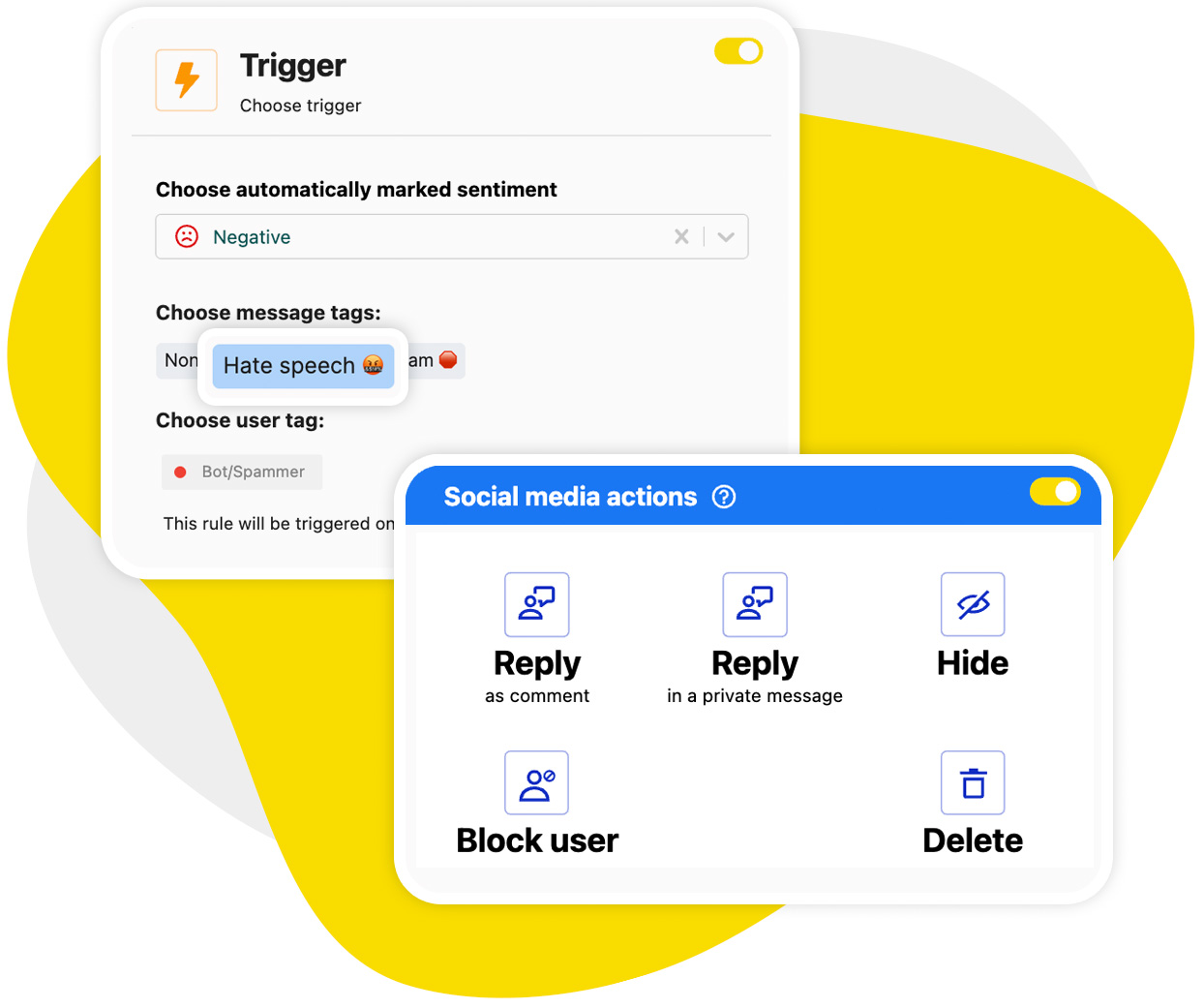
Block problematic users instantly
If someone repeatedly violates your community guidelines or spams your Page, you can tag them accordingly in NapoleonCat (which you’ll see in their Social CRM profile), and then automatically block them when they comment yet again.
That way, you can prevent recurring issues without wasting time manually managing repeat offenders.
Pause or adjust rules during campaigns and launches
Running a big campaign or giveaway? You can easily pause or modify rules to match the situation, for example, allowing comments with specific hashtags or keywords for a limited time. And you can have multiple rules at the ready, or even running at once, and modifying them according to the needs of the moment.
This flexibility will keep your automation relevant and prevent accidentally hiding genuine engagement.
Assign, tag, or flag comments for your team to handle
Not every comment can or should be automated. NapoleonCat’s Auto-moderation rules also let you assign messages to teammates or flag them for review whenever you need to escalate.
That way, the right person always sees the right comment at the right time, and you’re still automating part of that process for more efficiency.
Track sentiment to see how people react to your brand
NapoleonCat’s analytics also help you understand how people feel about your content or campaigns. You can track the overall tone of comments and identify trends, whether sentiment is improving or if certain posts trigger more negative responses.
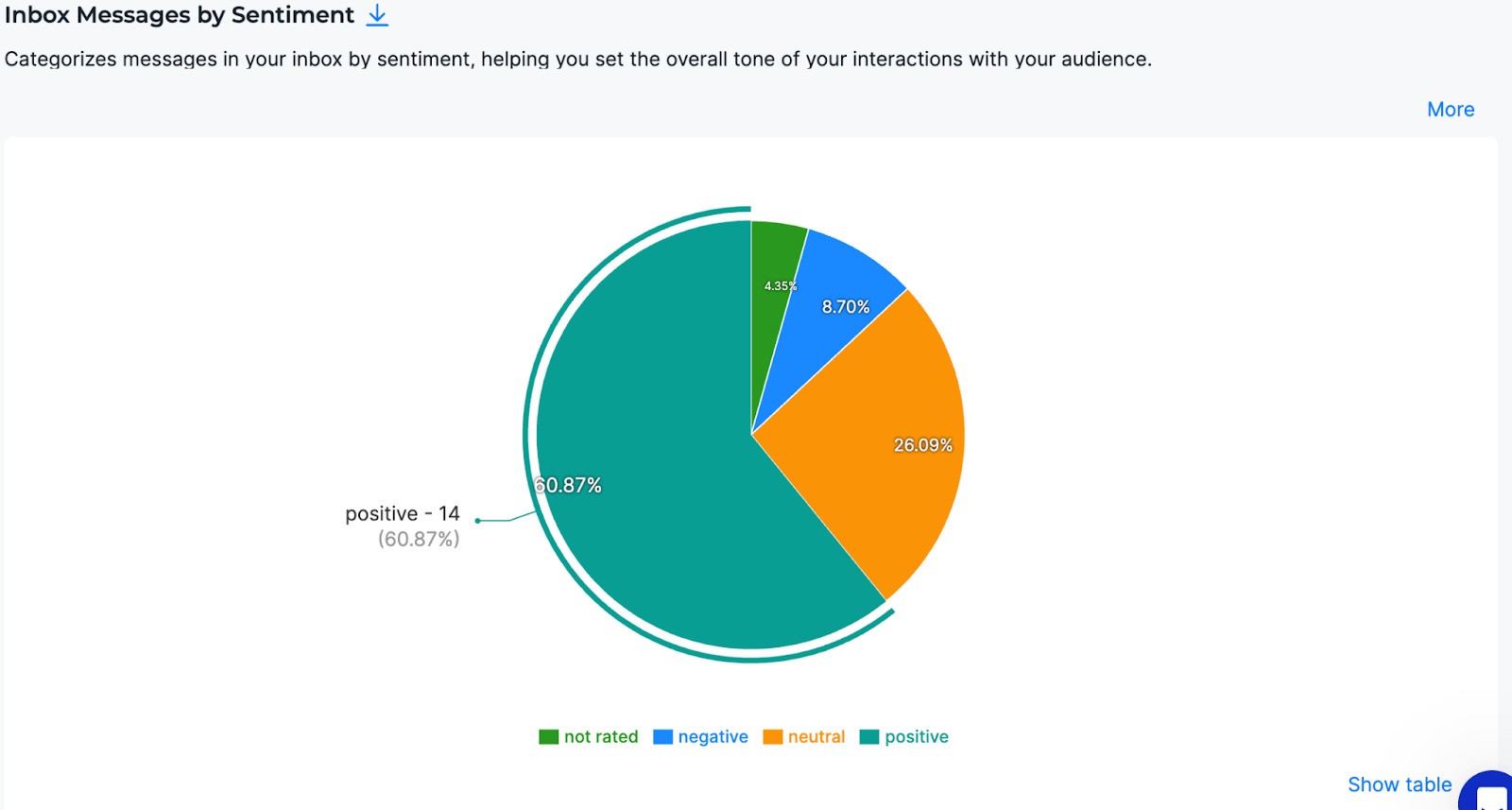
How to set up NapoleonCat’s Facebook auto commenter step by step
Setting up Auto-moderation for Facebook in NapoleonCat is quick and intuitive. Here’s how to do it:
- Set up a completely free trial account at NapoleonCat.
- Connect your Facebook accounts (you can add however many you manage) to NapoleonCat.
- Go to Auto-moderation in NapoleonCat and create a new rule.
- Select Facebook as your platform and then select your account(s).
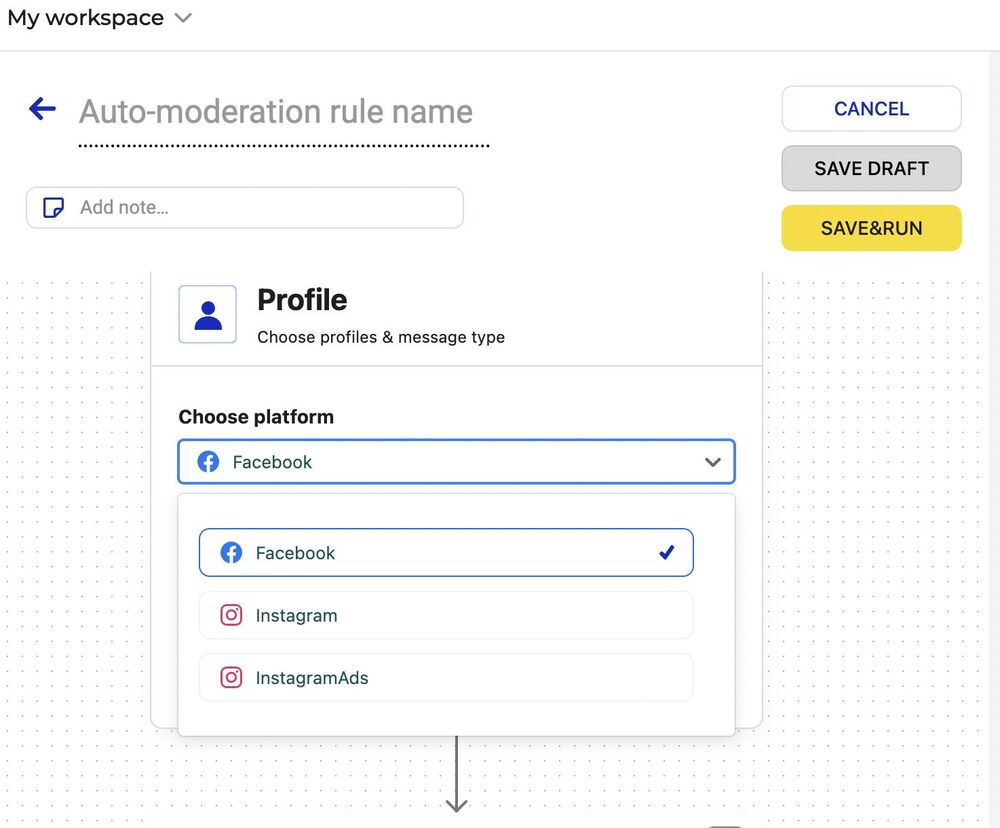
- Select the comment type you want to manage with the rule.
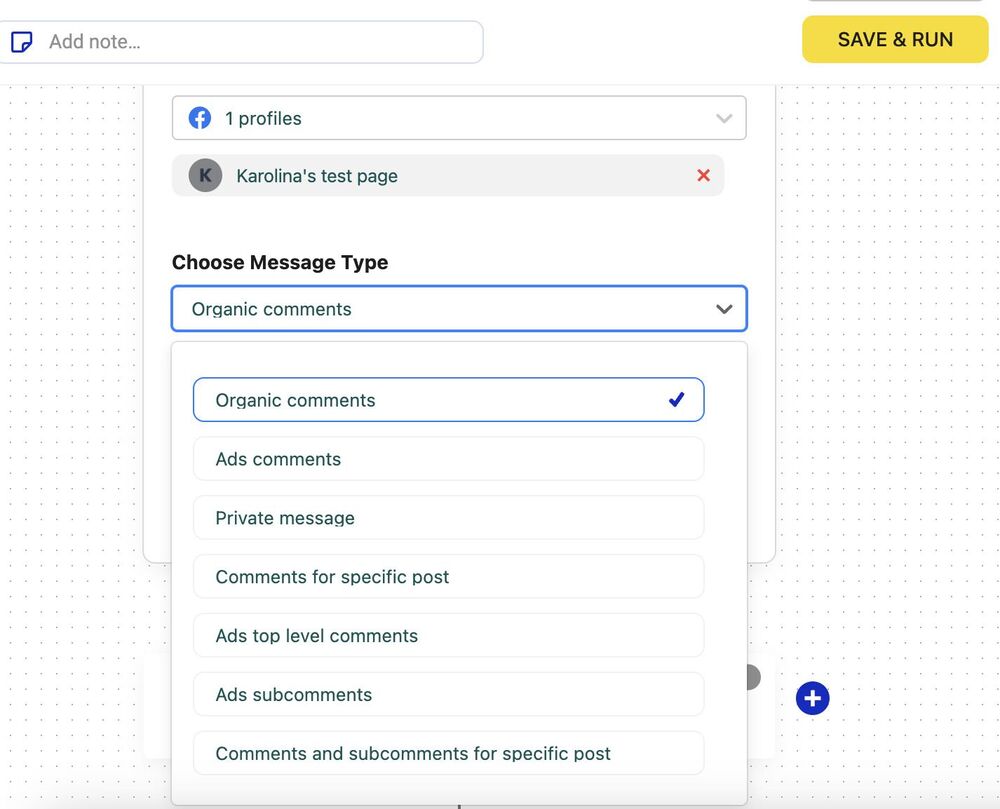
- Add conditions if you want to – you can, for example, only target ad comments with links in them with this rule.
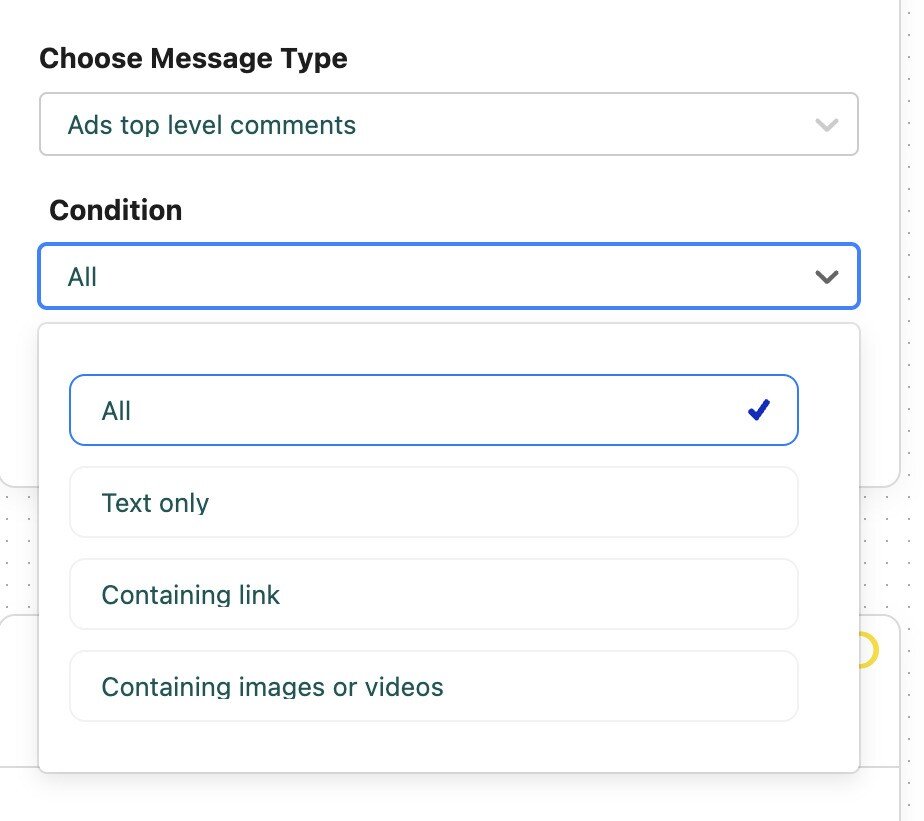
- Set up your triggers: add selected keywords, user and AI tags, target negative or positive sentiment, etc. You can combine conditions and triggers to target really specific scenarios.
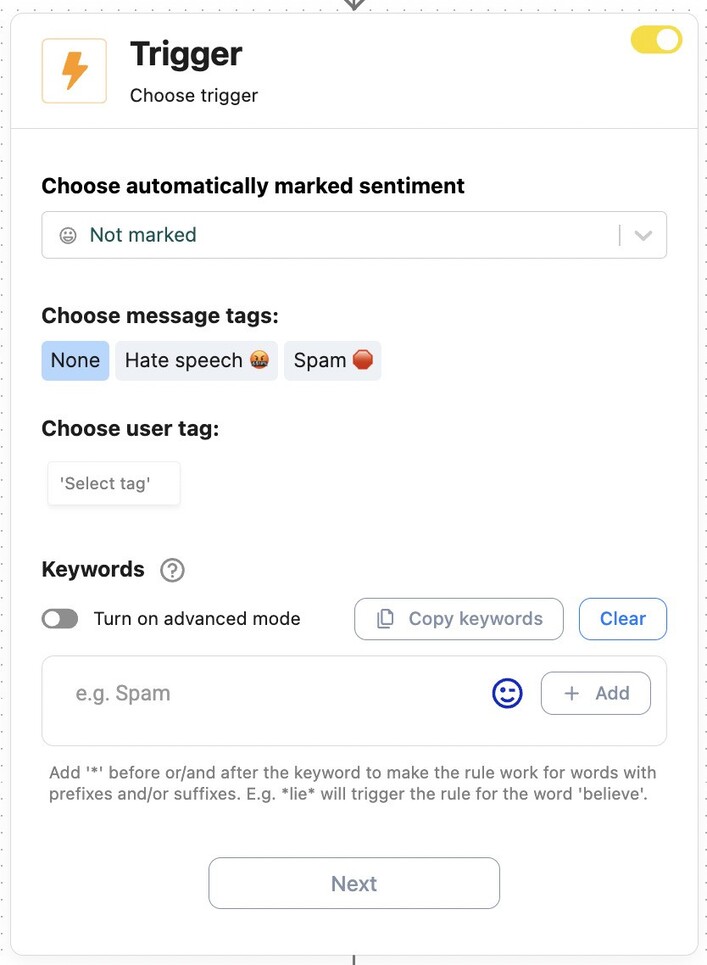
- Then select what your rule should do on Facebook – you can, for example, reply in a Messenger DM or block a user:
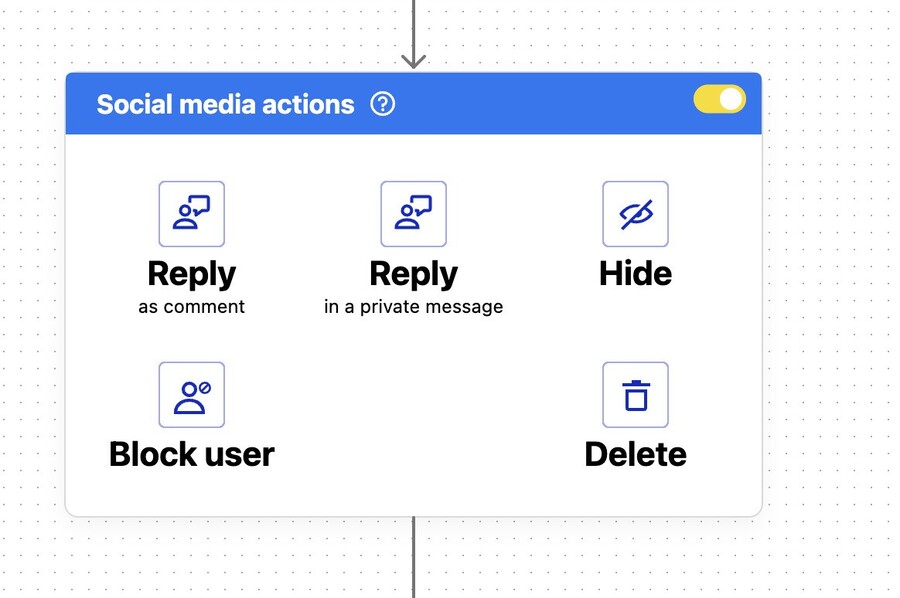
- If you want to send a reply, create several reply templates – as many as you like, so that the system can randomly reply with one, and your audience won’t keep seeing the same Facebook auto comment over and over again.
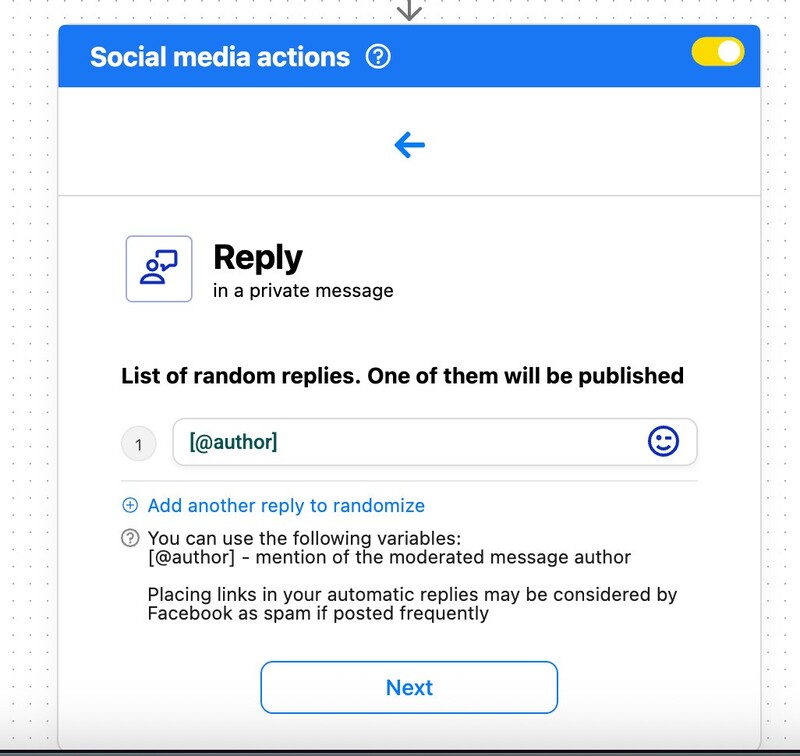
10. Define actions in NapoleonCat – e.g., assign a comment to a moderator or add a message tag.
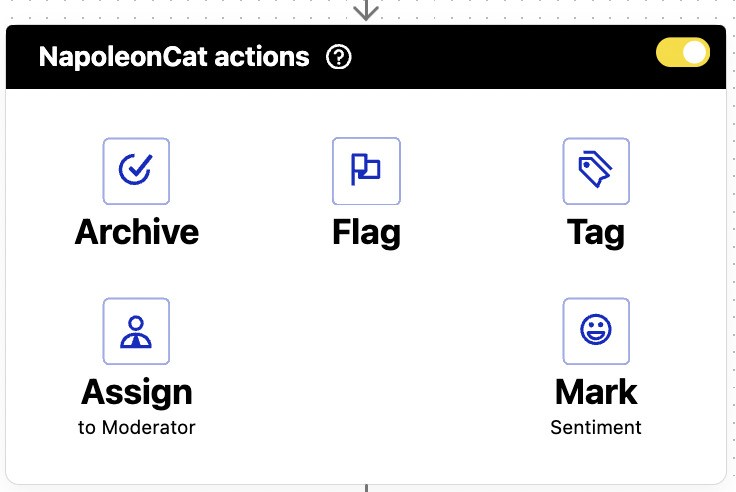
11. Set up email notifications to monitor whenever the rule is activated. Notice the variables you can use to further personalize the message.
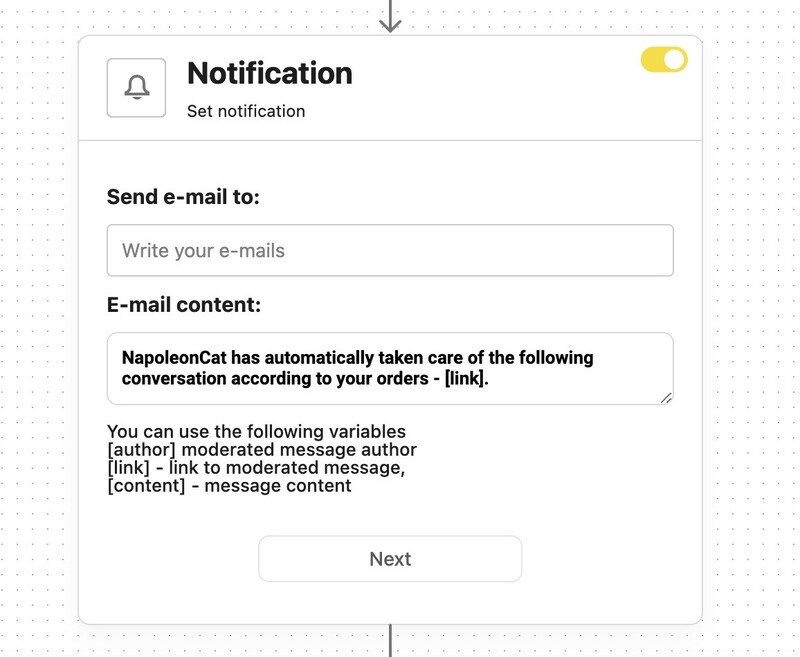
12. Set up a schedule for your rule – for example, to reply only during out-of-office hours or for the duration of a campaign. If you want it to run 24/7 for an indefinite time, you can skip this step.
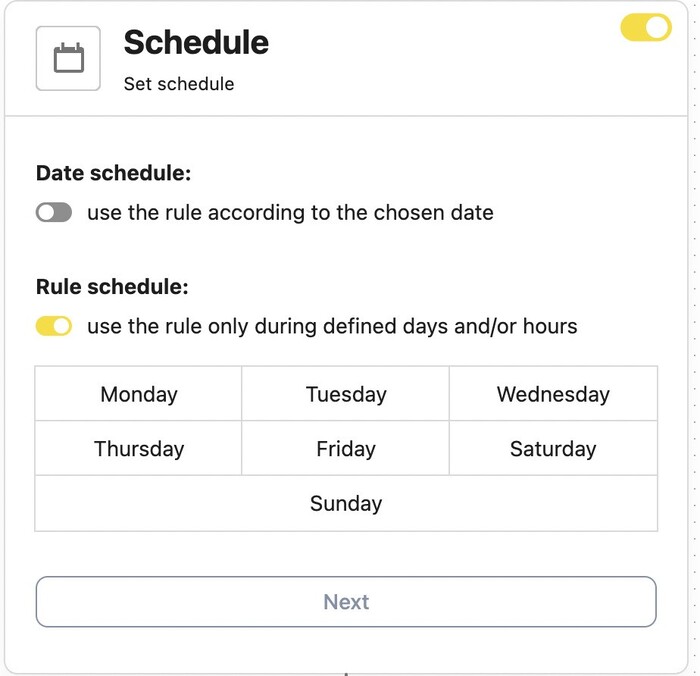
13. Then launch the rule – and wait for it to do its job.

The best Facebook auto commenter
Use NapoleonCat to automate all your organic and ad comments – for Facebook, Instagram, TikTok, and YouTube. Automate repetitive comments and automatically delete spam.
Tips to get the best results from a Facebook auto commenter
If you want Facebook comment automation to work just as you need it, here are some best practices to stick to.
Mix automation with personal replies
Mixing automation with human moderation works for many businesses. Just take a look at this case study of a NapoleonCat’s agency client using Auto-moderation to support the moderation team in busy periods – but never to replace human-to-human interaction.
Use automation for FAQs and routine interactions, but keep space for manual engagement, especially for unique customer stories or complaints.
Review and update your rules regularly
Your campaigns, products, and audience language evolve over time. So do spam tactics (unfortunately), and social media in general.
Your automation rules should too. So, review them every few weeks to make sure they’re still relevant and add new keywords or exceptions as needed.
Measure engagement and improve with insights
Use NapoleonCat’s analytics to track how automation affects your performance. For example, whether response times are shorter or engagement rates are higher.
Then tweak your messages and rules to improve results even more.
Comparing NapoleonCat to other Facebook auto comment tools
Here’s a quick chart with the main differences to help you choose.
| Feature | NapoleonCat Facebook Auto-moderation (Facebook auto commenter) | Typical Facebook Auto Comment Tool |
|---|---|---|
| Platforms Supported | Works on Facebook (organic posts, ads, comments, and private messages) plus Instagram, TikTok, LinkedIn, and YouTube — manage all in one place. | Often built only for Facebook and limited to comment automation on public posts. |
| Auto-reply, Hide, Delete & Block | Can automatically reply as a comment or DM, hide or delete spam, and even block users based on custom rules. | Usually limited to auto-replying to comments; most can’t delete or block users automatically. |
| Personalization | Adds a personal touch using dynamic placeholders (like the commenter’s name) and rotating templates for natural replies. | Often supports one fixed response per rule, which makes interactions repetitive. |
| Advanced Triggers & Rules | Combine multiple triggers such as keywords, emojis, sentiment, and ad vs. organic content. Rules can be layered and prioritized. | Typically limited to keyword-based triggers; few support advanced or layered rules. |
| Rule Scheduling | Schedule moderation rules for specific times (like during campaigns or weekends) and pause or resume anytime. | Usually runs continuously without scheduling control. |
| Prompt Responses & Speed | Sends instant replies publicly or in private DMs the moment a comment appears (or both). | Responses can be delayed or inconsistent depending on the tool. |
| Lead Nurturing & Escalation | Can flag, tag, or assign important comments to moderators, and track sentiment for better team follow-up. | Basic tools don’t offer tagging or assignment features; follow-up is manual. |
| Analytics & Reporting | Unified Social Inbox provides full visibility into automated actions, rule results, sentiment, and engagement trends. | Basic metrics only — comment and reply counts without deeper insights. |
| Templates & Setup Ease | Very easy to set up with guided rule builder, ready-to-use templates, and quick duplication for campaigns. | Setup is manual, with limited or no template support. |
| Cons / Trade-Offs | Simple, fast, and scalable — suitable for both small teams and large brands. | May be cheaper but lacks advanced automation, personalization, and reporting. |
Build and engage your Facebook community with smart automation
Social media still is about connection and and smart automation helps you keep that connection strong, even when your community grows faster than your team.
So, instead of drowning in notifications or missing valuable interactions, you can let NapoleonCat’s Facebook management tools for business handle the heavy (and repetitive) lifting.
And you can try it completely for free for 14 days – and see how that works for your brand.

The best Facebook auto commenter
Use NapoleonCat to automate all your organic and ad comments – for Facebook, Instagram, TikTok, and YouTube. Automate repetitive comments and automatically delete spam.
FAQs about Facebook auto commenting
Let’s answer some of the most common questions about Facebook auto commenters.
Can you set up automated comments for Facebook?
Yes, you can.You can use social media management tools like NapoleonCat to automatically reply to comments on your Page or ads. With NapoleonCat’s Auto-moderation, you can create custom rules that trigger automatic replies based on keywords or AI-marked tags.
This way, you can stay responsive, protect your Page from spam, and make sure every customer gets an answer, without replying manually every time.
How to automate comments to DMs on Facebook?
If you’d like to move a public comment to a private message – for example, when a customer asks for pricing or order details – NapoleonCat’s Auto-moderation can help. You can set up an Auto-moderation rule that sends an automated private Messenger reply whenever someone comments with a specific keyword or phrase. It’s a great way to take customer conversations off the public thread and handle them more personally in Messenger.
How to activate auto DMs on Facebook?
You can automate Facebook DMs using tools like NapoleonCat. After connecting your Facebook Page, go to Auto-moderation and create a rule for private messages or post comments (if you want to reply with a DM to public comments) and set it to send a private message in response (for example, a thank-you note or a quick link to product info). Once saved, the rule will automatically send DMs based on your chosen conditions.
How do I stop automatic bot comments on Facebook?
If your Page is getting spammy or bot-generated comments, you can manage them using moderation tools. In NapoleonCat, you can automatically hide or delete comments containing certain keywords, links, or offensive language. You can even block users who repeatedly post spam and detect it automatically using AI.
You may also like:
- Best Auto Commenter for Social Media: Full Guide
- Best TikTok Auto Commenter – Expert Guide
- Best Instagram Auto Commenter
- Best YouTube Auto Commenter – Expert Guide
- How to Use Automated Customer Service on Social Media
- How to Automate Social Media Replies (And When You Should)
- Instagram Auto-Comments: When and How Should You Use Them?
- How to Set Up a Smart Auto-Reply in Instagram Comments
- How to Set Up a Smart TikTok Comments Auto-Reply
- How to Set Up Auto-Reply in Facebook Comments
- How to Set Up Auto-Reply in YouTube Comments


