You’re probably busy (enterprise-level busy), so let’s make this quick. If you’re currently on the hunt for a new enterprise marketing software, here are some examples to consider, from social media management to email marketing to project management to optimizing your website or app.

Simplify Social Media
Management with One Tool
- Manage & reply to comments and DMs in one place.
- Monitor ad comments from multiple accounts.
- Automate answers to repetitive questions.
- Schedule posts to multiple accounts, on desktop.
- Analyze performance and monitor hashtags.
- Keep track of your competition.
- Create or schedule in-depth reports in seconds.
What to look for in enterprise marketing tools
The needs of large enterprises are usually much more complex than those of small businesses, even just by the sheer size and team count. That’s why when selecting a software vendor and new enterprise marketing tools, you’ll need to pay attention to different aspects, capabilities, and levels of managed service compared to a small business owner.
And some of those aspects include:
Scalability
From adding and managing new users to increased workloads and performance needs all the way to connectivity – an enterprise-ready platform needs to be growth-ready, too. Especially as your company keeps growing.
Security
With multiple users – internal team members and external collaborators – logging in on a daily basis, possibly connected to other internal tools, and the increased workloads, enterprise software needs to offer exceptional security measures to protect data and secure collaboration.
Integration
With the plethora of systems and apps enterprises use, a new piece of software should integrate seamlessly with what you already use to create a smoothly-running machine that makes marketing processes increasingly easier, instead of complicating them.
Support
Many platforms that cater to companies of different sizes offer extra support for enterprises – and that’s the baseline these days. Look for premium support and managed service options if you’d like to outsource some of the new responsibilities that come with using new tools.
Customization
From white labeling to adding new features or tweaking AI algorithms to your individual needs, the more customizable a platform is, the better you can adapt it to the particular needs of your organization.
User experience
Unfortunately, complex, enterprise-level software tools are known for being, well, complex, often clunky, and sometimes far from usable. So when testing new enterprise marketing tools, pay attention to the user experience, including what it will look like to multiple team members who are likely going to use it in the future. You don’t want to discourage your team from using the tool that’s supposed to help them – or make their lives, indeed, harder instead of easier.
Price
Yes, enterprise marketing tools will often have much higher pricing tiers than those designed for small businesses. But that doesn’t mean they have to cost the proverbial arm and leg. Pay close attention to how much the software vendor charges you for additional users and digital marketing platforms and which features are extra paid add-ons. Often, the final price is much higher than what you initially see on the pricing page.
15 enterprise marketing tools to fit your enterprise needs
Social media management tools
1. NapoleonCat
NapoleonCat is a comprehensive social media management platform with plenty of features useful for large teams and multi-branch companies.
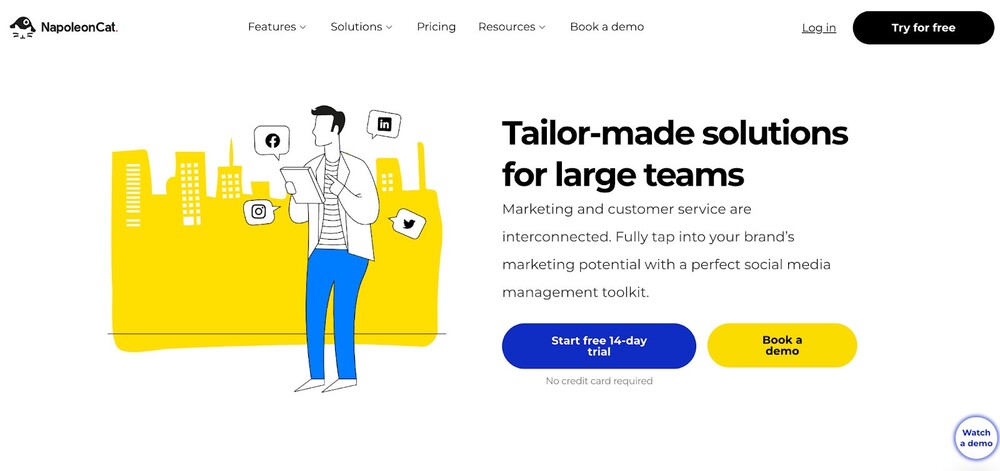
Use it to:
- Schedule and automatically publish content across social media channels at scale
- Moderate comments on multiple social media platforms, including for paid ad campaigns on Facebook, Instagram, and TikTok in one Social Inbox.
- Manage reviews for multiple Google locations in the same dashboard.
- Assign comment moderation and content creation tasks to team members, create approval workflows, and exchange feedback.
- Send tickets for consultation with external team members.
- Analyze content and moderation performance across marketing teams and social media channels.
- Analyze your competitors to refine your own social media strategy.
- Schedule and automatically send social media performance reports.
- Monitor your moderation team’s workload and avoid duplicate work.
- Create user profiles for customers in the Social CRM and leave internal notes for the moderator teams to provide consistent customer service.
- Automatically moderate some types of comments, for example, respond to the most frequently asked questions, remove spam, or send out of office replies on social to free up your team’s time for more complex tasks.
- Never worry about password security by setting different access levels for your team and your clients.
What’s the cost?
When it comes to comprehensive social media platforms with a similar scope of features, NapoleonCat is an affordable option with flexible pricing that’s based on the number of profiles and users. Custom plans are available to cater to the individual needs of large enterprises.
We highly recommend you test NapoleonCat completely for free – no credit card required 😉
2. Hootsuite
Hootsuite is one of the largest social media management platforms, with extra capabilities such as social listening and employee advocacy.
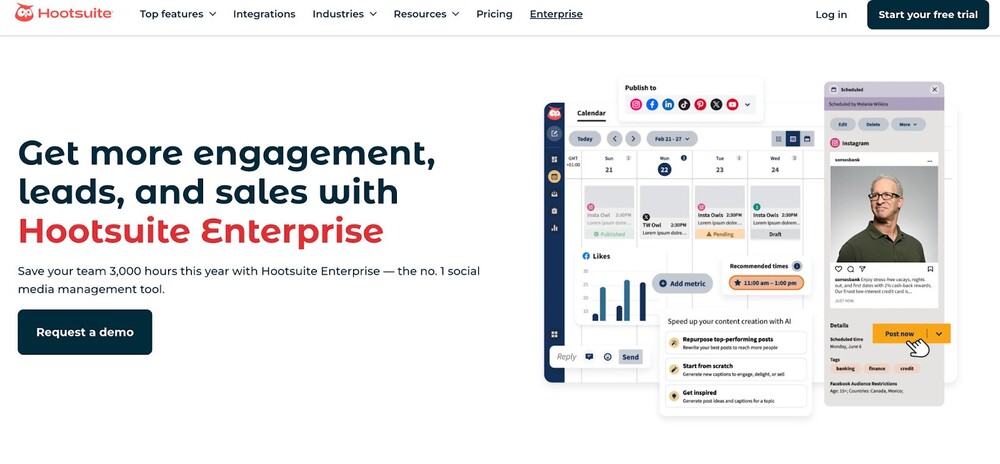
Use it to:
- Publish content across your social media channels and analyze its performance
- Engage with your audience in the comments
- Monitor brand mentions and content topics
- Manage user-generated content and influencer marketing
What’s the cost?
Depending on your needs, you can select one of the paid plans or negotiate a custom plan. Note that some features are paid add-ons, and adding extra users will also cost you quite a bit per each additional one (only available in the custom plan.)
CRM tools
3. Salesforce
One of the most popular CRM platforms for enterprise companies, with plenty of additional tools.
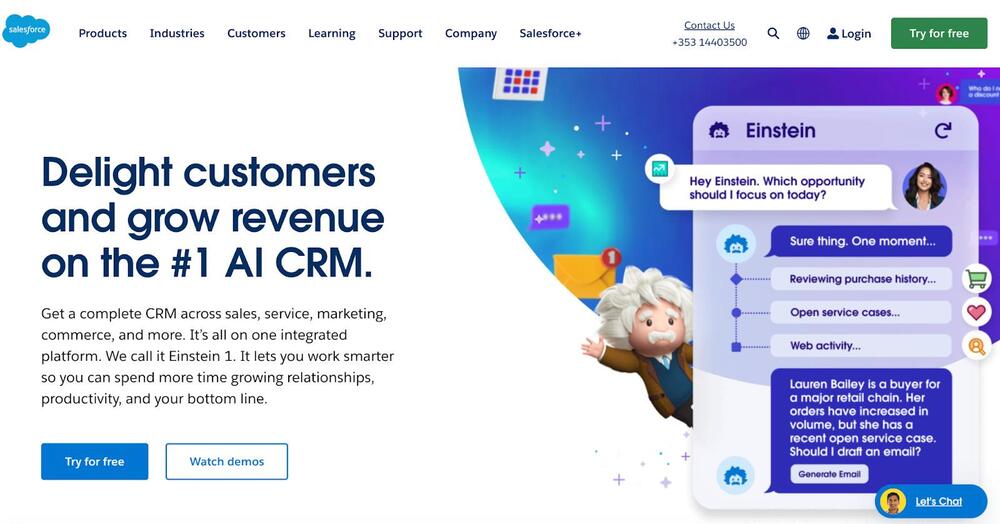
Use it to:
- Create and manage customer profiles with the help of AI
- Connect your store to sales, customer service, and marketing apps
What’s the cost?
Salesforce is dedicated to larger companies, and so is their pricing, depending on the range of Salesforce products you want to use. The basic Enterprise plan starts at 165 EUR per user per month.
4. Zoho CRM
Zoho CRM is another customer relationship management tool as part of a larger platform.
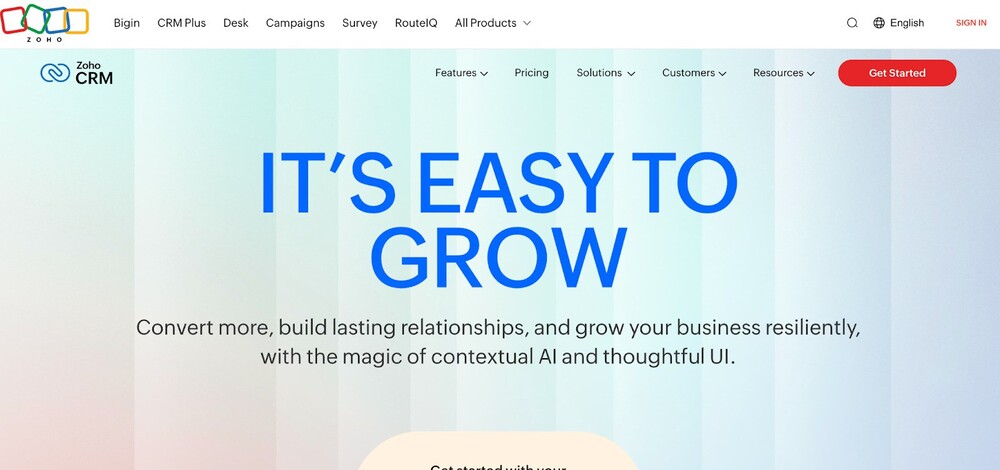
Use it to:
- Manage contacts, customer relationships, sales funnels, and pipelines
- Automate workflows
- Manage marketing campaigns and forecast sales
- Analyze and report on your results
What’s the cost?
Zoho CRM bills per user, and the cost depends on the plan you select, with different functionalities included in each one, starting at 14 EUR per user per month.
Automation tools*
*Note that most of the tools included in this entire list are some sort of automation tools, helping automate specific areas of marketing and sales.
5. Marketo Engage
Marketo Engage is now part of the Adobe Experience Cloud, letting you align sales and marketing using automation workflows.
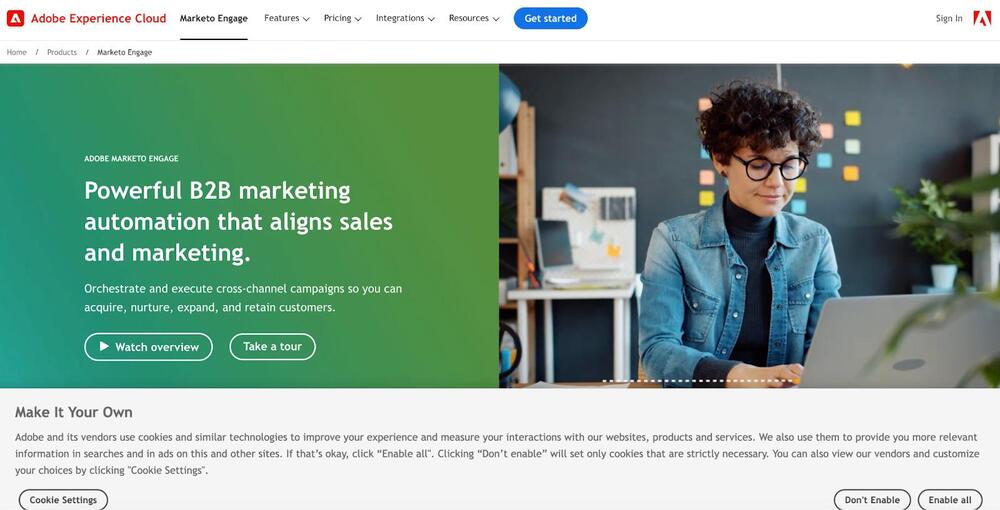
Use it to:
- Build and launch personalized marketing campaigns using email
- Run automated webinars
- Talk to customers using AI-powered chatbots
- Analyze and visualize campaign ROI and more
What’s the cost?
The pricing is a mystery ;), a.k.a., you need to contact the company to talk about it, but what we know is that there are several plans based on features and number of users.
6. Laserfiche
Laserfiche is an enterprise content management and business process automation platform, offering features like workflows, electronic forms, document management, and analytics.
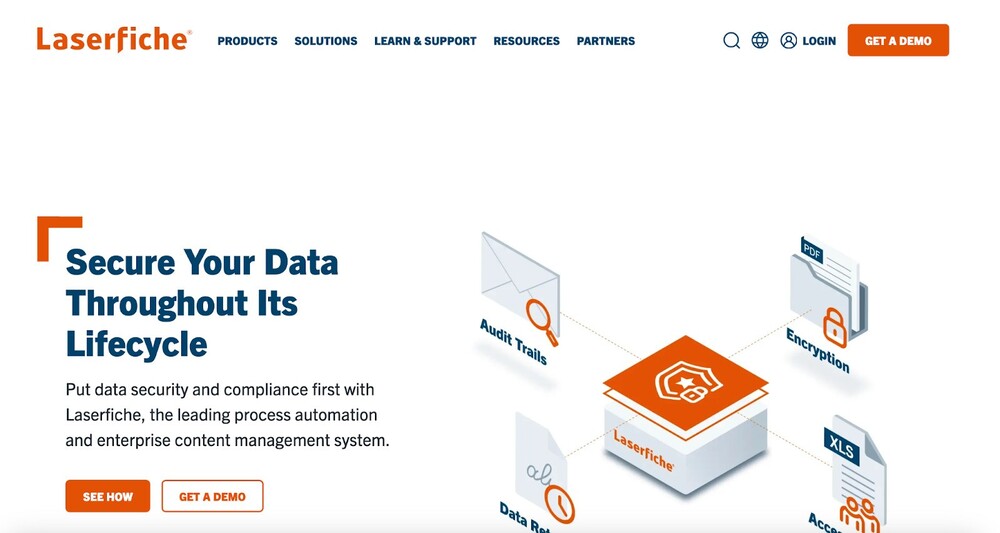
Use it to:
- Capture and organize documents
- Collaborate on documents with people inside and outside the organization
- Eliminate manual processes in the company, such as approval workflows
- Analyze the efficiency of your internal processes
What’s the cost?
You need to sign up for a demo to uncover the pricing for your organization.
Social media listening tools
7. Brand24
Brand24 is a social media listening tool that can help you monitor online conversations about your brand and build a better reputation.
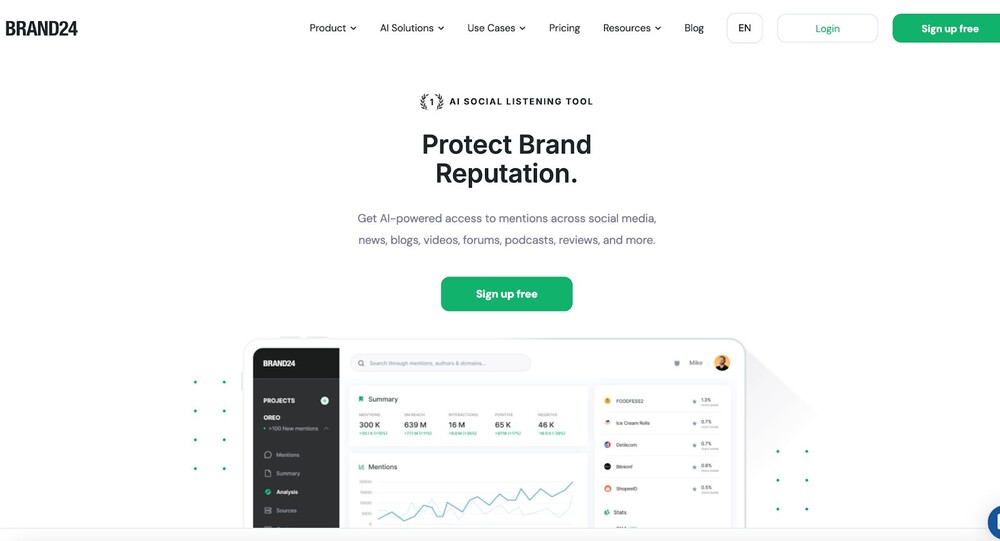
Use it to:
- Monitor your brand name and other keywords across the Internet
- Analyze sentiment in brand mentions
- Track, measure, and report
- Perform competitive analysis and market research
What’s the cost?
Brand24 has an enterprise plan that includes unlimited users (so no extra costs), advanced AI features, and 25 keywords to track, available for $399 a month.
8. Brandwatch
At Brandwatch, social media listening is part of their consumer intelligence platform, available along other tools such as social media management and influencer marketing tools.
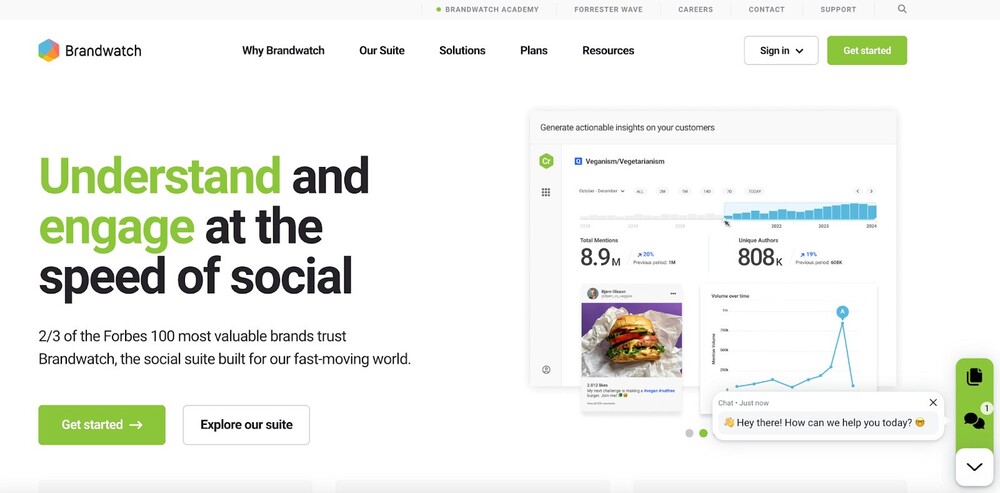
Use it to:
- Track and analyze relevant keywords and images in real time
- Report on relevant marketing trends
- Search sites and forums beyond social media platforms
What’s the cost?
As a respectable enterprise-grade platform ;), Brandwatch will ask you to sign up for a demo before disclosing the prices (which usually is an indication that they won’t be low.)
Email marketing tools
9. GetResponse
Apart from its self-serve platform available to businesses of any size, GetResponse also offers an enterprise version called MAX, with extra features and dedicated account management.
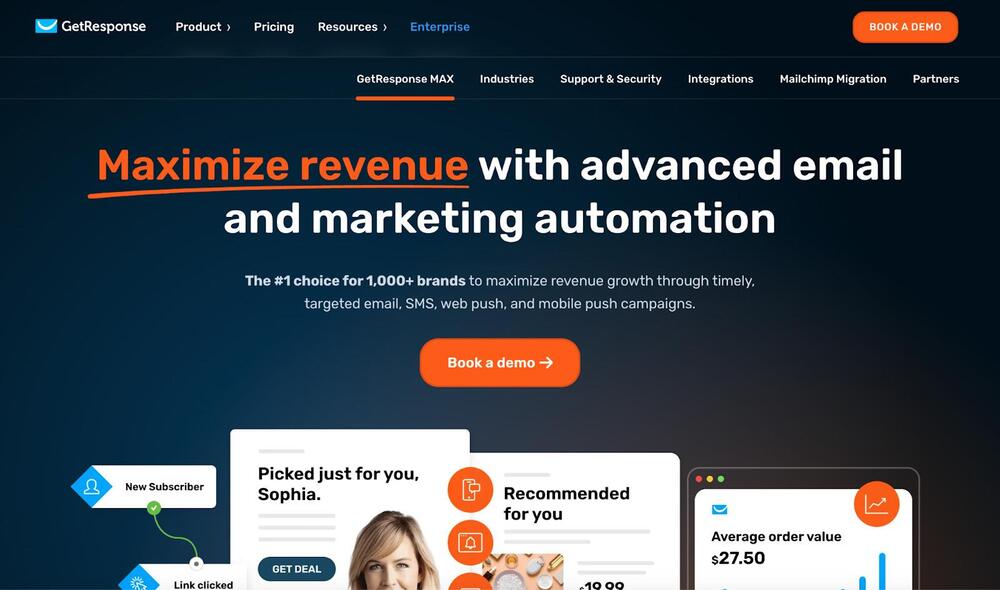
Use it to:
- Automate your email marketing campaigns and entire funnels at scale, including SMS, web push, and mobile push notifications
- Easily build landing pages and entire websites
- Add product recommendations on your website
- Collect contacts and integrate with your eCommerce tools
- Manage multiple users and different roles with different access levels
What’s the cost?
The enterprise plan includes unlimited users and priority support, and as opposed to the regular GetResponse plan, you can’t start a free trial by signing up on the website yourself. Instead, you need to contact the company and go through the demo process.
10. Brevo
Formerly known as Sendinblue, Brevo is one of the email marketing platforms that has features suitable for both small and large companies alike.
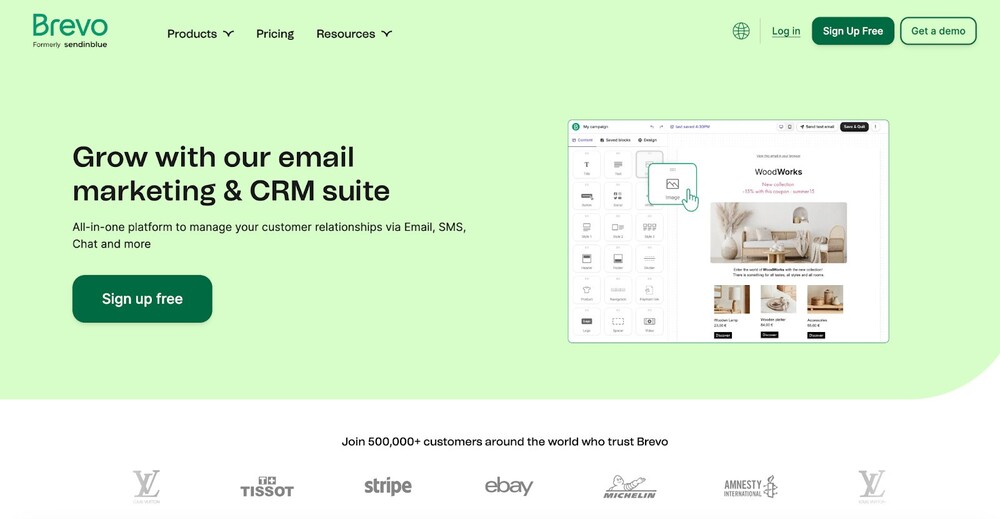
Use it to:
- Send email, SMS, and WhatsApp campaigns
- Add and manage multiple users
- Build and manage an email list
- Automate web and mobile push notifications
- Create email content faster using AI
What’s the cost?
The Enterprise plan has custom pricing, so you’ll need to sign up for a demo. It does offer onboarding, personalized support, and enterprise-grade security.
Web performance optimization tools
11. Cloudflare
Cloudflare is a popular platform allowing companies to optimize their website performance.
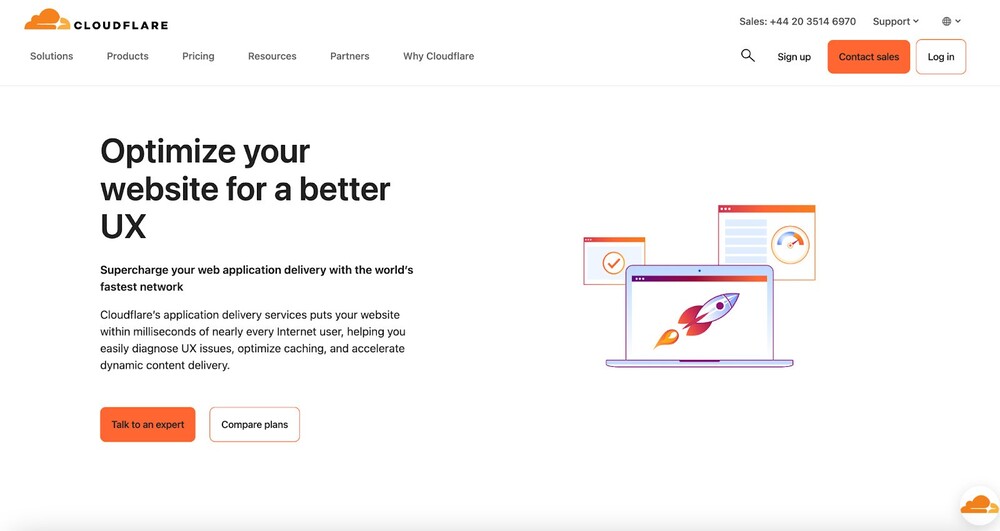
Use it to:
- Diagnose user experience issues on your website
- Optimize caching
- Simplify media delivery and website performance
- Improve website security
What’s the cost?
The Business plan starts at $200 a month, but for custom enterprise pricing, you need to contact the company to set up a demo.
12. Contentsquare
Contentsquare helps analyze user behavior and optimize user journeys for a better customer experience on your website.
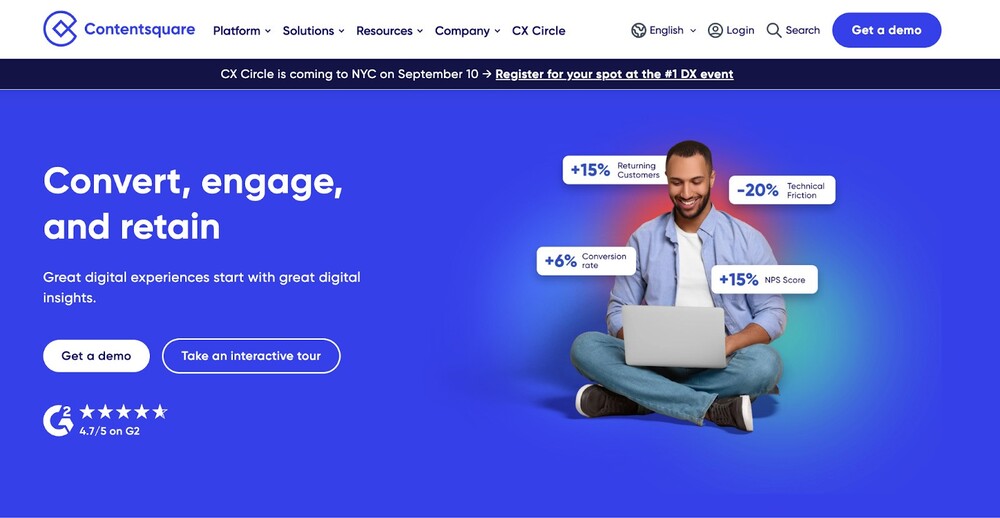
Use it to:
- Increase engagement and conversion using heatmaps and customer journey analysis
- Monitor and fix website errors and speed issues
- Collect and analyze user feedback
What’s the cost?
Speaking of user experience, the way to learn about the pricing is to set up a demo with the Contentsquare team. 👀
Project management tools
13. Monday.com
Monday.com offers project management and more for teams of various sizes, including enterprise.
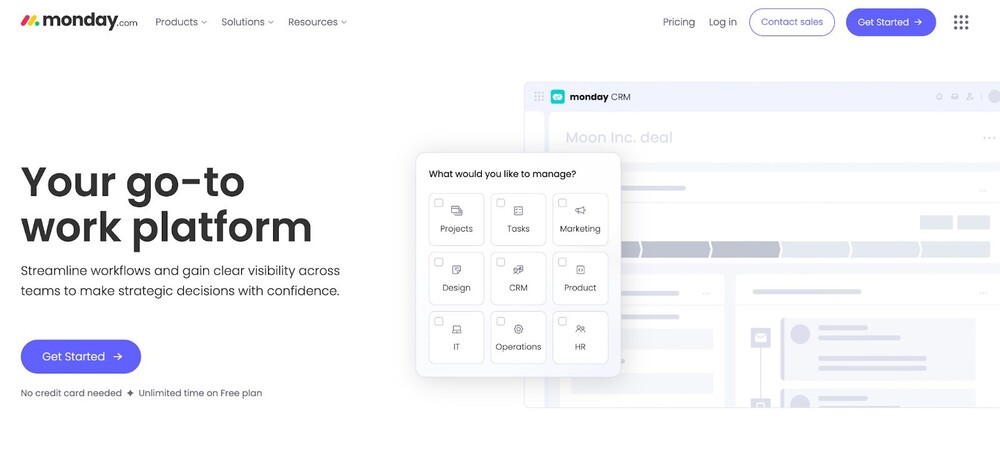
Use it to:
- Organize and manage projects and tasks at scale
- Plan and assign internal resources
- Organize content calendars, events, assets, and campaigns
- Manage your team’s growth and recruitment needs
- The platform also includes a customer relationship management (CRM) tool and a development flow tool.
What’s the cost?
As with many enterprise-focused tools, the Enterprise plan is custom and requires contacting the company. It does include onboarding, multi-user capabilities, and enterprise level support.
14. ClickUp
ClickUp’s enterprise headline is: “Connecting teams, tools, and tasks across your enterprise”. And that’s exactly what the platform does.
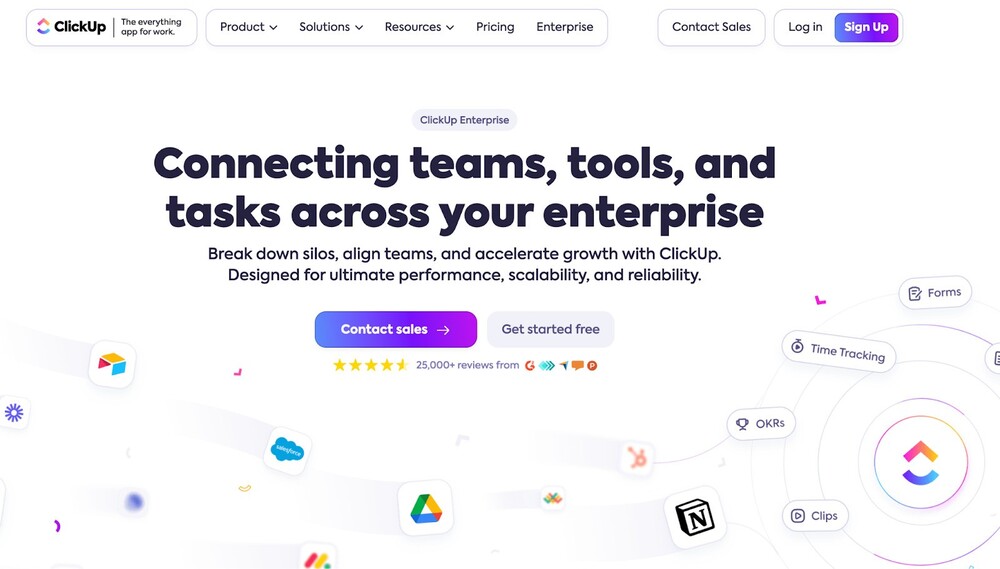
Use it to:
- Organize and manage projects and tasks
- Track time
- Set and track goals and OKRs
- Create and visualize plans
- Manage controls and permissions across teams
- Get AI-powered automation and content generation
What’s the cost?
While the basic version of ClickUp is free (but also limited), the Enterprise – of course – requires you to talk to sales. But it also delivers plenty of extra perks from white labeling to APIs and SSOs, to onboarding and training and access to managed services.
AI tools
Note: Many of the tools above already use AI in some capacity, and “AI tools” is a very broad category that can include anything from cloud performance and workload automation to content generation.
So that’s a story for a whole ‘nother article (or a series.)
For the sake of this one, I’ll give you an example of generative AI strictly for content creation.
15. Midjourney
Midjourney is one of the most popular AI platforms for image generation, and it offers several subscription tiers based on your content creation needs.

Use it to:
- Generate images from text prompts – for marketing campaigns, ads, social media, blog, etc.
- Redo or upscale your images and create multiple variations
What’s the cost?
The highest plan is $120 a month, but note that they don’t offer things like seat management or any of the usual enterprise level features you could expect from an online platform.
In conclusion
Obviously, this pretty short list of enterprise marketing tools is just the tip of the iceberg – but hopefully, it can give you an idea of what to pay closer attention to when looking for a software vendor. (And if you’re looking for a social media management platform specifically, talk to the NapoleonCat team.)

Simplify Social Media
Management with One Tool
- Manage & reply to comments and DMs in one place.
- Monitor ad comments from multiple accounts.
- Automate answers to repetitive questions.
- Schedule posts to multiple accounts, on desktop.
- Analyze performance and monitor hashtags.
- Keep track of your competition.
- Create or schedule in-depth reports in seconds.
You may also like:
- 20 Best Marketing Tools for Small Businesses
- 28 Best Marketing Agency Tools Made For Teams
- 17 Free and Paid Social Media Analytics Tools for Teams
- 10 Best AI Tools for Social Media Content Creation
- 10 Social Media Collaboration Tools for Your Awesome Team
- Top 10 Competitive Intelligence Tools
- Top 15 Social Media Management Tools for Teams
- Top 12 Online Reputation Management Tools to Use
- The Best Google My Business Tools You Need To Try

