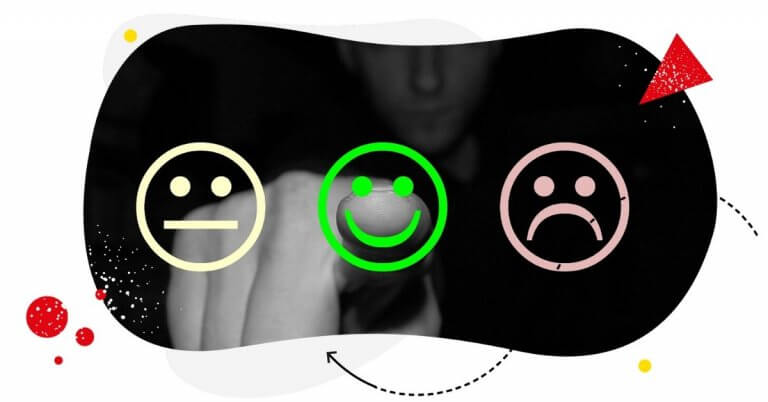Giving your business the best chance in today’s crowded markets is a multifaceted effort. One of the places that new businesses often struggle is with online reviews. They either don’t realize the importance of business reviews or don’t know how to generate them.
In this article, we will go over the significance of business reviews as well as several tactics you can directly utilize to collect reviews from your customers.
Why do business reviews matter?
Business reviews matter a great deal, particularly in the age of social media. These days, almost no one tries a business without checking feedback from previous customers no matter the industry or service. Because of this, having lots of reviews attesting to your business’ quality and your employees’ professionalism can directly translate to better conversion rates and more business.
In this day and age, 90% of customers use the internet to find local businesses, and 82% of those consumers read online reviews of those businesses. Another data source found that 72% of customers won’t even take action until they read reviews. All this is to say: reviews matter! A lot!
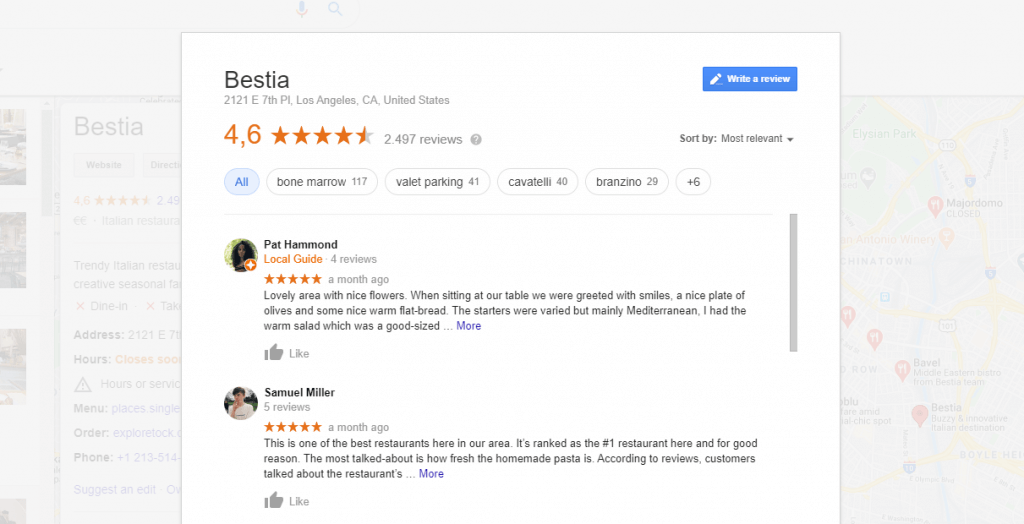
In fact, it seems that people trust online reviews just as much as personal recommendations. Think of it as a type of social proof people can internally reference when deciding what business to go with.
Even better, more reviews mean that your business’ online presence gets favored when it comes to Google’s search results. That’s right: having more reviews directly improves how fast people see your site when they type in keywords.
Even bad customer reviews benefit your business in the long run, provided that they don’t outnumber good reviews. No one subconsciously expects a business to be perfect, so when they see that you have, say, 80% good reviews and 20% bad, it shows authenticity and honesty on your part. Being willing to air your proverbial dirty laundry makes it seem as though you aren’t afraid to improve.
It also allows you to respond to any complaints people have, potentially alleviating concerns that potential customers might have. This, in turn, helps you drive consumer empathy – connecting your business to target customers.
One final benefit of bad reviews is that they might draw your attention to your customers’ pain points and areas where you can improve, providing you with free business intelligence.
Directly improving on these pain points – and responding to reviews in actionable ways – can even improve customer loyalty in the long term. People are willing to stick with businesses that show that they care about feedback.
How to generate business reviews
Here are a few smart ways you can generate reviews for your business.
Tactics to generate reviews on Facebook
Facebook is the premier social media juggernaut, so it’s no surprise that many businesses use it to boost their online presence and establish social credibility. You should collect as many Facebook reviews as possible. Chances are high your business will show up on Facebook whenever someone Googles its name.
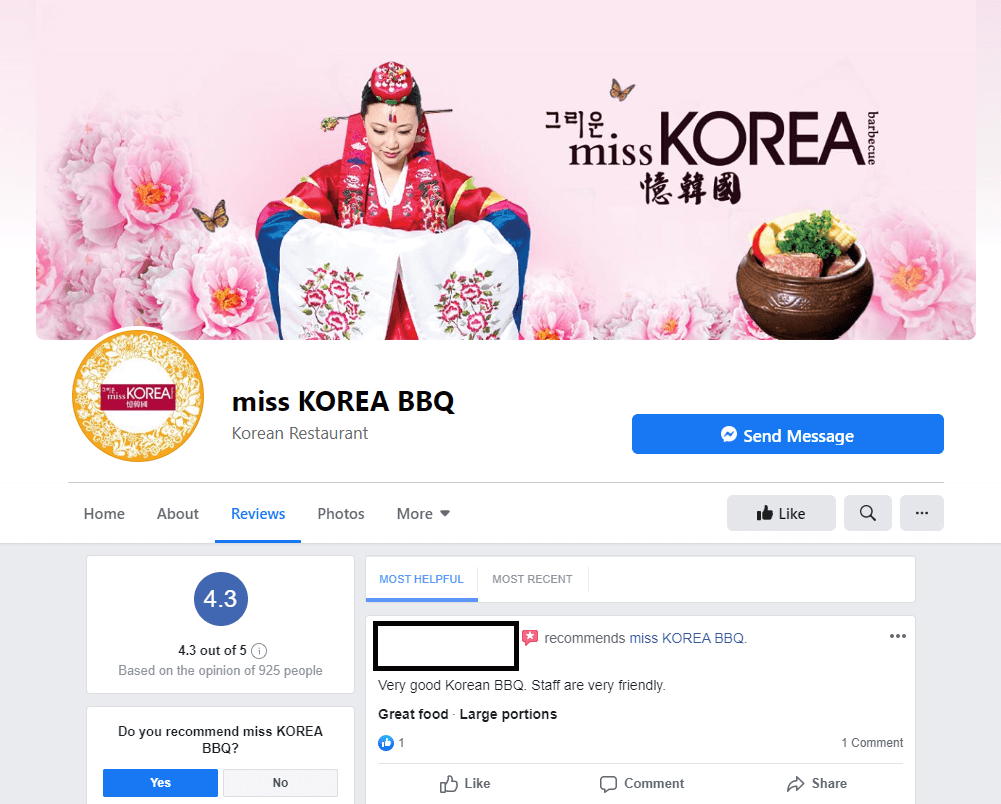
Add a call-to-action
If you’re serious about running an online business, you should already have a website for that service. You should also have a “call-to-action” banner on your website that directs people to your Facebook reviews page.
A call-to-action for anything is a phrase or advertisement that inspires the reader to do something: usually buying a product or service, or, in this case, leaving a review.
“Linking your Facebook reviews page to your call-to-action banner is both an efficient use of digital space and likely to succeed because it only requires a single click from the visitor.”
says Stacy Johnna, a reviews expert from Reviews on Board
Making the most of this tactic is easy if you phrase your request politely. For instance, saying, “We really appreciate your feedback! Leave us a Facebook review and tell us how we did!” is an upbeat way to inspire feedback from your customers.
You can also phrase it more constructively, asking, “Is there a way we can improve? Leave us a Facebook review and tell us your thoughts!”
Make a Facebook Survey
Facebook surveys are one of the best ways to make the most out of this social media platform. They aren’t written reviews per se, but they’re one of the easiest methods to gather feedback. People are more likely to do something that’s easy, and giving their opinion about your business through an easier-to-use interface is much more convenient than writing a full review. Thus, you can use Facebook surveys and their results as another kind of review to take into account when marketing your business.
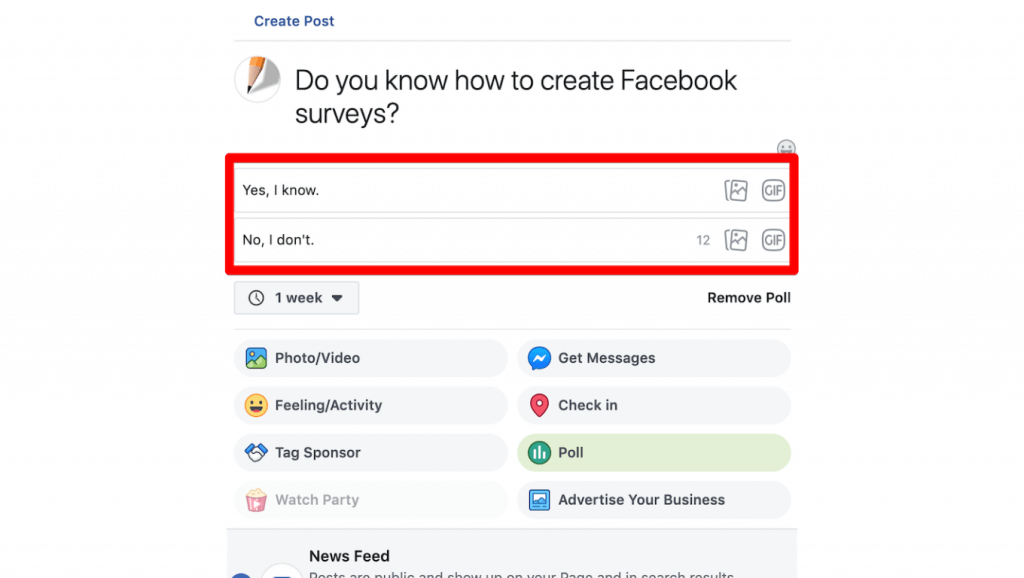
You can do this by creating a new post for your business Facebook Page, then selecting the “Poll” option. This allows you to make a survey using Facebook’s own digital infrastructure. You can come up with questions and potential answers.
To ensure that your survey will get a solid number of responses, you could launch a quick FB ad campaign that targets a specific group of people. For instance, you could ask Facebook to show your ads only to those users who liked your business profile or visited specific pages on your site. If you’re not familiar with Facebook’s ad features, check out NapoleonCat’s guide to Facebook ad targeting and objectives.
Wondering how to use a survey? It’s a good idea to ask specific questions and gather general feedback at the same time. For instance, if you recently conducted a promotion, make a survey asking your visitors how they liked the special offer or event.

Manage social engagement and answer business reviews
Communicate with your social audience through one user-friendly dashboard. Streamline your process and never leave a review unanswered.
Try NapoleonCat free for 14 days. No credit card required.
Email customers and ask
One last tactic to generate business reviews on Facebook is emailing. Chances are you already have at least some emails from your consistent customers, especially if you already have a separate website or newsletter.
Often, people won’t respond immediately. But, don’t worry and keep on nudging them. You can send them dedicated follow up emails, either handwritten or with a template, asking them to leave your review on Facebook.
This being said, no need to worry if they don’t respond; one of the benefits here is that writing a template for your emails is easy and means your effort is low regardless of reply email turnout.
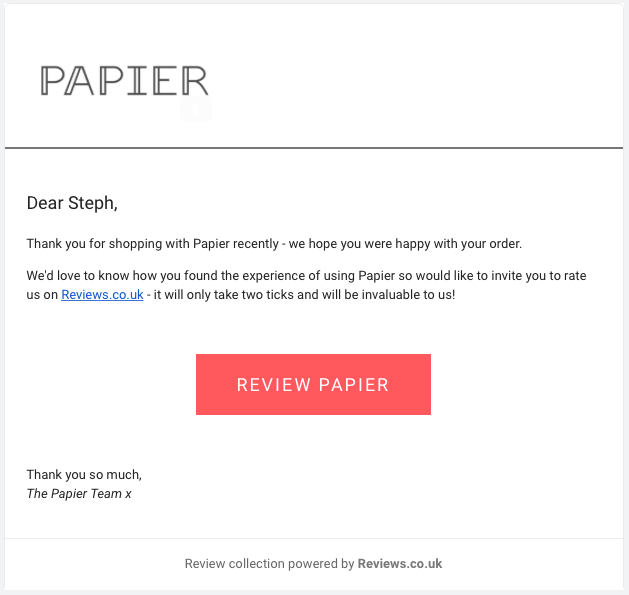
The key here is to keep your message polite and concise. No one wants a big spam message to take up time and space. Also, send these out sparingly so you don’t overwhelm your customers.
Tactics to generate reviews on Google My Business
Google My Business is arguably just as important (if not more!) than Facebook when it comes to online reviews. For a long time now, the average person’s first stop when checking out a new business has been Google and the associated reviews on the side of the screen.
Getting more positive reviews here will make an immediate impact on your conversion rates; people want to go to places that have good reviews that are, crucially, easy to see!
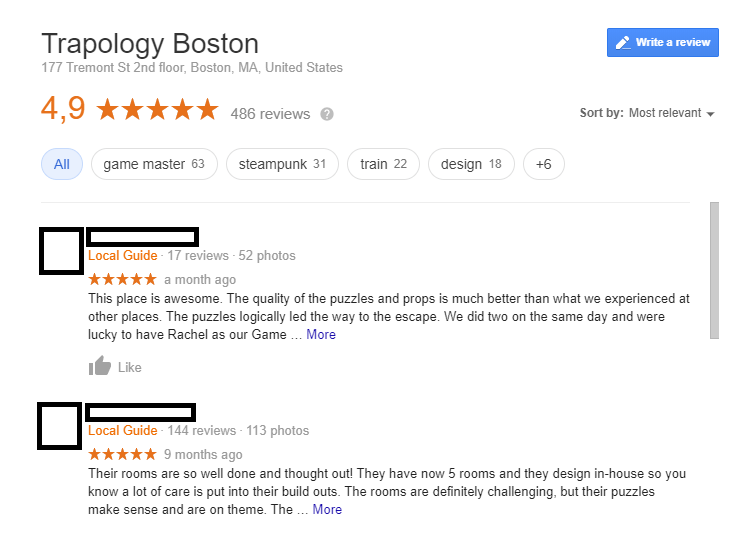
Add a review link on your site
Just like with Facebook, you can also add a Google My Business review link to your website, especially at a banner at the bottom or at the end of the transaction.

These call-to-action banners should be concise, querying, and grateful above all.
Respond to existing reviews
Once you start getting a few Google Business reviews, it’s important that you respond to them quickly and politely. Looking active on Google Business will help show both the people who initially reviewed and anyone else looking out of curiosity that you care about feedback and aren’t just in it for the numbers or rankings.
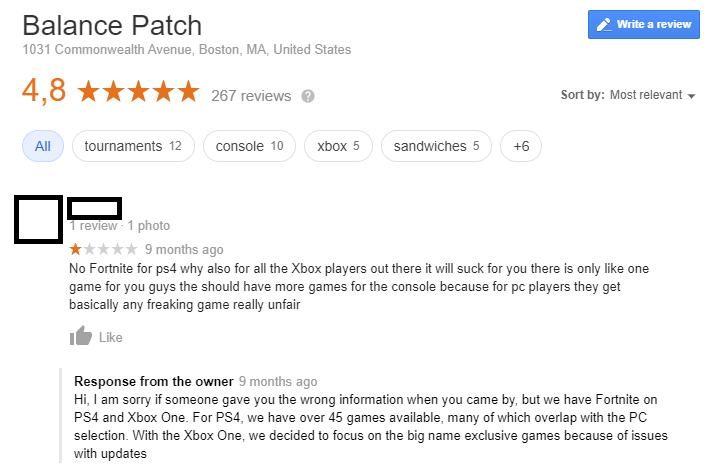
Why does this matter? It inspires people to take the time to leave a review if they see that they’ll get a response. Very few people will take the time to leave a positive review in the first place; even fewer will do so if they think they’re shouting into the wind. Businesses that have owners who respond frequently are passively inviting people who leave reviews to have a conversation.
When you respond, make sure that you do so equally to both positive and negative reviews. Being grateful in your positive responses will inspire more positive feedback while being understanding and polite with negative feedback will make you seem like a reasonable business owner.
For example, if you get a negative review, try replying with something like:
“Hi (name), we’re sorry that your experience wasn’t what you’d hoped. Is there anything specific you think we could improve on?”
This base amount of feedback both offers the reviewer the chance for a conversation and shows that you aren’t ignoring criticism. No business is perfect, but it’s largely true that people would rather visit establishments that are honest to themselves and their customers.
Pro tip: If you receive a lot of Google Reviews, answering all of them manually can be a handful. Try using a dedicated tool that will streamline the process of answering positive and negative reviews, effectively helping you showcase the high quality of customer service your business offers.
With NapoleonCat’s Social Inbox, you can monitor and answer Google Reviews alongside other social media conversations, including comments and private messages from Facebook, Instagram, Twitter, YouTube, and LinkedIn. You can also assign sentiment and add tags to reviews. This data can be downloaded in the form of visual reports that will help you better understand your relationship with your customers and your online community’s attitudes towards your brand.
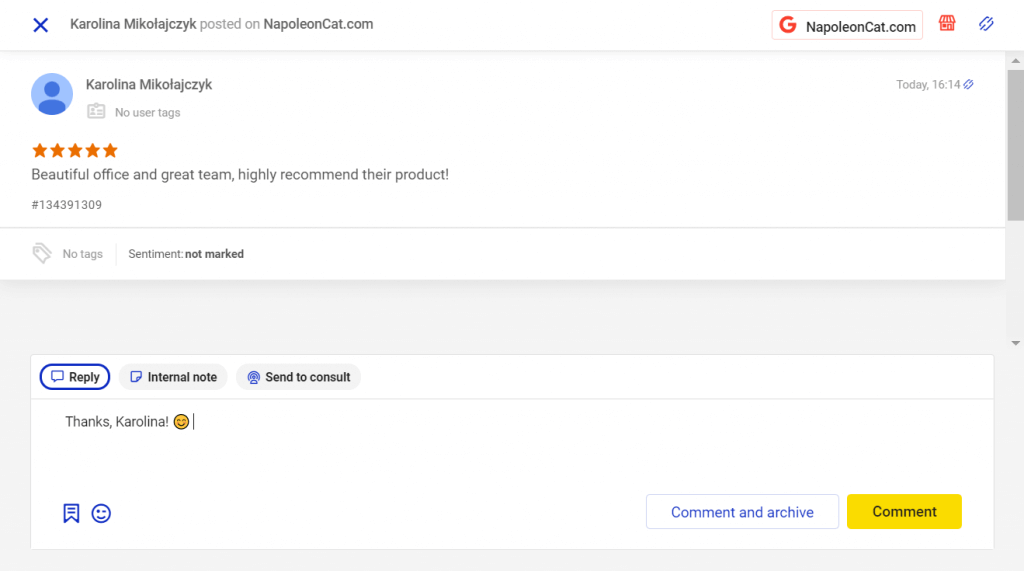
Put a review request in your signature
You’re likely using a dedicated work email or business email address for your company already. You can put a review request in your email signature and automatically ask for more Google Reviews without dedicating extra time to the process.
Here’s a good example:
“Thanks for doing business with [business name]! We’d be happy to hear what you thought by leaving a Google review!”
You can link to your Google review page in that message, and so every time you send an email to anyone with your official address will also be petitioning for more reviews.
This may be an especially effective tactic if you communicate with clients all the time via email and provide a freelance service.
Make a physical review card
If you have a brick-and-mortar location but want online reviews to boost your conversion or customers, you can make physical business cards with a shortened version of your Google Business link. For instance:
Hi! We’re so glad that you took the time to visit us today! Want to offer feedback or tell us which team member made your visit special? Visit our Google Reviews page at (link) and leave us a review! Every review helps us become even better at what we do. Thank you!
This concise message can easily be put on a standard business card and handed out to any customers leaving your physical establishment.
Conclusion
Ultimately, having a good number of business reviews (mostly positive) is essential if you want your business to succeed in today’s environment. Hopefully, you can use the above tactics to your advantage and end up generating plenty of reviews to drive customer conversion and engagement. Good luck!