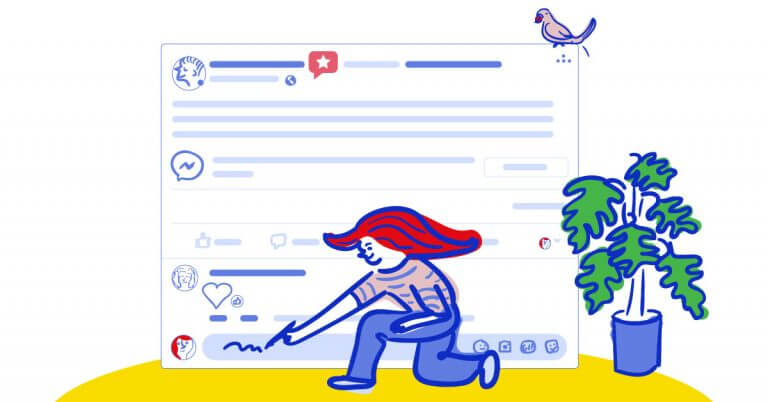1 in 3 users goes on Facebook to check out other people’s opinions about a place or business. Your customers’ opinions have a strong influence on other Facebook users.
You can now moderate recommendations on Facebook using NapoleonCat.
In 2018 Facebook introduced changes to increase the level of interaction between its users and local business. One of them was replacing the one-to-five star reviews on business pages with recommendations. Now Facebook users only have to choices: to either ‘recommend’ or ‘not recommend’ a place or business. The “old” reviews are still visible and included the overall rating on Facebook business pages.
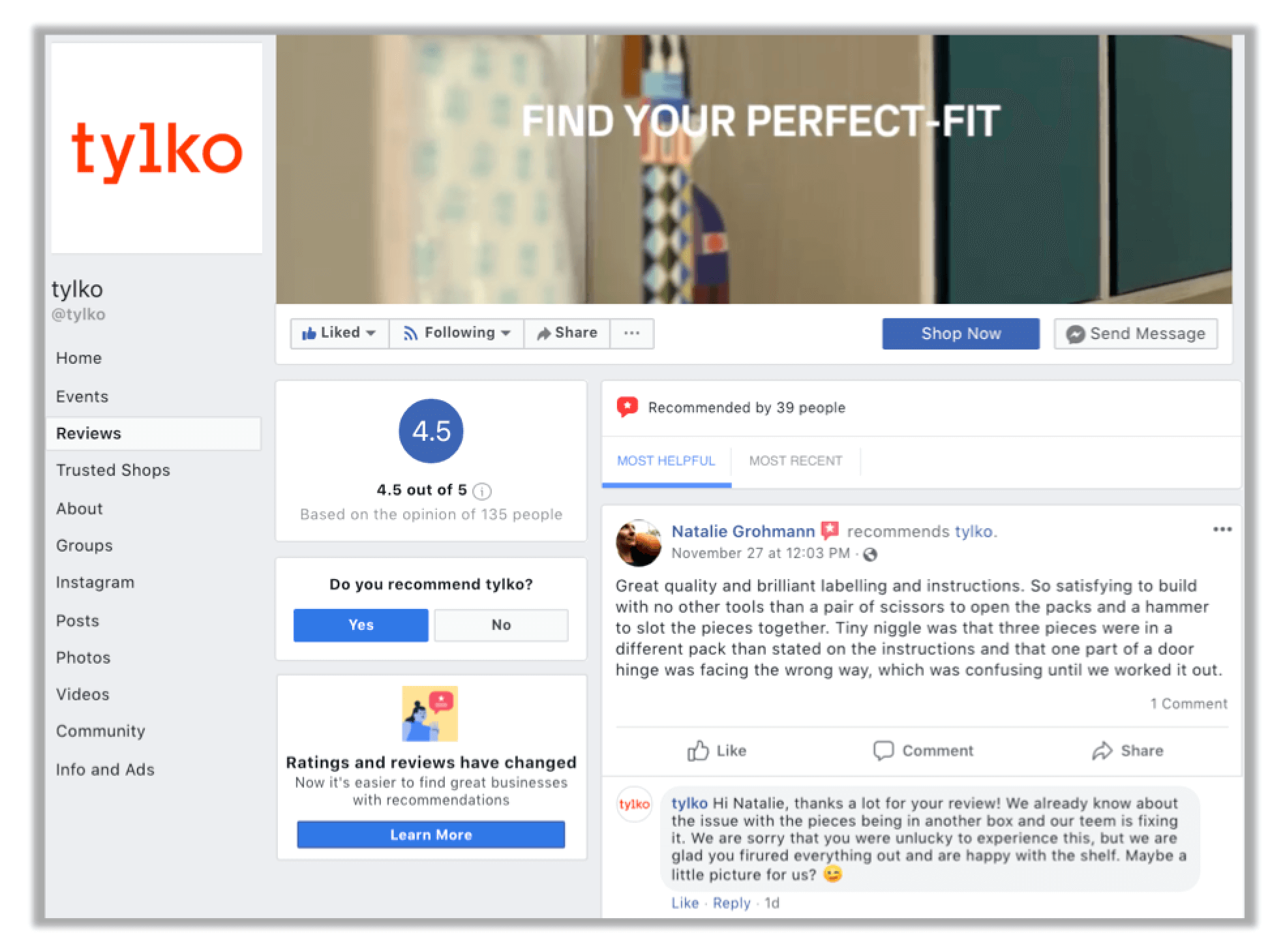
What you need to know about Facebook recommendations
- Users can add photos to their recommendations as well as comment on other people’s opinions, which means that a recommendation can develop into a conversation thread.
- The number of recommendations on a Facebook page is just as important as it’s rating – a significant number indicates its popularity and makes the overall rating more reliable.
- Facebook page admins can’t delete recommendations. You can switch them off altogether, but this is not advisable as consumers have now learned to rely on other Facebook users’ opinions.
Why should you moderate recommendations on Facebook?
People love to give their opinions. Sometimes a little goes a long way when you want to encourage a customer to leave a recommendation. Ideally, you should mostly incite your happy customers to share their experience on your brand’s Facebook page. They are more likely to take the time to leave an opinion than those who had a ‘neutral’ experience.
When you receive a positive opinion on your Facebook page, take the time to thank for it. In fact, it’s worth going beyond the generic ‘thank you’ and adding something that will demonstrate your appreciation for each and every recommendation. Another small but helpful tactic is to add the user’s name tag in your reply.

Social media management
Manage unlimited Facebook, Instagram, Twitter and LinkedIn pages in a single inbox. Track competitors and improve performance using simple dashboards.
Try NapoleonCat free for 14 days. No credit card required.
In the case negative opinions, the key is to treat them like a legitimate customer complaint. Address the issue at hand straight away by asking for more specifics – get to the root of the problem. Do this without delay to increase your chance of solving the problem and turning a negative opinion into a positive one.
Remember that by tackling a negative opinion on your Facebook page you’re not just helping one customer who had a bad experience. You’re demonstrating to others considering your product or service that you deliver solid customer service.
How to manage Facebook recommendations?
You can now moderate recommendations on your Facebook pages in NapoleonCat to together with all the other conversations that happen across your social media channels. This gives you a much greater chance at reacting to each customer opinion in time.
Additionally, thanks to intuitive colour tags, you will be able to quickly discern between positive and negative opinions.
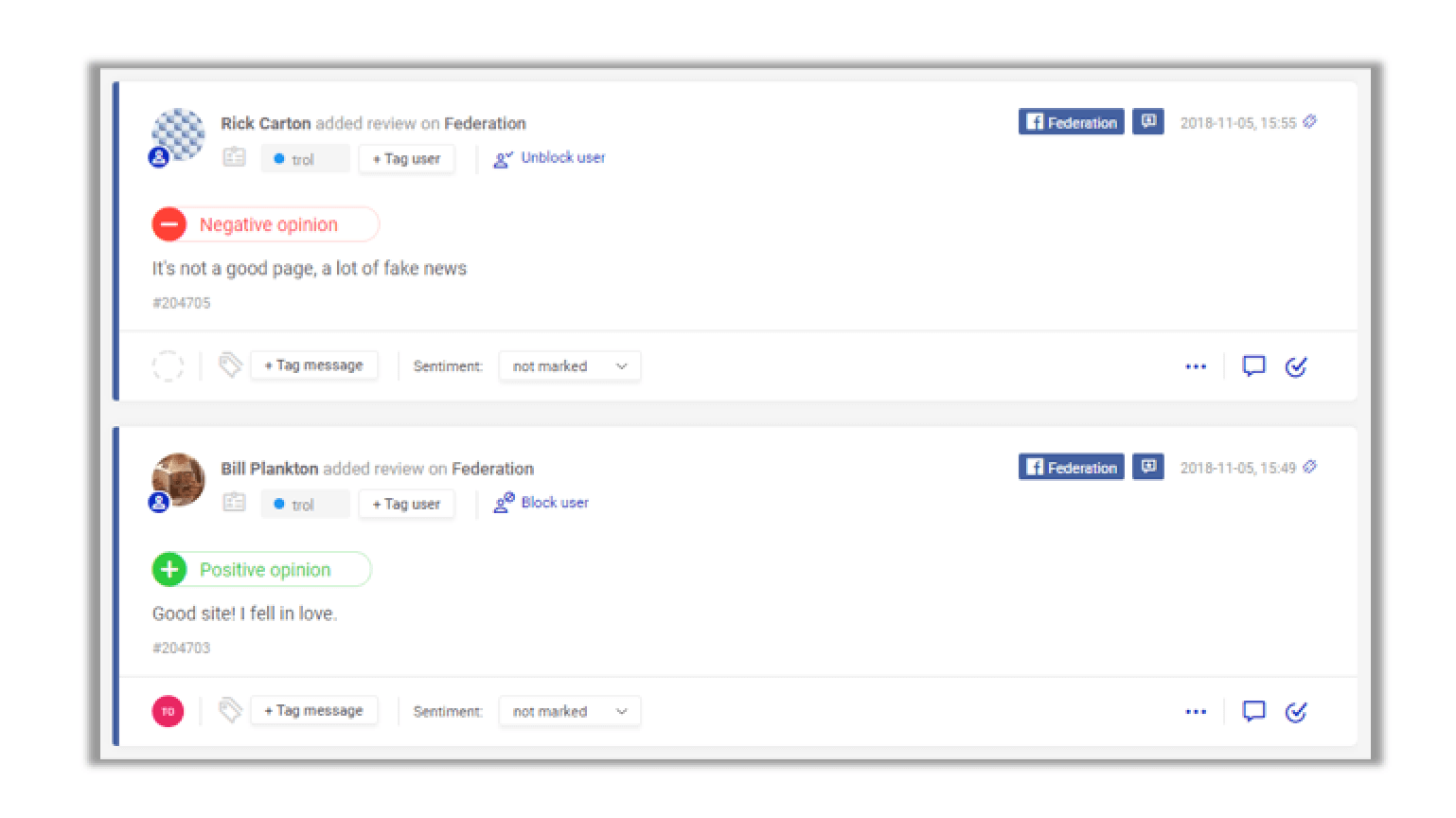
To streamline this process even further, you can also use automoderation. This can be particularly helpful if you’re receiving a lot of opinions or if they often appear outside of your community management hours.
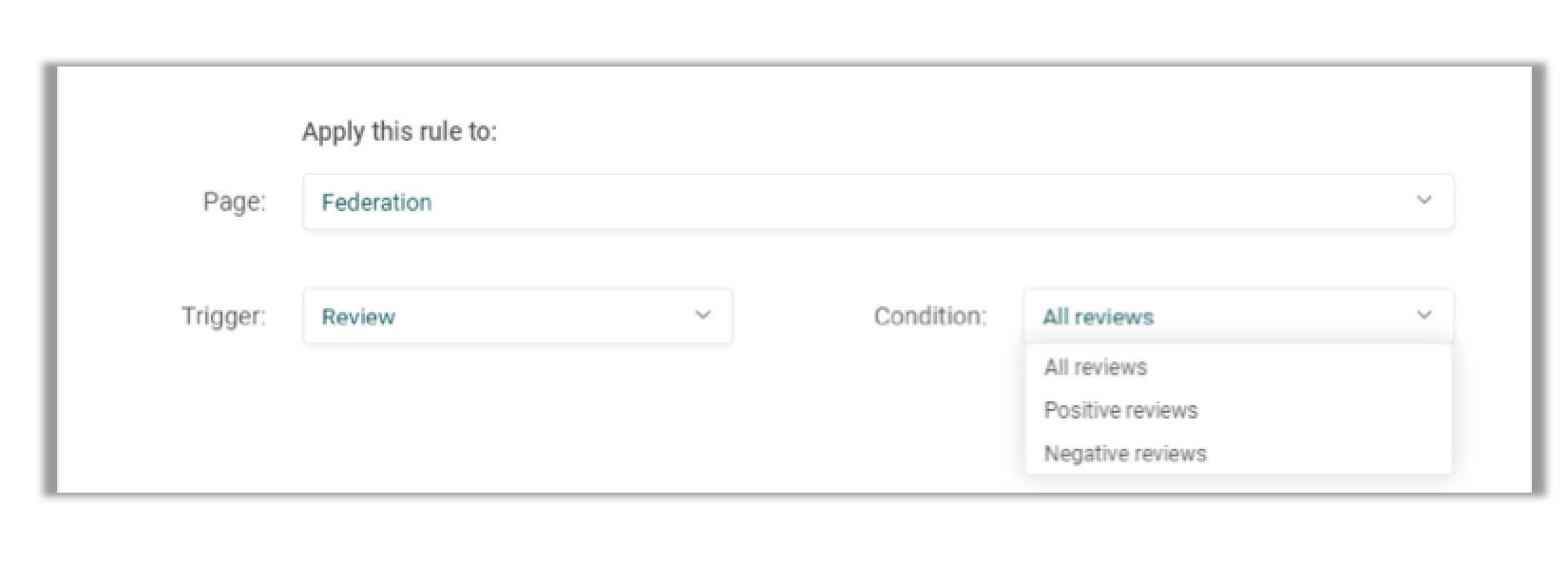
Find out more about automoderation.
Want to build better customer relations on social media?
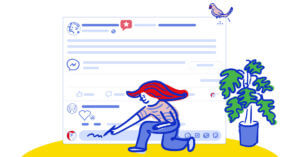
OR
Dive into our KNOWLEDGE BASE to find out more about what NapoleonCat can do.