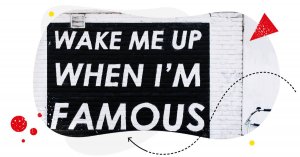How To Source Assets For Social Media Ads?
People are visual creatures. The image you choose can make or break your social media campaign, so you need to carefully consider what type of visual message you want to send your readers. So how should you go about this part of your content marketing strategy?
Things to keep in mind before starting your search
Step by step, start by choosing the right social networks you will be advertising on. A social media marketing campaign is very different from a native ad, for example. With a native ad, your ads will simply display to visitors on a website, but you are not given the option of targeting people based on a very narrow range of interests, as is the case with Facebook.
Also, consider the copy that goes alongside the ad. For example, a native ad will usually include a tempting headline to generate clicks. Social media platforms like Facebook, Twitter, LinkedIn, Instagram, etc all have their own rules, including the amount of text that can be used in the ad, the accompanying text, the size of the images, etc. Make sure you know all technical framework your ad creative needs to comply with before sourcing your graphic designs.
Top tip: Approach every ad like its own micro-campaign with its own visual language and message. This will ensure your creatives stay on brand.
Quick tips for choosing a powerful image
So how should you go about choosing a powerful image to anchor your ad?
This will depend on your brand, product, and campaign, but there are several rules to keep in mind when choosing an image for a social media ad.
Look for the type of content that:
- are highly relevant to your product or service
- are visually appealing even when they are small
- tell a visual story in an emotive way
- don’t cram in too many details – they should have some “breathing space”
Analyze other ads to see which ones you find the most effective. Which ads stand out to you from a visual perspective? Which images make you curious? How do they work together with the copy to get you to click?
Check out your competitors. Do their ads make you want to click? What are they doing right and wrong?
Once you have a better idea of what you are looking for, it’s time to start your search.

Social media management
Manage unlimited Facebook, Instagram, Twitter and LinkedIn pages in a single inbox. Track competitors and improve performance using simple dashboards.
Try NapoleonCat free for 14 days. No credit card required.
Source free images
The first option for most companies is to find an image that is free to use.
Always be careful when using free images. Source them from a respected website, and don’t just search Google for rights-free images. They might be mislabeled, and this can land you in hot water. You could even be sued for thousands of dollars.
There are plenty of websites you can choose from for sourcing high-quality images. This blog post by Entrepreneur recommends Unsplash, Pixabay, and Pexels, which are all excellent resources. However, the growing collection by Burst includes lots of unique pictures not found on other sites – great for anyone who want to stand out.
The only problem with free images is that they are not original. Many other businesses might be using them in their own ad campaigns, and this can reduce the impact of your own ads.
Use paid stock images
The next level up is to search for paid stock images. One of the most popular is Shutterstock, but there are many others.
These provide much more choice — this means you have a better chance of finding the exact image you are looking for.
The downside is that it will cost you money. It might not be a huge amount, but it is often considerably more than using free images, and how much you can spend will depend on your budget.
Also, because these are stock images, they will often appear elsewhere. It’s the same problem as using free images – they are not completely original to your brand, and they might not have the impact you want.
Customize an image
Once you have found an image you like, you might want to change it up a bit to make it more suitable for your ad creative.
As long as you have the rights to do this (some images have to be used exactly as they are without any alterations), you can use a tool like Canva.
Even without any design skills, you can use Canva to create visual content or customise already existing content by changing the appearance of the image, adding text, adding effects, and more.
Hire a designer
Alternatively, you might want to leave it to the pros. A professional designer can help you to not only find the best images but can also design your whole ad using the images.
This can lead to a much more professional ad creative, one that will capture the attention of your targets and generate more clicks and sales.
Hire a photographer to create images for you
Finally, the ultimate option for content creation is to hire a photographer to take original images for you. A professional photographer can make your product come to life. They can also take original photos that belong to you so you can use them in any way you want without worrying about rights issues, and you can be sure that no one else is using the same images.
The downside? The cost. Hiring a professional photographer is usually the most expensive option. Again, whether you choose this option or not depends on your budget.
Always test your ad
Even when you think you have created the ultimate ad, always test it out. It’s usually a good option to create two different ads and split test them. Make them identical apart from the images, and in this way you can find out which image works best.
You can then refine this further in future tests, and this will ensure that you continue to improve your ads over time.
Images are one of the most effective tools you can use encourage habitual scrollers to click on your ads. Following the advice above, you engage your audience, cut through in the highly competitive digital space, and increase the effectiveness of your ad campaigns.
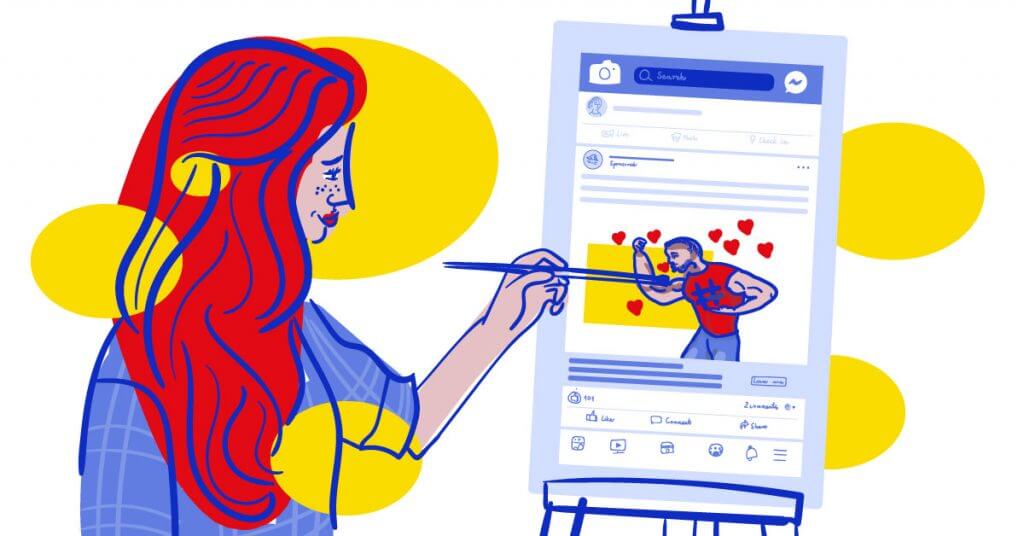
Need a tool to handle all your social media?
Micro Startups is your online destination for everything startup. We’re dedicated to spreading the word about hard-working solopreneurs and SMEs making waves in the business world. Visit the blog for your latest dose of startup, entrepreneur, and charity insights from top experts around the globe.