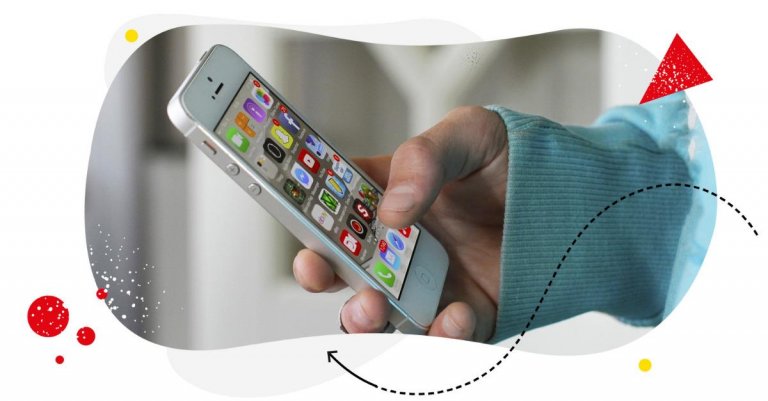Table of Contents
- What is a profile card on Instagram?
- How to create your Instagram profile card
- How to edit a profile card on Instagram
- How to share a profile card on Instagram
- When to use your Instagram profile card
- Tips for designing an eye-catching profile card
- Examples of effective Instagram profile cards
- Instagram profile card vs. Instagram QR code: what’s the difference?
- Add the Instagram profile card to your social media toolbox
It might be a small thing for Instagram, but a big one when it comes to the ease of sharing your Instagram profile with your audience. Here’s everything you need to know about the latest Instagram feature – the Instagram profile card.
- What is a profile card on Instagram?
- How to create your Instagram profile card
- How to edit a profile card on Instagram
- How to share a profile card on Instagram
- When to use your Instagram profile card
- Tips for designing an eye-catching profile card
- Examples of effective Instagram profile cards
- Instagram profile card vs. Instagram QR code: what’s the difference?
- Add the Instagram profile card to your social media toolbox

Simplify Instagram Business
Management with One Tool
- Manage & reply to comments and DMs in one place.
- Monitor ad comments from multiple accounts.
- Automate answers to repetitive questions.
- Schedule posts to multiple accounts at once.
- Analyze performance and monitor hashtags.
- Keep track of your competition.
- Create or schedule in-depth reports in seconds.
What is a profile card on Instagram?
The Instagram profile card is like your Instagram business card but in a digital format. It’s even two-sided, and it looks something like this.
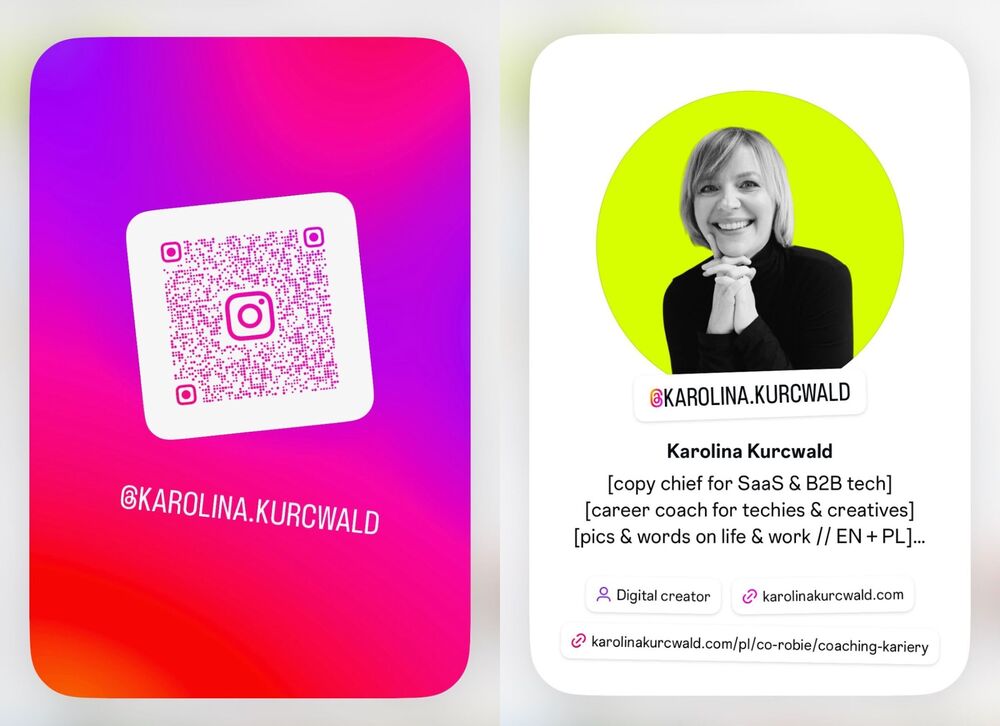
On one side, you’ll see all of your profile information, including your bio, links, and your Instagram category. And, of course, your profile picture.
On the other side, it includes your profile handle and a QR code that takes people right to your Instagram profile.
This way, instead of sharing just a link to your profile or a handle, you can share a nice-looking Instagram profile card. It’s seriously like exchanging business cards in the old days. The people you meet IRL can scan your QR code with their phones to directly access your Instagram profile, so it’s super helpful for in-person events and networking.
I’ll share more ideas on how and when to use your Instagram profile card a little later in the article.
How to create your Instagram profile card
You don’t have to create the profile card per se – it’s already created for you. To access it, go to your Instagram profile and tap “Share profile” below your bio.
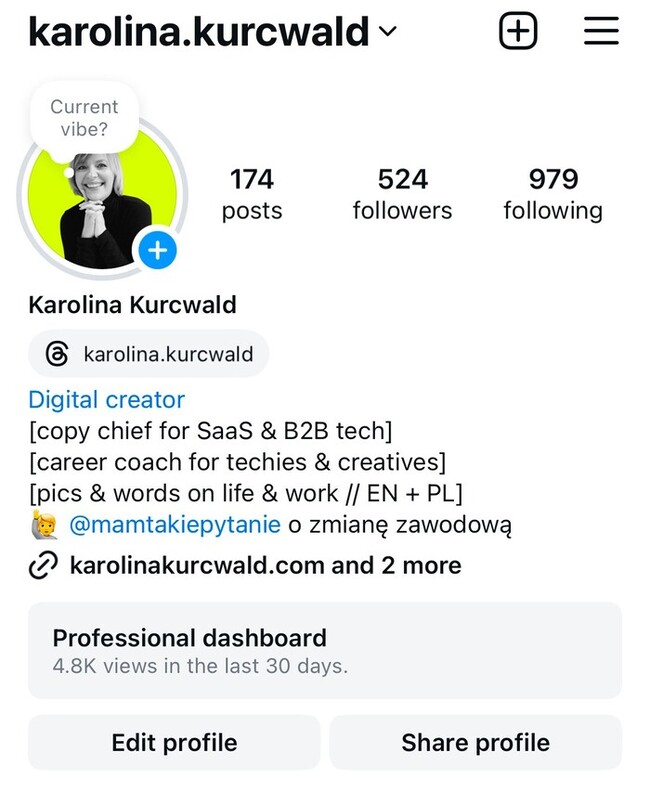
You’ll see the card already there. Tap it to see the reverse. From there, you can edit it to customize it, and share it with others.
How to edit a profile card on Instagram
To edit your Instagram profile card, tap the pencil icon in the top right corner above the card.

You’ll see a few options to:
- edit your profile
- change the background on the card
- and change the background color on the card.
Here’s what it looks like:
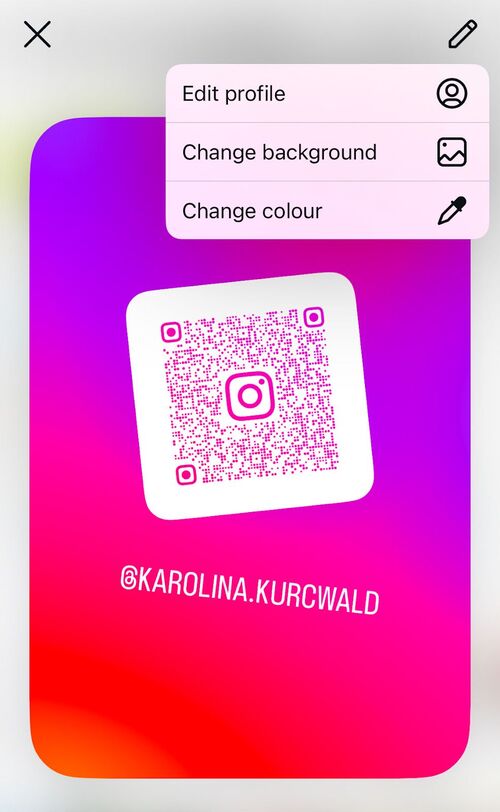
Tapping on “Edit profile” will take you to your Instagram bio, which you can then edit. This will also change the contents of your bio available on your profile.
Tapping on “Change background” will allow you to swap the colored background for a photo of your choice.
If you want to keep the background color but change it to a different color, tap “Change color.” There is a limited selection of colors, though (at least for now).

The color and background can be changed just for the QR code side of the profile card.
How to share a profile card on Instagram
There’s a bunch of options to share your profile card on pretty much every major social media platform, and you can scroll left to see the entire list below the Instagram profile card.

Here’s what you can do:
- Copy a link to the Instagram profile card to send it to someone
- Share it on your Instagram Story
- Share it on WhatsApp
- Share it on Facebook
- Download it to your phone – you can download just the QR code or an Instagram profile card video with both sides of the card
- Send it on Messenger
- Send it in a message on your phone
- Publish it on Threads
- Share it on X
- Share it on Snapchat.

Protect your Instagram from spam bots
Automatically hide or delete comments from Instagram spam bots under your organic posts and ads, for all your IG profiles at once – with an all-in-one social media tool.
When to use your Instagram profile card
With the multitude of sharing options, there are many ways you can use the card both online and offline. Here are some ideas:
- Share it on your mobile device for other people to scan, for example, at an event, a conference, or a meetup.
- Print them as regular business cards and share them with people at events. It’s a great idea if you’re a content creator wanting to win a brand deal, but also when you’re a brand looking for potential customers or partners.
- Share it on your Instagram Story to remind people of the content available on your profile or in your story highlights. The card will take them directly to your profile, so it’s an alternative to sharing your posts, Reels, and profile links in your Stories.
- Share it on other social media channels to keep bringing people to your Instagram profile.
- Include it in a presentation for a potential client.
- Include the QR code in your resume instead of just publishing your handle.
- Include it with your Instagram image designs – for example, on the last image of an Instagram carousel.
- In fact, you can include it with any promotional materials where you want people to visit your Instagram profile – your website, brochures, landing pages, online store, etc.
Tips for designing an eye-catching profile card
The benefit of the Instagram profile card is that it’s already designed for you, so you don’t have to worry about it. But there are a few customizations you can apply to your profile card to make it stand out.
- Adjust the color. It would be great if Instagram allowed customized colors to design on-brand profile cards, but apparently, we’re not there yet. So, pick a color that is the closest to your brand.
- A way around this is to add a background image – which can be a photo, a design, or plain colored image with your brand colors and logo on it. This way, you can have an eye-catching, memorable, and on-brand Instagram profile card.
- To do this, create a design, for example, in Canva or any other image editor you use.
Examples of effective Instagram profile cards
Here are a few ideas on how to make Instagram profile cards engaging and effective:
- Add your brand colors – here’s an example of mine 🙂

- Add an image in the background – make sure it’s clear and fits the profile card, plus key elements are not covered up by the QR code.
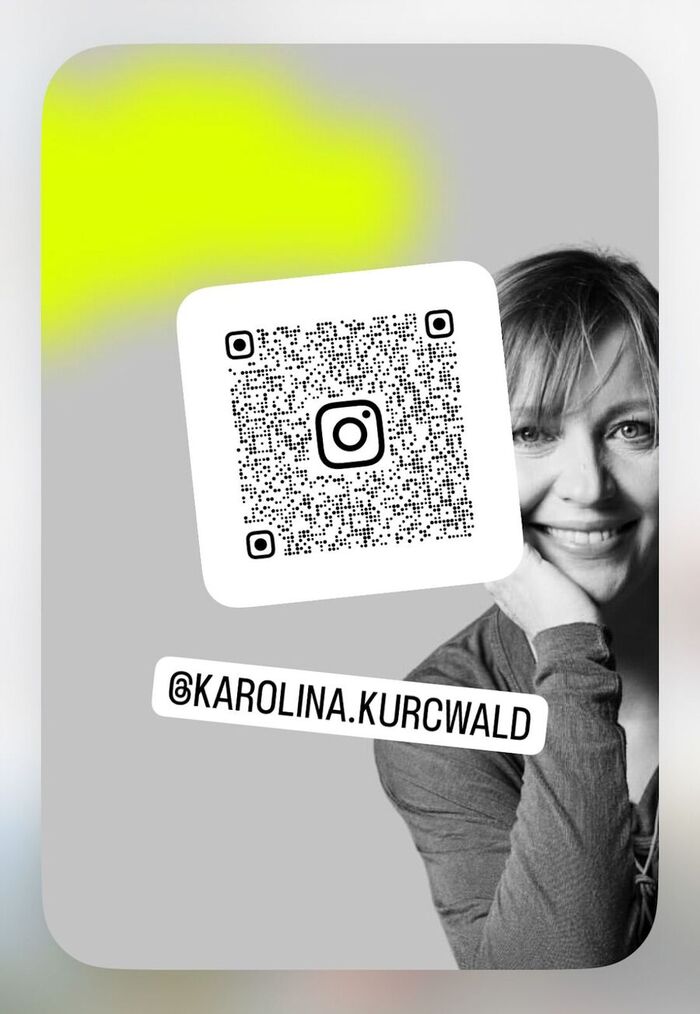
- Make sure the profile pic side (and your bio, since that’s what appears on the card) contains all the important information you want people to see, like the link to your website and what you do.
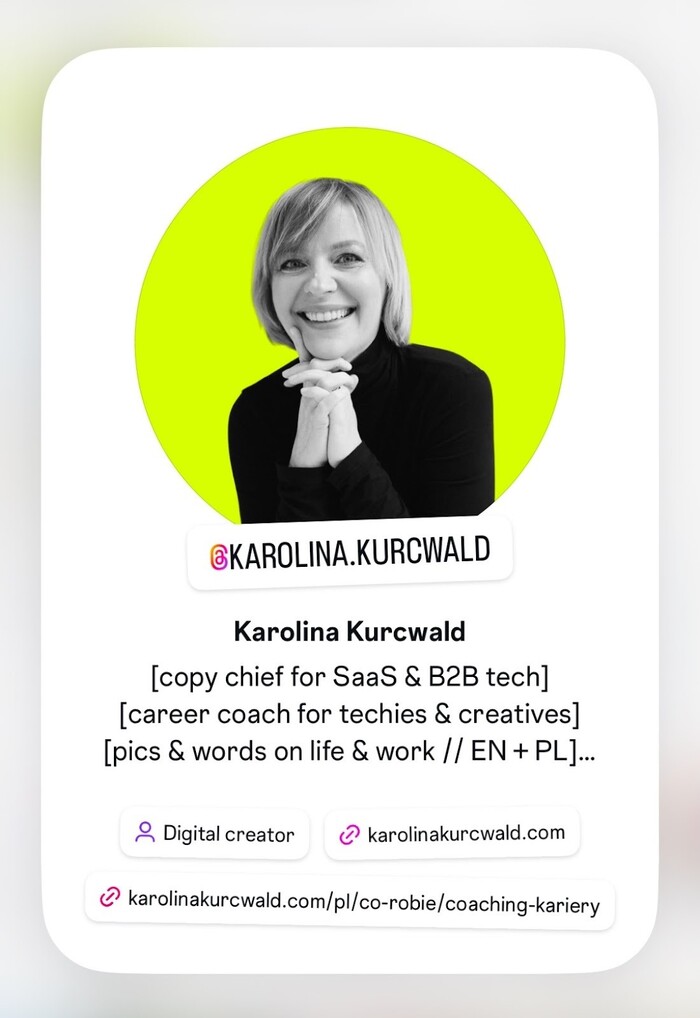
Instagram profile card vs. Instagram QR code: what’s the difference?
When you download the Instagram profile card, you have two options:
- Download just the QR code, which looks like this:
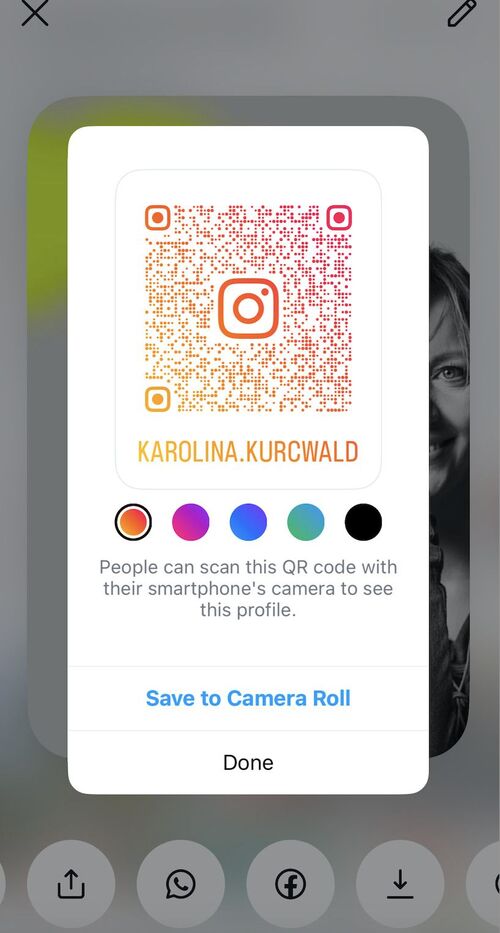
And like this when you download it:

- Or download the entire card.
The QR code is – quite obviously – just the code with your handle below, and it might be handy when you just want to place it on your print or digital materials, like at the back of a company brochure or on the last slide of an online presentation.
The Instagram profile card already includes the QR code plus all your information and the profile image. It’s like your business card to share with others, for example, at an event. You can, for instance, airdrop it to someone (if you both use iPhones) for the other person to immediately be able to access your Instagram account.

Add the Instagram profile card to your social media toolbox
Instagram profile cards are a seemingly small addition but can be really helpful for content creators and personal brands as digital business cards.
Of course, it’s just one of many tools you can use to manage and grow your Instagram presence. So don’t forget about other Instagram management tools for business like NapoleonCat, including things like:
- The Social Inbox to moderate all the comments and engagement under your posts
- A social media scheduler to automate content creation and publishing
- Auto-moderation to automate some of the comment moderation and free up time for other tasks
- And analytics and reporting tools to keep track of your growth and make sure you’re growing in the right direction.
But before you do all the above, when are you editing your profile card to fit your brand?

Simplify Instagram Business
Management with One Tool
- Manage & reply to comments and DMs in one place.
- Monitor ad comments from multiple accounts.
- Automate answers to repetitive questions.
- Schedule posts to multiple accounts at once.
- Analyze performance and monitor hashtags.
- Keep track of your competition.
- Create or schedule in-depth reports in seconds.
You may also like:
- What are Instagram Gifts? (and are they worth the hype?)
- 225 Fun Instagram Notes Ideas (+Guide)
- Top Instagram Reels Trends Right Now
- The Best Instagram Reels Editing Apps
- How to Make Reels on Instagram: An Easy Guide For Beginners
- Here’s the Best Time to Post Reels on Instagram
- How to Get More Views On Instagram Reels
- How to Go Viral on Instagram – 8 Pro Tips
- How To Hide Likes On Instagram: A Step-By-Step Guide
- How to Comment GIFs on Instagram (because yes, you can!)
- How To Use Instagram Templates – Guide