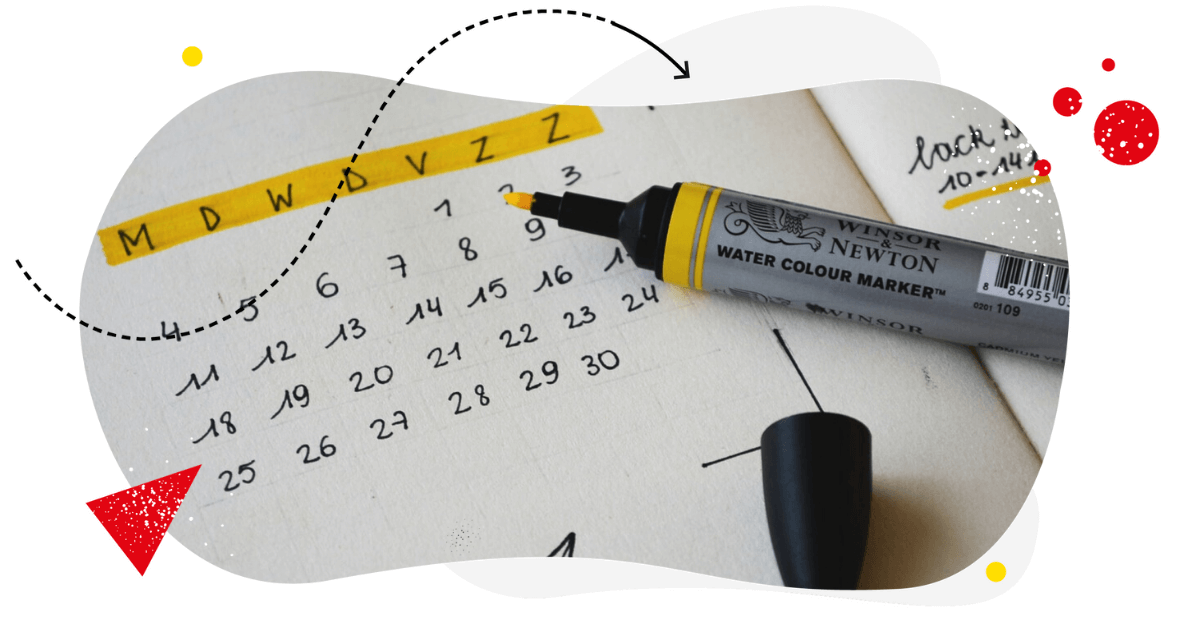Many business owners and managers don’t perceive social media as a worthy marketing channel because of a very specific industry that they operate in or due to other factors.
In this article, we’ll show you that communicating on social media platforms can bring any company a lot of value if it’s managed correctly and uses the right types of content.
Social media marketing has really boomed over the course of the last 10 years. At a glance, it might seem that not all markets benefit from it and that this area is dominated rather by brands that offer simple products or services that are used by a mass consumer. This is not true and we are about to show you why.
If your social media communication seems to not be effective enough, you’re concerned with your competitors’ strong presence on social media platforms or you’re not sure what to do to make your brand’s social profiles successful, you’re in the right place!
We’ve divided this article into a couple of chapters to make it more convenient for you to read. Here’s a brief agenda that you can use to navigate:
Let’s go!
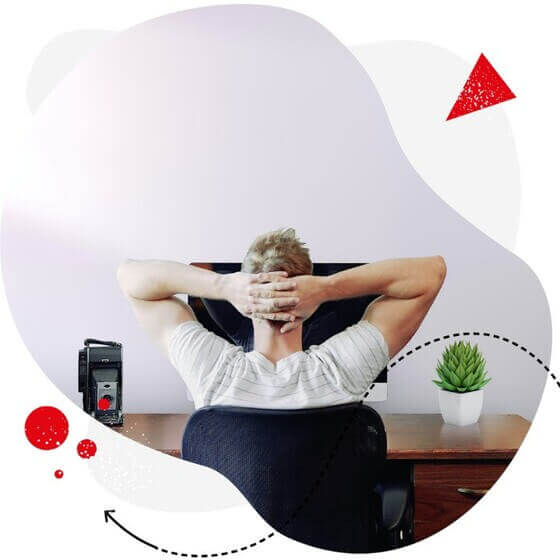
Social media marketing made easier
Analytics, reporting, scheduling, and more. Try NapoleonCat and save tons of your time spent on marketing tasks. Try it for free:
Try NapoleonCat free for 14 days. No credit card required.
Marketing strategy is the key to business success on social media
In this first chapter, we’ll look into the fundamentals. Being able to run successful business social media profiles can’t go without seeing a bigger picture. This means that before you start winning new clients on Facebook or LinkedIn, you need to develop a robust marketing strategy.
If you already have experience in digital marketing, you already know what we’re talking about. Let us do a brief run-in for those to whom this is all new, though.
So why do you need a marketing strategy in the first place? For starters, creating it will allow you to answer some of the most important questions about your business without which you won’t be able to succeed as a social media marketer.
The most important thing about building a marketing strategy is that this process allows you to accurately assess where to assign your resources and how to do it. A good marketing strategy revolves around the customer and keeps him in the center of everything.
The approach described above will help you to:
- Identify your target audience and discover their needs
- Learn where are they are most likely to engage with your content (which social platforms to choose for your brand)
- What types of content have the best chance to be relevant for your fans
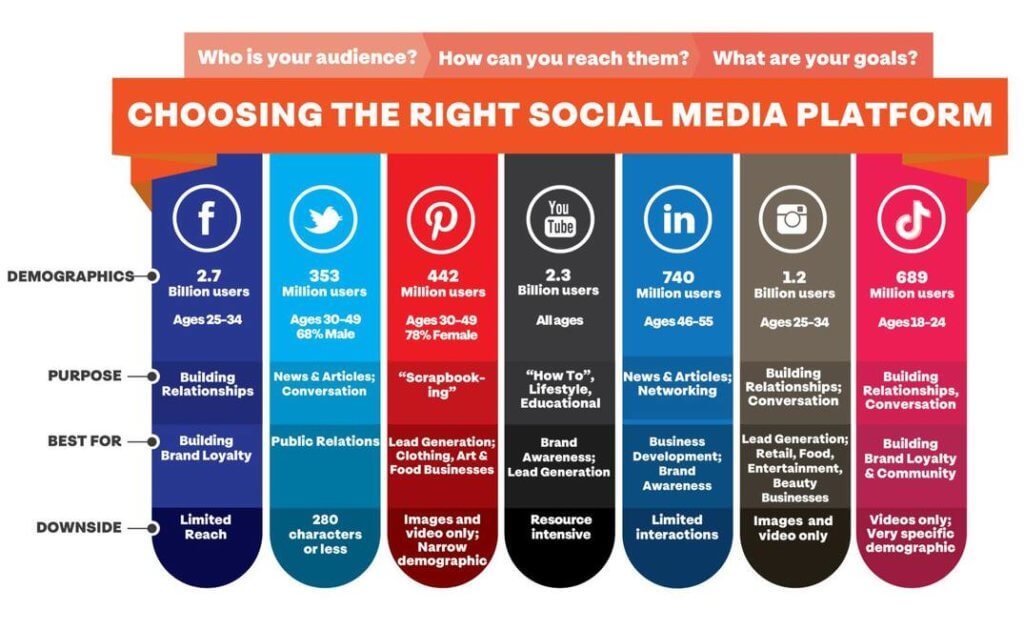
Defining these things is absolutely key to making social networks’ power really work to your advantage. Knowing more about your target audience will allow you to create better, more engaging content and attract more fans to your profile.
If you’d like to learn more about building a marketing strategy, use the search bar on our blog and discover our other blog posts that cover this topic.
How to create great content for social media for business
No matter if you run a local bakery or are a part of a big corporation that sells highly engineered goods, there’s always a way to succeed in social media if you know how to create content relevant for your audience.
First, let’s go through a couple of fundamental content creation rules, and once we have it done, we’ll show you some great post types and ideas that you could incorporate into your own social media content calendar.
Choose a concrete topic
Every post you create should serve a purpose and have a concrete main topic that falls back to what you’ve established in your marketing strategy. Don’t try to squeeze in too many communicates into – rather focus on only one at a time to make sure that it’s clear, relevant for your audience, and wrapped in impactful wording.
Differentiate your content
No one likes fan pages that are repetitive and boring. Try to find your own way of differentiating social media post types and topics to keep your audience entertained and engaged. Test different solutions and formats and analyze along the way to see what kinds of posts have the best effect in your case.
Image and text should work together
Adding visual content, such as images and videos, to your social media posts is surely a good idea. Although there’s one very important thing to remember here – the image and the text on your posts need to work together. Avoid using random images just for the sake of adding a visual. Strive to always make sure that both parts of the post resonate with each other and realize a common goal.
Fine-tune your posts for each social platform
If you feel like sharing your content on more than one social network, you already know that they’re not the same. The small differences between them might make a big difference for your marketing success though. If you want to convey the same message on different platforms, make sure that you adjust your post to match a specific platform’s characteristics.
Great social media content ideas for business
Everyone struggles to come up with new, engaging content ideas from time to time. If you ever feel like you’ve run out of ideas or have a hard time engaging your audience, we’ve got you covered with this handy list!
We won’t bore you with obvious types of social media content such as infographics or product posts. Instead, let’s dive in and have a look at some of the less common ones that work well for business on social media.
Live streams on social media
Live streams aren’t all that new but they can be a massive success if planned and executed correctly. Try to think of something that might interest your fans depending on your business specifics. Maybe it would be a tour around your office or an online event? Sky’s the limit here, use your imagination! These will work best on Facebook and Instagram. It’s also good to tease the event a little bit ahead to gain a bigger audience when you’re actually live!

“Behind the scenes” posts
Regardless of industry, a lot of people are interested in how the products and services they buy are made “from the inside”. Why don’t you give them a sneak-peak into your production process to show how much effort you put into delivering high quality to them? Stories are a great format for this but regular posts will do well too.

Challenges with social media
Setting up challenges connected to your brand is another great way to engage your fans. Make sure that the challenge that you invite your followers to participate in is not random but that it has a real purpose, is entertaining, and goes well with your brand’s identity. Also, you can turn this around and have your brand participate in an existing challenge if (it suits its identity), to humanize it a little!

Challenges work best on Instagram and it’s worthwhile to create a special hashtag for your challenge to allow it to spread more easily. This brings us to another category which is…
User-Generated Content (UGC)
Challenges and contests are great occasions to have your followers create content for you and boost your brand awareness. Search for UGC related to your brand, engage with it and re-post the best pieces. Doing this will not only provide you with “free” content but also shows that you care and strengthen the connection between your brand and its fans, hopefully turning at least some of them into the most valuable type of followers – social media brand advocates.
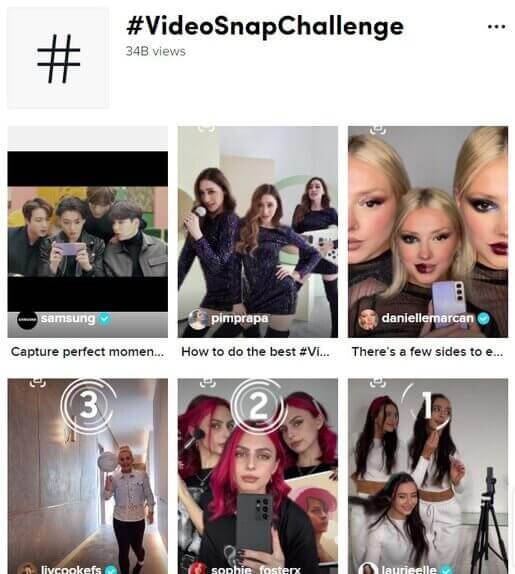
Success stories
This type of content is especially useful for B2B marketing and LinkedIn marketing. It’s not easy to get your customers to cooperate on this but it’s totally worth it. Showing a story of how your product/service has helped a concrete customer improve their business is a powerful decision-making catalyst for other potential clients that might have not made their minds up yet.
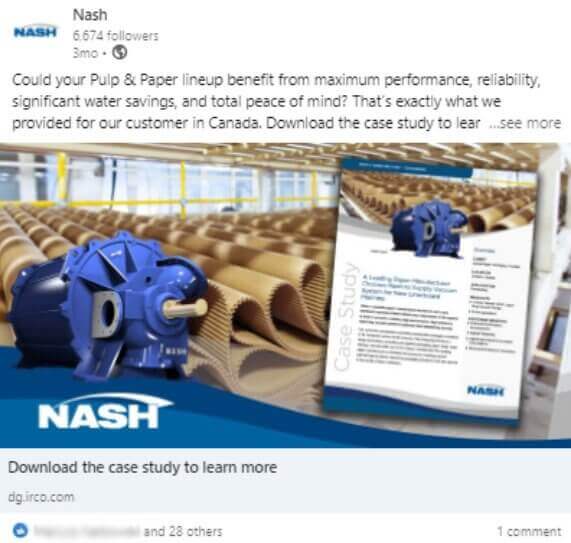
Employee spotlight posts
This one’s especially great for employer marketing efforts and also works best on LinkedIn. If you’re trying to attract new talent to your company, there’s no better way to do it on social media than sharing stories of your current employees who stand behind your brand’s success. It will not only make your business more appealing to potential new hires but will also lift up the morale of your current team by showing them that you’re proud of their work!
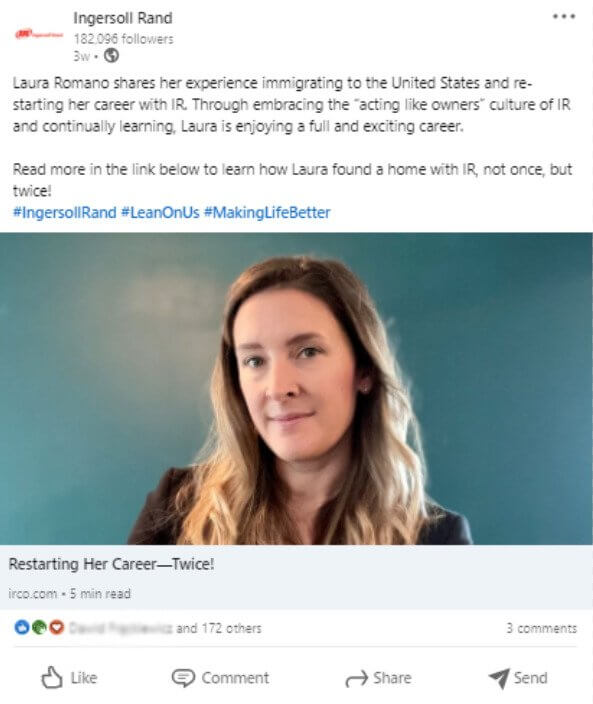
Share knowledge on social media
Another great idea for LinkedIn communication. As this social platform mostly serves B2B marketing, it’s important that you show your brand as the expert in its matter. There’s no better way of doing it than sharing some parts of your knowledge by publishing ebooks, whitepapers, application notes, or announcing partnerships with other reputable entities. This not only elevates your company’s reputation as an expert but also comes with a better chance of reaching a broader audience – if your posts really carry valuable information, they’ll be more likely to be reposted!
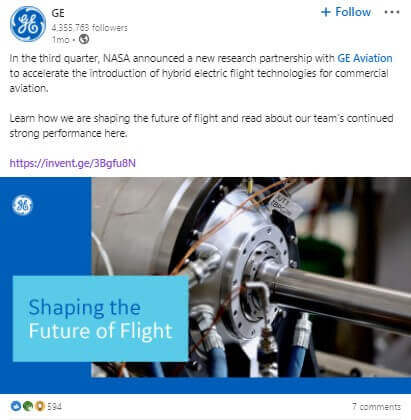
It’s likely that some new ideas already popped up in your head while reading this – if yes, we’re super happy. We hope that we were able to inspire you to produce even better social media posts for your business in the future.
Producing some of the types of posts mentioned above requires effort, and in the fast-paced social media environment it’s not always easy to find the time to create content. Or is it…? If you struggle to find time for creating incredible content, chances are that you can optimize other stages of your process, such as publishing!
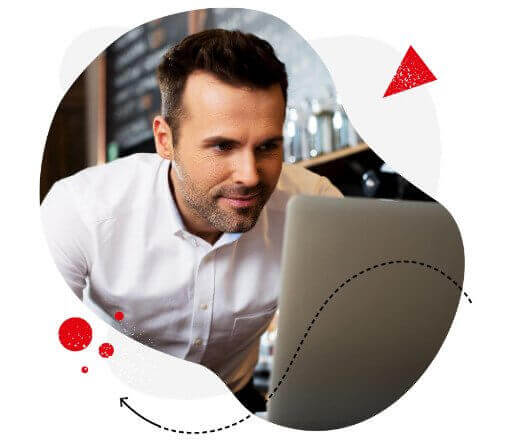
Manage all your social media in one place
Manage all your social accounts from one simple dashboard – analytics, reports, moderation, post scheduling & more. Try NapoleonCat for free:
Try NapoleonCat free for 14 days. No credit card required.
How to optimize social media publishing
Publishing social media posts can prove to be really time-consuming, especially if your content calendar is really stacked or if you run multiple accounts and/or do it for more than one business.
To tackle this problem, we offer you the NapoleonCat’s Publisher – a tool designed specifically to make your social media publishing really seamless. Our tool enables social media teams to create, schedule, and publish content in a matter of minutes (if not seconds)!
Its users can also create clear workflows, easily communicate with each other, and work on various related tasks as a team, while keeping the social media channels under control and having a bird’s-eye view on all the channels through a shared content calendar. Let’s have a quick run-through of the Publisher’s main functionalities.
Create and schedule posts easily
NapoleonCat’s Publisher allows you to create and schedule posts for Facebook, Instagram, Twitter, LinkedIn, and Google My Business. After linking your accounts to our system, you can manage publishing across all your accounts from a single, easy-to-use control panel.
Furthermore, if you want to publish the same post on multiple social platforms, you can fine-tune it for each social network directly in the post creator, to make sure that your update is adjusted to every platform’s specifics.
Creating a post for multiple social platforms.
Once you have your post ready, you can either publish it on all chosen accounts at once or choose different timings for each one by scheduling them separately. Sounds quite convenient, doesn’t it? That’s not all!
Control your social media marketing
Having a clear overview of your scheduled content not only makes you feel in control but also allows you to plan the next steps with more confidence. The calendar feature of our Publisher is a great tool for that. From one simple view, you can clearly see when and where your posts are scheduled, which allows you to move forward more effectively.

The Publisher is just one of the features NapoleonCat offers to save you time managing your social media channels. Try them out for yourself with our 14-day free trial!
Wrap up
We hope that this article helped you to feel more empowered in creating meaningful and engaging social media content for your business. The key to effective social media communication lies in knowing your audience, preparing and executing a robust strategy, and employing your creativity to create incredible posts.

In-depth Social Media Analytics
Find out what to post and when to maximize your organic reach. Analyze your competitors on on social media and improve your own strategy. Try NapoleonCat for free:
Try NapoleonCat free for 14 days. No credit card required.