Social media gives users great power: to easily reach out to people and organizations that may be unreachable in real life. Most importantly, users can contact not only individuals, but also the wider public. What does this mean for you as a social media manager? Well, this means that the conversations happening around your brand have a greater impact on your brand image than ever before. Whenever you receive a comment – a compliment or a complaint – you need to decide what to do with it to protect your brand.
You must have asked yourself at least once in your career: should I engage, ignore, or delete this comment? The quick fix, a.k.a. deleting negative comments, may be tempting, but it may do more harm than good. Read on to find out more about deleting social media comments.
Protect your profiles from harmful content
Certain comments are just a no go. As a social media manager, you’re responsible for the space you manage. Just like any public space, it should be kept clean and user-friendly. Here are some examples of situations in which you can (or even should!) allow yourself to delete comments:
- Inappropriate language or content – comments with racist, sexist, or homophobic remarks, hateful language, and inappropriate photo content.
- Spammy links – spammy links visible on your page may lead to a severe drop in trust among your customers. Protect them from harmful redirections.
- Auto promotion – some people may try to make use of your content and audience to increase traffic to their platforms by posting links in comments.
- Trolling – some social media users try to upset or provoke others to respond emotionally.
Reply to negative comments
Apart from the instances listed above, deleting comments is a bad practice for both your social media and your business as a whole.
Negative comments and complaints are prime examples of content that triggers an immediate delete reaction. Don’t let the simple solution tempt you; it’s not the way things should be handled.
Everyone will get a negative comment sooner or later, but it won’t necessarily harm your business. This is unless you make a bad decision to delete that comment.
Your customers await your response, and so do the other users who follow your activity on social media. Provide social media users with the customer service they expect: show them you care and don’t leave any comments unanswered. Implementing these good practices will help you regain your customer’s trust and build the trust of other users.
Resolve simple issues publicly
Addressing negative comments or complaints publicly speaks well of your business. If you receive negative but constructive and polite feedback, admit your fault, apologize, ask for details, suggest a fix to the problem, or offer a form of compensation. Be polite, helpful, and show you are doing all you can. Prove that you value your customers.
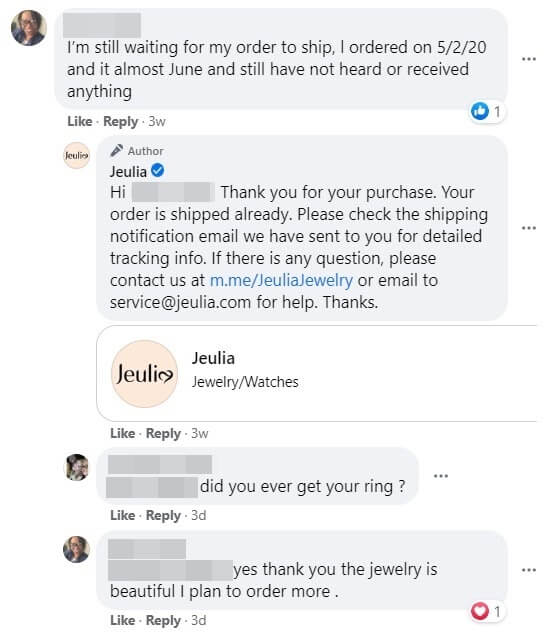
In the example above, Juelia, a jewellery brand, received a comment from a concerned customer. They quickly addressed the issue, reassured the customer that the package had already been sent, and provided all the necessary details. In the end, the customer recommended the brand to another user who was following these comments.
If they’d left the comment unanswered, the business would have lost more than just one customer – they could have lost the trust of at least one more follower and, potentially, their business. Deleting the comment could have angered the customer even more – they would have been likely to post another comment, perhaps this time in a space outside the brand’s control, e.g. on a forum or Facebook group, sharing their poor customer experience.
Redirect complex issues into a private space
When comments are used to discuss more complicated issues, it’s better to move such conversations into a private space.
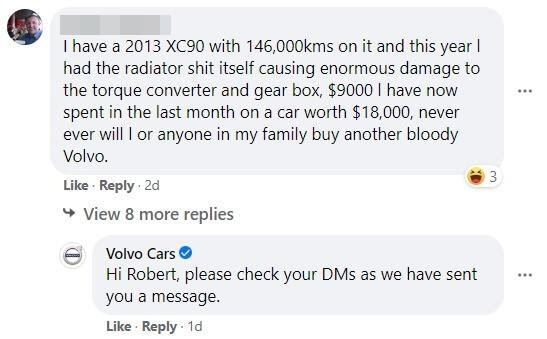
Leave a reply to their comment, assuring the upset customers (and interested bystanders) that you contacted or will contact them in a private message or let them know how they can contact you so you can fix the problem. Of course, time is of the essence here. According to a Social Habit study, 42% of consumers expect a response on social media within 60 minutes.
Be polite and understanding
Talking to customers who feel upset or disappointed is a tough nut to crack. As a social media or community manager, you need to take a deep breath and do your best to calm things down. Here are several tips you can follow while dealing with negative comments:
- Make sure that you understand the customer by following up to their inquiry with questions.
- Repeat what the customer said to show you understand.
- Make a statement that validates the customer’s concern. Let them know you understand and that they have a right feel this way.
- Show empathy and try to describe how you think they are feeling.
- Apologize and suggest a solution. Think about what you can do to regain the customer’s trust: admit your fault and suggest a refund or something extra that could make up for the bad experience.
Here’s how to delete comments
As we’ve already established, not all users require your attention. Keep an eye out for spammy content, harmful links, and offensive comments and get rid of them as fast as possible to keep your online profiles a safe space for your community.
Deleting comments on Facebook
To delete a comment on Facebook, click on the three dots on the right-hand side of the comment and choose Delete from the dropdown menu.
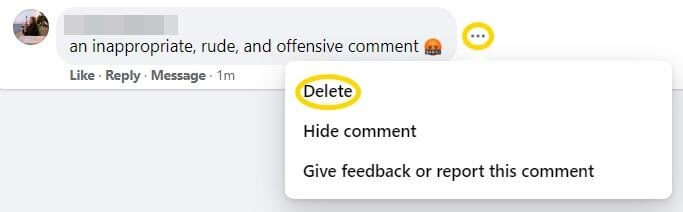
Deleting comments on Instagram
Swipe left over the comment (iPhone) or tap and hold the comment (Android) to see the bin icon. Click it to delete the comment.
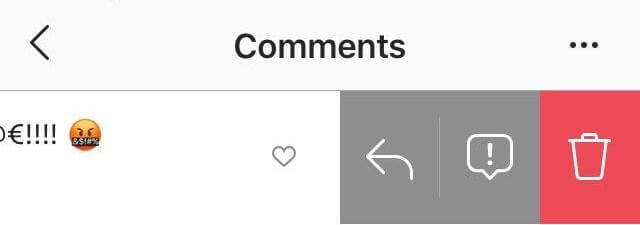
Delete comments on multiple accounts and platforms
NapoleonCat is a tool that allows you to manage multiple accounts from different platforms within one dashboard. If you use NapoleonCat to manage your social media accounts, head over to the Social Inbox and find the comment you wish to delete. Once you click the bin icon, the comment will be immediately deleted from the relevant social media platform. You will still be able to see it within the “Deleted” tab in your Social Inbox.
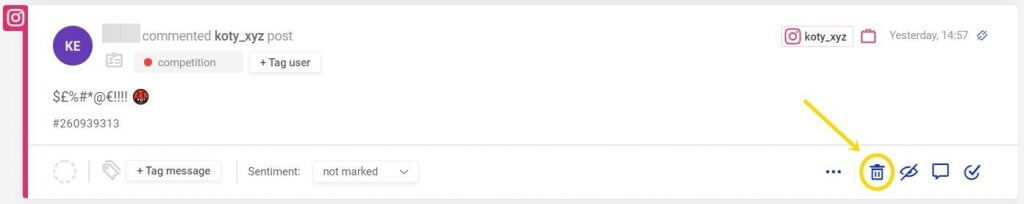
Delete harmful content automatically
Social media never sleeps but social media managers – oh yes they do. If your team doesn’t work shifts or if you have no team, it’s impossible to protect your followers from harmful content around the clock. Unless you use NapoleonCat.
Our Auto-moderation feature uses simple if-then rules to help you automatically deal with issues such as answering predictable, frequently asked questions or deleting harmful comments. All the rules work in the same way: defined triggers activate defined actions. In this case, a trigger would be, for example, a comment containing inappropriate language.
Here’s how to set up your rule:
- Head over to NapoleonCat’s Inbox and click the Automoderation button in the upper right-hand side corner.
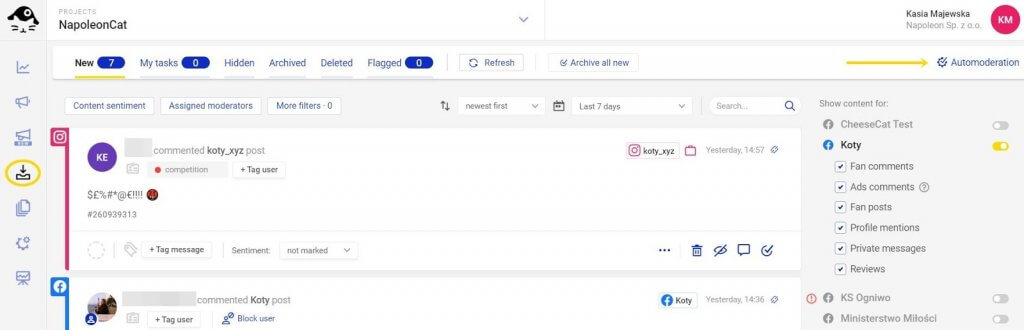
- You’ll see a pop-up window where you can create a rule simply by clicking the Add new rule button.
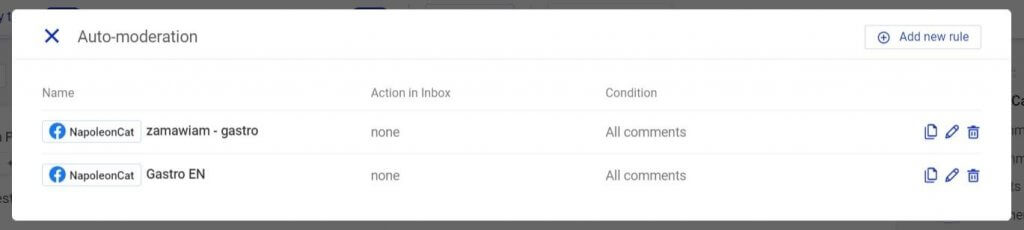
- Name your rule and choose the profile that you want your rule to apply to.

- Define the type of message you want the rule to apply to: posts, messages, comments, etc.
- Choose a condition to narrow down the trigger, i.e. if you want your rule to work on organic comments – do you mean all comments, text only comments, only comments with links, or only comments with pictures or videos?
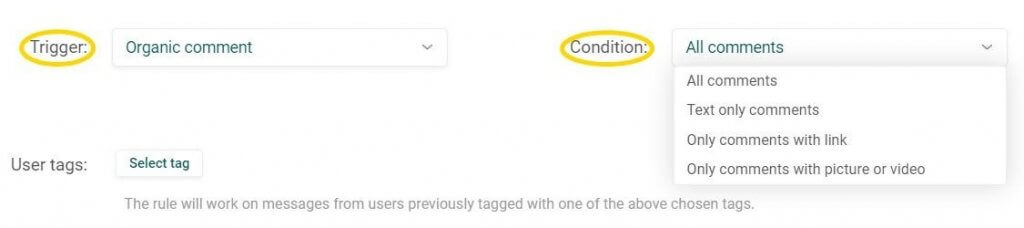
- It’s time to define the keywords (in this case, the inappropriate language). Put the words in the “Keywords” field and add an asterisk (*) before or/and after the keyword to make the rule work for words with prefixes and/or suffixes.
- Define the action you want your rule to take on messages that meet your criteria: you can choose from none, hide, archive, delete, and flag. In this case, choose “Delete”.
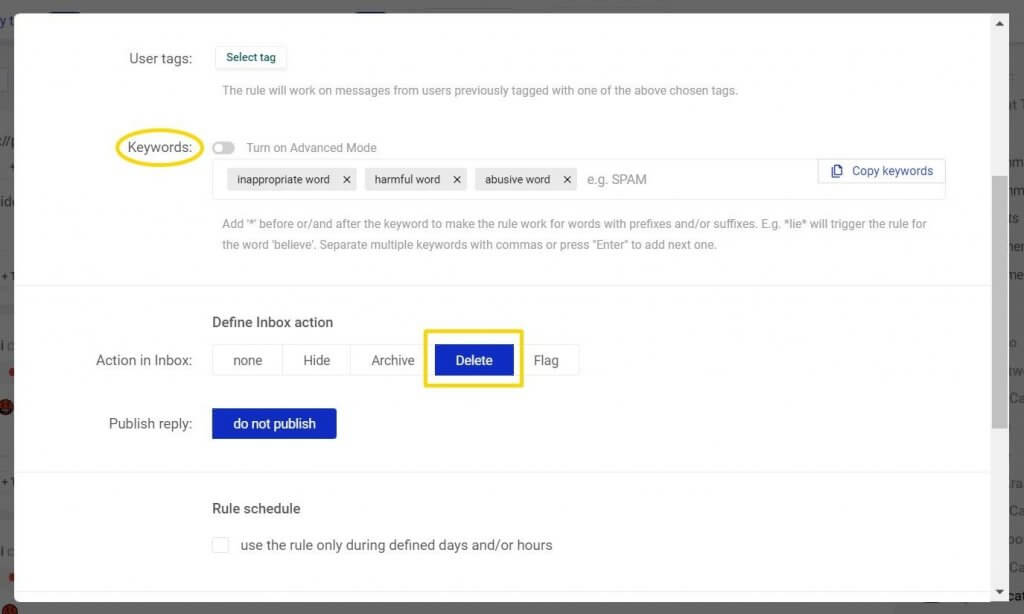
- Finally, you can set up a schedule for your rule – if you want it to work only outside your working hours, check the “Rule schedule” box and highlight the time slots of your choice in grey.
Your rule is ready! Although Automoderation can be set in a matter of minutes, it will save you hours of work. Since the rules protect your profile 24/7, you can focus on issues that require individual consideration during your working hours and rest easy in your free time.

Automatically delete inappropriate comments
Set up Auto-moderation rules and protect your social media profiles from harmful content 24/7 – with an all-in-one social media tool.
Need help setting up the rules? Visit our knowledge base or contact us on [email protected].
Wrap Up
Deleting comments can be a powerful tool or a destructive force. Remember to use this solution only when necessary: to censor bad language or content, eliminate trolls and spammy or promotional links. After your working hours, you can use Automoderation, a solution that will help you deal with harmful content while you’re away. Remember that deleting negative but polite and constructive feedback is a bad idea which can severely harm your business.





