Table of Contents
- Understanding Instagram thumbnails
- The basics of Instagram thumbnail design
- Essential tools and resources for thumbnail creation
- Beginner's guide to creating compelling thumbnails
- Advanced techniques for eye-catching thumbnails
- Dos: Expert tips for improving thumbnail visibility
- Don’ts: Mistakes to avoid in thumbnail design
- Analyzing successful Instagram thumbnails
- Updating thumbnails for existing Instagram Reels
- Wrap up
- Frequently Asked Questions
A well-designed Instagram thumbnail can grab attention, attract clicks, and ultimately boost your engagement. But how do you create a thumbnail that stands out from the crowd?
In this article, we’ll explore essential tips and techniques for crafting captivating Instagram thumbnails that will leave a lasting impression on your audience. From understanding visual psychology to mastering design elements, we’ll equip you with the tools to elevate your Instagram game.
- Understanding Instagram thumbnails
- The basics of Instagram thumbnail design
- Essential tools and resources for thumbnail creation
- Beginner’s guide to creating compelling thumbnails
- Advanced techniques for eye-catching thumbnails
- Dos: Expert tips for improving thumbnail visibility
- Don’ts: Mistakes to avoid in thumbnail design
- Analyzing successful Instagram thumbnails
- Updating thumbnails for existing Instagram Reels
- Wrap up
- Frequently Asked Questions

Simplify Social Media
Management with One Tool
- Manage & reply to comments and DMs in one place.
- Monitor ad comments from multiple accounts.
- Automate answers to repetitive questions.
- Schedule posts to multiple accounts, on desktop.
- Analyze performance and monitor hashtags.
- Keep track of your competition.
- Create or schedule in-depth reports in seconds.
Understanding Instagram thumbnails
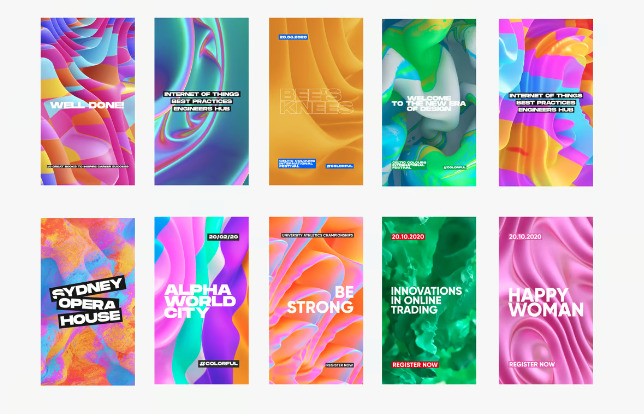
Instagram thumbnails are the cover images for your video content. You can see them in the Reels section of your profile. They give a quick look at what your video is about, which encourages users to click and watch.
Think of thumbnails as small movie posters, and how they compete for attention in a busy newsfeed. A good thumbnail can decide whether someone will watch your Reel or just scroll by it.
How thumbnails influence viewer engagement
Visually appealing and engaging Instagram thumbnails are very important for catching your audience’s attention when users go into a creator’s profile. A good thumbnail can make viewers want to know a bit more, and check out your content.
The basics of Instagram thumbnail design
Knowing some key rules, like sizes and aspect ratios, is key to designing eye-catching thumbnails. Here are some key things to consider:
Instagram Reels Sizes:
- 1080 x 1920 pixels, aspect ratio of 9:16.
- Cover photo: 1080 x 1920 pixels
- Reels are cropped to a 1:1 image in the profile feed and a 4:5 image in the home feed.
Selecting the right visual elements
When making Instagram thumbnails, it’s important to pick the right visuals for your target audience and the type of content you want to share. Include scenes or moments that make viewers want to click.
Color schemes that capture attention

When you make Instagram thumbnails, the color scheme is important to grab attention.
- Bright colors or contrasting combinations –like the example above– stand out among a lot of content and attract viewers.
- Use complementary colors wisely to make an impact and keep things easy to read. Try different shades to find what works best for your target audience.
- Simple designs often work better than complicated ones. Too many details, textures or gradients can distract people.
Incorporating text into thumbnails
When you add text to thumbnails, keep it short and easy to read.
- The text should work well with the image without making it too busy.
- Pay attention to the font style and size so it looks good in your profile’s posts and Reels tabs.
- The text should be straightforward, short and provide information about the image.
- Place the text carefully to avoid hiding important parts of the image. Find a good balance between text and images.
Pro tip: For optimal visibility, leave a border of about 14% (or 250 pixels) around the edges of your Instagram images to prevent text or logos from getting covered.
What makes a thumbnail stand out?
To create a thumbnail that stands out, use eye-catching images and bold colors.
- Make sure the pictures are clear and related to your content.
- Keep the text short and simple.
- Adding unique details and staying true to your brand can help grab viewers’ attention in a big way.
Essential tools and resources for thumbnail creation
You don’t need costly software to make nice-looking thumbnails. There are many tools that can help you design easily. You can choose simple mobile apps or detailed desktop software, as there are options for all skill levels and budgets.
Free and paid image libraries
Both free and paid image libraries have a lot of high-quality images that can help your content strategy. Free options are good for your budget, but paid libraries usually offer special content for a more professional look. Let’s go over some examples of what you can find:
Free image libraries
- Pixabay
Pixabay offers a vast library of high-quality stock photos, illustrations, and vector graphics that are completely free to use for both personal and commercial purposes.
- Pexels
Pexels provides a curated collection of photos that are free to download and use. Most images on Pexels are CC0 licensed, meaning you can use them without any restrictions.
- Unsplash
Unsplash features a carefully curated selection of beautiful and unique images that can be downloaded for free. The platform also offers a paid premium plan that provides access to exclusive high-resolution photos and additional features.
Paid image libraries
- Envato
Envato offers a subscription-based model that provides unlimited access to a vast library of royalty-free music, stock photos, videos, templates, fonts, and more.
Pricing: For a monthly fee starting from $16.50, you can download as many assets as you need.
- Shutterstock
Shutterstock offers a credit-based system where you purchase credits to download images. You can use the images for commercial purposes without additional licensing fees.
Pricing: Monthly fees start at $29, or packs for one-time projects start at $29. Subscriptions allow you to have a monthly download allotment, which resets at the beginning of each month.
- Getty Images
Getty Images is known for its high-quality, professional images and videos from renowned photographers and artists.
Pricing: Depending on the pack, from $140 to $499 per download.
Design software and tools
When designing thumbnails for Instagram, it’s important to use the right graphic design software.
- Adobe Photoshop
Photoshop offers a vast array of tools for photo editing, graphic design, and digital painting. However, its complexity can make it a steep learning curve for beginners.
Pricing: Subscription-based, with various plans to suit different needs starting from $19.99 monthly.
- Canva
Canva is a popular online design tool that simplifies the creation of social media graphics, presentations, posters, and more. It offers a drag-and-drop interface and a wide range of templates.
Pricing: Free plan with limited features, paid plans for advanced features and access to premium templates. Starting from $13 a month.
- Adobe Express
Adobe Express is a simplified version of Adobe’s design tools, allowing you to create graphics, videos, and web pages.
Pricing: Free plan with limited features, paid plans for advanced features and access to premium templates. Starting from $9.99 per month.
- PicMonkey
PicMonkey offers a range of design tools, including photo editing, graphic design, and collage-making.
Pricing: Free plan with basic features, paid plans for advanced features and ad-free experience, starting from $7.99 monthly.
Fonts and typography tools
When you create Instagram thumbnails, fonts and typography are crucial for grabbing people’s attention. Choosing the right fonts that match your brand message can really change how others see your content.
Typography libraries give you many options to try out different styles, sizes, and effects. This helps make your thumbnails eye-catching and true to your brand. If you use these tools creatively, they can make your thumbnails stand out and better connect with your target audience.
Beginner’s guide to creating compelling thumbnails
Creating your first thumbnail is actually a simple thing to do. If you follow a clear plan and use the right tools, beginners can easily make eye-catching images.
Step 1: Conceptualizing your thumbnail design
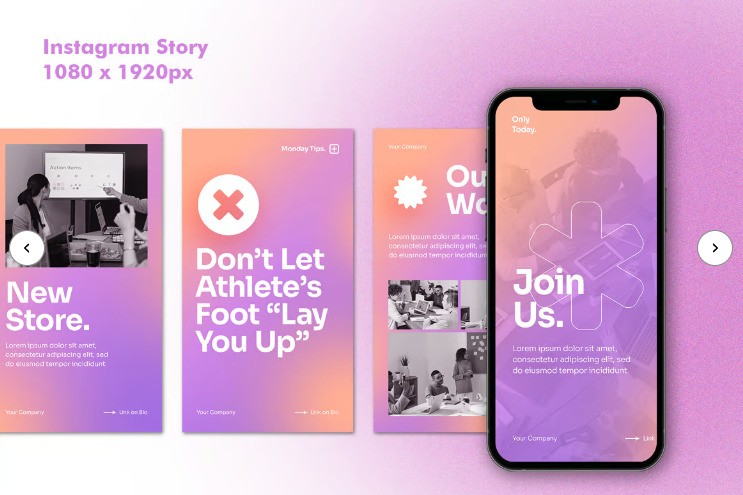
Before you start designing, consider the main message of your content and how you will present it visually.
Make sure your thumbnail stands out to potential customers. Come up with ideas that reflect your video’s main idea. A great example is to show scenes or moments that don’t show everything at once and make people curious, like this reel from Jeep revealing just a glimpse of the iconic Jeep grille. This subtle hint is enough to spark recognition and intrigue, inviting viewers to click and explore further.

Step 2: Choosing your design tools
When you want to choose the best tools for making Instagram thumbnails, consider Adobe Photoshop. You can also check libraries like Envato. These resources have lots of great features and assets to improve your thumbnails, making your design work easier.
Step 3: Crafting your first draft
To create your first draft well, use graphic design software to turn your ideas into real designs. Try different color schemes and fonts for eye-catching thumbnails.
Place text smartly to share your message clearly. Make sure your design meets Instagram’s rules for better visibility:
- Avoid low-resolution or blurry content, as this can negatively impact your brand’s image and discourage users from clicking.
- Use Instagram’s safe zone. This zone is a designated area on your image or video where content is guaranteed to be visible.

Step 4: Incorporating feedback and revisions
Once you finish your first draft, it’s important to get feedback and make changes. Using helpful criticism can really improve your Instagram thumbnail design.
Keep in mind that your goal is to make attractive thumbnails that connect with your audience and boost engagement, so welcome the process of taking in feedback and revising your work to ensure your thumbnails grab attention and keep viewers interested.
Step 5: Finalizing and exporting your design
Reviewing your finished design is very important before you export it. Make sure to check for alignment, clarity, and overall look.
Always double-check file sizes to keep quality high. Instagram will automatically compress your images after uploading to reduce file sizes, save server space and improve loading times, but if it’s necessary, you can use image compressors like TinyPNG or Image Resizer.
Advanced techniques for eye-catching thumbnails
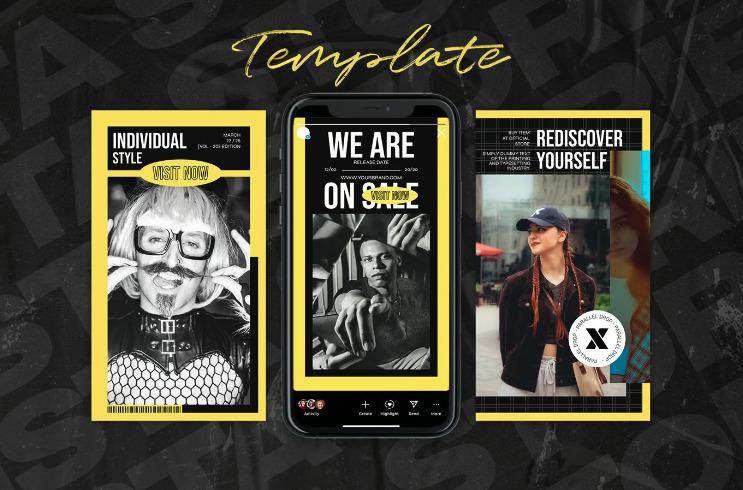
As you get better at the basics of thumbnail designs, you can use advanced strategies. These methods can make your thumbnails go from good to great. They will catch the attention of your target audience and help your Reels shine.
Secrets of color psychology in thumbnails
Color psychology is very important for Instagram thumbnails. It affects how viewers act and engage with your posts. Knowing how colors can stir feelings can help you make great thumbnails that connect with your target audience. For instance, red can show excitement and urgency, while blue suggests trust and calmness.
Using Call to Action
Simple, yet effective. A clear and concise call to action can encourage viewers to click on your Reel. For example, “Watch Now,” “Learn More,” or “Try This.”
Creating trend-insired thumbnails
Are you having a hard time thinking of exciting ideas for your Instagram Reel thumbnails? Spark your creativity and consider joining the latest trends.
Dos: Expert tips for improving thumbnail visibility
Making your thumbnail more visible is important for reaching more people and getting better engagement on your Reel. Besides just looking good, the following tips can help your thumbnail stand out even more. This way, your great visuals can get to a wider audience.
SEO practices for thumbnails
To make your Instagram thumbnails better for search engines, focus on a few key points.
Make sure your thumbnails relate to your content. Include keywords in the file name. Good filenames and alt text help search engines know what your images are about.
Create a cohesive visual presence across your content, making it easily recognizable to your audience. Consistency in branding can enhance user trust and loyalty, which indirectly benefits your SEO efforts.
Engaging with your audience for feedback
Creating eye-catching Instagram thumbnails is important. You should talk to your audience and ask for their feedback. Using Instagram analytics tools can give you good information about what viewers like. When you encourage comments from your followers, you can learn what interests them.
This interaction helps build a community. It also allows you to design thumbnails that attract more viewers.

Manage all social media in one place
Answer questions and interact with customers on Facebook, Instagram, TikTok, LinkedIn, YouTube, and Google My Business – with an all-in-one social media tool. Instagram DMs and ads included!
Don’ts: Mistakes to avoid in thumbnail design
Even when you try your best, it’s simple to make mistakes that can hurt how well your thumbnail works. If you know these common mistakes, you can avoid them early and make sure your thumbnails are always as effective as possible.
Overcomplicating your design
Overcomplicating your design can hurt how well your Instagram thumbnails work. It is better to keep things simple. Thumbnails that are too busy can confuse people and make them less likely to engage.
- Aim for a clear message. Use a clean layout with only a few elements.
- Do not crowd your thumbnail with too much text or fancy graphics that don’t look good when small. The goal is to grab attention and get clicks.
- Choose a look that stands out but is also easy to understand. Embrace simplicity to make a strong impression.
Ignoring platform specifications
Ignoring the specs for Instagram thumbnails can hurt your engagement. These specs include size, resolution, and format. If you don’t follow these rules, your thumbnails may look distorted or cropped, and users won’t be able to understand the message you’re trying to convey.
Underestimating the importance of consistency
Consistency in your Instagram thumbnails is very important for your brand. It helps people remember you and keeps them engaged. If you ignore this, your feed may look messy. This can confuse your audience and weaken your message.
- Color palette: Establish a consistent color palette for your thumbnails. Use a limited number of colors to create a cohesive and recognizable look for your profile.
- Typography: Choose a specific font or font family for your thumbnail text to ensure a uniform and professional appearance. Consider using a font that is easy to read and aligns with your brand’s personality.
- Layout and composition: Develop a consistent layout and composition for your thumbnails. Try using a specific template, aligning text elements in the same way, or using similar graphic elements.
Analyzing successful Instagram thumbnails
One great way to improve your thumbnail design is to look at what others are doing well. Spend some time checking out the thumbnails from successful accounts in your niche.
Focus on what catches your eye and think about why it works. Are they using bright colors, interesting text on top, or eye-catching images? Gain helpful ideas that will inspire your own designs.
Case studies of popular accounts
To truly understand the art of creating thumbnails, let’s analyze some of the most successful Instagram accounts and dissect the secrets behind their eye-catching thumbnails.
Here are a few real-life examples:
GoPro
GoPro’s thumbnail featuring a pair of chopsticks holding the GoPro Hero is a testament to the brand’s innovative approach to marketing –gaining more than 2 million views. The image is simple yet visually striking and instantly grabs the viewer’s attention. The use of chopsticks adds a touch of humor and relatability, making the thumbnail even more engaging.
By showcasing the camera’s tiny size and versatility, GoPro effectively communicates its core message: capturing life’s adventures, no matter how big or small.


Manage all social media in one place
Answer questions and interact with customers on Facebook, Instagram, TikTok, LinkedIn, YouTube, and Google My Business – with an all-in-one social media tool. Instagram DMs and ads included!
Rhode
Rhode’s minimalist thumbnail effectively captures the essence of summer with a simple yet powerful image. The serene beach backdrop immediately evokes feelings of relaxation and vacation, setting the stage for the product.
The design’s simplicity allows the product to take center stage, while the beach background subtly reinforces the brand’s summery aesthetic.

Uniqlo
Uniqlo’s thumbnail effectively leverages a strong call to action to pique viewer interest. The phrase “Watch this if you’re feeling uninspired by your wardrobe” directly addresses a common pain point for many people, making it relatable and creating a sense of urgency and curiosity.
This encourages viewers to click on the thumbnail and watch the video, potentially leading to increased engagement and brand awareness.
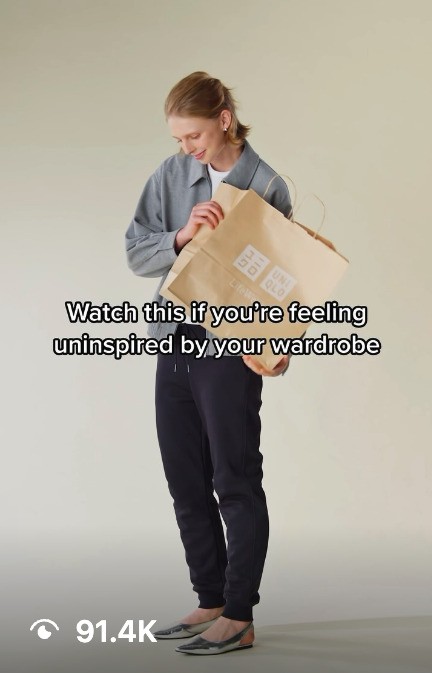
Updating thumbnails for existing Instagram Reels
Don’t ignore your current Reels! If you want to improve Reels that aren’t doing well or add new branding elements, this section will help you update your thumbnails for the best effect.
When and why to change the thumbnail on Instagram after posting
Regularly changing your Instagram thumbnails is important to stay popular and get more viewers.
Think about changing them when you are rebranding, launching new products, or following seasonal trends. Updating thumbnails can also help you keep up with algorithm changes and what users like. You can check performance metrics like number of plays and play time, to know when it’s time for a thumbnail update.
The process of changing thumbnails
When changing your thumbnails, it is important to maintain a consistent look while staying updated with trends.
- Start by checking how your current thumbnails perform using Instagram Analytics tools. Look for patterns and findings to help guide your changes.
- Ask your followers for feedback and check the stats (views, replies, impressions and reach) to see what works. Stay flexible and ready to adapt to help you succeed in social media.
How to change a thumbnail on Instagram after posting?
To change an Instagram thumbnail after you have posted, first, tap the three dots on your post. Then, select “Edit” and choose “Edit Cover.” You can pick a new image or video as the thumbnail. Finally, save your changes. Make sure the new thumbnail matches your branding and content.
Wrap up
Mastering Instagram thumbnail design is an essential skill for anyone looking to enhance their online presence and engagement.
Understanding the importance of thumbnails, selecting the right visual elements, utilizing impactful color schemes, incorporating concise text, and leveraging the appropriate design tools and resources, will improve your chances of capturing the audience’s attention.
Keep experimenting with designs and stay updated with the latest trends and tools to keep your content fresh and engaging.
Frequently Asked Questions
What size should an Instagram thumbnail be?
For the best look on Instagram, thumbnails should be 1080 x 1920 pixels. This size helps keep your images clear and nice to look at when people check your profile or scroll through your feed.
Can I use any image as a thumbnail?
When choosing images for your Instagram thumbnail, make sure they are of good quality and attract attention. Watch out for copyright rules and the platform’s guidelines. Customize the images to fit your brand and message. Try different styles to find what your audience likes the most.
Do thumbnails affect Instagram engagement rates?
Thumbnails are very important for getting people to engage on Instagram. They grab attention and make viewers want to click. Using the right visuals, colors, and text can really change how many people interact with your posts.





