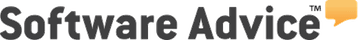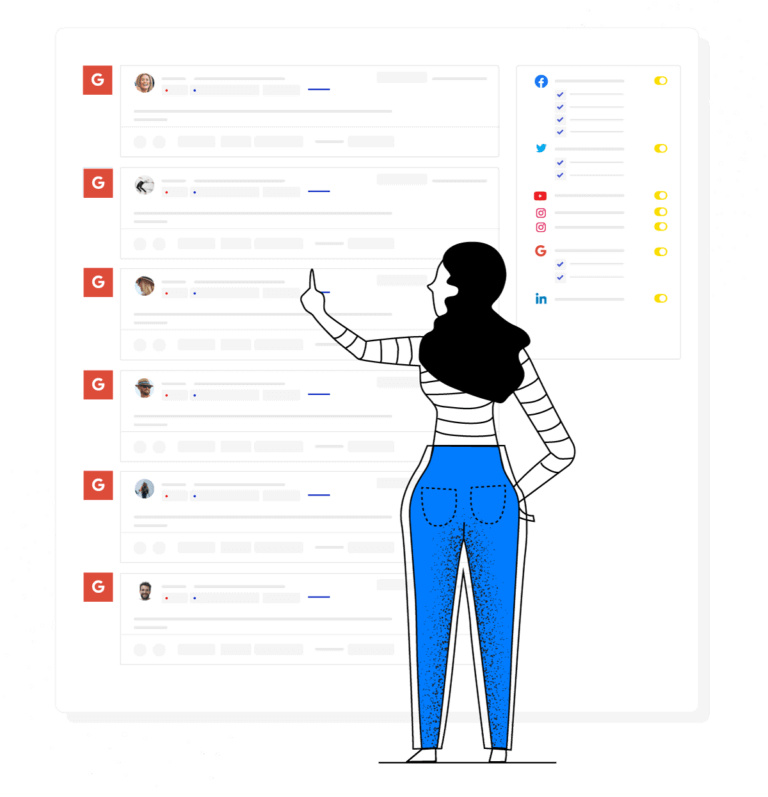
The easiest way to manage Google reviews
- Reply to thousands of Google reviews in one place
- Spend less time replying, even with multiple locations
- Automate scheduling Google My Business content
- Plug GMB into your customer service workflows
Try NapoleonCat free for 14 days. No credit card required.
Managing Google My Business with NapoleonCat

08:29
See how you can schedule GMB posts and manage Google reviews using one simple tool. If you need to manage hundreds of locations and thousands of reviews every month, NapoleonCat may just be your life-saving solution!
This European chain footwear store uses NapoleonCat to do just that.
See how they do it
Each day, our customer support team had to go through dozens of folders to access all the new client reviews and then answer them one by one. This process was tiresome, incredibly time-consuming, and sadly, often ineffective.
Now, we have a bird’s eye view of the entire organization and can spot both our strong points and areas which still need improvement. We can more easily verify the procedures we have put in place (e.g., handling of complaints), assess how individual locations are performing, and monitor the shopping experience of our clients.
Robert Prokopowicz, CCC
And in case you were wondering…
Try NapoleonCat free for 14 days. No credit card required.