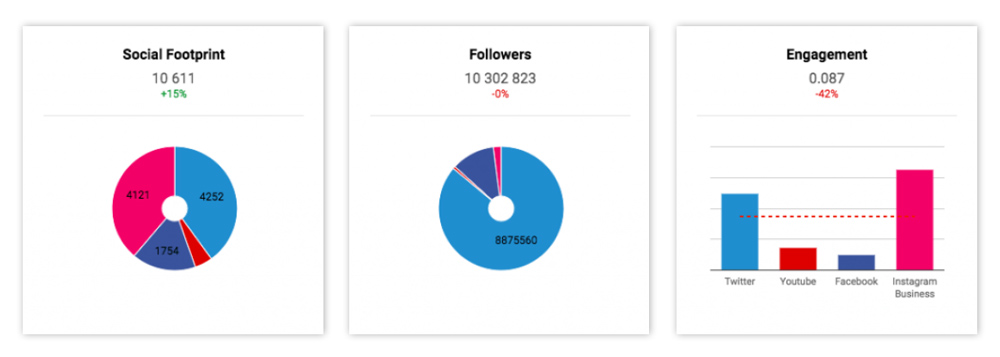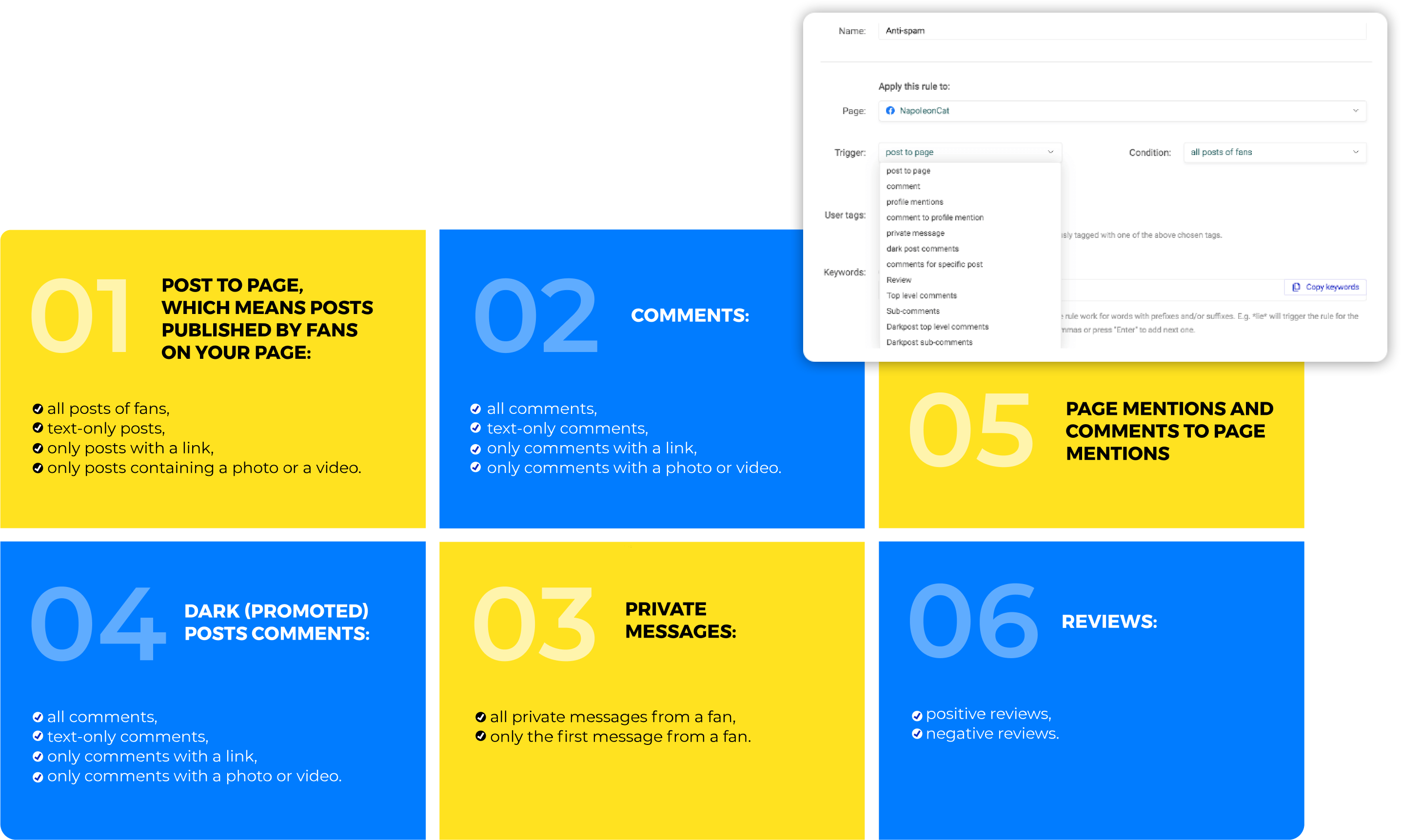HOW TO AUTOMATE BUSINESS ON SOCIAL MEDIA
GUIDE FOR E-COMMERCE
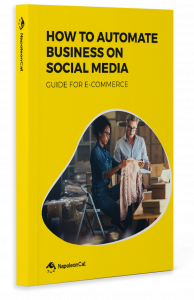
Introduction.
Social media have become critically important to business development. The times when businesses used them merely for building their image are long gone. The truth is that social media can be used in almost all stages of the customer journey process.
As many as 60% of shoppers use social media platforms to research product ratings or reviews before visiting a store. But it’s just the tip of the iceberg because 84% of shoppers made a purchase in-store after finding or discovering the item on social media.
As a result, social media is already one of the leading sales channels for all businesses. Social media platforms such as Facebook, Instagram, TikTok, and others can be used for:
- Building brand awareness
- Lead generation
- Paid advertising
- Sales
- Customer service
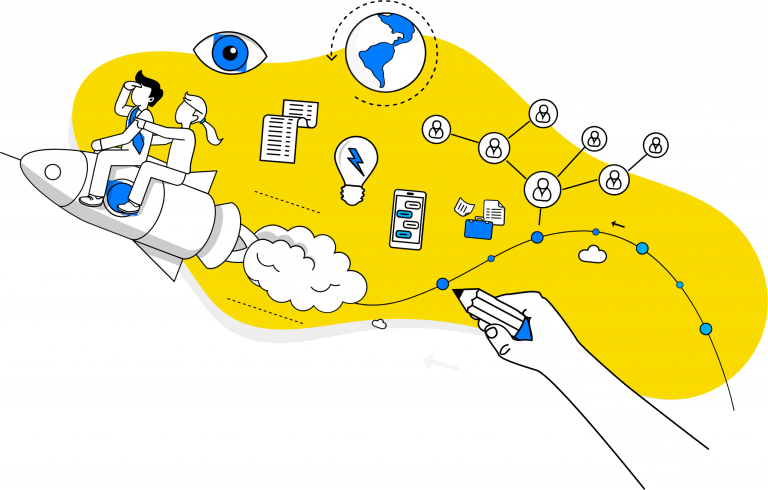
If you manage social media marketing for multiple clients or your own business, you know how hard this work can be. And as your channels and online communities grow, there’s more and more to wrap your head around.
Growing a business is a process aimed at continuous progress. And where there’s constant growth, there’s a need for impeccable efficiency. As a result, keeping your business growing at a satisfying rate might prove very challenging, particularly if your resources are limited.
But chin up! With this ebook, we will take you through the basics of social media automation and show you how your business can benefit from it, even if you have a small team or operate on a tight budget.
Part 1.
SCALE SOCIAL SALES
Feature information about the brand on the company’s profiles.
Before you devote your precious time and effort to marketing your brand on social media, remember that you don’t have to use all the existing social networks. Focus on platforms where your potential customers are the most active and find your clients.
You can conduct market research yourself, but dedicated tools like NapoleonCat can be much quicker and cheaper at this task.

Feature information about the brand on the company’s profiles
Once you decide on the social channels you wish to be present on, make sure that you fill your bio sections with enough information about your brand.
These sections are different for every social network, and sometimes it’s hard to squeeze everything you need in there. In this case, prioritize, but always try to include a link to a dedicated landing page.
Other helpful information would be:
- What does your company do?
- Where are you located?
- How can customers contact you?
- What is your website address?
- Where do you ship your products?
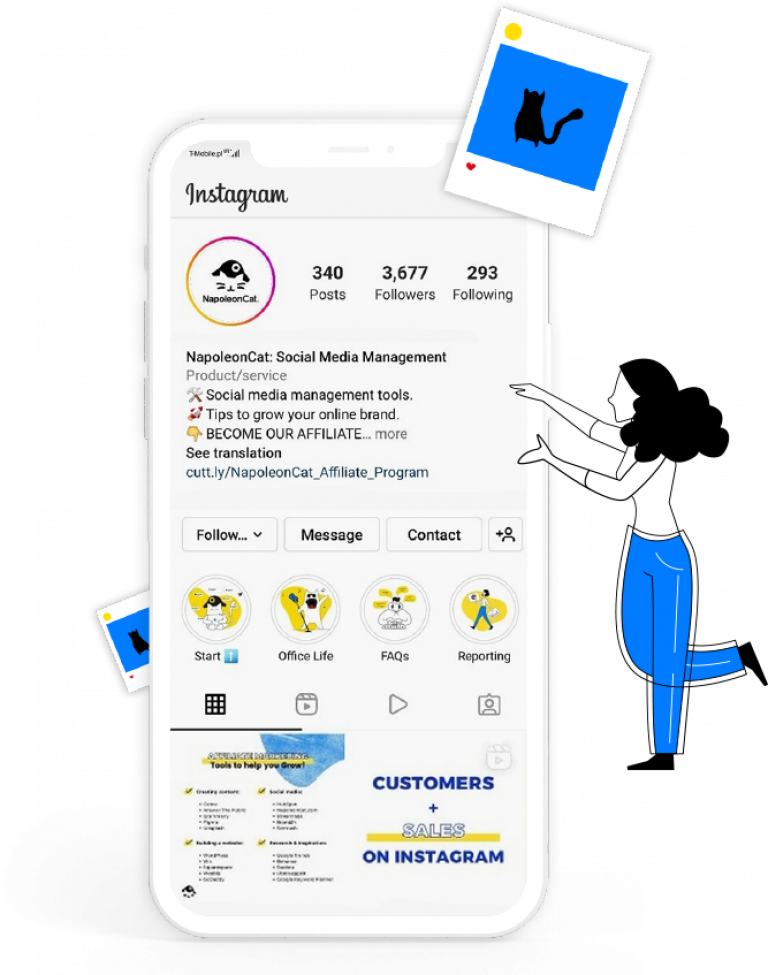
Utilize user-generated content as social proof.
Collecting and repurposing user-generated content is a very clever social media marketing tactic. With it, you can eventually turn your customers into your brand’s digital marketers – at no cost.
Many brands on Instagram encourage their customers to take pictures of their products in real life. Later on, these businesses can repost these pictures, tag the credits and products, and maybe even offer special discounts for other users who decide to share their love for the brand.
Advice:
An interesting case of utilizing user-generated content is that of Mr. Pancake. It’s a restaurant in Warsaw – it’s practically Disneyland for fans of pancakes and pizza.
Each month, they post the best photo of a customer who tagged them and offer them a free meal. It motivates their other followers to visit the restaurant, take a picture, and post it to their Instagram, hoping to be recognized and rewarded for their engagement.
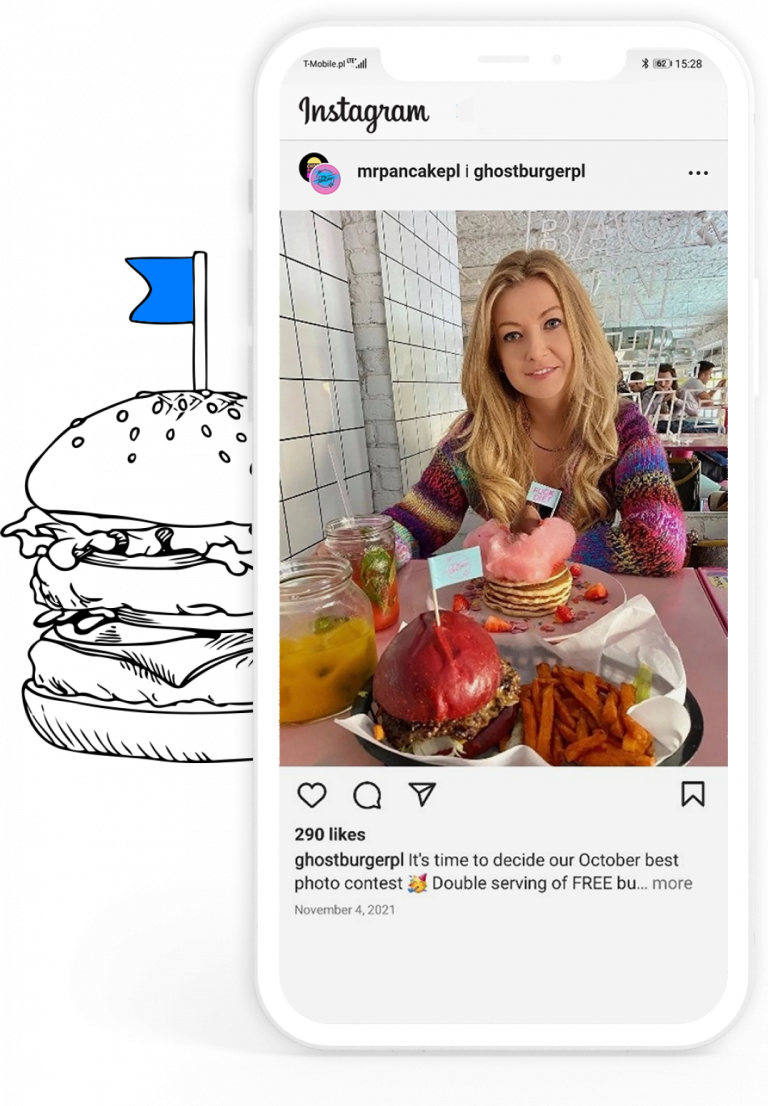
Inform your fans about
sales, discounts, etc.
Make sure that your followers gain some real benefits
from following your brand on social media. You can:
- inform them about sales,
- give them discount codes (which you can sneak in the post’s caption),
- offer giveaways,
- tease new products
Add relevant hashtags
on Instagram.
Hashtags (especially on Instagram) offer a great way to boost your organic reach completely free of charge. The crucial step here is finding your hashtag niche.
Take one general hashtag that describes your business, e.g., #bmx, and then add variations of it (e.g., #instabmx, #bmxlifestyle, #bmxallday) to make it more specific.
This way, it’ll be easier for your content to rank in the hashtag browser. You can use the browser to see which hashtags related to your business are popular (as in the graphic on the right).
Try using hashtags with at least 20k of tagged posts. But don’t aim too high, as it’s super hard to rank among hashtags with millions of tagged posts.


Why is user-generated content on social media a great way to build brand credibility?
When customers see that other people like them are using and enjoying your product, it helps create a halo effect that can increase perceived value. People are more likely to trust their peers than trust a company. It’s a way to get your customers and fans to do your marketing for you and win them over.
Part 2.
BEST PRACTICES: OPTIMIZE SALES WITH NAPOLEONCAT
Post at
the right time
One crucial element of any social media strategy is figuring out the best times to post your content. You need to post when your audience is the most active and engaged – that’s when they’re most likely to make a purchase.
Finding the best optimal times to post would be very difficult without the right tools. Luckily, NapoleonCat’s Analytics can quickly provide you with data about optimal times to post based on insights from your and your competitors’ social accounts across different social platforms.
Add relevant hashtags on Instagram
The Analytics feature also offers you an excellent opportunity to review your audience’s demographics. You can analyze your potential customers – where they come from, what content they interact with the most, and more.
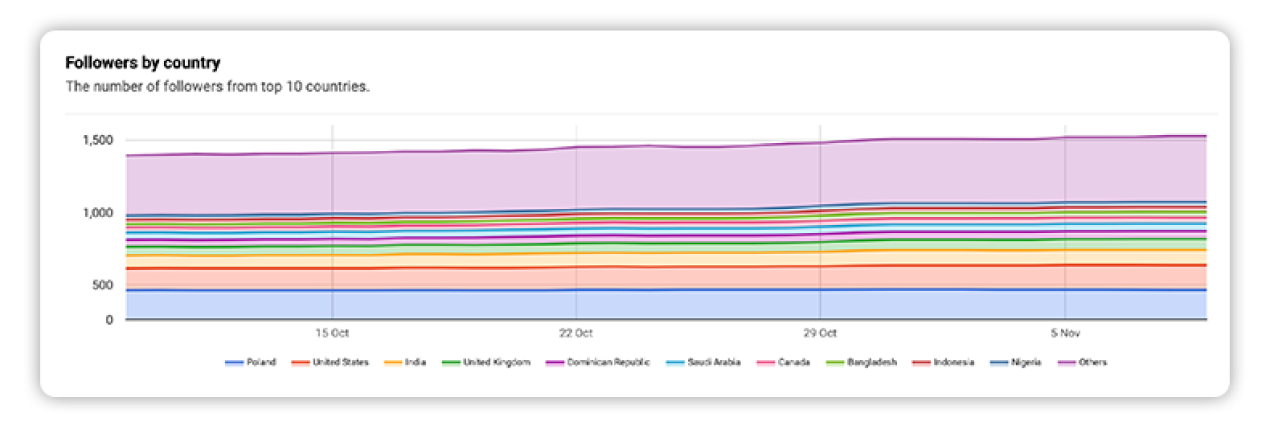
It will provide valuable insights to further adjust and improve your social media strategy.
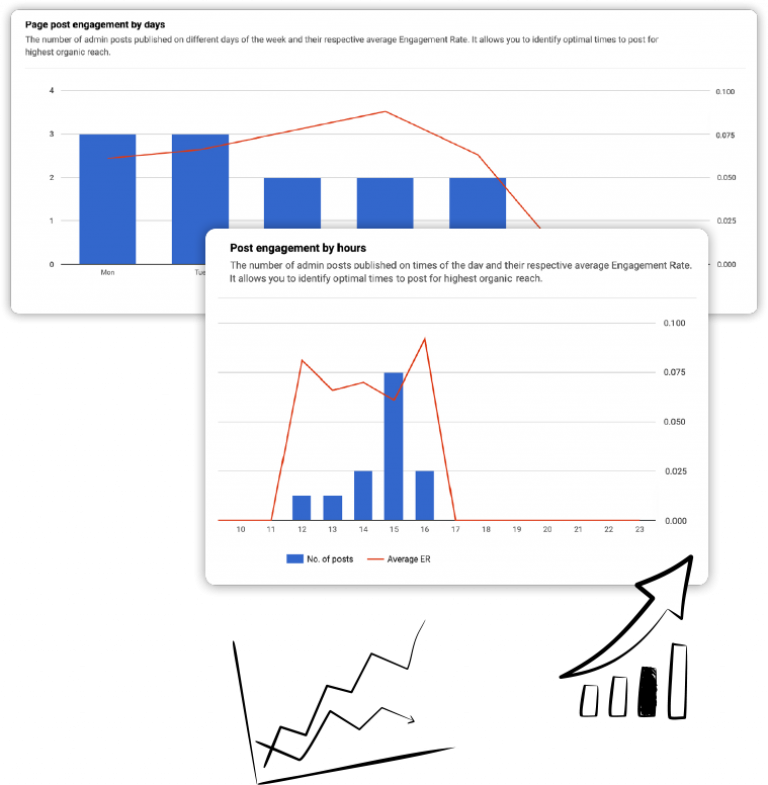
Manage social media traffic and engage with your audience.
Some tools enable managing all of the interactions (comments, private messages, mentions, and reviews) across your social platforms from one simple dashboard. And this means not having to log back and forth to different profiles across various social media platforms.
Nowadays, every pre- and post-purchase inquiry needs to be addressed, and that’s what NapoleonCat’s Social Inbox is for. It will prove extremely useful, especially if you manage profiles that generate loads of traffic.
Additionally, you can use the Social Inbox to moderate Facebook, TikTok and Instagram Ads. This moderating includes answering, hiding, deleting, or forwarding specific interactions to designated team members.
It will also help you improve your response rates, notifying you about every new message coming in, so you don’t have to worry about overlooking a valuable interaction again.
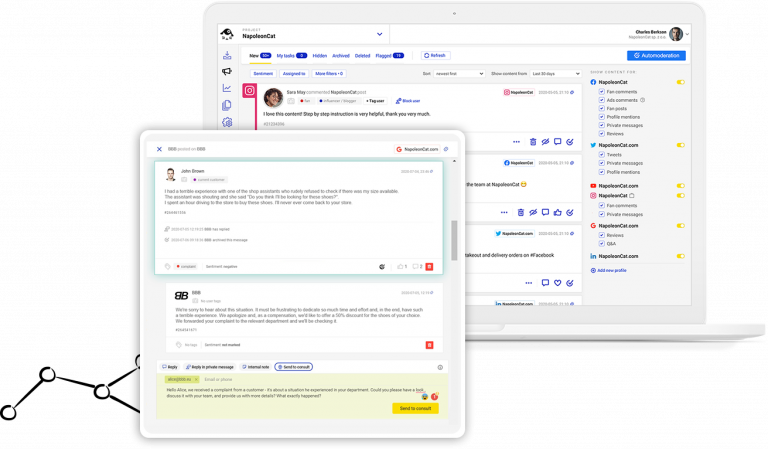
Compare social media reports with sales reports
Always check your results to ensure that you’re on the right track with your social media marketing efforts. Analyzing social media reports and comparing them with your sales reports will help you assess whether your social media activities are working towards increasing sales.
Look for spikes in sales and check whether specific social strategies consistently contribute to the good numbers. Then, simply do more of what works! Repeat this process regularly, and continuously use your insights to improve your marketing strategy.
Manual analysis of social media marketing efforts would take ages. Thankfully, NapoleonCat’s Reporting feature automatically generates up-to-date, in-depth social media reports in a matter of minutes. And if your supervisors or stakeholders request regular reports, you can even schedule automated delivery.


How should brands use their customers’ social media activity to support their e-commerce
Social listening is something all brands (e-commerce and non-e-commerce) should be monitoring. When brands are social, conversations happen around their products and operations. This is key to understanding what’s working and what isn’t, what products are loved by people, and what others can be improved. It also allows for much better and more approachable customer service.
Part 3.
BEST PRACTICES: OPTIMIZE SALES WITH NAPOLEONCAT
Inform your fans about
sales, discounts, etc.
Research also shows that customer experience is becoming more important than price and product as the key differentiator.
But the bigger your company gets on social media, the harder it is to keep track and manage the incoming stream of comments and messages. Moreover, everyone expects you to be available all the time.
Customers count on instant responses, so if you keep them waiting for too long without an explanation, they’ll go somewhere else. According to Facebook survey data from across four markets, most customers who message brands on social media expect a faster response than if they had used a more traditional mode of communication.
Configure responses or repetitive questions
No matter the size of your business, you will find yourself getting repetitive questions. Not all potential customers take their time to go to your bio section or browse your content to find answers about your company and your products or services.
You may get questions like:
- How can I contact your support team?
- What’s the menu for today?
- What’s the average delivery time?
- When are you open?
Automation will help when you get many questions around the same topic, like the price of a given product or how a specific product feature works. It can also help you make the customer service flow smoother by letting your customers know that someone’s listening.
Decide what triggers the reply (e.g., private message or ad comment) and automatically direct people to helpful resources (like FAQs or blog articles), or just let them know someone will be with them shortly. Setting up Auto-moderation will take a few minutes, but here’ how much time it will save once it’s done.

Gain more time for complex tasks
Handling the easiest questions and comments to answer with automated replies leaves you with much more time to tackle the more complex queries, which usually require more attention (and can get lost in the deluge of notifications.)
Suppose a customer has a technical issue with a product or delivery, has a legal consideration you need to verify, or just a very unusual question that no script could’ve predicted. Automated replies give you more time to look for a helpful answer.
Auto-moderation acts like a filter, leaving you with the most complex issues and providing you with more time to focus on the hard stuff – and give better customer service.
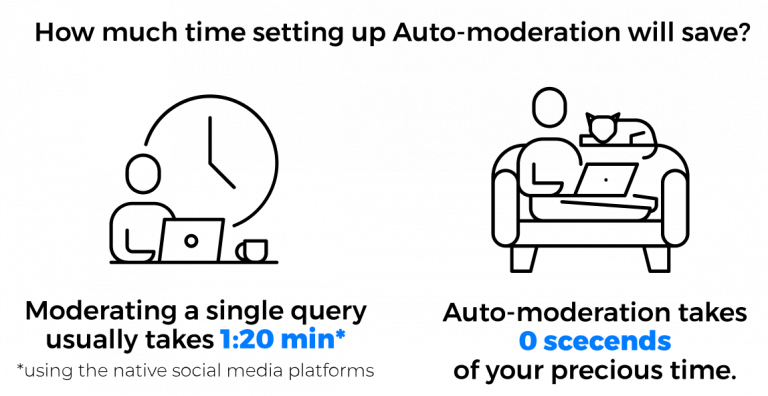
React instantly when something goes wrong
Automating social media communication is an excellent way to get ahead of a crisis. Whether your service is down or something’s not working the way it’s supposed to, you gain precious time to act. Sometimes it’s enough to let people know “you’re working on it”– so they can feel reassured, and you’re building trust – priceless for a brand.
Another downside to being present on social media is receiving spam or offensive comments. Leaving them unattended is simply bad for business and makes you look a lot less professional. Luckily, social media automation helps lower the impact of such incidents.
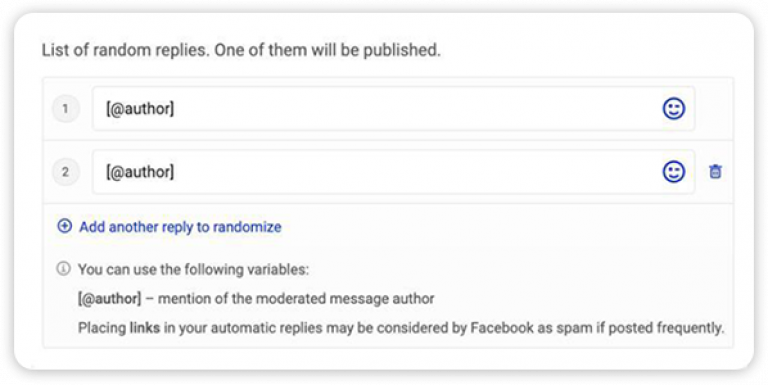

Why should creating closer relationships with customers on social media be a priority for companies using e-commerce?
Let’s not forget the “social” part of social media. By creating a meaningful relationship with customers, you have a front-row seat to better understand your customers’ wants & needs. You can keep a close eye on customer feedback in comments as well as shares, giving you the opportunity to provide customer service when needed. Also, you can’t go wrong with the valuable insights to use for future product development and social campaigns.
Part 4.
BEST PRACTICES: CONFIGURE AUTO-MODERATION IN NAPOLEONCAT
Create your first Auto-moderiation rule
To create your first Auto-moderation rule, go to the Social Inbox module and click on “Auto-moderation” in the upper right corner.
The first step is naming your rule. Its name will show up on the list of rules, and you’ll be able to navigate between them easily.
After that, choose the Facebook or Instagram account you want the rule to apply to.
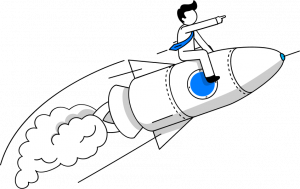
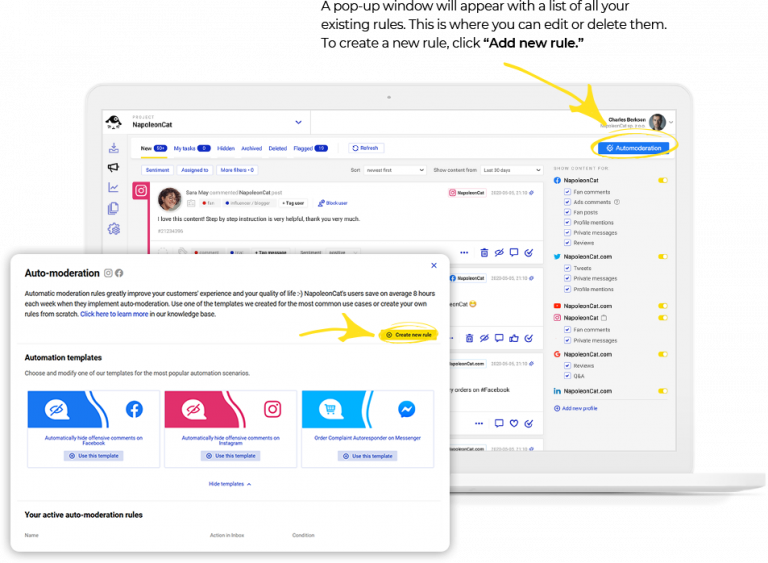
Set up triggers and conditions
For Facebook, you’ll have “triggers” and “conditions.” A trigger sets off a rule, and a condition can specify the trigger further.
Here are some of the triggers and conditions for a Facebook page:
Define actions for rules
After you set your keywords, it’s time to define the action that your rule will take. It’s important to mention that deleting and hiding content happens in NapoleonCat’s Inbox and on the dedicated social media platform.
Publish replies
If you set your rule to publish replies, you can further customize it:
- include the username of the person you’re replying to in the automated response,
- input multiple versions of an automated reply in one rule (this is called randomization) to diversify your responses,
- schedule your rule to work at specific times, e.g., for when your team of moderators is offline,
- set up automatic email notifications to inform anyone on your team each time your rule is triggered.
Once you’re done configuring your rule, click on “Save rule,” and you’re all set.


How does social media help companies build a closer relationship with their customers? Why is it so important?
Social Media is the only type of media that cuts the middle man. You can basically contact Nike directly on a DM as a consumer and that’s not something that was possible back when there were only TV or Radio ads. So it’s a great opportunity to not just focus on marketing to pitch your products to people, but in serving with genuine and empathetic help. People are not looking for advertising on social media but for genuine interactions and content that makes them feel good.
Part 5.
IMPROVE WAYS OF CREATING AND PUBLISHING CONTENT
Anticipate customer questions
Apart from replying and talking to your fans and followers, there are things you can do to minimize customer inquiries or complaints, allowing for more quality conversations.
For this purpose, you can:
- use in-app notifications, emails, and social media updates to inform them about changes, issues with your product or service, or news that affect them in any way,
- create content resources like guides, infographics, and blog articles you can direct people to,
- check your customer service chat logs and emails for the most frequently asked questions and put together some helpful answers in the FAQ section,
- use the above ideas to create a helpful content series for your social media, explaining things people usually ask about – before they do it.
Create a social media
content calendar
Planning your social media content and scheduling your posts will save you lots of time and work since you won’t have to constantly brainstorm ideas for new stuff, product launches, special offers, events, etc.
It will help if you always keep in mind the big picture of your content marketing strategy. Creating a content calendar with scheduled posts will help you manage your time.
All you need to do is sit down for a few hours and schedule posts for the next month or so, and then you’re free.
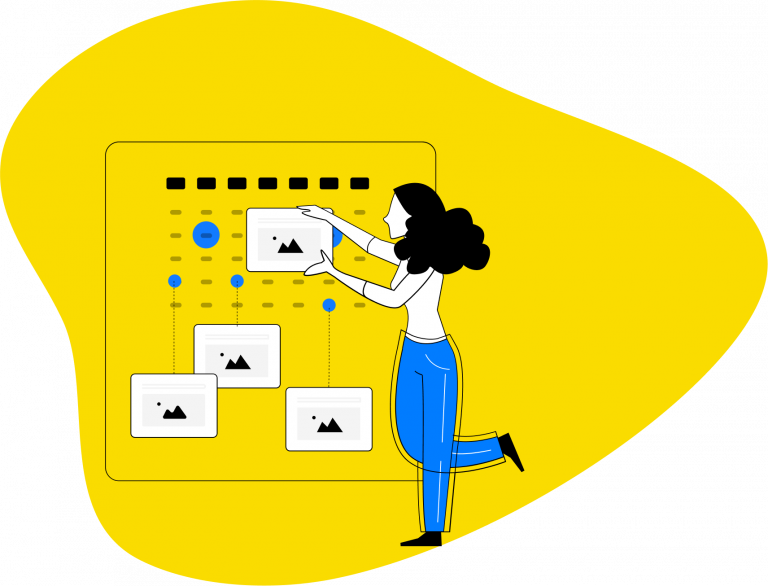

How should brands use their customers’ social media activity to support their e-commerce
Social listening is something all brands (e-commerce and non-e-commerce) should be monitoring. When brands are social, conversations happen around their products and operations. This is key to understanding what’s working and what isn’t, what products are loved by people, and what others can be improved. It also allows for much better and more approachable customer service.
Part 6.
BEST PRACTICES: WRITE AUTOMATED POSTS AND REPLIES LIKE A PRO
Keep it human
Even if you’re automating your replies, you’re not a robot. Use words you would otherwise use when talking to a customer. Let your customers know that there’s a real human behind each automated message.
Use a consistent brand voice
Maintain a consistent brand voice to impact how customers see your company. Remember that it should resonate with the people you are trying to reach. If you haven’t done it yet, craft detailed buyer personas to understand your user base’s priorities and preferences.
Be honest and open
Don’t hide the fact that your replies are automated. Most of your customers understand that you’re currently unavailable if you let them know. Sometimes, telling your customers that a message is automated can bring additional benefits. They don’t get their hopes up but appreciate knowing when they can expect a reply.
Remember about humor
This one is tricky, as you have to consider your customer’s state of mind at a particular moment. Don’t fuel their frustration with jokes and emojis if they’re complaining. But if there’s no risk of a message mismatch (e.g., they’re just asking about the price of something), don’t be afraid to be casual and funny from time to time.
Understand customer needs in advance
Before writing your automated reply, step into your customers’ shoes. Look at previous messages, customer service logs, or online reviews to search for specific problems that crop up the most. Use that knowledge to craft helpful replies and direct people to relevant sources like FAQs or blog posts.
Plan ahead
It might not be the most original piece of advice, but set aside some time to schedule posts for the entire week – and then focus on other stuff (like keeping up conversations and replying to people).s.
Avoid rookie mistakes
Read everything twice. Ensure there are no typos, leftover placeholder content, or workable titles someone forgot to change before the post went live.
If you’re waiting on images from your designer, you can set up reminders on your calendar so you don’t forget to add them later on.

How does social media help companies build a closer relationship with their customers? Why is it so important?
Social Media is the only type of media that cuts the middle man. You can basically contact Nike directly on a DM as a consumer and that’s not something that was possible back when there were only TV or Radio ads. So it’s a great opportunity to not just focus on marketing to pitch your products to people, but in serving with genuine and empathetic help. People are not looking for advertising on social media but for genuine interactions and content that makes them feel good.