Table of Contents
- What is the shrug emoji?
- The shrug emoji: How it all started
- What does the shruggie really mean?
- How to manually type the shrug emoji
- How to easily copy and paste the shrug emoji
- How to save the shrug emoji for easy access
- How to type the shrug emoji on different devices
- Using the shrug emoji on social media
- Step up your emoji game
Emojis are the best. They not only enable us to express our emotions quickly and efficiently, but they also spice up our digital conversations.
Among the vast array of emojis, the shrug emoji stands out as a favorite. But if you ask me? Nothing beats the classic shrug emoticon: ¯\_(ツ)_/¯.
I mean, look at it. There’s just something about that intricate combination of characters that makes you sit up and take notice. Used at the right moment, the shrug emoticon can create a subtle impact that enriches any digital conversation.
No wonder the shrug emoticon has become a go-to for many. Wouldn’t it be nice if you could type the emoticon in two seconds flat?
It’s possible, and this guide will show you how.
- What is the shrug emoji?
- The shrug emoji: How it all started
- What does the shruggie really mean?
- How to manually type the shrug emoji
- How to easily copy and paste the shrug emoji
- How to save the shrug emoji for easy access
- How to type the shrug emoji on different devices
- Using the shrug emoji on social media
- Step up your emoji game

Simplify Social Media
Management with One Tool
- Manage & reply to comments and DMs in one place.
- Monitor ad comments from multiple accounts.
- Automate answers to repetitive questions.
- Schedule posts to multiple accounts, on desktop.
- Analyze performance and monitor hashtags.
- Keep track of your competition.
- Create or schedule in-depth reports in seconds.
What is the shrug emoji?
The shrug emoji, represented as ¯\_(ツ)_/¯, is a text-based emoticon that conveys a sense of uncertainty, indifference, or nonchalance. It’s often used to express a “meh” reaction, implying that the person is unsure or doesn’t have a strong opinion.
The shrug emoji: How it all started
In 1982, the first sideways smiley face using ASCII characters was posted on an online bulletin board. Surprisingly, the person who introduced this now-iconic symbol was Scott Fahlman, a computer science professor at Carnegie Mellon University.
Fahlma typed the sideways smiley so that all who were interacting on the bulletin board would be able to differentiate between serious and humorous messages. Little did he know that the small experiment would start a new trend in digital communication.
By the late 1980s, Japanese users began using ASCII, also known as kaomoji, a character encoding standard for electronic communication. Somewhere along the way, the ¯\_(ツ)_/¯shrug emoticon was born. And it was so used so endearingly that people started giving it a nickname: “shruggie.”
In the 1990s, emoticons and kaomoji became even more popular in Japan, especially during the pager boom. As mobile devices advanced, people decided that typing these intricate glyphs had become time-consuming.
To address the need, Japanese designer Shigetaka Kurita invented the emoji for the mobile phone company NTT DOCOMO in 1999. The first set of 176 emojis was designed on a 12×12-pixel grid.
Fast-forward to 2023, and with the release of Emoji 15.0, there are now 3,304 emojis in the Unicode Standard.
Despite the wide variety of emojis now available, the shruggie remains a popular and relevant symbol in digital communication, bridging the gap between nostalgia and modern expression.
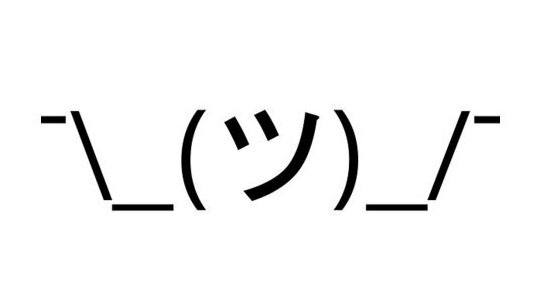
And it’s not an unpopular opinion to say that the shrug emoticon is superior to the shrug emojis (just ask Redditors).
What does the shruggie really mean?
The beauty of the shruggie is that it can mean many things. When a person shrugs in person, the meaning behind the gesture is often informed by tone of voice or subtle variations in facial expressions.
You don’t have that in text form, so the meaning of the shruggie is more open to interpretation. Ironically enough, that’s part of the fun. Based on the context of the conversation, a shruggie could mean indifference, a lack of knowledge, or even a casual resignation.
Sometimes, the meaning exists in a liminal space, which adds more dimension and nuance to digital communication. This ambiguity lends the shruggie the contextual flexibility it needs to enrich digital conversations.

Protect your social media from trolls
Automatically hide or delete comments from Facebook and Instagram trolls under your organic posts and ads, for all your profiles at once – with an all-in-one social media tool.
How to manually type the shrug emoji
You don’t have to type the shrug emoji character by character because, well, it’s as tricky as it looks. But if you’re like me who takes twisted pleasure from doing things the hard way, then you might enjoy the challenge of typing the shrug emoji manually.
Besides, you can treat the challenge as a rite of passage before you do it the easy way (like learning how to drive manual before driving automatic).
To type the shrug emoji manually, do the following:
- ¯ (Mac: Option + Shift + ; Windows: Alt + 0175)
- \ (Backslash key)
- _ (Underscore key)
- ( (Open parenthesis key)
- ツ (Copy and paste from the web or use a Japanese keyboard)
- ) (Close parenthesis key)
- _ (Underscore key)
- / (Forward slash key)
- ¯ (Repeat the first step)
How to easily copy and paste the shrug emoji
You don’t have to go to Google, type the keyword phrase “shrug smiley,” and then copy (by dragging the cursor across the emoticon to highlight it) and paste the character from a search result.
The easy way to do just that is to go to CopyShrug.com. Just click on the ¯\_(ツ)_/¯ emoticon (no dragging needed), then copy and then paste it wherever you like.
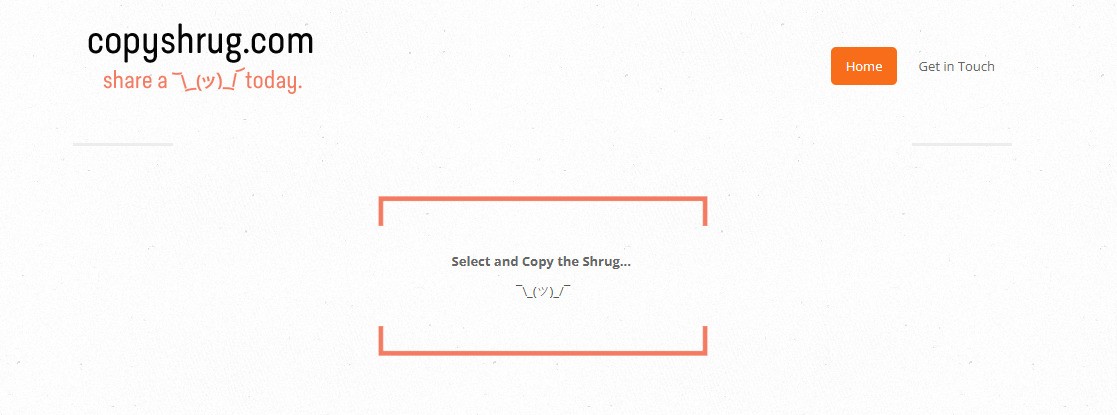
How to save the shrug emoji for easy access
If you’re going to use the shrug emoji often, manually typing or even copying and pasting it will be time-consuming and annoying. To “type” the emoji in seconds and with little effort, save it in your notes app or use a text expansion tool that enables you to input it quickly with a short code (like “shrug”).
How to type the shrug emoji on different devices
There are many nifty ways to type the shrug emoji, but those depend on the device you’re using. Let’s explore how to type the shrug emoji using different devices.
How to type the shrug emoji on Windows
Step 1: Press the Windows key + period (.) to open the emoji panel.
Step 2: From there, tap the kaomiji tab (the side smiley face) and click on the shrug emoji after finding it. This will insert the emoji into your text.
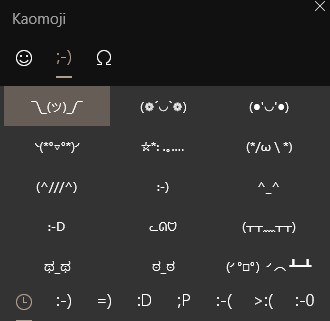
If you keep using the shrug emoji this way, it will be added to your most recent emojis list in the emoji panel. This means that the next time you open the emoji panel, the shrug emoji will appear at the top of the list under “Recent Emojis,” making it faster and more convenient to insert.
How to type the shrug emoji on Android
Step 1: Copy the shrug emoji ¯\_(ツ)_/¯ to your clipboard.
Step 2: Open the text message keyboard, then go to Settings from the options at the top.
Step 3: Look for and select Text Shortcuts (or a similar feature related to shortcuts or auto-corrections).
Step 4: Tap the + button to add a new shortcut.
Step 5: Once the pop-up window appears, type “shrug” into the Shortcut field. This is the text you’ll type to trigger the emoji.
Step 6: Paste the shrug emoji ¯\_(ツ)_/¯ into the Expanded phrase field. This is the text that will be automatically inserted when you type the shortcut.
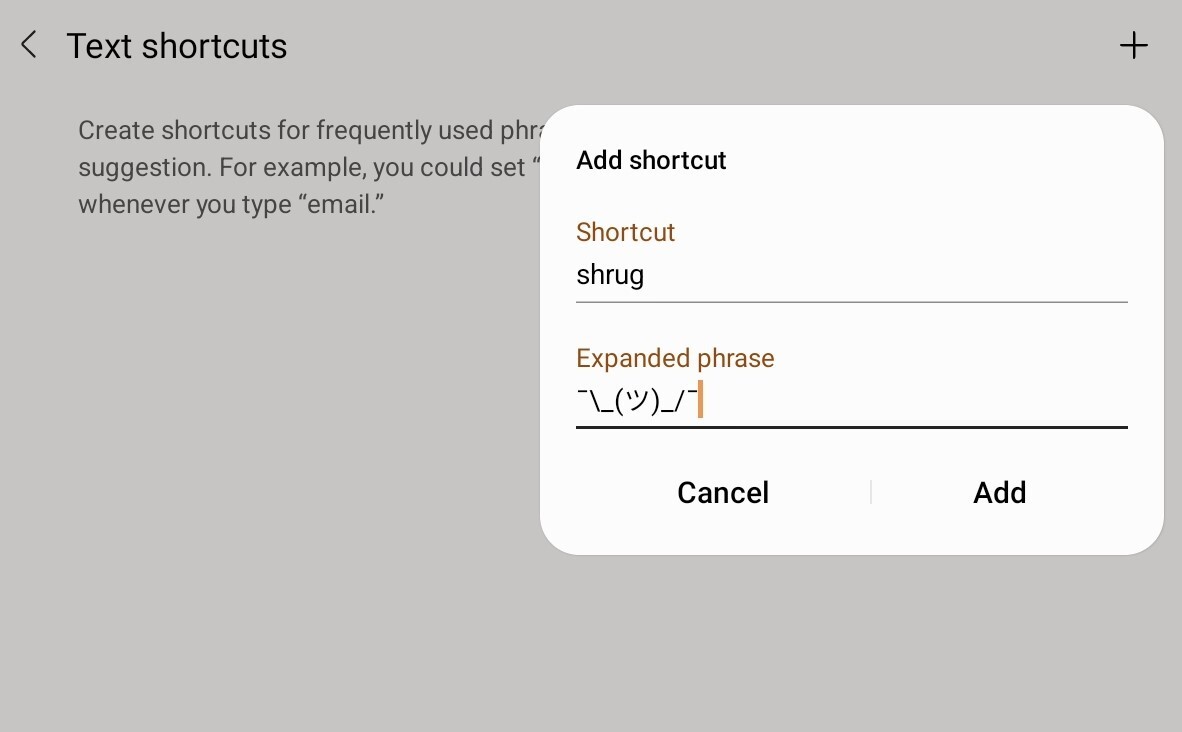
Step 7: Click Add or Save to finalize and create the shortcut.
How to type the shrug emoji on an iPhone
Step 1: Copy the shrug emoji “¯\_(ツ)_/¯” to your clipboard.
Step 2: Go to your iPhone’s Settings, then tap General.
Step 3: Navigate to Keyboard, then select Text Replacement.
Step 4: Select the + (plus) button.
Step 5: Type “shrug” in the Shortcut field.
Step 6: In the Phrase field, paste the shrug emoji.
Next time you want to type in the shrug emoji, just type “shrug” and it will be automatically replaced by the shrug emoji.
How to type the shrug emoji on a Mac
Step 1: Start by copying “¯\_(ツ)_/¯” to your clipboard.
Step 2: Click on the Apple menu in the top-left corner of your screen, and then tap System Preferences.
Step 3: In the System Preferences window, click on Keyboard to open the keyboard settings.
Step 4: Click on the Text tab within the Keyboard settings to access the manage text shortcuts option.
Step 5: In the Replace box, type “shrug” as the text you will use to trigger the emoji.
Step 6: In the With box, paste the shrug emoji “¯\_(ツ)_/¯” that you copied earlier.
Now, whenever you type “shrug,” it will automatically be replaced with the shrug emoji.
Using the shrug emoji on social media
As already mentioned, the shrug emoji is versatile and can be used in various contexts. It’s an effective way to bring out the different sides of your personality. It shows your audience that behind your brand is a living, breathing human being with unique thoughts and feelings.
That said, you need to be mindful of using it in sensitive situations where your shruggie can be misinterpreted.
Here are the different ways to use the shrug emoji on social media.
Expressing indifference
Using the shrug emoji is an effective and interesting way to express your nonchalance or indifference to a situation or a question.
Example: “Will it rain tomorrow? ¯\_(ツ)_/¯”
Responding to uncertainty
If you get asked a question you don’t know the answer to, you can give the questioner the good ol’ shrug.
Example: “What’s for dinner tonight? ¯\_(ツ)_/¯ No idea!”
Injecting humor
If you feel like lightening up the mood or injecting some humor into a conversation, the shrug emoji often does the job.
Example: Spent all day trying to fix my Wi-Fi, but it’s still down. ¯\_(ツ)_/¯.”
Reacting to an unexpected outcome
If something unexpected or unusual happens, a shrug emoji is an effective way to express your surprise or disbelief.
Example: “The team lost the game by 2 points, and now we’re headed to Cancun. ¯\_(ツ)_/¯.”
When you don’t want to commit
You get asked for your opinion or decision on a contentious issue, and you don’t want to commit to one or play it safe, a shrug emoji can let you off the hook.
Example: “Which movie should we watch tonight? ¯\_(ツ)_/¯ You choose.”
Step up your emoji game
Emojis are fun and useful, but don’t fall into the trap of using them for their own sake. As a marketer, it’s your job to connect with people in ways that enable you to drive change in how they think, feel, and act.
To pull that off, you need to use emojis in your marketing communications in a manner that’s consistent with your brand voice and the way your target audience communicates. And yes, brushing up on your emoji vocabulary helps a ton, too.
Staying on-brand when interacting with your audience isn’t easy, especially when you’re being overwhelmed with more comments, posts, DMs, and messages than you can handle.
With NapoleonCat’s Social Inbox, you can manage all social media interactions from multiple platforms in one place, ensuring that your brand voice stays consistent and that no message goes unanswered.
Even better, it raises your emoji game up by several notches. When everything’s that easy, what else can you expect? ¯\_(ツ)_/¯

Simplify Social Media
Management with One Tool
- Manage & reply to comments and DMs in one place.
- Monitor ad comments from multiple accounts.
- Automate answers to repetitive questions.
- Schedule posts to multiple accounts, on desktop.
- Analyze performance and monitor hashtags.
- Keep track of your competition.
- Create or schedule in-depth reports in seconds.
You may also like:
- Do You Use the Potential of Social Media Memes?
- Social Media Acronyms: Your Quick Reference Guide
- How to Create a Social Media Strategy
- 280 Best Facebook Captions to Use
- 260 Aesthetic Username Ideas to Use Across the Internet
- KOLs in Marketing: Who They Are & How to Partner
- The Daily, Weekly, and Monthly Social Media Checklist
- Top 10 YouTube Influencers To Follow
- How to Create Thumb-Stopping Social Media Hooks + 10 Examples


