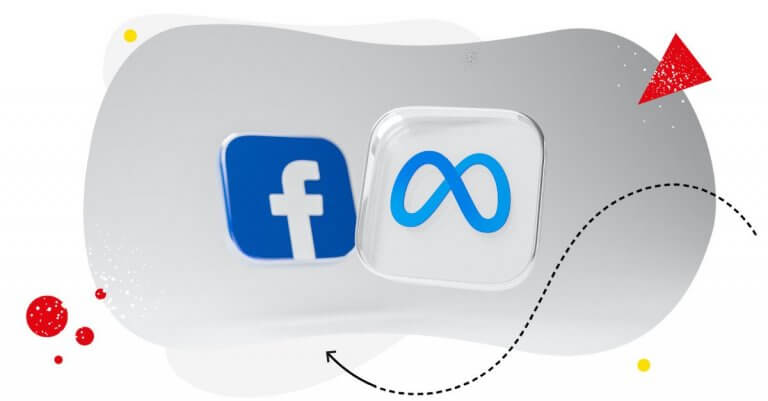Table of Contents
If you can “spy” on how your competitors are running their ad campaigns on Instagram or Facebook, would you?
Either way, you can bet your bottom dollar your competitors will. Chances are, they’re doing it already. In fact, Crayon’s 2021 State of Competitive Intelligence reports that 96% of businesses say their competitors’ social media accounts are valuable sources of intel.
If you want your Meta ads to outperform your competitors, you need to “out spy” them.
And that means using Meta Ads Library.
In this article we cover:
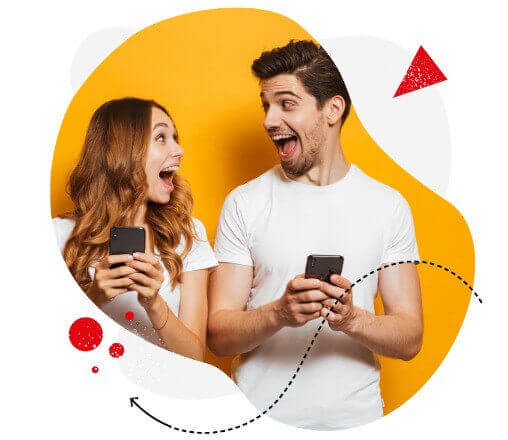
Social media marketing made easier (especially for teams)
Automation, analytics, reporting, scheduling, and more. Try NapoleonCat and save tons of your time spent on your marketing tasks.
What is Meta Ads Library?
Meta Ads Library is a free, searchable public database of all active ads across Meta’s platforms, including Facebook and Instagram.
Created to address Facebook’s 2016 political ad controversy, the social media giant launched Meta Ads Library (named Facebook Ad Library at the time) to ensure transparency across all ads across Meta’s platforms. You can see every ad published in the last seven years.
Since Meta launched the tool, marketers and advertisers across multiple industries have used Meta Ads Library as a competitor analysis tool. If you want to create better ads on social media, you should, too.
Why you should use Meta Ads Library
Using Meta Ads Library lets you get a better picture of the competition.
Running a social media ad campaign requires strategy. And if you want your ad campaign strategy to help you achieve your business objectives, you need to see what you’re up against.
By using competitive analysis to your advantage, you can learn concrete ideas and valuable insights to help you improve the performance of your Meta Ad campaigns.
By checking out competitor ads, and analyzing the data you can extract from Meta Ads Library, you get to find out what works and what doesn’t.
Using Meta Ads Library helps you:
- Set the right budget for your ads
- Improve your targeting based on how your audience responds to competitor ads
- Create more relevant and engaging ad copy for your Meta ads campaigns
- Determine the best platforms to reach your target audience
- Learn which types of content will resonate with your target customers
- Come up with creative ideas in creating ads your audience will respond to

Manage all FB & IG ad comments from one view
Manage Facebook & Instagram ad comments from one place. Reduce response time with an all-in-one social media tool.
How to use Meta Ads Library
A tool is only as good as the person who uses it (in my best Mr. Miyagi voice).
How exactly do you use the Meta Ads Library to scope out the competition and create better ads?
To access Meta Ads Library, go to facebook.com/ads/library.
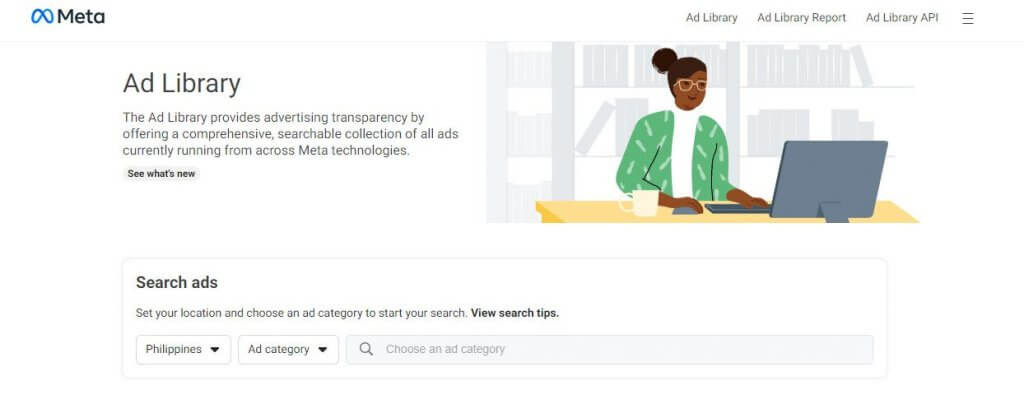
See the Search Ads section? Select your location (the tool will select your country by default), Ad category (choose All ads), and then search by keyword or advertiser.
Search for keywords related to your niche
Let’s imagine you’re a social media advertiser for a baby product company located in Canada. In this case, choose “Canada” as your location, select All ads, and then do a search using the keyword “baby products.”
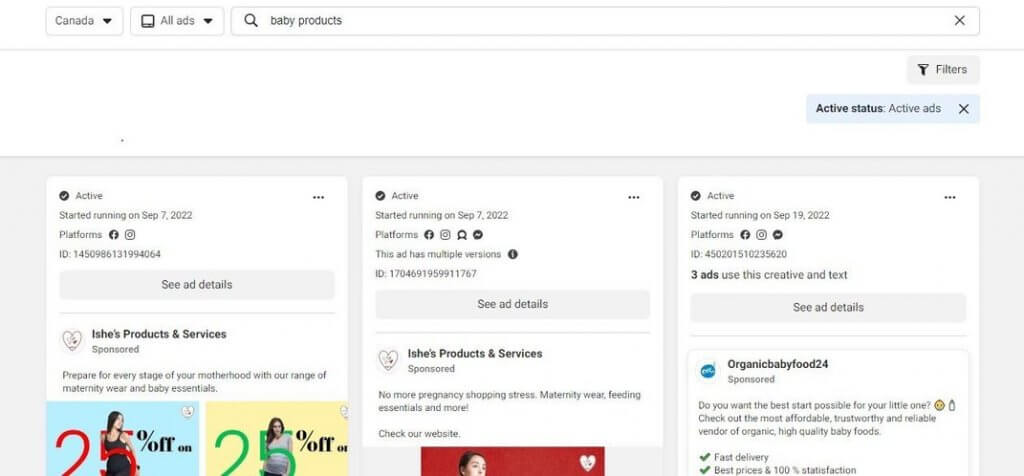
As you can see, the search results are broken down by month, with the current month showing at the top.
Meta Ads Library shows the ads the way they appear to users. At the top of each ad, you can see key ad details, including:
- Active (or Inactive) status
- Exact date the ad started running
- Platforms used to launch the ad
- Unique identifier for the ad
Click on See ad details to get a close-up version of the ads. You can also see if the advertiser has launched multiple versions of the same ad.
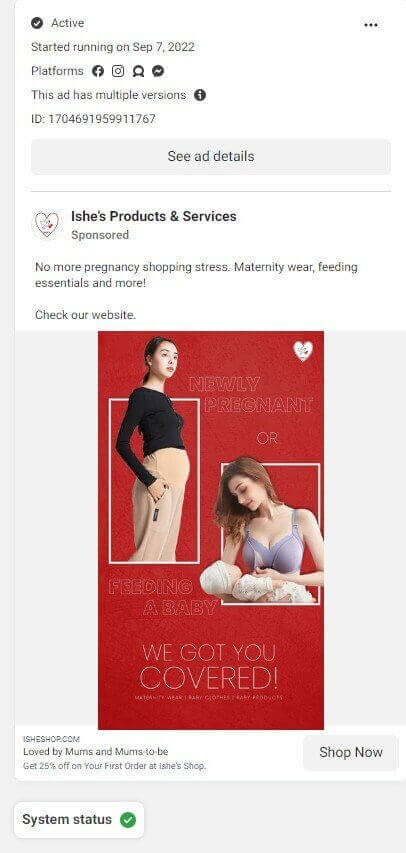
Look up competitors
To look up a specific competitor, apply the Advertiser filter. Doing this gives you a clearer view of how each competitor is positioning its brand. In turn, this helps you figure out how to create better-performing ads on social media.
Here are some questions you can ask as you look up each competitor on Meta Ads Library:
- What’s their brand positioning? By looking at your competitors’ ad creatives, you can get a pretty good idea about what sets their brand apart from others in your niche.
- What’s their brand tone? Do you notice a consistent pattern in their brand messaging? What’s their brand personality and what values do they convey?
- How are they targeting their audience? Check out what platforms and content types they like to use. Do they like to use video or carousel ads?
Remember, the point is not to imitate what your competitors are doing. The idea is to take note of how they approach their Meta ads strategy and see how you can do it better. There’s always something you can learn from every competitor ad that you see, good or bad.
Search competitor ads by country (or region)
If you’re catering to an international market, you want to tailor your targeting strategy for each location. By filtering your search by country, you can see ad creatives that targeted the location you want to target.
Let’s run with the previous example again. Suppose you’re planning on expanding your baby boutique business to the Philippines. Click on the dropdown menu on the left to bring up the list of countries and select Philippines.
You can also check out how an advertiser is running ads in a particular location. If you want to see the ads Johnson’s Baby is running in the Philippines, for example, simply select “Philippines” in the dropdown menu, and enter the keyword “Johnson’s Baby” in your search.
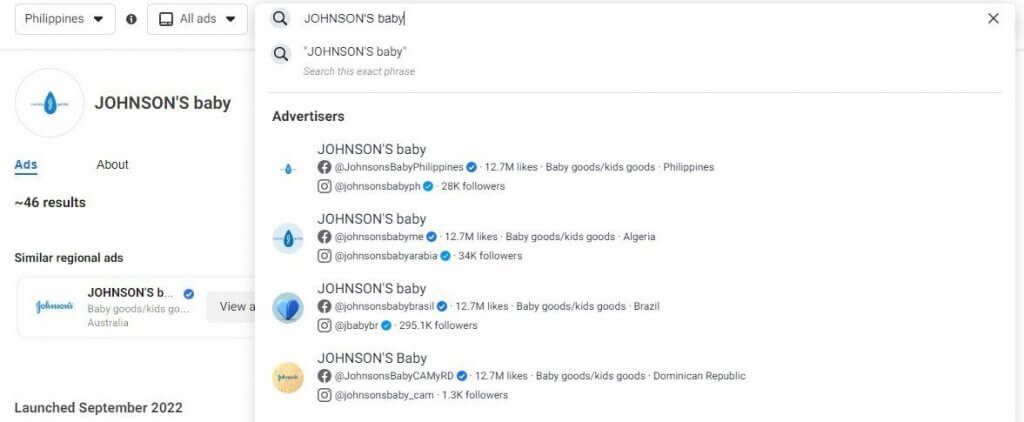
At this point, the results are too broad and scattered to be of any real use, but you at least get to see a high-level view of your competitors’ Meta Ads strategy. You can do further searches and use related keywords to cast a wider net and ensure you’re not missing anything. Once you’ve extracted enough data, it’s time to dig deeper.
Using the Filters
Meta Ads Library allows you to dive deeper by offering Filters to help you narrow down your search.
These Filters include:
- Language
- Advertiser
- Platform
- Media Type
- Active status
- Impressions by date
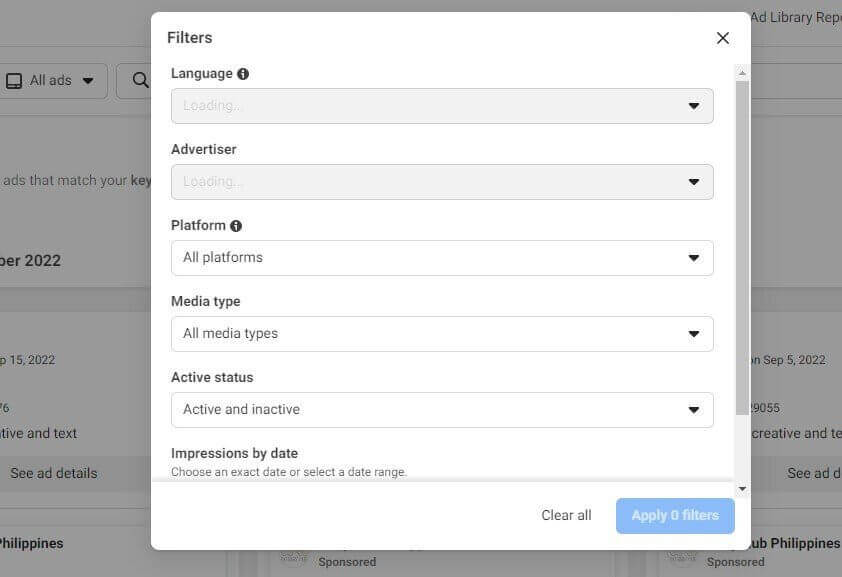
Filter by Platform
Use this filter to see the ads running for each platform.
The platforms for which you can view ads from Meta Ads Library include:
- Messenger
- Audience Network
By viewing platform-specific Meta ads, you gain a deeper understanding of how each competitor approaches their Meta ads strategy. This also lets you make the right adjustments to your ads strategy.
If you see, for example, that none of your competitors is targeting a specific audience segment on Instagram, you can use that as an opportunity to grab that piece of the market by creating relevant ads.
Filter by Media Type
You can also filter by media type. The media types include:
- Images
- Memes
- Images and memes
- Videos
- No image or video
The types of ad creatives your competitors are using tell a great deal about how they want to position their brand.
If a brand has a knack for using GIFs, do you think you can do it better? Or is there a specific ad format you can use to draw your audience’s attention away from that competitor?
Whatever media type your competitors are favoring, you can always generate insights from their Meta ads to help you create better-performing ads.
Filter by Impressions by Date
You can use this filter to see ads within a date range. This way, you can view Meta ads that earned the most impressions at particular times of the year.
One nifty way to use this filter is to check why some of your ads are doing poorly within a specific date range.
For example, if you’ve noticed that your ads on Instagram have done poorly between March and April, you can apply the ‘Impressions by date’ filter to check if there were high-performing ads that might have competed for your audience’s attention.
You can also apply this filter to track trends. Why did some ads fizzle out? What has changed? Asking these questions will help generate ideas that could help you take advantage of seasonal trends or shifts in the market.
Using the Active Status Filter
You can use the active status filter to find ads that are still running and ads that have been disabled. There could be many different reasons why some ads remain active or become inactive. Still, by checking both active and inactive ads and making comparisons, you may be able to detect patterns that determine why some ads perform better than others.
See what competing brands are testing
Some advertisers test multiple versions of the same ad to see which one performs better. This is good practice.
As such, you’d do well to A/B test your ads on Facebook or Instagram. After all, even a minor change can significantly impact an ad’s performance. Best practices might help in improving ad performance, but you never really know until you test an ad with real Meta users.
That said, it doesn’t hurt to see what insights you can gain by looking at what your competitors are testing.
After narrowing down your search to a specific competitor, check out ads that use the same elements. If you see the phrase this ad has multiple versions or something similar to 3 ads use this creative and text, that’s an indication that the advertiser has tested multiple versions of a single ad.
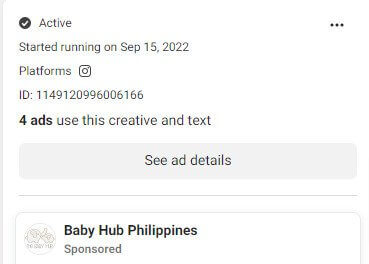
After clicking on See ad details you’ll be able to see each version of the ad. After spotting the differences between these versions, you can apply these changes to your ads as you do tests yourself.
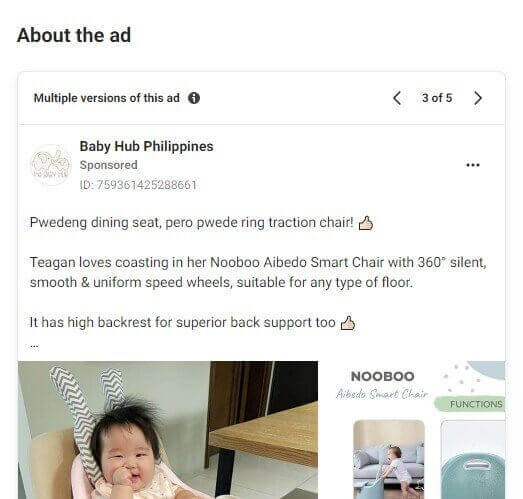
Extracting meaningful data from Meta Ads Library
As you already know, using Meta Ads Library is straightforward. Gathering meaningful data and generating useful insights is where it can get complicated.
You can extract data and document your takeaways by entering them into an Excel file or a similar tool. That way, you can make side-by-side comparisons between competitors (including yours), making it easy for you to come up with ideas you can implement to create better-performing ads.
If you’re new at this, there are many competitive analysis templates you can use to get things rolling.
It also helps to see what your competitors are doing in terms of organic content. After all, the only difference between an organic post and a sponsored post is that the latter is paid. By using a social media competitive analysis tool like NapoleonCat, you can compare multiple competitors and extract meaningful data within minutes.
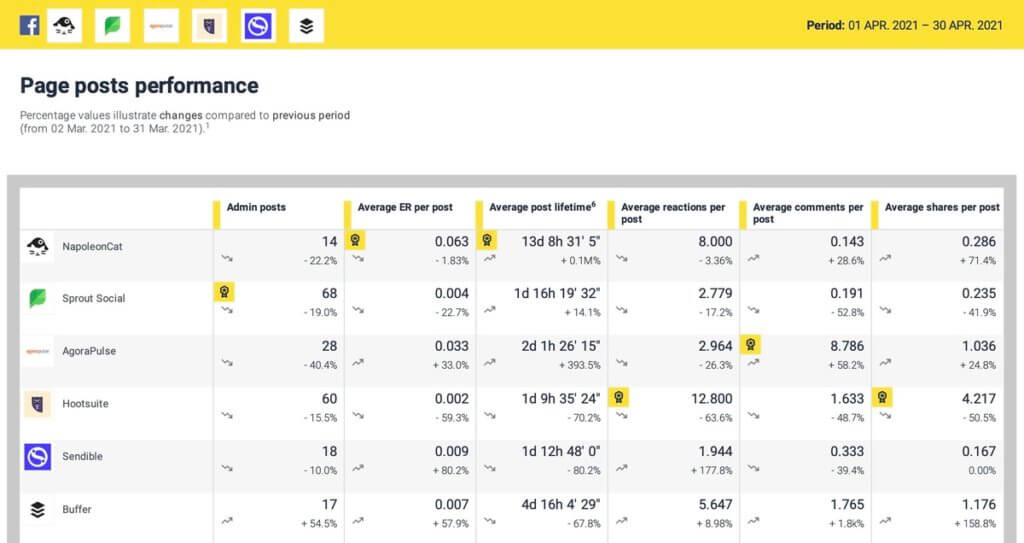

Track Competitors' Brands on Social Media
Find out what content works best for your competitors and when exactly it generates the highest engagement. Get competitive analytics for Facebook, Instagram, Twitter, and YouTube – with an all-in-one social media tool.
Use what you’ve learned to create better Meta ads
Once you’ve extracted data and generated insights with the help of Meta Ads Library, you need to use what you’ve learned to optimize your ads on Facebook and Instagram.
You want to consider the following elements when optimizing your Meta ads:
- Ad copy
- Ad design
- Campaign objectives
- Audience Insights
- Bidding method
- Unique value offer
You also may consider taking the time to automate comments on Facebook & Instagram. No need for your hard work to go down the drain because you allowed spam and inappropriate comments to run unchecked. Manage your Facebook and Instagram ads regularly so you can rest easy that your haters aren’t poisoning the well. And you can do that with NapoleonCat, too (start your free 2-week trial to see for yourself ;))
Wrap up
If you want to launch a successful Meta ads campaign, you need to use every tool to your advantage. And you’d do well to add Meta Ads Library into your toolbox to get a leg up on the competition.
In a saturated Meta ads space, it helps to know the lay of the land. Use Meta Ads Library to your advantage, and you get a bird’s eye view of the entire ads landscape. There’s no better way to fly high over your competitors.

Protect your FB & IG ads from spam and trolls
Automatically hide or delete hate speech, inappropriate comments, and spam under your organic posts & ads – with an all-in-one social media tool.