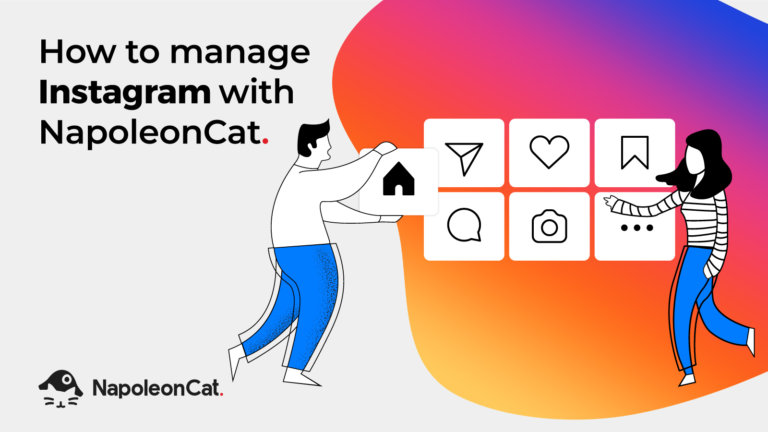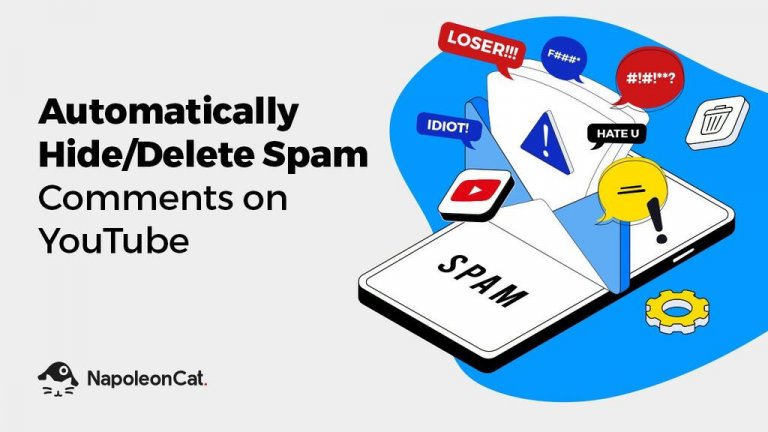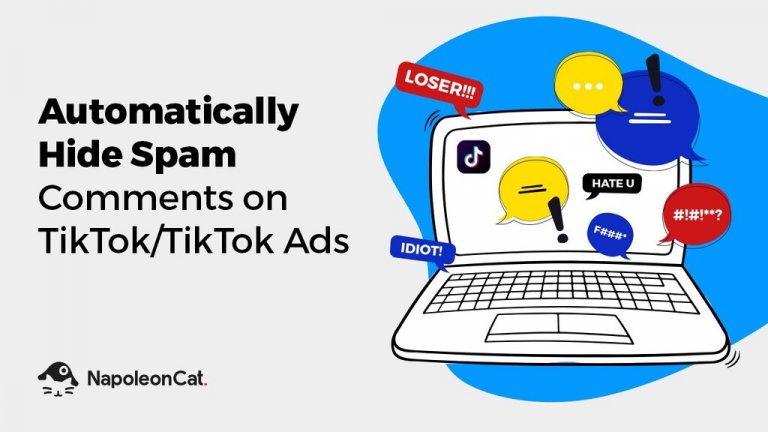Video Tutorials & more.
Discover NapoleonCat’s main features and use your social media accounts more efficiently.

How to set up workspaces in NapoleonCat
Hi there! In this video, we’re showing you how you can set up different workspaces in NapoleonCat to better organize your social media workflow. Whether you need to manage social media for multiple clients or work in a team – this will make it all easier.

How to get rid of repetitive questions on Facebook and Instagram
In the first episode of #SocialMediaMadeSimple Anna will dig into the problem of repetitive questions on social media and show you how to quickly deal with them, both on Facebook and Instagram. Keep watching if you want to learn how to efficiently moderate comments and messages under your social media posts and ads!

How to Automatically Handle Customer Complaints on Messenger
In this video, we’re showing you how you can automatically handle customer complaints from Messenger using NapoleonCat. We’ve just introduced some ready-to-go automation templates, so the setup process shouldn’t take you more than a minute 🙂
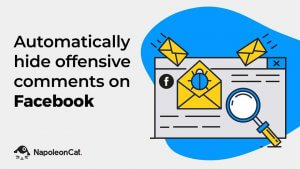
How to Automatically Hide Offensive Comments on Facebook (organic posts & ads)
In this video, we’re showing you how you can automatically hide offensive comments on multiple Facebook Pages using NapoleonCat. We have ready-to-go templates, so the setup process shouldn’t take you more than a minute.
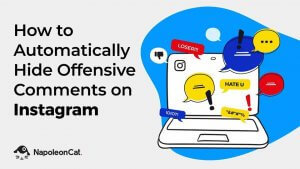
How to Automatically Hide Offensive Comments on Instagram (organic posts & ads)
In this video, we’re showing you how you can automatically hide offensive comments on multiple IG accounts using NapoleonCat. We have ready-to-go templates, so the setup process shouldn’t take you more than a minute.
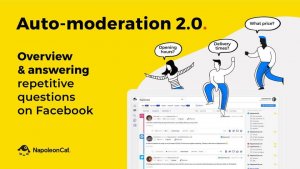
Answering repetitive questions on multiple FB Pages
We’ve recently launched our new Auto-moderation 2.0, and this general overview video explains how to create an automatic message reply for multiple Facebook Pages at once.

How to sign up to NapoleonCat & connect your social profiles
In this video, we’re showing you how quickly you can set up your NapoleonCat account and start your free 2-week trial.

How to manage Instagram DMs from desktop with NapoleonCat
NapoleonCat is now able to support Instagram messages. If you’re overwhelmed with replying to DMs on Instagram, we’ve got a solution on how to make it all easier.
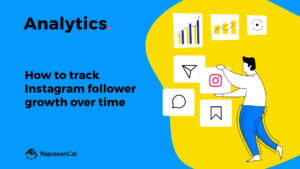
How to track Instagram follower growth over time with NapoleonCat
Learn how to track Instagram follower growth over time. You can do it both for your own profiles as well as for any other Instagram business accounts.
After you connect your accounts, you should wait up to 24 hours for NapoleonCat to collect all the data for analytics.