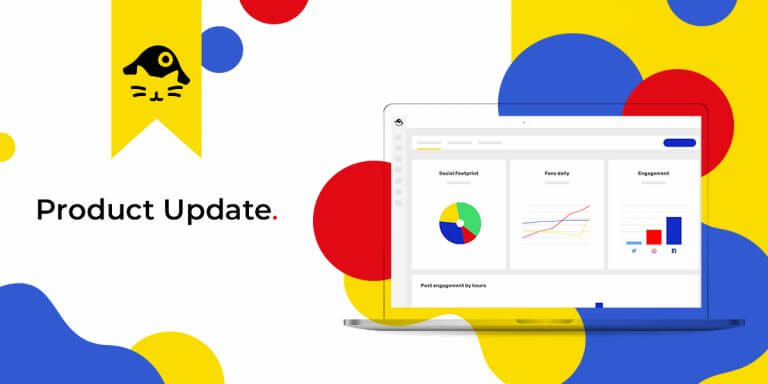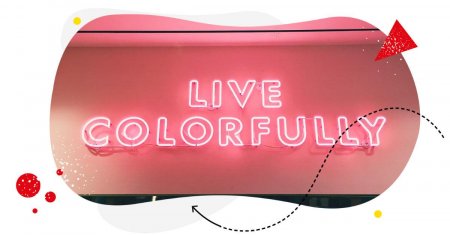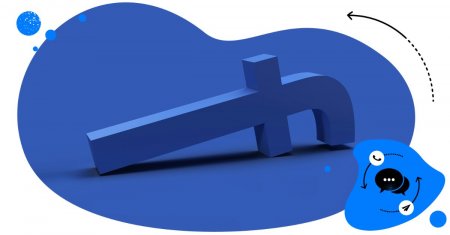Don’t you love our in-depth social media analytics? Having your marketing performance visualized in simple and customizable graphs gives you an idea of how your strategy is doing – literally at a glance.
We’re happy and proud to announce that we’ve just expanded our analytics tool. The new addition gives you access to in-depth Facebook video analytics in your NapoleonCat dashboard!
The video analytics feature is available for managed Facebook pages and allows you to easily access complete sets of data and create fully informed evaluations of your social media performance. With video content taking over the social media landscape, it’s more important than ever to keep it top of mind – and our analytics will help you maximize its potential.
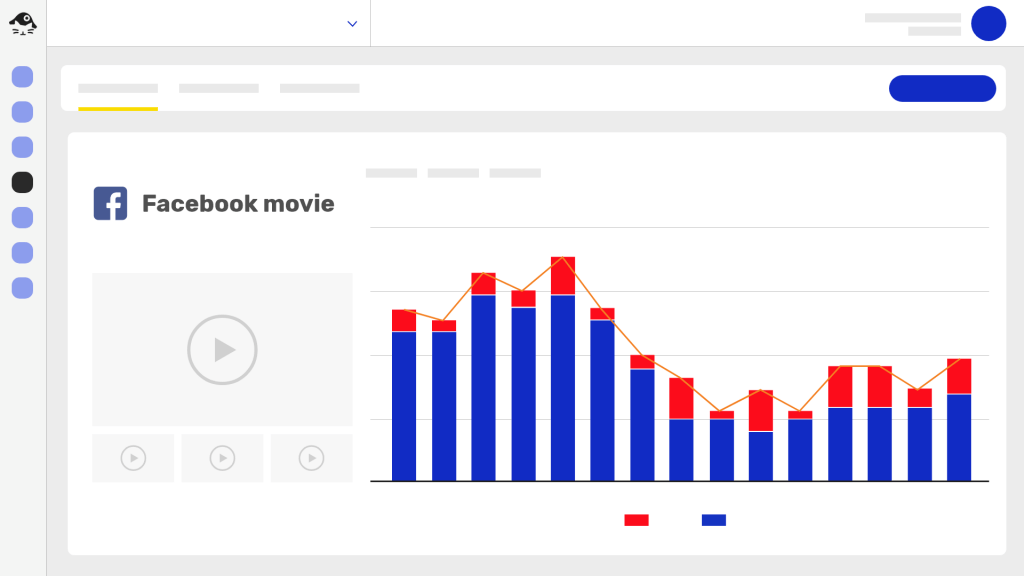
Here is a quick guide to the new feature.
Access Video Analytics
- Sign into your NapoleonCat account and select a project you want to access
- Access the Analytics view through the sidebar
- Select Video in the menu bar
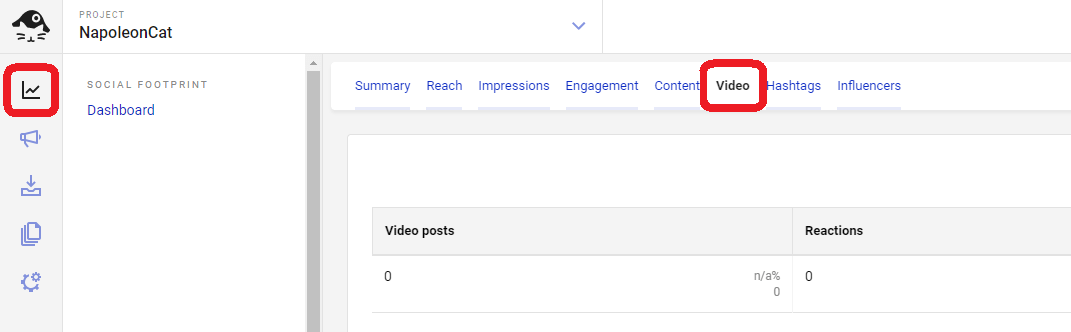
Set the Time Frame
- Select the time frame you want to analyze
- Decide if you want to see a daily, weekly, or monthly breakdown of data
Note that you will see analytics for views rather than uploads from a certain timeframe. This means that even if you haven’t posted any video content during the selected time period, the video analytics tool will process the new views your older content has generated over the specified time.
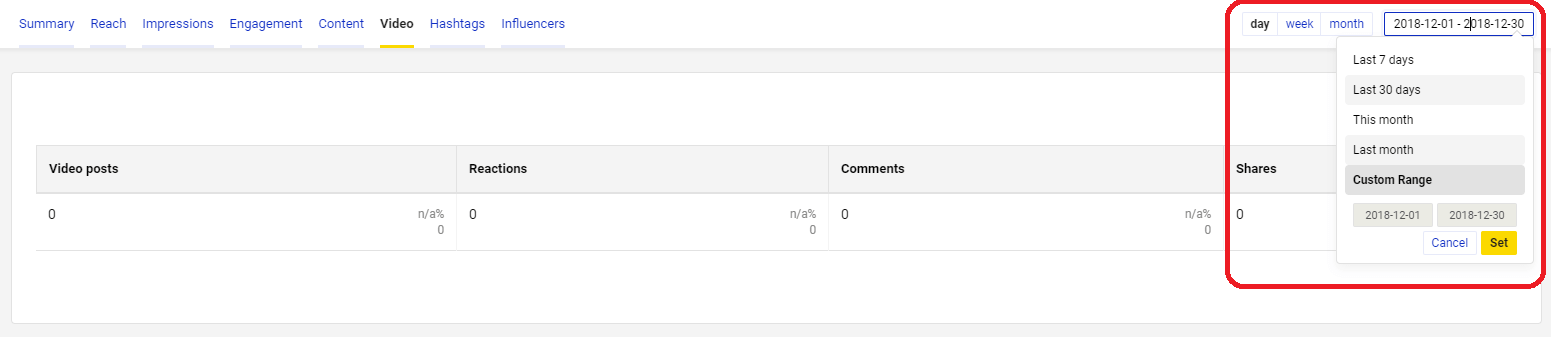
Read the statistics
Video statistics accessible through the NapoleonCat dashboard are divided into 6 boards:
- Video views – the total number of your page’s videos played for at least 3 seconds, divided into paid and organic
- Video views 10s – the total number of your page’s videos played for at least 10 seconds, divided into paid and organic
- Video views 30s – the total number of your page’s videos played for at least 30 seconds, divided into paid and organic
- Video views automated and clicked to play – the sum number of times when the video was played for 95%, or more, of its length, after people clicked play or videos were played automatically
- Repeated video views – the number of times a video was replayed, divided into 10s repeat and 30s repeat
- Video views – the total number of your page’s videos played, divided into 10s and 30s buckets
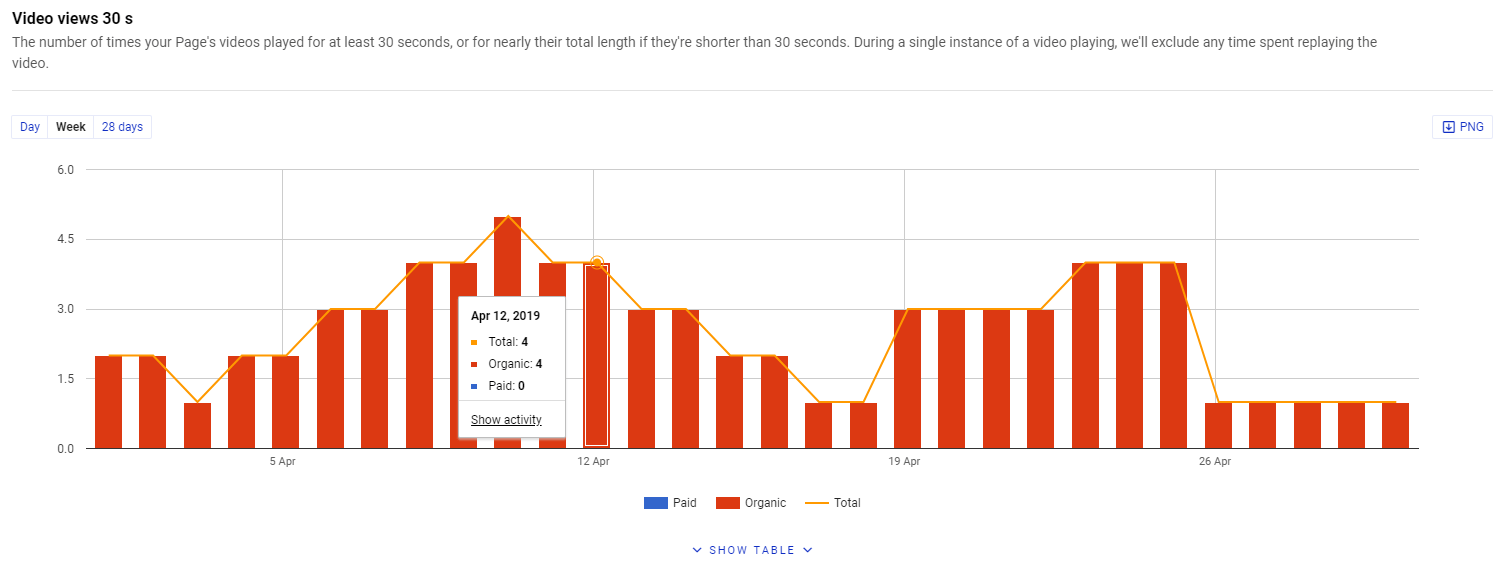
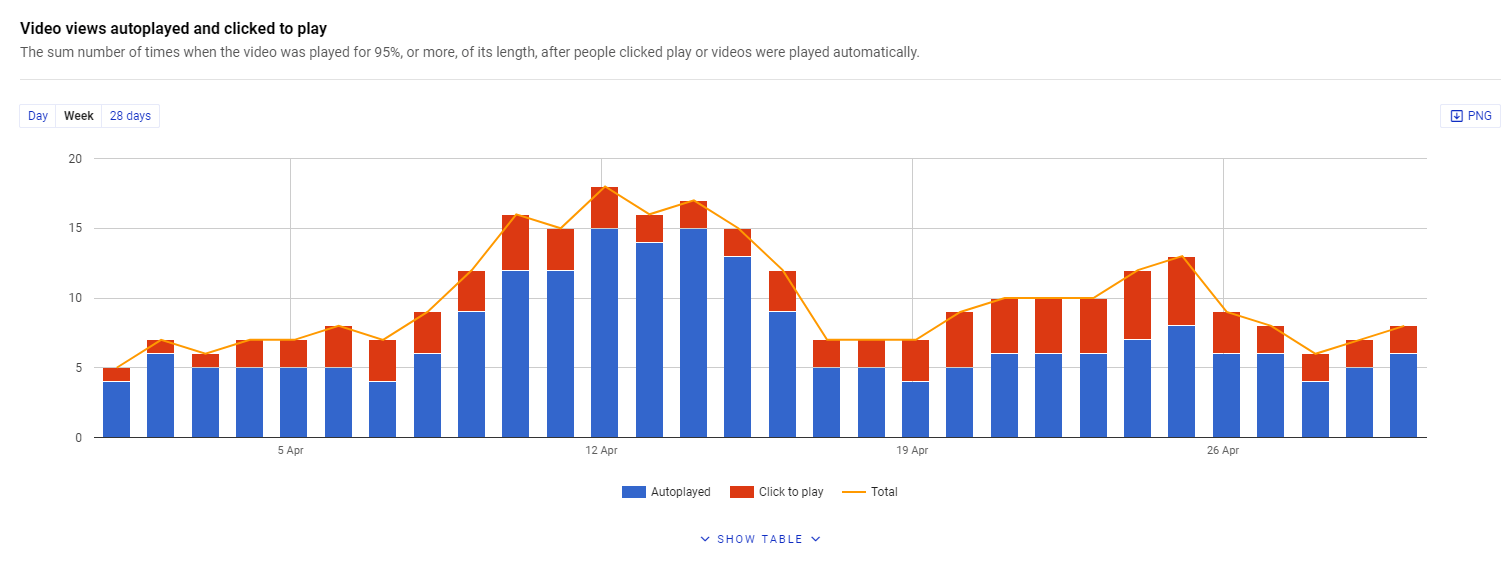
Every section can be expanded into a detailed table showing dates for every view taken into account.
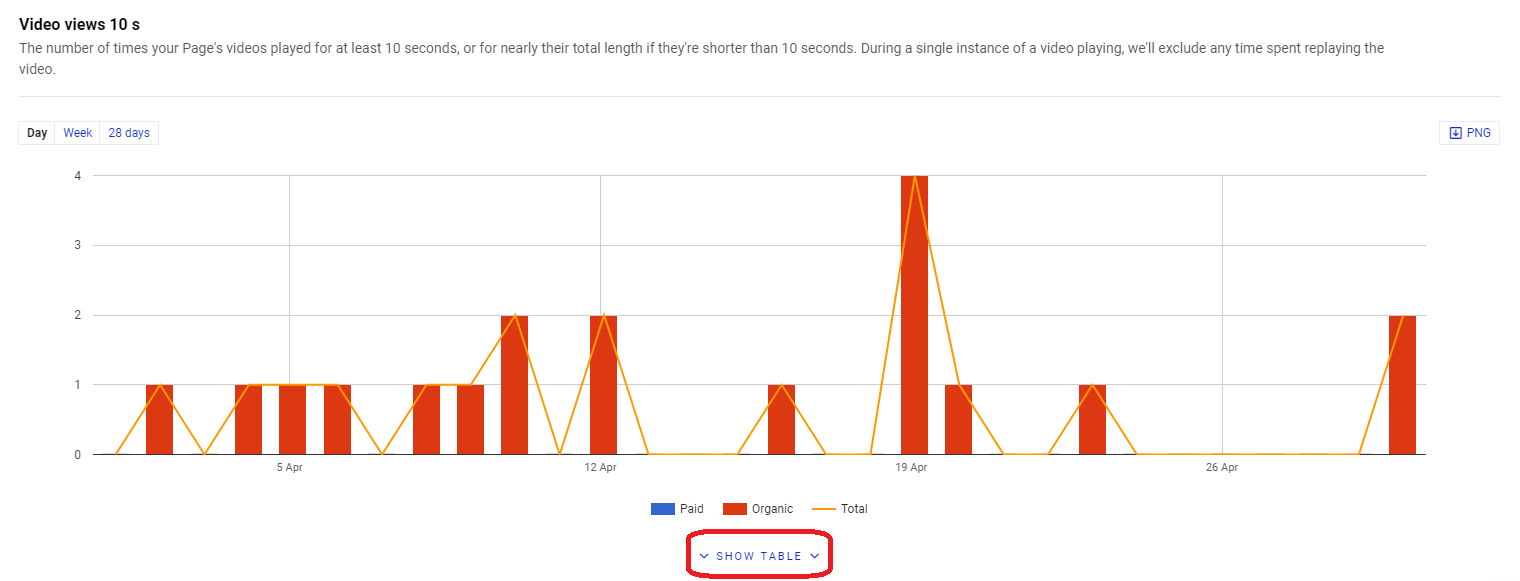
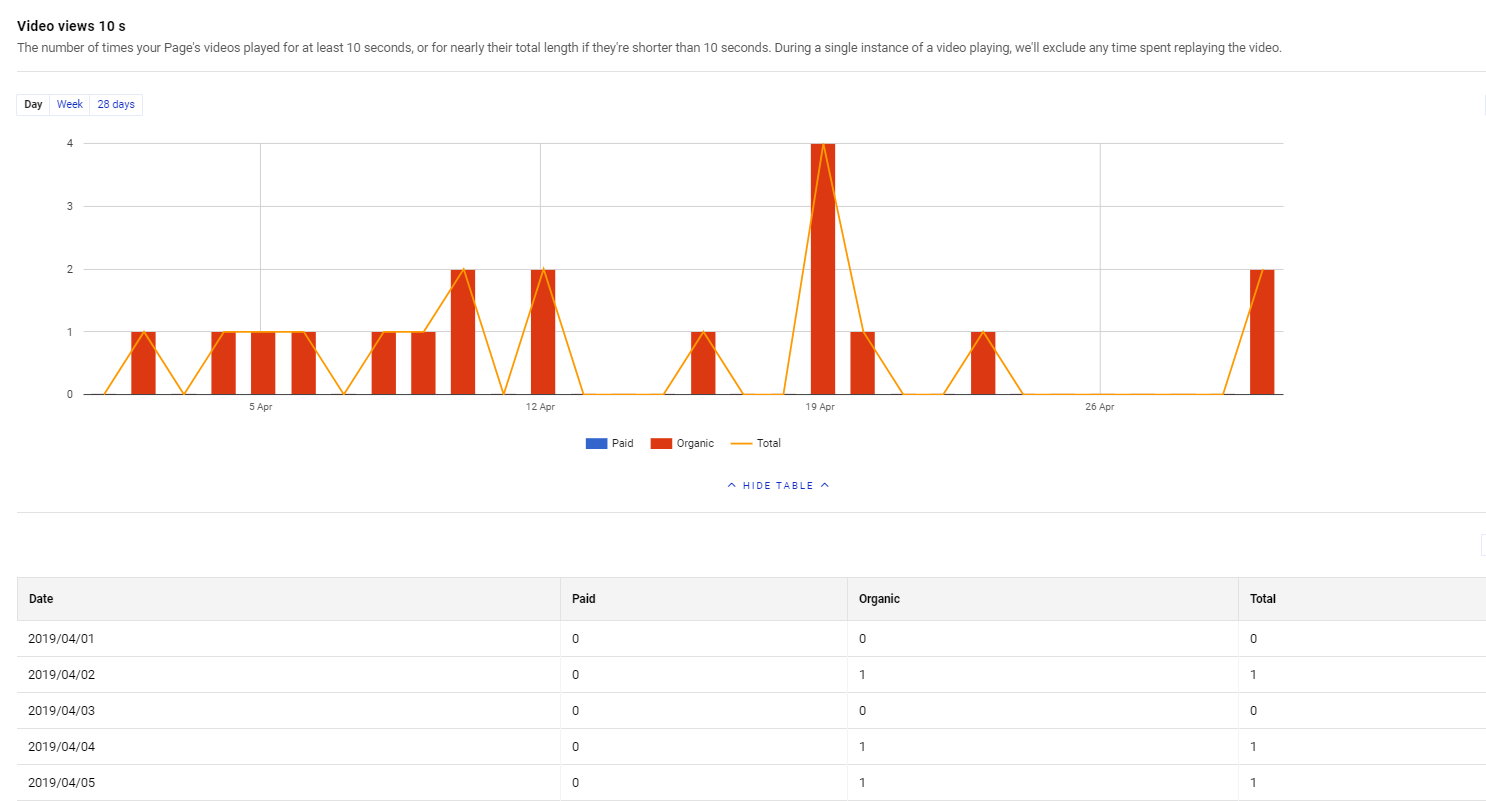
We hope you find this new feature useful in creating more informed content strategies. We will soon be expanding the Facebook video analytics section with detailed data for each video you publish so stay tuned!
Let us know what you think about our new Facebook video analytics. We’re always here to help if you have any questions.
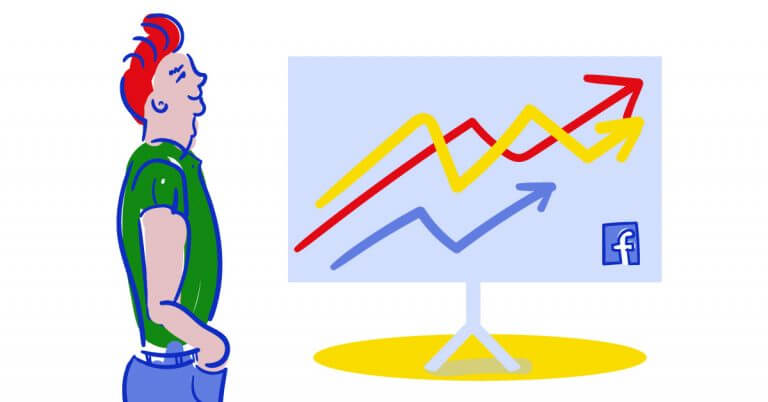
Social media analytics
Measure your social media marketing results. Track competitors and improve performance using simple dashboards.
Try NapoleonCat free for 14 days. No credit card required.